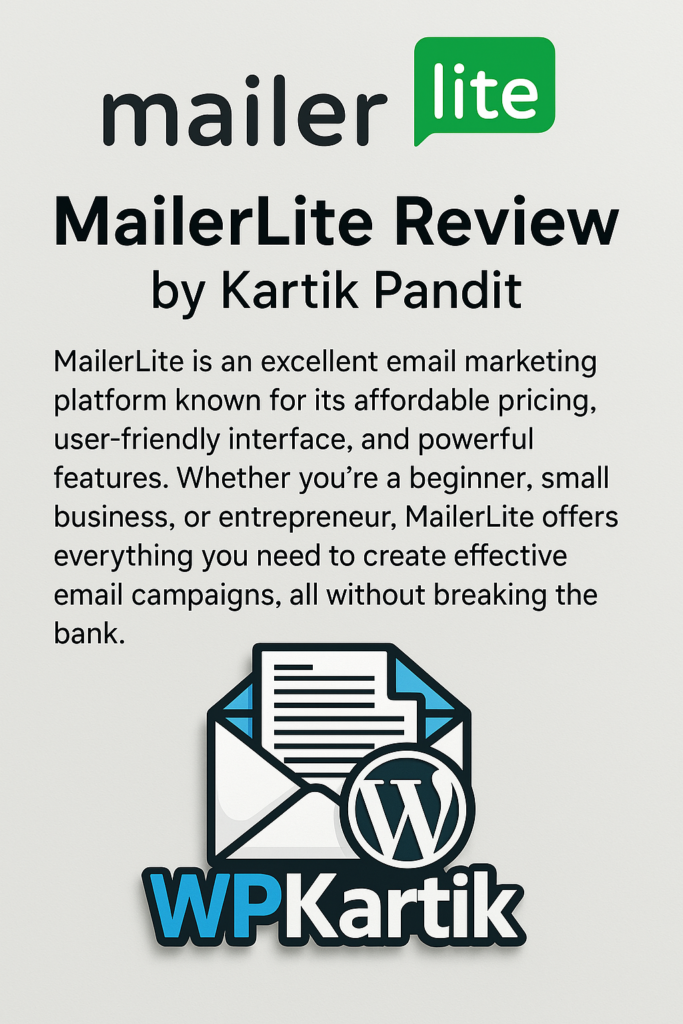Last updated on April 21st, 2025 at
MailerLite Review: Is It the Right Email Tool for You?
When I first started with email marketing, there were so many Email marketing tools to choose from—Mailchimp, Constant Contact, Getresponse, Kit (Convertkit) and more. They all promised to be the best, but honestly? Most of them were confusing and hard to use!
Then I found MailerLite. At first, I thought, “Can something this simple really work?” But guess what? It worked great! Using MailerLite was like finding a pair of shoes that fit perfectly. It was easy to use, fun, and helped me make great emails without any stress. No complicated buttons or confusing options. I could just focus on making my emails look good and getting them to my customers.
But, like anything, it wasn’t perfect. There were a few things that could be better, and a couple of bumps along the way. However, I’m not going to spoil the fun here—stick with me, and I’ll share exactly what those drawbacks are.
So, is MailerLite the right choice for you? In this Mailerlite Review, I’ll tell you what I loved, what I didn’t, and compare it to other tools like Mailchimp and Constant Contact. Let’s dive in and see if MailerLite really is the right fit for you.
MailerLite is an excellent email marketing platform known for its affordable pricing, user-friendly interface, and powerful features. Whether you’re a beginner, small business, or entrepreneur, MailerLite offers everything you need to create effective email campaigns, all without breaking the bank.
Where MailerLite doing great (Pros)
Free Plan: Get started with a free plan that includes email automation, landing pages, forms, and 12,000 monthly emails to 1,000 subscribers.
Easy-to-Use Interface: Simple drag-and-drop editor, intuitive automations, and clean reports make it a great choice for beginners.
Design Flexibility: Beautiful, customizable email templates and landing pages that look professional without any coding.
Affordable Pricing: Competitive and transparent pricing with a solid free plan and cost-effective paid options.
Great Support: 24/7 live chat and email support, though no phone support.
Where It Could Improve (Cons)
Limited Advanced Automations: For users needing complex workflows or advanced triggers, MailerLite might feel a bit basic.
Fewer Integrations: MailerLite doesn’t support as many niche integrations as some competitors.
No Phone Support: Lack of phone support could be a downside for those who prefer immediate assistance.
What I think:
MailerLite is an excellent choice for small businesses and beginners who want a simple, affordable, and reliable email marketing platform. It covers all the essentials, with room to grow as your business expands. While it may not be as feature-heavy as some premium platforms, for most users, MailerLite is a powerful, easy-to-use tool that delivers great results.
MailerLite Overview: The Modern Solution to Email Marketing
MailerLite started out as a simple email marketing tool focused on simplicity and affordability. Over the years, it has grown into a powerful platform that helps small businesses and creators easily manage their email campaigns, By 2025, they introduced new features like A/B testing, Apple account login, and a more customizable pop-up builder, keeping the platform modern and efficient.
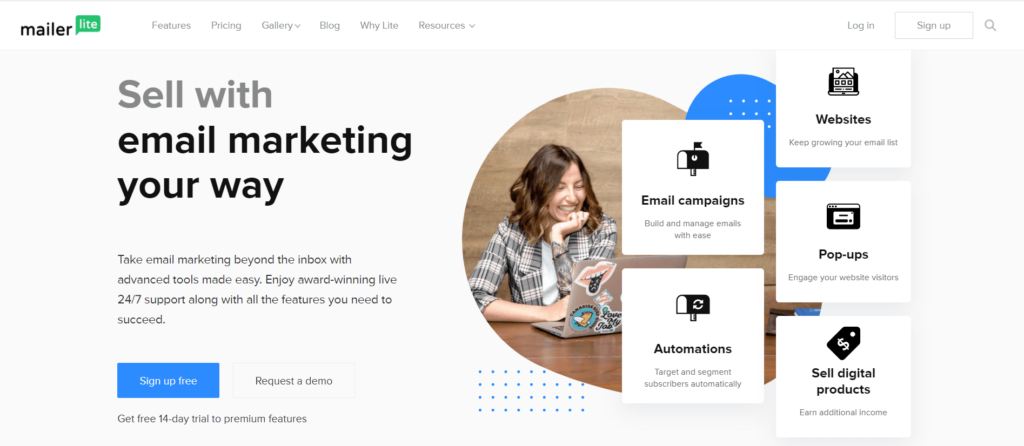
MailerLite has always been about being simple, clean, and easy to use. They want to make email marketing accessible for everyone, no matter their skill level. With their global presence and multilingual support, they ensure users from all over the world can create campaigns in languages like English and Spanish, making it perfect for international businesses.
If you’re running a business in Spain, you can easily switch to Spanish and create campaigns that speak directly to your audience. Whether in English or another supported language, MailerLite helps you connect with customers globally.
MailerLite Email Editor: Craft Emails Like a Pro (Without the Stress)
💬 What I think For MailerLite’s Email Editor:
So, I’ve been using MailerLite for a while now, and I wish I had started using it sooner. If you’re like me and not great at designing, MailerLite makes it super easy to create emails. The drag-and-drop editor is amazing. I just drag and drop images, text, and buttons where I want them, and my email is done. No need to know any coding or complicated stuff!
Drag-and-Drop Simplicity
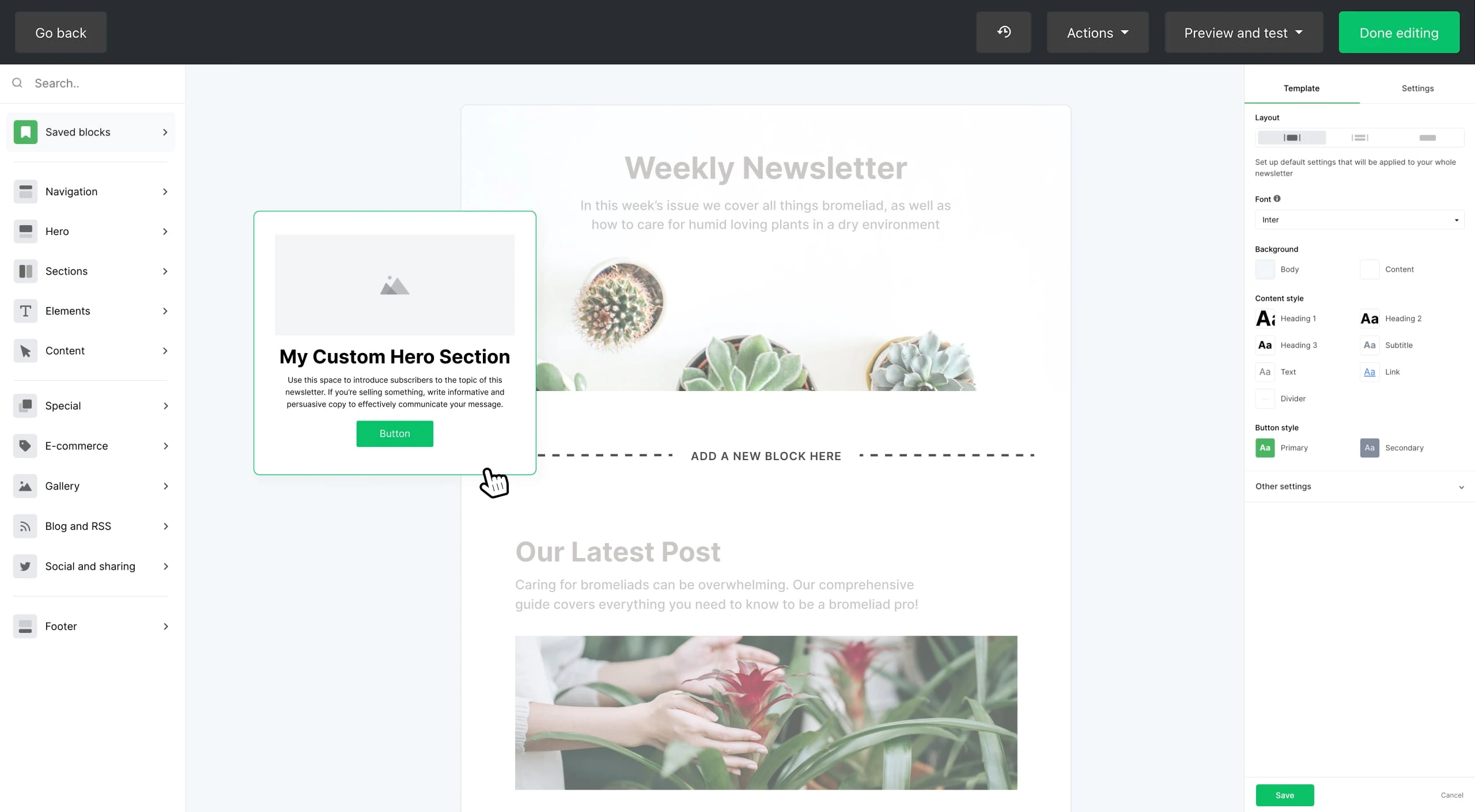
Ready-Made Templates: Your Shortcut to Success
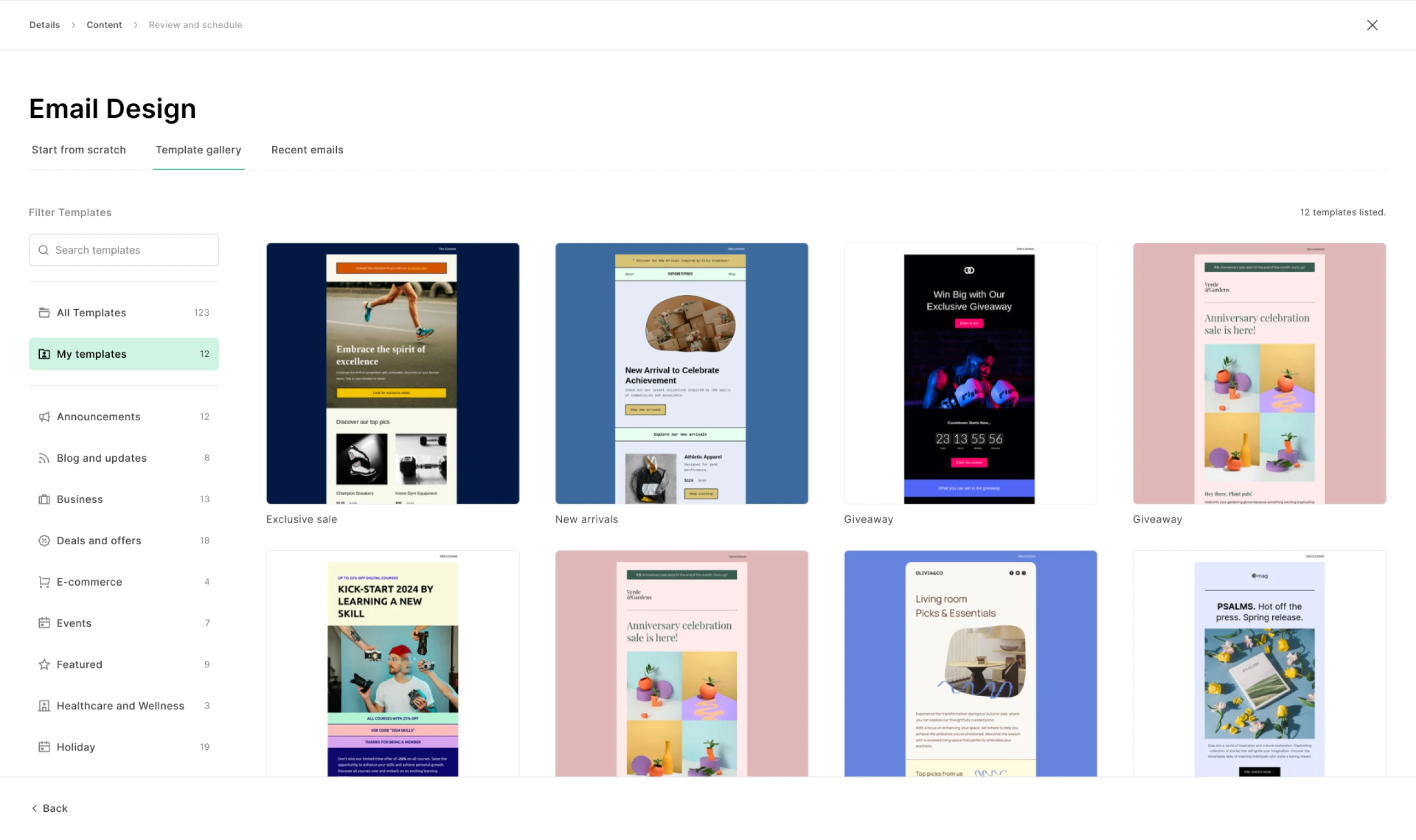
The ready-made templates are another big help. When I didn’t want to start from scratch, I just picked a template I liked, added my own content, and it looked great in no time. It’s like they did most of the work for me.
Mobile-Friendly Magic
One thing I really love is that everything looks good on mobile devices. Since most people check their email on their phones, I never had to worry about my emails looking strange. MailerLite makes sure they look great on both phones and computers.
MailerLite Design and Flexibility: Make Your Emails Uniquely Yours
💬 What I think For MailerLite’s design and flexibility:
When it comes to email marketing, design and flexibility are everything. You want your emails to stand out, but you also need the freedom to make them fit your unique style. Lucky for you, MailerLite doesn’t put you in a one-size-fits-all box. Whether you want a clean and simple look or something more bold and creative, MailerLite gives you the tools to make your emails truly your own.
Endless Design Possibilities
MailerLite’s email editor is full of features that let you design however you want. Change fonts, colors, text sizes, adjust layouts, and add images—every detail is in your control. It’s like having a blank canvas where you can create your email masterpiece—without any mess!
Want to add a fun header or a standout button? Go for it! Need to highlight your content with bold images or creative text? A few clicks and it’s done. With MailerLite, the design is up to you, and you’ve got endless ways to express your creativity.
Flexible Templates for Every Need
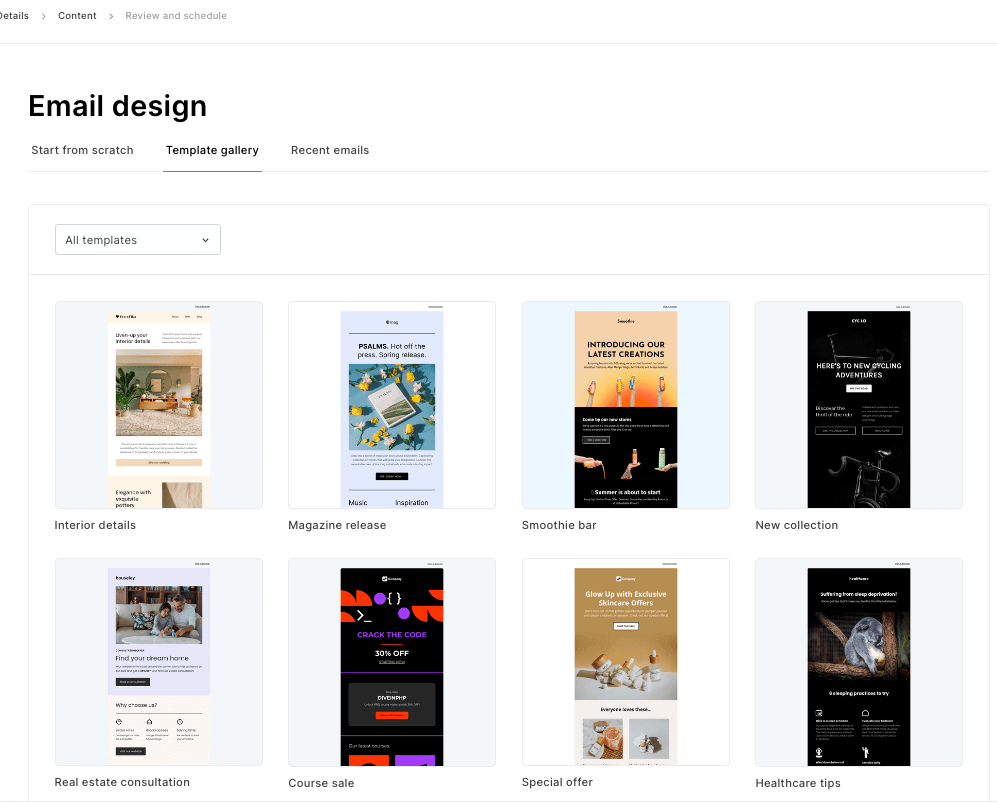
Not every email needs to be a fancy design, and not every campaign calls for something intricate. That’s why MailerLite offers flexible templates for every occasion. Whether it’s a weekly newsletter, a product launch, or a quick thank you, they have templates that work.
The best part? These templates are fully customizable. You can adjust layouts, colors, or even start from scratch. It’s like having a solid foundation for your email, but you get to choose all the details!
Mobile-Friendly Designs, Every Time
Since most people check emails on their phones, it’s crucial that your email looks great on mobile too. With MailerLite, you don’t need to worry. Every design is mobile-responsive, so your email will look awesome whether it’s opened on a laptop or a phone. Your readers won’t miss a thing.
Make Your Emails Truly Yours
MailerLite Forms and Landing Pages: Capture Leads Like a Pro
💬 What I think For MailerLite’s Forms and landing page:
Create Forms with Ease
Want to grow your email list quickly? It starts with forms, and MailerLite makes it easy to create sleek, professional-looking forms in just a few clicks. Choose from sign-up forms, pop-up forms, or embedded forms—customizable to match your brand’s style with colors, fonts, and layout.
Pro Tip: With advanced targeting options, you can control when and where forms appear on your site—show them after 30 seconds, or only to first-time visitors. MailerLite ensures your forms work effectively for your audience.
Landing Pages That Convert
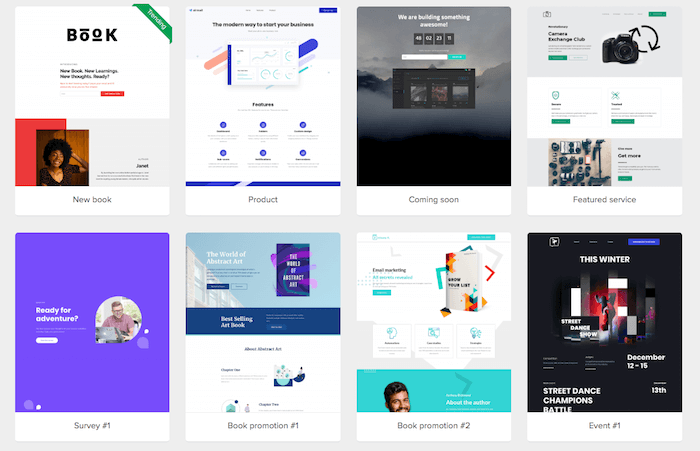
Next, I needed landing pages to promote a special offer. I was worried about not having any design skills, but MailerLite’s drag-and-drop editor made the process incredibly easy. I could create beautiful, fully customizable landing pages without any stress. The best part? These pages worked seamlessly with my forms, so I could quickly capture leads.
The only downside I’ve found is that while the design options are easy to use, they’re a bit limited if you’re looking for more advanced layouts. I also realized that A/B testing for landing pages is only available on higher-tier plans, but for my needs, the basic features have worked well.
Perfect for Any Goal
Whether I was trying to capture subscribers, drive traffic to a new product, or offer a free download, MailerLite had me covered. I loved how customizable everything was, from the form’s placement to the timing of when it popped up. Having full control over these details allowed me to create the perfect experience for my audience and helped me see my conversions grow over time.
MailerLite Lists and Segmentation: Get Personal with Your Emails
💬 What I think For MailerLite’s List and segmentation:
When I first dove into email marketing, I quickly realized that segmentation is key to sending the right message to the right people. That’s where MailerLite came in. I needed an easy, no-hassle way to organize my subscribers and send targeted emails, and MailerLite made that a breeze.
Easy-to-Use Lists
Creating and managing email lists in MailerLite was surprisingly easy. I was able to quickly import my contacts, categorize them into different lists, and even tag them for more personalized targeting. The process was so simple that I didn’t need any technical skills (even my tech-challenged uncle could handle it—no offense to him!).
Advanced Segmentation for Better Targeting
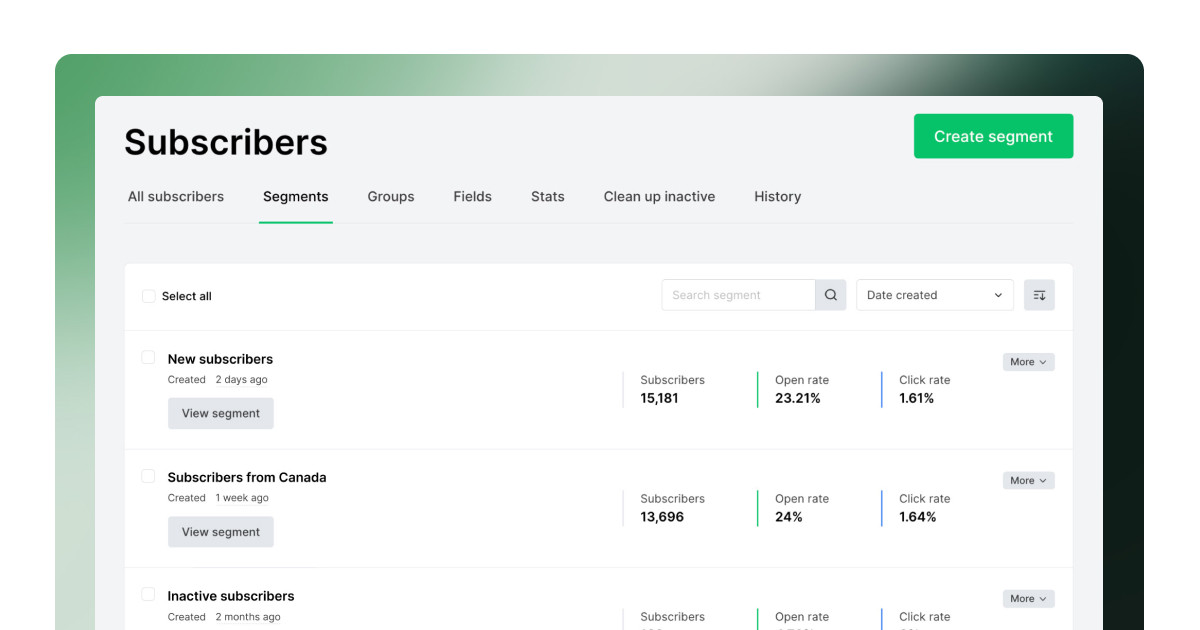
Segmentation is where MailerLite really steps up to the plate. You can divide your audience into custom segments based on things like past behavior, demographics, or even who opened your emails. This means you can send out tailored, relevant content that hits the mark every time—no more “one size fits all” emails!
Cons: Now, if you’re a segmentation enthusiast looking for something extra fancy, you might run into a small hiccup. MailerLite doesn’t offer super advanced segmentation features like dynamic lists that change on the fly or behavioral triggers like “cart abandonment” emails (I know, it’s like they’re not reading your mind!). But don’t fret—most users will still find its segmentation plenty powerful for everyday marketing needs.
Automation Made Simple
Thanks to automation, MailerLite takes your segmentation to the next level. Imagine this: you set it up once, and it runs on autopilot. Whether you want to send a welcome email, a follow-up message, or a special offer, MailerLite will take care of it for you. It’s like having a marketing assistant who works 24/7 but doesn’t need a lunch break!
MailerLite Email Automations: Let Your Emails Work While You Sleep
💬 What I think For MailerLite’s Email automations:
Let’s face it: You’ve got a lot going on. Between creating content, running your business, and trying to remember where you left your coffee cup (again), the last thing you want to do is manually send every email. That’s where email automations come in, and MailerLite makes it as easy as pressing a button!
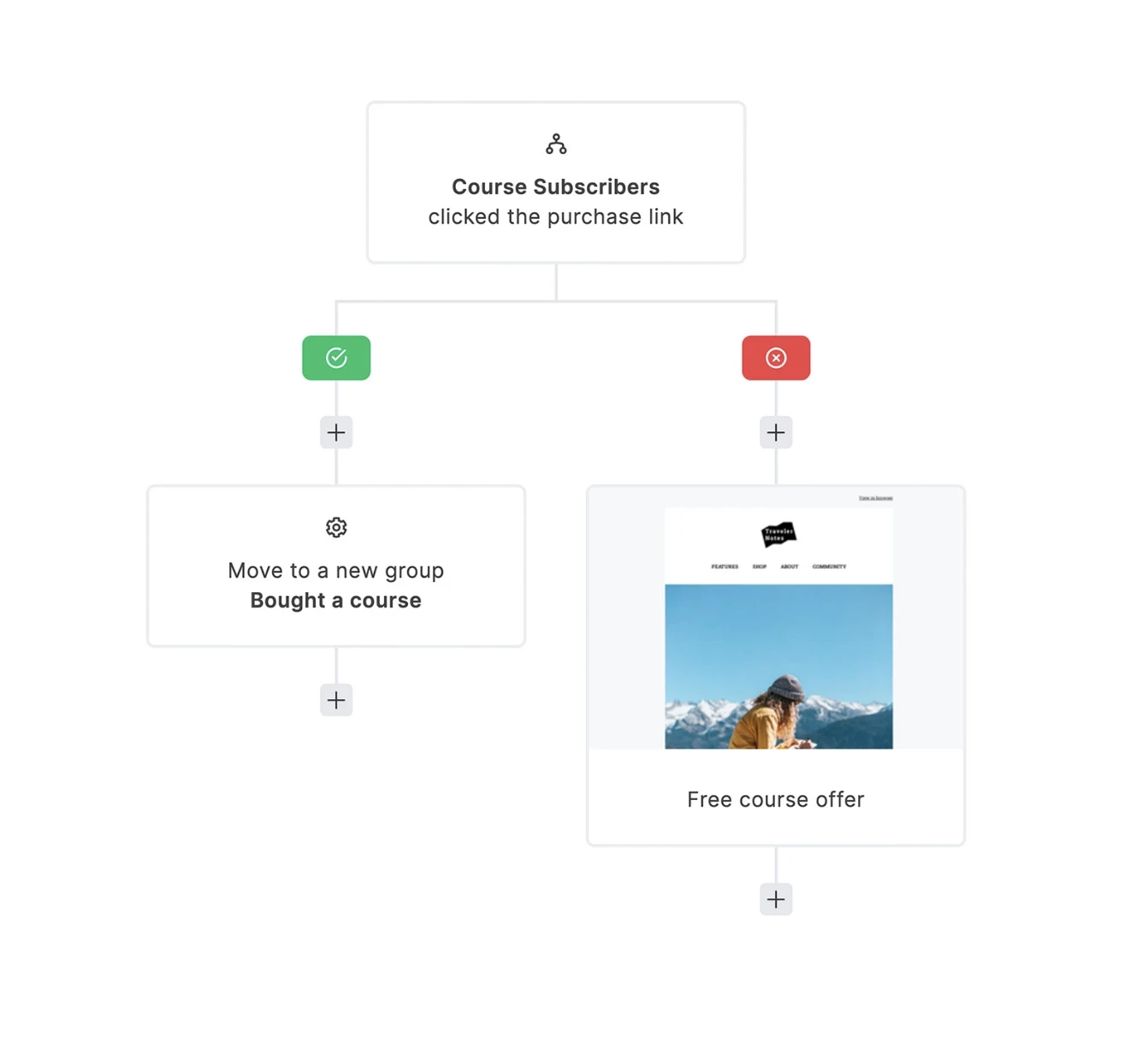
Set It and Forget It
With email automations in MailerLite, you can set up automated campaigns that run like clockwork. Want to send a welcome email the moment someone subscribes? Easy. Need to follow up with a special offer for users who clicked a link in your email? Done. It’s like having a personal assistant who’s always on top of things—but without the high salary!
Automation Workflows: Like a Marketing Magic Trick
MailerLite’s automation workflows are where the fun happens. You can create custom automation sequences for just about anything—whether you’re welcoming new subscribers, nurturing leads, or sending product recommendations. The best part? These workflows can be fully automated based on specific actions your subscribers take, like opening an email, clicking a link, or even filling out a form. It’s like a series of magic tricks happening behind the scenes while you sip your coffee.
Easy Drag-and-Drop Builder
Not a tech wizard? No worries! MailerLite’s drag-and-drop builder makes setting up automations super simple. You can map out your entire workflow in a visual way, just by dragging blocks around. It’s like designing a flowchart, but way more fun—and way less confusing than trying to decode a spreadsheet.
The Cons? Well…
Okay, here’s the thing: While MailerLite’s email automations are fantastic for most users, there’s a small catch. Advanced automation features, like multi-step workflows with detailed conditions or more granular actions (think sending emails based on specific user behaviors), are only available on higher-tier plans. If you’re on the free plan or a basic tier, you might find yourself missing out on some of the more intricate options.
But don’t worry! For most users, MailerLite’s automation tools will still do the trick and save you a ton of time.
MailerLite Reports: Track Your Success Without the Headache
💬 What I think For MailerLite’s Reports:
Want to know how your email campaigns are performing? MailerLite’s reports have got you covered! It’s like having your own little marketing dashboard where you can see exactly how well your emails are doing—all without the need for a magnifying glass or a detective hat. 🕵️♀️
Easy-to-Understand Analytics
MailerLite makes it easy to understand your email performance with simple, clear analytics. You can check out how many people opened your emails, clicked your links, or even bounced. The data is presented in easy-to-read graphs, so you won’t need a degree in data science to figure out what’s working and what’s not. It’s like getting the highlights of your email campaign in a nice, neat package!
Track Key Metrics
The key metrics you’ll want to keep an eye on are all there—open rates, click-through rates (CTR), bounce rates, and more. Want to know if your subject lines are catching people’s attention? MailerLite tells you. Curious about how many people are clicking your links? MailerLite’s got the stats. You’ll know exactly how your audience is engaging with your content.
Conversion Tracking: Follow the Action
MailerLite doesn’t stop at basic email performance. It helps you track conversions too! Want to see how many people clicked on your call-to-action and went on to make a purchase or sign up for something? You can track that too, which is great for understanding how effective your campaigns are at driving actual results.
Cons? Not Much to Complain About…
While MailerLite’s reporting tools are solid for most users, there’s a little room for improvement in terms of more advanced analytics. For instance, some users might find that it doesn’t offer as much granular data or split testing for deeper insights (like advanced A/B testing or detailed customer behavior reports). These features are typically reserved for higher-tier plans. But for the vast majority of users, MailerLite’s basic reporting will give you all the data you need to improve your campaigns.
Perfect for Tracking Success
Whether you’re a newbie or a pro, MailerLite’s reports provide everything you need to keep track of your email marketing performance. It’s simple, intuitive, and gives you all the info to help you improve your campaigns—without overwhelming you with a ton of numbers.
MailerLite Deliverability: Making Sure Your Emails Reach the Right Inbox
💬 What I think For MailerLite’s Deliverabilty:
You’ve spent hours crafting the perfect email campaign. You’ve designed it, segmented your list, and hit send—but what if it lands in the dreaded spam folder? 😱 Don’t worry, MailerLite has your back when it comes to deliverability.
Ensuring Your Emails Get Delivered
MailerLite has 96.5% score at Deliverability, MailerLite is pretty darn good at making sure your emails end up in the inbox, not the spam folder. They’ve got all the right tools in place to ensure your emails are following best practices for deliverability. They use double opt-ins, email authentication (DKIM and SPF), and regular list hygiene (removing inactive subscribers), all of which help keep your emails clean and trusted by email providers.
Think of it like having a VIP pass to the inbox—no waiting in line!
Good Sender Reputation
Mailing platforms like Gmail, Yahoo, and Outlook look at your sender reputation to decide if your emails are legitimate. The better your reputation, the more likely your emails will land in the inbox. MailerLite’s built-in tools help protect and improve your sender reputation, so your emails have a higher chance of reaching their destination.
MailerLite Pricing: Great Features Without Breaking the Bank
💬 What I think For MailerLite’s Pricing:
When it comes to email marketing, one of the first things on everyone’s mind is pricing. The good news? MailerLite offers affordable plans that won’t make your wallet cry. Whether you’re just starting out or you’re already building your email empire, there’s something for everyone.
Free Plan: A Great Starting Point
If you’re a beginner or have a small list, MailerLite’s free plan is a fantastic place to start. For $0, you get access to most of MailerLite’s core features, including email automation, landing pages, forms, and even the email editor. You can send up to 12,000 emails per month to 1,000 subscribers. That’s plenty to get you going without spending a dime—unless you want to buy a coffee for your creative brain, of course! ☕
Paid Plans: More Power, More Flexibility
As your business grows and your list expands, you’ll probably want to upgrade to one of MailerLite’s paid plans. These plans unlock additional features like advanced automations, A/B testing, and 24/7 customer support. The paid plans are based on the number of subscribers you have, so the more subscribers, the higher the cost—but still quite affordable compared to other platforms.
Here’s the breakdown of the paid plans:
Growing Business Plan: Starts at $9/month and includes unlimited emails and access to advanced features like advanced reporting and more integrations.
Advanced Plan: Starts at $19/month and is perfect for those who need even more automation, dedicated support, and higher-tier features.
You can always scale up as your needs grow, and MailerLite gives you the option to pay monthly or annually—so you can choose what fits your budget best.
MailerLite pricing:
| Plan | Price | Subscribers | Emails per Month | Features Included |
|---|---|---|---|---|
| Free Plan | $0/month | Up to 1,000 subscribers | 12,000 emails | – Email automation – Email editor – Forms & landing pages – Basic reporting – 24/7 support |
| Growing Business | Starting at $9/month | 1,000 – 50,000 subscribers | Unlimited emails | – Advanced automations – A/B testing – More integrations – Advanced reporting – Priority support |
| Advanced Plan | Starting at $19/month | 50,000+ subscribers | Unlimited emails | – Dedicated IP addresses – Advanced analytics – 24/7 customer support – Priority support |
Cons?
Perfect for Any Budget
Whether you’re just starting out or you’re looking for a cost-effective email marketing tool that grows with you, MailerLite’s pricing won’t leave you empty-handed. With a solid free plan and affordable paid options, it’s a great choice for anyone looking to get the most bang for their buck without sacrificing quality.
What Makes MailerLite Stand Out from the Competition?
When it comes to email marketing, there are tons of platforms to choose from. So, what makes MailerLite stand out from the crowd? Let’s break it down and see why it’s a favorite among many marketers—whether you’re a newbie or a seasoned pro.
1. Affordable Pricing for All Budgets
Let’s face it—cost matters. While many email marketing platforms charge an arm and a leg for basic features, MailerLite offers incredibly affordable plans, starting with a free plan that includes most of its core features. The paid plans are also budget-friendly, especially compared to competitors like Mailchimp, Constant Contact, or GetResponse. For small businesses or startups, MailerLite provides a lot of bang for your buck without skimping on features.
2. User-Friendly Interface
MailerLite’s interface is easy to use, even for beginners. You won’t need a degree in computer science to navigate its features. With simple drag-and-drop editors, intuitive automation workflows, and easy-to-understand reports, MailerLite makes email marketing a breeze. In comparison, some competitors can feel a bit more like you’re trying to solve a Rubik’s cube while blindfolded.
3. Beautiful Email Editor and Templates
Let’s talk about design. MailerLite offers a clean, flexible email editor that allows you to create beautiful, responsive emails without the need for coding skills. Plus, it comes with a library of stunning templates—ideal for any type of campaign, whether it’s a newsletter, product promotion, or a special offer. Many competitors provide decent templates, but MailerLite’s design options stand out for their simplicity and elegance.
4. Powerful Automations
MailerLite’s automation features are another key highlight. Setting up automated workflows—whether it’s sending a welcome email or a follow-up message—is easy and efficient. While some competitors like ActiveCampaign may offer more advanced automations, MailerLite covers all the essential automations that most users need, and it does it without overwhelming you. For marketers looking to save time, MailerLite’s automation is a dream come true.
5. Clean and Simple Reporting
MailerLite provides simple, easy-to-read reports that allow you to track your email performance, with metrics like open rates, click-through rates, and bounce rates. While some platforms have overly complicated analytics dashboards that leave you scratching your head, MailerLite’s reports are straightforward, so you can quickly assess the success of your campaigns and make improvements.
6. Focus on Deliverability
MailerLite prioritizes email deliverability, using practices like double opt-in, SPF/DKIM authentication, and list hygiene to ensure your emails reach the inbox, not the spam folder. While some competitors may not emphasize deliverability as much, MailerLite puts it front and center, ensuring your emails actually land where they should.
7. Exceptional Customer Support
Customer support can make or break your experience with any platform. MailerLite’s support team is known for being responsive and helpful. They offer 24/7 support, including chat and email support, and even have a strong knowledge base to help you troubleshoot. Compared to competitors like Mailchimp, whose support can sometimes be slow or hard to reach, MailerLite is committed to ensuring that users are supported every step of the way.
8. Ideal for Growing Businesses
Whether you’re a solo entrepreneur or a small business, MailerLite grows with you. It offers enough flexibility to handle basic email marketing needs but also provides more advanced tools as your business scales. It’s like having a platform that starts small with you but doesn’t outgrow your needs.
9. No Hidden Fees
Many email platforms like Constant Contact or GetResponse charge hidden fees for things like additional subscribers or certain features. MailerLite’s pricing is transparent, with no surprise charges. You pay for the plan that fits your needs, and that’s it—no gimmicks.
Where MailerLite Could Improve (But Don’t Worry, It’s Not a Dealbreaker)
MailerLite is a fantastic platform, but like any tool, it does have a couple of areas where it might not be the perfect fit for everyone. Here are the main serious drawbacks to keep in mind:
1. Limited Advanced Automation Features
MailerLite is great for basic automations (like welcome emails or simple follow-ups), but if you need advanced workflows with complex triggers and conditions, it might feel a bit limiting. Competitors like ActiveCampaign offer much more robust automation options, which could be a problem for businesses with more complex marketing needs.
2. Fewer Integrations
MailerLite offers basic integrations with most essential tools, but if you’re using specialized software or niche tools, you might find the integration options more limited compared to platforms like Mailchimp or GetResponse. This could be a dealbreaker for those relying on specific apps to run their business.
3. No Phone Support
While MailerLite provides excellent chat and email support, it lacks phone support. If you’re someone who prefers quick, over-the-phone help when you run into an issue, you might feel a little frustrated. Some competitors, like GetResponse, offer 24/7 phone support, which might make the process faster if you need immediate assistance.
Mailerlite Review: Is MailerLite the Right Choice for You?
So, should you choose MailerLite? If you’re just starting out with email marketing or running a small business, then absolutely! It’s affordable, easy to use, and has all the essential tools to help you send emails that get noticed.
Why You’ll Love MailerLite:
Affordable Pricing: Their free plan gives you access to lots of features, and the paid plans won’t break the bank. It’s like getting a top-notch email tool without spending top-dollar.
User-Friendly: No need to be a tech guru! The drag-and-drop editor and simple automations make everything feel like a breeze—like riding a bike on a sunny day.
Solid Features: From email campaigns to landing pages and automation, MailerLite has all the basics covered. Plus, their support team is always there to help you out.
But… A Few Things to Keep in Mind:
Limited Advanced Features: If you need advanced automations or detailed reporting, MailerLite may leave you wanting more. It’s a bit like getting a really nice sports car, but without the turbo boost.
Fewer Integrations: MailerLite doesn’t have as many integrations as some bigger names, so if you use a very niche tool, you might run into a little roadblock.
No Phone Support: If you prefer chatting over the phone with customer support, well, this one’s not for you. But hey, their chat support is solid!
Bottom Line?
If you’re a small business, startup, or email marketing newbie, MailerLite is a great pick. It’s affordable, easy to use, and gets the job done without complicated features or a hefty price tag. However, if you need something more advanced, you might want to look elsewhere. But for most, MailerLite is like a good cup of coffee: simple, effective, and gets you going.
MailerLite Alternatives: How It Stacks Up Against the Competition
Compare Mailerlite with other Email marketing tools: MailerLite vs ConvertKit vs Mailchimp vs Klaviyo vs Constant Contact
Looking to see how MailerLite fares against the competition? Well, buckle up because we’re diving into the world of email marketing giants like Mailchimp, ConvertKit, Klaviyo, and Constant Contact. It’s like the Super Bowl of email marketing tools—who’s going to take home the trophy? Let’s find out!
MailerLite vs Mailchimp: A Battle of Simplicity vs Features
Overview
![MailerLite vs Mailchimp: The Ultimate Comparison [2023]](https://moosend.com/wp-content/uploads/2023/11/mailerlite_vs_mailchimp.png)
MailerLite is like your favorite comfy sweatshirt—easy to use, cozy, and not too heavy on the wallet. Mailchimp, on the other hand, is like that high-tech gadget you bought that does everything—but you need a manual to figure it out. While Mailchimp is popular, MailerLite wins when it comes to simplicity and cost-efficiency, especially if you’re just starting your email marketing journey.
The Showdown:
Pricing: MailerLite’s free plan is a generous 1,000 subscribers compared to Mailchimp’s 500. I mean, who doesn’t like a good deal?
Ease of Use: MailerLite wins the “easy peasy lemon squeezy” award with its drag-and-drop editor. Mailchimp’s cool but can sometimes feel like trying to figure out how to use a blender with 100 buttons (and you’re only trying to make a smoothie).
Automation: Mailchimp does offer advanced automation, but that’s like buying a sports car for a quick trip to the corner store. If you don’t need all that horsepower, MailerLite’s automation will get you where you need to go without all the extra baggage.
Why Choose MailerLite?
If you want simplicity and affordability, MailerLite is your go-to. But if you need a full-featured tool and you’re cool with extra complexity, Mailchimp might be worth the ride.
MailerLite vs ConvertKit: The Content Creator Face-off
Overview

ConvertKit is the rockstar of the content creator world, with a focus on automations and tagging systems. But let’s be real, not everyone wants to buy a concert ticket for a show they haven’t even heard about yet. MailerLite is perfect for those who want to get started with email marketing without all the fancy bells and whistles.
The Showdown:
Pricing: MailerLite beats ConvertKit on pricing, especially if you’re just starting out. ConvertKit’s free plan doesn’t let you go too far, and as your list grows, so do the bills. Ouch!
Automation: ConvertKit is automation heaven, with advanced triggers for content creators. But, if you’re not making a living off your blog yet, MailerLite’s automation will do just fine without making you break the bank.
Ease of Use: MailerLite is like that friend who’s always ready to help with the basics. ConvertKit might take a bit more time to get used to, but once you get the hang of it, you’re in business.
Why Choose MailerLite?
If you’re budget-conscious and just dipping your toes into email marketing, MailerLite will keep things light and easy. But, if you’re a content creator with big dreams and need advanced automations, ConvertKit is where the magic happens—just bring your wallet!
MailerLite vs Klaviyo: The E-Commerce Heavyweights
Overview

If MailerLite is like a comfy pair of sneakers, then Klaviyo is like an NBA pro player—designed for those with big goals, like eCommerce businesses looking to dive into advanced automation and segmentation. MailerLite is perfect for small businesses and beginners, while Klaviyo is for those ready to take their email game to the next level.
The Showdown:
Pricing: MailerLite wins here by a landslide. Klaviyo can be pricy if you’re just getting started and have a smaller email list.
Automation: Klaviyo’s automation is next-level for eCommerce businesses, letting you send personalized emails based on customer behaviors. MailerLite can handle basic automation, but if you want the full eCommerce experience, Klaviyo has the upper hand.
Ease of Use: MailerLite is super easy, while Klaviyo might require a little more elbow grease—but if you’re ready to dive deep, the rewards are there.
Why Choose MailerLite?
If you’re a small business or just starting your eCommerce venture, MailerLite provides all the features you need without breaking the bank. But if you’re looking for eCommerce-specific tools and have the budget, Klaviyo is your best friend.
MailerLite vs Constant Contact: The Classic vs The Newcomer
Overview

Constant Contact is like the seasoned veteran in the world of email marketing—been around forever, knows the ropes. But sometimes, a newer, more flexible option like MailerLite might be just the thing if you want something more affordable and user-friendly.
The Showdown:
Pricing: MailerLite’s pricing is significantly lower than Constant Contact, which makes it a better option for small businesses or those just getting started.
Ease of Use: MailerLite is straightforward and intuitive. Constant Contact offers more features but might overwhelm a beginner with its range of tools.
Support: Constant Contact offers phone support, but if you can manage without that, MailerLite’s live chat and email support are solid.
Why Choose MailerLite?
If you’re a small business owner or just starting out and don’t want to spend a fortune, MailerLite is the clear winner. But, if you need phone support and don’t mind paying a bit more for more features, Constant Contact might be the right choice for you.
MailerLite vs Constant Contact
MailerLite Review – FAQs
1. Is MailerLite good for beginners?
Oh, absolutely! If you’re just starting out, MailerLite is like a comfy, cozy sweater—easy, warm, and it just fits. With its simple drag-and-drop editor and clear instructions, even if your knowledge of email marketing is as deep as a puddle, you’ll be up and running in no time.
2. Does MailerLite offer a free plan?
Yes, indeed! MailerLite’s free plan lets you send up to 12,000 emails per month to 1,000 subscribers—and that’s a pretty generous offering for anyone starting out. No need to break the bank just to send a few emails. You can upgrade to a paid plan when your email list grows, but the free plan is quite the bargain for small businesses and beginners.
3. Can I use MailerLite for eCommerce?
You bet! While MailerLite isn’t quite the eCommerce powerhouse that Klaviyo is, it can still handle the basics like automated abandoned cart emails and personalized offers for your store. It’s a solid choice for small to medium eCommerce businesses, especially if you’re not ready to spend an arm and a leg just yet.
4. How is MailerLite’s customer support?
Picture this: You’ve got an email campaign going, but something’s off. MailerLite is right there with you! Their customer support is responsive and helpful, offering live chat, email support, and a knowledge base. No phone support, but hey, do you really need it? You can still get your questions answered in a jiffy—plus, live chat is like having a tech buddy at your fingertips.
5. How is the deliverability of MailerLite emails?
MailerLite has a pretty stellar reputation when it comes to email deliverability. They’ve got the tech stuff—like SSL encryption and authentication protocols—to make sure your emails land in inboxes and not the dreaded spam folder. So, you can rest easy knowing your messages will make it where they need to go!