Last updated on April 20th, 2025 at
I’ve used both MailerLite and ConvertKit for my email marketing, and each tool has its own strengths depending on what you need. MailerLite is perfect for beginners or anyone on a budget. It’s simple, straightforward, and offers a solid free plan for up to 1,000 subscribers — making it ideal if you’re just starting to build your email list.
On the other hand, I also tried ConvertKit after hearing great things about its automation features. It’s specifically built for creators, with powerful tools to help you grow your list and engage your audience. However, here’s the catch — while ConvertKit is great for automation, it can feel a bit too simple at times. If you’re looking for advanced design features or more customization, you might feel a bit restricted, especially when compared to other tools like Mailchimp.
In this MailerLite vs ConvertKit post, I’ll share my experience with both platforms, highlight their strengths and weaknesses, and help you figure out which one will be the best fit for your email marketing journey. Let’s dive in!
MailerLite vs ConvertKit: Which is Best for You?
MailerLite is great if you’re just starting out or on a tight budget. It’s easy to use, affordable, and gives you all the basics like automation, landing pages, and simple email design. Perfect for small businesses and beginners.
ConvertKit is better for creators — like bloggers, YouTubers, or anyone selling digital products. It gives you more powerful tools like advanced automation and personalized emails to grow and engage your audience. But it’s a bit more expensive.
✅ Choose MailerLite if:
You want something simple and budget-friendly
You’re a beginner or small business
You need a solid free plan to get started
✅ Choose ConvertKit if:
You’re a creator or digital entrepreneur
You need advanced automation and audience tagging
You’re ready to invest in growing your brand
MailerLite vs ConvertKit – Overview

MailerLite is a popular choice for small businesses, solo entrepreneurs, and anyone just starting with email marketing. It’s incredibly easy to use, and the best part is — you don’t need to be a tech expert to get started. Whether you’re sending your first newsletter or setting up your first email automation, MailerLite makes it simple and stress-free.
One of the standout features of MailerLite is its focus on the essentials: sending newsletters, setting up basic automations, and creating simple landing pages. It doesn’t overwhelm you with a ton of extra features that you may not even need. Plus, MailerLite is super affordable, with a free plan for up to 1,000 subscribers. If you’re working with a tight budget or just want an easy tool to start engaging with your audience, it’s a great option.
ConvertKit:

ConvertKit, on the other hand, is made especially for people who create content—like bloggers, YouTubers, or anyone who shares things online. If you make content and want to connect better with your audience, ConvertKit is built for you. It has special tools that let you set up automatic email sequences and follow-up messages, which help you stay in touch with your audience and grow your business over time.
One of the best things about ConvertKit is that it helps you send more personalized emails. This means you can send messages that feel more special to your subscribers, whether it’s tips, a course, or special deals. Even though ConvertKit has more advanced features than MailerLite, it’s still easy to use for creators who want to keep building a strong relationship with their audience.
Email Editor: Crafting Your Perfect Message
💬 Who win For Email Editor:
MailerLite
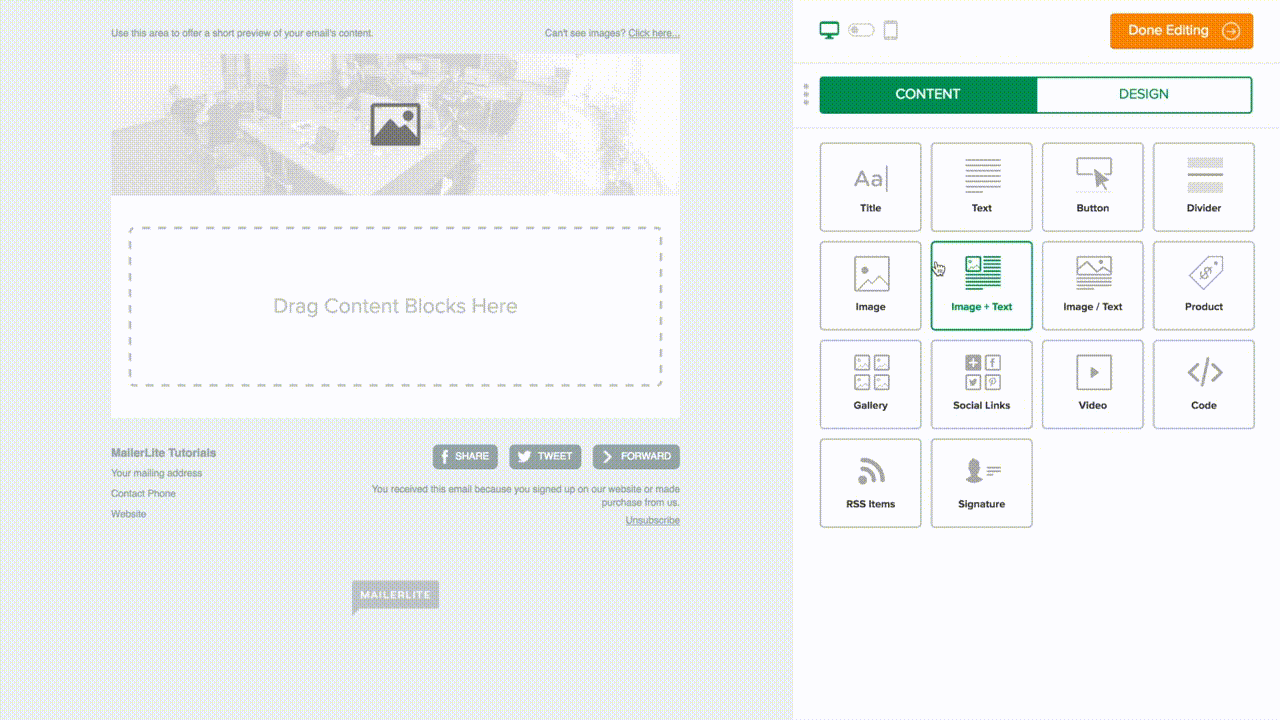
MailerLite offers an easy drag-and-drop email editor that is great for beginners. You can quickly add text, images, and buttons with no hassle. The templates are simple and work well on any device, but there aren’t as many choices as some other tools. It’s ideal if you want to create clean, professional emails without getting confused by too many options.
ConvertKit
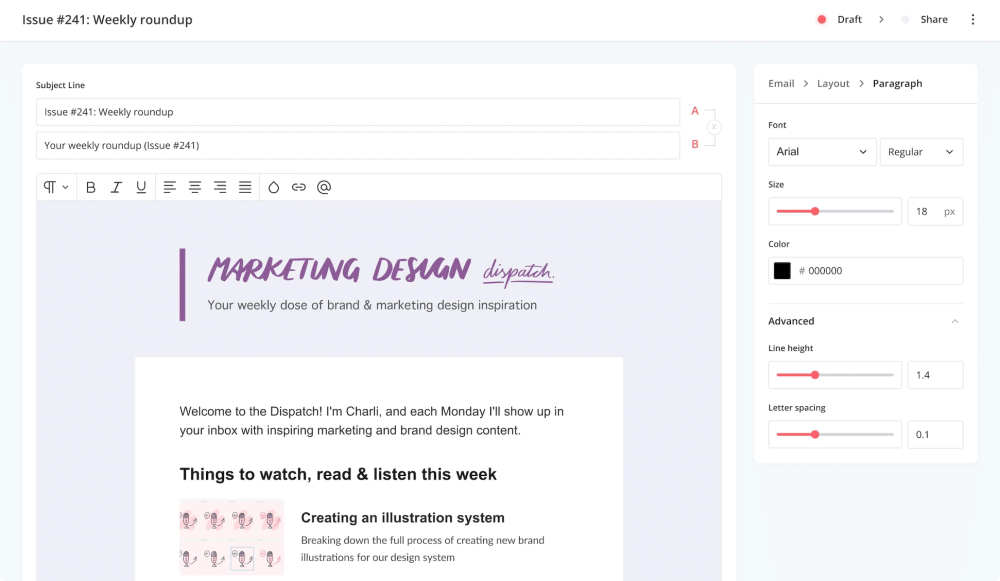
ConvertKit also has a simple drag-and-drop editor, made for creators who want to send personalized emails. You can tag your subscribers and send them specific messages based on their interests, which is a big plus. However, there are fewer templates to choose from, and the customization options aren’t as many as MailerLite. It’s a great choice if you want to connect with your audience in a more personal way.
Design and Flexibility
💬 Who win For Design and Flexibility:
MailerLite offers more templates and design options if you need more flexibility and variety. on the other hand, ConvertKit wins for its simplicity and ease of use—perfect for creators who want straightforward designs without too many extra features.
MailerLite
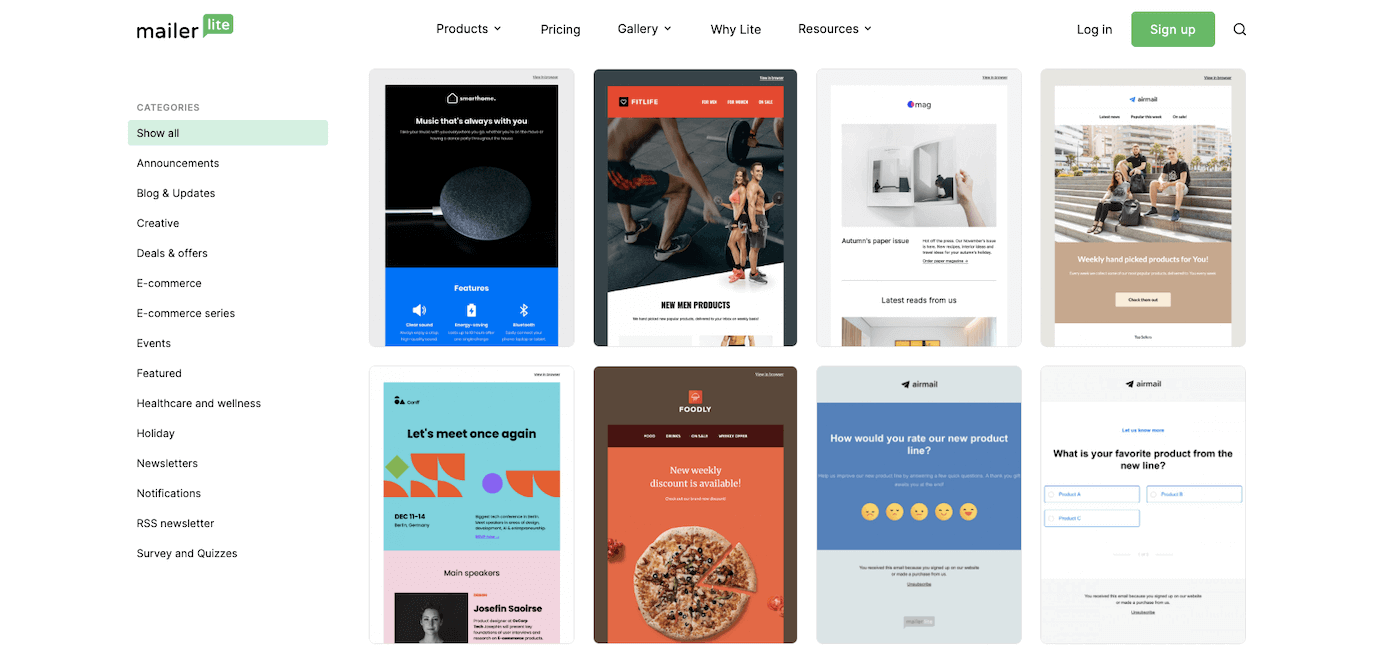
MailerLite offers a good variety of templates, giving you more design options to choose from. It’s easy to customize each template by changing colors, fonts, and adding new elements. However, it doesn’t have as many advanced design features as other tools, so if you’re looking for something really unique, it might feel a bit basic. It’s still a great choice for users who want something clean and easy to adjust.
ConvertKit
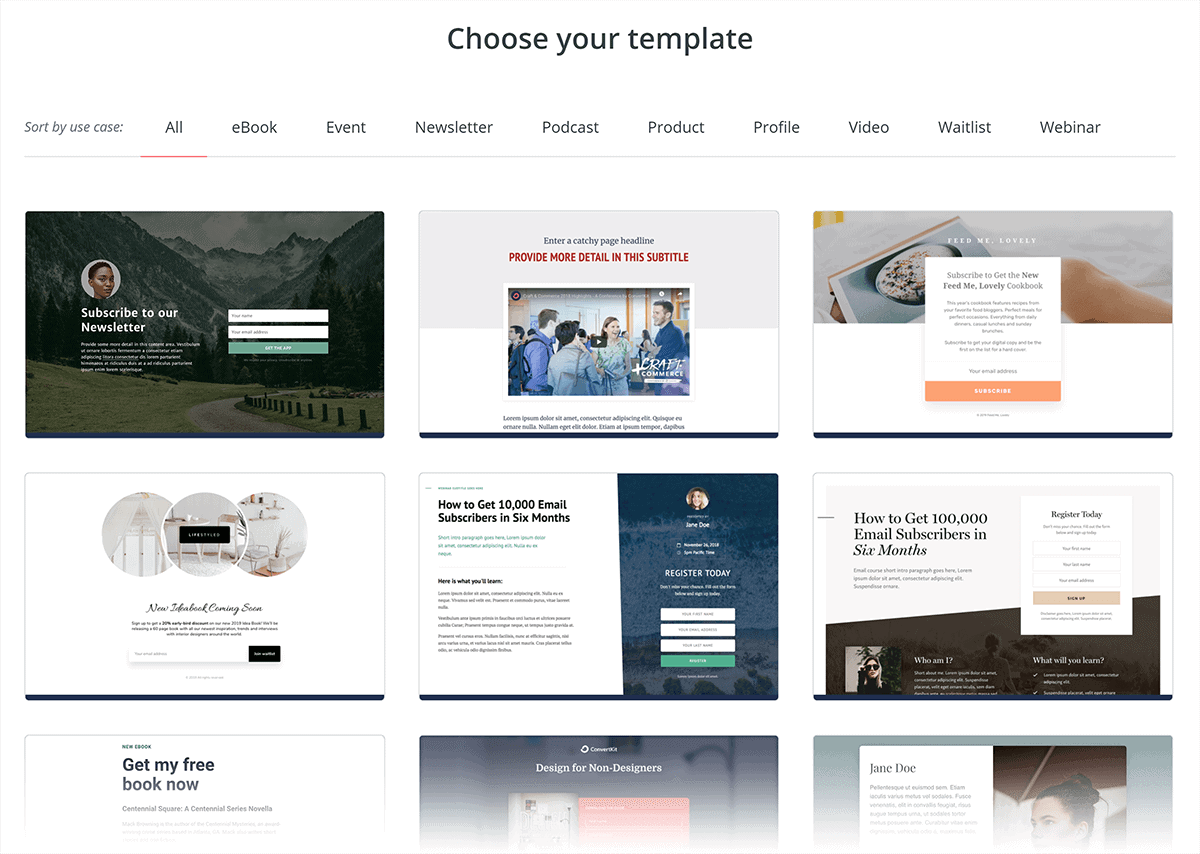
ConvertKit keeps things simple and focuses on ease of use. It doesn’t offer as many templates or design options as MailerLite, but it’s still effective for creators who want quick, no-fuss email designs. If you’re looking for complex or highly customized designs, you might feel a little limited with ConvertKit. But for creators who don’t need a lot of extra features, it’s clean and straightforward.
Forms and Landing pages
💬 Who win For Forms and Landing pages:
MailerLite
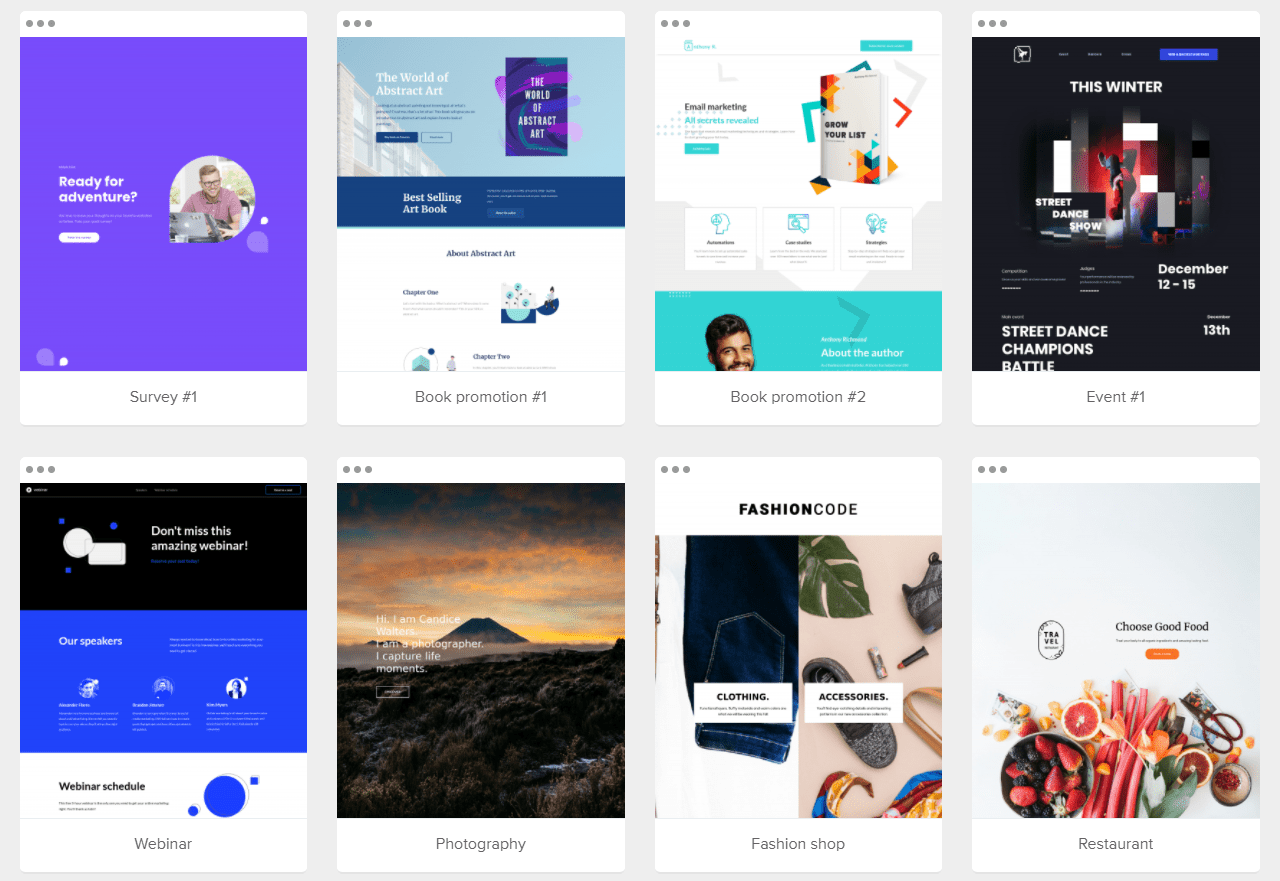
MailerLite makes it super easy to create forms and landing pages. You can build custom forms to collect email addresses and design landing pages that fit your style—all with a simple drag-and-drop editor. It’s great for beginners and small businesses because everything is easy to set up. Plus, it offers more flexibility, like pop-ups and embedded forms, to help you grow your email list. The only downside? The landing page templates are a bit basic compared to some more advanced tools, but they still get the job done.
ConvertKit
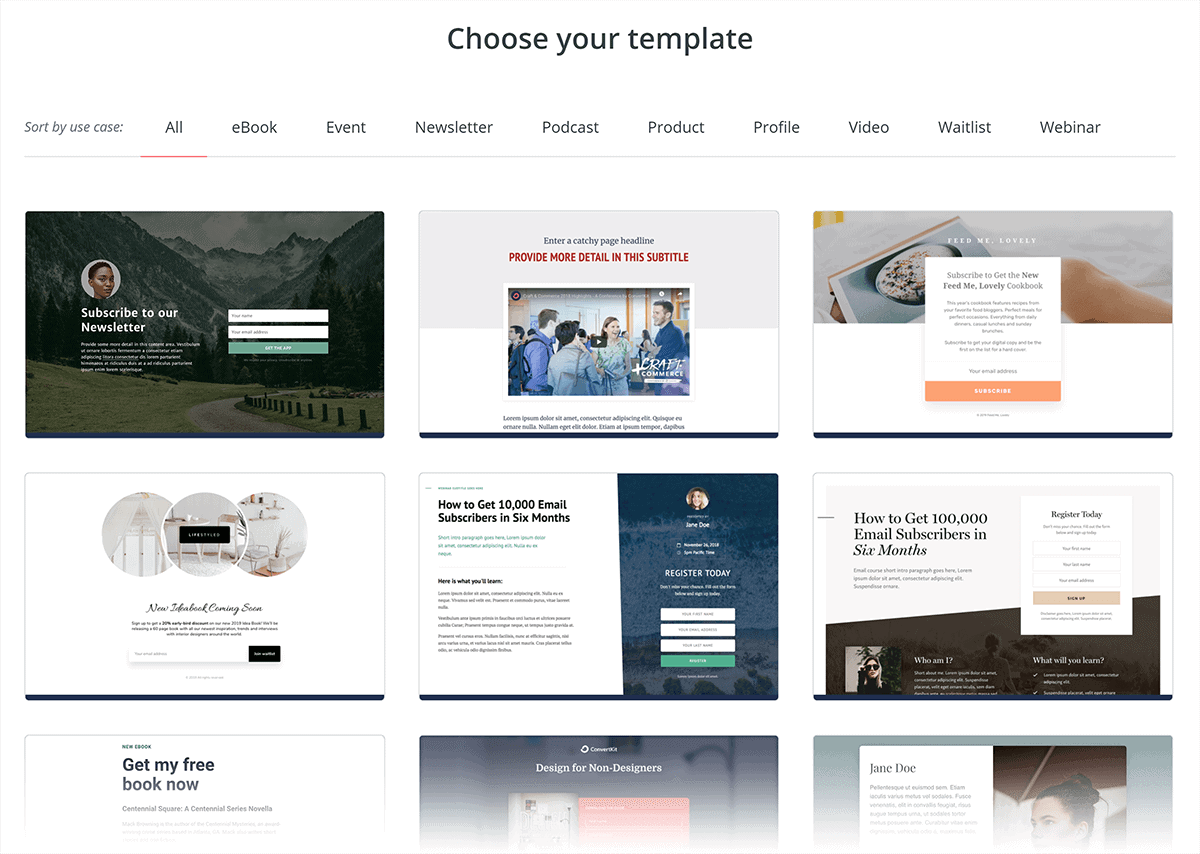
ConvertKit also offers forms and landing pages, but it’s more focused on simplicity. It allows you to create basic opt-in forms and simple landing pages, and it works well for creators who want to offer free resources like eBooks or courses. However, it has fewer templates and customization options than MailerLite. If you need more design flexibility or complex features, you may feel limited with ConvertKit.
Lists and Segmentation
💬 Who win For Lists and Segmentation:
MailerLite
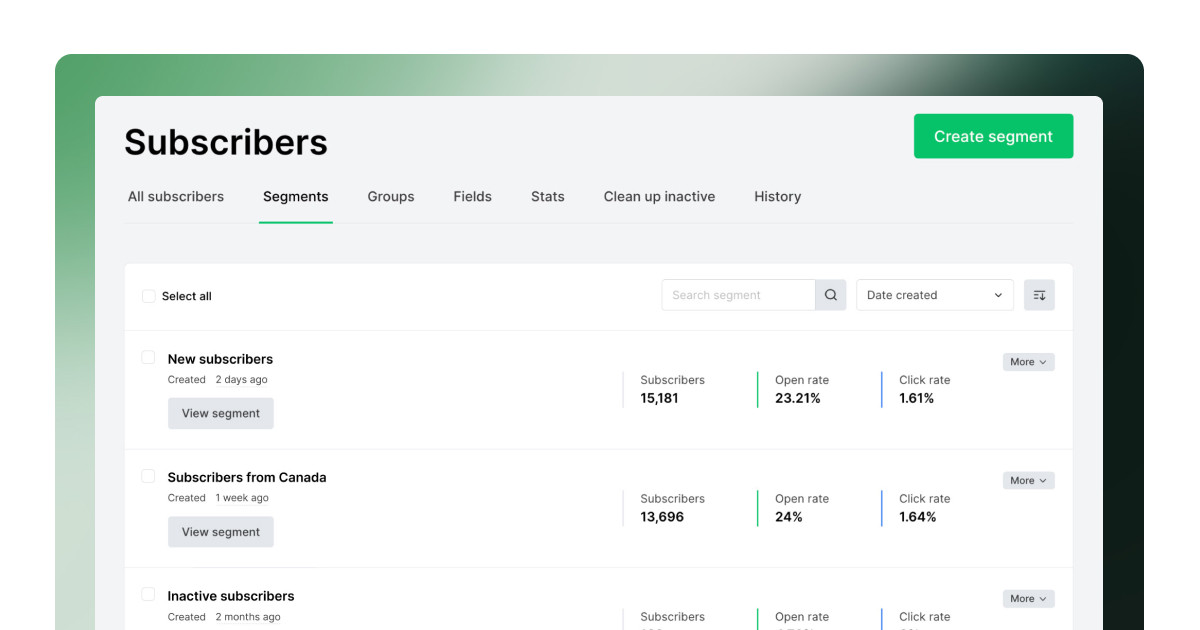
MailerLite allows you to create segments based on how subscribers interact with your emails, like whether they opened a message or clicked a link. You can also tag subscribers and organize them into different groups. However, MailerLite is more limited in terms of complex segmentation options. It’s easy to use and great for beginners or small businesses who want basic segmentation to organize their audience.
ConvertKit
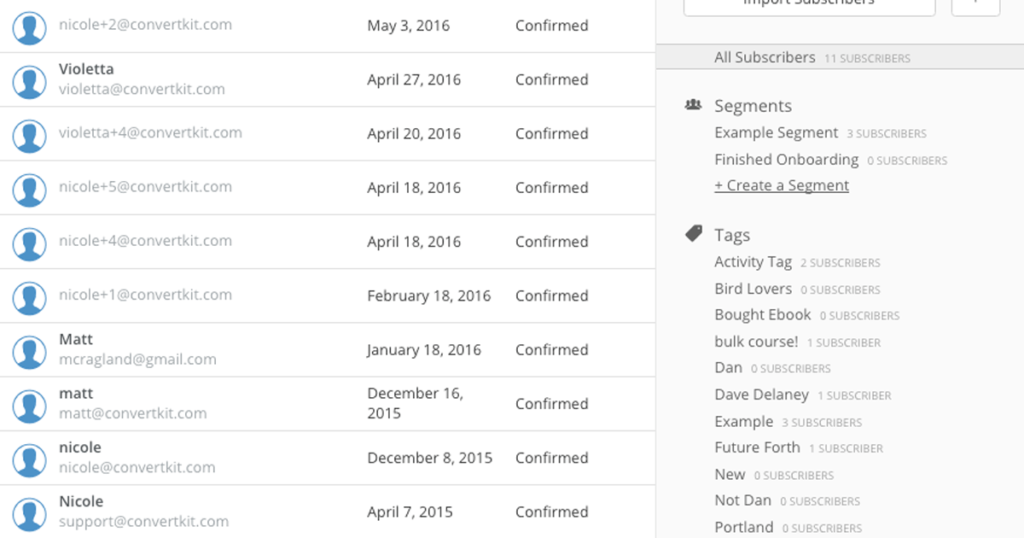
ConvertKit offers powerful segmentation tools that are perfect for creators. It lets you tag and segment your audience based on actions like clicking a link, joining a course, or other specific behaviors. This makes it easy to send more personalized content. While ConvertKit doesn’t have as many segmentation options as other tools, it’s designed for simplicity and works great for creators who need straightforward but effective list management.
Email Automations
💬 Who win For Email Automations:
MailerLite
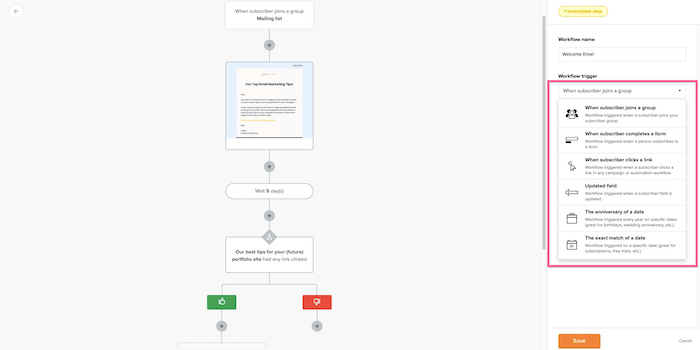
MailerLite provides basic email automation features that are easy to set up, even for beginners. You can create workflows to automatically send emails when someone subscribes, clicks a link, or makes a purchase. The drag-and-drop interface makes it simple to set up automation without any technical knowledge. However, its automation features are more basic compared to other tools, so if you need more complex workflows, MailerLite may feel limiting.
ConvertKit
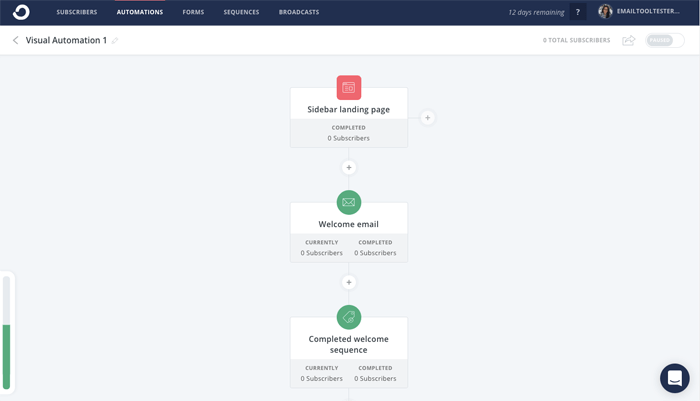
ConvertKit shines in automation with its powerful features, especially for creators. You can build automated email sequences, create funnels, and personalize emails based on how your subscribers behave. ConvertKit’s automation tools are flexible and allow you to set up multiple triggers to reach the right audience at the right time. This makes it easy to nurture your audience over time, but the learning curve can be a bit steeper if you’re new to email marketing.
Reports
💬 Who win For Reports:
MailerLite
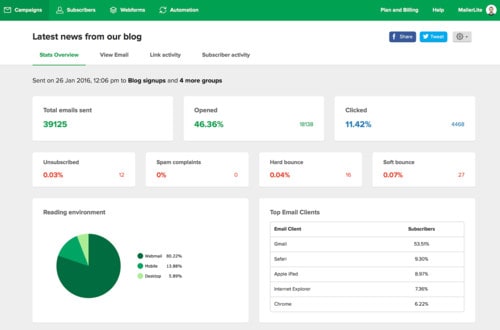
MailerLite offers straightforward reports that are easy to read and understand. You can quickly see important stats like open rates, click rates, and unsubscribe rates. The interface is clean and doesn’t bombard you with too many complicated options, making it great for beginners or those who just need basic insights. If you’re just starting with email marketing, the simplicity of MailerLite’s reports will help you focus on what’s important without getting lost in unnecessary details.
ConvertKit

ConvertKit offers good reporting, but it’s more detailed and designed for creators who want deeper insights. While this is useful for tracking engagement over time, it can feel a bit overwhelming if you’re new to email marketing or just want a quick overview of how your campaigns are performing. ConvertKit gives you more granular data, but it might not be as intuitive for someone who needs basic performance tracking.
Deliverability: Do Your Emails Actually Reach People?
💬 Who win For Deliverability:
ConvertKit
I’ve seen ConvertKit deliver emails with top-level reliability. According to EmailToolTester’s latest test, ConvertKit had a 99.8% deliverability rate, which means almost all your emails are landing right where they should — the inbox (not spam). If getting your message across is a big deal for you (which it should be), ConvertKit won’t let you down.
MailerLite
MailerLite performs well, especially for the price. In recent tests, it had an average deliverability of around 94.41%, which is still good — but a step behind ConvertKit. Plus, its performance can change depending on the email provider (like Gmail or Yahoo). So while it’s solid, it’s not always perfect.
Pricing
💬 Who win For Pricing:
MailerLite
MailerLite offers one of the best free plans out there. You get up to 1,000 subscribers and can send 12,000 emails per month, which is perfect if you’re just starting out.
Their paid plans start at just $9/month, and even at that level, you get features like automation, landing pages, and advanced email tools. It’s a great deal for the price.
ConvertKit
ConvertKit also has a free plan for up to 1,000 subscribers, but it’s more limited — you don’t get access to automated funnels unless you upgrade.
Paid plans start at $15/month, and while they do offer great features for creators (like advanced automations and personalized content), the cost adds up quicker as your list grows.
🧾 Quick Pricing Table
| Plan Type | MailerLite | ConvertKit |
|---|---|---|
| Free Plan | Up to 1,000 subs, 12,000 emails | Up to 1,000 subs, limited tools |
| Starter Paid | From $9/month | From $15/month |
| Advanced Features | From $18/month | From $29/month |
✅ Final Thoughts: Which One Should You Choose?
At the end of the day, both MailerLite and ConvertKit are solid tools — but they’re made for slightly different people.
If you’re just starting out, running a small business, or working with a tight budget, go with MailerLite. It’s affordable, super easy to use, and gives you all the important features like automation, forms, landing pages, and decent deliverability — without overwhelming you.
But if you’re a creator (like a blogger, YouTuber, coach, or course seller) who needs to build deeper connections with your audience using advanced email sequences, tagging, and personalization, ConvertKit is made for you. It costs a bit more, but the extra tools are worth it if you want to grow and scale faster.
Ready to take the next step?
More Email Marketing resources
Contents
- 1 MailerLite vs ConvertKit: Which is Best for You?
- 1.1 ✅ Choose MailerLite if:
- 1.2 ✅ Choose ConvertKit if:
- 1.3
- 1.4 Email Editor: Crafting Your Perfect Message
- 1.5 Design and Flexibility
- 1.6 Forms and Landing pages
- 1.7 Lists and Segmentation
- 1.8 Email Automations
- 1.9 Reports
- 1.10 Deliverability: Do Your Emails Actually Reach People?
- 1.11 Pricing
- 1.12 🧾 Quick Pricing Table
- 1.13 ✅ Final Thoughts: Which One Should You Choose?
- 1.14 More Email Marketing resources
- 1.15
