Last updated on April 29th, 2025 at
GetResponse vs ClickFunnels – I’ve Used Both, Here’s What You Should Know
I’ve used both GetResponse and ClickFunnels, and I know it can be confusing when you’re trying to choose between them.
Here’s what I’ve learned:
These tools are not the same — but they can do some similar things.
GetResponse is great for email marketing.
ClickFunnels is great for building sales funnels and landing pages.
Depending on what you’re trying to do, one might work better than the other. In this post, I’ll break down how each one works, what I liked (and didn’t like), and how to pick the right one for your needs — even if you’re just getting started.
Let’s keep it simple and get to the point.
GetResponse vs Clickfunnels: Which is Best for You?
GetResponse:
Best for email marketing, automation, and landing pages. Perfect for businesses looking to grow their email list, nurture leads, and send automated campaigns.
Pros:
Easy-to-use, beginner-friendly
Powerful email automation
Good for growing email lists
Built-in webinar feature
Affordable for small businesses
Cons:
Limited features for complex sales funnels
Not the best for advanced funnel creation
ClickFunnels:
Best for sales funnels, membership sites, and online courses. Ideal for businesses focused on converting visitors into customers with high-converting funnels.
Pros:
Excellent for creating high-converting sales funnels
Great for managing memberships and courses
Easy-to-use funnel builder
Includes A/B testing for funnels
Cons:
No built-in email marketing tools (needs integration)
Can be more expensive for beginners
Fewer email automation features than GetResponse
Verdict
GetResponse is the best choice for email marketing and automation.
ClickFunnels is the better option if you want to focus on sales funnels and membership sites.
| Feature | GetResponse | ClickFunnels |
|---|---|---|
| Main Focus | Email marketing, automation, and landing pages | Sales funnels, membership sites, and courses |
| Ease of Use | Beginner-friendly, easy to set up and use | User-friendly, but more complex than GetResponse |
| Email Marketing | Strong, with powerful automation and list-building tools | No built-in email marketing; needs third-party integration |
| Marketing Automation | Advanced, easy-to-use workflows for automation | Basic automation, mainly for funnel follow-ups |
| Sales Funnels | Can create basic funnels, but not as robust as ClickFunnels | Built for high-converting, multi-step sales funnels |
| Landing Pages | Offers good templates and easy customization | Focused on sales pages and landing pages for funnels |
| A/B Testing | Available for emails and landing pages | Available for sales pages and funnels |
| Webinars | Built-in webinar feature | No native webinar feature (needs third-party integration) |
| Membership Sites & Courses | Not ideal for membership sites, integrates with third-party tools | Built for creating and managing membership sites and courses |
| Pricing | Affordable, with plans starting lower than ClickFunnels | More expensive, with plans focused on funnel-building |
| Pros | Easy to use, powerful email automation, affordable | Excellent for sales funnels and memberships, easy funnel builder |
| Cons | Limited for complex sales funnels, not great for memberships | No built-in email marketing, higher cost for beginners |
1. GetResponse and ClickFunnels? A Detailed Introduction
GetResponse Overview:
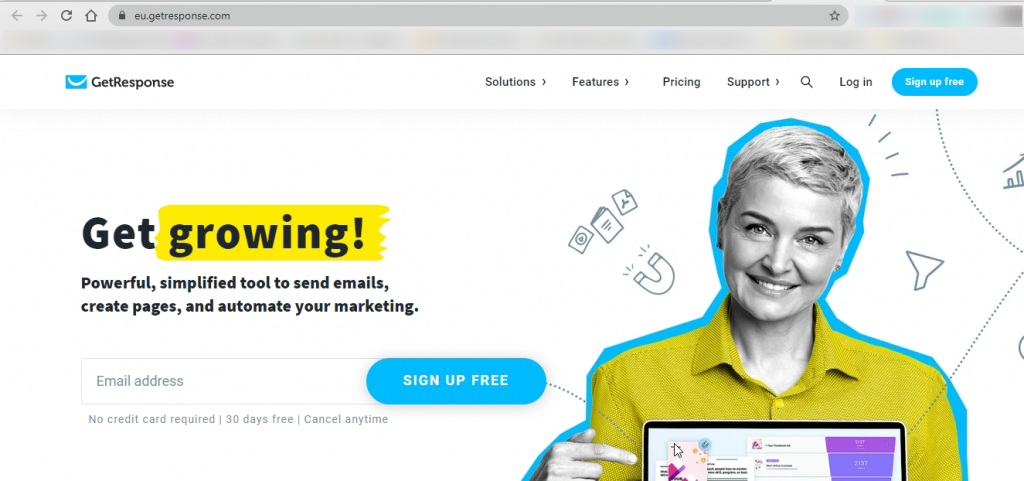
I’ve used GetResponse for a while now, and it’s been great for handling all my email marketing in one place. From sending automated emails to creating landing pages and even running webinars, it does everything I need. It’s simple to use, and I love how I can grow my email list and keep my marketing organized without juggling different tools.
✅ Who I Think Should Use It
I think GetResponse is perfect for small businesses or startups, especially if you want an easy way to manage your email marketing and grow your contact list. If you’re looking for an all-in-one tool, it’s definitely worth considering.
ClickFunnels Overview:

I’ve also used ClickFunnels, and it’s a fantastic tool if you’re looking to build sales funnels. It’s designed to help you create landing pages and sales pages that guide people step-by-step to becoming customers. Plus, it connects with email marketing so you can follow up and close more sales.
If you need an easy way to set up a sales process, ClickFunnels makes it simple. I’ve found it super helpful when I wanted to focus on turning visitors into paying customers.
✅ Who I Think Should Use It
ClickFunnels is perfect for online stores, coaches, and digital marketers. If you want to create high-converting sales funnels and turn leads into buyers, this tool is made for you.
| Feature | GetResponse | ClickFunnels |
|---|---|---|
| Best for | Email marketing, automation, webinars | Sales funnel creation and optimization |
| Ease of Use | Easy for beginners, slightly complex for advanced features | Very intuitive, but requires funnel knowledge |
| Customer Support | 24/7 support, tutorials, live chat | Community-driven support, 1-on-1 coaching |
| Price | Affordable for small businesses, tiered pricing | Higher price point, but specialized funnels |
GetResponse vs ClickFunnels – Ease of use
GetResponse

I found GetResponse super easy to use. The interface is clean, and setting up emails or landing pages doesn’t take much time at all. Even if you’re a beginner, you won’t get lost in too many complicated features. Everything is pretty intuitive, and their drag-and-drop editor makes creating campaigns a breeze.
ClickFunnels
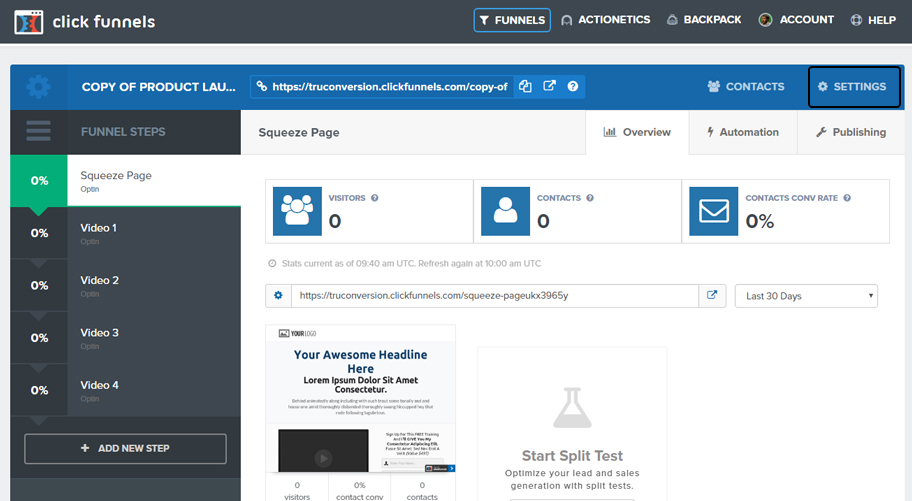
ClickFunnels is also pretty user-friendly, but it has a steeper learning curve compared to GetResponse. The tool is packed with features for building sales funnels, so it might feel a little overwhelming at first. But once you get the hang of it, creating landing pages and sales pages becomes much easier. They have a lot of tutorials, so if you’re a beginner, you can still get things set up with some effort.
👉 GetResponse is easier to learn and better for beginners, while ClickFunnels needs more time to get used to.
Conversion Funnel
GetResponse

GetResponse is great for setting up basic conversion funnels, especially if you’re focusing on email marketing. You can create automated email sequences that guide leads through a funnel. For example, after someone signs up for your newsletter, GetResponse can automatically send them a series of emails to nurture that lead into a customer.
While it’s not as advanced as ClickFunnels in terms of building multi-step sales funnels, it still does a solid job for simple, email-focused funnels.
ClickFunnels

ClickFunnels is built specifically for creating full sales funnels, and it excels in this area. You can easily set up multi-step funnels that guide visitors from landing pages all the way to the purchase stage. Whether you’re selling a product, service, or course, ClickFunnels gives you all the tools you need to create high-converting funnels, from opt-in pages to thank-you pages and even upsell pages.
👉 ClickFunnels is built for creating powerful sales funnels; GetResponse is better for simpler, email-focused funnels.
📧 Templates in GetResponse

GetResponse offers a wide variety of built-in templates — for emails, landing pages, and automation workflows. I found them really helpful when I didn’t want to start from scratch. Most templates are clean and easy to customize using their drag-and-drop editor, which saves a lot of time.
💰 Templates in ClickFunnels

ClickFunnels also has pre-made funnel templates you can use for sales pages, opt-ins, checkouts, and more. They’re designed to convert, but I noticed some look a bit outdated unless you customize them. Still, it’s a big help if you want to launch a funnel quickly without designing everything yourself.
👉 GetResponse has more polished and modern templates, while ClickFunnels templates are designed to convert but may need more customization.
Marketing Automation
GetResponse:
GetResponse makes marketing automation really simple. You can set up automatic emails to send based on what your customers do — like signing up, clicking a link, or buying something. For example, if someone signs up for your newsletter, you can send them a welcome email right away. It’s easy to create these automations, and you can customize them to fit your needs. It’s perfect for keeping your audience engaged without having to send emails manually every time.

ClickFunnels:
ClickFunnels also has automation, but it’s mainly focused on what happens inside your sales funnel. For example, if someone opts into your email list or buys something, you can send follow-up emails. But, it’s not as flexible as GetResponse. It’s better for simple follow-up emails based on actions within your sales funnel, but not as good for automating more complex email sequences.
👉 GetResponse wins for marketing automation with more powerful, flexible, and easier-to-use features.
Landing Pages
GetResponse:

GetResponse makes it easy to build landing pages with its drag-and-drop editor and modern templates. It’s great for creating lead capture forms, webinar pages, and thank-you pages without needing design skills.
ClickFunnels:
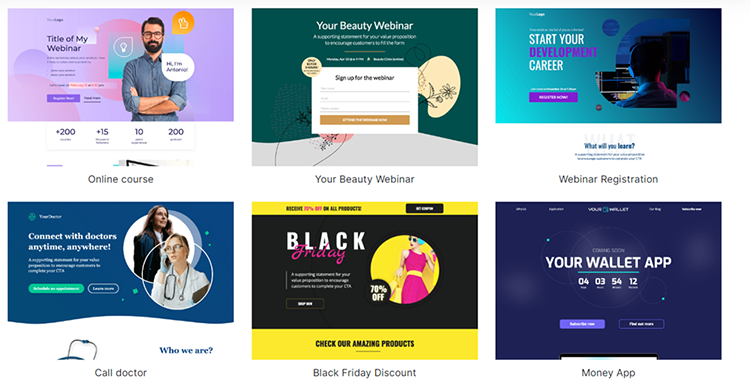
ClickFunnels takes landing pages to the next level with full funnel-building features. You can create multi-step pages with upsells, downsells, timers, and A/B testing — perfect if you’re focused on conversions and sales.



