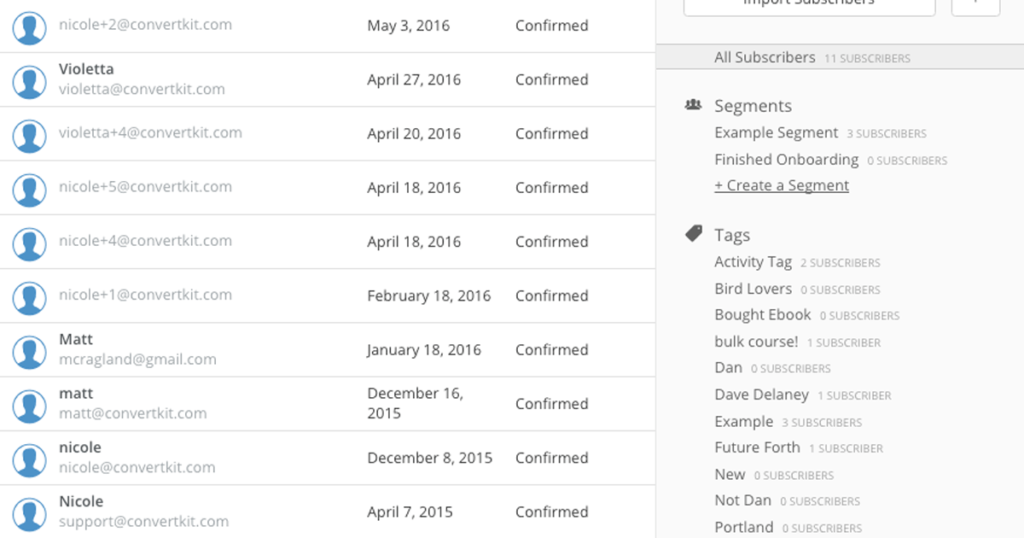Last updated on July 11th, 2025 at
I’ve used both MailerLite and ConvertKit for my email marketing, and each tool has its own strengths depending on what you need. MailerLite is perfect for beginners or anyone on a budget. It’s simple, straightforward, and offers a solid free plan for up to 1,000 subscribers — making it ideal if you’re just starting to build your email list.
On the other hand, I also tried ConvertKit after hearing great things about its automation features. It’s specifically built for creators, with powerful tools to help you grow your list and engage your audience. However, here’s the catch — while ConvertKit is great for automation, it can feel a bit too simple at times. If you’re looking for advanced design features or more customization, you might feel a bit restricted, especially when compared to other tools like Mailchimp.
In this MailerLite vs ConvertKit post, I’ll share my experience with both platforms, highlight their strengths and weaknesses, and help you figure out which one will be the best fit for your email marketing journey. Let’s dive in!
MailerLite vs ConvertKit – Quick Overview 📨
Let me break this down as if we’re chatting over coffee ☕ — because I’ve actually used both MailerLite and ConvertKit in real projects. Here’s what you really need to know before picking one.
💡 What is MailerLite?

MailerLite is a super beginner-friendly email marketing tool — perfect if you’re just getting started.
I’d say it’s kind of like the “easy mode” of email marketing. You don’t need to be techy, you don’t need to know coding, and honestly… you can figure things out within the first 10 minutes.
✅ Best for: Beginners, solopreneurs, and anyone who wants a no-fuss email setup.
💡 What is ConvertKit?

ConvertKit is designed specifically for creators — bloggers, YouTubers, course makers, and anyone growing an online audience.
I’ve used it on client projects where the goal was to sell digital products or build a loyal community — and ConvertKit is built exactly for that. It has smart tools like visual automations, tag-based subscriber organization, and personalized email sequences.
✅ Best for: Content creators who want smart automations and better audience targeting.
Email Editor: Crafting Your Perfect Message
💬 Who win For Email Editor:
MailerLite: Drag-and-Drop Simplicity
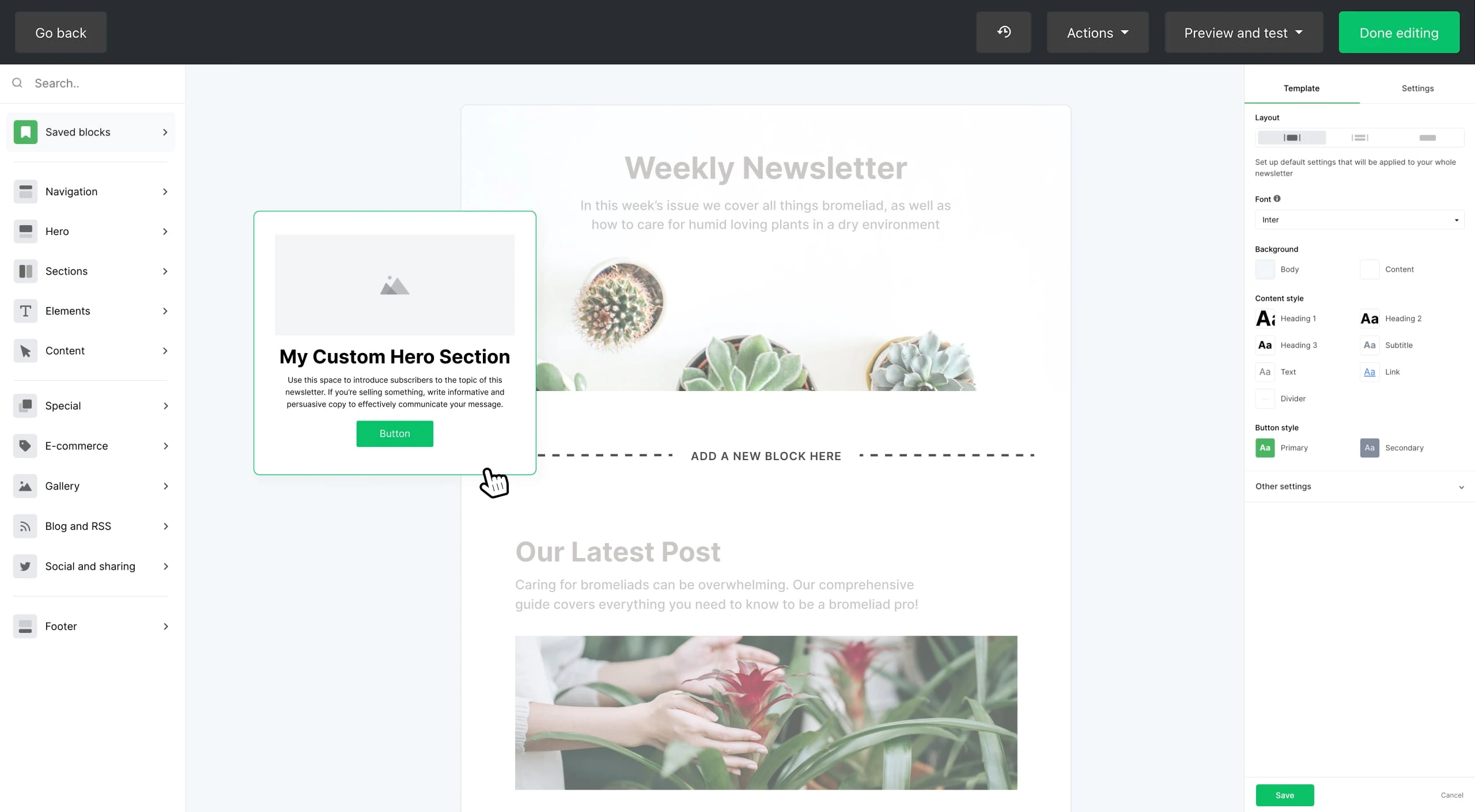
MailerLite’s email editor is one of the easiest I’ve ever used. You just drag and drop blocks — text, images, buttons, videos — and you’re done. It’s super beginner-friendly and perfect if you want your email to look professional without spending hours designing.
✅ True drag-and-drop builder
✅ Clean interface with very little learning curve
✅ Mobile-friendly templates that look good on all devices
✅ Content blocks include: text, images, countdown timers, videos, social buttons, and more
✅ You can save and reuse your designs (great for newsletters)
❌ Template variety is a bit limited — mostly simple layouts
❌ You don’t get the same deep customization you’d find in tools like Mailchimp
My Take: If you’re a small business owner or solopreneur who wants something visual and quick — MailerLite nails it.
ConvertKit: Minimal, Text-First Email Writing
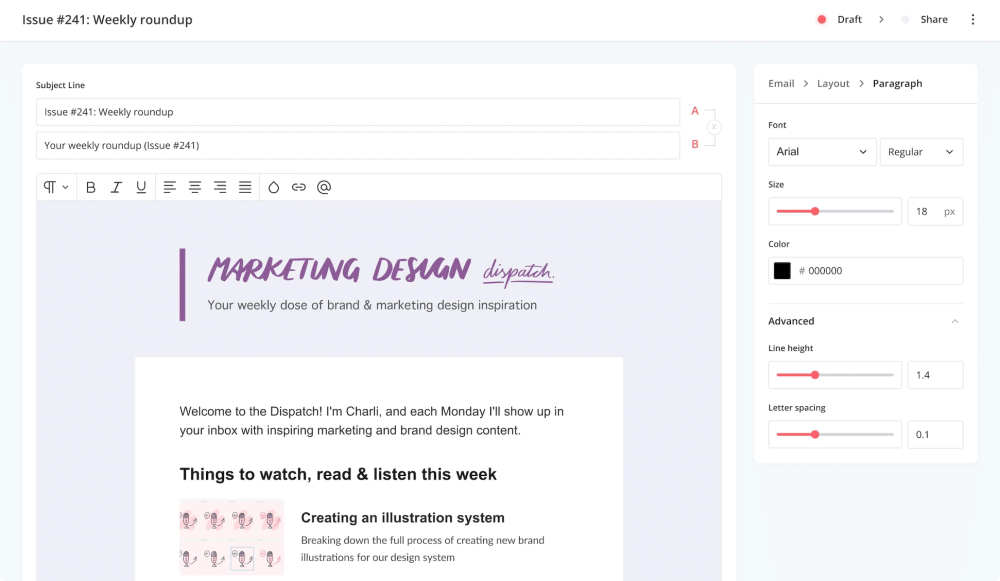
ConvertKit takes a more “no-frills” approach. When I first used it, it felt a bit too plain — but over time, I realized that’s the whole point. It’s built for creators who want to focus on the message, not the design.
✅ Simple, distraction-free email composer — feels like writing in Google Docs
✅ Easily insert buttons, images, and personalization tags
✅ Smart tagging lets you tailor emails based on behavior or interest
✅ Text-based emails often perform better in terms of deliverability and open rates
✅ Great for storytelling, courses, or content-driven newsletters
❌ No drag-and-drop functionality (not ideal for visual marketers)
❌ Very few design options or templates
❌ No built-in A/B testing for email content
My Take: If you’re a blogger, educator, or digital product seller who just wants to connect — and convert — with clean, personal emails, ConvertKit is a strong fit. But if design flexibility matters to you, it might feel too basic.
👉 My advice:
If you’re a creator, blogger, or coach who cares more about sharing your message than designing flashy emails, ConvertKit is a solid choice. Its clean, text-first editor helps you focus on storytelling, and it’s incredibly easy to use. You’ll spend less time designing and more time connecting — which is exactly what many creators need.
But if you’re a small business owner, eCommerce seller, or someone who likes visual control, then MailerLite is hands down the better pick. Its drag-and-drop editor, simple layout tools, and professional-looking templates make it easy to build polished emails in minutes — even if you’re brand new to email marketing.
🎯 Winner: MailerLite — because it offers the best balance of ease, design flexibility, and beginner-friendliness. You don’t have to choose between speed and style — you get both.
Design and Flexibility – Style vs Simplicity
💬 Who win For Design and Flexibility:
It really depends on how much design freedom you need — and how simple you want the process to be.
👉 ConvertKit wins if you prefer a clean, no-distraction editor that keeps things simple and fast.
👉 MailerLite wins if you want more design control, drag-and-drop customization, and a variety of templates to choose from.
Let’s see how both feel in real use:
MailerLite: Clean Designs with Room to Customize
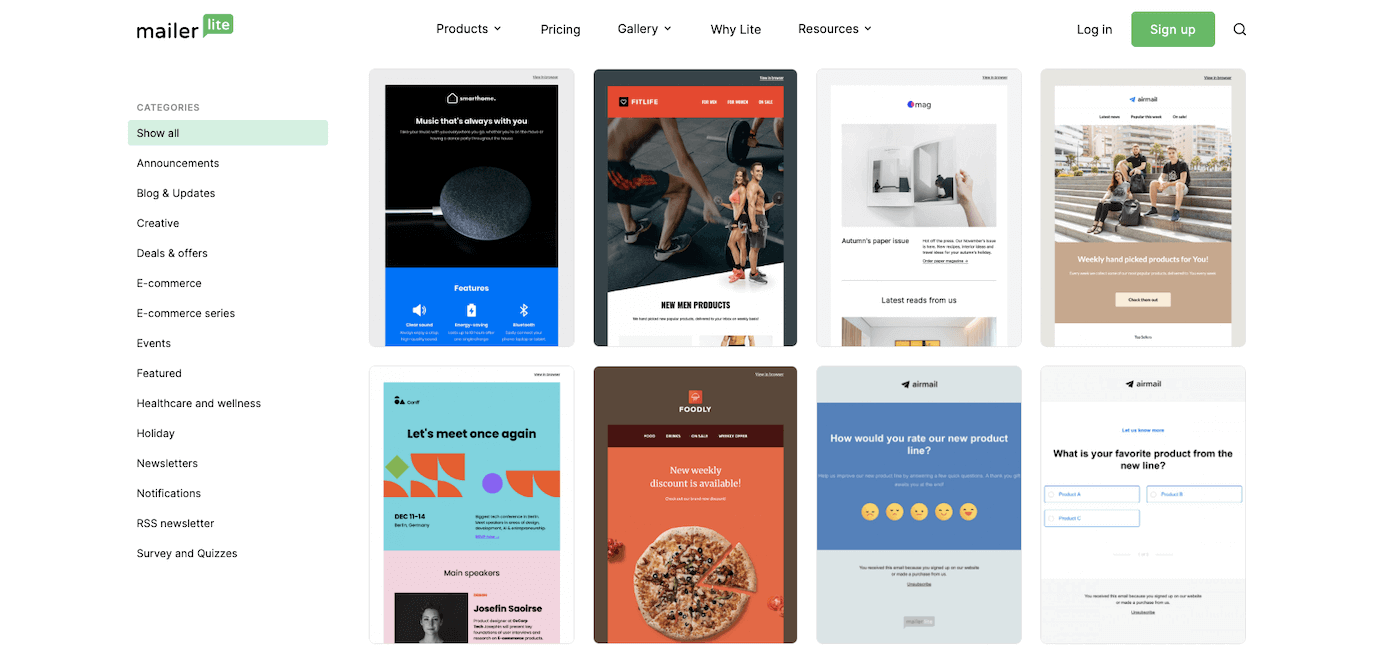
MailerLite gives you a solid mix of modern, mobile-friendly templates that are easy to tweak. You can adjust colors, fonts, layout blocks, and even add dynamic content like countdown timers or videos — all inside a clean, drag-and-drop editor.
✅ 50+ responsive email templates
✅ Full control over layout, branding, and colors
✅ Drag-and-drop builder lets you customize every section
✅ Great for newsletters, product launches, and promos
✅ You can even design landing pages and pop-ups with similar styling
❌ Not as advanced as tools like Mailchimp when it comes to design flexibility
❌ Some elements can feel a little basic if you’re going for a high-end, custom look
My take: For most small businesses and creators, this is more than enough. You get great design freedom without complexity.
ConvertKit: Simple, Minimal, and Focused
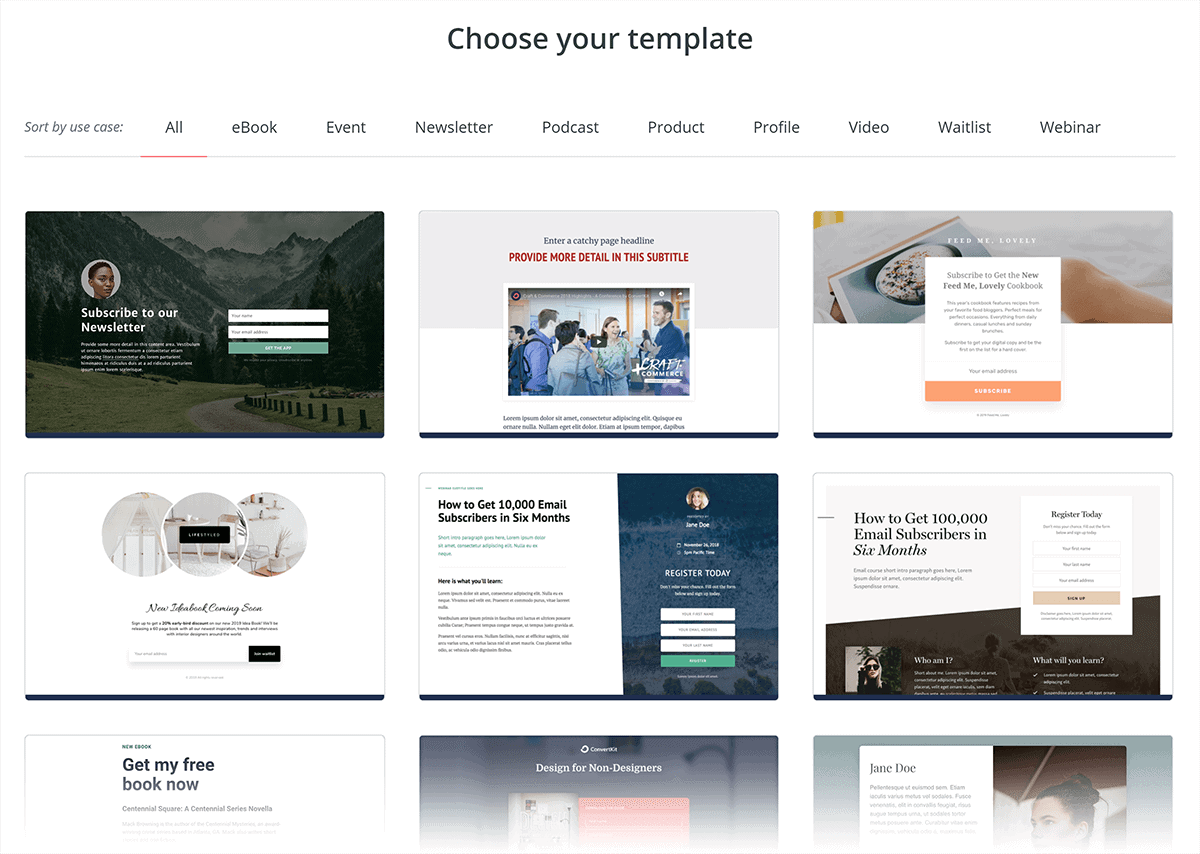
ConvertKit keeps things extremely minimal — intentionally. It’s designed for creators who don’t want to fuss over design. The email templates are clean and mostly text-focused, which means they load fast and often perform better in inboxes.
✅ Clean, distraction-free layouts
✅ Focused on writing and readability
✅ Great for storytelling and course content
✅ Less likely to hit the spam folder (simpler emails = better deliverability)
❌ Only a few email templates available
❌ No real design builder — just basic layout tools
❌ Customization options are very limited
My take: If you just want to send a quick update, tutorial, or personal message — and design doesn’t matter much — ConvertKit is perfect. But if you’re running promos or need to “wow” visually, you’ll hit limits fast.
👉 My advice:
If you’re a marketer, online seller, or someone who likes visual control, MailerLite gives you all the tools to build branded, stylish emails quickly — even on the free plan.
If you’re a blogger, coach, or digital creator who just wants to write clean, distraction-free emails, ConvertKit keeps it simple — and helps your message stand out without fancy designs.
🎯 Winner: MailerLite — because it offers more flexibility, modern templates, and easier customization for users who want their emails to look polished and on-brand.
Forms & Landing Pages: Growing Your List Made Easy
💬 Who win For Forms and Landing pages:
MailerLite: More Flexibility, Less Effort
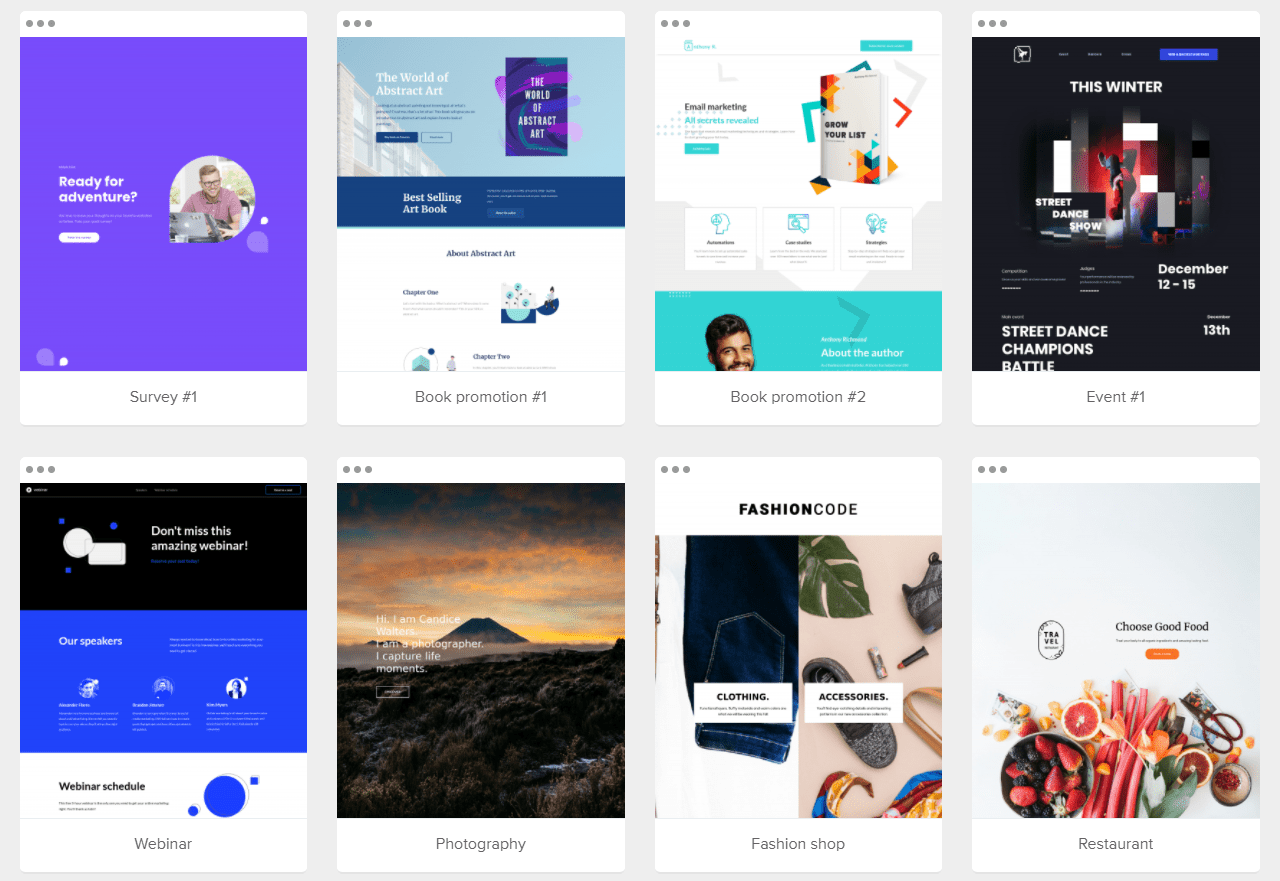
MailerLite really shines here. When I tested it, I was able to create both forms and landing pages in minutes — no design skills needed. Everything is built with a drag-and-drop editor, and you get a variety of options to fit different situations.
✅ Drag-and-drop landing page builder
✅ Multiple form types: embedded, pop-ups, slide-ins
✅ Clean, mobile-responsive templates
✅ Add images, countdowns, videos, or product links
✅ Custom thank-you pages and automation triggers
❌ Templates are clean but not super fancy
❌ Limited SEO settings for landing pages
My take: For most small businesses and creators, this is more than enough — it’s flexible, fast, and user-friendly.
ConvertKit: Simple Forms for Creators
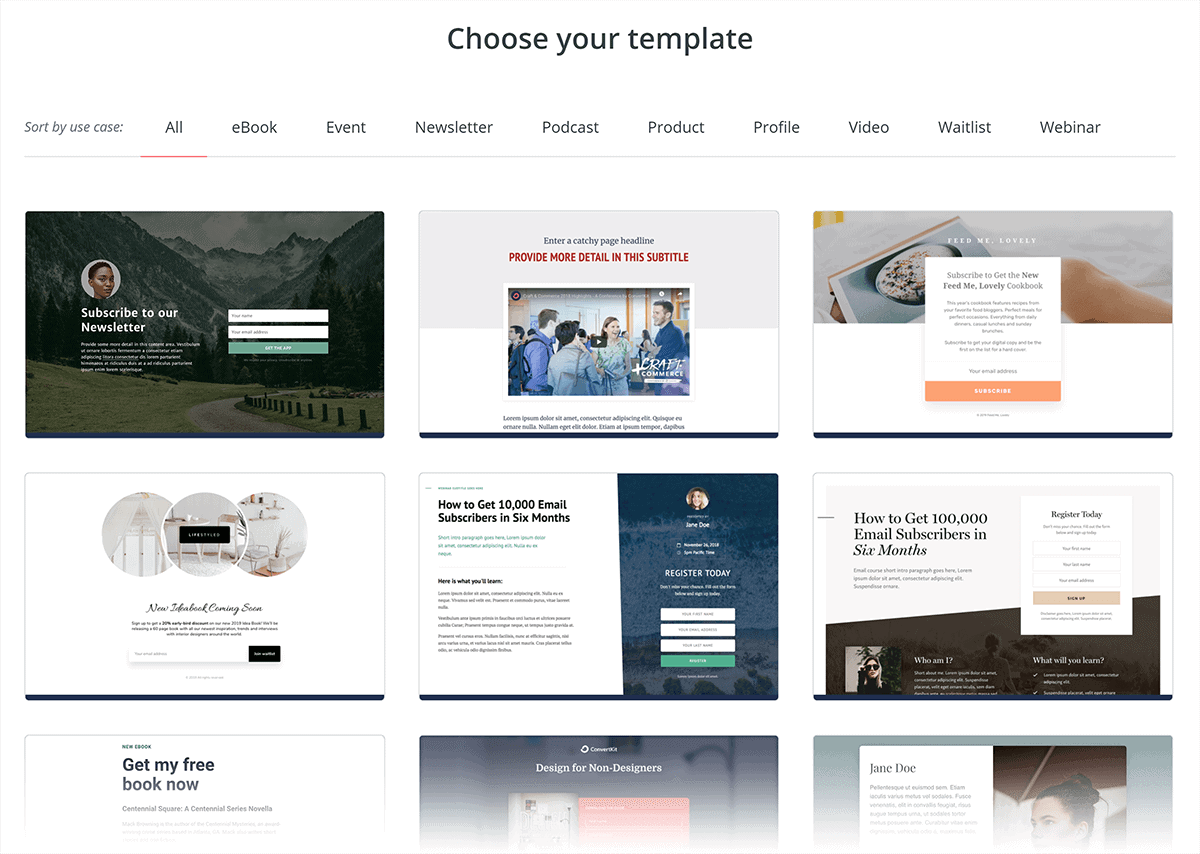
ConvertKit keeps things minimal, and that’s both its strength and its limit. It gives you exactly what you need to collect emails and deliver lead magnets (like free eBooks or courses), without any fluff.
✅ Easy-to-set-up opt-in forms
✅ Basic landing page builder with clean layouts
✅ Works great for lead magnets and freebies
✅ Add automations when someone signs up
✅ Fast and focused on conversion
❌ Only a few form and landing page templates
❌ No drag-and-drop builder
❌ Not ideal if you want branding control or design customization
My take: Perfect if you just want to collect emails and deliver content — not ideal if you care about visual design.
👉 My advice:
If you’re a small business owner or growing creator who wants to run campaigns, build landing pages, or grow your list with visual forms and pop-ups, go with MailerLite — it gives you more freedom and tools without feeling complicated.
If you’re a creator, writer, or course seller who just wants to offer a freebie or build a simple opt-in form fast, ConvertKit is quick and effective — but limited on customization.
🎯 Winner: MailerLite — it offers more flexibility, more form options, and better tools for growing your email list visually and easily.
Lists and Segmentation
💬 Who win For Lists and Segmentation:
MailerLite: Basic, Beginner-Friendly Segmentation
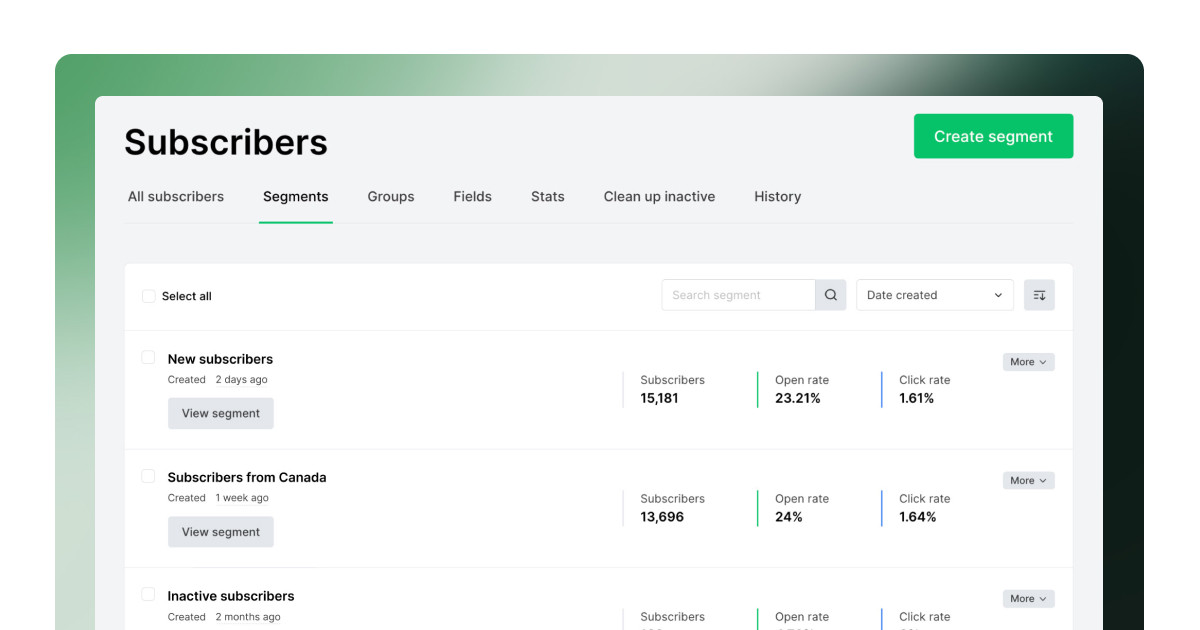
MailerLite lets you create segments based on simple actions like whether subscribers opened your emails or clicked links. You can also tag subscribers and group them for easy targeting.
✅ Segment by engagement (opens, clicks)
✅ Tag subscribers to organize lists
✅ Easy to use, great for beginners and small businesses
✅ Helpful for sending targeted newsletters or promotions
❌ Limited advanced segmentation options
❌ Can feel basic if you want hyper-targeted marketing campaigns
My take: MailerLite’s segmentation covers most needs for small businesses or anyone new to email marketing — simple, clean, and functional.
ConvertKit: Simple but Smart Segmentation for Creators
ConvertKit focuses on easy tagging and segmentation designed for creators who want to send personalized content without complex setups. You can tag subscribers based on things like links clicked, course signups, or purchases.
✅ Tag-based system with easy automation
✅ Segment by subscriber behavior and interests
✅ Great for creators wanting personal connection
✅ Simple interface avoids overwhelm
❌ Not as feature-rich as enterprise-level tools
❌ Limited options beyond tagging and basic segments
My take: ConvertKit’s approach helps creators send the right content to the right people — without getting lost in complex rules or lists.
👉 My advice:
If you want straightforward list management without fuss, MailerLite has what you need.
If you want simple yet powerful personalization to send targeted messages, ConvertKit will help you connect better with your audience.
🎯 Winner: ConvertKit — for creators who value smart, easy segmentation and more personalized email marketing.
Email Automations: Set It and Forget It
💬 Who wins for Email Automations?
It depends on how much automation power you need and how much time you want to spend learning the tool.
👉 ConvertKit wins if you want flexible, powerful automations designed for creators who want to nurture their audience deeply.
👉 MailerLite wins if you’re new to automation and want easy, straightforward workflows without the fuss.
Let’s break it down:
MailerLite: Easy Automation for Beginners
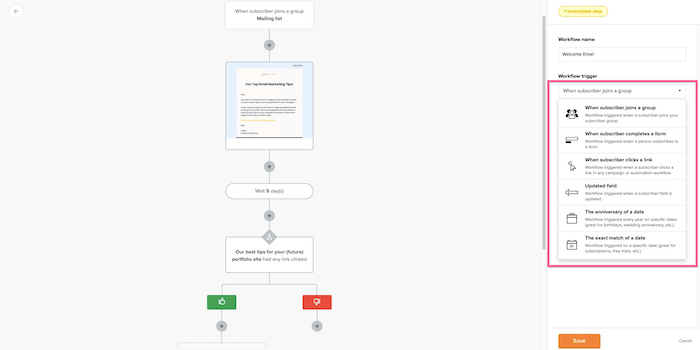
MailerLite makes automation simple and approachable—even if you’ve never set up automated emails before. Its drag-and-drop workflow builder is super intuitive, letting you visually map out your email sequences step-by-step without any coding.
You can create common automations like:
Welcome emails when someone subscribes
Follow-ups after clicks or purchases
Simple drip campaigns
✅ Good for simple subscriber journeys
✅ No coding or technical skills needed
❌ Limited if you want complex, multi-step funnels
❌ Not as many triggers or advanced conditions
My take: If you’re just starting out or want to automate basic sequences, MailerLite gets the job done without overwhelming you.
ConvertKit: Powerful Automations for Creators
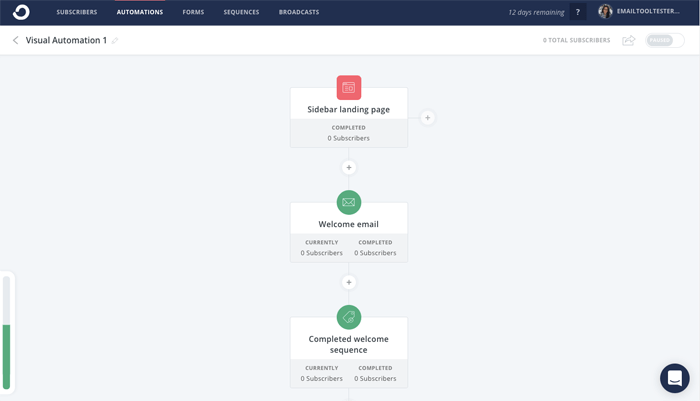
ConvertKit is built for creators who want to automate smartly and personally. You can easily build multi-step email sequences that guide your subscribers through different stages, — like welcoming new followers, delivering content, and pitching offers — all automatically.
Its automation lets you set up multiple triggers, so emails can be sent based on specific actions like clicking a link, purchasing a product, or completing a course. This flexibility helps you send the right message at the right time, making your emails feel more personal and relevant.
Build multi-step email sequences and funnels
Use multiple triggers like tags, actions, or purchases
Personalize emails based on subscriber behavior
✅ Flexible and powerful automation builder
✅ Ideal for nurturing and growing your audience
✅ Supports complex workflows for targeted marketing
❌ Slight learning curve for beginners
❌ Can feel a bit much if you want something super simple
My take: ConvertKit’s automations let you build real relationships over time, but you may need to spend some time getting familiar with the setup.
👉 My advice:
If you want quick, easy automations with no hassle, MailerLite will serve you well.
If you want to build powerful, personalized email journeys that grow with your audience, ConvertKit is worth the learning curve.
🎯 Winner: ConvertKit — for creators and businesses ready to invest time in automations that really connect.
Reports and Analytics
💬 Who win For Analytics:
MailerLite: Simple, Clear, Beginner-Friendly
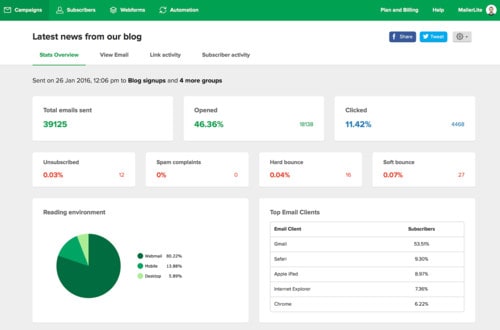
MailerLite offers straightforward reports that are easy to read and understand. You can quickly see important stats like open rates, click rates, and unsubscribe rates.
The interface is clean and doesn’t bombard you with too many complicated options, making it great for beginners or those who just need basic insights.
If you’re just starting with email marketing, the simplicity of MailerLite’s reports will help you focus on what’s important without getting lost in unnecessary details.
✅ Easy-to-understand dashboard
✅ Key metrics at a glance: opens, clicks, unsubscribes
✅ Clean, uncluttered design
✅ Great for beginners or quick performance checks
❌ Lacks advanced analytics features
❌ Limited data for deep analysis
My Take: If you want quick, no-nonsense reports that show how your campaigns perform, MailerLite makes it easy to track what matters.
ConvertKit

reporting, but it’s more detailed and designed for creators who want deeper insights. While this is useful for tracking engagement over time,
it can feel a bit overwhelming if you’re new to email marketing or just want a quick overview of how your campaigns are performing.
ConvertKit gives you more granular data, but it might not be as intuitive for someone who needs basic performance tracking.
✅ Detailed engagement metrics
✅ Reports on subscriber growth and activity
✅ Insights geared toward creators and content-focused campaigns
✅ Track how individual tags and segments perform
❌ Can be complex for beginners
❌ No super advanced custom reporting tools
My Take: If you want to dig deeper into your audience’s behavior and are comfortable with more data, ConvertKit’s analytics offer a richer picture.
👉 My advice:
If you’re new to email marketing or prefer clean, simple stats that are easy to understand, MailerLite’s reports keep things straightforward and useful.
But if you’re a creator or small business owner who wants to analyze detailed subscriber behavior and campaign performance over time, ConvertKit’s more in-depth analytics will give you the insights you need.
🎯 Winner: MailerLite — for most users, its clear and simple reporting is enough to measure success without feeling overwhelmed.
Deliverability: Do Your Emails Actually Reach People?
ConvertKit: Top-Tier Inbox Rates
ConvertKit delivers emails with top-notch reliability. According to EmailToolTester’s latest tests, ConvertKit boasts a 99.8% deliverability rate — meaning nearly every email you send lands in the inbox, not the spam folder. If reaching your audience consistently is a must for you, ConvertKit’s reputation for inbox success makes it a solid choice.
✅ Nearly perfect inbox placement
✅ Trusted sender reputation
✅ Great for creators who depend on strong email reach
❌ None notable in deliverability
My Take: When it comes to deliverability, ConvertKit is one of the best in the game, giving you peace of mind that your messages get through.
MailerLite: Reliable, But Slightly Behind
MailerLite performs well, especially considering its price point. Recent deliverability tests show it averages around 94.41%, which is respectable but not quite at ConvertKit’s level. Plus, performance can vary based on email providers like Gmail or Yahoo. So while MailerLite’s deliverability is solid for most users, it may not always be perfectly consistent.
✅ Good inbox rates for the price
✅ Solid sender reputation overall
✅ Works well for small businesses and beginners
❌ Deliverability can vary by email provider
❌ Slightly lower inbox placement than ConvertKit
My Take: MailerLite is reliable enough for most businesses, but if inbox placement is critical to your success, it’s worth noting the small gap behind ConvertKit.
👉 My advice:
If you want the absolute best chance your emails land where they should, ConvertKit is the safer bet with industry-leading deliverability.
If you’re budget-conscious and still want solid delivery rates, MailerLite gives good value but might occasionally fall short on consistency.
🎯 Winner: ConvertKit — thanks to its outstanding and dependable inbox placement that keeps your emails reaching your audience every time.
Pricing
💬 Who win For Pricing:
MailerLite: Best Value for Beginners and Small Businesses
MailerLite’s free plan is one of the best around — up to 1,000 subscribers and 12,000 emails per month, which is perfect for getting started. Their paid plans start at just $9/month, and even then, you unlock useful features like email automation, landing pages, and more advanced tools. For the price, MailerLite offers great value, especially if you’re budget-conscious.
✅ Generous free plan with high email limits
✅ Paid plans start at just $9/month
✅ Automation and landing pages included early on
❌ Fewer advanced features compared to ConvertKit’s higher tiers
My Take: MailerLite is ideal if you want solid features without breaking the bank.
ConvertKit: More Expensive, But Powerful for Creators
ConvertKit also offers a free plan for up to 1,000 subscribers, but it’s limited — you won’t get access to automated funnels or some advanced features without upgrading. Paid plans start at $15/month, with prices increasing as your list grows. The higher cost reflects ConvertKit’s focus on advanced automation, personalization, and creator-friendly tools, which can be worth it if you need those extras.
✅ Free plan for up to 1,000 subscribers
✅ Advanced automations and personalization on paid plans
✅ Designed with creators in mind
❌ Higher starting price ($15/month)
❌ Costs rise quickly as your list grows
My Take: ConvertKit’s pricing is justified if you need powerful creator tools, but it’s not the best choice if you’re just starting out or budget-conscious.
| Plan Type | MailerLite | ConvertKit |
|---|---|---|
| Free Plan | Up to 1,000 subs, 12,000 emails/month | Up to 10,000 subs, limited tools |
| Starter Paid | From $9/month | From $15/month |
| Advanced Features | From $18/month | From $29/month |
✅ Final Thoughts: Which One Should You Choose?
Both MailerLite and ConvertKit are great email marketing tools — but they serve different needs. Your best pick depends on your goals, budget, and how you want to connect with your audience.
💡 If you’re just starting out, running a small business, or have a tight budget:
Go with MailerLite.
It’s affordable, super easy to use, and includes all the essentials like automation, forms, landing pages, and solid deliverability. Plus, the drag-and-drop editor lets you create polished emails fast without any tech headaches.
Perfect for those who want simplicity and solid results without the overwhelm.
🎨 If you’re a creator — blogger, coach, YouTuber, or course seller — who wants to build deeper connections:
ConvertKit is your tool.
It offers advanced automation, smart tagging, and personalized email sequences that let you send highly targeted content to your audience. Yes, it costs a bit more, but if you want to grow your list, nurture subscribers, and boost sales with tailored emails, ConvertKit delivers.
Great for those who value personalization and scalability over simplicity.
⚖️ In short:
Choose MailerLite for ease, budget-friendliness, and all the key features without complexity.
Choose ConvertKit for powerful automation and personalized marketing that helps creators grow fast.
✨ No matter which you choose, both platforms will help you connect, engage, and grow your audience effectively. Just pick what fits your style and needs best!
🚀 Ready to get started?
👉 Sign up for MailerLite
👉 Sign up for ConvertKit (Kit)