Last updated on August 1st, 2025 at
I started out using ActiveCampaign. It had everything—advanced automation, CRM features, and a ton of customization options. At first, it felt like the perfect tool for growing my email list and building complex workflows.
But over time, I realized I wasn’t using half the features. Things started to feel a bit overwhelming, and I found myself spending more time setting things up than actually connecting with my audience.
That’s when someone suggested I try MailerLite.
At first, I wasn’t sure. I thought maybe it would be too basic or that I’d miss the power of ActiveCampaign. But I decided to test it out—just to see what it was like.
That’s when I realized: both tools are great, but they serve different kinds of users. And depending on your needs, one might make your life a whole lot easier.
In this MailerLite vs ActiveCampaign comparison, I’ll share my experience with both platforms—what I liked, what didn’t quite work, and how to decide which one’s the right fit for you.
MailerLite vs ActiveCampaign – Quick Overview
MailerLite

MailerLite is a clean, beginner-friendly email marketing tool perfect for small businesses and creators. It offers essential features like email automation, landing pages, and signup forms—all in a simple, intuitive interface. It’s budget-friendly, with a solid free plan, making it ideal for those just starting out. While it’s not packed with advanced features, it covers the basics really well.
ActiveCampaign

ActiveCampaign is a powerful platform built for advanced email marketing and automation. It includes deep segmentation, a built-in CRM, and robust workflow builders—great for businesses looking to scale. While it comes with a steeper learning curve and higher price tag, it’s packed with tools that help you create highly personalized customer journeys.
Email Editor: Crafting Your Perfect Message
💬 Who win For Email Editor:
ActiveCampaign
Powerful, Precise — and Made for Marketers Who Love Control 🎛️
So here’s the deal — the first time I used ActiveCampaign’s editor, it felt like walking into a fully stocked marketing control room 😅
At first glance, it’s a standard drag-and-drop builder… but then you start exploring. Conditional blocks. Smart personalization. Dynamic content. A/B testing baked right in. Honestly, it was kind of addictive.
I found myself tweaking subject lines, experimenting with different versions of headlines, and even segmenting content inside a single email based on where people were in my funnel.
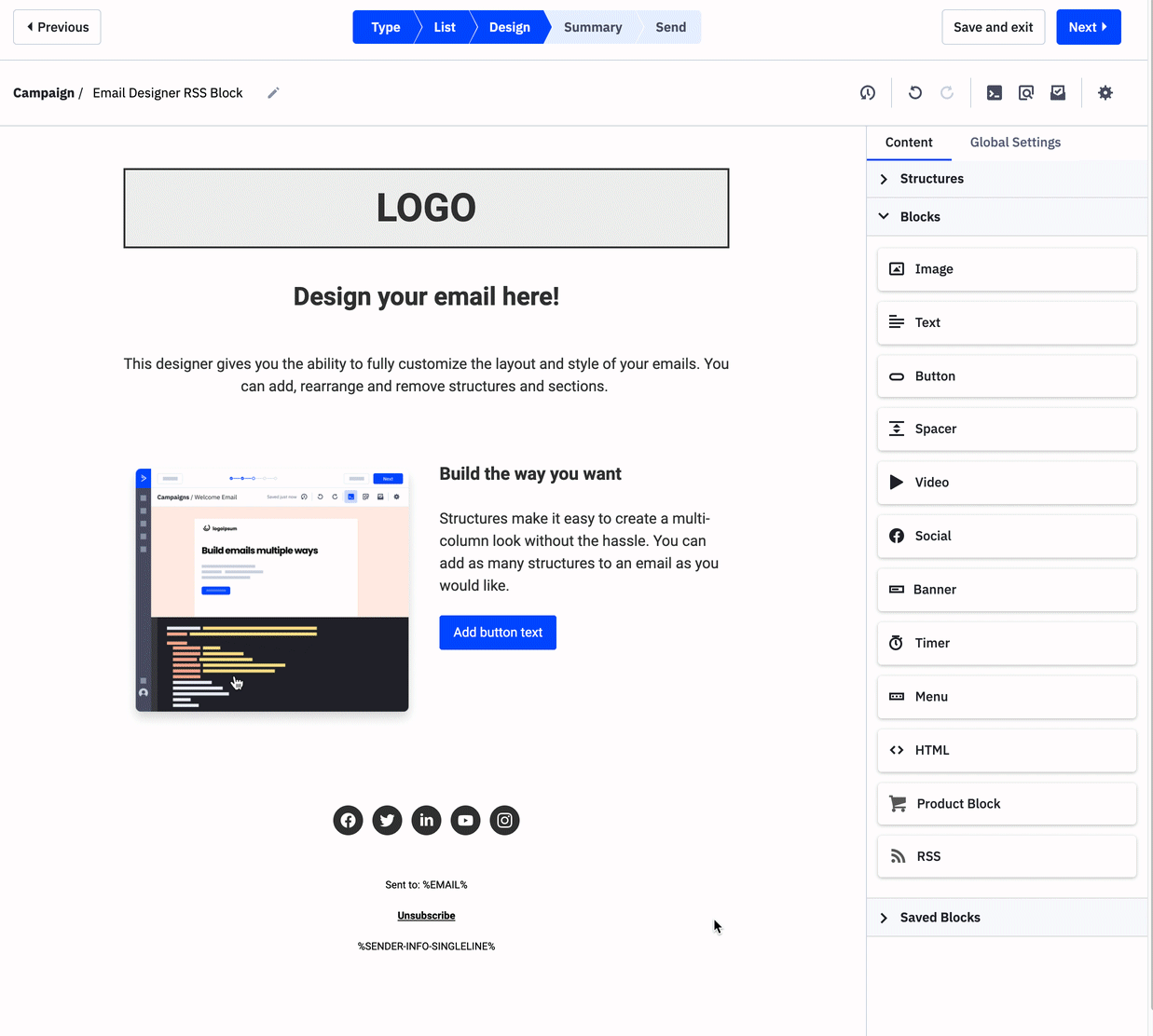
Was it a little overwhelming at first? Yeah. But once you get the hang of it, you realize how much power you’re holding.
This editor is perfect if you:
Want full creative control over your emails
Love testing and tweaking for better results
Need personalization at a deep level
✅ Drag-and-drop builder with serious customization options
✅ Dynamic content — show different blocks to different people
✅ Personalization tags, countdown timers, product recommendations
✅ Built-in A/B testing and conditional logic
✅ Ideal for advanced marketers or creatives who like to experiment
❌ Not ideal if you just want to send a quick update
❌ Takes some time to get comfortable with everything
🎯 My Take: Using ActiveCampaign feels like cooking a gourmet meal — it takes more time and effort, but the results are worth it. If you’re serious about strategy and want precision, this editor delivers.
MailerLite
Simple, Fast, and Surprisingly Fun to Use 🚀
Then there’s MailerLite — which, honestly, felt like a breath of fresh air when I first used it.
I was building a quick campaign for a small client launch. I opened the editor, dropped in some text, added a button, changed the colors… and boom, email done in 10 minutes. No tutorial needed. No “where do I click?” moment. It just made sense.

This editor is perfect if you:
Are new to email marketing
Want a tool that just works without fuss
Need to get emails out the door, fast
✅ Super clean drag-and-drop interface
✅ Modern templates that look great on mobile
✅ Easy-to-use layout and style options
✅ Feels effortless — no tech skills required
❌ Doesn’t have deep dynamic content options
❌ Not as flexible if you need advanced design or logic
🎯 My Take: MailerLite feels like the Canva of email editors — easy, fast, and perfect for non-techy folks. If you just want to send good-looking emails without headaches, this is your tool.
So, Which One’s for You?
Use MailerLite if you want an email editor that’s easy, clean, and built for speed. It’s perfect for beginners or people who just want to get things done.
Go with ActiveCampaign if you need creative control, testing tools, and smart personalization — especially if email is a big part of your marketing strategy.
🏆 Winner: Depends on Your Needs
MailerLite = Clean, beginner-friendly, and perfect for quick sends
ActiveCampaign = Advanced, flexible, and made for marketers who love to optimize
Design and Flexibility: Making Your Emails Stand Out
💬 Who win For Design and Flexibility:
ActiveCampaign
Pixel-Level Control for the Detail-Oriented Marketer 🧠
Let me tell you — if you’re the type of person who notices when a button is two pixels off… you’re going to feel right at home inside ActiveCampaign.
When I started building my first email in it, I quickly realized: this tool isn’t just powerful — it’s built for people who care about details.
You can customize literally everything — the spacing, fonts, layouts, colors, borders, background, padding… it’s all right there. And if you know a little HTML? You can even pop that in and get super specific.
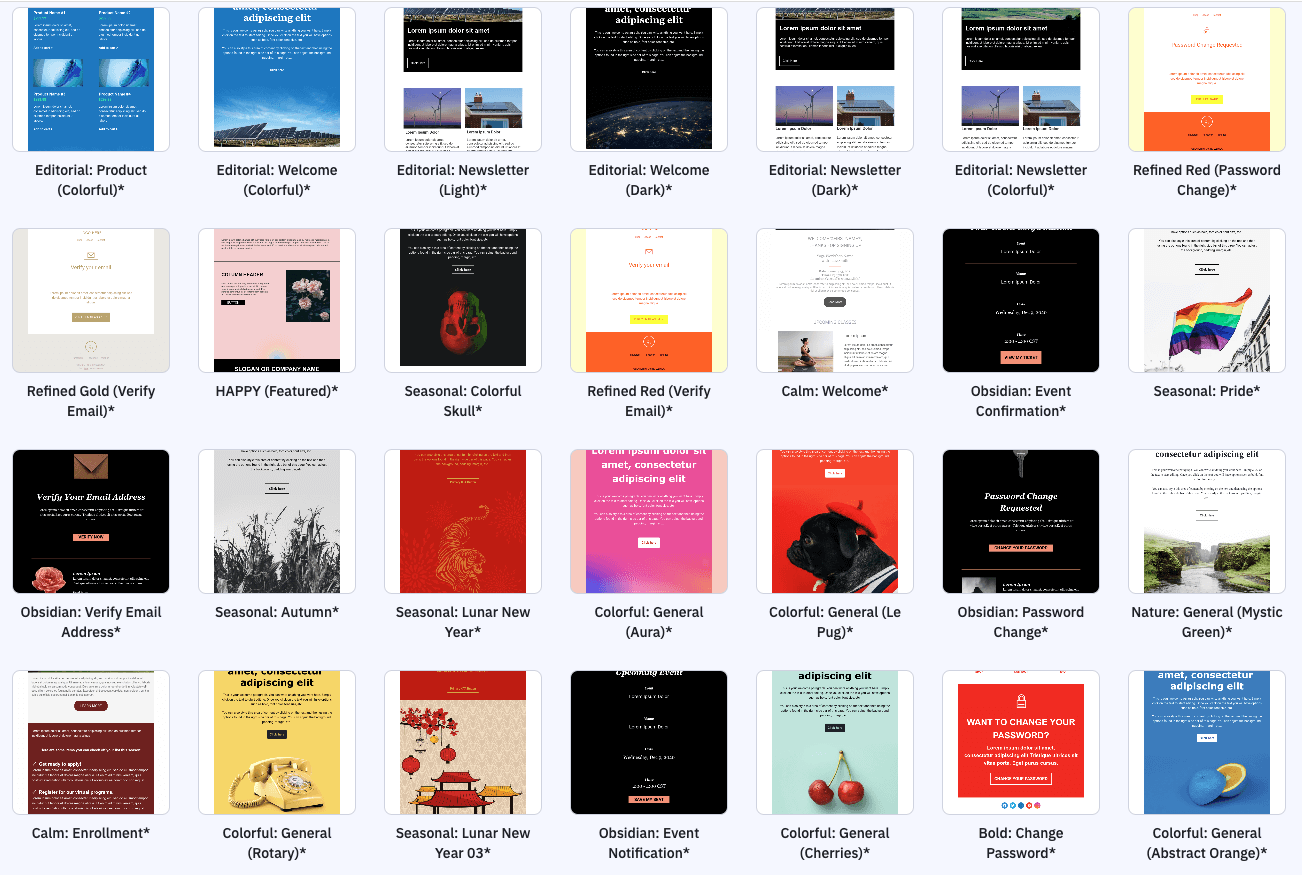
But what I really loved was how smart the editor is. I was able to show different email sections to different audiences using dynamic content blocks — so if someone clicked on a product last week, they saw a discount. If they didn’t, they saw a top-rated product instead. ✨
This design flexibility is perfect if you:
Want total control over every visual element
Are running complex campaigns or segmentation
Like the idea of building highly personalized designs
✅ Fully customizable drag-and-drop editor
✅ Add custom HTML & CSS if needed
✅ Dynamic content for tailored experiences
✅ Templates are modern, clean, and mobile-ready
❌ Takes more time to learn if you’re new
❌ Might feel like too much if you just need to send a quick update
🎯 My Take: ActiveCampaign is a designer’s playground. If your brand identity matters and you want every email to look just right — this is the tool you want.
MailerLite
Quick, Clean, and Surprisingly Good-Looking ✨
Now, MailerLite? Total opposite vibe — and I mean that in the best way.
I still remember the first campaign I created with it. I was in a bit of a time crunch and needed something that looked good fast. I opened up MailerLite, chose a template, and boom — I had a clean, professional email in under 15 minutes. No stress. No design degree needed.
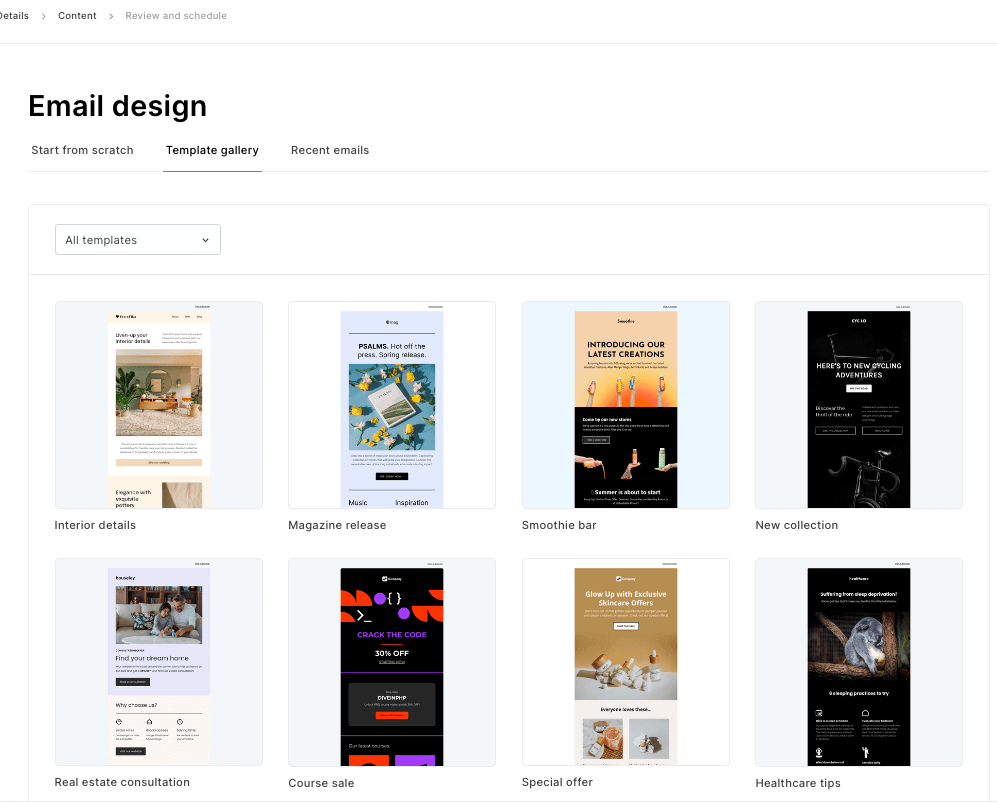
It’s not as deep or complex as ActiveCampaign, but that’s kind of the point.
You can:
Choose a modern, mobile-friendly template
Tweak fonts, colors, buttons, and spacing easily
Add images, videos, social links, and even countdown timers
And everything just works.
This editor is perfect if you:
Want a smooth, no-fuss experience
Don’t need advanced design features
Prefer to get campaigns out quickly without compromising on looks
✅ Super beginner-friendly interface
✅ Templates look great on all devices
✅ Fast customization — no learning curve
✅ Ideal for non-designers or solo founders
❌ Fewer advanced design tools
❌ Not ideal for super personalized or complex layouts
🎯 My Take: MailerLite is like having a great pre-set camera filter — it gets you 90% of the way there without touching the settings. If speed and simplicity are your thing, this is the tool to go with.
So, Which One’s for You?
Use ActiveCampaign if design precision matters to you — and you’re okay spending extra time making your emails look just right.
Go with MailerLite if you want something quick, beautiful, and easy — especially if you’re working solo or just starting out.
Winner: Depends on Your Style
MailerLite = Clean, quick, and beginner-friendly design that still looks pro
ActiveCampaign = Advanced control for marketers who obsess over details
Forms and Landing Pages
💬 Who win For Forms and Landing pages:
ActiveCampaign
Smart, Integrated, and Full of Possibilities 🔄
Okay — let me tell you about the time I needed a landing page + form combo that could segment leads based on their answers. I didn’t want a generic list; I wanted a setup where people who clicked “I’m a freelancer” would go one way, and “I run an agency” would go another.
So I opened up ActiveCampaign, and honestly? It was exactly what I needed.
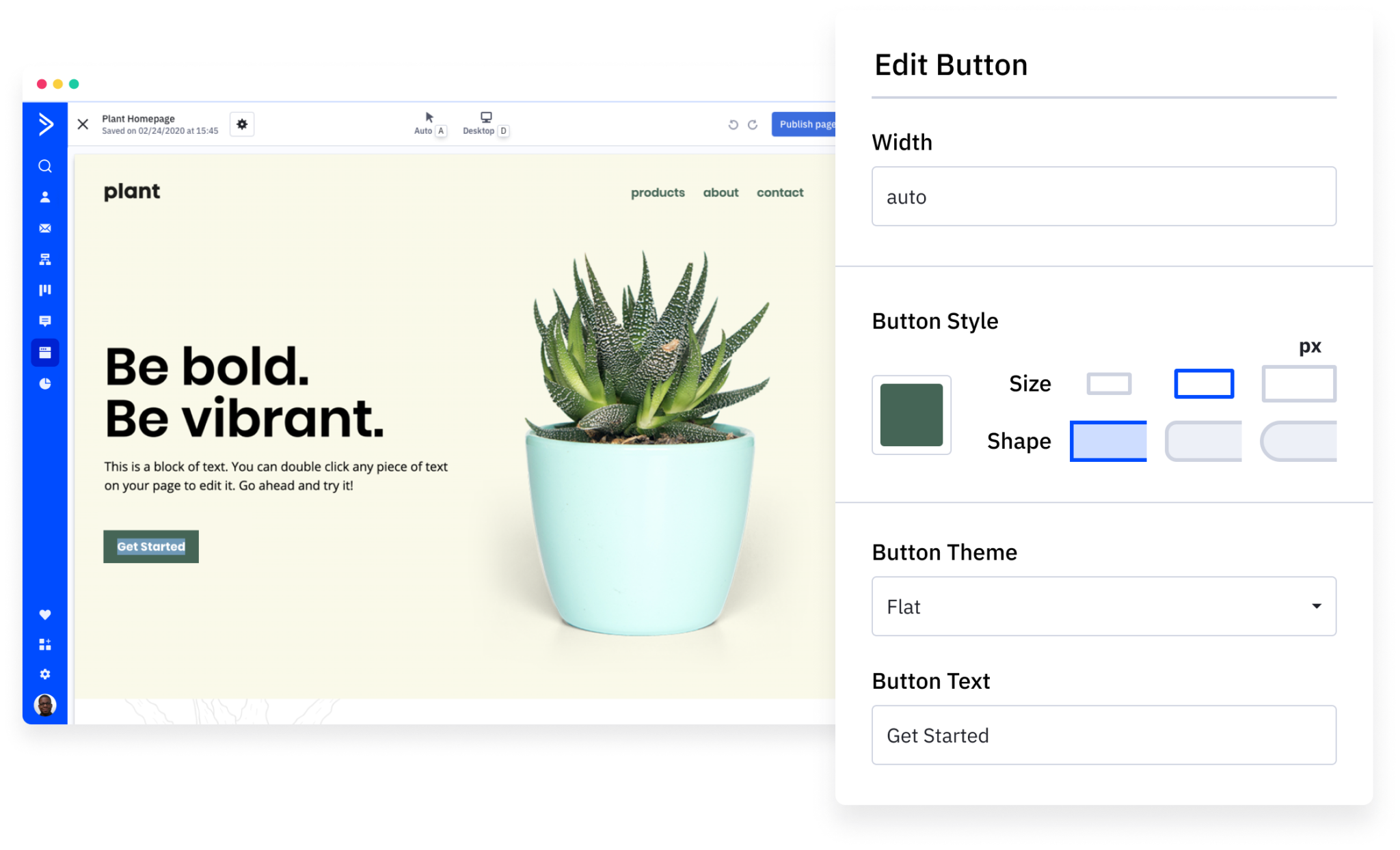
The landing page builder was clean and responsive — easy to make pages that looked great on both desktop and mobile. But what really impressed me was how smart the forms were.
With just a few clicks, I was able to:
Tag people based on form answers
Add them to different lists
Trigger automated welcome emails (or nurture sequences)
Even personalize the confirmation message
It was basically lead capture + automation rolled into one.
This setup is perfect if you:
Want full control over your forms and landing pages
Need logic-based form actions (like branching, tagging, etc.)
Are building serious sales funnels or onboarding flows
✅ Advanced form automation (tagging, sequences, list routing)
✅ Responsive landing page builder
✅ Built-in A/B testing for pages
✅ Forms embed easily into any website
✅ Smart integrations with email workflows
❌ Not very beginner-friendly at first
❌ Can feel overwhelming if you just need something basic
🎯 My Take: ActiveCampaign’s form and landing page tools are like building blocks for high-converting funnels. If you’re serious about targeting, segmentation, and smart automation — it’s worth the setup time.
MailerLite
Fast, Friendly, and Gets the Job Done 🧰
When I needed a landing page to promote a free checklist (and didn’t have hours to mess around), MailerLite saved the day.
I logged in, picked a clean-looking template, and literally had the page ready in under 20 minutes. No coding. No overthinking.
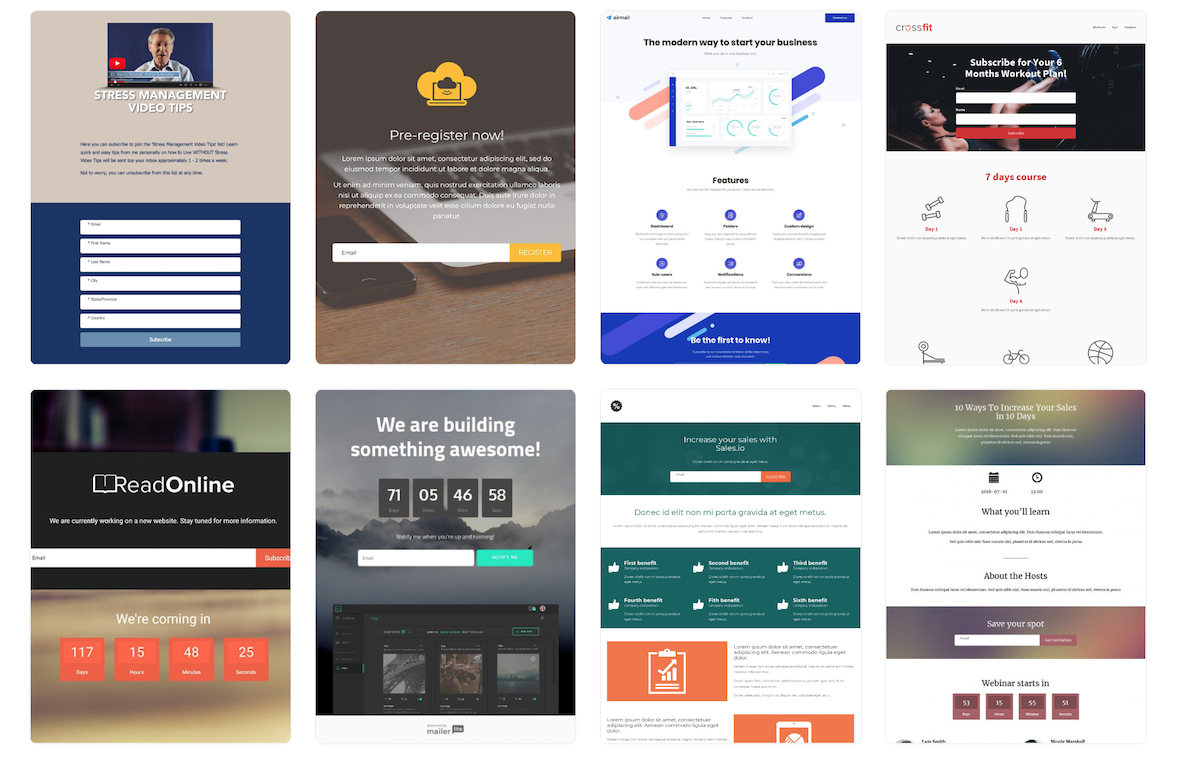
The drag-and-drop builder is super intuitive — you just place blocks like text, images, forms, or countdown timers wherever you want. And for forms? Even easier.
You can:
Create embedded forms for your site
Set up pop-ups or slide-ins
Automatically add people to email lists
It’s not as flexible as ActiveCampaign, but for most everyday use cases — it’s more than enough.
This setup is great if you:
Just want to collect leads fast
Don’t need conditional logic or deep customization
Want a smooth, no-fuss experience
✅ Super simple landing page builder
✅ Beautiful, ready-made templates
✅ Forms are easy to embed or pop up
✅ No tech skills needed — beginner-friendly
❌ Lacks advanced automation options for forms
❌ Limited design logic or form-based segmentation
🎯 My Take: MailerLite is perfect if you just want to launch and grow your list quickly. It may not do everything — but what it does, it does effortlessly.
So, Which One’s for You?
Use ActiveCampaign if you need forms that do more than just collect names and emails. It’s built for workflows, targeting, and segmentation.
Use MailerLite if you want a beautiful, fast, and easy way to launch lead capture pages — without a learning curve.
🏆 Winner: Depends on the Use Case
MailerLite = Simple, fast setup with beautiful templates for everyday campaigns
ActiveCampaign = Robust, integrated tools for smart automation and complex lead funnels
Lists and Segmentation: Sending the Right Message to the Right People
💬 Who win For Lists and Segmentation:
ActiveCampaign
Smart Segmentation That Feels Like Magic 🧠✨
So here’s what happened: I was running a product launch, and I needed to email three different groups — past buyers, new subscribers, and people who’d clicked a specific blog post.
In MailerLite, that would’ve taken some workarounds. But in ActiveCampaign? It was smooth as butter.
Their segmentation tools are incredibly powerful. You can tag people automatically based on what they do — like clicking a link, opening a specific email, visiting a certain page, or even not doing something (like not opening for 30 days).

And the best part? Segments update automatically. So if someone visits your pricing page tomorrow, boom — they’ll automatically get added to your “hot leads” segment and receive a special email the next day.
This is perfect if you:
Want to personalize your emails based on real behavior
Run complex campaigns with lots of moving parts
Need to organize a big list efficiently
✅ Advanced tagging and automation triggers
✅ Smart, auto-updating segments
✅ Easy to filter by activity, location, purchase history, etc.
✅ Great for re-engagement and behavioral targeting
❌ Bit of a learning curve if you’re new
❌ Can feel overwhelming if you just want to send a newsletter
🎯 My Take: ActiveCampaign’s segmentation is like having an extra brain working behind the scenes. Once I set it up, it felt like my emails were doing the thinking for me.
MailerLite
Simple List Management That Just Makes Sense 🧺
Now let me rewind to when I first started email marketing. I was nervous about all the “list management” stuff. I just wanted a way to keep my contacts organized and send the right emails to the right people.
MailerLite made that super easy.
You can create multiple subscriber groups, set up basic rules (like adding people who clicked a link), and use segments to send targeted messages. It’s not as deep as ActiveCampaign, but for simpler campaigns — it works great.
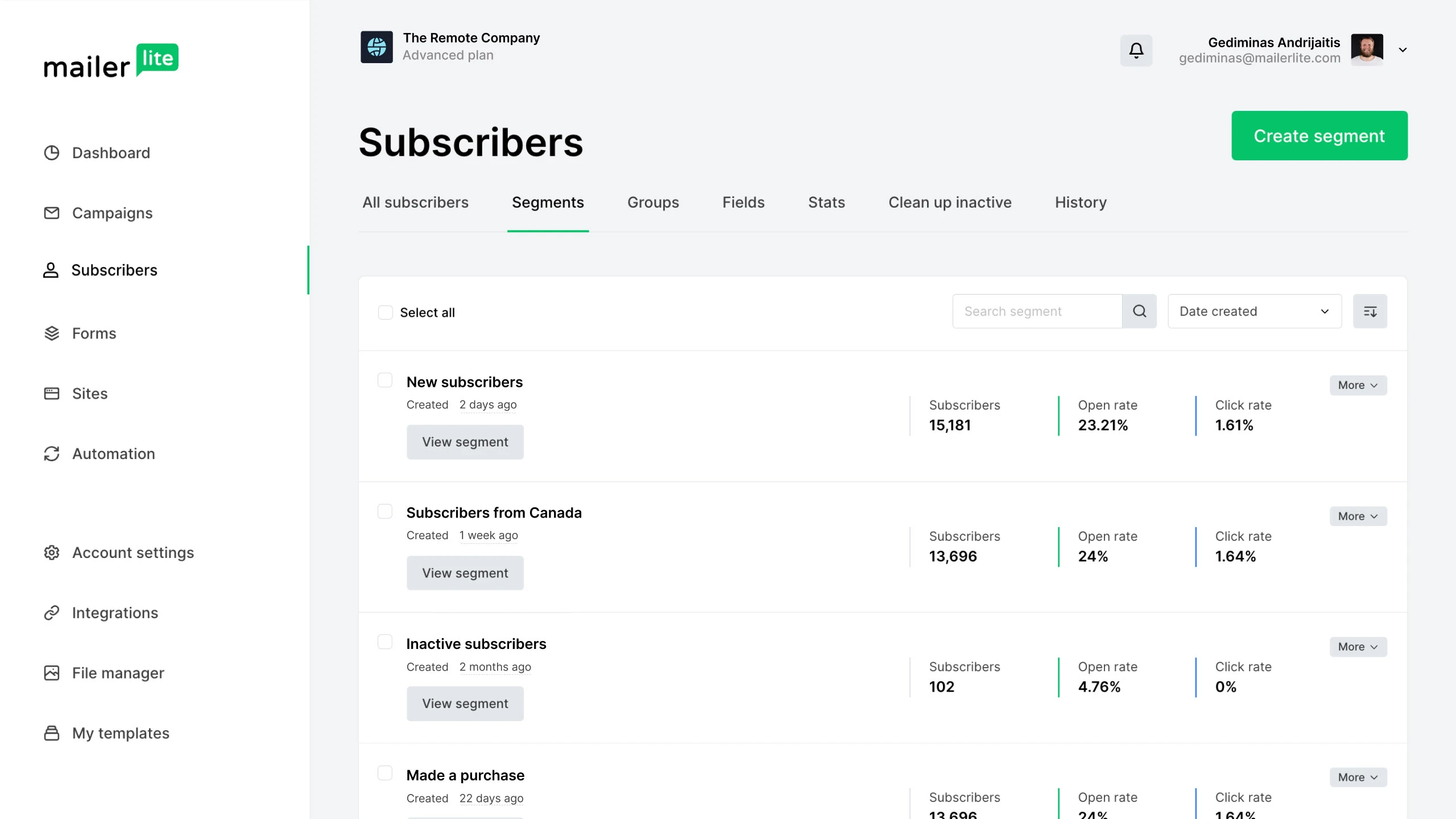
I used it to:
Welcome new subscribers
Send product updates to people who opted in
Reconnect with readers who hadn’t opened in a while
If you don’t need a ton of logic or automation, you’ll find MailerLite refreshingly simple.
✅ Easy-to-manage lists and groups
✅ Basic but useful segmentation (like “clicked link” or “joined in last 7 days”)
✅ Great for small lists or straightforward campaigns
✅ Clean interface, no stress
❌ No deep behavior-based automation
❌ Might feel limiting as your list or goals grow
🎯 My Take: MailerLite is like using sticky notes for organizing — it works beautifully when things are simple. If you’re just getting started, it gives you exactly what you need (and nothing extra to confuse you).
So, Which One’s for You?
Use ActiveCampaign if segmentation and personalization are part of your growth strategy — especially if you love automation and data.
Use MailerLite if you want to stay organized and send targeted messages, but don’t need complex rules or triggers yet.
🏆 Winner: Based on Complexity
MailerLite = Simple, user-friendly list management for small teams and beginners
ActiveCampaign = Powerful segmentation engine for serious email marketers
Email Automations: Letting Your Emails Work While You Sleep
💬 Who win For Email Automations:
ActiveCampaign
Your 24/7 Email Assistant — No Coffee Breaks Needed ☕
When I first opened ActiveCampaign’s automation builder, I’ll admit — it looked a little intense. But once I started dragging blocks and connecting steps, I realized… this thing is next-level powerful.
Picture this: Someone joins your list. They get a welcome email. If they open it, they get one email. If they don’t open it, they get a reminder. If they click a link inside, they get a tailored offer. If they buy something? They get added to a customer journey.

And the best part? I only set it up once. After that, ActiveCampaign handled it — every hour, every day, without me lifting a finger.
It’s perfect if you:
Want smart, automated journeys that adapt to what people do
Run multiple campaigns for different customer types
Hate sending manual follow-ups or reminders
✅ Visual automation builder (easy to follow once you get it)
✅ Triggers for opens, clicks, purchases, website visits, and more
✅ Conditional logic, split paths, goal tracking
✅ Re-engagement flows, upsells, cross-sells — you name it
✅ Total control over the customer journey
❌ Steeper learning curve in the beginning
❌ Might feel “too much” if you only want simple sequences
🎯 My Take: ActiveCampaign is like hiring a smart assistant who knows your subscribers and sends the right email at the right time — without missing a beat. Once you set it up, it feels like magic.
MailerLite
Simple Automations That Just Work ✉️⚡
Now, not everyone needs crazy logic and complex funnels. When I first used MailerLite, I just wanted a clean welcome sequence that didn’t take me hours to build — and that’s exactly what I got.
You pick a trigger (like “joins list”), add a delay (like “wait 1 day”), and then choose the next step (like “send email”). That’s it.
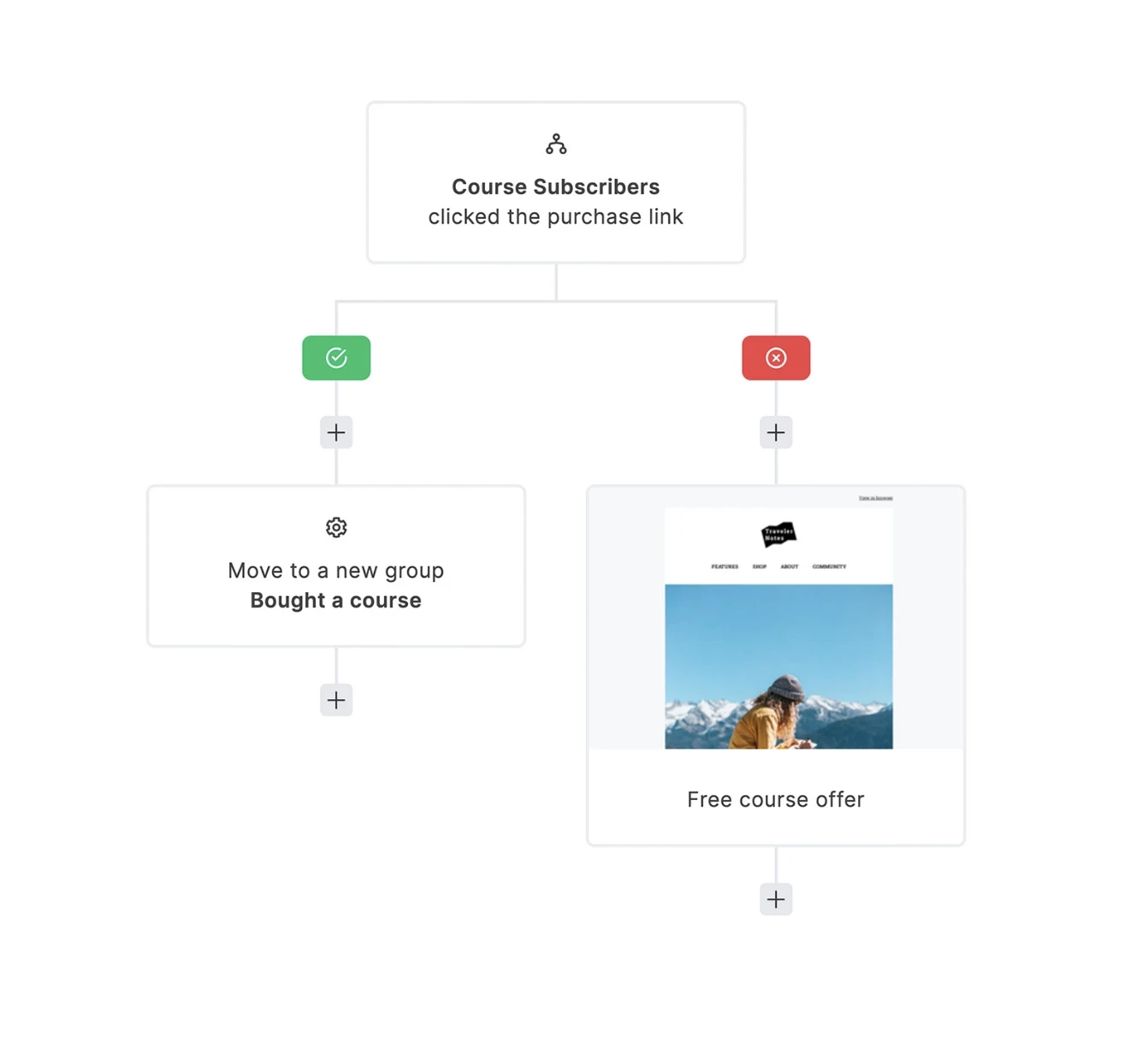
Perfect for things like:
A basic welcome series
Post-purchase thank-you emails
Birthday emails or time-based reminders
Everything is super visual and beginner-friendly. Even if you’ve never built an automation before, you’ll be up and running in minutes.
✅ Drag-and-drop email workflows
✅ Easy to create welcome series or drip campaigns
✅ Good for beginners or solo business owners
✅ Clean interface that’s not overwhelming
❌ Limited behavior-based logic (no deep conditions or triggers)
❌ Hard to scale if your email strategy gets complex
🎯 My Take: MailerLite’s automations are like cruise control — they don’t do everything, but they’ll get you where you need to go without stress. Great for small businesses, freelancers, or anyone who values simplicity.
So, Which One’s for You?
Use ActiveCampaign if you want powerful automations that adapt to your audience’s behavior and help you scale without extra effort
Use MailerLite if you’re just starting out and want simple email flows that are easy to build and manage
🏆 Winner: ActiveCampaign for Power, MailerLite for Simplicity
MailerLite = Fast, basic automation for beginners who want to keep it simple
ActiveCampaign = Deep, behavior-driven workflows for marketers who want smart, hands-off systems
Reports: Measuring Your Successs
💬 Who win For Reports:
ActiveCampaign
Like a Data Nerd’s Dream Dashboard (In a Good Way 😄)
When I started using ActiveCampaign, I thought, “Cool, I’ll see open rates and clicks.” But I wasn’t ready for just how much it actually tracks.
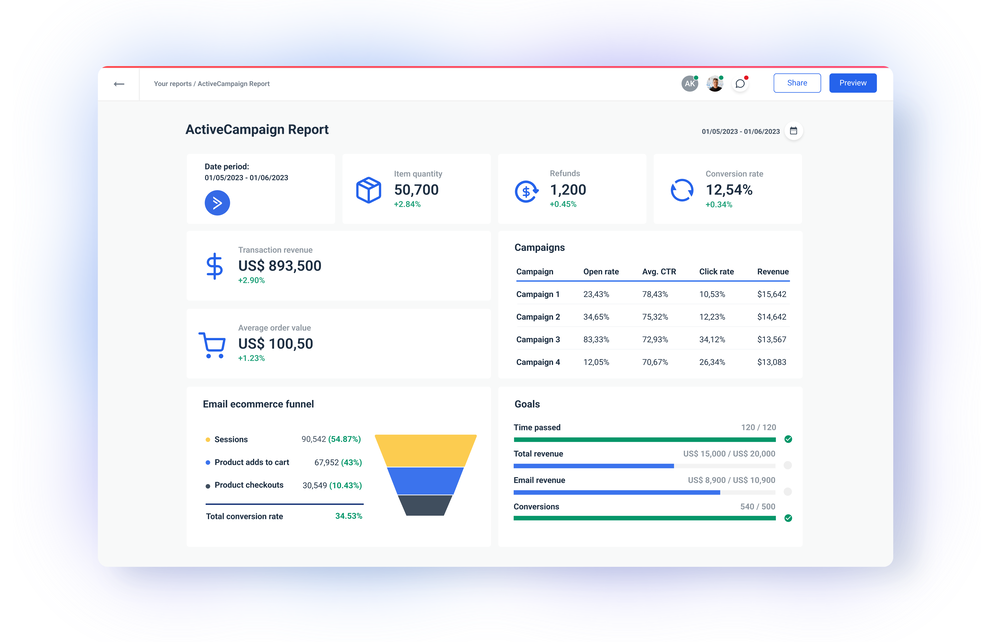
Here’s what blew me away:
I could see exactly where people clicked inside the email (hello, heat maps 🔥)
It tracked email replies, so I knew who was actually engaging
With a little setup, I even saw how much revenue each email brought in — no more guessing which promo worked
I could compare reports across automations, lists, and tags — which made optimizing future emails so much easier
It’s ideal if you:
Want to dig deep into what’s working
Run A/B tests and want clear winners
Sell products and need conversion reports
✅ Visual click maps and geo-tracking
✅ Revenue tracking (when integrated with your store)
✅ Engagement scoring: Find your most loyal readers
✅ Reporting for campaigns and automations
✅ Exportable data for sharing or deep analysis
❌ Might feel like “too much” for beginners
❌ You’ll need to spend time to unlock its full power
🎯 My Take: ActiveCampaign’s reporting feels like having your own email analyst. If you like to make decisions backed by data — or you’re scaling and need to track ROI — this is gold.
MailerLite
Clean, Simple Stats — No Headaches Needed 📈
Now, contrast that with MailerLite, where everything felt lightweight, fast, and beginner-proof.
After sending a campaign, I got:
Opens and click rates at a glance
A list of top links clicked
Who unsubscribed or marked the email as spam
A simple timeline of engagement
And you know what? For 90% of the emails I sent early on — that was more than enough. I didn’t need heat maps or revenue tracking when I was just building a list and figuring out what content my audience liked.
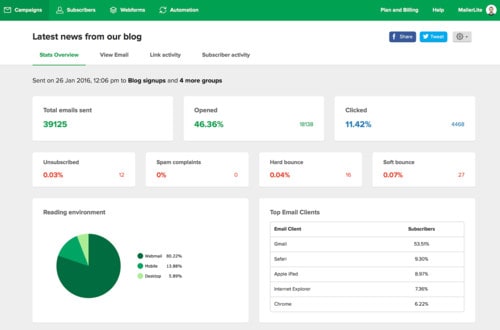
✅ Clean and clear performance overview
✅ Tracks opens, clicks, unsubscribes, and spam complaints
✅ Easy to compare campaigns side-by-side
✅ Great for newsletters or basic promo emails
✅ No fluff — just what you need to improve
❌ No revenue or conversion tracking
❌ Limited automation reporting
❌ Not ideal if you run advanced funnels or paid campaigns
🎯 My Take: MailerLite gives you the stats that matter most — without drowning you in data. It’s perfect if you’re in the early stages, or just want to make small improvements over time without spending hours in analytics.
So, Which One’s for You?
Go with ActiveCampaign if you want to track, analyze, and optimize every piece of your strategy
Stick with MailerLite if you prefer a clean, stress-free dashboard that covers the essentials
🏆 Winner: Depends on Your Goals
MailerLite = Clean, fast reporting for beginners or basic needs
ActiveCampaign = Full-funnel analytics for growth-focused marketers
Deliverability: Getting Your Emails Into the Inbox (Not the Spam Folder!)
💬 Who win For Deliverability:
ActiveCampaign:
The Inbox King 👑 (And Not Just Luck)
If you’ve ever spent hours crafting the perfect email — only to find it landed in someone’s spam folder… you know how frustrating that is.
That’s why I started paying more attention to deliverability — and why I noticed ActiveCampaign really stands out here.
In the January 2024 EmailToolTester deliverability test, ActiveCampaign scored 94.2%, with over 84% of emails landing directly in the inbox. Only about 4% ended up in spam, which is pretty impressive.
Here’s what makes the difference:
They support SPF, DKIM, and DMARC — these are like email passports that tell inboxes you’re legit
They have built-in tools that warn you if your email looks spammy (like overusing “FREE!!!” or sending to inactive contacts)
I even got tips on list hygiene and email timing, straight from their support team
✅ High deliverability backed by real tests
✅ Strong authentication tools (SPF, DKIM, DMARC)
✅ Real-time content tips to avoid spam triggers
✅ Smart list management to reduce bounce rates
❌ Still depends on your own list quality and content — nothing’s magic
❌ Can be overkill if you’re only sending casual newsletters
🎯 My Take: If you’re running a business, sending cold emails, or promoting offers where every open matters — ActiveCampaign gives you peace of mind that your message actually gets seen.
MailerLite:
Solid for Starters, But With a Few Bumps Along the Way
I used MailerLite a lot when I was just starting out, and honestly — it did the job. My emails reached inboxes most of the time, and I didn’t feel like I was being punished for being new to email marketing.
But according to the same EmailToolTester report, MailerLite scored 80.5% for deliverability. That’s not bad, but not top-tier either — especially if you’re sending emails that really need to land in front of your audience.
Here’s what I noticed:
Emails usually went through fine, but sometimes got flagged on Gmail or Outlook
They do offer SPF, DKIM, and DMARC setup — which helps
Their help docs had simple tips on boosting deliverability (like removing inactive subs), which I appreciated
But there were a few times when important promos landed in promotions or spam tabs — which stung a little
✅ Easy-to-follow guides for improving deliverability
✅ Decent inbox performance for small lists or personal brands
✅ Authentication features are available (but manual setup)
❌ Lower inbox rates compared to ActiveCampaign
❌ Emails may land in promotions/spam more often, especially for sales-heavy content
🎯 My Take: MailerLite works just fine if you’re sending casual newsletters, blog updates, or welcome emails. But if you’re launching a product, doing sales promos, or running paid traffic — you may want something more reliable.
So, Which One’s for You?
Use ActiveCampaign if deliverability is a non-negotiable — like during launches, sales events, or cold outreach
Stick with MailerLite if you’re sending simpler emails and just need good enough inbox rates
🏆 Winner: ActiveCampaign (By a Few Extra Opens)
MailerLite = Solid for basic sending, especially on smaller lists
ActiveCampaign = Strong deliverability performance for serious marketers
Pricing: Getting the Best Value for Your Budget
💬 Who win For Pricing:
ActiveCampaign:
ActiveCampaign
Powerful… but You Pay for It
ActiveCampaign feels like the luxury car of email marketing — loaded with features but comes with a higher price tag.
There’s no free plan here, and pricing starts at about $39/month for 1,000 contacts. As your list grows or if you want automation, landing pages, and CRM tools, you’ll likely move to pricier plans pretty fast.
Here’s a quick look at the tiers:
Starter Plan — $15/month
Great for small businesses just getting started with basic email marketing and automation.Plus Plan — $49/month
Adds advanced automation, landing pages, and CRM features — perfect for growing teams.Pro Plan — $79/month
Unlocks premium features like predictive sending, split automations, and advanced reporting.Enterprise Plan — $145+/month
Tailored for big organizations needing custom reporting, dedicated support, and extra security.
✅ You pay more, but you get advanced tools for serious marketing and bigger lists
✅ Great if you need deep automation, segmentation, and CRM integration
❌ Can feel expensive if you’re just starting out or have a small list
🎯 My Take: If your business depends on complex marketing workflows and growth, ActiveCampaign’s price is worth it. But if you’re bootstrapping, it can feel like overkill early on.
MailerLite
Budget-Friendly and Beginner-Friendly
MailerLite is like the trusty compact car — affordable, easy to handle, and just what most people need to get around.
They offer a free plan for up to 1,000 subscribers with 12,000 emails/month, which is perfect for newbies or those on a tight budget.
Paid plans start at about $10/month for 1,000 subscribers, and even their premium features like automation and landing pages come at a fraction of ActiveCampaign’s cost.
Here’s a quick peek:
Free Plan — Free for up to 1,000 subscribers and 12,000 emails/month
A great way to start without spending a dime.Growing Business Plan — $10/month for 500 subscribers
Unlimited emails, 3 user seats, automation, and landing pages.Advanced Plan — $20/month for 500 subscribers
Adds smart sending, Facebook integration, and a custom HTML editor.Enterprise Plan — Custom pricing for 100,000+ subscribers
Includes dedicated support and a dedicated IP address.
✅ Free tier that covers most beginner needs
✅ Very affordable even when you upgrade
✅ Easy to scale for small to medium businesses without breaking the bank
❌ Lacks some of the high-end automation and CRM features of ActiveCampaign
🎯 My Take: MailerLite is ideal if you’re starting out or have a small business budget. You get solid features without feeling sticker shock.
👉 So, Which One’s for You?
Choose MailerLite if you want to keep costs low and still have solid email marketing features
Go with ActiveCampaign if you need advanced automation, CRM, and are ready to invest in growth
🏆 Winner: MailerLite for Beginners & Budget-Conscious
ActiveCampaign for Power Users and Growing Teams
✅ Which Tool Is Right for You?
If you’re just starting out or running a small business, MailerLite is like a friendly guide—simple, affordable, and easy to use. Its free plan lets you dive in without stress, perfect for quick, stylish emails without the hassle.
But if your business is growing and you want smarter, personalized email journeys with powerful automation and deep insights, ActiveCampaign is your go-to. It’s more advanced and costs more, but it gives you full control to scale your email marketing like a pro.
In the end, it comes down to where you are and what you need: MailerLite for simplicity and budget, ActiveCampaign for power and growth.
MailerLite vs ActiveCampaign – Alternatives
Looking beyond MailerLite and ActiveCampaign? Two strong contenders that often come up are Klaviyo and Constant Contact — each with its own vibe and strengths.
Klaviyo

Built for eCommerce pros who want to turn browsers into buyers.
Imagine you’re running an online store and need emails that spotlight your products and boost sales without fuss. Klaviyo does exactly that. It pulls in your product data automatically, making it super easy to send personalized offers, cart reminders, and product recommendations.
Pros:
Deep eCommerce integrations (Shopify, BigCommerce)
Powerful segmentation and automation tailored for online stores
Clean, modern email templates designed to convert
Cons:
Pricing can get steep as your list grows
More focused on eCommerce, less ideal for general businesses
Pricing:
Free plan for up to 250 contacts
Paid plans start around $45/month for 500 contacts, scaling up with list size
Best for: eCommerce businesses wanting tailored product-focused email marketing with powerful automation.
Constant Contact
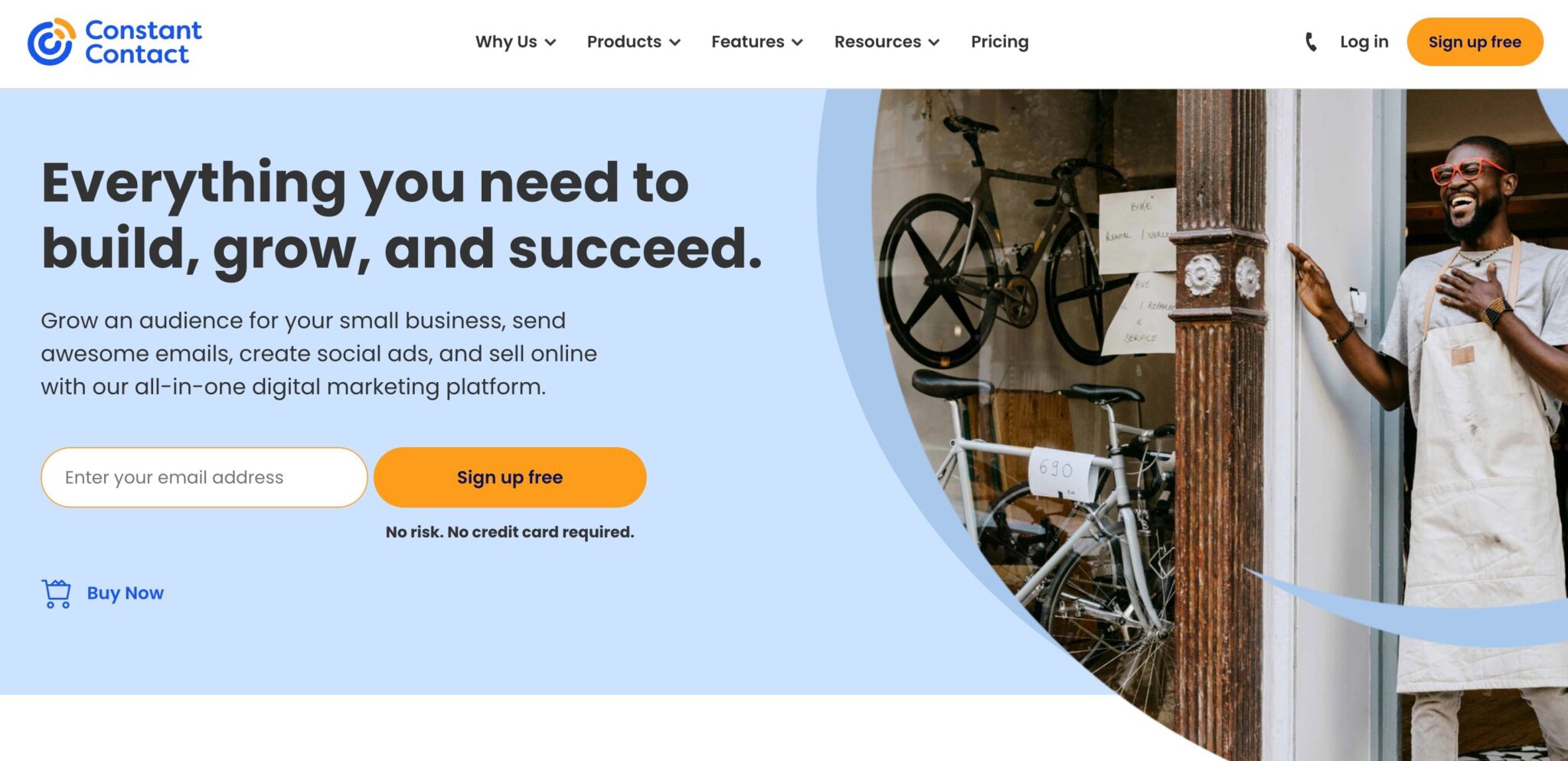
Friendly, simple, and great if you want a visual builder with tons of templates.
Picture yourself as a small business owner who wants to send great-looking emails quickly. Constant Contact’s drag-and-drop editor feels intuitive and packed with ready-made templates. Plus, it offers event marketing, social campaigns, and list management all in one place.
Pros:
Easy to use, beginner-friendly
Lots of templates and stock images
Helpful marketing tools beyond just email (events, surveys)
Cons:
Automation options aren’t as advanced as ActiveCampaign
Pricing can be higher for smaller lists compared to MailerLite
Pricing:
Starts at $12/month for up to 500 contacts
More features unlocked at higher tiers
Best for: Small businesses and nonprofits wanting a simple, reliable email platform with great design options.
