Last updated on July 9th, 2025 at
When I first started out with email marketing, Mailchimp was my go-to. It was straightforward, easy to use, and honestly, it just got the job done. I stuck with it for a while because, well, why fix what isn’t broken? Switching never really crossed my mind.
But then something changed. As I dove deeper into email marketing and my goals started growing bigger, I kept hearing the same name pop up: ConvertKit. People raved about how perfect it was for creators, how powerful its automation was, and how it could seriously level up your email game.
Naturally, I got curious. Could ConvertKit really be all that? Was it just hype, or would switching actually make a difference?
So, I took the plunge and gave ConvertKit a try.
And here’s what I discovered: Mailchimp and ConvertKit aren’t just different tools — they’re built for different needs. Each has its own unique strengths (and a few quirks), and which one is “best” really boils down to what YOU want to do with your emails.
In this ConvertKit vs Mailchimp showdown, I’m pulling back the curtain to share my real experience with both. I’ll walk you through what I loved, what frustrated me, and help you figure out which one might actually be the perfect fit for your business.
Ready to find out which one wins? Let’s dive in.
A Quick Introduction to ConvertKit and Mailchimp
What is ConvertKit? (Kit)
💡 What is ConvertKit (Kit)?
ConvertKit Review (2025) Is It Worth the Money?
ConvertKit is a creator-focused email marketing platform designed to be clean, simple, and easy to use. Launched in 2013, it’s built specifically for online creators like bloggers, YouTubers, podcasters, and digital product sellers. You’ll get powerful email tools without the overwhelm — think visual automation, simple forms, landing pages, and tag-based subscriber management.
✅ Best for: Creators, solopreneurs, and small business owners who want an intuitive platform that helps them grow their audience and sell online — without a steep learning curve.
What is Mailchimp?
Mailchimp is an all-in-one marketing platform that goes beyond email to include landing pages, ads, and eCommerce features. It offers a wide range of templates, integrations, and advanced marketing tools suitable for small to medium businesses that want to manage multiple channels in one place. While powerful and flexible, it can be overwhelming for beginners, and pricing may increase quickly as your list grows.
✅ Best for: Small to medium businesses looking for a comprehensive marketing solution that scales with their needs and combines email with other marketing channels.
Email Editor: Crafting Your Perfect Message
💬 Who win For Email Editor:
Mailchimp
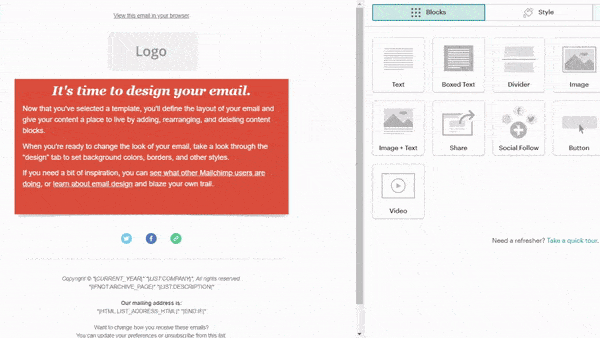
Mailchimp’s editor is a different experience — loaded with options. The drag-and-drop builder lets you customize nearly every aspect of your email, from layout to images, buttons, and more.
It’s built for marketers and businesses that want emails that stand out visually and perform well.
✅ Drag-and-drop layout builder
✅ Extensive template library and customizable blocks
✅ A/B testing built-in for optimizing campaigns
✅ Mobile-responsive design with pixel-perfect controls
✅ Rich media support: images, videos, buttons, and more
It can be overwhelming at first, but once you get the hang of it, it’s extremely flexible and powerful.
✅ Best for: Businesses, agencies, and marketers who want creative control and advanced features
✅ Visual, customizable editor
✅ A/B testing included
✅ Wide variety of templates
✅ Advanced media and design options
❌ Steeper learning curve for beginners
❌ Can be time-consuming for quick emails
❌ Some advanced features locked behind higher tiers
ConvertKit: Clean, Focused, and Creator-Friendly
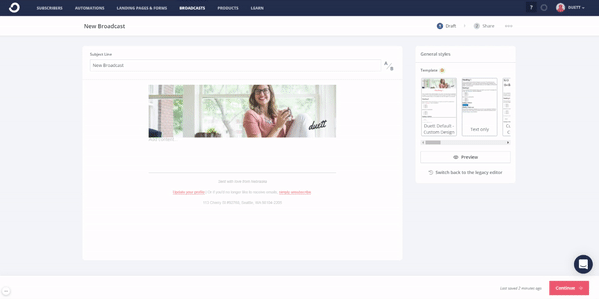
When I used ConvertKit, I really became the fan of how minimal and distraction-free everything felt — exactly what you want when writing emails. It’s a simple space that helps you stay connected with your audience without fuss.
Some highlights:
✅ Clean, text-first interface – feels like writing in a document
✅ Easy to insert inline forms, buttons, and personalization tags
✅ Focus on storytelling and content — ideal for creators
✅ Great deliverability (simple emails = better inbox placement)
But — if you want flashy designs or more creative layouts, ConvertKit might feel a bit too basic. There’s no drag-and-drop, and design options are limited.
✅ Best for: Bloggers, coaches, and digital creators who prefer simple, personal emails over heavy design
✅ Focused writing experience
✅ High deliverability
✅ Simple automation included
✅ Quick to learn
❌ No drag-and-drop editor
❌ Limited design flexibility
❌ No built-in A/B testing for emails
👉 My advice:
If you’re a creator or small business owner focused on content and ease, ConvertKit keeps it straightforward and efficient.
If you’re a marketer or agency who wants flexible, visually dynamic emails, Mailchimp offers the tools you need. 🎯
Design and Flexibility: Let Your Creativity Shine
💬 Who win For Design and Flexibility:
ConvertKit: Simple, Clean, and Creator-Friendly

When I used ConvertKit, I loved how straightforward everything was. No clutter, no complicated menus—just a clean design space focused on getting your message across.
Some highlights:
✅ Easy-to-use editor with a clean, minimal interface
✅ Professional, mobile-friendly templates ready to go
✅ Focuses on functionality over flashy design
✅ Great for creators who want to spend time on content, not design
But if you want full creative freedom or lots of styling options, ConvertKit can feel a bit limited. No drag-and-drop editing and fewer templates than some competitors.
✅ Best for: Creators, bloggers, and solopreneurs who want quick, simple, and polished emails
✅ Easy and fast to use
✅ Clean, distraction-free design
✅ Mobile responsive emails
❌ Limited customization options
❌ No drag-and-drop editor
❌ Fewer templates
Mailchimp: Flexible and Feature-Rich
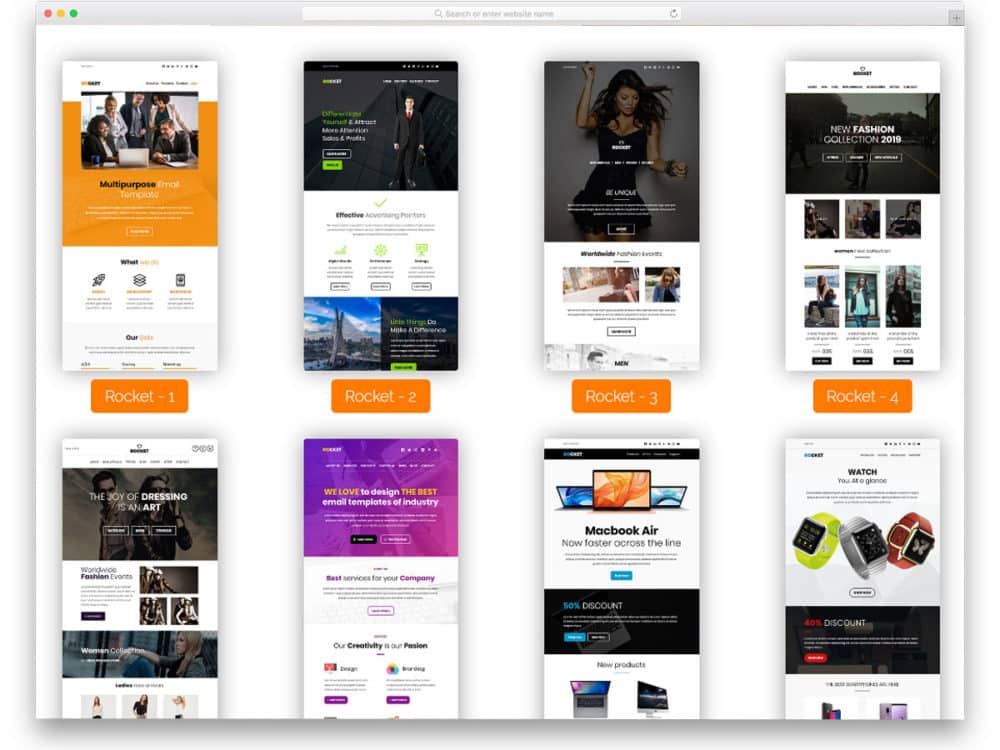
Mailchimp offers a powerful drag-and-drop editor with tons of templates and customization options. You can tweak nearly every element of your email to match your brand and style perfectly.
Some highlights:
✅ Extensive template library and customization features
✅ Drag-and-drop blocks for images, text, buttons, and more
✅ Ability to create complex, visually rich emails
✅ Mobile-friendly design controls
That said, the sheer number of options can feel overwhelming if you want something quick and easy. You might spend more time designing than sending emails.
✅ Best for: Marketers, businesses, or anyone wanting creative control and advanced email designs
✅ Tons of design flexibility
✅ Drag-and-drop editor
✅ Wide range of templates and styles
❌ Can be overwhelming for beginners
❌ More time-consuming to create emails
❌ Might be too complex for simple campaigns
👉 My advice:
For straightforward, elegant emails that look great with minimal effort, choose ConvertKit. If you want full creative freedom and lots of design options, Mailchimp is the way to go. 🎨
Forms and Landing Pages
💬 Who win For Forms and Landing Pages:
ConvertKit: Fast, Simple, and Creator-Friendly
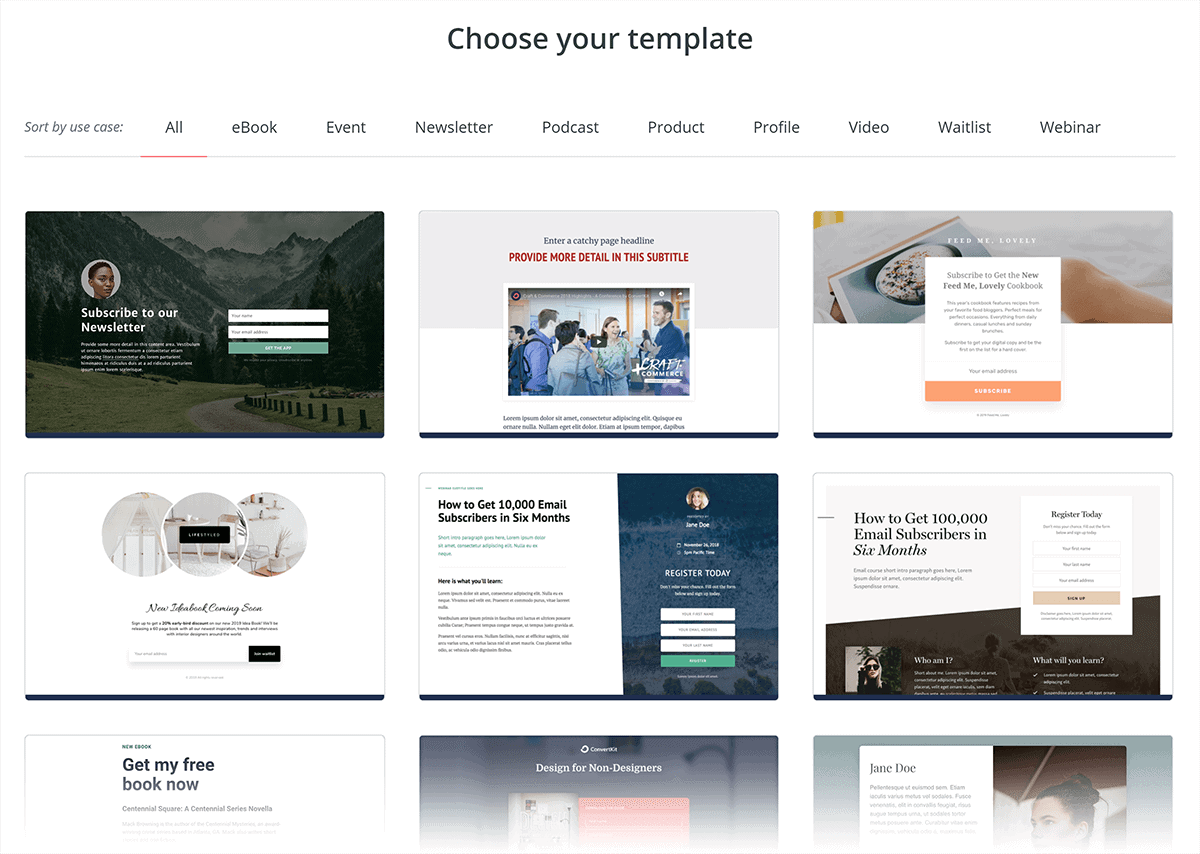
When I first started using ConvertKit, I loved how easy it was to create a clean landing page or signup form without wasting time. The builder is super intuitive — just enough flexibility to make things look professional but nothing complicated.
I could get a page up and running in minutes, which was perfect when I just wanted to test ideas or grow my list without headaches. Plus, it hooked up easily to my email automations, so everything just worked.
If you don’t care about fancy layouts and just want a solid, no-frills solution, ConvertKit feels like your friendly helper that gets the job done fast.
✅ Great if you want to move fast and keep things simple
✅ Easy to use with clean, modern templates
✅ Smooth integration with your email campaigns
But I did notice — if you want to get really creative with designs or build complex pages, ConvertKit can feel a bit limited.
✅ Best for: Creators and bloggers who want quick setup and simplicity
Mailchimp
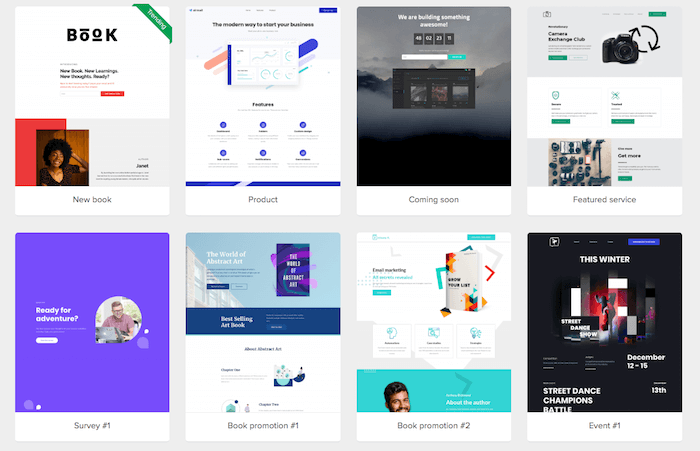
With Mailchimp, I spent way more time exploring all the form and landing page options because it’s packed with features. You get tons of templates and drag-and-drop customization that lets you tweak colors, fonts, layouts — basically everything.
It’s perfect if you’re someone who cares about branding and wants to build different forms for different campaigns or audiences. But I’ll be honest, the learning curve was noticeable. It took me a bit longer to figure out how to get everything looking exactly how I wanted and to connect the forms to my email sequences smoothly.
✅ Great if you want full creative control and a bunch of options
✅ Lots of templates and flexibility for advanced marketing
✅ Ideal for growing businesses with complex needs
But it’s not the fastest if you want to jump in and go — there’s definitely some setup time involved.
✅ Best for: Marketers and business owners who want detailed control
👉 Honestly, if you’re like me — a creator or small business owner who wants fast, clean results — ConvertKit feels like a reliable buddy that keeps things simple. But if you want to really dig into design and build something unique, Mailchimp’s your playground — just be ready for a bit of a learning curve.
Lists and Segmentation
💬 Who win For Lists and Segmentation:
ConvertKit: Simple, Tag-Based, and Creator-Friendly

When I started using ConvertKit, I really appreciated how straightforward their system is. Instead of juggling messy lists, they use tags — which means you can label subscribers based on what they’re interested in or how they behave.
I found it super easy to create segments just by applying tags, then sending targeted emails to those groups. Plus, automations play nicely with tags, so once you tag someone, they automatically get the right emails without me having to lift a finger.
That simplicity is perfect if you’re a creator like me who wants to keep things tidy and effective without getting bogged down in complicated settings.
The only catch? If you’re managing a huge list or want complex segmentation rules, ConvertKit can feel a bit basic.
✅ Best for: Creators, bloggers, and small businesses who want easy segmentation with minimal fuss
Mailchimp: Advanced and Powerful, But a Bit Complex

With Mailchimp, I dove into their segmentation tools and was impressed by how much you can do. You can slice and dice your audience based on location, engagement, purchase history — you name it. Plus, their dynamic segments update automatically based on the rules you set, which is pretty powerful.
But, I won’t lie — setting all that up took some time and patience. If you’re new to email marketing, it might feel like a lot to learn at first. Still, if you want full control over your audience and granular targeting, Mailchimp definitely delivers.
✅ Best for: Businesses and marketers who want detailed, flexible segmentation
👉 From my experience, if you want a clean, no-fuss way to organize and target your audience, ConvertKit’s simplicity is a lifesaver. But if you want all the bells and whistles and don’t mind the learning curve, Mailchimp is a powerhouse.
Email Automations
💬 Who win For Email Automation?
ConvertKit: Simple, Straightforward, and Creator-Friendly

I loved how easy ConvertKit makes automations. Setting up sequences is almost effortless — like, if someone signs up or clicks a link, you just tag them and boom, the right emails start sending automatically. No complicated flows or overwhelming options.
For creators who want to save time and focus on content, ConvertKit’s automation feels like a breath of fresh air. It’s clean, effective, and doesn’t make you jump through hoops.
That said, if you want complex branching or multi-step automations with tons of conditions, ConvertKit might feel a little too basic.
✅ Best for: Creators and small businesses who want simple, time-saving automations
Mailchimp: Powerful, Customizable, But a Bit Tricky
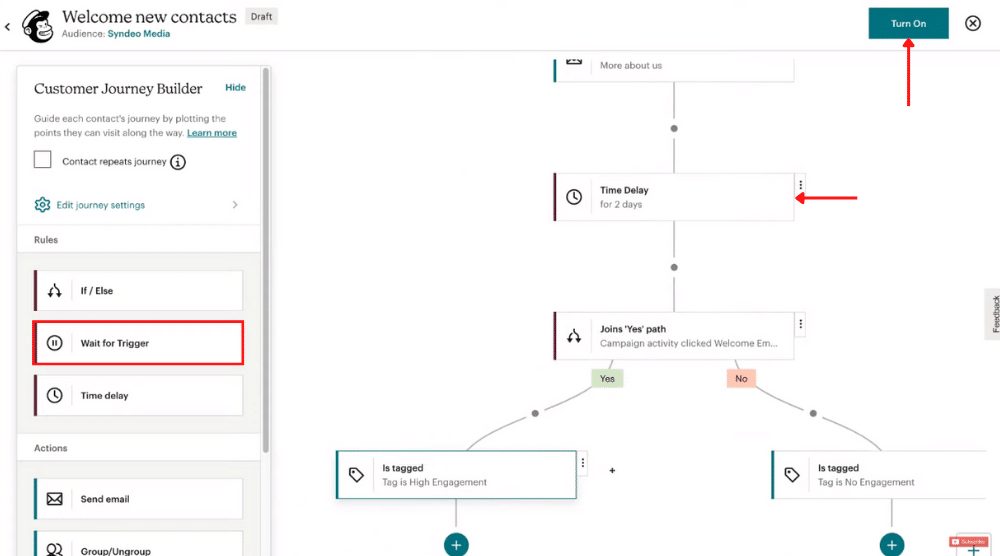
Mailchimp definitely packs more punch with automations. You can set up highly detailed sequences based on all sorts of triggers — website activity, purchases, cart abandonment, and more. You get total control over when and how emails fire off.
But, to be honest, it took me some time to wrap my head around the setup. There’s a learning curve, and if you’re new, it might feel overwhelming. But if you want to customize every step of your email journey, Mailchimp’s your friend.
✅ Best for: Marketers and businesses who want advanced, multi-step automations
Reports: Measuring Your Successs
💬 Who win For Reports?
ConvertKit: Simple, Clean, and Straight to the Point
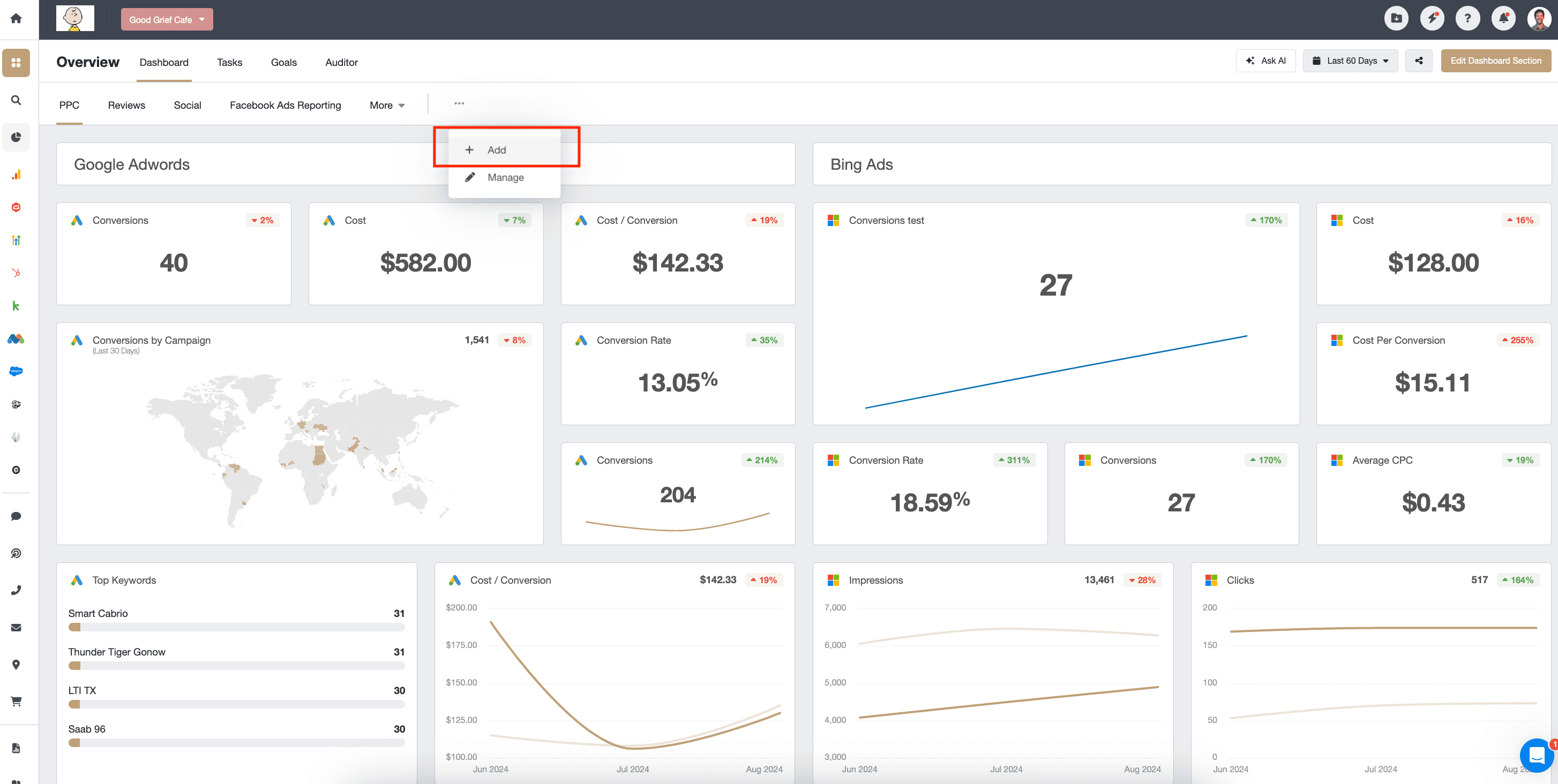
When I used ConvertKit, I was impress like how clean and straightforward the reporting dashboard was. You get all the basics you really need — open rates, click rates, unsubscribes, and performance of your email sequences. It’s super easy to glance at your results without getting overwhelmed by numbers.
Some highlights:
✅ Clean, minimal interface — easy for beginners
✅ Focus on key metrics that matter
✅ Helps you quickly understand what’s working
But if you want to dig deeper — like seeing what time people open your emails or detailed click maps — ConvertKit doesn’t offer that level of data.
✅ Best for: Creators and small business owners who want simple, no-fuss reporting
✅ Easy to use
✅ Focus on essential stats
✅ Clear performance overview
❌ No advanced analytics
❌ No heatmaps or in-depth timing data
❌ Basic A/B testing reports only
Mailchimp: Deep Data for the Email Geek
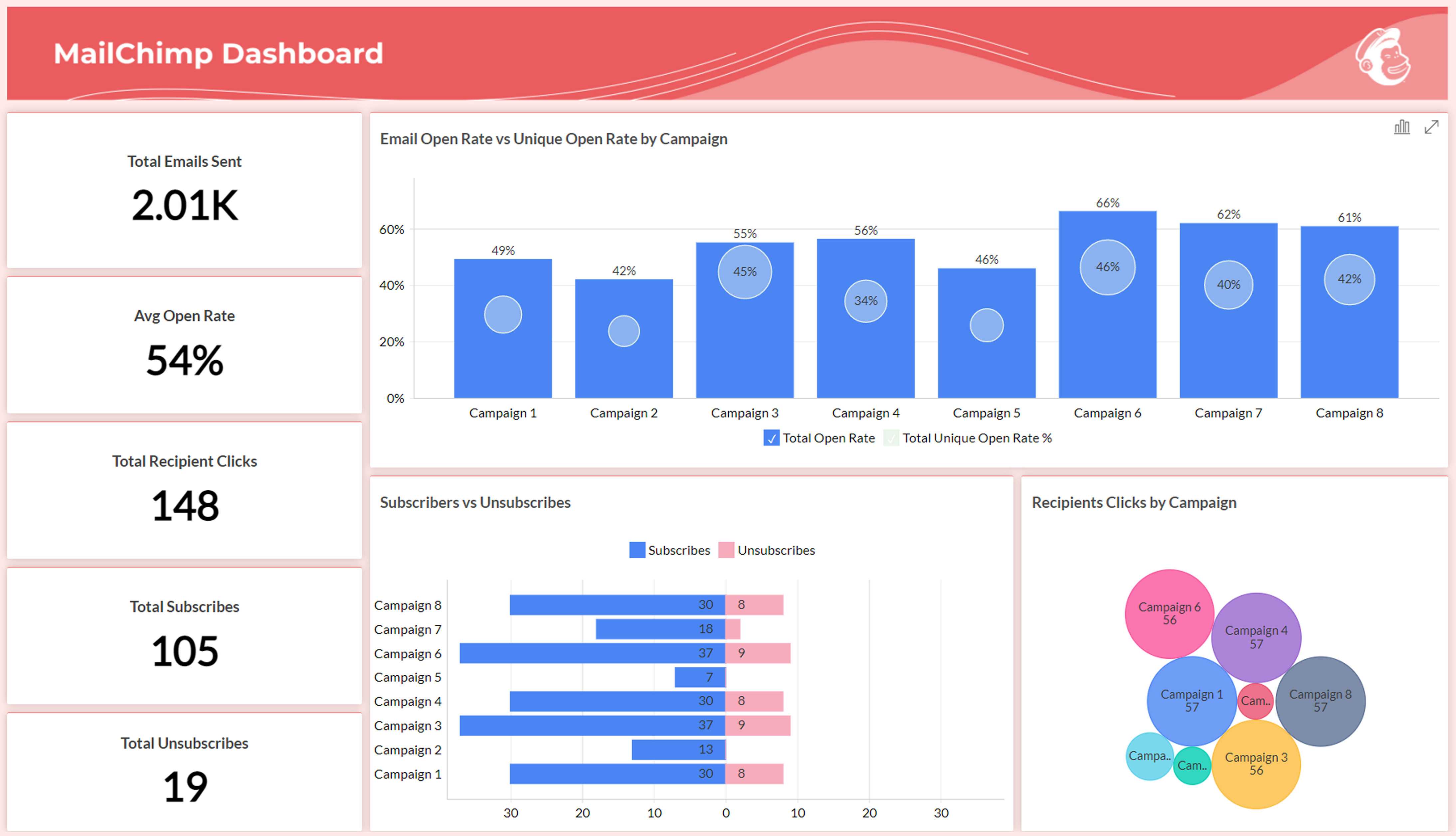
Mailchimp’s reporting is next-level. When I switched over, I was blown away by how much info you get — from open rates and click maps to device types and even location data. You can compare campaigns side-by-side, see subscriber activity trends, and get suggestions to improve your emails.
It’s perfect if you love diving into the numbers and optimizing every detail.
✅ Best for: Marketers, agencies, and businesses who want to use data to supercharge their email game
✅ In-depth campaign comparisons
✅ Device and location tracking
✅ Detailed subscriber activity
✅ Actionable improvement suggestions
❌ Can be overwhelming for beginners
❌ More time needed to learn and interpret reports
❌ Some data might be overkill for casual users
👉 My advice:
If you want quick, easy-to-read reports that show what matters most, ConvertKit will do the job nicely.
But if you’re a data nerd who wants every detail at your fingertips, Mailchimp’s reports are worth the extra effort. 📊
Deliverability: Getting Your Emails Into the Inbox (Not the Spam Folder!)
💬 Who win For Email Deliverability?
ConvertKit: Nearly Perfect Inbox Delivery
When I checked ConvertKit’s deliverability stats, I was impressed — a whopping 99.8% delivery rate! That means almost every single email you send lands right where it should: your subscriber’s inbox, not the spam folder.
For creators like me, who want to make sure their messages get seen, this is a huge deal. ConvertKit clearly prioritizes getting your emails delivered reliably, which can save you from the headache of worrying about bounces or spam issues.
✅ Best for: Anyone who values maximum deliverability and reliability
✅ Near-perfect inbox placement
✅ Great for small to medium audiences who want consistent results
Mailchimp: Solid but Not Perfect
Mailchimp’s deliverability came in around 91%, which is still good — most of your emails will get through just fine. But compared to ConvertKit, you might see a few more emails land in spam or fail to deliver.
If you’re running big campaigns or ecommerce stores, 91% can still work well. But if you want to play it super safe with inbox placement, it’s worth knowing Mailchimp isn’t quite at ConvertKit’s level.
✅ Best for: Larger campaigns and businesses okay with slightly less delivery certainty
✅ Good overall deliverability
✅ More established, with extra marketing tools
👉 My advice:
If inbox placement is your top priority, ConvertKit’s deliverability gives you that extra peace of mind. But if you want a solid platform with good deliverability and more marketing features, Mailchimp still does a good job. 📬
Pricing: Getting the Most Bang for Your Buck
💬 Who win For Pricing?
It really depends on your budget and how serious you are about growing your list.
👉 ConvertKit wins if you want clear, creator-friendly pricing with strong automation and no sneaky limits.
👉 Mailchimp wins if you’re just starting out and want a free or low-cost option for light use.
Let’s break down how both stack up in real life:
ConvertKit: Simple Pricing Made for Creators
When I first use ConvertKit, I loved how simple their pricing is. You can start totally free if you have fewer than 1,000 subscribers, which gives you access to landing pages, forms, and basic email features.
Once you want to unlock full automation and more powerful tools, plans start at around $15/month (for up to 300 subscribers). As your list grows, your price goes up — but there are no hidden limits on how many emails you send, which is a huge relief.
This pricing style feels made for creators like me who want to grow steadily without surprise costs.
✅ Best for: Bloggers, creators, and anyone who wants simple pricing and strong automation with no weird restrictions.
Mailchimp: Free for Starters, But Pricing Can Get Tricky
Mailchimp’s free plan lets you start with up to 500 contacts, but it comes with more limits — fewer automation features and caps on how many emails you can send monthly.
Paid plans kick off at about $13/month, which sounds cheap, but as your audience grows or you want advanced features, prices can jump pretty fast. Also, I found Mailchimp’s pricing a bit confusing at times — especially when upgrading or adding extras.
✅ Best for: Small businesses or beginners who just need basic email features and send emails occasionally.
💰 ConvertKit vs Mailchimp Pricing (2025)
| Plan | ConvertKit | Mailchimp |
|---|---|---|
| Free Plan | ✅ $0/month up to 1,000 subscribers Includes landing pages, forms, basic email tools | ✅ $0/month up to 500 subscribers Limited features & email sends |
| Basic Paid Plan | 💸 $29/month (Creator) Full automation, sequences, tagging | 💸 $13/month (Essentials) More templates, A/B testing |
| Advanced Plan | 💼 $59/month (Creator Pro) Priority support, advanced reporting | 💼 $20/month (Standard) Automation, dynamic content, insights |
| High-Level Plan | — (no enterprise plan listed) | 🚀 $350+/month (Premium) Advanced segmentation, multivariate testing |
👉 My advice:
If you want predictable pricing that grows with your audience and powerful tools that don’t break the bank, ConvertKit’s the safer bet. But if you’re on a tight budget and sending just a few emails, Mailchimp’s free plan is a good starting point — just watch for those limits as you grow. 💸
Convertkit vs Mailchimp – Which One Should You Choose?
Choosing between ConvertKit vs Mailchimp really comes down to what kind of user you are and what your email marketing needs look like.
✅ Pick ConvertKit if:
You’re a creator, blogger, or solo business owner who wants something easy to use.
You care about clean design, simple automation, and better deliverability.
You want a free plan that gives you more room to grow (up to 1,000 subscribers).
You prefer a tool that’s built with creators in mind — no fluff, just what you need.
✅ Pick Mailchimp if:
You run a small business or eCommerce shop and need more advanced features.
You want detailed analytics, A/B testing, and deeper segmentation tools.
You’re okay with a bit of a learning curve in exchange for more control and options.
👉 My Suggestion:
If you’re just starting out or want to keep things simple and creator-friendly, go with ConvertKit. It does everything most people need — and does it well, without being overwhelming.
But if you’re scaling a business and need lots of advanced tools, Mailchimp might be worth the extra cost and complexity.
Alternatives to ConvertKit & Mailchimp
1. AWeber – Trusted, Easy to Use, and Reliable

AWeber is a veteran in the email marketing world, loved for its simple setup and dependable tools. It’s perfect for small businesses and creators who want effective email marketing without a steep learning curve.
Key Features
Drag‑and‑drop email builder + rich text editor
Pre-built automation workflows (e.g., welcome series, follow-ups)
Landing page and signup form creator included
Reliable deliverability and responsive customer support
Why Choose AWeber?
Great if you’re a beginner or small business owner who values a trustworthy, easy-to-use platform that covers all the essentials — no fluff, just results.
Pricing Plans
Free Plan: Up to 500 subscribers, 3,000 emails/month
Paid Plans: Starting at $19.99/month, scaling with subscribers
👉 Check out the full comparison of AWeber and Mailchimp here
2. MailerLite – Simple, Affordable, and Easy to Scale
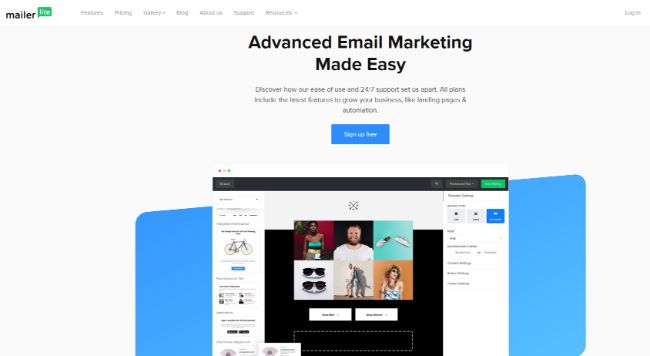
MailerLite strikes a perfect balance between user-friendliness and powerful features for growing businesses. It’s ideal for small teams who want clean designs and solid automation without overspending.
Key Features
Intuitive drag‑and‑drop editor + rich text mode
Basic automations like welcome emails and drip campaigns
Built-in landing page and popup creator
Strong deliverability and simple subscriber segmentation
Why Choose MailerLite?
If you’re looking for an affordable, no-fuss platform that grows with you — MailerLite is a dependable pick for beginner creators who want to scale beyond basic newsletters.
Pricing Plans
Free Plan: Up to 1,000 subscribers and 12,000 emails/month
Paid Plan: Starts at $10/month, increasing with list size
👉 Check out the full comparison of MailerLite and Mailchimp here
