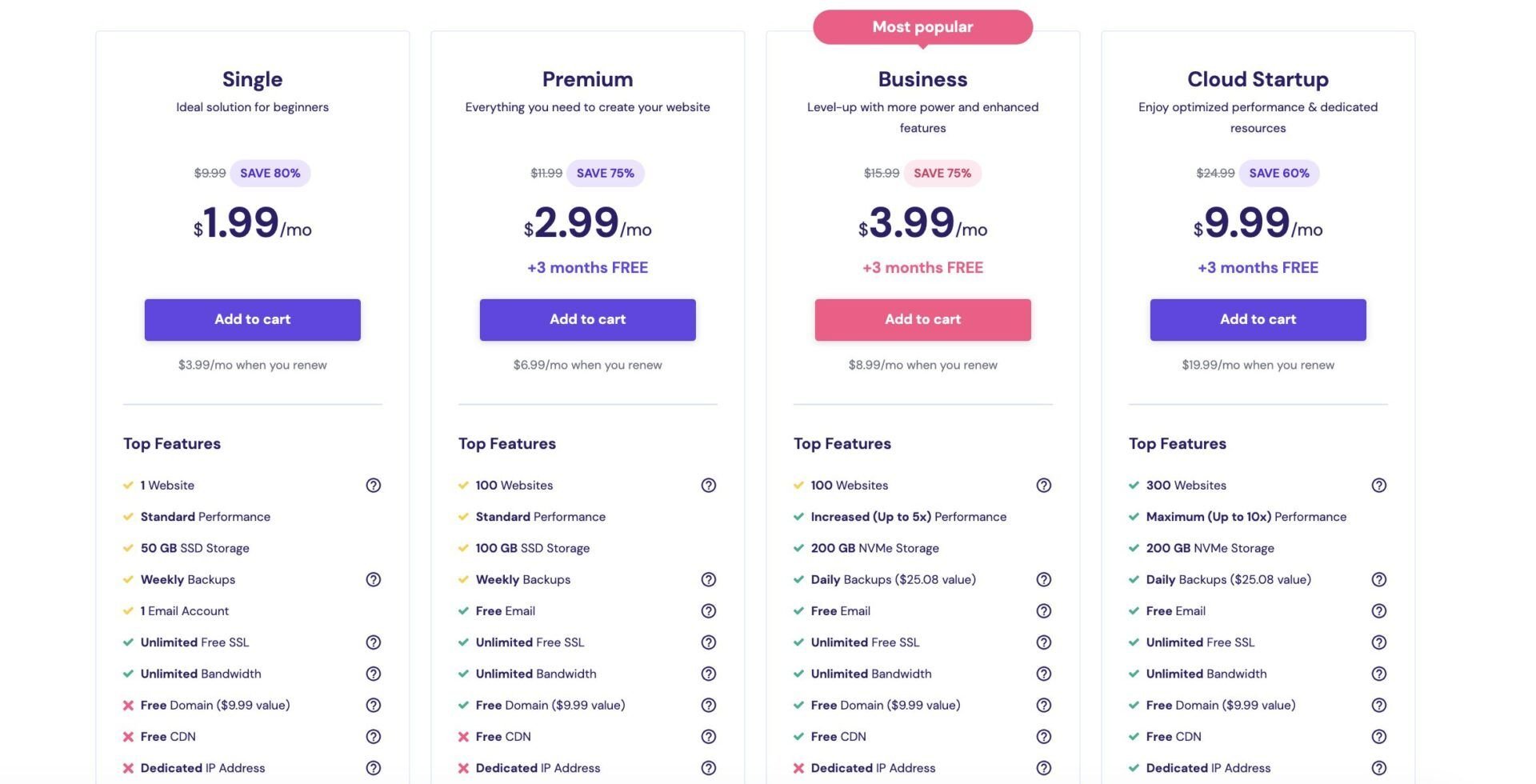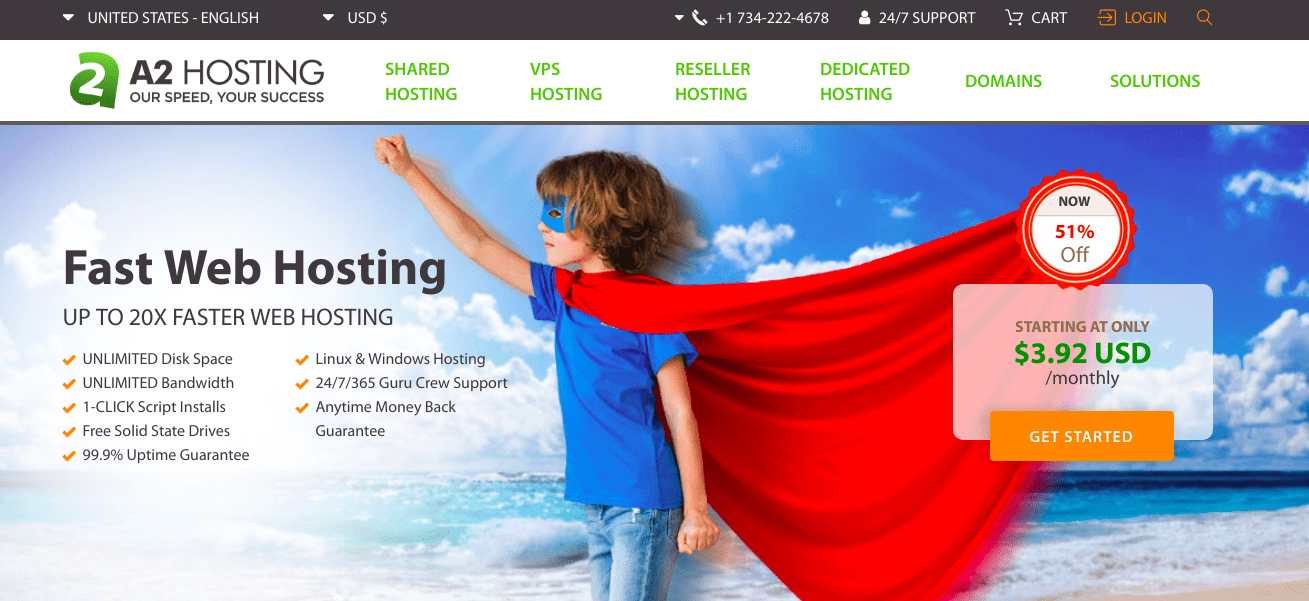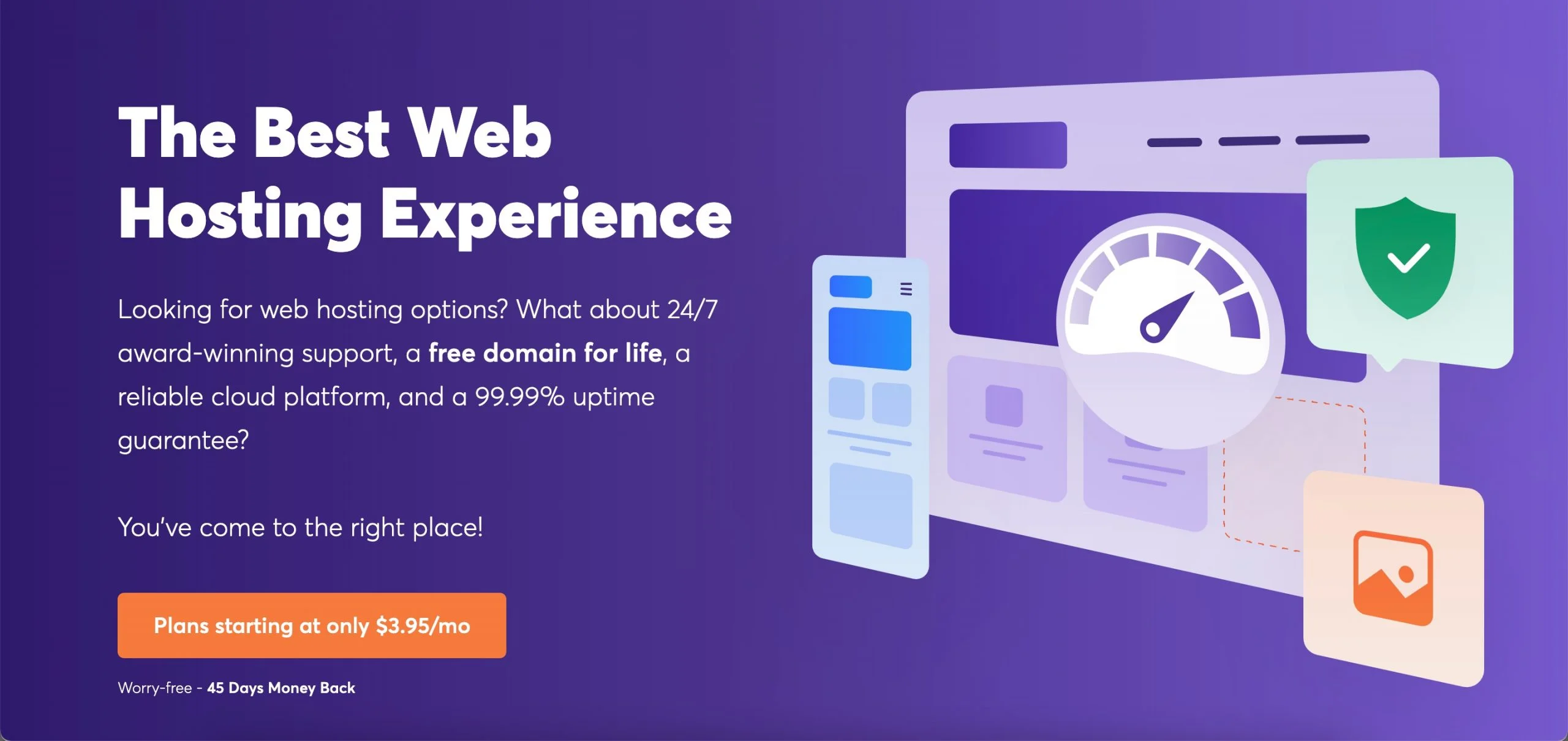Last updated on April 21st, 2025 at
Hostinger vs IONOS: My Honest Experience After Using Both
When I first started looking for a web host, I was after three simple things: speed, affordability, and reliability. But let’s be real — it’s tough to find a host that delivers all three without any compromises.
I ended up trying Hostinger and IONOS — two of the biggest names in the game — to see how they stacked up against each other. And honestly? My experience with both was a bit of a mixed bag.
While Hostinger impressed me with its speed and low price, IONOS had some features that could really benefit more experienced developers and larger sites.
In this article, I’ll walk you through my personal experience with both hosts, the good and the not-so-good, and help you decide which one might be the right fit for you.
Keep reading to find out what worked, what didn’t, and which host came out on top in my comparison.
| Feature | Hostinger | IONOS |
|---|---|---|
| Pricing | Starts at $1.99/mo | Starts at $4.00/mo |
| Premium: $2.49/mo | Plus: $1.00/mo | |
| Ease of Use | User-friendly hPanel | Clean control panel |
| Performance | 100% uptime, 175ms response time | 99.99% uptime, 758ms response time |
| Loading Speed | LCP: 1.728 seconds | LCP: 1.2 seconds |
| Security | DDoS protection, 24/7 monitoring | Free Wildcard SSL, daily backups |
| Customer Support | 24/7 live chat, fast responses | 24/7 chat and phone support |
| Overall Verdict | Best for budget-friendly hosting
| Great for flexibility and support |
Winner –
Performance
💬 Who win For Performance:
Uptime
Hostinger
Hostinger delivered a perfect 100% uptime during my tests, ensuring your website stays online without interruptions.

IONOS
IONOS maintained a solid 99.99% uptime, with only minimal downtime, which is normal for most hosts.

Response Time
Hostinger
With an average response time of 175 milliseconds, Hostinger loads your site quickly, giving users a smooth experience.

IONOS
IONOS’s response time of 758 milliseconds is slower than Hostinger, meaning your site may take longer to load.

Website Loading Speed
Hostinger
Hostinger’s LCP of 1.728 seconds is well within Google’s recommended limits, providing fast load times even on full sites.

IONOS
With an LCP of 1.2 seconds, IONOS performs well, but Hostinger felt snappier and more responsive.

Load Handling
Hostinger
Hostinger easily handled 50 virtual users, maintaining fast response times even under higher traffic loads.

IONOS
IONOS struggled with 50 users, slowing down significantly, but handled 10 users without issue, making it less ideal for high traffic.

Winner –
Security Features: Which Hosting Offers Better Protection?
💬 Who win For security:
Hostinger is ideal if you want advanced security tools and 24/7 monitoring. IONOS offers great free SSL Wildcard certificates and data redundancy, but Hostinger takes the lead with its stronger malware protection and extra security layers.
Hostinger Security Features
DDoS Protection: Hostinger includes DDoS protection in all plans, protecting your site from harmful attacks.
24/7 Server Monitoring: They constantly monitor servers to quickly catch and fix any issues that could affect your site’s security.
Advanced Security Modules: Hostinger uses mod_security and Suhosin PHP hardening, adding an extra layer of defense.
Malware Scanning: They perform regular malware scans, ensuring your site’s files, databases, and configurations stay safe.
Backups: Daily or weekly backups are available, along with free SSL certificates for data encryption.
Two-Factor Authentication (2FA): Adds an extra layer of security by requiring a code in addition to your password.
Secure Access Manager & Domain Privacy: Protect your personal information and control who has access to your site.
IONOS Security Features
Free SSL Wildcard Certificates: IONOS offers free Wildcard SSL certificates, securing your main domain and all subdomains.
Daily Automatic Backups: Your site is backed up daily, with backups available for up to 6 days for easy recovery.
DDoS Protection: DDoS protection is included by default, guarding against traffic overloads that can bring down your site.
Site Scan: IONOS includes a basic malware scan, running daily scans and offering reputation monitoring.
Georedundant Infrastructure: Your data is stored in two separate data centers, ensuring protection against data loss.
Winner –
Customer Support – Hostinger vs IONOS
💬 Who wins for customer support:
Hostinger is perfect if you prefer fast live chat responses and AI assistance for quick problem-solving. IONOS, however, shines if you prefer phone support and a more hands-on approach with customer service.
Hostinger
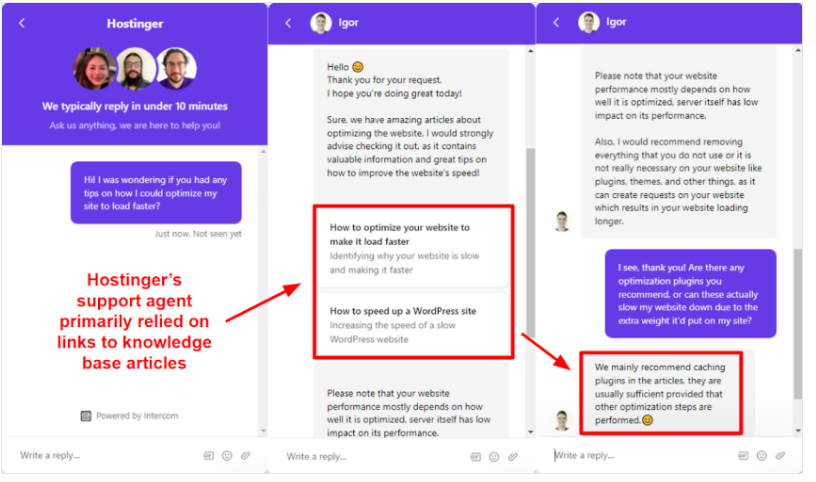
Hostinger Support Features
Live Chat & Email: Hostinger offers 24/7 live chat and email support. Their response time was impressive, with agents replying in under a minute!
Knowledge Base: The knowledge base is packed with tutorials and guides, perfect for DIY problem-solving.

- AI Assistant (Kodee): Their AI assistant Kodee quickly answered my questions and pointed me to helpful guides.
IONOS

Phone & Live Chat: 24/7 phone support and live chat are available. Phone support is quick, though live chat can get busy.
No Email or Ticketing System: IONOS lacks email or ticket support, but phone support works efficiently for troubleshooting.
Knowledge Base: Their well-organized knowledge base covers all topics from domains to technical issues.
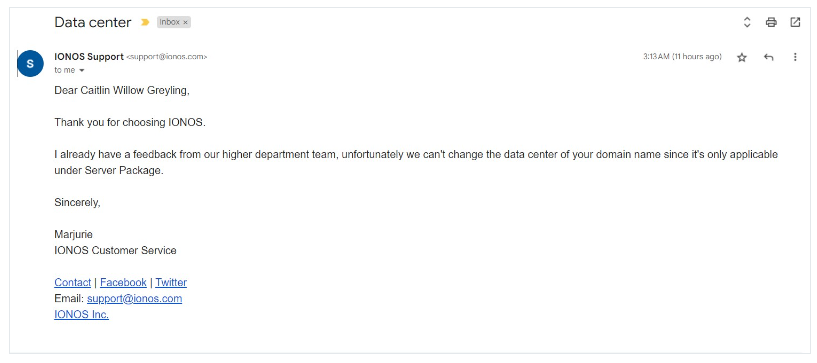
Winner –
Winner –
Alternatives to Hostinger vs IONOS
- Namehero vs Siteground
- Dreamhost vs Godaddy
- Dreamhost vs Namecheap
- Hostinger vs GoDaddy
- Hostinger vs HostGator
- Hostinger vs Bluehost
- Cloudways vs Hostinger
- Cloudways vs Siteground
- Namecheap vs Bluehost
- Cloudways vs Bluehost
- GreenGeeks vs Bluehost
- ChemiCloud hosting review
Contents
- 1
- 1.1
- 1.2
- 1.3 Plans and Pricing
- 1.4
- 1.5 My Thoughts:
- 1.6
- 1.7
- 1.8
- 1.9 Ease of Use: Which Hosting Is Simpler to Use?
- 1.10
- 1.11
- 1.12
- 1.13 Performance
- 1.14 Security Features: Which Hosting Offers Better Protection?
- 1.15
- 1.16
- 1.17 Customer Support – Hostinger vs IONOS
- 1.18
- 1.19
- 1.20
- 1.21 Hostinger vs IONOS – Conclusion
- 1.22 Final Thoughts: Which Host Should You Choose?
- 1.23 Hostinger: Best for Budget-Friendly, Easy-to-Use Hosting
- 1.24 IONOS: Best for Flexible Support and Advanced Features
- 2
- 3 Alternatives to Hostinger vs IONOS