Last updated on May 11th, 2025 at
Flodesk vs ConvertKit – Which One Is Right for You?
So, you’re trying to choose between Flodesk vs ConvertKit for your email marketing? You’re not alone! It’s kind of like picking between two really good snacks — both are tasty, but which one is just right for you?
ConvertKit is great if you’re someone who likes things neat and organized. It helps you grow your email list, sell digital products, and keep everything running smoothly. But it can feel a little plain when it comes to design, and it might cost a bit more if you’re just starting out.
Flodesk, on the other hand, is all about beautiful-looking emails. Seriously — it makes your emails look like they came from a designer! It’s simple to use and has one flat price no matter how many people are on your list. But if you’re someone who loves deep reports or wants lots of extra tools, Flodesk might feel a bit too basic.
In this post, I’m not here to say which one is “better.” Both are great in their own way. What I want to do is help you figure out which one fits your needs best — whether you’re just getting started or looking for something new.
So, ready to find the email tool that’s a perfect match for your store or business? Let’s jump in!
A Quick Intro to ConvertKit and Flodesk
💡 What is ConvertKit (Kit)?
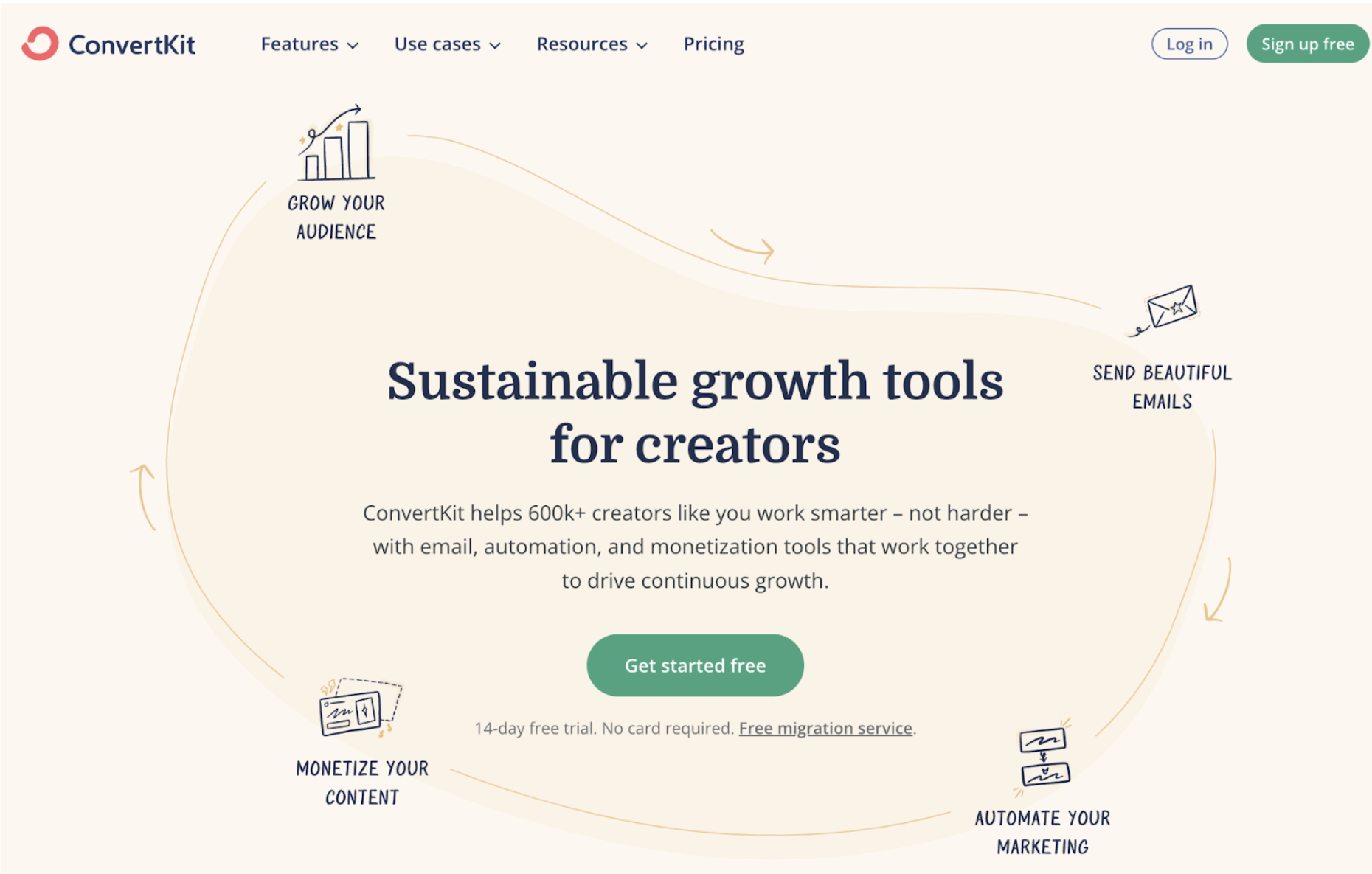
ConvertKit is built for creators — like bloggers, coaches, and digital product sellers. It’s simple, clean, and helps you grow your email list with ease. Automation is a breeze, and you can send the right emails to the right people without needing tech skills.
✅ Best for: Creators who want powerful email tools without the overwhelm.
✨ What is Flodesk?
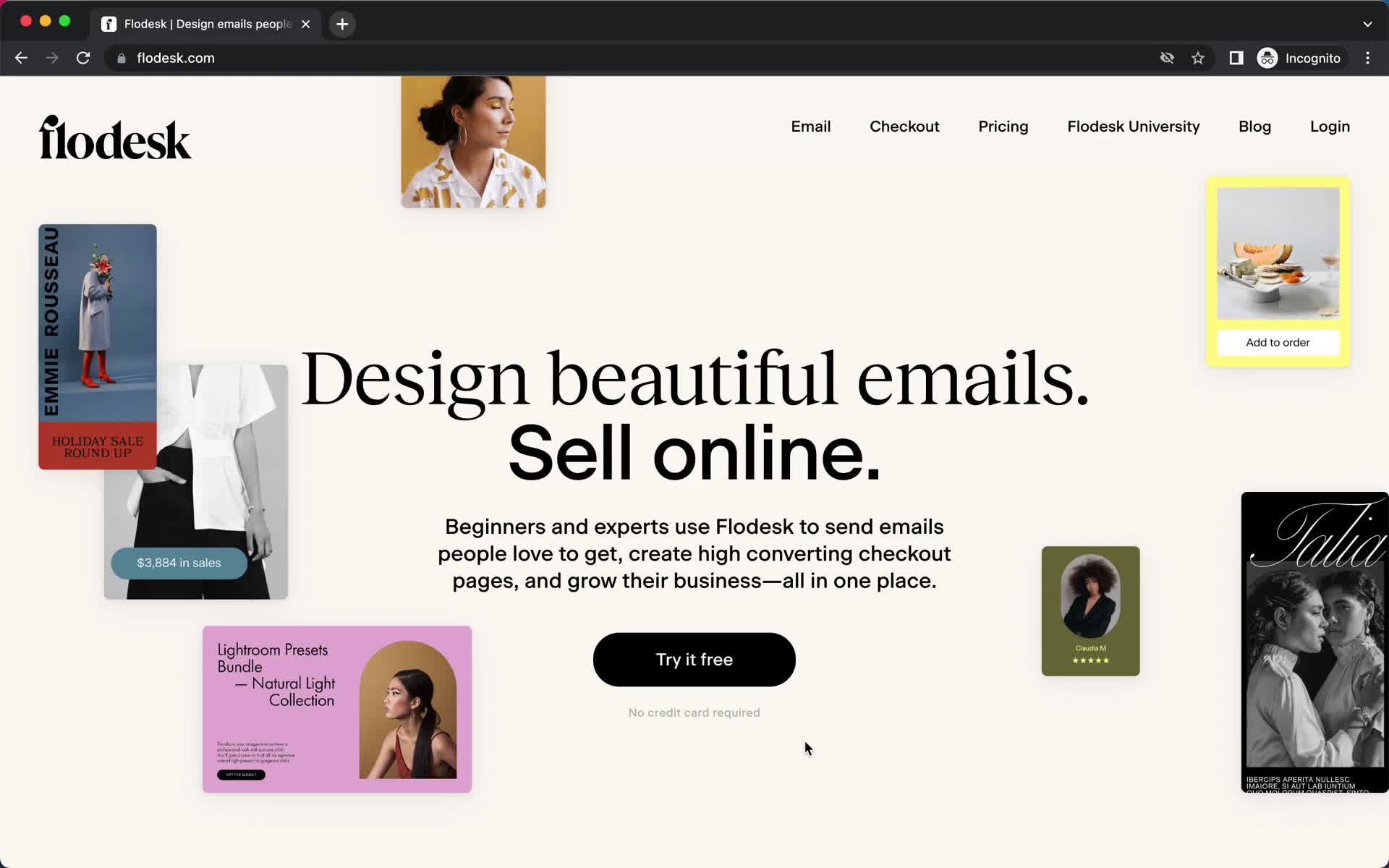
Flodesk is all about beautiful emails. It’s easy to use, looks amazing, and has one flat price — even if your email list grows. Perfect if you care more about design than deep analytics or complex features.
✅ Best for: Creatives and small business owners who want stunning emails and simplicity.
Checkout Flodesk for 30 day free
✍️ Email Editor: Crafting Your Perfect Message
💬 Who win For Email Editor:
Flodesk
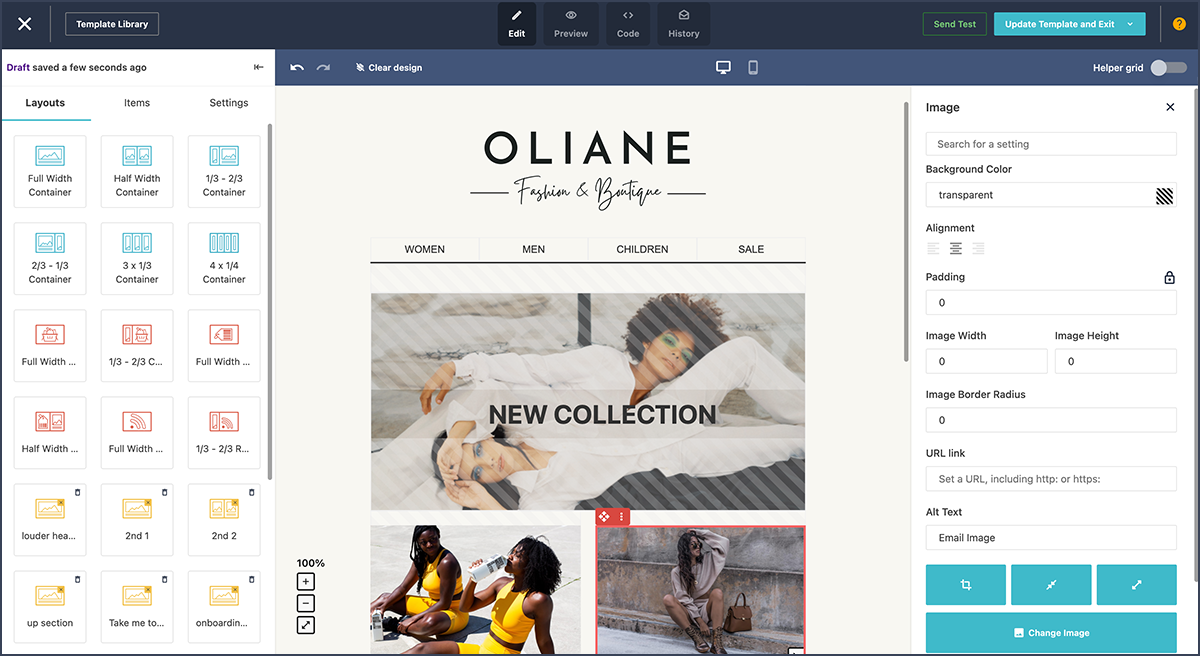
Flodesk is like the Canva of email — super visual, super easy. The drag-and-drop editor lets you build beautiful emails without needing any design skills. You get lots of modern, eye-catching templates, and everything feels smooth and fun to use.
You can add images, buttons, videos, and even adjust spacing and fonts with a few clicks. Perfect if you’re all about aesthetic vibes and want your emails to impress at first glance.
Downside? It’s not built for deep techy stuff. You won’t get fancy features like A/B testing or detailed layout control. But honestly, most people won’t even miss that.
✅ Beautiful, modern templates
✅ Drag-and-drop builder — no tech skills needed
✅ Add images, videos, buttons & more
✅ Everything looks polished and professional
❌ No advanced tools like A/B testing or super-detailed layout controls
ConvertKit
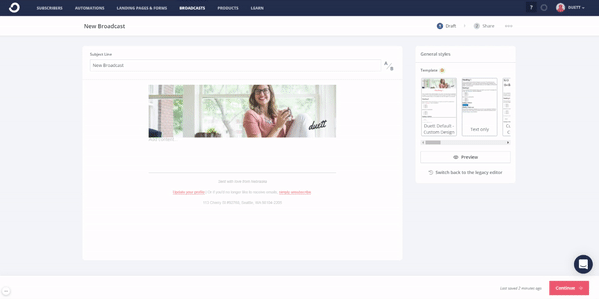
ConvertKit keeps things clean and to the point. Its editor is mostly text-focused, which is great if you don’t want to get lost in a sea of design tools. You can add buttons, images, and personalize emails with subscriber names, but the overall design options are limited.
No drag-and-drop here — it’s more like typing in a doc. But that’s also the charm: it’s fast, distraction-free, and works great for creators who care more about what they’re saying than how it looks.
Downside? Not for design lovers. If you want emails that “wow,” you might find ConvertKit a bit plain.
✅ Clean, easy-to-use text editor
✅ Add buttons, images, and links quickly
✅ Great for writing-focused emails
✅ Personalization with subscriber names
❌ Fewer design options
❌ Not ideal for visual-heavy emails
🎨 Design & Flexibility: How Creative Can You Get?
💬 Who win For Design and Flexibility:
Flodesk
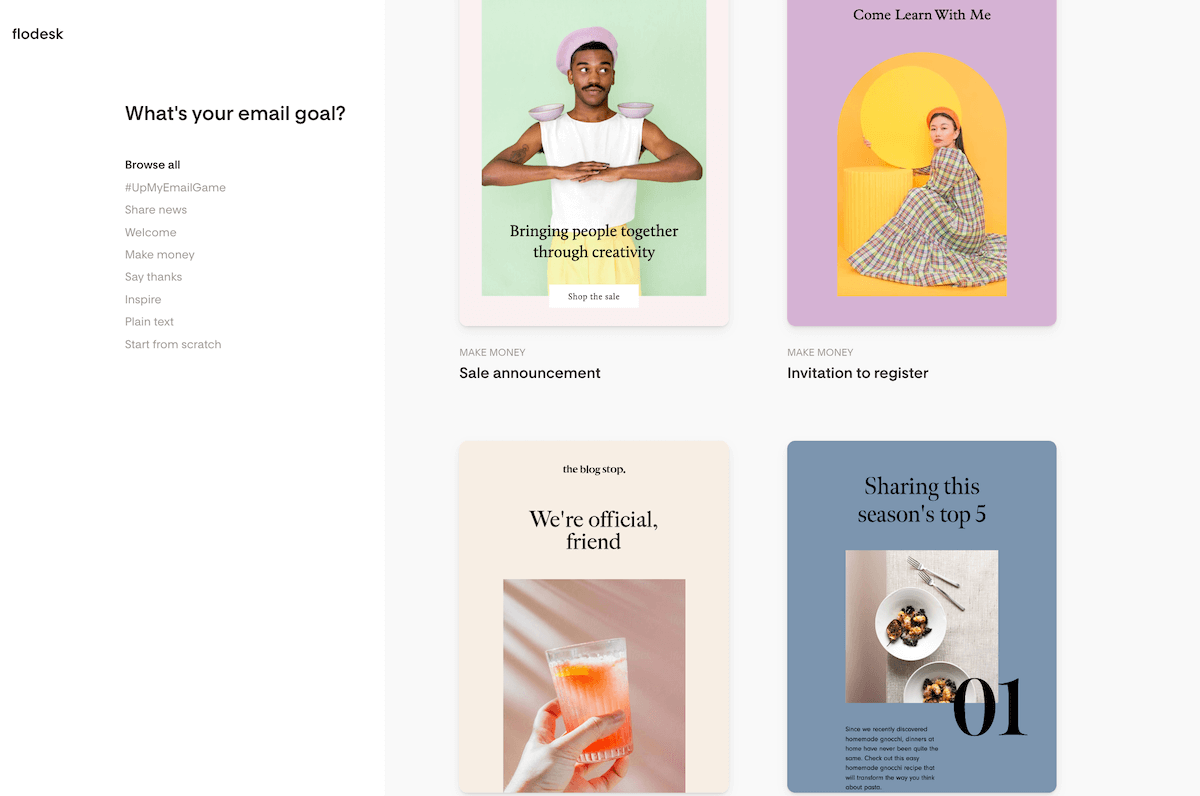
Flodesk is built for beauty. It’s like having a graphic designer in your pocket. With its drag-and-drop editor, you can build stylish, professional-looking emails without needing any design experience.
There are loads of modern templates to choose from, and everything is super customizable — from fonts and colors to layout and spacing. It’s perfect for creatives who want their emails to look as good as their brand.
Downside? It doesn’t come with advanced features like dynamic content or in-depth design control. But for most users, it’s more than enough.
✅ Stunning, ready-made templates
✅ Drag-and-drop design — no tech skills needed
✅ Customize everything — fonts, colors, layout
✅ Perfect for visual brands and creatives
❌ No A/B testing or dynamic content blocks
❌ May feel too basic for advanced marketers
ConvertKit

ConvertKit keeps things super simple. It’s not made for design-heavy emails — and that’s on purpose. Its focus is on writing and getting your message out quickly and clearly.
You won’t find drag-and-drop here. Instead, you get a clean editor where you can add text, buttons, images, and personalize with names. Great for creators who value speed and simplicity over flashy design.
Downside? It’s very limited when it comes to layouts and styling. If design matters to you, ConvertKit might feel too plain.
✅ Clean, minimal design for fast writing
✅ Easy to add buttons, images, and links
✅ Personalize emails with subscriber names
✅ Keeps your focus on content, not design
❌ No drag-and-drop editor
❌ Very limited customization and layout control
List Management: Organizing Your Audience
💬 Who win For Lists and Segmentation:
Flodesk

Flodesk makes list management easy, especially if you don’t want to get bogged down in details. You can segment your audience based on things like tags or custom fields, but the overall options are more limited compared to other platforms.
The simplicity of it is a double-edged sword. If you’re just starting out and want to keep things simple, you’ll love how easy it is to manage your lists. But if you need complex automations or detailed reporting, Flodesk might not be enough.
✅ Easy tagging and segmenting
✅ Simple, clean interface for managing contacts
✅ Great for small businesses and creators starting out
❌ Limited segmentation and advanced features
❌ Lacks deep automation or reporting tools
ConvertKit

ConvertKit shines when it comes to list management. It’s built for creators and businesses who need to grow and organize their audiences effectively.
You can use tags, segments, and even “Automated Sequences” to create complex workflows based on how people interact with your emails. It’s super powerful for segmenting lists and personalizing your communication, which is perfect for growing your audience the right way.
✅ Advanced segmentation with tags and triggers
✅ Powerful automations for audience growth
✅ Personalize emails based on actions
✅ Great for growing and managing large lists
❌ Can be a bit more complex to set up
❌ Requires time to learn all the features
Forms & Landing Pages: Collecting and Converting Your Audience
💬 Who win For Forms and Landing Pages:
Flodesk
Flodesk takes the prize for design here. You can easily create beautiful forms and landing pages with its drag-and-drop editor. Whether you’re collecting email addresses or promoting a special offer, Flodesk’s templates make everything look polished and professional with minimal work.
Forms can be embedded on your website, or you can use landing pages as a standalone tool to capture leads. It’s ideal for those who want a quick, stylish solution.
✅ Stunning, customizable templates
✅ Easy drag-and-drop design
✅ Forms that can be embedded or used standalone
✅ Great for creatives who want to wow their audience
❌ Limited customization options for advanced users
❌ Few integrations for complex workflows
ConvertKit
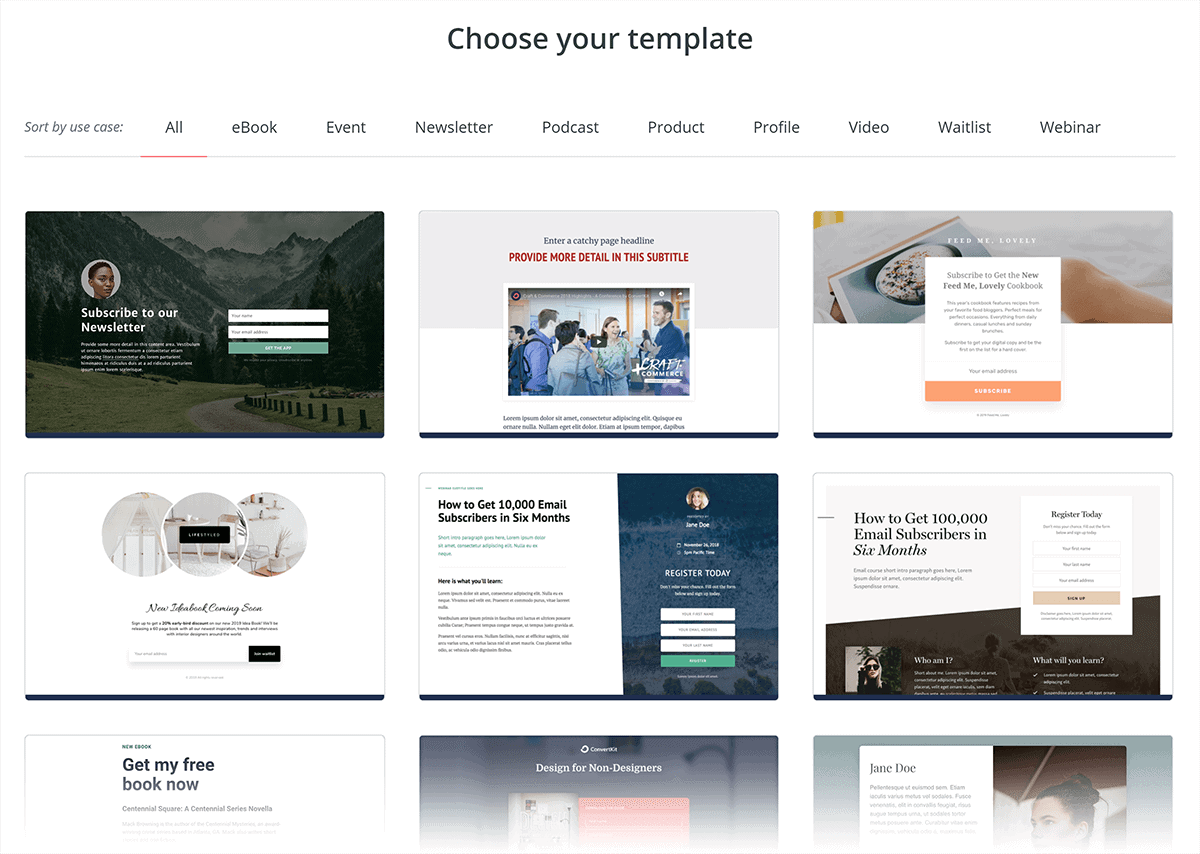
ConvertKit is built for creators who want a bit more control over their forms and landing pages. The design options are more basic compared to Flodesk, but you get a lot of flexibility.
With ConvertKit, you can easily build forms that pop up on your site, or set up standalone landing pages to capture email sign-ups. You also have more options for integrations with your existing tools, so you can create more complex funnels.
✅ Great for creating custom opt-in forms and landing pages
✅ Easy to integrate with other tools
✅ Ideal for building email funnels and automation
✅ Forms can be embedded anywhere
❌ Less design freedom compared to Flodesk
❌ Not as visually appealing for those who want beautiful designs
Email Automations: Automate Your Workflows Like a Pro
💬 Who win For Email Automation?
Flodesk
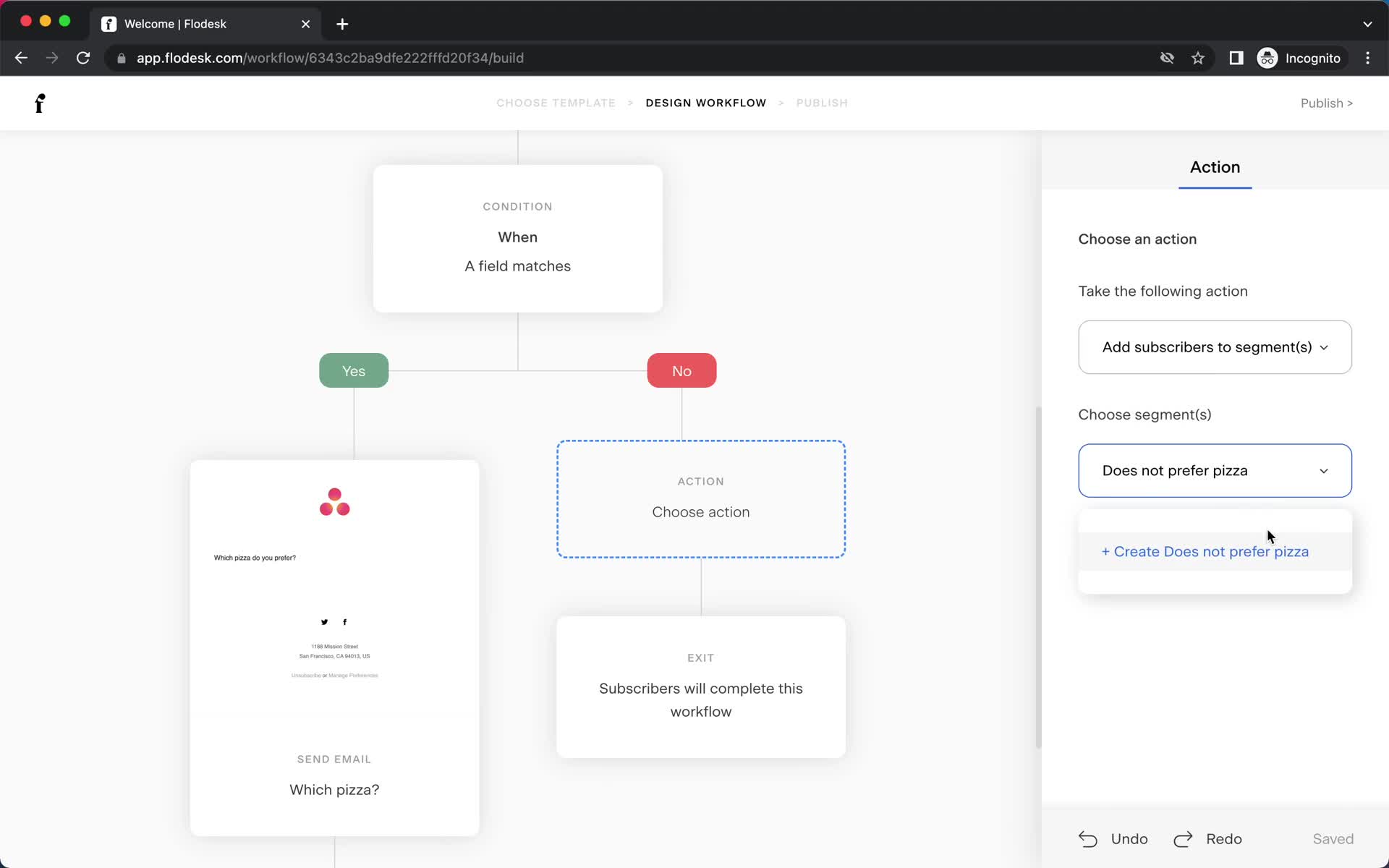
Flodesk makes email automation simple and beautiful. It’s great if you want to get started with basic automations, like sending a welcome email after someone subscribes or setting up an email sequence for a launch. It’s quick, and the automation looks clean and effective.
However, Flodesk’s automation is not as advanced as ConvertKit’s. You won’t get deep segmentation or multi-step workflows, but for smaller businesses or creators just getting started, it gets the job done.
✅ Easy-to-set-up automations
✅ Great for simple email sequences
✅ Elegant, user-friendly design
✅ Ideal for smaller businesses or creators
❌ Limited workflow complexity
❌ No multi-step or advanced automations
ConvertKit

ConvertKit is the king of automations. If you need detailed, multi-step workflows and powerful triggers, this is the platform to go for. With ConvertKit, you can set up highly personalized email sequences that trigger based on user actions, such as clicking a link or purchasing a product.
You can also easily segment your audience and send targeted emails based on behavior. It’s built for scaling and growing your email list through advanced automations.
✅ Highly customizable, multi-step email sequences
✅ Advanced segmentation and trigger-based actions
✅ Ideal for email funnels, sales sequences, and complex workflows
✅ Perfect for growing and engaging your audience
❌ Steeper learning curve
❌ Can be complex for beginners
Reports: Tracking Your Success
💬 Who win For Reports?
Flodesk

Flodesk’s reporting tools are simple, clean, and give you a basic overview of how your emails are performing. You can track metrics like open rates, click-through rates, and unsubscribes, but you won’t get much more than that.
It’s perfect if you’re a beginner or someone who just needs the basics to understand how your campaigns are doing. The reports are easy to read, but they might not be detailed enough if you need deep analytics or want to run advanced A/B tests.
✅ Simple, easy-to-understand reports
✅ Basic metrics like open rates and clicks
✅ Great for small businesses or creatives who need the basics
❌ Lacks in-depth reporting and advanced analytics
❌ No A/B testing or split testing options
ConvertKit
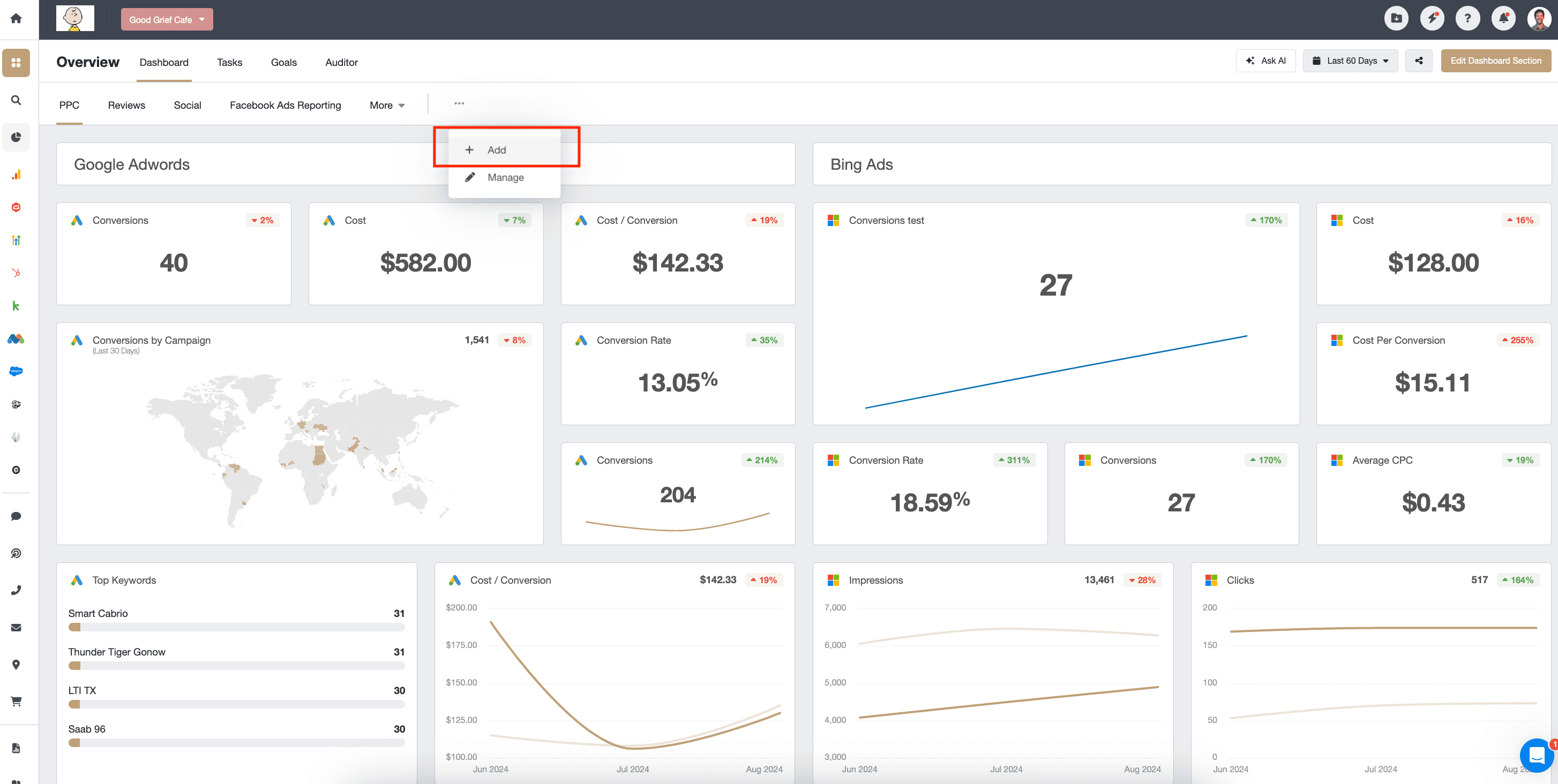
ConvertKit offers more robust reporting features. You get detailed metrics on your emails and automations, including open rates, click rates, conversion rates, and more. You can also track the performance of your funnels and email sequences, helping you refine your strategy.
The reports are great for optimizing your campaigns and improving your engagement, especially if you’re running complex automation workflows. However, they might be a bit overwhelming for beginners.
✅ Advanced reporting on emails, sequences, and funnels
✅ Track open rates, click-through rates, conversions, and more
✅ Ideal for improving campaign performance and engagement
✅ In-depth analytics for optimizing your email strategy
❌ Can be overwhelming for beginners
❌ Requires some learning to fully understand the data
Email Deliverability: Ensuring Your Emails Get to the Inbox
💬 Who win For Email Deliverability?
Flodesk’s Deliverability Test Results
Using the EmailToolTester’s deliverability test, Flodesk tends to perform fairly well for smaller businesses and less complex email campaigns. Here’s what the results typically show:
✅ Inbox Placement: Flodesk generally places emails in the inbox, but results can vary based on your specific email list health and engagement.
✅ Spam Folder: With basic email designs, Flodesk doesn’t usually trigger spam filters. However, more complex designs or aggressive email marketing might cause issues.
✅ SPF and DKIM: Flodesk doesn’t provide in-depth reporting on these settings, so users must manually configure them if they’re managing a larger list or using custom domains.
According to the EmailToolTester results, Flodesk’s average inbox placement score is 85-90%. While this is good, it falls short in comparison to more advanced platforms like ConvertKit, which have more tools built specifically to ensure that emails land in the inbox.
❌ Lacks deep tools for optimizing deliverability
❌ Manual setup needed for advanced domain authentication
ConvertKit’s Deliverability Test Results
ConvertKit, on the other hand, performs very well in EmailToolTester’s deliverability tests, especially when it comes to large or complex email campaigns. Here’s what you can expect:
✅ Inbox Placement: ConvertKit has a high inbox placement rate, typically scoring 95-98% in the deliverability tests. This is due to its built-in features like domain authentication and its robust reputation management tools.
✅ Spam Folder: Emails sent through ConvertKit are much less likely to end up in spam, especially for well-maintained lists.
✅ SPF and DKIM: ConvertKit supports automatic SPF and DKIM configuration, which ensures better email deliverability by preventing spoofing and ensuring emails are verified.
The EmailToolTester results consistently show that ConvertKit offers superior deliverability, particularly when it comes to handling larger lists or automations that could trigger spam filters. ConvertKit’s built-in best practices and automated checks make it an excellent choice for those looking to ensure their emails are seen.
✅ Excellent inbox placement and high deliverability scores
✅ Automated SPF and DKIM setup for better security
✅ Provides tools to monitor sender reputation
❌ Might be overwhelming for beginners
❌ Requires a bit more setup for large campaigns
💰 Pricing: Which One Fits Your Budget?
💬 Who win For Pricing?
ConvertKit is better if you need scalability and advanced features, with pricing that grows as your email list expands.
Flodesk
Flodesk uses a straightforward, flat-rate pricing model that’s perfect for small businesses or creators who need an easy-to-understand pricing structure. For $38/month, you get unlimited subscribers, which makes it a great value if you plan to grow your list without worrying about pricing tiers.
Key Features:
$38/month for unlimited subscribers
30-day free trial to test out the platform
Access to simple automation and drag-and-drop email builder
No hidden fees as your list grows
Perfect for:
✅ Small businesses, creatives, and beginners who need an affordable and easy pricing model
✅ Those who need unlimited subscribers at a fixed rate
✅ Users who prefer a simpler platform with straightforward pricing
Pricing Drawbacks:
❌ No free plan beyond the 30-day trial
❌ Limited advanced features for larger or more complex email campaigns
❌ Lacks deeper segmentation and reporting features for large-scale needs
ConvertKit
ConvertKit offers a tiered pricing structure that scales with the number of subscribers you have, making it more suitable for businesses that are growing and need access to advanced features as their list expands. The free plan is perfect for smaller lists, but pricing increases based on your subscriber count.
Key Features:
Free Plan: Up to 1,000 subscribers
Paid Plans:
Creator Plan: Starts at $15/month for up to 1,000 subscribers
Creator Pro Plan: Starts at $29/month for up to 1,000 subscribers, with additional features like A/B testing and advanced analytics
Pricing increases with subscriber count (e.g., $29/month for 2,500 subscribers, $59/month for 5,000)
Perfect for:
✅ Businesses that need scalability and advanced email marketing features
✅ Users looking for a free plan to get started
✅ Marketers who want detailed reporting and automation features as they grow
Pricing Drawbacks:
❌ Can become expensive as your list grows (particularly for large lists)
❌ More complex pricing structure with multiple plans to navigate
❌ The free plan has limited features, requiring a paid plan for access to advanced tools
| Pricing Plan | Flodesk | ConvertKit |
|---|---|---|
| Free Plan | No free plan (only 30-day free trial) | Free Plan: Up to 1,000 subscribers |
| Basic Plan | $38/month for unlimited subscribers | Creator Plan: $15/month for up to 1,000 subscribers |
| Advanced Plan | N/A | Creator Pro Plan: $29/month for up to 1,000 subscribers |
| Pricing Based on Subscriber Count | No tiered pricing; flat rate at $38/month | Pricing increases with subscribers (e.g., 2,500 subscribers = $29/month, 5,000 subscribers = $59/month) |
| Key Features | – Unlimited subscribers | – Free plan for up to 1,000 subscribers |
| – 30-day free trial | – Includes basic email automations, forms, and landing pages | |
| – Simple email design tools | – A/B testing, reporting, and automation tools with paid plans | |
| – Simple automation tools | – Advanced analytics, tagging, and funnels with Creator Pro Plan | |
| Ideal For | Small businesses, creatives, beginners | Growing businesses, marketers, and those needing advanced features |
| Free Trial | 30-day free trial | No free trial, but has a free plan up to 1,000 subscribers |
