Last updated on May 22nd, 2025 at
A year ago, I switched to Cloudways for my website, and it’s been a great choice. Before, I used hosts like Bluehost and SiteGround, but Cloudways made my site faster and more reliable.
Cloudways makes it easy to grow your website without worrying about technical stuff. They handle server updates and security, using powerful cloud services like DigitalOcean and AWS for fast performance.
Their support team is great, but one downside is that Cloudways can be a bit tricky for complete beginners. You’ll need to understand some basics of cloud hosting, and they don’t offer email hosting by default.
We’ll help you decide if Cloudways is right for you. If you want fast, reliable hosting and are willing to learn a bit, Cloudways could be a perfect fit.
Cloudways Review – Why Cloudways is Perfect for My Website
I’ve tried several hosting services, but Cloudways has been a game-changer for my site 🚀. It’s faster, more reliable, and simpler to use compared to others like Bluehost and SiteGround 🔄.
✅ Super Fast Hosting – Cloudways uses top-tier cloud services for super-speedy website performance ⚡📶
✅ Global Reach – With Cloudflare CDN, my site loads quickly no matter where my visitors are 🌍
✅ Managed Hosting – They handle all the tech stuff, like updates and security, so I don’t have to worry 🛠️🔒
✅ 24/7 Support – Their support team is always ready to help via chat, phone, or email 💬🕒
✅ Top Security – Built-in firewalls and other features keep my site safe 🔐
❌ No Email Hosting – Cloudways doesn’t offer email hosting, but you can use services like Google Workspace for email 📧
If you want fast, secure hosting with great support and are okay with paying a bit more for top performance, Cloudways is definitely worth it 💯🔥
| Aspect | Cloudways |
|---|---|
| Hosting Type | Cloud |
| Server | Apache |
| Storage | NVMe on Vultr High Frequency |
| CDN | Cloudflare Enterprise (full-page caching, Argo Smart Routing, HTTP/3) |
| Cache Plugin | Breeze |
| Object Cache | Redis Object Cache Pro |
| Data Centers | 44 |
| Uptimes | Excellent (99.99%) |
| Email Hosting | Not provided |
| Security | Good (firewalls, DDoS protection, free SSL, 2FA) |
| Support | Excellent (24/7 live chat, phone, email) |
| Dashboard | Custom |
| Price | starting from $11, with pay-as-you-go model |
| TrustPilot Rating | 4.5/5 |
| Performance | Excellent (fast servers, high scalability) |
| Core Web Vitals | Excellent (green scores) |
| Entry Plan Price | $11/month |
| Support Response | Fast and efficient |
Cloudways Review – Plans and Pricing
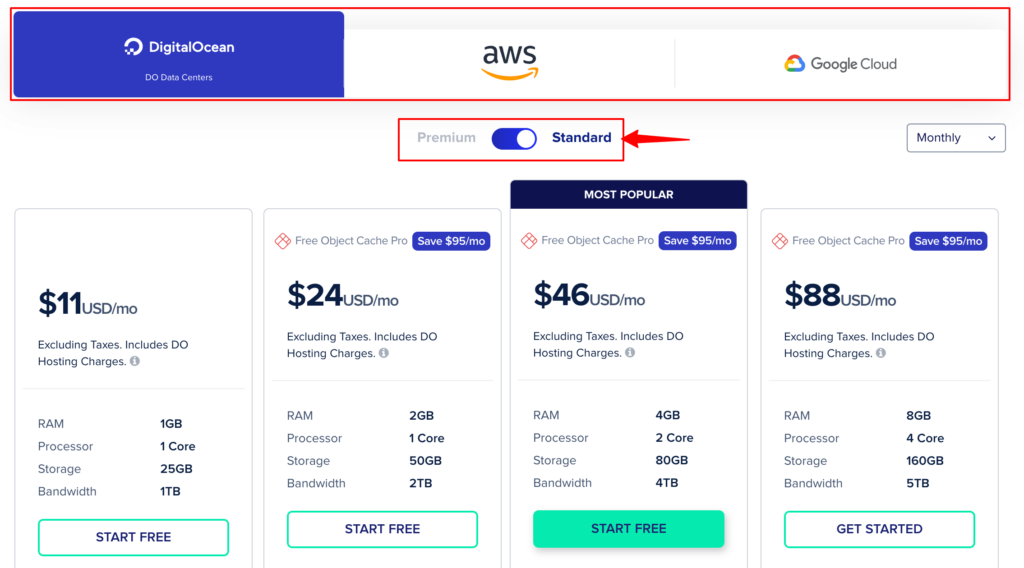
- DigitalOcean Plan
- Price: $8.25/month
- Best for: Small to medium websites
- Features:
- 1 Core Processor
- 1 GB RAM
- 25 GB SSD Storage
- 1 TB Bandwidth
- Free SSL Certificate
- Managed Backups
- Cloudflare CDN Integration
- 24/7 Support
- Google Cloud Plan
- Price: $37/month
- Best for: Heavy applications
- Features:
- 2 GB RAM
- 1 Core Processor
- 30 GB SSD Storage
- 2 TB Bandwidth
- Free SSL Certificate
- Managed Backups
- Cloudflare CDN Integration
- 24/7 Support
- AWS Plan
- Price: $20.56/month
- Best for: High-traffic websites
- Features:
- 2 GB RAM
- 1 Core Processor
- 20 GB SSD Storage
- 2 TB Bandwidth
- Free SSL Certificate
- Managed Backups
- Cloudflare CDN Integration
- 24/7 Support
How Cloudways Pricing Stacks Up
Cloudways is a bit more expensive than hosting directly with providers like DigitalOcean, but here’s why: Cloudways takes care of everything for you. They set up and manage your server and provide an easy-to-use control panel, making hosting hassle-free.
✅ No Prepay or Price Hikes
You pay monthly with no hidden fees or surprises 💸
✅ Pay for What You Use
You can adjust your server’s resources (like RAM or bandwidth) as needed and only pay for what you actually use 📊
✅ Easy to Scale
Increase or decrease your server size quickly based on your needs ⚖️
✅ Free 3-Day Trial
Try Cloudways for 3 days without any risk (no credit card required) 🆓
Best Value Plan
The DigitalOcean plan at $8.25/month is perfect for smaller websites. It’s affordable and easy to scale as your site grows. Great for personal sites or small businesses that need reliable hosting 🌱
🏆 My Opinion
Cloudways makes hosting simple and flexible. With pay-as-you-go pricing and a risk-free 3-day trial, it’s a great choice if you want reliable, hassle-free hosting that grows with your needs 🌟
Is Cloudways Easy to Use?
Yes! Cloudways is super easy to use with a clean, simple control panel. 🙌 You can manage everything with ease, although adding your domain might take a little more effort. But no worries—Cloudways gives you clear instructions to help you through it. 📝
How Does the Cloudways Control Panel Look?
When you log in, the dashboard is simple and clean. 🧑💻 You’ll see your server or website (like WordPress) right away. Everything is easy to find and navigate. 🔍

Cloudways Dashboard: Simple and Easy to Use
Here’s what you’ll find in the Cloudways Dashboard:
✅ Main Navigation Bar – Access all key sections like Servers, Applications, Backups, Settings, and more! ⚙️
✅ Server Overview – See your server’s performance (CPU, RAM, etc.) in one place. 📊
✅ Application Overview – Manage and monitor your websites/apps in seconds. 🌐
✅ Quick Actions – Add new apps like WordPress, scale server resources, or launch your app fast. 🚀
✅ Notifications & Alerts – Get updates on server or app issues. 🔔
✅ Support – Need help? Get answers via live chat or browse the knowledge base! 💬
How to Install WordPress on Cloudways?
Installing WordPress on Cloudways is quick:
- Go to Applications and click + Add Application.

2. Select WordPress from the list.

3. It will be automatically installed, and you’ll see it in the Applications section.
It’s simple and doesn’t need any technical skills.
Cloudways Performance – Is It Really Fast?
When it comes to website performance, I’ve tested a lot of hosting providers over the years. Cloudways stands out in terms of speed, reliability, and handling high traffic, especially considering its price. Let me break down exactly why I think Cloudways is a great option for your website, based on my own experiences.
1. Uptime & Response Time: Always Reliable

Uptime & Response Time: Always Reliable ⏰
In the 6 months I’ve used Cloudways, my site had a 99.98% uptime 📈, meaning only about 41 minutes of downtime in total. ⏳ Even the best hosting services have a bit of downtime, but Cloudways keeps it to a minimum. As for response time, my site loaded in just 229ms ⚡, which is way faster than typical shared hosting (400-600ms). All of this with the cheapest DigitalOcean plan! 💸
2. Speed: Cloudways Doesn’t Disappoint

Speed is super important for user experience and SEO. Here’s how Cloudways stacks up:
Largest Contentful Paint (LCP): My site loaded in just 358ms from the US 🇺🇸, which is lightning fast ⚡.
Fully Loaded Time: Cloudways loaded my demo site in 0.9 seconds ⏱️, much faster than the 3-second load time Google recommends 🌍. Even if you’re in a distant place like India 🇮🇳, Cloudways still delivers great performance with minimal delay.

Even if you’re accessing the site from a distant location like India, Cloudways holds up well with minimal delay. It’s a solid choice for global users.
3. Handling High Traffic – Stress Test

Handling High Traffic – Stress Test 💥
I tested Cloudways with 50 virtual visitors 👥, and it handled the traffic like a pro. No slowdowns at all – my site stayed speedy, even as more visitors joined in. Perfect for when your site starts getting more attention! 🔥
Why Cloudways is So Fast?
Wondering why Cloudways performs so well? Here’s why:
VPS Hosting: Cloudways uses VPS (Virtual Private Servers) 🖥️ from top providers like DigitalOcean and AWS. This means your website gets dedicated resources (CPU, RAM), unlike shared hosting where resources are split 🛠️.
Server Location Choice: You can choose your server location 🌎 (US, Europe, Asia) to be closer to your audience for faster loading times ⏩.
CDN (Content Delivery Network): For just $1 per 25GB, you can enable CDN, which stores copies of your site worldwide, ensuring quick load times for visitors no matter where they are 🌍.
Breeze Caching Plugin: Cloudways comes with Breeze, a free caching plugin that optimizes WordPress sites, making your pages load even faster ⚙️.
Cloudways Security Features – Is It Secure? 🔐
Cloudways provides a solid set of security tools to keep your site safe, but it might not have the most advanced features compared to other hosting providers. Here’s what Cloudways offers to protect your site:
1. SSL Certificates (Free) 🛡️
Cloudways gives you a free Let’s Encrypt SSL certificate 🔒 with every plan. You can install it with just one click! This secures your site and assures your visitors that their data is safe. Cloudways also offers a Wildcard SSL certificate, which secures your main domain and all your subdomains. 🌐
2. Firewall Protection 🚧
Every Cloudways server is protected by OS-level firewalls, which block malicious traffic from accessing your site. 🔒 These firewalls only allow necessary traffic, lowering the risk of attacks. For extra security, Cloudways offers a Sucuri Website Security Firewall (WAF) starting at $149.99/year. This provides more advanced protection against online threats. 🛡️
3. Bot Protection 🤖
Cloudways partners with MalCare to offer bot protection at the application level. This feature blocks harmful traffic, such as Brute Force attacks, DDoS attacks, and others. 🚫 It also reduces server load, especially for WordPress sites. Just enable this in the Application Management menu. ⚙️
4. Automatic Backups 💾
Cloudways offers automatic backups at no extra cost. You can set them to run hourly, daily, or weekly based on your needs. If anything goes wrong, you can easily restore your site with one-click restore 🔄. For an additional fee, you can get offsite backups for even more peace of mind. ☁️
5. Two-Factor Authentication (2FA) 🔑
Cloudways adds two-factor authentication (2FA) for extra protection. This means you’ll need to enter a second code (usually sent to your phone 📱) along with your password, making it much harder for hackers to access your account. 🔒
Overall Security Summary 🛡️
Cloudways provides solid security with SSL certificates, firewalls, bot protection, backups, and 2FA. While it might not have the most advanced security tools like some other hosts, these features are more than enough to keep your site safe from common threats. If you’re looking for reliable, easy-to-use, and secure hosting, Cloudways has got you covered! ✅
Customer Support – Will Cloudways Help Me? 🤔
Cloudways offers multiple ways to get support, but is it really good? Here’s what you can expect from my experience:
1. 24/7 Live Chat & Ticketing 💬🎫
Cloudways has 24/7 live chat and a ticketing system for support, which is great if you need help at any time ⏰. However, before chatting with a human agent, you’ll need to interact with their bot 🤖. This can be a bit annoying when you want quick help, but the bot does offer useful tips for simple issues.


Premium Support Add-Ons 💎
If you get the premium support add-on, you also get access to a 24/7 Slack channel 📱 and phone support 📞. This is useful if you need more direct or immediate assistance.
3. Knowledge Base & Community Forum

3. Knowledge Base & Community Forum 📚💬
Cloudways has a helpful knowledge base with tutorials for everything from setting up your server to more advanced topics 📝. There’s also a community forum, but it’s not super active yet. It may improve as Cloudways grows 🌱.
4. Live Chat Experience 🗨️
I tested Cloudways live chat myself. The agent joined quickly 🕒, which was a nice surprise. At first, I got quick answers to simple questions (like about SSL certificates 🔐). However, when I asked more complex questions about vertical scaling and billing, the responses were vague and not as helpful 🤷♂️. The agent transferred me to the billing department for billing-related questions, but it didn’t feel like the “amazing” customer service others have mentioned.
The support agents are polite 👍, but I didn’t feel like they went above and beyond to help. They answered my questions, but the service felt a bit rushed ⏳.
✅ Cloudways Web Hosting – Pros
💨 Fast & Reliable VPS Hosting
Get super stable and speedy hosting that keeps your site running smoothly.
🧑💻 Easy to Manage VPS
You don’t need to be a tech expert – Cloudways makes server management simple.
💸 Affordable Pricing (Starts at $8.25/month)
Great performance without breaking the bank.
🚫 No Prepayment or Price Hikes
Pay-as-you-go pricing – no long-term contracts, no surprise bills.
🌍 Multiple Server Locations
Choose from a wide range of server locations worldwide for better speed and reach.
❌ Cloudways Web Hosting – Cons
📧 Email Hosting Costs Extra
Cloudways doesn’t include email – you’ll need to pay extra (starting at $1/mailbox via Rackspace).
🌐 No Domain Registration
You can’t buy or register a domain name directly on Cloudways – you’ll need a separate domain provider like GoDaddy or Namecheap.
Cloudways vs Competitors – Which One’s Right for You?
Choosing the right hosting can be confusing 🤯, especially with so many good options out there. So, how does Cloudways stack up against big names like Rocket.net, SiteGround, WP Engine, and Kinsta?
Let’s break it down in a simple way to help you decide! 👇
🔍 Quick Comparison Table
| Feature/Plan | SiteGround Cloud ☁️ | WP Engine 🚀 | Kinsta 🏰 | Cloudways Vultr HF ⚡ | Rocket.net 🔥 |
|---|---|---|---|---|---|
| Type | Cloud | Cloud | Cloud | Cloud | Private Cloud |
| RAM / Cores | 8GB / 4 cores | Not listed | 8GB / 12 cores | 2GB / 1 core | 128GB / 32 cores |
| Storage | 40GB SATA | 10GB SATA | 10GB SATA | 64GB NVMe | 10GB NVMe |
| CDN | Google Cloud CDN | Free Cloudflare | Free Cloudflare | $5/mo (Enterprise) | Free Cloudflare Enterprise |
| Price | $100/mo 💰 | $25/mo 💳 | $29/mo 💳 | $26/mo 💳 | $25/mo 💳 |
| Email Hosting | ✅ Included | ❌ Not included | ❌ Not included | ❌ Not included | ❌ Not included |
| Support | Great 💬 | Excellent 💬 | Excellent 💬 | Good (basic + upgrade) | Excellent 💬 |
| Trustpilot Rating | ⭐ 4.8 | ⭐ 4.7 | ⭐ 4.2 | ⭐ 4.6 | ⭐ 4.9 |
| Free Migrations | ❌ ($30/site) | ❌ (Paid) | ✅ Most hosts | ✅ 1 site included | ✅ Unlimited |
💡 Which One Should You Pick?
⚡ Cloudways – Best for Control & Flexibility
If you like having control, want scalability, and don’t mind setting up a few things yourself, Cloudways is a great choice.
✅ Fast performance with NVMe storage
✅ Pick your cloud provider (DigitalOcean, Vultr, etc.)
✅ Pay as you go – no big upfront bills
✅ One-click scaling as your site grows
❌ No built-in email or domain registration
❌ Basic support unless you pay extra
🔎 Best For: Bloggers, developers, agencies, or anyone managing multiple sites.
🔥 Rocket.net – Speed King for WordPress
If your focus is on maximum speed and you’re running a WordPress site, Rocket.net delivers top-tier performance.
✅ LiteSpeed servers = super fast loading
✅ Enterprise-level security (Imunify360)
✅ Handles high traffic like a boss
❌ Only 10GB storage & 50GB bandwidth (may be limiting)
🔎 Best For: Businesses needing fast, secure WordPress hosting.
🔐 SiteGround – Reliable & Beginner-Friendly
Great choice for small to medium websites that want reliability, security, and great support.
✅ Free SSL, daily backups, SG Optimizer plugin
✅ Excellent support team
❌ Higher plans get expensive
❌ Not great for high-traffic or resource-heavy sites
🔎 Best For: Beginners, bloggers, small businesses.
🧠 WP Engine – Premium WordPress Hosting
A premium host that’s 100% focused on WordPress. Great tools, great support, but a bit pricey.
✅ Powerful WordPress features
✅ Cloudflare CDN, Redis cache
✅ Malware removal included
❌ Limited storage & bandwidth
❌ More expensive than others
🔎 Best For: WordPress users who want managed hosting with all the extras.
👑 Kinsta – Premium Performance & Security
Kinsta gives you top-notch performance and premium security, but at a higher price.
✅ Uses Google Cloud + Cloudflare Enterprise
✅ Free malware removal
✅ 24/7 expert WordPress support
❌ Expensive 💸
❌ Entry plan has limited resources
🔎 Best For: High-traffic websites, WooCommerce stores, agencies needing serious performance.
🏁 Final Thoughts – Which One Should You Choose?
| Hosting Provider | Best For |
|---|---|
| Cloudways ⚡ | Control, flexibility, growing sites |
| Rocket.net 🔥 | Ultra-fast WordPress performance |
| SiteGround 🔐 | Beginners & small websites |
| WP Engine 🚀 | WordPress pros who want managed features |
| Kinsta 👑 | High-traffic sites that need premium hosting |
Cloudways Data Centers – Why They Matter
One of the big reasons Cloudways stands out is its huge network of data centers – 44 locations worldwide! That’s more than many other hosting providers like Vultr or DigitalOcean. 🎯
📌 Where Are the Cloudways Servers Located?
🇺🇸 USA: San Francisco, New York, Miami, Dallas, Los Angeles, Seattle, Chicago, Virginia, Ohio, Atlanta, and more
🇪🇺 Europe: London, Paris, Frankfurt, Dublin, Amsterdam, Stockholm, Belgium
🇨🇦 Canada: Toronto, Montreal, Fermont
🇦🇺 Australia: Sydney
🇧🇷 South America: São Paulo
🇮🇳 India: Mumbai, Bangalore
🌏 Asia: Singapore, Hong Kong, Tokyo, Seoul, Taiwan, Bahrain
That means your site can be hosted closer to your audience – no matter where they are in the world! 🌎
🚀 Why Does This Matter?
When your website is hosted near your visitors, it loads faster. That’s because:
✅ The server responds quicker
✅ Pages appear sooner on the screen
✅ Better experience for your users
Imagine you live in India 🌏 – if your site is hosted in Mumbai or Bangalore, your visitors there will see your site much faster compared to if it were hosted in the US.
Cloudways Backup System – Is Your Website Safe?
Keeping your website safe from mistakes, crashes, or hackers is super important. That’s why Cloudways offers a reliable backup system to help you sleep easy 😴 knowing your data is protected.
🔁 Automatic Backups – Set It and Forget It
Cloudways backs up your site automatically every day 🕒, so you don’t have to worry.
✅ Daily Backups (default setting – can vary by cloud provider)
✅ Kept for 3 days – or more, depending on your plan
✅ No extra work needed – it’s all handled for you
📝 Using providers like AWS, DigitalOcean, or Google Cloud? Backups are stored securely on their infrastructure.
🧍♂️ Manual Backups – When You Want Extra Safety
Sometimes, before making big changes (like installing a plugin or editing code), you might want a backup right away. Cloudways lets you do that with 1 click.
🖱️ One-click manual backup anytime
⚙️ Manage backups easily from your dashboard
Perfect for when you want extra peace of mind 😌.
🌐 Where Are Your Backups Stored?
Backups are stored on top-tier cloud platforms like:
☁️ AWS (Amazon Web Services)
☁️ Google Cloud
☁️ DigitalOcean
That means your data is stored safely and can grow with your site.
♻️ Restoring Your Site – Quick & Easy
Oops! Something broke? No problem 👍
✅ Go to the Cloudways panel
✅ Choose a backup (auto or manual)
✅ Click Restore
✅ Done! Your site is back online 🚀
Cloudways Review – Final Thoughts
Let’s wrap things up! After using Cloudways and exploring all its features, here’s my honest take on whether it’s right for you 👇
🌟 Why I Think Cloudways is Great
✅ Super Fast & Reliable
Your website loads fast thanks to NVMe storage ⚡, advanced caching, and 44+ global data centers 🌍. That means better performance for visitors everywhere.
✅ Flexible & Scalable
You can choose from providers like DigitalOcean, Vultr, and more 💻. As your site grows, you can easily upgrade resources like RAM or storage.
✅ Easy to Use (Mostly)
The dashboard is simple and clean, even for non-techies 👨💻. And if you get stuck, their 24/7 support is always there to help 💬.
✅ Strong Security
Free SSL, firewalls 🔒, bot protection 🤖, and daily backups = peace of mind. Your site is in safe hands.
✅ Pay-as-You-Go Pricing
No big upfront cost 💸. You only pay for what you use, making it perfect for small businesses or personal projects.
⚠️ Why It Might Not Be for Everyone
❌ Slightly More Expensive
Cloudways isn’t the cheapest. If you’re just starting and need basic hosting, shared hosts like Bluehost or Hostinger might save you money 🪙.
❌ Not for Total Beginners
It’s user-friendly, but still cloud hosting. If you’re brand new to hosting, it might feel a bit confusing at first 🤯.
❌ Some Manual Setup Needed
You’ll need to set up things like backups or email yourself. It’s not all automatic like traditional hosting 🛠️.
🎯 Final Verdict
Cloudways is great for users who want performance, flexibility, and control—without needing to be a tech expert. It’s a solid choice for bloggers, developers, small businesses, or anyone ready to go beyond basic shared hosting 🙌
👉 If you’re brand new to websites, you might want something simpler Like Chemicloud is ideal for this. But if you’re ready for a fast, secure, and scalable host—Cloudways is 100% worth checking out ✅
| Aspect | Cloudways |
|---|---|
| Hosting Type | Cloud |
| Server | Apache |
| Storage | NVMe on Vultr High Frequency |
| CDN | Cloudflare Enterprise (full-page caching, Argo Smart Routing, HTTP/3) |
| Cache Plugin | Breeze |
| Object Cache | Redis Object Cache Pro |
| Data Centers | 44 |
| Uptime | Excellent (99.99%) |
| Email Hosting | Not provided |
| Security | Good (firewalls, DDoS protection, free SSL, 2FA) |
| Support | Excellent (24/7 live chat, phone, email) |
| Dashboard | Custom |
| Price | Higher, with pay-as-you-go model |
| TrustPilot Rating | 4.5/5 |
| Performance | Excellent (fast servers, high scalability) |
| Core Web Vitals | Excellent (green scores) |
| Entry Plan Price | $11/month |
| Support Response | Fast and efficient |
| Backup Frequency | Daily (varies by cloud provider) |
| Backup Retention | Default 3 days (extendable) |
| Manual Backups | Available through Cloudways control panel |
| Backup Storage | Stored on cloud provider’s infrastructure |
| Restoration | Easy through Cloudways control panel |
| Additional Backup Services | Customizable based on cloud provider options |
| Ideal For | High-performance needs, multiple sites management, reliability, flexibility |
| Competitors Compared | Rocket.net offers faster processing but at a higher cost; SiteGround, WP Engine, and Kinsta offer different features with varying strengths. |
| Free Trial | 3-day free trial on DigitalOcean, Linode, and Vultr plans without credit card |
| Payment Methods | Major credit/debit cards (Visa, MasterCard, Amex) and PayPal; wire transfers for amounts over $1000 |
| Refund Policy | No refund policy, but 3-day free trial available |
Web hosting Reviews



