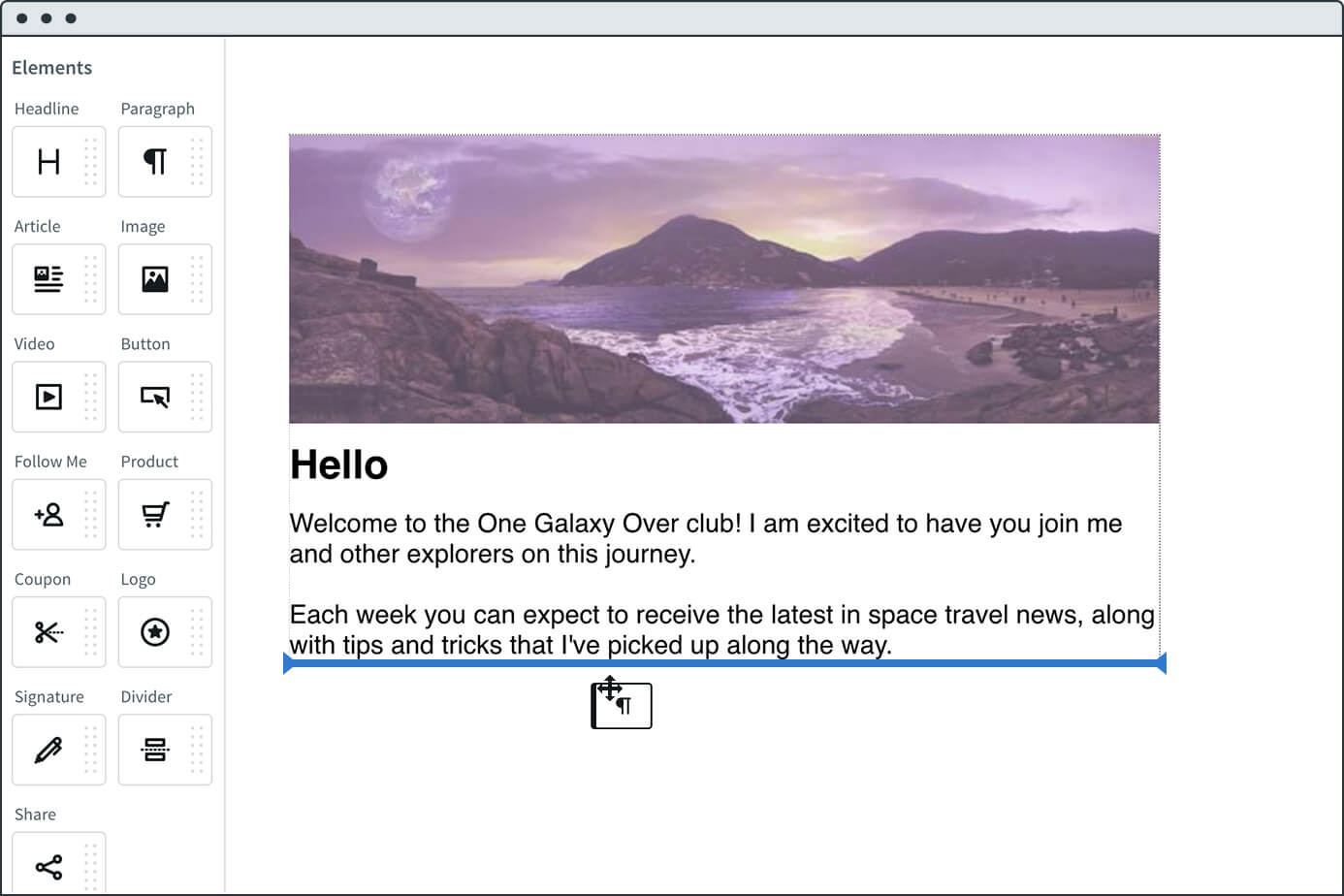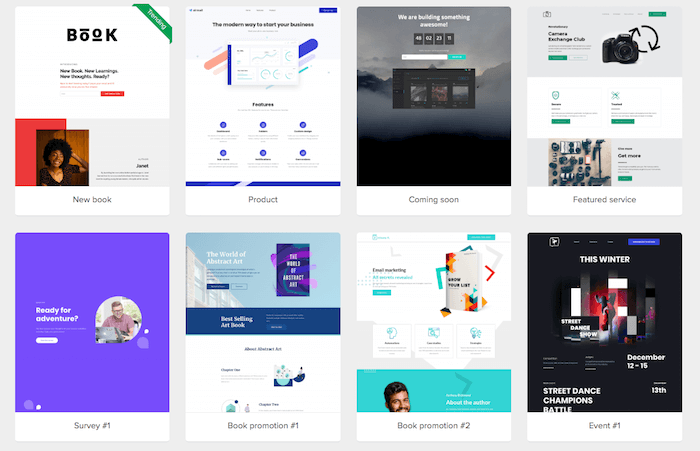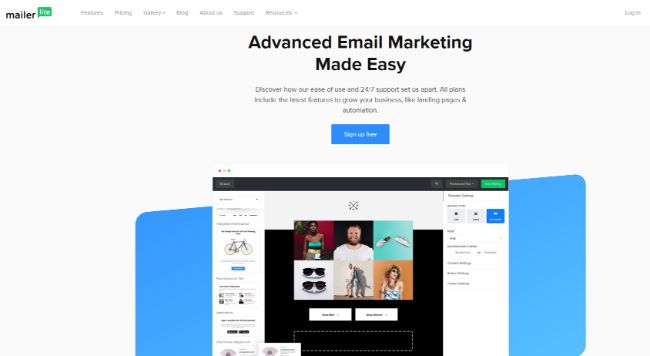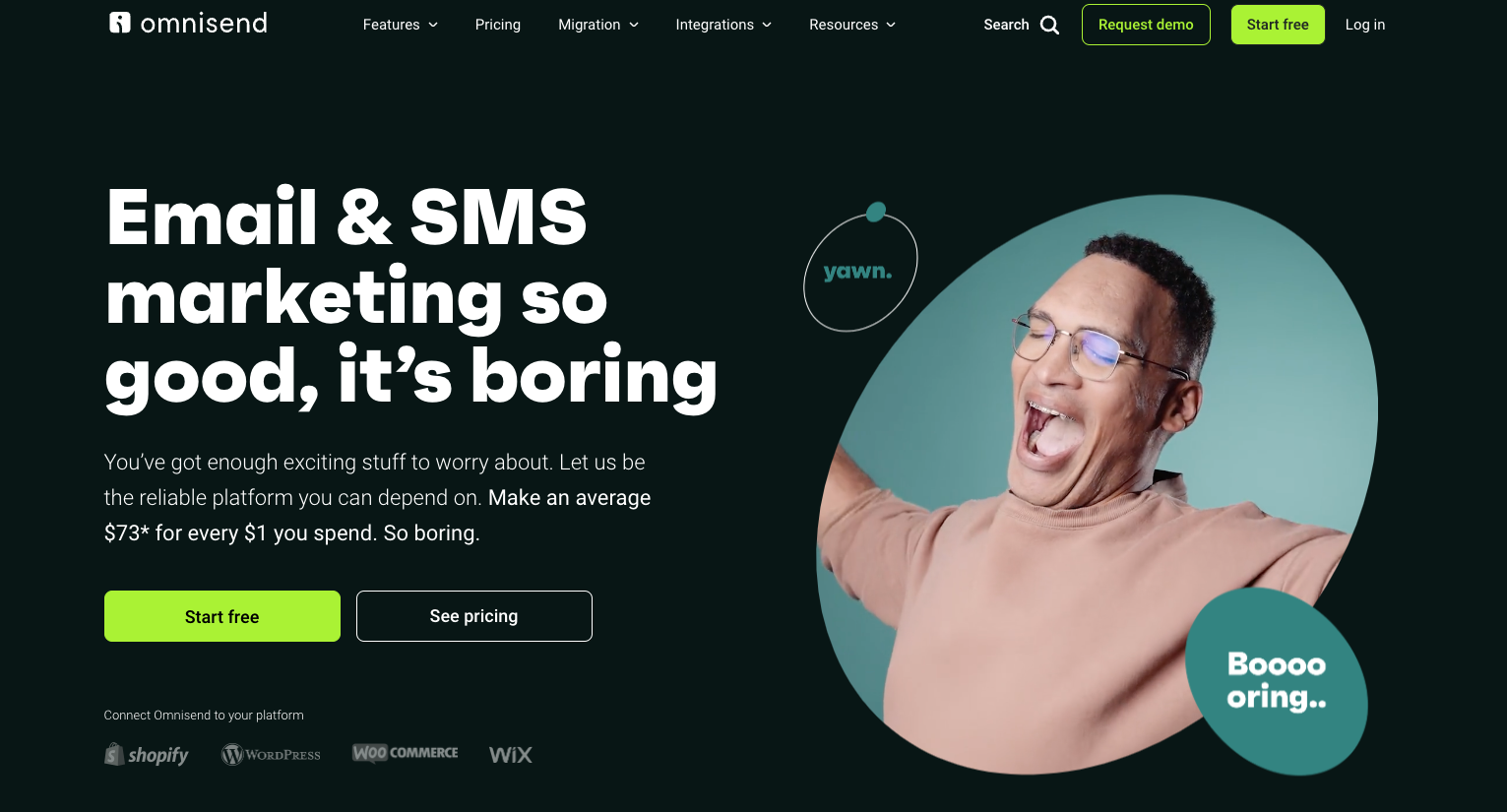Last updated on July 9th, 2025 at
AWeber vs Mailchimp – Which One Is Right for You?
Hey, you’re stuck choosing between AWeber vs Mailchimp for your email marketing? Don’t worry — you’re definitely not the only one! It’s kind of like deciding between two different morning coffees — one’s a classic, the other’s trendy and full of flavor.
AWeber is like the old-school favorite. It’s reliable, easy to use, and gets the job done without making things complicated. If you’re a beginner or just want something that works right out of the box, AWeber might feel like home. It’s got all the basics and even some nice extras like landing pages and automation.
Mailchimp, on the other hand, has grown into more of an all-in-one marketing platform. It’s super sleek, has a modern feel, and gives you more tools as your business grows. From detailed analytics to a wide range of templates and AI features, it can do a lot — though that also means a slightly steeper learning curve.
Just like with anything else, it all comes down to what you need right now. Are you after simplicity and support, or do you want more features and flexibility?
Let’s break it down and help you figure out which one’s the better fit for your business!
A Quick Intro to AWeber and Mailchimp
💡 What is AWeber?

AWeber is a beginner-friendly email marketing tool built for simplicity. It’s been around for a long time and offers everything you need to start — email templates, basic automation, landing pages, and even a free plan. If you want something that just works without a steep learning curve, AWeber is a solid choice.
✅ Best for: Beginners, bloggers, and small businesses who want a no-fuss email marketing tool.
✨ What is Mailchimp?

Mailchimp is a modern, all-in-one marketing platform. It’s packed with features like advanced automation, analytics, landing pages, and even AI-powered tools. It’s great for businesses that plan to grow and need a platform that can grow with them — though it can be a bit complex at first.
✅ Best for: Small to mid-sized businesses that want more features, flexibility, and long-term scalability.
Email Editor: How Easy Is It to Build Emails?
💬 Who win For Email Editor:
AWeber: Simple, Fast, and Made for Beginners
When I first tried AWeber, I was actually surprised at how easy it was. I opened it up, chose a template, dragged in some blocks, and boom — my first email was ready in like 10 minutes.
It’s honestly perfect if you’re someone who doesn’t want to overthink it or just needs to send good-looking emails quickly.
What I liked:
✅ The drag-and-drop editor is super beginner-friendly — no confusion, no tech stress
✅ There are tons of templates — and some of them actually look pretty decent
✅ The Smart Designer pulled in my logo/colors from my website — huge time-saver
✅ Canva is built in, which made adding visuals super smooth
✅ It even supports AMP — so you can add things like polls or sliders inside your emails (if you’re into that)
What I didn’t love?
Yeah, it’s simple… but maybe a bit too simple if you like to really fine-tune your designs or layouts. You don’t get full HTML flexibility unless you know what you’re doing.
✅ Best for: Total beginners, solopreneurs, and people who just want something that works
Why I’d recommend it:
You don’t need to “figure it out” — it’s intuitive
Templates + Smart Designer = fast results
Great for simple newsletters or promo emails
A few downsides:
❌ Limited flexibility for custom designs
❌ Not ideal for complex email layouts
❌ Basic personalization only (no fancy targeting)
Mailchimp: More Powerful, But Needs a Bit More Effort
Mailchimp feels like the next step up. When I first used it, I could tell right away — it’s built for people who want more than just “drag and drop.”
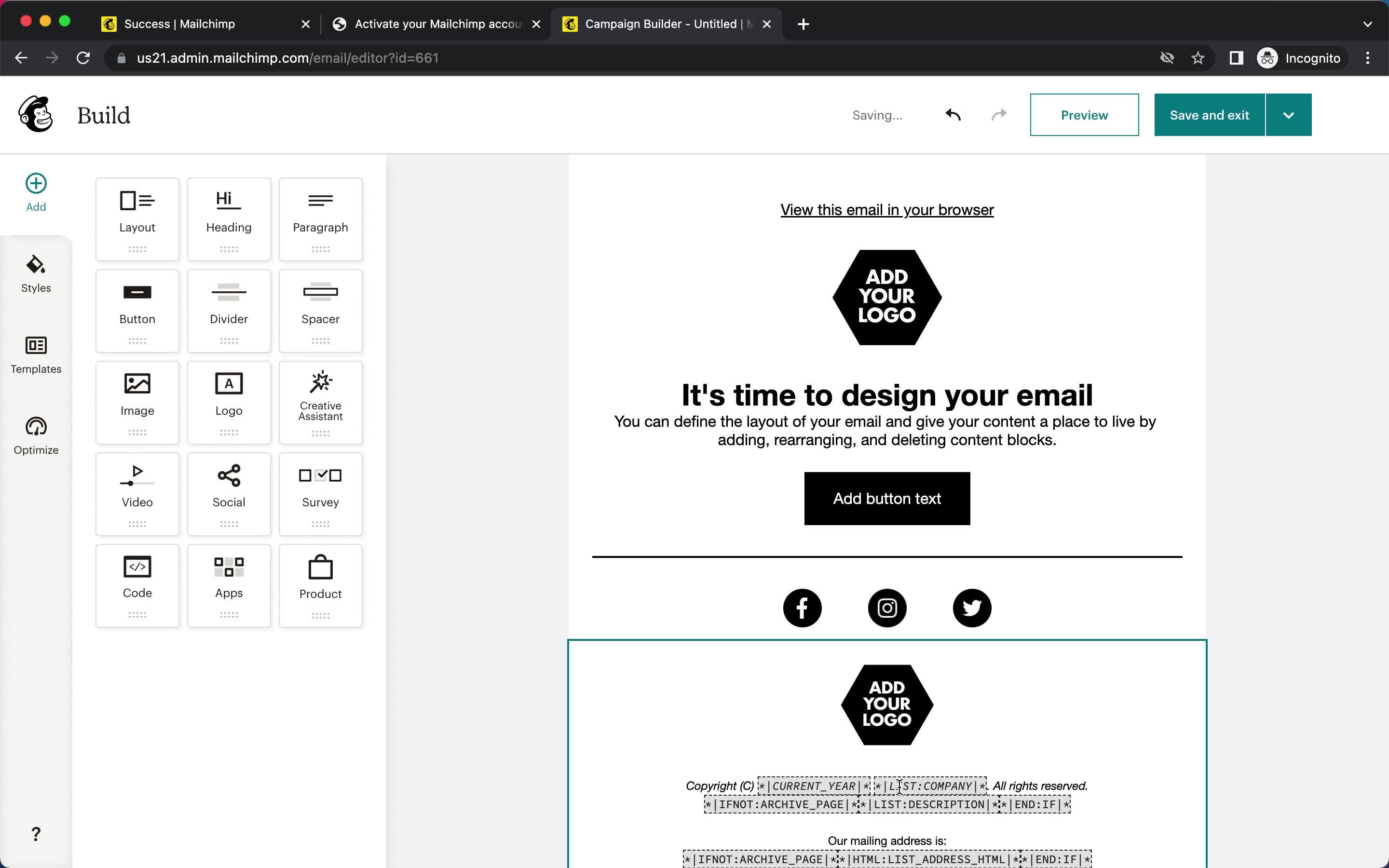
The editor still isn’t hard to use, but it’s packed with smarter features once you dig in.
What stood out to me:
✅ Still has a drag-and-drop interface, but way more flexible
✅ The AI suggestions are actually helpful — especially for subject lines
✅ You can show different content to different people (this is amazing for personalization)
✅ Perfect for eCommerce — product recommendations, abandoned cart, etc.
✅ And if you know code, you can tweak everything with HTML/CSS or conditional logic
To be honest, it did take me a bit longer to feel confident using everything. But once I got the hang of it — it felt way more powerful.
✅ Best for: Anyone who wants more control, growing businesses, online stores, or marketers who need smarter targeting
Why I’d recommend it:
More flexible and scalable as your email needs grow
Smart features actually help improve results
Dynamic content = more personal emails
A few downsides:
❌ Takes a bit longer to learn
❌ Some of the best features are only on higher plans
❌ Template library isn’t as big as AWeber’s
👉 My advice:
If you’re just starting out and want a tool that makes email design feel easy and fun, AWeber will get you results without the overwhelm.
But if you’re ready to level up and want more freedom to craft smarter, better-performing emails, Mailchimp gives you the tools to go big. 🎯
Design & Flexibility: Make It Look (and Work) Your Way
💬 Who win For Design and Flexibility:
AWeber
When I started using AWeber, I didn’t need to read any tutorials. You just log in, click “Create Email,” and everything feels natural. It’s clearly built for people who don’t want to mess around with complicated design tools.
Here’s what stood out to me:
✅ Drag-and-drop editor — You literally just drag blocks (like text, images, buttons) into your email. No coding needed.
✅ 600+ email templates — These are pre-designed emails you can customize. Whether you’re sending a sale, newsletter, or event invite, there’s probably a template that fits.
✅ Smart Designer — This tool scans your website and creates emails that match your brand (colors, fonts, logo). It saved me tons of time setting things up.
✅ Theme Settings — You can change the look of your entire email (like font styles, button colors, link colors) with one click. Super useful for keeping everything on-brand.
✅ Canva integration — You can design images in Canva without leaving AWeber. No need to open a new tab or upload files.
What’s missing? If you want to build something totally unique or design something from scratch — you might find AWeber a little too “locked in.” There’s not a lot of deep customization beyond the basics.
✅ Best for: Beginners, creators, small businesses — anyone who wants great-looking emails fast and doesn’t want to mess with coding or complex layouts.
What I liked:
Very easy to use
Tons of templates
Feels fast and beginner-friendly
Great for keeping your brand consistent
What I didn’t like:
❌ Can feel a little “template-based” — not ideal for super custom designs
❌ Limited layout flexibility for advanced users
❌ No advanced code editing unless you already know HTML/CSS
Mailchimp
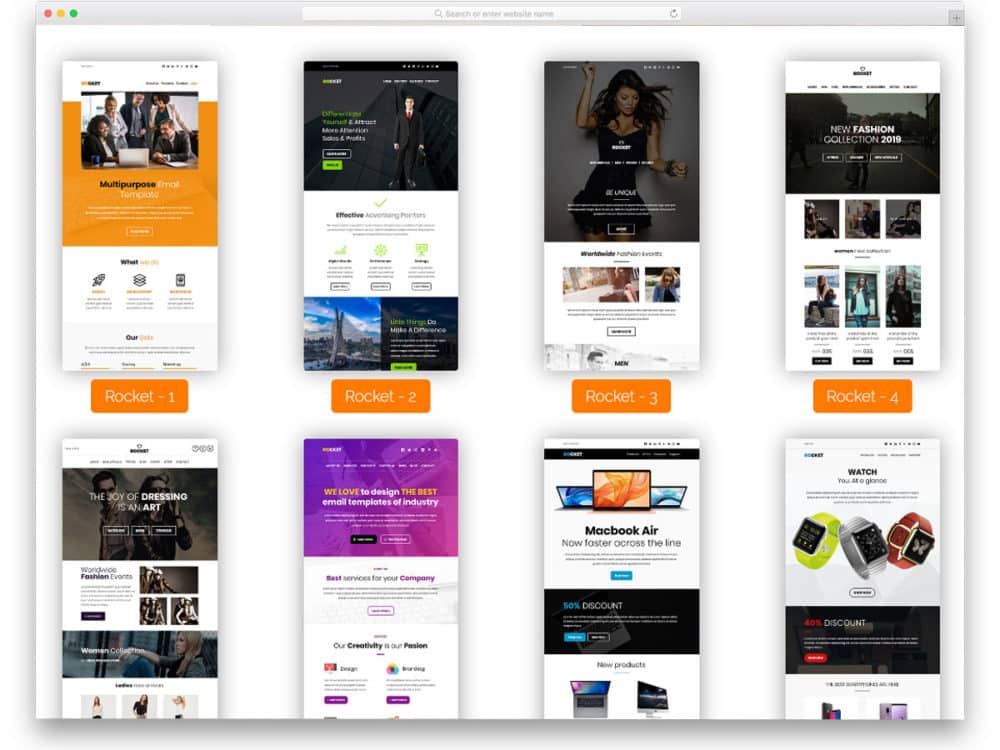
Mailchimp was a different experience. It still gives you a drag-and-drop builder, but it’s designed for people who want more options and are okay spending a bit more time customizing.
Here’s what makes Mailchimp stand out:
✅ Modern drag-and-drop editor — Still easy to use, but with more design blocks and layout control than AWeber
✅ AI-powered content suggestions — Mailchimp can suggest subject lines or text based on what performs well. Surprisingly helpful when I had writer’s block
✅ Unlayer integration — This gives you professional-looking, responsive email layouts that adjust perfectly on phones, tablets, and desktops — no coding needed
✅ “Code Your Own” — Want to use HTML or CSS? You can build emails from scratch or edit your template’s code if you need pixel-perfect control
✅ Dynamic content — You can show different content blocks to different people based on things like location, past purchases, or behavior (like who clicked what)
The trade-off? It’s more powerful, but it does take longer to learn. Especially if you’re new to email marketing, Mailchimp might feel overwhelming at first. And while it has templates, it doesn’t have as many as AWeber.
✅ Best for: Ecommerce stores, marketers, or growing businesses who want more design power and deeper personalization
What I liked:
Tons of design flexibility
Helpful AI tools
Ability to personalize emails based on user behavior
Great for creating more “professional” or advanced-looking emails
What I didn’t like:
❌ Bit of a learning curve — takes time to explore all features
❌ Some of the best tools (like advanced automation and dynamic content) are only on higher-priced plans
❌ Smaller template library than AWeber
👉 My advice:
If you’re just starting out or don’t want to mess with design too much, AWeber is the best way to hit send quickly and still look professional.
If you’re ready to put in a little more time for more design freedom, smarter tools, and personalized emails, Mailchimp gives you room to grow. 🎯
List Management: How Do You Organize & Segment Subscribers?
💬 Who win For Lists and Segmentation:
AWeber
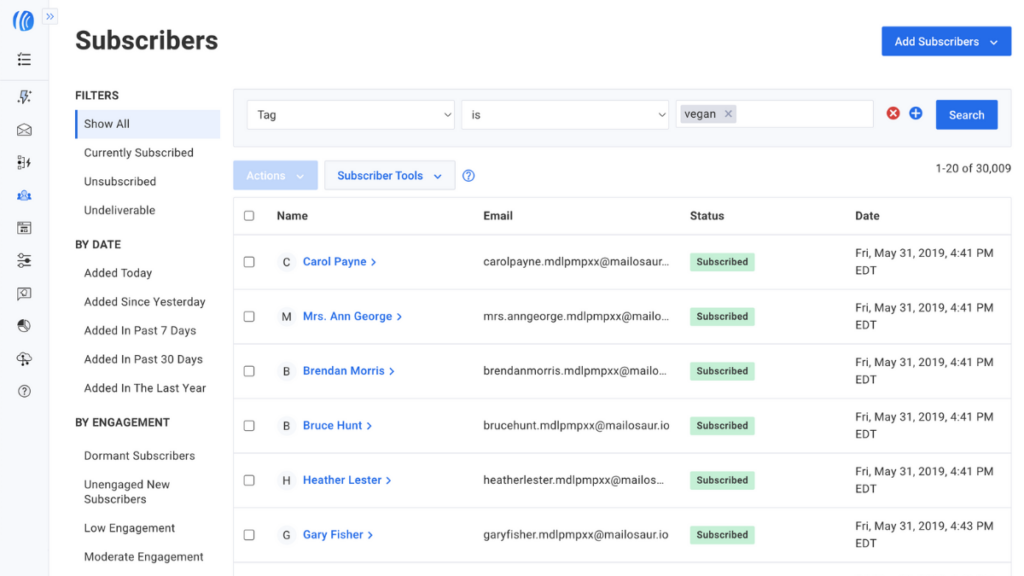
When I first started with AWeber, I loved how they kept list organization super simple. Instead of juggling 10 different lists, you just have one main list, and you tag subscribers to organize them by interest, behavior, or anything else.
Here’s what stood out:
✅ Tag-based system — You tag people instead of creating a separate list for each group. Easy to stay organized.
✅ Importing contacts is fast — Upload CSV, Excel, or even plain text files. You can also add people manually.
✅ Free migration service — AWeber will actually move your list from another provider for free (huge time-saver when I switched).
✅ List hygiene tools — You can identify inactive subscribers, remove them, and keep your open rates healthy.
The downside? Segmentation is fine for basics (like who clicked or joined recently), but it lacks more complex logic like “clicked this OR opened that.”
✅ Best for: Beginners, bloggers, or small biz owners who want a no-fuss way to manage their subscribers with just enough control
What I liked:
One clean list to manage
Easy tagging instead of juggling separate lists
Fast import and setup
Helps keep inactive subscribers off your list
What I didn’t like:
❌ Segmentation is limited — no advanced “if/then” conditions
❌ Doesn’t support automated segments based on behavior over time
Mailchimp

Advanced Segmentation with AI-Driven Insights
Mailchimp goes a different route — it uses multiple lists (audiences) instead of one. That means you can create totally separate lists for each type of subscriber… but it can get messy if you’re not careful.
What makes Mailchimp powerful is how deeply you can segment people. You can build groups based on who clicked, bought, visited a page, and much more — and combine those conditions for super-targeted sends.
Some highlights:
✅ Advanced segmentation — Combine multiple conditions like “clicked last email AND lives in Canada”
✅ AI-powered insights — Mailchimp will suggest smart segments (like likely to buy, or at-risk to unsubscribe)
✅ Behavior-based grouping — Easily see who engages the most and tailor campaigns to them
✅ List hygiene built-in — Automatically suppresses unsubscribes, cleans bounces, and helps you maintain good deliverability
But… working with multiple audiences can be confusing at first. Also, Mailchimp still doesn’t offer full automation-based segmentation like “moved to this list because they completed a sequence.”
✅ Best for: Ecommerce stores, marketers, or businesses running complex, data-driven email campaigns
What I liked:
Powerful segmentation tools
Insights about subscriber behavior
Super personalized targeting
Makes it easier to send the right message to the right person
What I didn’t like:
❌ Managing multiple lists can feel messy
❌ No true automation-based segmentation
❌ Slight learning curve for beginners
👉 My advice:
If your goal is to keep things clean and easy to manage, AWeber’s tagging system works like a charm — especially if you’re just starting out.
If you’re ready to run more advanced, targeted campaigns based on real user behavior, Mailchimp gives you the tools to go deeper. 🧠
Forms & Landing Pages: Collecting and Converting Your Audience
💬 Who win For Email Automation?
AWeber
Easy-to-Use Automation for Beginners
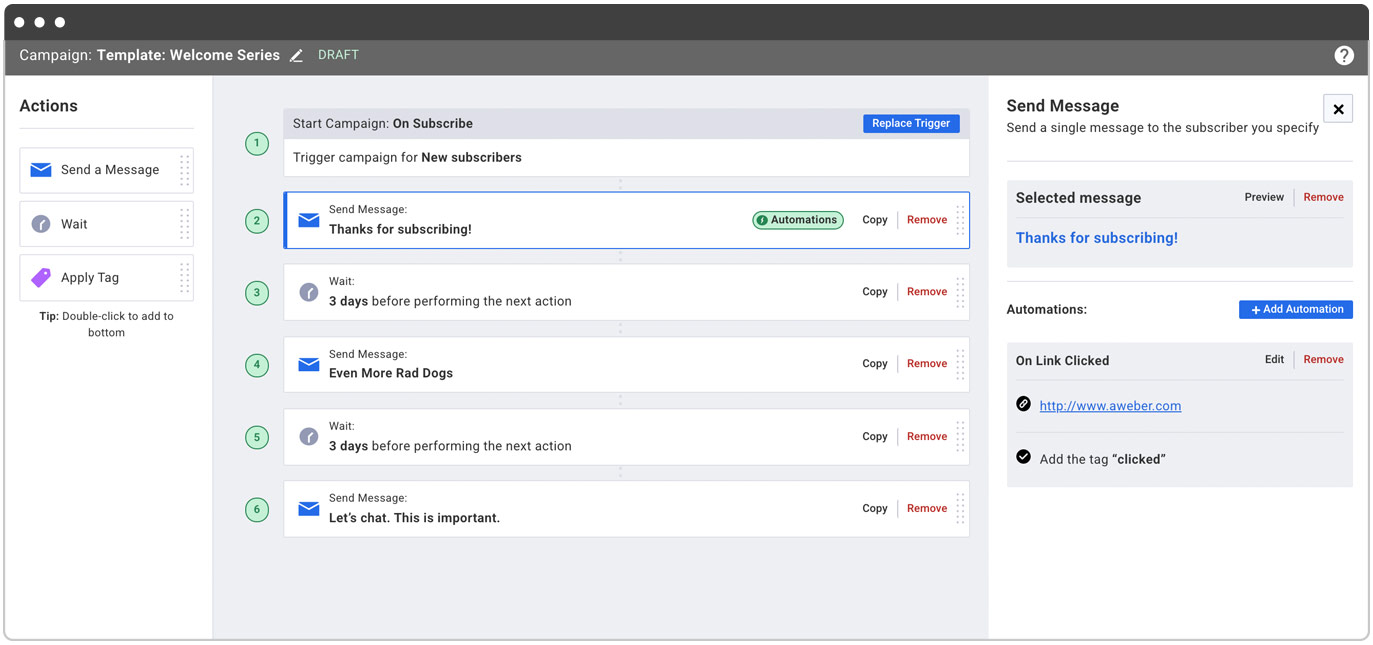
When I started with AWeber’s automation, it felt super friendly and straightforward. The drag-and-drop builder is easy to understand, and you can quickly set up basic sequences like welcome emails or cart abandonment follow-ups (if you connect your store).
It covers all the essentials — sending emails when someone subscribes, clicks a link, or opens a message. This makes it great if you want to automate without getting overwhelmed.
What I noticed? It doesn’t support really complex workflows or multiple “if this, then that” branching paths, so if you want to get super fancy, you might feel limited.
✅ Easy drag-and-drop builder
✅ Pre-made automation templates to get you started fast
✅ Integrates with eCommerce platforms for cart abandonment emails
✅ Perfect for beginners who want reliable automation
❌ Limited options for advanced triggers and branching
❌ Not built for complicated multi-step automation
Mailchimp
Powerful Automation for Growing Businesses
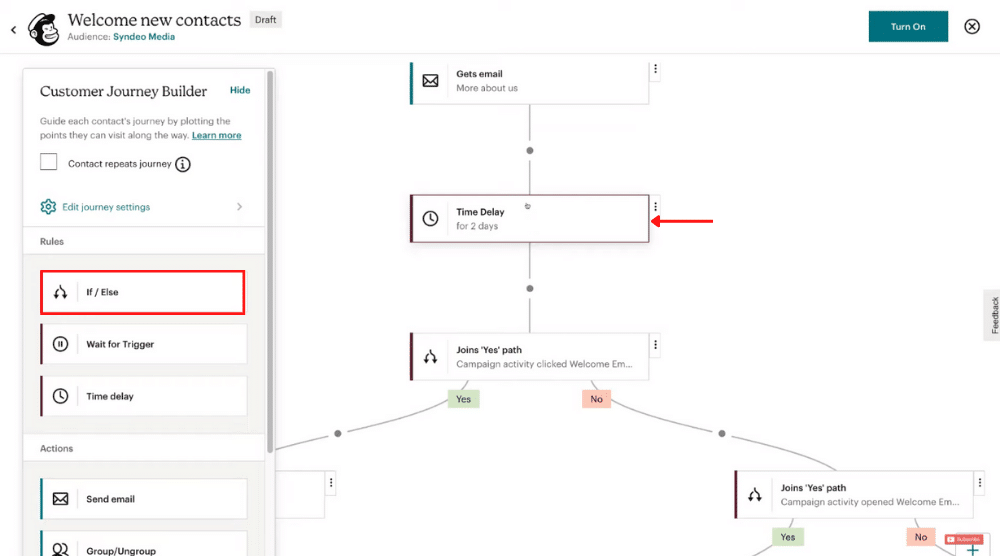
Mailchimp’s automation blew me away with how much control it gives. You can create super detailed workflows that change based on who your subscriber is, what they do, and even their purchase history. Think branching paths that adapt emails based on clicks, opens, or other actions — this is powerful stuff.
Plus, Mailchimp’s AI helps you figure out the best time to send emails and suggests tweaks to your content to improve engagement.
It’s amazing for growing businesses ready to get serious about personalized marketing — just be ready to spend some time learning the ropes.
✅ Tons of automation triggers and conditions
✅ Supports complex, multi-step workflows with branching logic
✅ AI-driven suggestions to optimize timing and content
✅ Perfect for businesses wanting advanced personalization
❌ More complex to set up for beginners
❌ Some automation features only in higher plans
👉 My advice:
If you’re just starting out or want a no-fuss way to automate common emails, AWeber’s got your back.
If you want to build sophisticated, smart email sequences that grow with your business, Mailchimp is your best bet. 🚀
Reports: Understanding What’s Working (and What’s Not)
💬 Who win For Reports?
Mailchimp
Advanced Analytics for Multi-Channel Marketing
When I used Mailchimp’s reports, I was impressed by how much detail I could get. You don’t just see who opened or clicked—you get deep insights like comparing campaigns side-by-side, tracking customer journeys, and slicing data by advanced segments.
This is super helpful if you’re running complex campaigns across email, social, ads, and more — and want to see how everything works together.
One thing to keep in mind: The amount of info can feel a bit overwhelming if you’re new to this. Also, some support features (like phone help) only come with higher plans, which might be frustrating if you run into issues.
✅ Detailed campaign metrics: opens, clicks, bounces, unsubscribes
✅ Comparative reports to benchmark performance
✅ Advanced segmentation and customer journey tracking
✅ Great CRM and eCommerce integrations for richer data
❌ Can be a lot to take in if you’re a beginner
❌ Phone support only on premium plans
AWeber
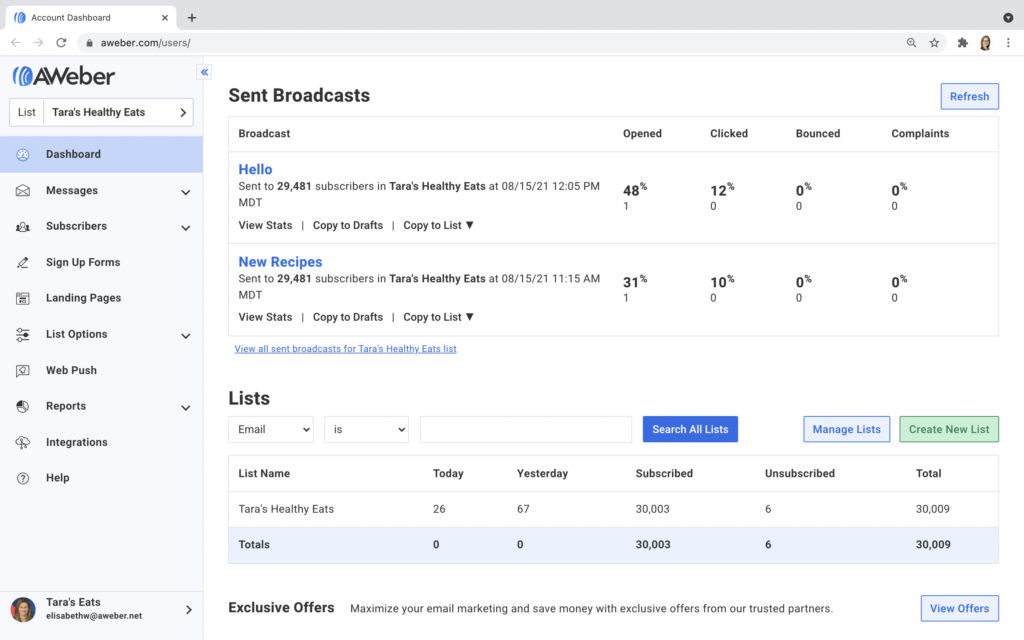
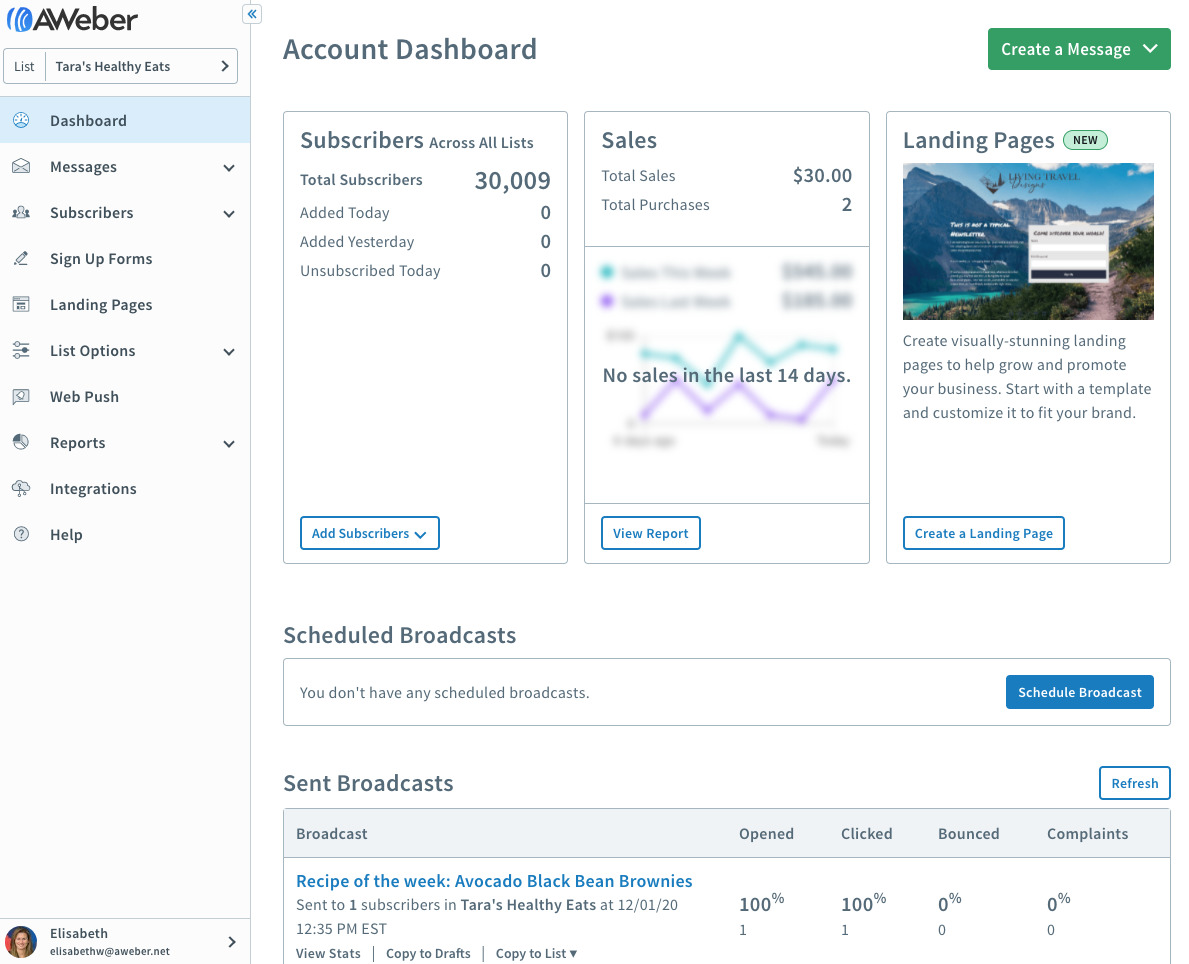
Clear, Straightforward Email Performance Reports
AWeber’s reporting is straightforward and easy to understand — exactly what I wanted when I didn’t want to get lost in numbers. It shows you all the basics like open rates, click rates, and unsubscribes. Plus, you get quick A/B testing results so you know what subject lines or content are working better.
If you’re a small business or just starting out, AWeber’s reports help you focus on what matters without feeling overwhelmed. Bonus: Their 24/7 live chat and phone support really helped me when I had questions about interpreting the data.
✅ Clear, easy-to-read reports on key metrics
✅ Basic A/B testing insights to improve campaigns
✅ 24/7 live chat & phone support for quick help
✅ Great for small businesses and beginners
❌ No multi-channel or advanced automation reports
❌ Less detailed data, so not the best for complex marketing funnels
🏁 Final Word: Which Should You Choose?
Go with Mailchimp if you:
Want to analyze campaigns across multiple marketing channels
Need deep, customizable reporting and segmentation
Are comfortable digging into detailed data
Go with AWeber if you:
Want simple, straightforward email reports
Prefer quick insights without data overload
Need friendly, accessible support
👉 My advice:
If you’re managing complex marketing with lots of moving parts, Mailchimp’s powerful analytics will help you level up.
If you want clear, no-fuss reporting that gets you actionable insights fast, AWeber’s simplicity will be a breath of fresh air.
Email Deliverability: Getting Into Inboxes (Not Spam Folders)
💬 Who win For Email Deliverability?
AWeber
Reliable Deliverability with a Focus on Quality
When I used AWeber, one thing that stood out was how consistently my emails landed right where they should — in the inbox, not spam. AWeber takes list hygiene seriously, cleaning out inactive subscribers and managing bounces automatically. They also monitor sender reputation closely, which means fewer headaches for me.
If you grow big, you can even get dedicated IP addresses (on higher plans), which helps maintain a strong sending reputation. Plus, they have all the essential email authentication protocols in place (DKIM, SPF, DMARC) to boost trust with email providers.
✅ High inbox placement rates — your emails get seen
✅ Automatic list cleaning and bounce management
✅ Dedicated IPs for better reputation on bigger plans
✅ Good email authentication for security and trust
❌ Not many advanced tools or insights if you want to geek out on deliverability
❌ Might not be the best for huge senders who want custom IP warm-up strategies
Mailchimp
Strong Deliverability but Requires Careful Management
Mailchimp generally does a good job at deliverability — but because it has such a massive and varied user base, you might run into issues if your list isn’t super engaged or if you send to purchased lists (which isn’t recommended anyway). It’s more hands-on: you need to follow best practices for list cleaning and watch your sender reputation carefully.
Mailchimp offers the usual authentication tools (DKIM, SPF, DMARC) and helpful guidelines to keep your reputation intact. But unless you’re on the higher-tier plans, you won’t get dedicated IP addresses, which means your sending reputation could be affected if you’re sending a lot of emails.
✅ Good inbox placement for clean, engaged lists
✅ Built-in tools to help with list hygiene and compliance
✅ Standard email authentication protocols
✅ Helpful best-practice tips to maintain sender reputation
❌ Deliverability can dip if your list isn’t engaged or you use purchased contacts
❌ No dedicated IPs on lower plans — harder to control reputation at scale
🏁 Final Word: Which Should You Choose?
Go with AWeber if you:
Want a dependable, hands-off deliverability system
Appreciate built-in list cleaning and bounce management
Are a small to medium business focused on steady inbox placement
Go with Mailchimp if you:
Have highly engaged, well-maintained lists
Are ready to actively manage sender reputation and follow best practices
Need a platform that supports complex marketing but requires more attention on deliverability
👉 My advice:
If you want to set it and forget it, AWeber’s deliverability policies will keep your emails landing smoothly.
If you’re running big campaigns with lots of segments and want granular control — but don’t mind rolling up your sleeves — Mailchimp’s got the tools you need. 📬
Pricing: What’s the Cost to Grow?
💬 Who win For Pricing?
👉 Mailchimp is great if you want a free starter plan and flexible pricing that grows as your list grows — perfect if you’re just testing the waters or scaling up.
👉 AWeber is better if you want predictable pricing with most features unlocked from the start, so you don’t get surprised later.
Let me break down what I found from using both:
Mailchimp: Flexible Pricing That Grows with You
Good for beginners and growing businesses
Mailchimp’s free plan lets you get started with up to 500 contacts, which is perfect if you’re just building your list. It includes basic templates and email marketing tools, so you don’t feel stuck right away. As your audience grows, you pay based on your subscriber count, and more advanced features — like multi-step automations and detailed segmentation — unlock on higher tiers.
The catch? Some of the coolest features and support options only come with pricier plans. Also, if your list grows fast or you need those fancy tools, costs can add up quicker than you expect.
✅ Free for up to 500 contacts — great for starting out
✅ Plans start around $13/month, scaling with your list
✅ Advanced marketing tools on higher tiers
✅ Pay-as-you-grow model keeps upfront costs low
❌ Free plan limits how many emails you can send per month
❌ Can get pricey fast as your list and needs grow
AWeber: Straightforward Pricing That Covers Most Features
Perfect if you want no surprises
AWeber’s free plan also covers up to 500 subscribers, but here’s the kicker — you get unlimited email sends and access to most features right away. When you move to paid plans (starting around $15/month), you keep access to everything: automation, email templates, integrations — no gating or feature surprises. This means you can budget your marketing costs without stress.
The downside is the starting price is a few dollars higher than Mailchimp’s free plan, and if you get really big, the tier options aren’t as granular, so you might pay for more than you need.
✅ Free plan with unlimited sends and core features
✅ Paid plans start at $15/month with everything unlocked
✅ No feature restrictions — what you see is what you get
✅ Transparent pricing for easier budgeting
❌ Starting price slightly higher than Mailchimp
❌ Less flexible pricing for very large subscriber counts
Quick Feature and Pricing Snapshot
| Feature | AWeber Free | AWeber Paid (from $15/mo) | Mailchimp Free | Mailchimp Paid (from $13/mo) |
|---|---|---|---|---|
| Subscribers | Up to 500 | Above 500 (scales) | Up to 500 | Above 500 (scales) |
| Email Sends | Unlimited | Unlimited | 500 emails/month | Unlimited |
| Features | Most core features | All features | Basic tools | Advanced features unlock |
| Automation | Basic | Full | Basic | Advanced |
| Templates | 700+ | 700+ | Limited | Large library |
| Integrations | 750+ | 750+ | 250+ | 250+ |
| Support | 24/7 chat + phone | 24/7 chat + phone | Email + chat | Email, chat, phone (higher tiers) |
| Advanced Segmentation | Yes | Yes | Limited | Yes |
| A/B Testing | Yes | Yes | Limited | Yes |
| Dedicated IP | On higher plans | On higher plans | Not available | On higher plans |
👉 My advice:
If you’re just starting or want flexibility to grow, Mailchimp’s free plan is a solid way in. But if you want a more all-in-one package without worrying about feature limits as you grow, AWeber gives you that peace of mind.