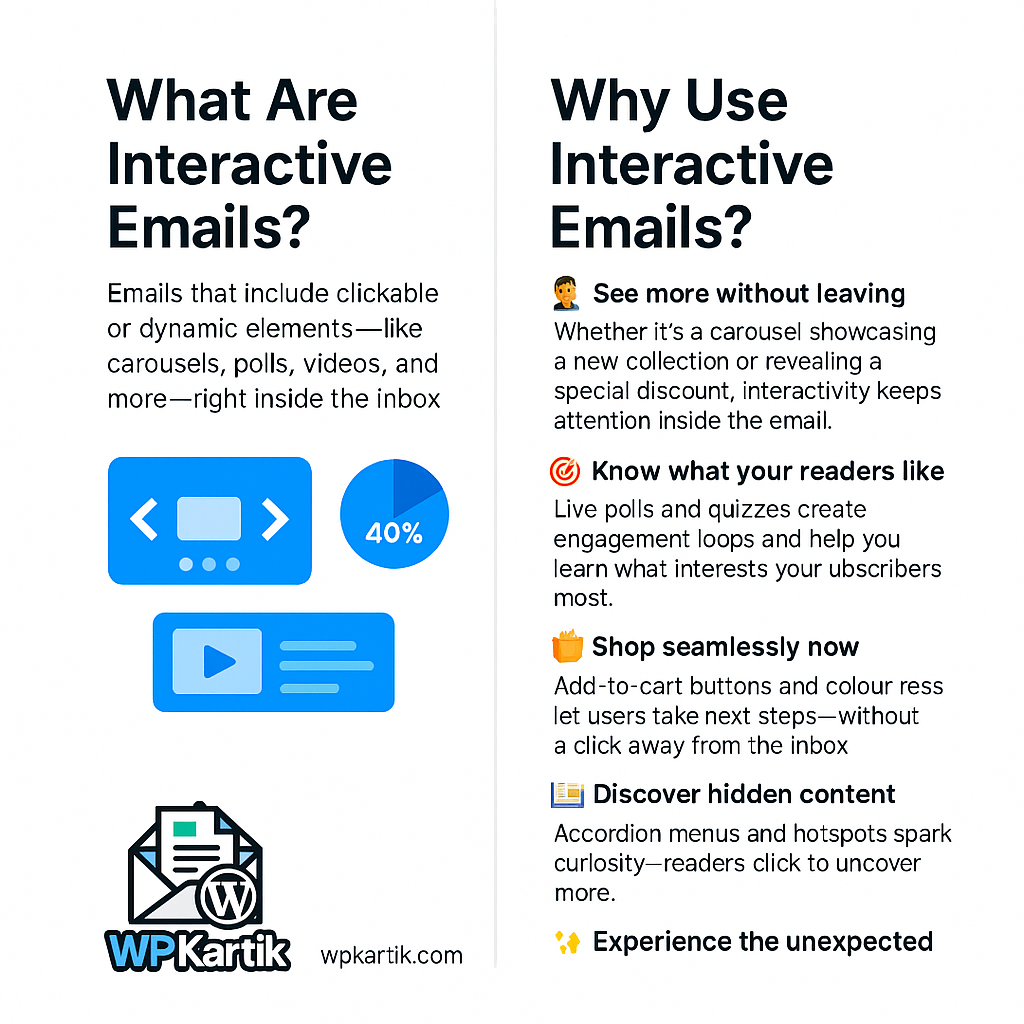Last updated on June 25th, 2025 at

Reviewed by Email Marketing Expert
Kartik Pandit, Founder of WPKartik
6+ years of experience helping businesses boost revenue through high-converting email campaigns.
💌 People Aren’t Opening Your Emails — Here’s How to Change That
Have you ever sent out an email you were really proud of… and barely anyone opened it?
No clicks. No replies. Just silence.
Yeah, it sucks — and you’re definitely not the only one feeling this way.
Email engagement is dropping everywhere, and it’s frustrating when your hard work just goes unnoticed.
But here’s the good news: there’s a simple way to turn that around.
Interactive emails.
They’re not just regular emails — they’re fun, clickable, and actually make people want to engage. Imagine turning your email into something your reader can play with. Cool, right?
In this post, I’m going to walk you through:
✅ What interactive emails are (in plain English, with real examples)
🛠️ Tools you can use to make them — even if you’re not techy
📈 How they can seriously boost your open and click rates
🤫 Why brands are quietly shifting to this style — and why you probably should too
Even if you’ve never heard of this before, don’t worry — I’ll keep it simple, clear, and helpful.
By the end, you’ll have a new way to write emails that actually get attention.
Ready to finally make your emails stand out?
Let’s dive in.👇
What Are Interactive Emails? (And Why They’re So Cool)
Let’s start with the basics.
An interactive email is an email you can actually interact with — right inside your inbox.
That means your readers can click, swipe, tap, or type — without ever leaving the email.
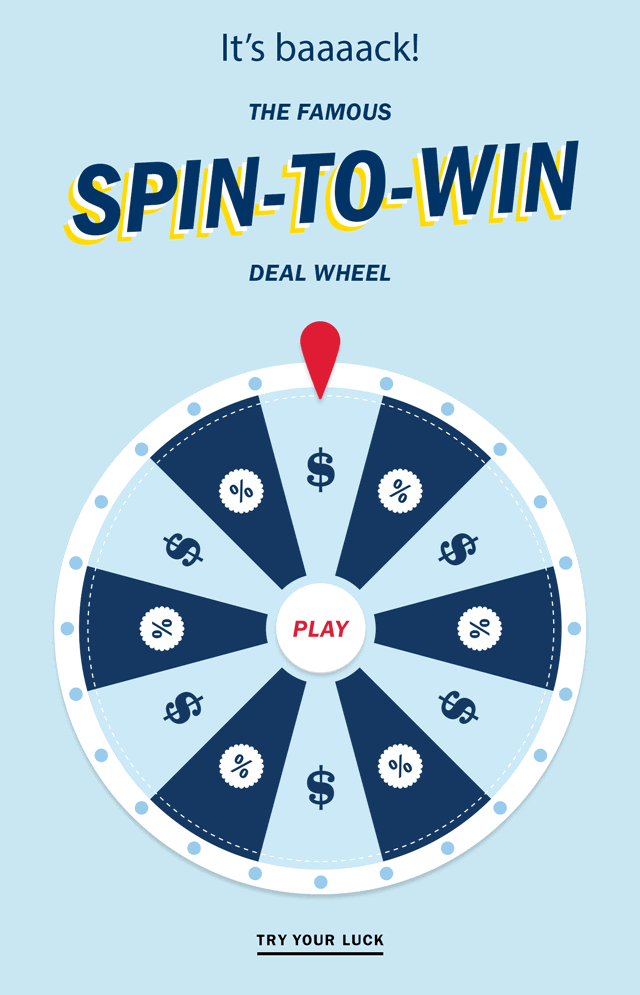
Sounds way more fun than a boring wall of text, right?
🆚 Traditional Emails vs. Interactive Emails
Let’s break it down real quick:
| Traditional Email | Interactive Email |
|---|---|
| Just text + images | You can click, swipe, vote, or even play! |
| Everything leads to a link | Some actions happen inside the email |
| One-way communication | Feels more like a conversation |
So instead of just reading your email and clicking a button to go somewhere else, your audience can do stuff right there — which keeps them more engaged, and curious to keep going.
What Can Interactive Emails Actually Do?
Alright, so let’s get to the good stuff — what makes interactive emails so powerful?
We’re not talking about the same old “Here’s 10% off” kind of email. Interactive emails let your readers actually do things inside the email itself — without clicking away to your website.
It’s like turning your email into a mini experience, right inside their inbox.
Here are a few ways interactive emails can make your messages way more fun and way more effective:
Polls
Instead of guessing what your customers want, just ask them — right in the email.
Example: “Which new scent should we launch — vanilla or lavender?” People can vote with one click. here is the example of a poll email
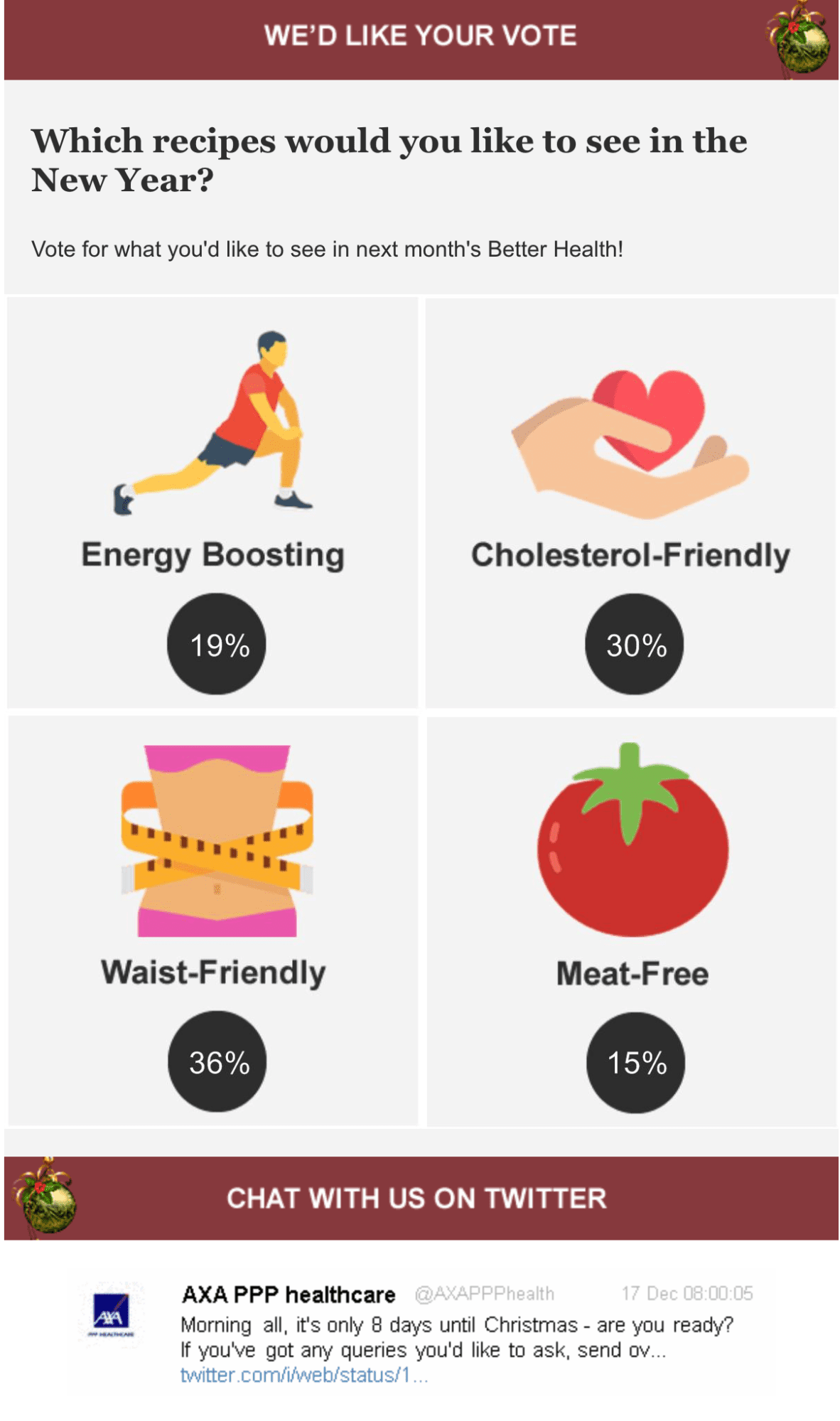
Carousels
Let readers scroll through multiple product photos without leaving the email.
Example: A quick swipe through your latest collection, all in one place.
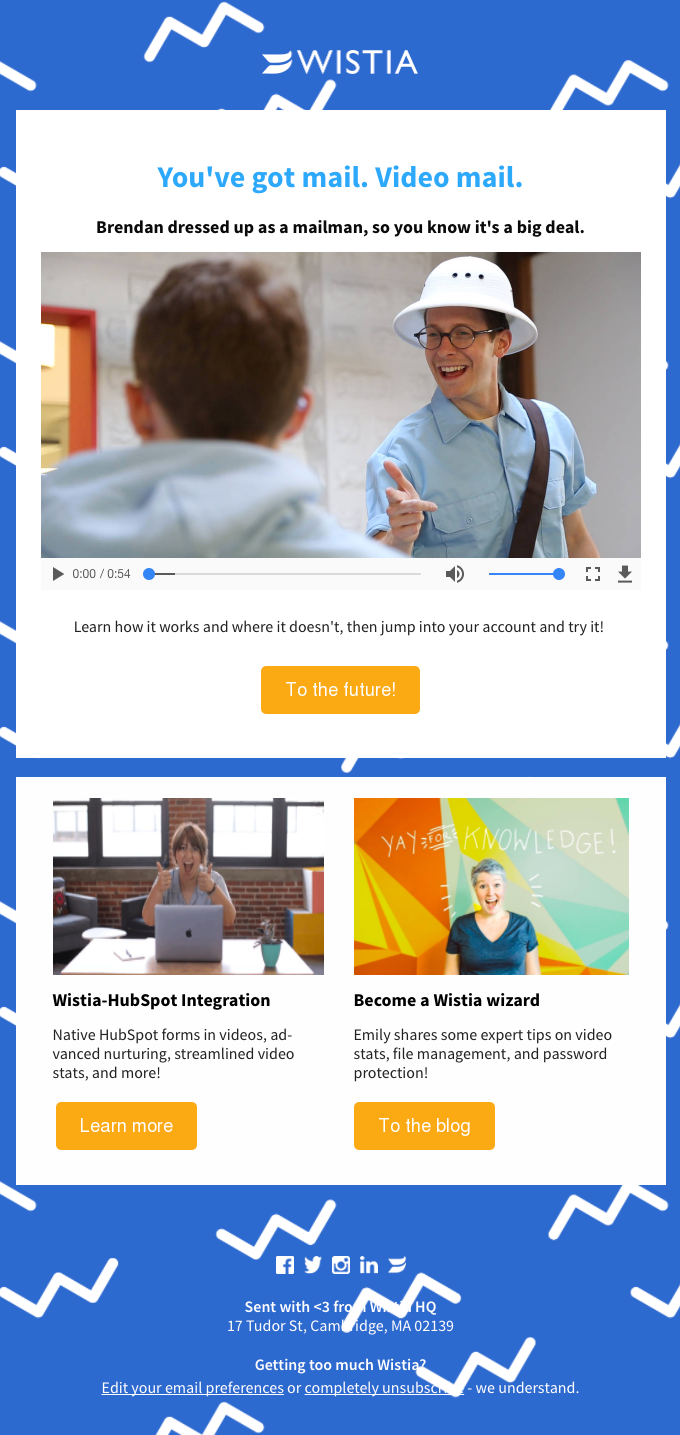
Quizzes
Help people find their perfect product match in a fun, guided way.
Example: “Take our short quiz to find the right skincare routine for you.” It’s personal and interactive.
![How to Make Professional Email Templates With Quizzes [+Examples]](https://og-blog-css.outgrow.co/blog/wp-content/uploads/2021/07/13.jpg?x42800)
Flip Cards
These add a playful element — readers click a card and it flips to reveal something underneath.
Example: “Tap to reveal your mystery gift.” Who doesn’t love a little surprise?
In-Email Ratings
Let customers give feedback with a single tap, right in the message.
Example: “How did we do?” They tap a star, and you get instant insights.
These small touches aren’t just for show. They make your emails more engaging, more useful — and more likely to get clicks, conversions, and customer love.
So, what would you try first? A poll? A quiz? Or maybe those mystery flip cards?
Interactive emails are your chance to actually connect with your audience — not just talk at them.
🚀 Why Interactive Emails Matter (And the Numbers That Prove It)
If you’re wondering whether interactive emails are just a flashy trend or a real game-changer — the answer is simple:
They work.
Not just in theory, but in real numbers, real behavior, and real results. Let’s break it down.
📉 First, the Problem: Traditional Emails Are Losing Their Spark
Most emails today are… let’s be honest, kind of boring.
They’re just static text and images, maybe a button or two. And with inboxes overflowing, people are quick to delete anything that doesn’t immediately grab their attention.
The average email click-through rate?
Only about 2.6% to 2.8% according to Mailchimp and Campaign Monitor. That means out of 100 people, only 2 or 3 are actually clicking.
That’s a lot of effort for very little return.
⚡ The Interactive Difference: Higher Engagement, Instantly
Now here’s what happens when you make your emails interactive:
Brands using interactive emails have seen up to 300% higher click rates. (Source)
Increase open rates up to 60% and click rates up to 38%, as shown by EyeMail’s dynamic video emails.
(Source)- Interactive content like polls and quizzes gets 20% more clicks than standard buttons. (Source)
Interactive emails feel more like a mini app or game than a newsletter. It’s a more fun, memorable experience.
That’s why:
81% of marketers say interactive content grabs attention better than static emails.
And interactive content drives 2x more engagement overall.
(Source: SnapApp)
That’s not a small lift. That’s a complete shift in how people respond to your content.
How to Create Interactive Emails: The Basics Made Simple
Interactive emails aren’t your everyday “send and hope” messages. They’re a bit more special because they let your readers do things right inside the email — like vote, swipe, or fill out forms — without having to leave their inbox.
But here’s the catch: creating interactive emails is a bit different from regular emails. There are two main ways to make them:
1. Using HTML (The Classic Way)
You can build interactive emails with HTML code by adding things like radio buttons, dropdown menus, or forms directly inside the email. For example, you can have a “show/hide” section where clicking a button reveals extra content, kind of like a mini surprise inside your message.
Here’s a simple code for this:
<style>
input,
.hide,
.content,
input:checked ~ .show {
display: none;
}
input:checked ~ .hide,
input:checked ~ .content {
display: block;
}
</style>
<label>
<input type=”checkbox”>
<div class=”show”>show</div>
<div class=”hide”>hide</div>
<label class=”content”>More content here…</label>
</label>
What happens here is when the checkbox is clicked, the “show” text disappears, and the “hide” text and extra content appear. This trick is often used for menus or hiding extra info in emails.
However, not all email apps support this kind of code perfectly. For example:
Apple Mail and some desktop clients handle these interactive parts well.
Most mobile devices running iOS or Android support them.
Other email apps like Gmail or Outlook might not support every feature, so your email needs a simple fallback (a basic version without interaction) just in case.
2. Using AMP for Emails (The New Cool Kid on the Block)
AMP for emails is a newer way to make emails interactive, and it’s more powerful — almost like giving your email a mini website’s abilities. It lets you add things like live forms, image galleries, or even accordions (collapsible sections) inside the email.
Here’s what makes AMP emails different:
They include special code that loads extra features directly in the inbox.
They require a bit more coding know-how, but some platforms like Mailmodo let you build AMP emails without writing code.
AMP emails need special tags and scripts to work right — but the end result is a slick, modern email experience.
Some examples of AMP elements:
| Element | What it does |
|---|---|
<amp-form> | Lets you add forms to the email |
<amp-carousel> | Creates swipeable image galleries |
<amp-accordion> | Adds collapsible sections |
<amp-sidebar> | Adds a slide-out menu or sidebar |
Right now, AMP emails are supported mainly by Gmail, Yahoo Mail, and Mail.ru. If someone uses an email app that doesn’t support AMP, they’ll see a regular version of your email instead — no worries there.
Using Interactive Email Tools (The Easy, No-Code Route)
Not a coder? No problem! There are plenty of friendly tools out there that help you create interactive emails without writing a single line of code.
Platforms like Stripo and Mailmodo offer drag-and-drop builders where you can add polls, quizzes, carousels, and more with just a few clicks. These tools take care of the tricky coding and compatibility stuff for you — so you can focus on making your emails fun and engaging.
Here’s what you usually do with these tools:
Pick the interactive feature you want (like a poll or carousel)
Customize it with your questions, images, or buttons
Insert it directly into your email template
Preview how it looks on desktop and mobile
Send your email and watch your engagement go up!
Best Practices + Pro Tips for Interactive Emails
Interactive emails can be a game-changer for your ecommerce store — but only if you do them right. Here are some dos and don’ts to keep your emails looking sharp, working well, and bringing in results.
✅ Dos: What You Should Do
Keep It Simple
Don’t try to fit every cool interactive trick into one email. Pick one or two features that make sense and won’t overwhelm your reader. Less is often more!Use Clear CTAs (Calls to Action)
Make sure your buttons and interactive spots tell people exactly what to do next — like “Vote Now,” “Swipe to See More,” or “Take the Quiz.” Clear CTAs = more clicks.Test on All Email Clients
Your emails will land in many different apps — Gmail, Outlook, Apple Mail, and more. Always test your email on multiple platforms and devices to make sure it looks and works perfectly everywhere.Focus on Mobile Responsiveness
Most people check emails on their phones, so your interactive elements need to work on small screens, too. Swipe gestures, tap targets, and readability are all key.Create a Fallback Version
Since not all email apps support interactive features, always have a simple, plain version of your email ready. This way, everyone gets a smooth experience — even if it’s less flashy.Track Your Email Performance
Use your email platform’s analytics to see how people interact with your emails. Which features get the most clicks? Which ones are ignored? Knowing this helps you improve every time.A/B Test Your Emails
Don’t guess what works — test it! Try sending two versions of your email with small differences (like button colors or subject lines) and see which one performs better.Make It Fast
Interactive emails can sometimes get heavy with images or code. Keep your file sizes small so your emails load quickly — nobody likes waiting around for a slow email.Keep Your Branding Consistent
Make sure interactive elements fit your store’s style — fonts, colors, and tone. This keeps your emails looking professional and trustworthy.
❌ Don’ts: What to Avoid
Don’t Overload with Too Many Effects
Too much movement or too many clickable things can confuse or annoy readers. Stick to one or two interactive features per email to keep it neat and clear.Don’t Ignore Mobile Responsiveness
If your email looks great on desktop but a hot mess on phones, you risk losing most of your audience. Always check mobile views!Don’t Forget a Fallback Version
Skipping this is like throwing a party where half your guests don’t get invited. If an email client can’t display your interactive email, they should at least get a clean, readable version.Don’t Use Confusing Language
Keep your instructions simple and friendly. Don’t make readers guess what to do next — say it clearly!Don’t Spam Your Audience
Just because your email is interactive and fun doesn’t mean you should send it too often. Respect your customers’ inboxes.Don’t Forget Accessibility
Make sure your emails are usable for everyone, including people who use screen readers or have visual impairments. Use descriptive alt text for images and clear labels for buttons.
💡 Extra Pro Tip: Keep Improving!
Interactive emails are still new territory for many people — so don’t be afraid to experiment and learn as you go. The best email marketers watch their data closely, listen to feedback, and tweak their campaigns to get better and better.
Interactive Email Examples and Elements You Can Add Today
Interactive emails are all about making your messages fun, engaging, and super easy for your customers to act on — right inside their inbox! Let’s break down some cool interactive elements you can include, along with real-world examples to spark your creativity.
1. Forms and Surveys — Get Answers Without Extra Clicks
Forms inside emails let your customers respond or sign up without ever leaving their inbox. Using tools like Mailmodo, you can add all sorts of interactive forms, such as event feedback surveys, registration forms, or Net Promoter Score (NPS) surveys.
Dropdown Menus
Users pick an option from a dropdown list. For example, a feedback form asks, “How was your experience?” with choices like “Excellent,” “Good,” or “Needs Improvement.”

Meeting Booking Calendar
For webinars or events, add a calendar and time picker so users can book their spot directly in the email without any hassle.

One-Click Add to Calendar
Instead of redirecting users to another page, let them register and add the event to their calendar right inside the email with one click.

Shopping Cart Inside Email
Allow customers to add products to their cart and place orders right from the email, boosting conversions by removing extra steps.

Gamification — Make Your Emails Fun and Irresistible
Gamification means adding playful, interactive elements like quizzes, puzzles, polls, and games right inside your emails. It’s a fantastic way to grab attention, increase engagement, and make your marketing memorable. Plus, who doesn’t love a little fun in their inbox?
Here are some popular gamification ideas you can try:
Spin the Wheel
Bring some excitement to your emails with a spin-the-wheel game! Perfect for flash sales, holiday discounts, or jackpot offers, this game lets your audience try their luck right inside the email. It’s super easy to set up—just configure your prizes and chances, and watch engagement soar.
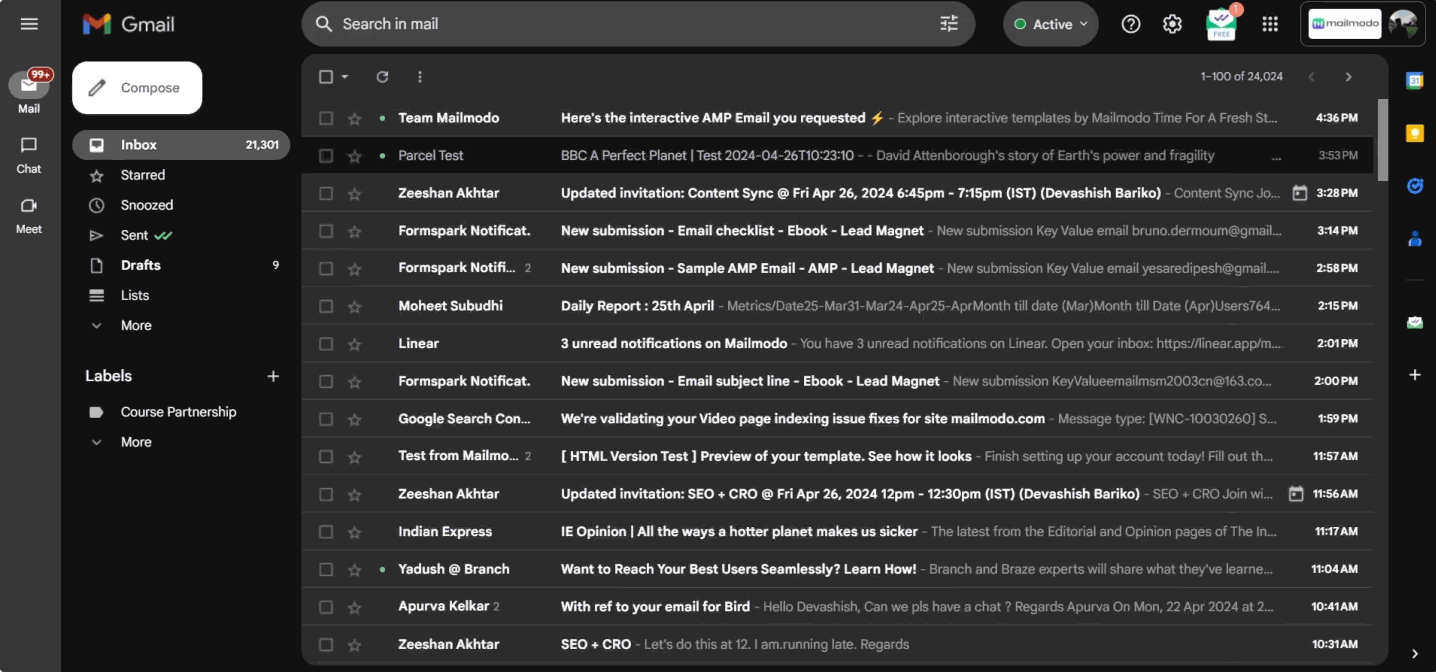
Quizzes
Everyone loves a quick challenge! Embed quizzes in your emails to entertain your readers and collect useful insights at the same time. For example, a quiz about email deliverability can both educate and engage your audience, making your emails interactive and fun.

Interactive Polls
Tired of sending polls that redirect users to another page? Interactive polls inside the email solve this by showing results instantly when someone votes. This instant feedback encourages more participation and keeps your readers glued to your message.

Puzzles
Add a bit of mystery with puzzles! They spark curiosity and invite users to interact. For example, Penguin Random House hides book titles behind emojis that reveal the answers when clicked—making the email experience playful and memorable
FAQs About Interactive Emails
Q: What email clients support interactive emails?
Most interactive emails work well on Apple Mail, Gmail, Yahoo Mail, and a few others. Some older or less common email clients may not support all features, so having a simple fallback version is important.
Q: Will my interactive email work on mobile?
Yes! Many interactive elements like accordions, polls, and carousels are designed to work smoothly on both iOS and Android devices. Just be sure to test on different phones before sending.
Q: What’s the difference between AMP and regular interactive elements?
AMP emails are a newer technology that lets you add advanced interactive features like forms and carousels with faster, smoother behavior. Regular interactive elements use standard HTML and CSS but might be limited in what they can do.
Q: Are interactive emails GDPR-compliant?
Interactive emails can be GDPR-compliant if you collect and handle personal data responsibly. Always get clear consent, provide privacy info, and follow data protection laws just like with any email marketing.
Q: Do interactive emails increase email load time?
They might add a bit of load time depending on the complexity, but well-coded interactive emails are optimized to load quickly without frustrating your readers.
Q: How do I test interactive emails before sending?
Use tools like Litmus or Email on Acid to preview your emails across multiple clients and devices. Always test interactivity and fallback versions to make sure everything works smoothly.
Q: Can I track user actions inside interactive emails?
Yes! Most platforms let you track clicks, votes, form submissions, and other interactions so you can measure how well your interactive elements perform.
Q: What if my recipient’s email client doesn’t support interactive elements?
Good news — you can set up fallback content that shows a simple version of your email, so everyone gets a good experience even without interactivity.
Wrap-Up: Why Interactive Emails Are a Game-Changer
Interactive emails are your secret weapon for boosting engagement, keeping your audience interested, and driving better results — all while being easier to create than you might think. Even starting small, like adding a simple poll or quiz, can make a big difference.
Ready to take your emails to the next level? Try adding one interactive element to your next campaign and watch the magic happen!
And don’t forget to subscribe for more easy email marketing tips that actually work!
Master more Email marketing
- Pop-Up Examples That Actually Work in 2025
- Best Time and Day to Send Emails (Backed by Data, Not Guesswork)
- How to Build an Email List for Affiliate Marketing
- Email Personalization: How I Increased My Email Conversions by 45% with Personalization
- How Email List Segmentation and Email Marketing Segmentation Can Boost Your Results
- Email Deliverability Best Practices in 2025
- How to Increase Email Open Rates