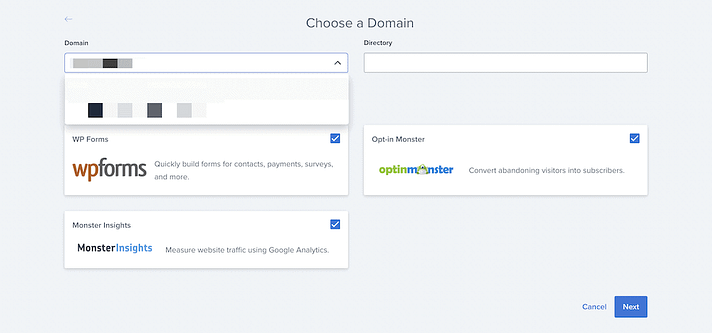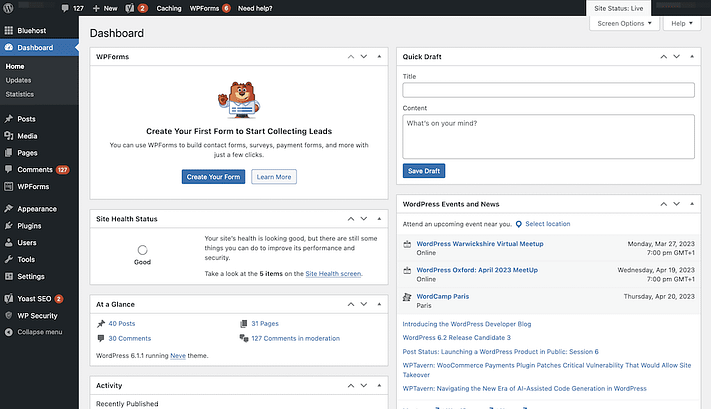Recently updated on September 8th, 2024
How to start a lifestyle blog
Hey are you want to know how to start a lifestyle blog in 2024 then this could be fun because From travel and beauty to everyday life, these blogs open doors to exciting worlds and hefty income. I show you complete process from the scratch everything,
that you need to know to start a lifestyle blog and just for the motivation I show you some of new and old lifestyle blogs income reports and one of them earns $40,000 per month even I show you how can you write your first post and show you how could you bring visitors on your site even without rank on Google.
according to statista
So let’s make your brand new lifestyle blog and which could be make you 6 figures earning per month.
HOW TO START A LIFESTYLE BLOG
1: Choose Your Blog’s Topic
2: Choose Your Platform
3: Get URL and Domain
4: Get Hosting
5: Install WordPress
6: Install a Theme
7: Publish Your First Post
What is a lifestyle blog
Before start a lifestyle blog we all need to know that what is lifestyle blog means Lifestyle blog is simply a blog where you share the thing happening in your life It can be very general, or can focus on one aspect of your life (like motherhood or fashion) with some other content mixed in every now and then. It’s really a wide-open option, which is why I recommend it! You can start writing anything related to lifestyle.
· choose lifestyle blog’s niche
Before starting a lifestyle blog it is important to choose a niche on which you write blog post on your blog niches usually are the category about your blog Some popular options for lifestyle blogs are:
- Fashion and style – share your fashion sense and recommended products related to fashion on your site.
- Travel – get travel all over the world and share your experience on your blog with your audience.
- Food – share your recipe of delicious and tasty dishes to people.
- Beauty and skincare – share the tips of getting beautiful and attractive from other on your site.
- Health and wellness – you can share tips related to health and wellness with the visitors of your site.
- Self-care – you can also share tips about self-care.
- Homemaking – you can share tips about home these kinds of thing are love by people.
- Interior Design: Focus on creating beautiful and functional living spaces.
- Parenting:Offer insights, tips, and experiences related to parenthood.
Well first of all I want to clear that lifestyle blog is totally focused on you so you need to decide your niche as you love to write in any niche you should choose that niche for example if you love to cook food then you can start writing related to food like recipes food recommendations and more, lets take an another example if you love to get fashion
And are you always updated about fashion then you can share information about the fashion like dressing sence and the accessories you want to recommended.
2. Choose A Blogging Platform
WordPress.com vs WordPress.org
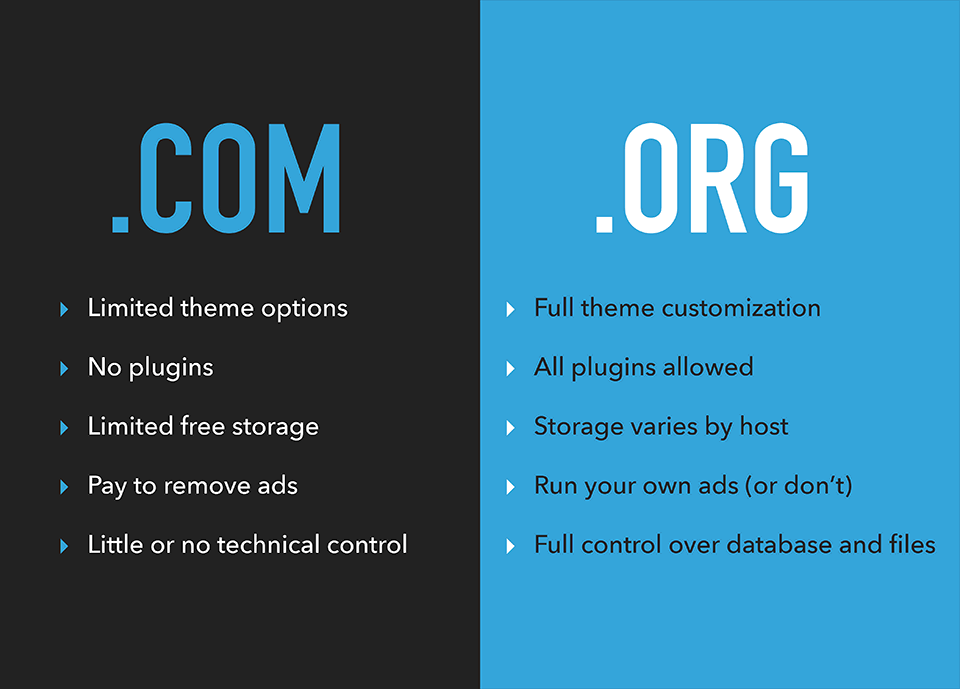
3.Name your lifestyle blog: my tips
Most blogger are confusing in choosing there blog I suggest you to choose a name which also indicates your blog niche like Making Sense of Cents, as this blog is a blog’s name is indicates its niche a personal finance blog so as your blog is focused on lifestyle then we should choose the name indicate lifestyle, So many lifestyle bloggers look for words that evoke a particular feel or idea. You might want to pick two words that fit well with your style and voice, like Cupcakes and Cashmere and Wit & Delight do.
Instide of choosing a niche focus name you can also go with your name yeah your blog name is your blog name but it could not suit if you want to grow this on a massive level and after a period you decided to hire a team of writers to write for your blog then this will not work for you.
While buying a brand new domain name you should check our best tips that you should keep in mind and the tips are,
- Keep it short and memorable. Aim for a domain name between 6-14 characters.
- Keep it simple. Avoid hyphens, numbers, and consecutive letters.
- Make it catchy. Explore alliteration, rhymes, assonance, and consonance to create a name that resonates.
- Align with Your sub-niche. Choose a name that reflects the essence of your chosen lifestyle niche.
- Avoid trademarks. Use a trademark search tool to ensure you don’t infringe on registered trademarks.
- Prioritize .com domains. The .com extension carries trust, familiarity, and memorability.
But before decide to choose name firstly you need to check the ability of your domain name (your blog name) to any domain registrar I suggest you to choose a “.com” domain as this will work for every country and if you want to target a particular country then you can go with country specific extension like .us for united state, .uk for united kingdom and .in for india you can search any other country specific extension on google.
I suggest you to take your domain name with the godaddy as they are the #1 domain registrar all around the globe the process is simple you just need to type your domain name in the search box and if it is available then just buy it for you because someone can also buy this domain before you you can take there privacy service asthis will not reveal your identity but you can also decline to pay for this, additionally if you buy domain through our link then you will get a discount on your domain name.
3. Get your lifestyle blog live (choose a hosting)
If you’ve selected a domain name and found it available, the next step is to bring your site to life by purchasing hosting. While there are free hosting platforms like blogger.com and wordpress.com, they come with limitations on ownership and control. These platforms may delete your blog, display ads on your site, and hinder your ability to rank on search engines.
For full ownership and control, we recommend WordPress.org over WordPress.com. With WordPress.org, you pay a nominal fee and retain complete ownership of your site. It’s the preferred choice for most bloggers worldwide.
For beginners, Bluehost is an excellent option. It’s affordable, user-friendly, and recommended by WordPress.org. If you’re more technically inclined and seek faster hosting, GreenGeeks is another WordPress.org-recommended option.
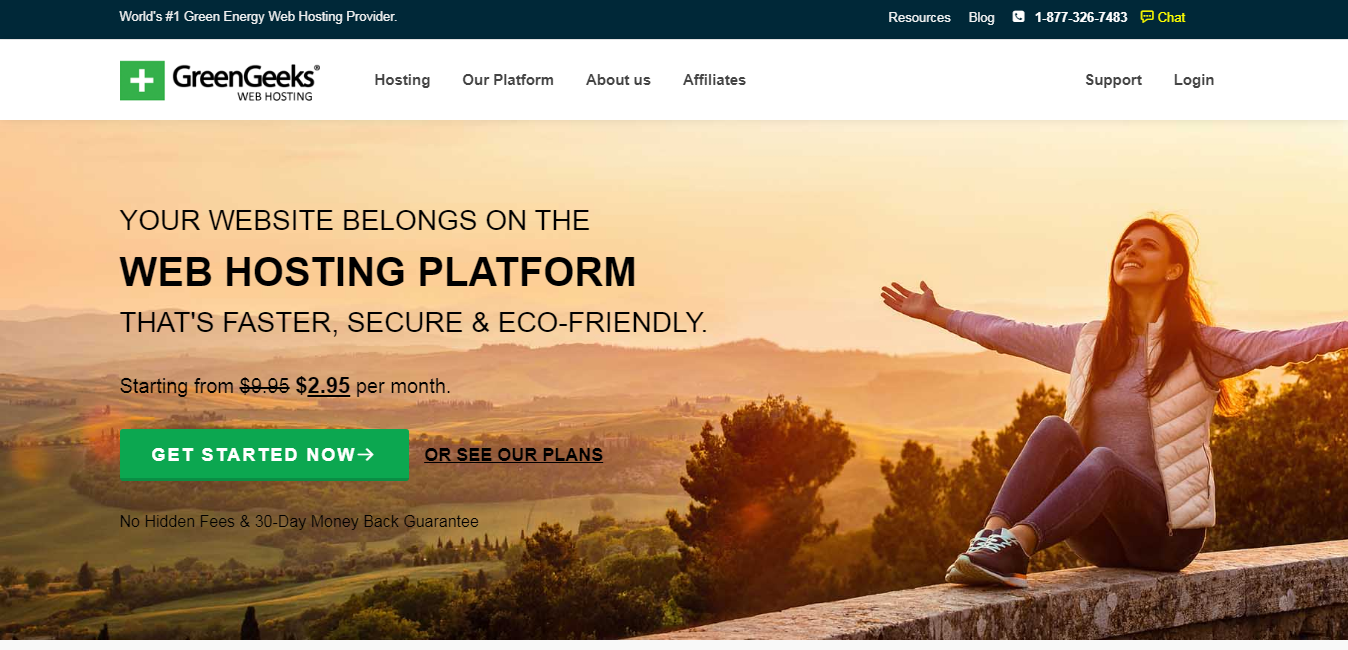
Once you’ve signed up for hosting, you’ll receive an email with instructions on accessing your WordPress admin area. This usually involves logging in via your domain name followed by /wp-admin.
Now, let’s walk through installing WordPress using Bluehost:
How to install WordPress using bluehost

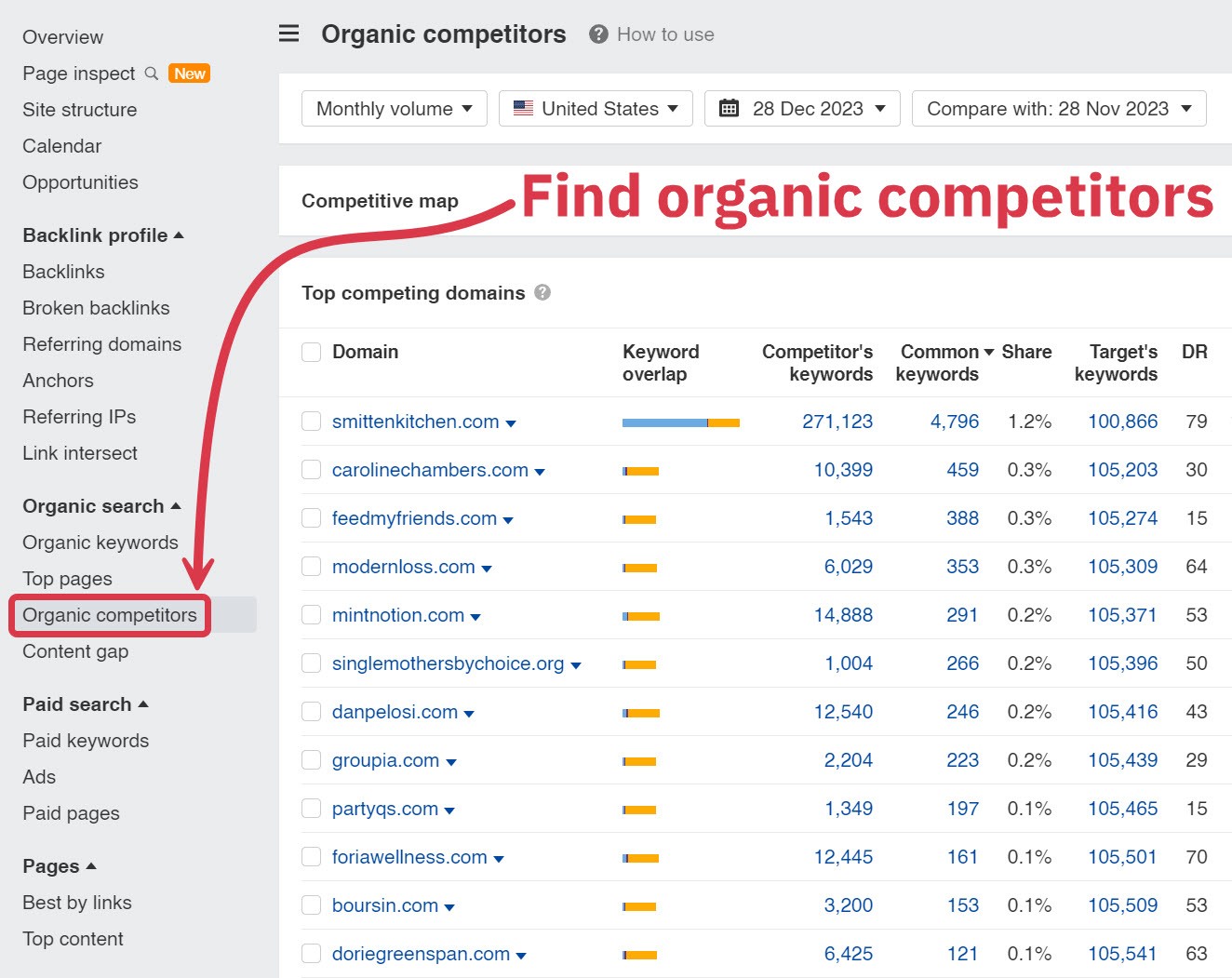
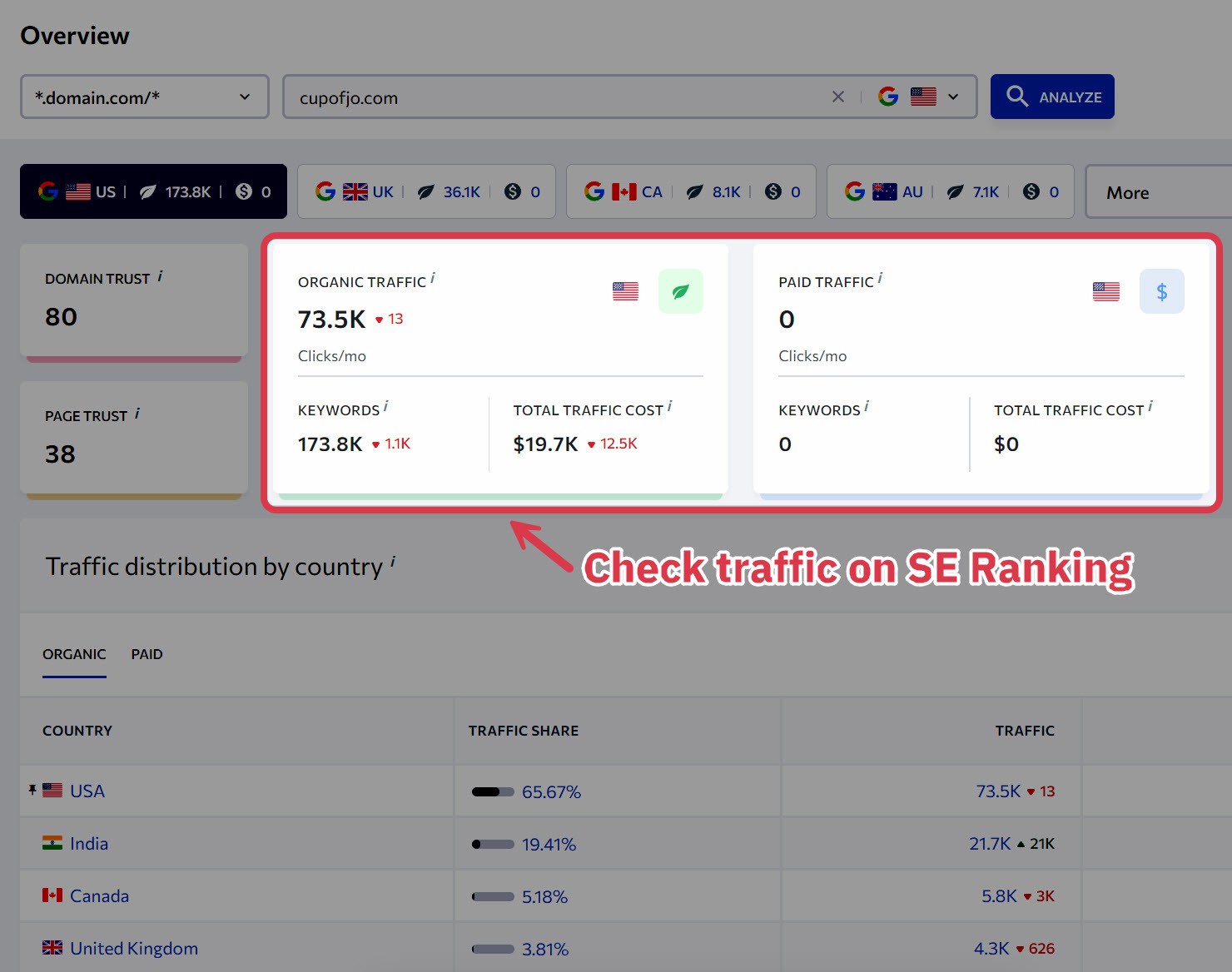
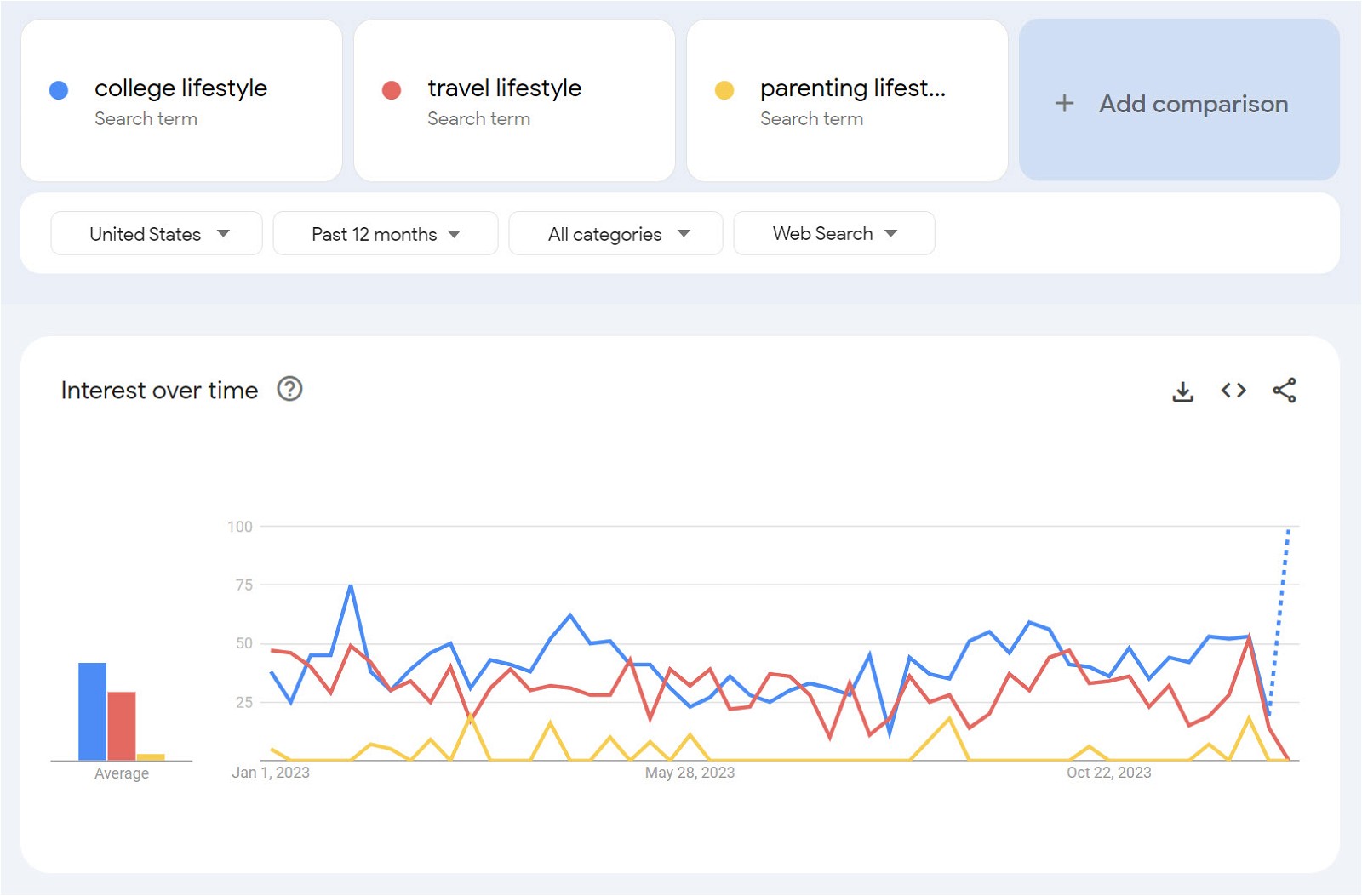
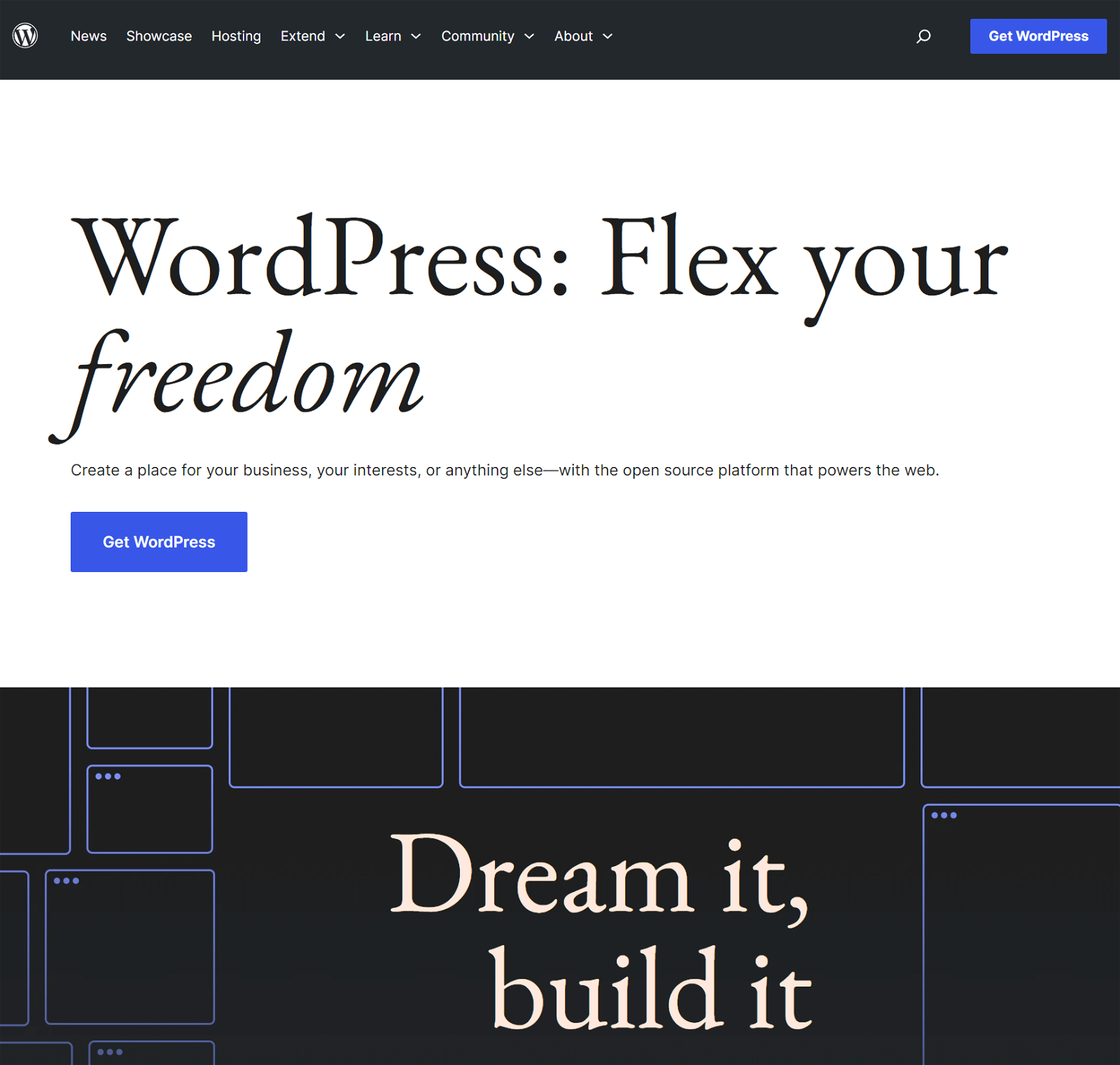
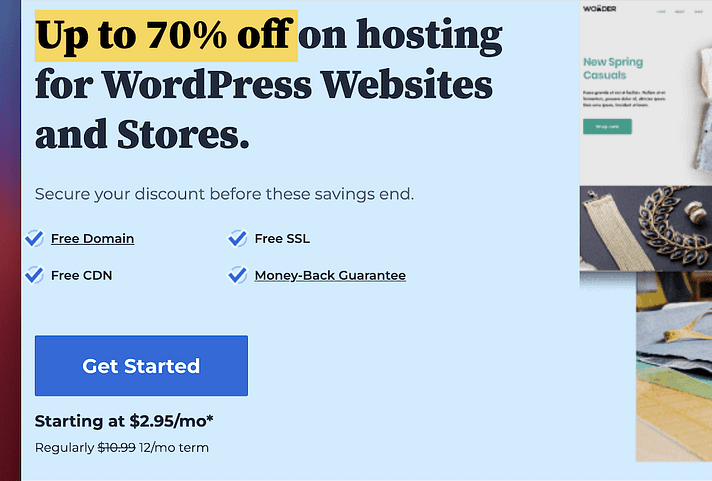
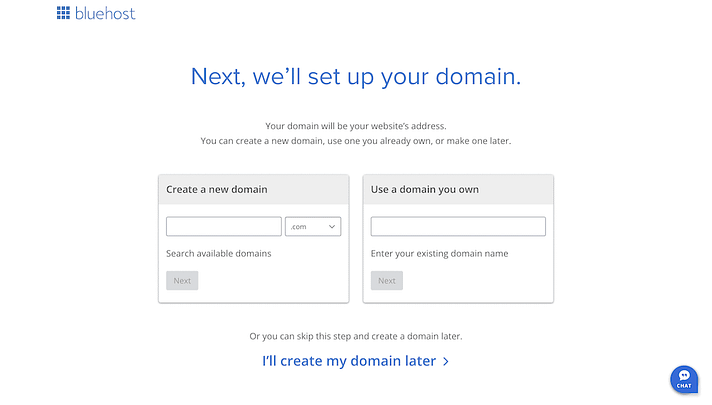
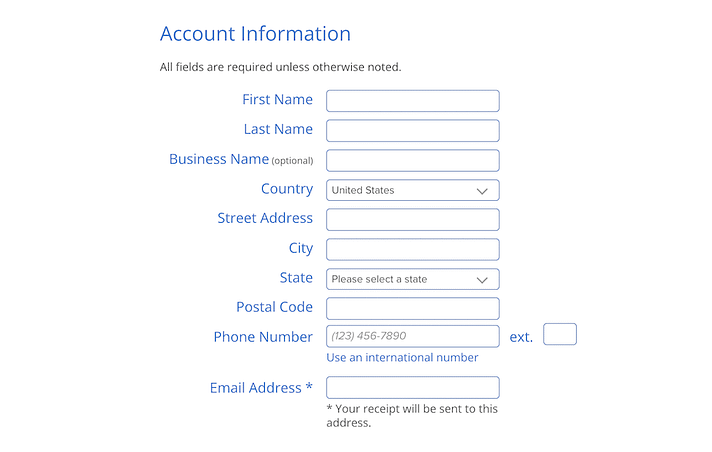
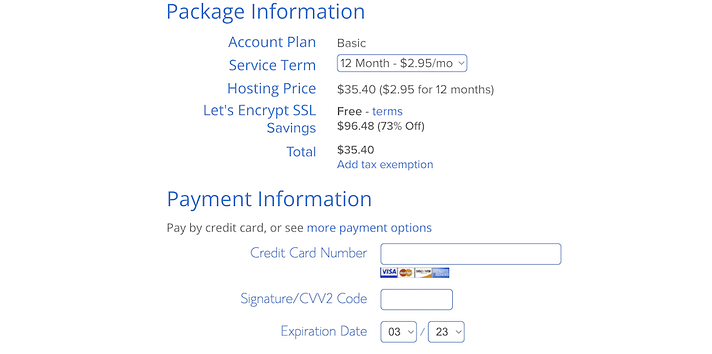
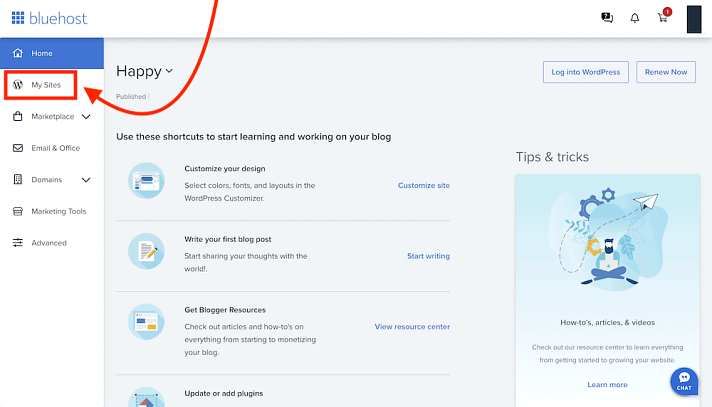 a. Create a New Site: Click on “My Sites” in the dashboard and choose “Add site > Create new site”.
a. Create a New Site: Click on “My Sites” in the dashboard and choose “Add site > Create new site”.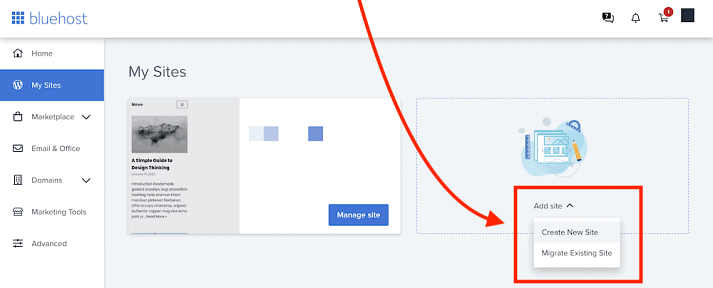 b. Add Site Name and Admin Credentials: Choose a name and tagline for your site, and set up admin user credentials.
b. Add Site Name and Admin Credentials: Choose a name and tagline for your site, and set up admin user credentials.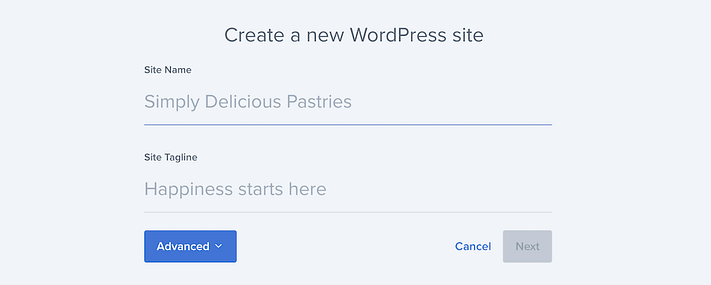 c. Link Your Domain and Install Plugins: Select your domain from the dropdown menu and choose any optional plugins you want to install. Click “Next” to complete the process.
c. Link Your Domain and Install Plugins: Select your domain from the dropdown menu and choose any optional plugins you want to install. Click “Next” to complete the process.