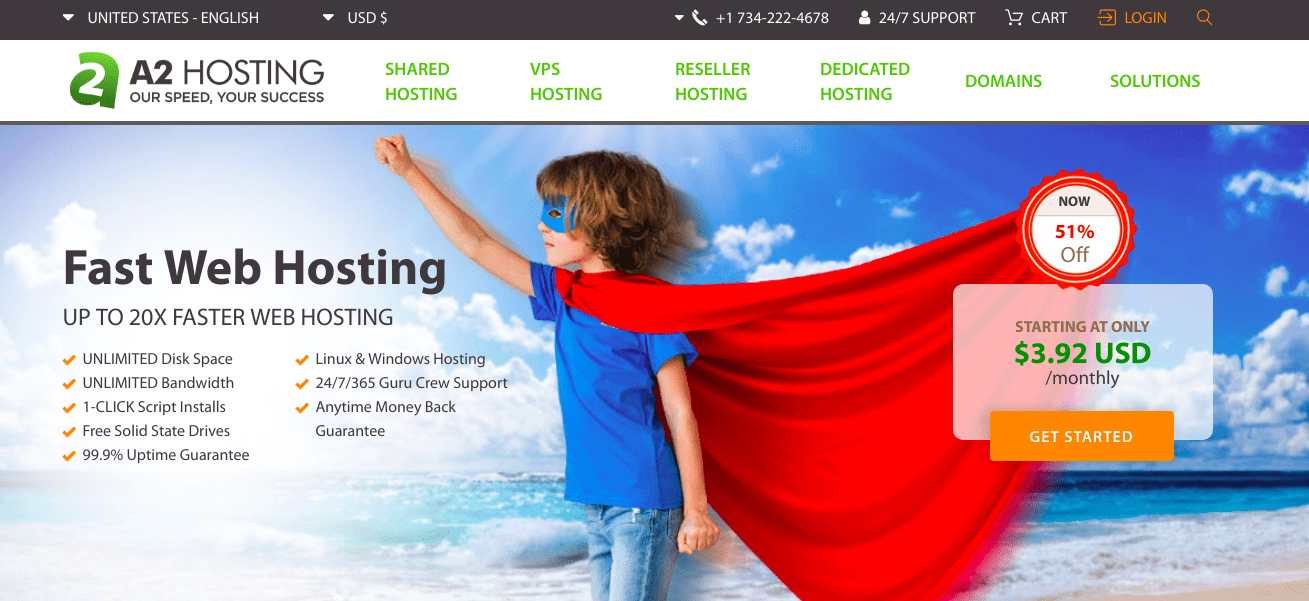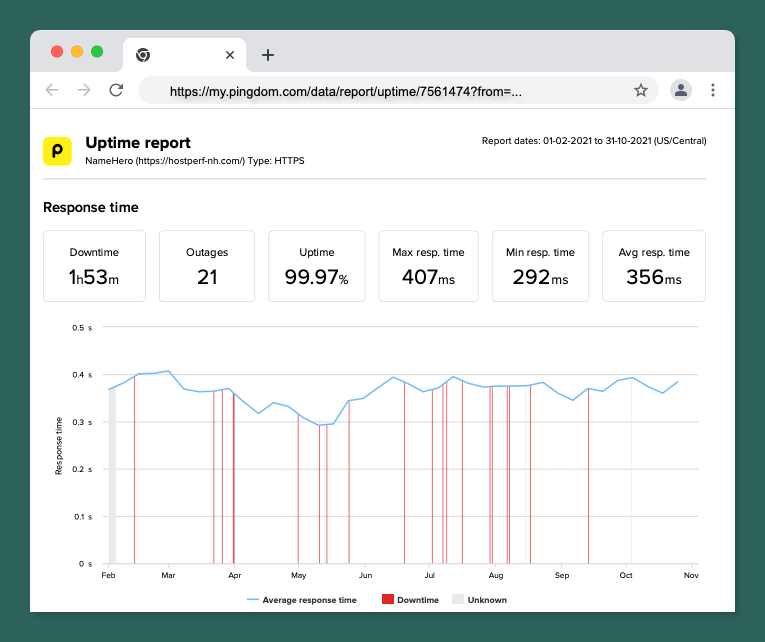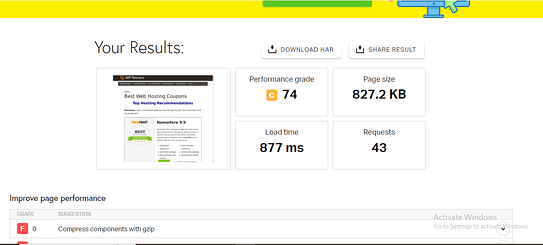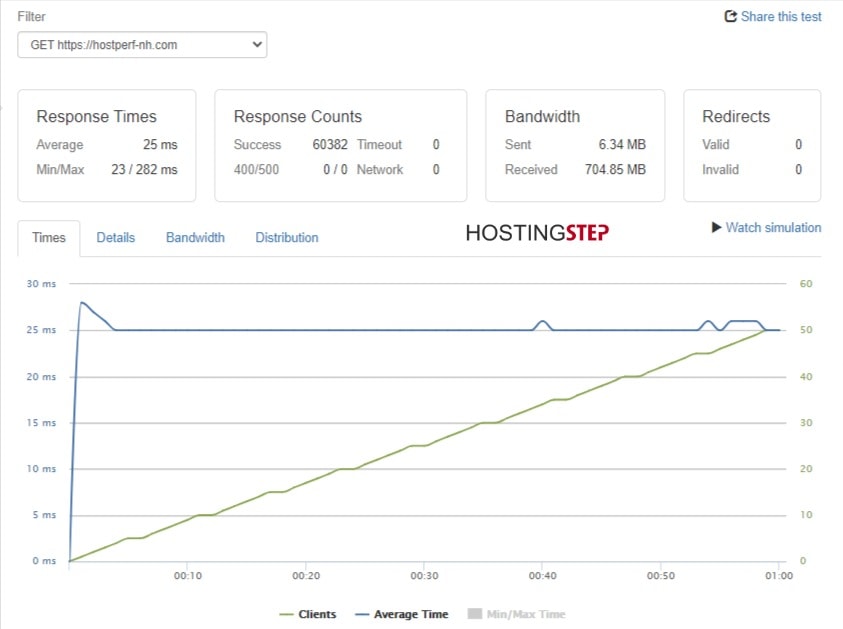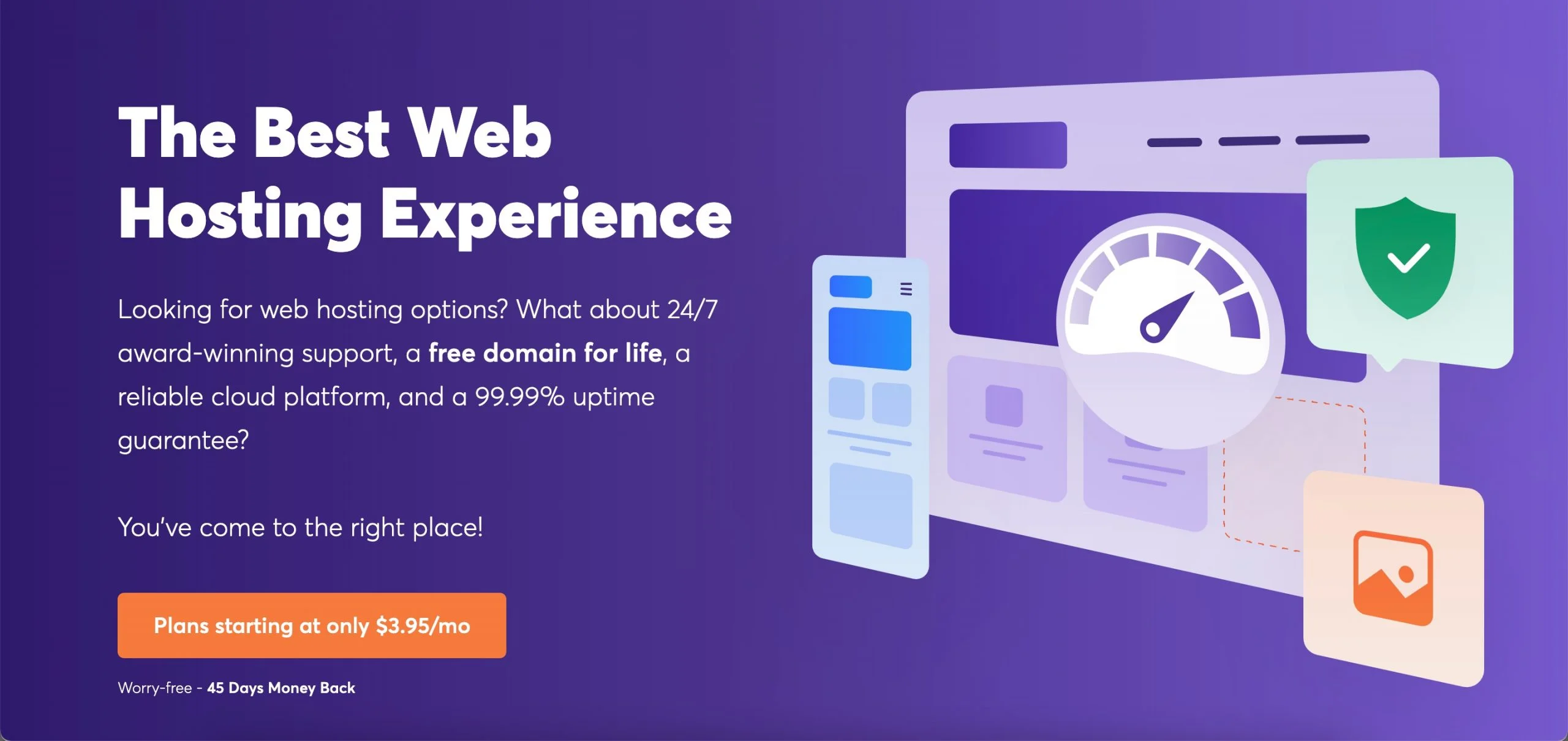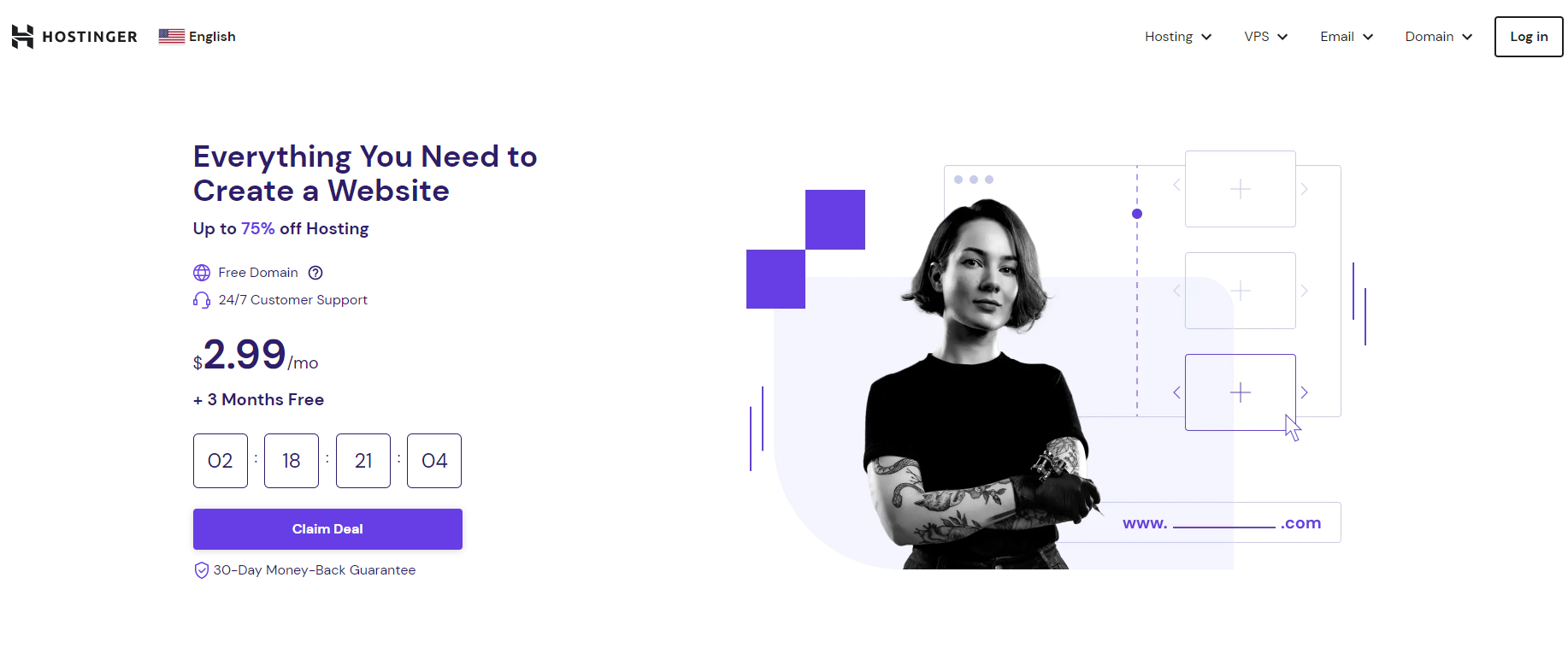Last updated on January 12th, 2025 at
Hey are you looking for a Greengeeks vs Namehero comparison then welcome we are here to help you to choose a right web hosting for fullfil you web hosting needs. I use both Greengeeks and Namehero to host my website on there web hostings.
Soo, I am comparing both of them based on my own experience with Greengeeks and Namehero and after comparing them and notice there performance for a few months I found that,
If you’re just starting out, GreenGeeks offers great features and security at a competitive price, making it perfect for small sites. On the other hand, if you need something budget-friendly, NameHero provides solid performance and quick support, especially for users in the US. Your choice depends on your specific needs, but both are excellent options.
| Feature | GreenGeeks | NameHero |
|---|---|---|
| Lite Plan | $2.95/mo (Save 75%) | Starter Plan: $8.95 (Regular) / $1.34/mo (85% off) |
| Ideal For | Small websites or blogs | Beginners or personal sites with low to moderate traffic |
| Storage | 50 GB SSD | Unlimited NVMe Storage |
| Websites | 1 (Lite Plan) | 1 (Starter Plan) |
| Performance | Standard | Up to 10,000 Visits Monthly |
| Support | 24/7 live chat, email, phone (9 AM – 12 AM EST) | 24/7 live chat, email |
| SSL Certificate | Free SSL Certificate | Free SSL Certificate |
| Backups | Free nightly backups | Free Daily Backups |
| Environment | 300% Green Energy Match | N/A |
| Uptime | 99.98% | 99.97% |
| Response Time | 773 ms | 0.24 ms (East US) |
| Security Features | Malware scanning, DDoS protection, AI firewall | Two-Factor Authentication, ModSecurity |
| Ease of Use | Modern dashboard with cPanel
| Clean interface with cPanel |
Plans and Pricing
GreenGeeks Hosting Plans
Lite Plan
Price: $2.95/mo (Save 75%)
Ideal for: Small websites or blogs just getting started
- 1 Website
- Standard Performance
- 50 GB SSD Storage
- Unmetered Transfer
- 50 Email Accounts
- Free SSL Certificate
- Free Domain Name for 1st Year
- Free Nightly Backup
- Free CDN
- Managed WordPress
- Built-in Caching
- Unlimited Databases
- 300% Green Energy Match
- 1 Tree Planted
- 30-Day Money-Back Guarantee
- Multi-user Access
Pro Plan
Price: $4.95/mo (Save 70%)
Best for: Growing websites needing more speed and resources
- Unlimited Websites
- Better Performance
- Unlimited SSD Storage
- Unmetered Transfer
- Unlimited Email Accounts
- Free SSL Certificate
- Free Domain Name for 1st Year
- Free Nightly Backup
- Free CDN
- Managed WordPress
- Built-in Caching
- Unlimited Databases
- 300% Green Energy Match
- 1 Tree Planted
- 30-Day Money-Back Guarantee
- Multi-user Access
- On-demand Backups
- WordPress Repair Tool
Premium Plan
Price: $8.95/mo (Save 67%)
Ideal for: Busy websites or online stores
- Unlimited Websites
- Best Performance
- Unlimited SSD Storage
- Unmetered Transfer
- Unlimited Email Accounts
- Free SSL Certificate
- Free Domain Name for 1st Year
- Free Nightly Backup
- Free CDN
- Managed WordPress
- Built-in Caching
- Unlimited Databases
- 300% Green Energy Match
- 1 Tree Planted
- 30-Day Money-Back Guarantee
- Multi-user Access
- On-demand Backups
- WordPress Repair Tool
- Free Dedicated IP ($48/yr value)
- Free AlphaSSL ($99/yr value)
NameHero WordPress Hosting Plans
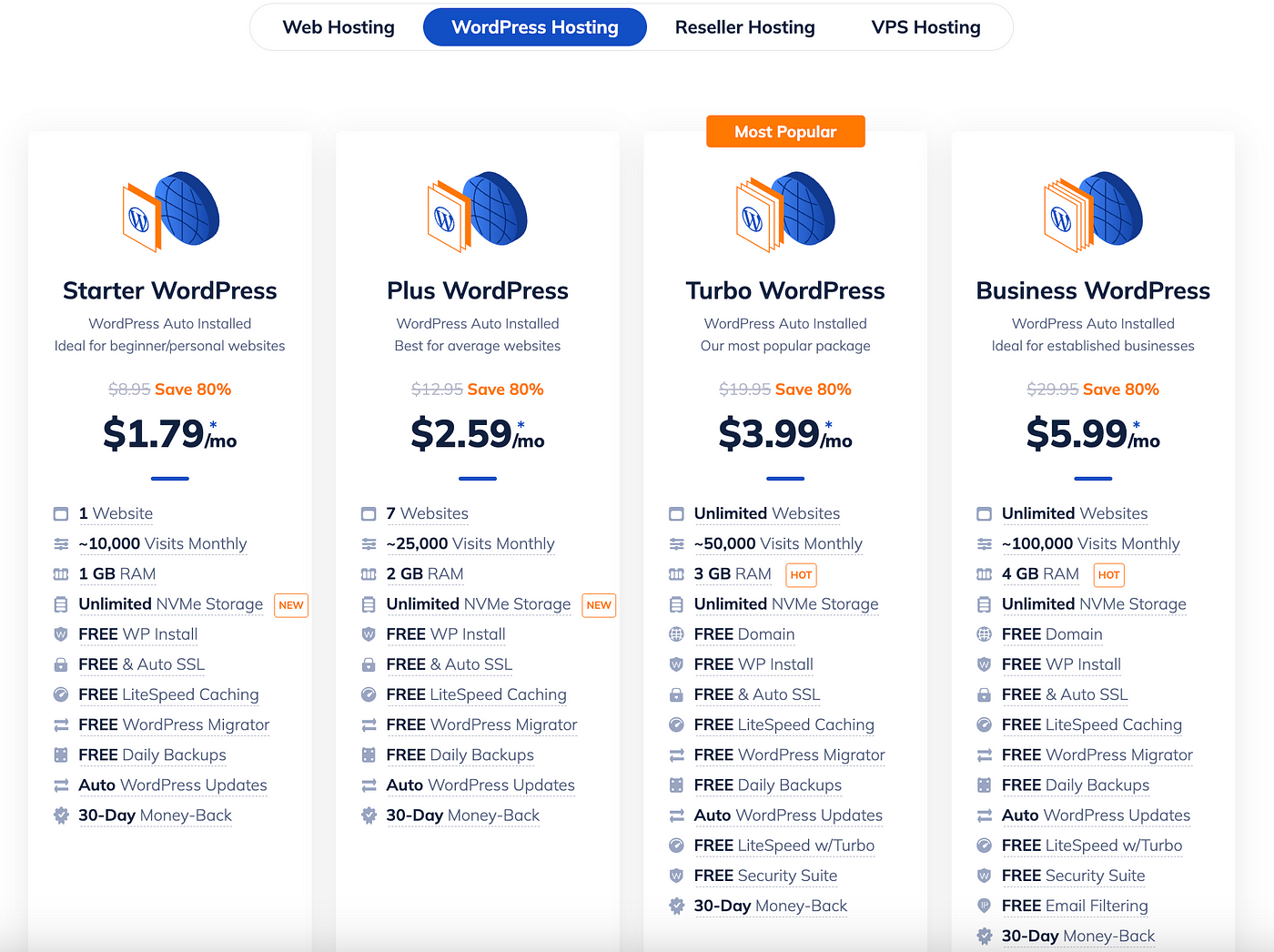
Starter Plan
- Price: $8.95 (Regular) / $1.34 per month (85% off)
- Best for: Beginners or personal sites with low to moderate traffic.
- Features:
- 1 Website
- Up to 10,000 Visits Monthly
- 1 GB RAM
- Unlimited NVMe Storage
- Free WordPress Setup, Auto SSL, LiteSpeed Caching
- Free Daily Backups, Auto WordPress Updates
Plus Plan
- Price: $12.95 (Regular) / $2.59 per month (80% off)
- Best for: Small businesses or blogs needing to manage several sites.
- Features:
- 7 Websites
- Up to 25,000 Visits Monthly
- 2 GB RAM
- Unlimited NVMe Storage
- Free WordPress Setup, Auto SSL, LiteSpeed Caching
- Free Daily Backups, Auto WordPress Updates
Turbo Plan
- Price: $19.95 (Regular) / $3.99 per month (80% off)
- Best for: Growing businesses with more traffic.
- Features:
- Unlimited Websites
- Up to 50,000 Visits Monthly
- 3 GB RAM
- Unlimited NVMe Storage
- Free Domain, Free LiteSpeed with Turbo, Free Security Package
- Free WordPress Setup, Auto SSL, LiteSpeed Caching
- Free Daily Backups, Auto WordPress Updates
Business Plan
- Price: $29.95 (Regular) / $5.99 per month (80% off)
- Best for: Established businesses or high-traffic websites needing strong performance.
- Features: More resources (details may vary).
When I check out hosting options, I think GreenGeeks is a solid choice for beginners. Their Lite Plan is just $2.95/month, which is perfect for small sites or blogs just starting out. You get 50 GB of storage, unmetered data transfer, a free SSL certificate, and nightly backups—all essential for keeping your site secure.
If you find yourself needing more resources, the Pro Plan at $4.95/month lets you host unlimited websites and provides better performance. It’s a great option for growing websites. For busier sites or online stores, the Premium Plan at $8.95/month is awesome. It even includes a free dedicated IP, which can be a big plus for e-commerce.
On the other hand, I also looked into NameHero. Their Starter Plan is priced at $1.34/month, which is a steal for beginners. It covers one website with up to 10,000 visits monthly, but if you want to manage more sites, their Plus Plan is $2.59/month for seven websites.
In my experience, I prefer GreenGeeks not just for its features but also for its commitment to being eco-friendly. However, if you’re really looking for something budget-friendly, NameHero has some appealing options too. It really depends on your specific needs, but both are great choices.
Winner – both
Ease of Use
GreenGeeks

When it comes to ease of use, I find GreenGeeks to be super straightforward. They offer a modern dashboard paired with cPanel, making it easy for everyone—from beginners to experienced users—to manage their sites. The dashboard is clean and intuitive, letting you set up email accounts, activate SSL, manage databases, and more, all in one place. I really appreciate how simple it is to get everything done.
NameHero: A Simple and Clean Interface
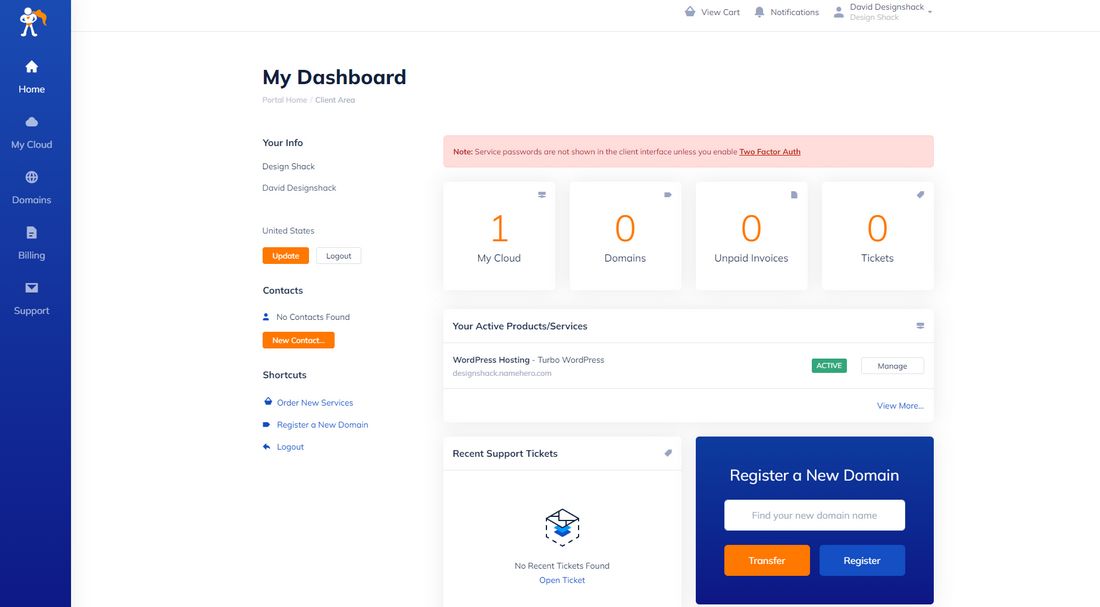
As soon as I log into NameHero, everything feels straightforward. The layout is clean, and I can easily find my account info, contacts, and quick links to important settings. One thing I really appreciate is the middle panel that shows my active services and support tickets, which makes it super easy to keep track of everything I’m working on.
When it comes to managing my hosting, NameHero’s cPanel is a welcome sight. It has all the features I need, just like other hosts. Plus, with the Softaculous installer, setting up WordPress or other CMS platforms is a breeze. Honestly, I can get my site up and running in no time.
When it comes to ease of use, I think GreenGeeks is super straightforward. Their modern dashboard with cPanel makes it easy for anyone to manage their site. I can set up email accounts, activate SSL, and handle everything in one place.
NameHero is also user-friendly. The clean layout helps me quickly find my account info and settings. I appreciate the middle panel showing my active services and support tickets, keeping everything organized.
In my experience, both options are easy to use, so the answer is simple you can choose GreenGeeks for its intuitive dashboard. If you want a clean interface, you can also choose NameHero is a solid choice too
Winner – both
Security
When it comes to security, I think it’s crucial to know what protections your web host offers. Here’s what I found out about GreenGeeks and Namehero.
GreenGeeks
I feel pretty confident about GreenGeeks’ security features. They provide a solid mix of basic and advanced protections. Here are some highlights:
- Free SSL Certificates: Every shared hosting plan comes with a free Let’s Encrypt SSL certificate, which is super easy to activate. If you choose the Premium plan, you also get an advanced AlphaSSL certificate at no extra cost.
- Automatic Backups: All plans include free nightly backups, which gives me peace of mind. If something goes wrong, I know my site can be restored quickly.
- Server Monitoring: GreenGeeks takes security seriously. Their servers are monitored every 10 seconds by automated systems and checked by a human engineer every 30 minutes.
- Malware Scanning and Cleanup: They provide real-time malware scanning. If your site gets hacked, their support team will clean it up for you at no extra charge. That’s a big relief!
- Website Application Firewall: Their AI-based firewall protects against application-layer attacks, which is a great additional layer of defense.
- DDoS Protection: GreenGeeks offers free DDoS protection, which helps keep your site safe from traffic overload attacks.
Overall, I find GreenGeeks’ security to be very robust and reliable. They cover all the bases, making it a solid choice for anyone concerned about safety.
NameHero
I feel pretty secure with NameHero’s security features. They offer a solid range of protections that really put my mind at ease:
- Two Factor Authentication (2FA): This adds an extra layer of security during login, requiring a code from an authenticator app.
- Free SSL Certificates: Every domain and sub-domain gets a free SSL certificate, ensuring secure data transmission, which I really appreciate.
- ModSecurity: This web application firewall helps block unauthorized login attempts and protects against common threats, especially for WordPress and Magento sites.
- Hotlink Protection: This prevents others from using my bandwidth by blocking direct links to my website’s resources.
- IP Blocker: I can restrict specific IP addresses, adding another layer of control over who accesses my site.
- SSH Access: For those who want more control, SSH access allows secure remote management of the server.
- Imunify360: This comprehensive firewall and malware scanner protects against various threats, including brute force attacks and DDoS attacks.
Overall, NameHero feels very secure, especially with its proactive measures.
When it comes to security, I find both GreenGeeks and NameHero to be solid choices, but I personally lean towards GreenGeeks. They offer a comprehensive set of features, including free SSL certificates, automatic nightly backups, and real-time malware scanning, all backed by proactive support. Their DDoS protection adds an extra layer of security that gives me peace of mind.
NameHero also provides strong security with features like Two Factor Authentication and Imunify360, but I feel that GreenGeeks covers more bases overall. If security is a top priority for you, I’d suggest going with GreenGeeks.
Customer Support
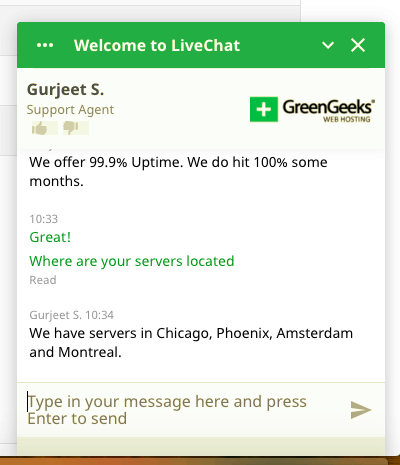
When it comes to customer support, I believe having reliable options can make all the difference. Here’s how GreenGeeks stacks up against Namehero based on my experience.
GreenGeeks
I find GreenGeeks’ support to be quite solid. They offer three main ways to get help: 24/7 live chat, email support, and phone support from 9 AM to 12 AM EST. The live chat is my go-to, and I usually get connected to an agent almost immediately. In my experience, the agents are professional and eager to help, which makes a big difference.
However, I did have a bit of a hiccup when my site got flagged for malware. It turned out to be a false alarm, but the issue took a couple of days to resolve. While I was grateful that they eventually sorted it out, I wished it could’ve been a bit quicker. Still, their knowledge base is fantastic. It’s packed with easy-to-follow articles on just about everything, so if you prefer to solve issues on your own, you’ll find plenty of useful info there.
Customer Support
When it comes to customer support, I think having reliable options is key. Here’s how NameHero and SiteGround compare based on my experience.
NameHero
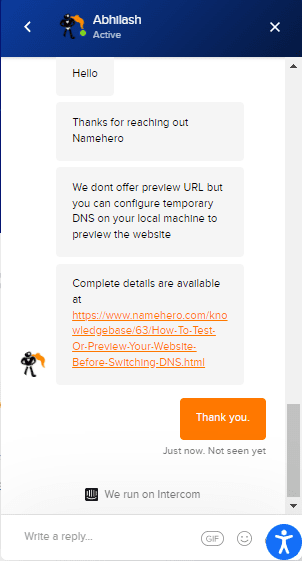
I find NameHero’s support to be really impressive. They offer 24/7 help through live chat, email, and a solid knowledge base.
- Live Chat: Their live chat is my favorite way to get help. I usually connect with an agent almost immediately, and in my experience, they reply within two minutes. It’s great to have quick assistance when I need it.
- Email Support: Their email support is also good. They respond promptly and handle more complex questions well, which I appreciate.
- Knowledge Base:
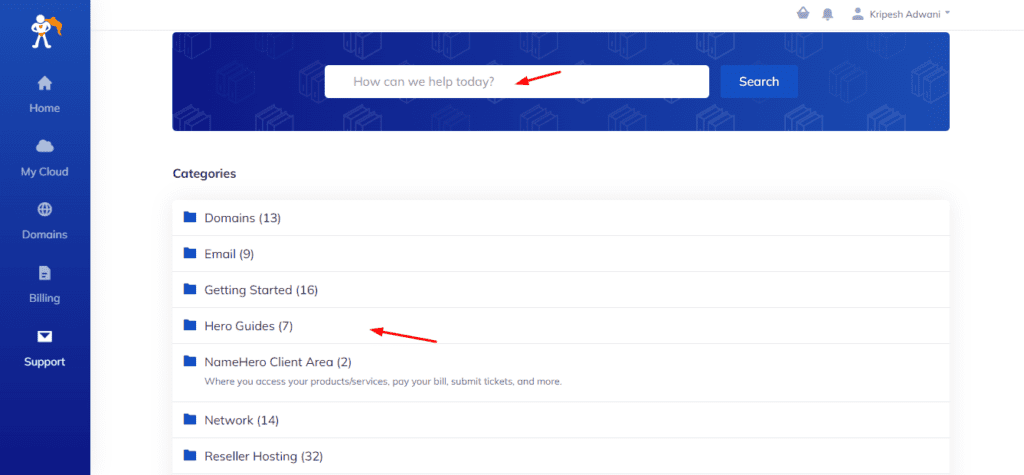
I love their knowledge base. It’s filled with detailed articles, so I can often find answers on my own. It’s really user-friendly, making it easy to resolve issues without waiting for help.
Verdict
From my experience with customer support at both NameHero and GreenGeeks, I find NameHero really stands out.
Live Chat: Their live chat is fantastic! I usually connect with an agent almost immediately, and they reply within two minutes. It’s super helpful to get quick answers when I need them.
Email Support: I’ve had great experiences with their email support too. They respond promptly and handle my more complex questions really well.
Knowledge Base: I love their knowledge base; it’s packed with useful articles that help me find answers on my own.
While GreenGeeks also offers solid support, I feel that NameHero gives me the quicker and more effective assistance I need. If you’re looking for reliable support, I definitely recommend NameHero
Winner – both
Greengeeks vs Namehero – Conclusion
After using both GreenGeeks and NameHero, I’ve noticed some important differences that can help you decide. If you’re starting out, GreenGeeks has a great Lite Plan for $2.95/month. It’s perfect for small websites or blogs. Their easy-to-use dashboard makes managing your site simple, and they offer solid security features like free SSL certificates and malware scanning.
On the other hand, if you’re looking for a budget option, NameHero has a Starter Plan for just $1.34/month. Their live chat support is super quick, and they perform well, especially for users in the US.
In my experience, GreenGeeks is best for strong security and ease of use, while NameHero shines in affordability and customer support. If you want a reliable host with great features, go with GreenGeeks. But if you need something cheaper with excellent support, NameHero is a solid choice. It really depends on what you need.
| Feature | GreenGeeks | NameHero |
|---|---|---|
| Lite Plan | $2.95/mo (Save 75%) | Starter Plan: $8.95 (Regular) / $1.34/mo (85% off) |
| Ideal For | Small websites or blogs | Beginners or personal sites with low to moderate traffic |
| Storage | 50 GB SSD | Unlimited NVMe Storage |
| Websites | 1 (Lite Plan) | 1 (Starter Plan) |
| Performance | Standard | Up to 10,000 Visits Monthly |
| Support | 24/7 live chat, email, phone (9 AM – 12 AM EST) | 24/7 live chat, email |
| SSL Certificate | Free SSL Certificate | Free SSL Certificate |
| Backups | Free nightly backups | Free Daily Backups |
| Environment | 300% Green Energy Match | N/A |
| Uptime | 99.98% | 99.97% |
| Response Time | 773 ms | 0.24 ms (East US) |
| Security Features | Malware scanning, DDoS protection, AI firewall | Two-Factor Authentication, ModSecurity |
| Ease of Use | Modern dashboard with cPanel
| Clean interface with cPanel |
Winner – both
Greengeeks vs Dreamhost – Alternatives
A2 Hosting