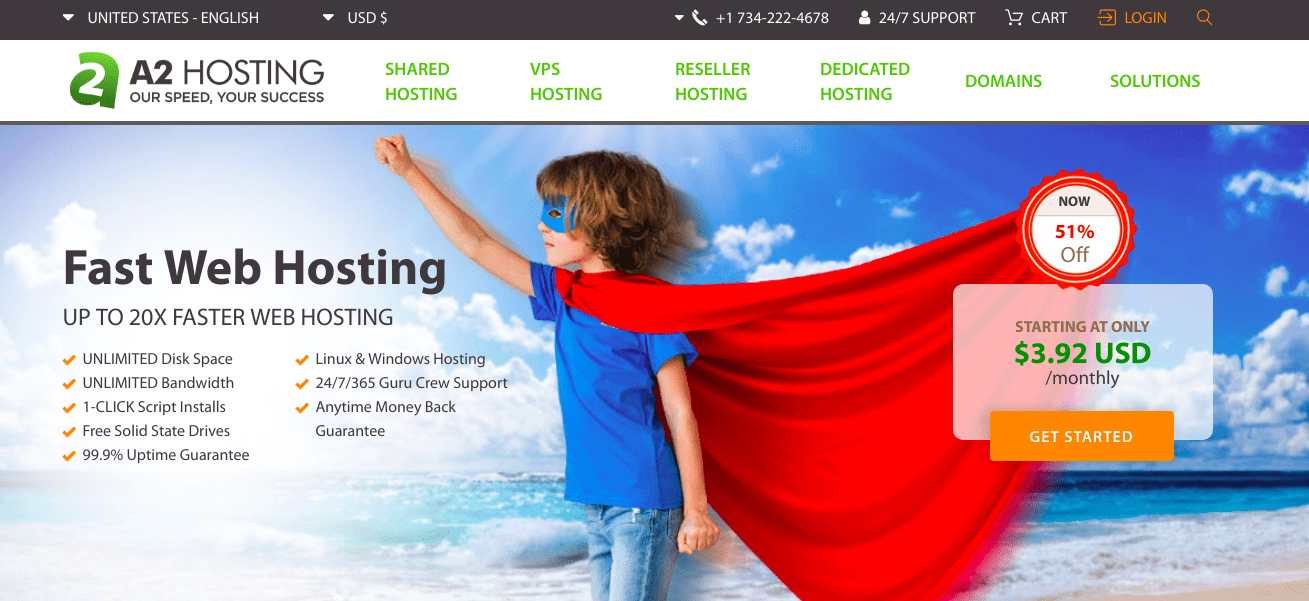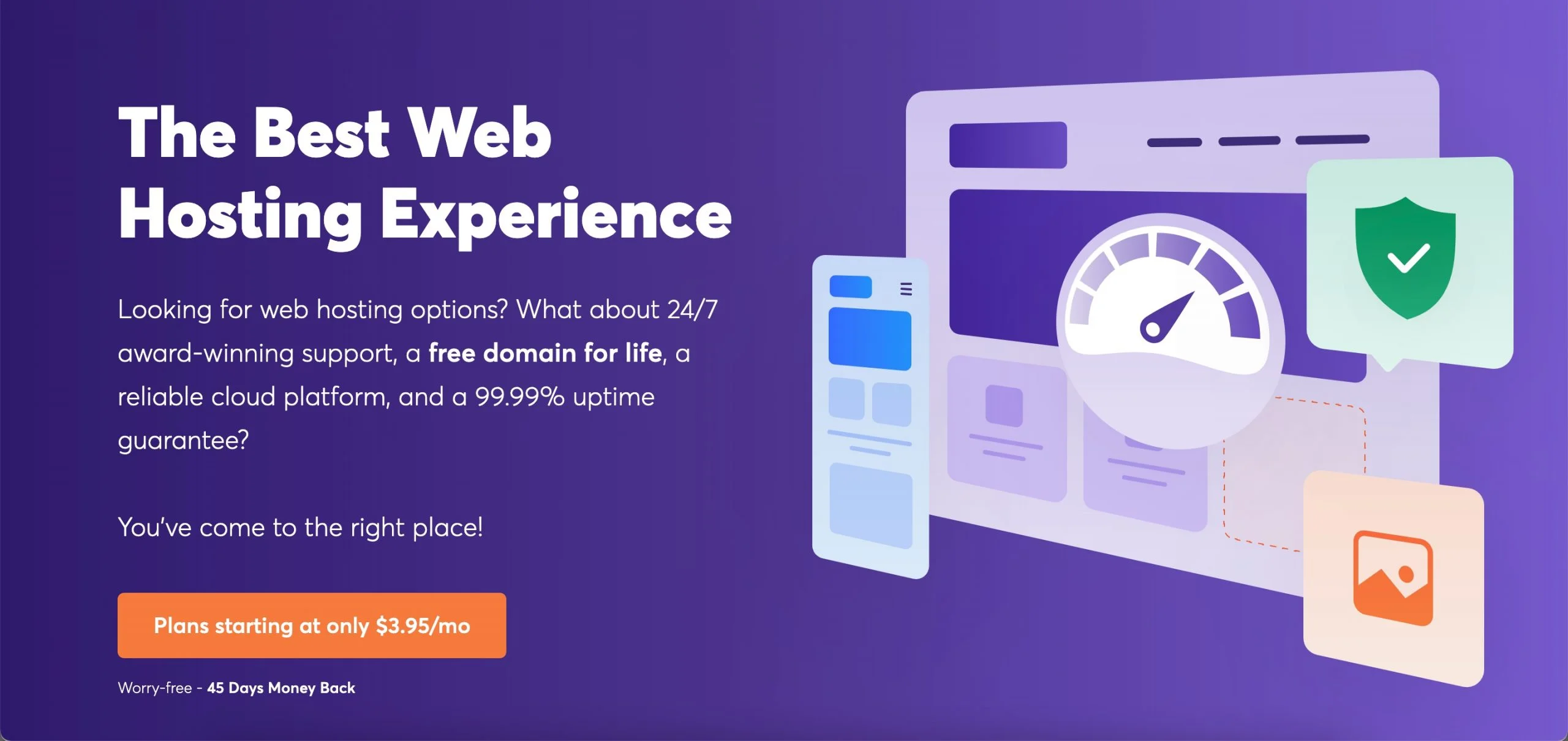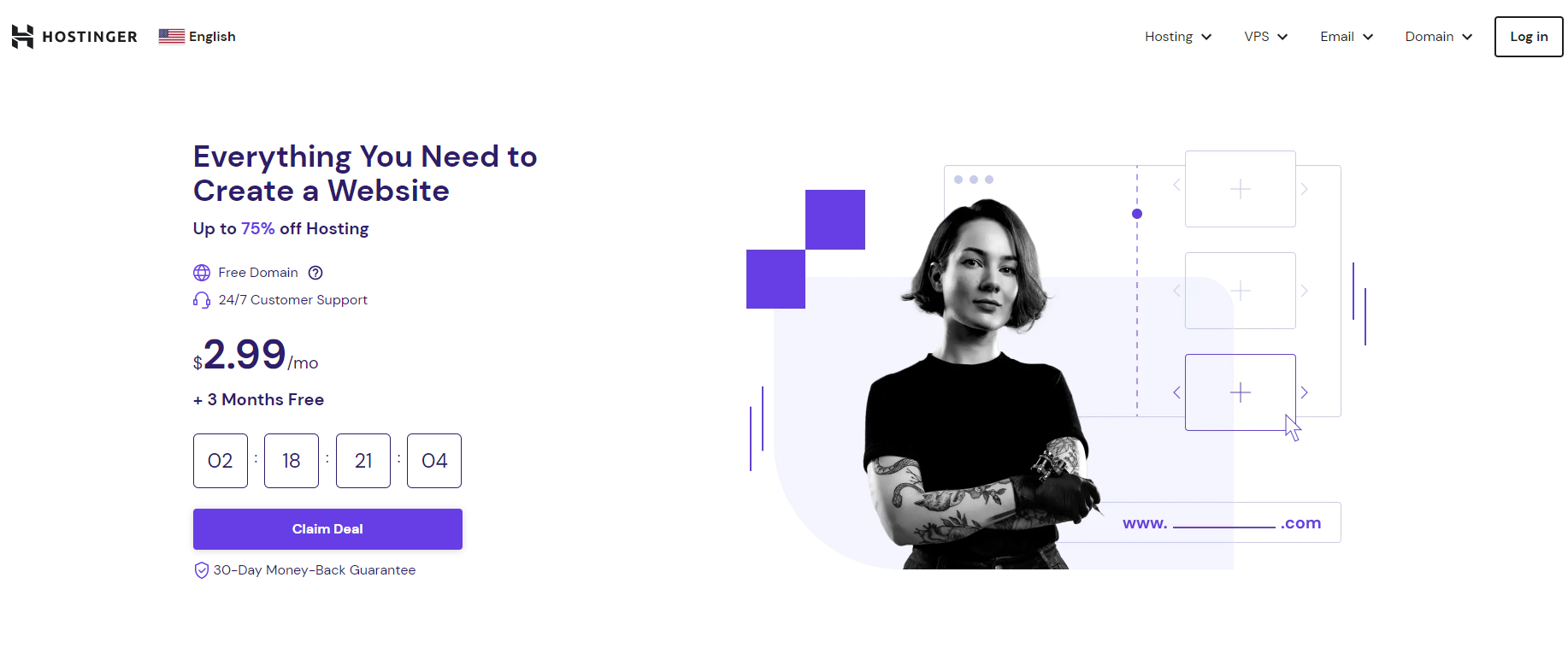Last updated on January 12th, 2025 at
welcome to this Greengeeks vs Dreamhost comparison, Today I am going to compare greengeeks vs Dreamhost as Dreamhost is one of the popular web hosting in the market but Greengeeks is not popular as Dreamhost but I think Greengeeks is better than Dreamhost.
but I don’t found sufficent and better information about Greengeeks vs Dreamhost that’s why I decided to compare both of them by purchase there plans for analysing there performance for a few month So I hosted my own sites on both web hostings.
and after analyse it for a few month I found that
| Feature | GreenGeeks (Winner) | DreamHost |
|---|---|---|
| Starting Price | $2.95/mo (Lite Plan) | $2.95/mo (Shared Starter) |
| Number of Websites | 1 (Lite Plan), Unlimited (Pro & Premium Plans) | 1 (Shared Starter), Unlimited (VPS) |
| Storage | 50 GB SSD (Lite), Unlimited (Pro & Premium) | 30 GB SSD (DreamPress), Unlimited (VPS) |
| Bandwidth | Unmetered | Unlimited |
| Free Domain | Yes (1st Year) | Yes (1st Year) |
| Free SSL Certificate | Yes (Let’s Encrypt) | Yes (Let’s Encrypt) |
| Backups | Free Nightly Backups | Free Daily Backups |
| Performance | Avg. Response Time: 773 ms | Avg. Response Time: 231 ms |
| Loading Speed | 1.6 seconds (full site) | 0.743 seconds (full site) |
| Uptime | 99.98% | 99.99% |
| Ease of Use | cPanel (User-friendly) | Custom Control Panel (Needs some adjustment) |
| Security Features | Free SSL, Daily Backups, Malware Scanning (Better Security) | Free SSL, Daily Backups, Web Application Firewall |
| Customer Support | 24/7 Live Chat, Email, Phone (9 AM – 12 AM) | 24/7 Live Chat, Email (Ticketing), Phone ($9.95 fee) |
| Eco-Friendly | Yes (300% Green Energy Match) | No |
| Money-Back Guarantee | 30 Days | 97 Days |
Plans and Pricing
GreenGeeks Hosting Plans
Lite Plan
Price: $2.95/mo (Save 75%)
Ideal for: Small websites or blogs just getting started
- 1 Website
- Standard Performance
- 50 GB SSD Storage
- Unmetered Transfer
- 50 Email Accounts
- Free SSL Certificate
- Free Domain Name for 1st Year
- Free Nightly Backup
- Free CDN
- Managed WordPress
- Built-in Caching
- Unlimited Databases
- 300% Green Energy Match
- 1 Tree Planted
- 30-Day Money-Back Guarantee
- Multi-user Access
Pro Plan
Price: $4.95/mo (Save 70%)
Best for: Growing websites needing more speed and resources
- Unlimited Websites
- Better Performance
- Unlimited SSD Storage
- Unmetered Transfer
- Unlimited Email Accounts
- Free SSL Certificate
- Free Domain Name for 1st Year
- Free Nightly Backup
- Free CDN
- Managed WordPress
- Built-in Caching
- Unlimited Databases
- 300% Green Energy Match
- 1 Tree Planted
- 30-Day Money-Back Guarantee
- Multi-user Access
- On-demand Backups
- WordPress Repair Tool
Premium Plan
Price: $8.95/mo (Save 67%)
Ideal for: Busy websites or online stores
- Unlimited Websites
- Best Performance
- Unlimited SSD Storage
- Unmetered Transfer
- Unlimited Email Accounts
- Free SSL Certificate
- Free Domain Name for 1st Year
- Free Nightly Backup
- Free CDN
- Managed WordPress
- Built-in Caching
- Unlimited Databases
- 300% Green Energy Match
- 1 Tree Planted
- 30-Day Money-Back Guarantee
- Multi-user Access
- On-demand Backups
- WordPress Repair Tool
- Free Dedicated IP ($48/yr value)
- Free AlphaSSL ($99/yr value)
DreamHost Hosting Plans
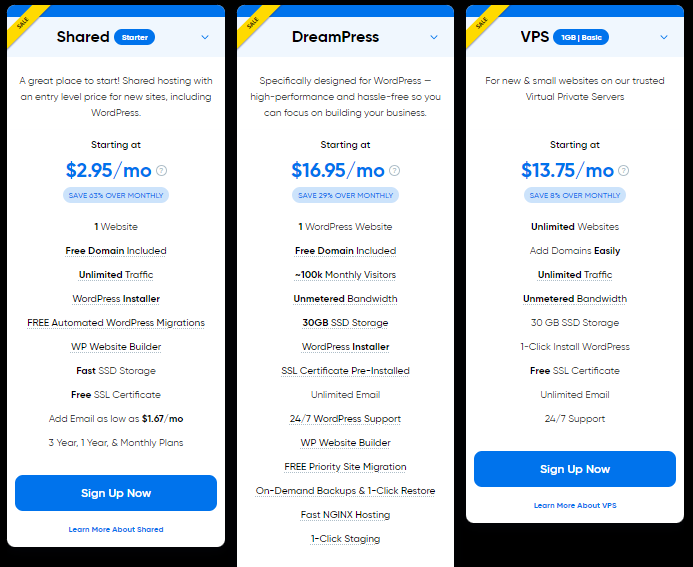
Shared Starter
Price: $2.95/mo (Save 63%)
Ideal for: New sites
- 1 Website
- Free Domain Included
- Unlimited Traffic
- WordPress Installer
- FREE Automated WordPress Migrations
- AI Website Builder
- AI Business Advisor
- Fast SSD Storage
- Free SSL Certificate
- Add Email as low as $1.67/mo
- 97-Day Money-Back Guarantee
DreamPress
Price: First year at $16.95/mo, then $19.99/mo (29% Off)
Ideal for: High-performance WordPress sites
- 1 WordPress Website
- Free Domain Included
- ~100k Monthly Visitors
- Unmetered Bandwidth
- 30GB SSD Storage
- WordPress Installer
- SSL Certificate Pre-Installed
- Unlimited Email
- 24/7 WordPress Support
- AI Website Builder
- AI Business Advisor
- FREE Priority Site Migration
- On-Demand Backups & 1-Click Restore
- 2 Weeks of Backups
- Fast NGINX Hosting
- 1-Click Staging
VPS (2GB Business)
Price: Starting at $13.75/mo (Save 64%)
Ideal for: Growing small businesses
- Unlimited Websites
- Unlimited Traffic
- Unmetered Bandwidth
- 60 GB SSD Storage
- 1-Click Install WordPress
- Free SSL Certificate
- Unlimited Email
- AI Business Advisor
- 24/7 Support
When I check out hosting options, I think GreenGeeks is a solid choice for beginners. Their Lite Plan is just $2.95/month, perfect for small sites. You get 50 GB of storage, unmetered data transfer, a free SSL certificate, and nightly backups—all essential for security.
If you need more, the Pro Plan at $4.95/month allows unlimited websites and better performance. The Premium Plan at $8.95/month is great for busy online stores, offering a free dedicated IP.
DreamHost also has a Shared Starter plan for $2.95/month with a free domain and unlimited traffic, which is good for new sites. Their DreamPress plan is $16.95/month for serious WordPress users.
Personally, I prefer GreenGeeks for its eco-friendly features and great value, but DreamHost is worth considering if you’re looking for something budget-friendly. It really depends on your needs.
Ease of Use
GreenGeeks

When it comes to ease of use, I find GreenGeeks to be super straightforward. They offer a modern dashboard paired with cPanel, making it easy for everyone—from beginners to experienced users—to manage their sites. The dashboard is clean and intuitive, letting you set up email accounts, activate SSL, manage databases, and more, all in one place. I really appreciate how simple it is to get everything done.
For those who want to install something other than WordPress, the cPanel is where you do that, and the one-click app installer makes it a breeze. Sure, you have to activate the SSL certificate yourself, but it’s a quick process.
DreamHost
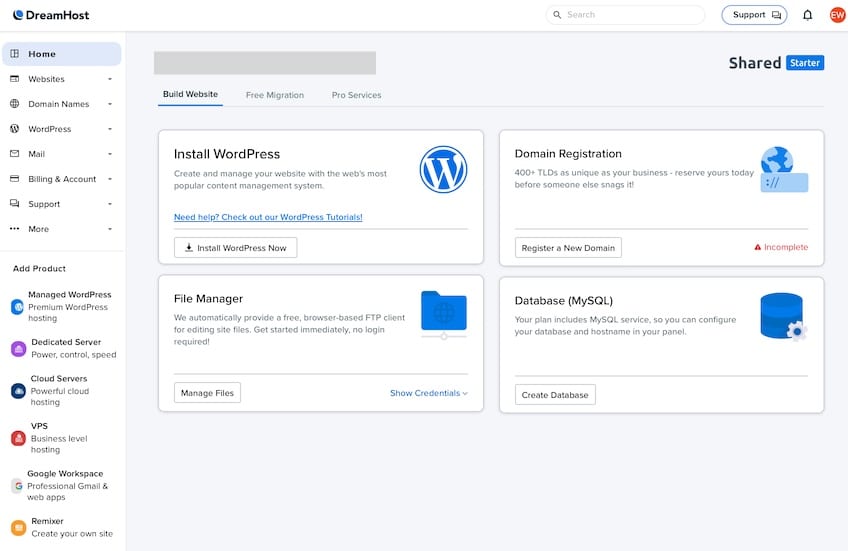
On the other hand, DreamHost uses a custom-built control panel. While it’s user-friendly and I found the setup process fast and simple, it might take a bit of time to get used to, especially if you’re used to cPanel. I liked the Grid View layout that lets you see all your websites easily, which makes management pretty smooth. The WordPress installation is straightforward too, but I noticed it could take longer than expected.
In my experience, GreenGeeks wins on ease of use because of its intuitive setup and familiar cPanel. But DreamHost is still a solid option if you don’t mind learning a new interface. It really depends on what you’re comfortable with
Winner –
Customer Support
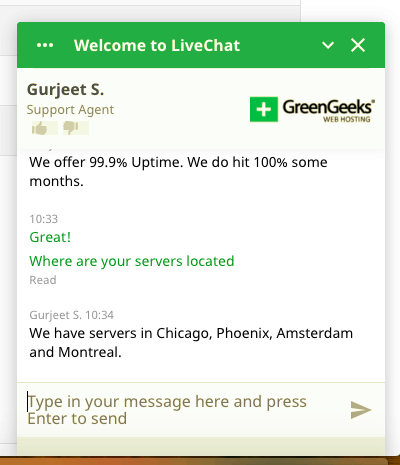
When it comes to customer support, I believe having reliable options can make all the difference. Here’s how GreenGeeks stacks up against DreamHost based on my experience.
GreenGeeks
I find GreenGeeks’ support to be quite solid. They offer three main ways to get help: 24/7 live chat, email support, and phone support from 9 AM to 12 AM EST. The live chat is my go-to, and I usually get connected to an agent almost immediately. In my experience, the agents are professional and eager to help, which makes a big difference.
However, I did have a bit of a hiccup when my site got flagged for malware. It turned out to be a false alarm, but the issue took a couple of days to resolve. While I was grateful that they eventually sorted it out, I wished it could’ve been a bit quicker. Still, their knowledge base is fantastic. It’s packed with easy-to-follow articles on just about everything, so if you prefer to solve issues on your own, you’ll find plenty of useful info there.
DreamHost

DreamHost also offers a good range of support options. You can reach them via 24/7 live chat, email (ticketing system), and even phone support, but be aware that the phone support comes with a $9.95 fee for each call-back. I find their Knowledge Base to be very helpful, filled with tutorials and guides. For example, if you need help setting up a WordPress site, you can find step-by-step instructions.
I tested their support by submitting a ticket, and I got a response within 24 hours, which was great. The solution was clear and easy to follow. The community forum is another nice touch, but responses there can take a bit longer.
My verdict
Winner –
Greengeeks vs Dreamhost – Alternatives
A2 Hosting