Last updated on July 4th, 2025 at

Kartik Sharma ✅
Reviewed by Email Marketing Expert
Kartik Pandit, Founder of WPKartik
6+ years of experience helping businesses boost revenue through high-converting email campaigns.
You’re Doing Everything Right — So Why Do Your Emails Still Feel Invisible? 😔📩
Let me guess…
You wrote the perfect email.
Not some AI-generated fluff — you actually put in the work.
✍️ A subject line you’d click on yourself
💡 Helpful content that brings real value
🎯 A clear, honest call-to-action
You hit “send”…
And then? 💀
Nothing.
No opens. No replies. No clicks.
Just that familiar voice in your head whispering:
“Maybe I’m not good at this…”
But wait — what if the problem isn’t your writing?
What if your email is great — but it never even made it to their inbox?
👉 That’s email deliverability.
It decides whether your email shows up… or gets lost in the void (aka spam).
I’ve Been There — And It Sucks 😓
When I started sending cold emails and newsletters, I thought no replies meant I failed.
So I:
🔁 Changed the subject line
📝 Rewrote the content
😰 Second-guessed everything
Still nothing.
And then I learned the hard truth:
My emails weren’t bad — they just weren’t getting delivered.
I was invisible.
And I had no idea. 😶
Let’s Fix That — Together 💪
I don’t want that for you.
So I did the digging. 📚
I tested. I talked to pros. I fixed my own deliverability.
And now I’m handing everything I learned straight to you — simple, clear, no fluff.
In this guide, you’ll learn:
✅ What email deliverability actually means (no tech jargon)
🚫 Why even “great” emails can go to spam
🔧 The small fixes that make a big difference
📈 Real-world tips to boost your inbox rate (and results)
Whether you’re sending cold emails, launching your product, or growing a newsletter —
you need people to actually see your emails.
And that starts right here.
Let’s get your emails into inboxes — where they belong. 💌✨

What Is Email Deliverability? 📬
Email deliverability means your email actually reaches someone’s inbox — not spam, not “Promotions,” and not lost in the digital void (Spam folder). 🚫
It sounds simple, but it’s a big deal.
Because if your email doesn’t land in the inbox… 💨
It basically never existed.
When you hit “send,” your email doesn’t go straight to someone’s inbox.
It has to pass through filters, spam checks, and sender reputation systems. 🔍⚙️
If anything seems off — bad wording, weird links, or a poor sending history —
📤 ➡️ 📥 becomes 📤 ➡️ 🚫
That’s where deliverability comes in.
It’s what decides if your email gets seen — or silently thrown away. 🗑️
And here’s the worst part:
You often have no idea it’s even happening. 😩
You just get silence… and assume your email flopped.
But the truth is:
Even great emails fail if no one ever sees them.
So before you stress over your copy or subject line again —
Let’s make sure your emails are actually being delivered. ✅💌
💡 Quick Tip: How Do I Check If My Emails Are Getting Delivered?
Check your email tool’s reports for bounce rates and spam complaints — these show how many emails fail to reach inboxes.
Use free tools like Mail-Tester to scan your emails before sending and catch spam triggers early.
Fix these issues to get more of your emails seen by real people!
💡 Pro tip: A killer deliverability rate is usually between 95% and 98%.
If yours dips below 80%, it’s a flashing warning sign you need to act — fast. 🚨 (Litmus)
What Hurts Your Email Deliverability (Even If You Don’t Realize It)
You might be surprised — sometimes, your emails don’t reach inboxes because of problems you didn’t even know existed. Don’t worry, I’ve got your back. Let’s break down the most common issues that quietly kill your deliverability… and what they really mean.
Sending From a New Domain Without Warming It Up
Imagine you just moved into a new neighborhood, and you start throwing huge parties every night. The neighbors will get suspicious, right?
It’s the same with email. If you send tons of emails from a brand-new domain without building trust first, email providers get wary and may block you.
The fix: Start slow. Send small batches at first and gradually increase. This “warming up” shows you’re a legit sender, not a spammer.
🕵️♂️ Poor Domain Reputation
Your domain has a reputation score, like your email credit score. If you’ve sent spammy emails before or have high bounce rates, your score drops.
Email providers use this score to decide if they trust your emails or toss them into spam.
The fix: Build a good reputation by sending clean, relevant emails consistently and keeping your list healthy.
🔐 Missing Email Authentication (SPF/DKIM/DMARC)
These are like digital ID cards for your emails. They prove to inboxes that you are who you say you are.
If you don’t set up these authentications correctly, your emails might get rejected or sent to spam — even if your content is great!
The fix: Check with your email service or domain host and enable SPF, DKIM, and DMARC records.
📉 Low Engagement Rates
Email providers watch how people interact with your emails. If they see lots of people ignoring, deleting, or not opening your messages, they think your emails aren’t wanted.
That means your future emails might get filtered out or sent to spam.
The fix: Focus on sending valuable, interesting content that your audience actually wants to open and engage with.
🧹 List Full of Inactive or Bad Emails
Every email list has some bad addresses — people who’ve changed emails or never existed.
When you send emails to these, they bounce back and hurt your sender reputation.
The fix: Regularly clean your list by removing inactive or bounced emails to keep it fresh and healthy.
🚀 Sudden Spikes in Sending Volume
If you normally send 100 emails a day but suddenly jump to 10,000, inbox providers get suspicious. It looks like spam behavior.
The fix: Increase your sending volume gradually, so inbox providers see you as consistent and trustworthy.
🖼️ Spammy Templates or Heavy HTML Emails
Emails filled with flashy fonts, huge images, or too many links often trigger spam filters. They can also load slowly or look spammy to readers.
The fix: Keep your emails clean and simple — a clear message with light formatting and images — so they feel personal and professional.
⚠️ Warning:
If your open rate is below 30%, it’s a strong sign your emails are going to spam.
Time to fix these issues before it gets worse! 🚨
By understanding these hidden traps and fixing them, you’ll boost your chances of landing right in the inbox — where your emails can actually be read and clicked.
Email deliverability – Actionable startegies to follow
1. Maintain a Consistent Sending Volume
Sending too many emails all at once — especially if you usually don’t — can make email providers (like Gmail or Outlook) suspicious. It’s one of the signals that could land your email in the spam folder.
What to do:
Try to send emails on a regular schedule. For example, if you send one email per week, keep that pace. Don’t suddenly send 10 emails in one day if that’s not your usual behavior.
Bonus Tip:
If you’re just starting to build your list or switching to a new email platform, start slow and gradually increase how many emails you send. This helps build trust with email providers and improves your email deliverability over time.
2. Keep Your Email Lists Clean
Sending emails to fake, old, or inactive email addresses can hurt your email deliverability. If too many emails bounce or go to people who never open them, email providers may think you’re sending spam.
![8 Email List Cleaning Best Practices for 2025 [+Services]](https://moosend.com/wp-content/uploads/2021/12/email-list-cleaning-benefits.png)
What to do:
Regularly remove email addresses that bounce or haven’t opened your emails in a long time.
Avoid buying email lists — these are usually full of bad or unengaged contacts.
Use a double opt-in process so only people who truly want your emails are added to your list.
How to Clean Your List:
The good news? You don’t have to go through your entire email list manually (unless you really enjoy that kind of thing).
There are email tools out there that will do the heavy lifting for you. These tools automatically clean your list by removing bad emails, ensuring that only active and valid addresses are left.
Most email marketing platforms, like Mailchimp or Aweber, offer built-in features or integrations with cleaning services. They’ll keep your list in top shape, so you can focus on the fun stuff—creating great content!
Bonus Tip:
Some email tools can automatically filter out inactive subscribers — use them to keep your list healthy and active.
3. Authenticate Your Emails (What It Means & Why It’s Important)
Think of email authentication like a digital ID badge for your emails. It’s how email services (like Gmail, Yahoo, or Outlook) know you’re really you — and not a spammer pretending to be you.
Without this ID, your emails look suspicious and are more likely to be blocked or sent straight to spam.
Here are the three most important types of email authentication (don’t worry, we’ll keep it simple):

✅ SPF (Sender Policy Framework)
This tells email providers which servers are allowed to send emails for your domain.
📦 Think of it like a list of trusted delivery drivers. If the sender isn’t on the list, the email might get rejected.
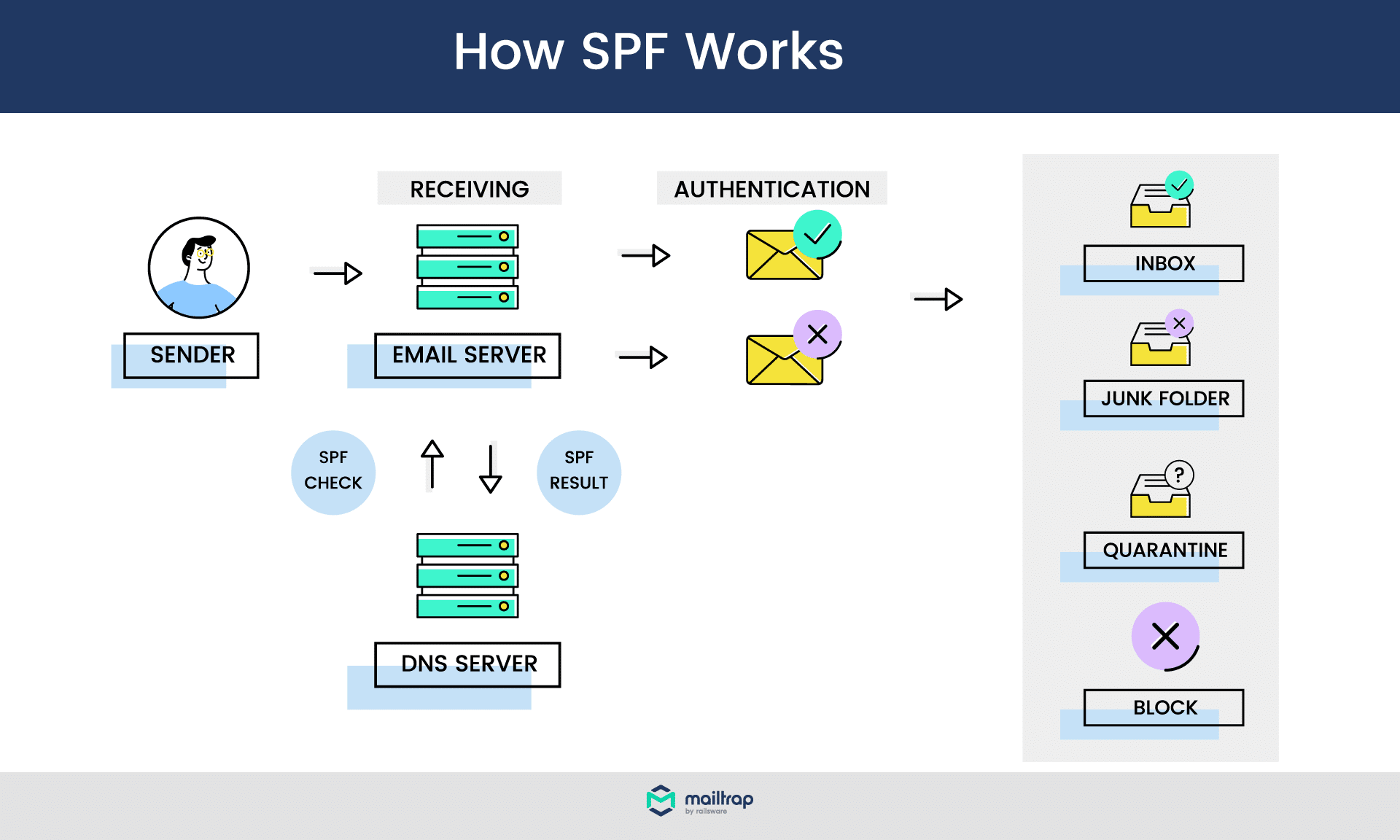
✅ DKIM (DomainKeys Identified Mail)
This adds a digital signature to your emails to prove they weren’t changed or faked in transit.
✉️ It’s like sealing an envelope with a wax stamp — the receiver knows it hasn’t been tampered with.

✅ DMARC (Domain-based Message Authentication, Reporting, and Conformance)
This works with SPF and DKIM to tell email providers what to do if something looks suspicious — like reject it, quarantine it (send to spam), or just report it.
📋 It also sends you reports so you can monitor your email performance and catch issues early.

Why Should You Care?
✅ Without these, your emails could be seen as spam — even if you’re doing everything else right.
✅ With them, you build trust with inbox providers — and that helps improve your email deliverability.
What You Should Do Next
Ask your email marketing platform for help — most have easy tutorials to set up SPF, DKIM, and DMARC.
Or, talk to your domain provider (like GoDaddy, Namecheap, etc.) to help you add these records.
After setting them up, use Mail-Tester.com to check if everything is working properly.
4. Monitor Your Sender Reputation
Your sender reputation tells email providers if you’re a trustworthy sender. If your reputation is low, your emails are more likely to land in the spam folder — or not be delivered at all.
What to do:
Check your sender reputation using tools like Google Postmaster Tools or Sender Score.
Keep your email list clean and only send to people who open and engage with your emails.
Avoid high bounce rates, spam complaints, or sending too many emails too quickly — all of these can damage your reputation.
Bonus Tip:
Warm up your email domain if it’s new or if you haven’t been sending regularly. Start with small email batches and slowly increase over time to build trust with inbox providers.
5. Avoid Spam Traps
Spam traps are email addresses set up to catch people who are sending spam — even by accident. If you hit a spam trap, your sender reputation can drop fast, and your emails may start going straight to spam.
What is a spam trap?
It’s a fake or inactive email address that shouldn’t be getting emails. Email providers and anti-spam services use them to catch bad email practices.
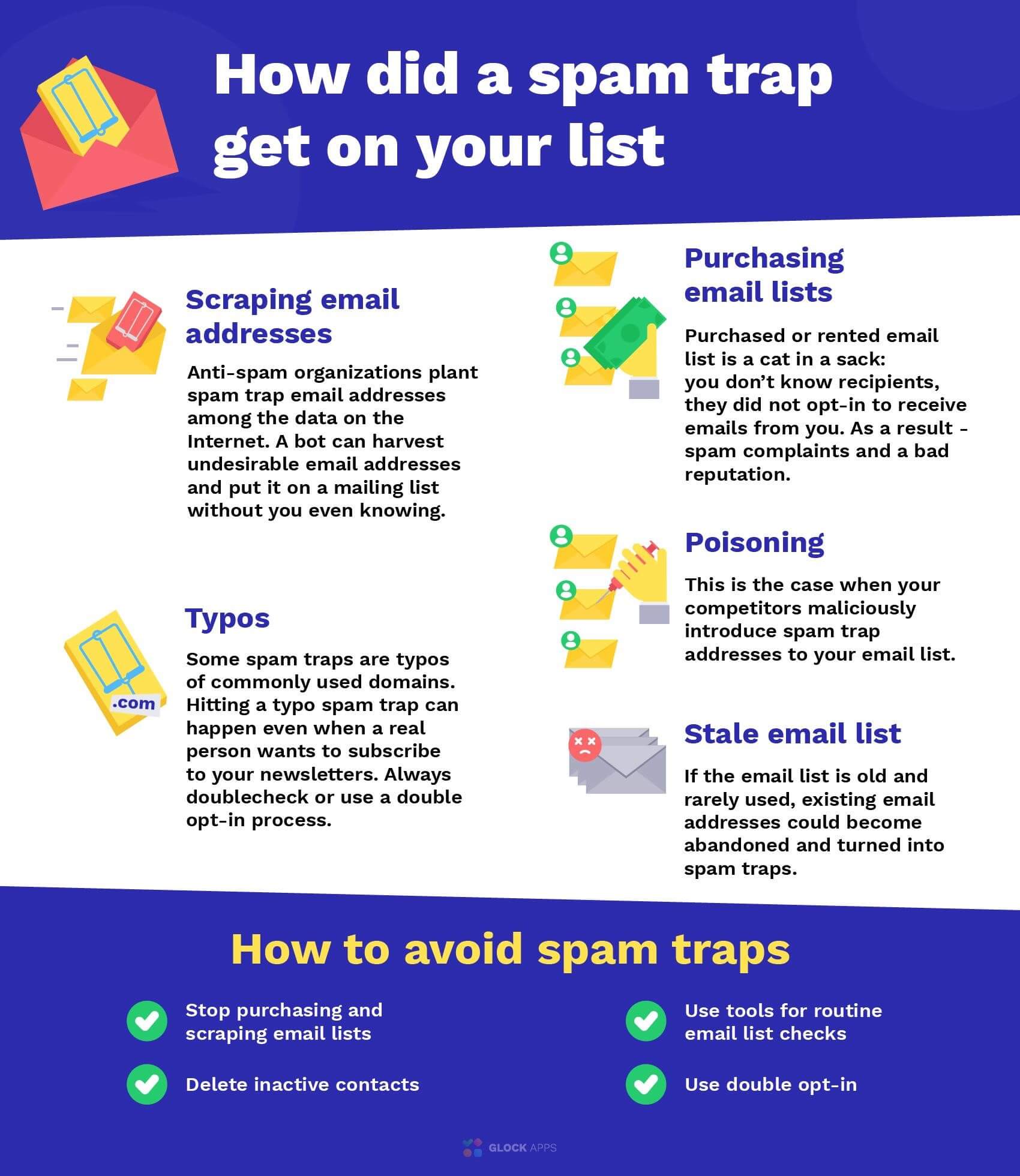
There are two common types:
Recycled traps – old, unused emails that once were real but are now monitored as traps.
Pristine traps – never real email addresses, hidden on websites to catch people who scrape or buy email lists.
What to do:
Never buy email lists. They’re often full of spam traps.
Use double opt-in so only real, interested people join your list.
Clean your list regularly to remove old, inactive addresses that could turn into traps.
Only email people who have given permission and are actually engaging with your content.
Bonus Tip:
Use an email verification tool (like NeverBounce, ZeroBounce, or MailerCheck) to check your list before sending. It can help spot risky emails and reduce your chances of hitting a trap.
6. Use a Dedicated IP Address
When you send emails, they go out through an IP address — kind of like a digital return address. If you’re using a shared IP, you’re sharing that address with other senders. And if those senders do shady stuff (like spamming), your emails can suffer, even if you’re doing everything right.

A dedicated IP means you’re the only one sending from that address, giving you full control over your sender reputation.
What to do:
If you’re sending a high volume of emails (usually over 100,000/month), ask your email service provider about getting a dedicated IP.
Warm it up slowly — start by sending smaller batches of emails and gradually increase. This helps build trust with inbox providers like Gmail and Outlook.
Keep your sending habits consistent and clean to maintain a strong reputation.
Bonus Tip:
Not all businesses need a dedicated IP. If your email volume is low, a reputable shared IP (from platforms like ConvertKit, Brevo, or Mailchimp) can still perform well — just make sure the provider maintains good standards.
7. Optimize Email Content
Even if your email gets delivered, poor content can trigger spam filters or turn off your readers. Spammy words, bad formatting, or too many images can hurt your email deliverability — and lower your open and click rates too.
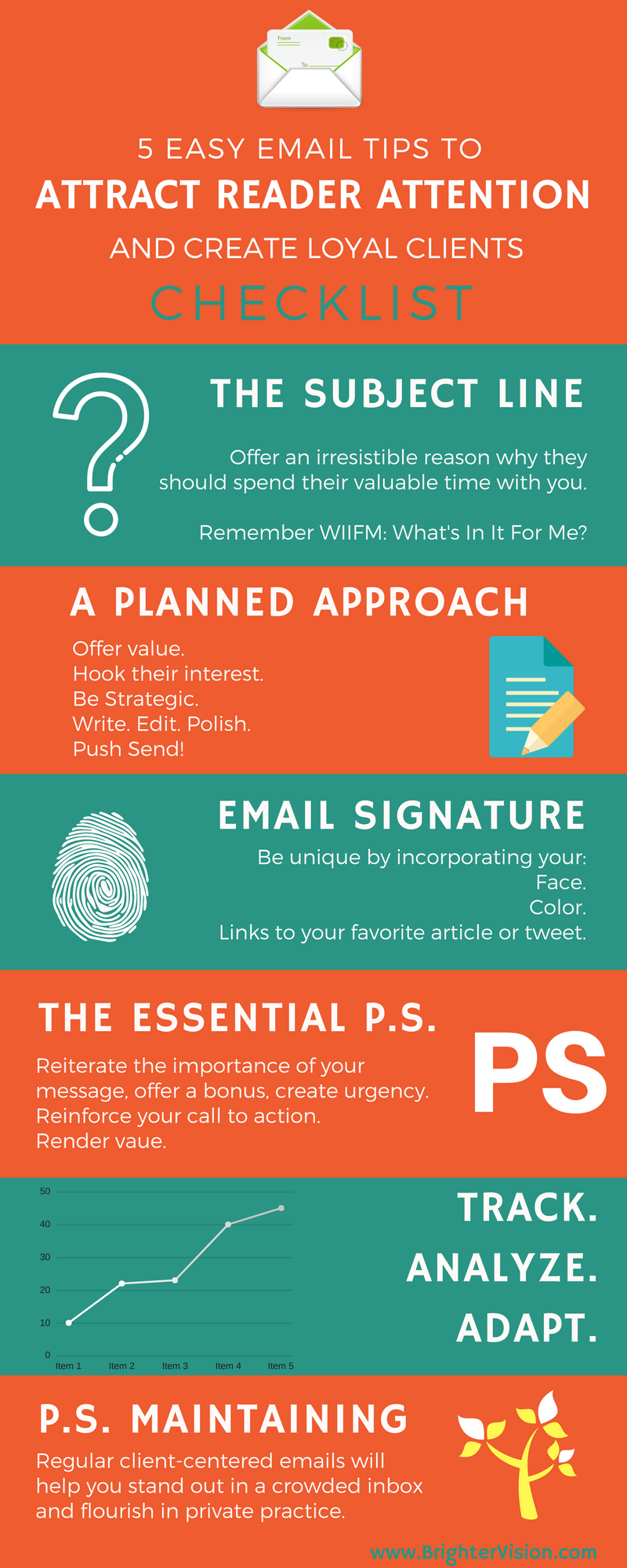
Remember: inbox providers look at your content to decide whether your email is helpful… or spam.
What to do:
Avoid spammy words like “Buy now,” “Free!!!” or “Act fast!” — especially in subject lines.
Balance text and images. Don’t send emails that are just one big image. Use real, readable text too.
Use a clear layout with headings, bullet points, and short paragraphs to make it easy to read.
Always include a plain-text version of your email (most platforms do this automatically).
Don’t forget the unsubscribe link. It’s required and builds trust with inbox providers.
Bonus Tip:
Use a tool like Mail-Tester.com to check your email content before sending. It gives you a score and points out things that might hurt deliverability.
8. Monitor Blacklists
Blacklists are like “bad reputation” lists for email senders. If your email address or domain gets added to one of these lists, your emails might be blocked or sent to spam — even if you’re sending high-quality content. It’s crucial to know if you’re on one, so you can fix it right away.
What to do:
Regularly check if your domain or IP address is on any blacklists. You can use tools like MXToolbox to do this quickly.
If you are listed, contact the blacklist provider and follow their steps to remove your domain. Often, this requires showing that you’ve fixed any issues (like spam complaints or bounced emails).
Act fast! The longer your domain or IP stays on a blacklist, the worse your email deliverability will be.
Bonus Tip:
To avoid getting blacklisted in the first place, follow best practices for email list hygiene, authentication, and content optimization. Prevention is always easier than dealing with the aftermath.
9. Implement Abuse Reporting Mailboxes
Abuse reporting mailboxes (like abuse@yourdomain.com) help inbox providers track whether users mark your emails as spam. If you don’t have one, it’s harder to keep track of complaints, and email providers might think you’re ignoring issues, which can hurt your email deliverability.
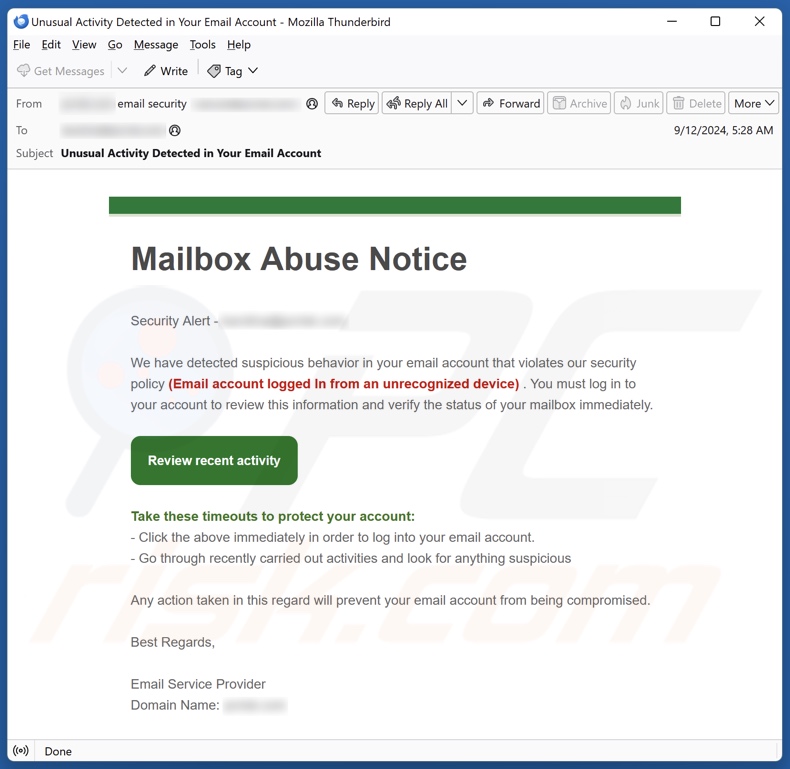
What to do:
Set up an abuse@yourdomain.com (or similar) email address where recipients can report issues with your emails.
Monitor this inbox regularly to respond to complaints and fix any problems quickly.
Include an easy way for subscribers to unsubscribe from your emails if they no longer wish to receive them — this reduces the chance of them marking you as spam.
Bonus Tip:
Make sure to respond to complaints promptly. If a recipient marks you as spam, some email services will send feedback to help you improve and prevent future issues.
10. Encrypt Your Emails
Why it matters:
Email encryption helps protect the contents of your email from being intercepted or altered by anyone other than the intended recipient. It shows inbox providers that you care about security and trustworthiness, which can improve your email deliverability.
Emails that aren’t encrypted may be flagged as unsafe by inbox providers, causing your emails to end up in the spam folder.
What to do:
Use TLS (Transport Layer Security) for email encryption. Most modern email marketing platforms have this enabled by default.
When possible, opt for end-to-end encryption to ensure that only the recipient can read your email content.
If you’re sending sensitive or private information, always ensure it’s securely encrypted before sending.
Bonus Tip:
Some email services may mark emails without encryption as suspicious or unsafe, so always check with your email provider to confirm that TLS is active.
11. Personalize Your Emails
Why it matters:
Personalized emails are much more likely to be opened and engaged with. They help your emails stand out in crowded inboxes, make your readers feel valued, and reduce the chances of being marked as spam. When emails are personalized, they’re seen as more relevant — and inbox providers reward that with better email deliverability.
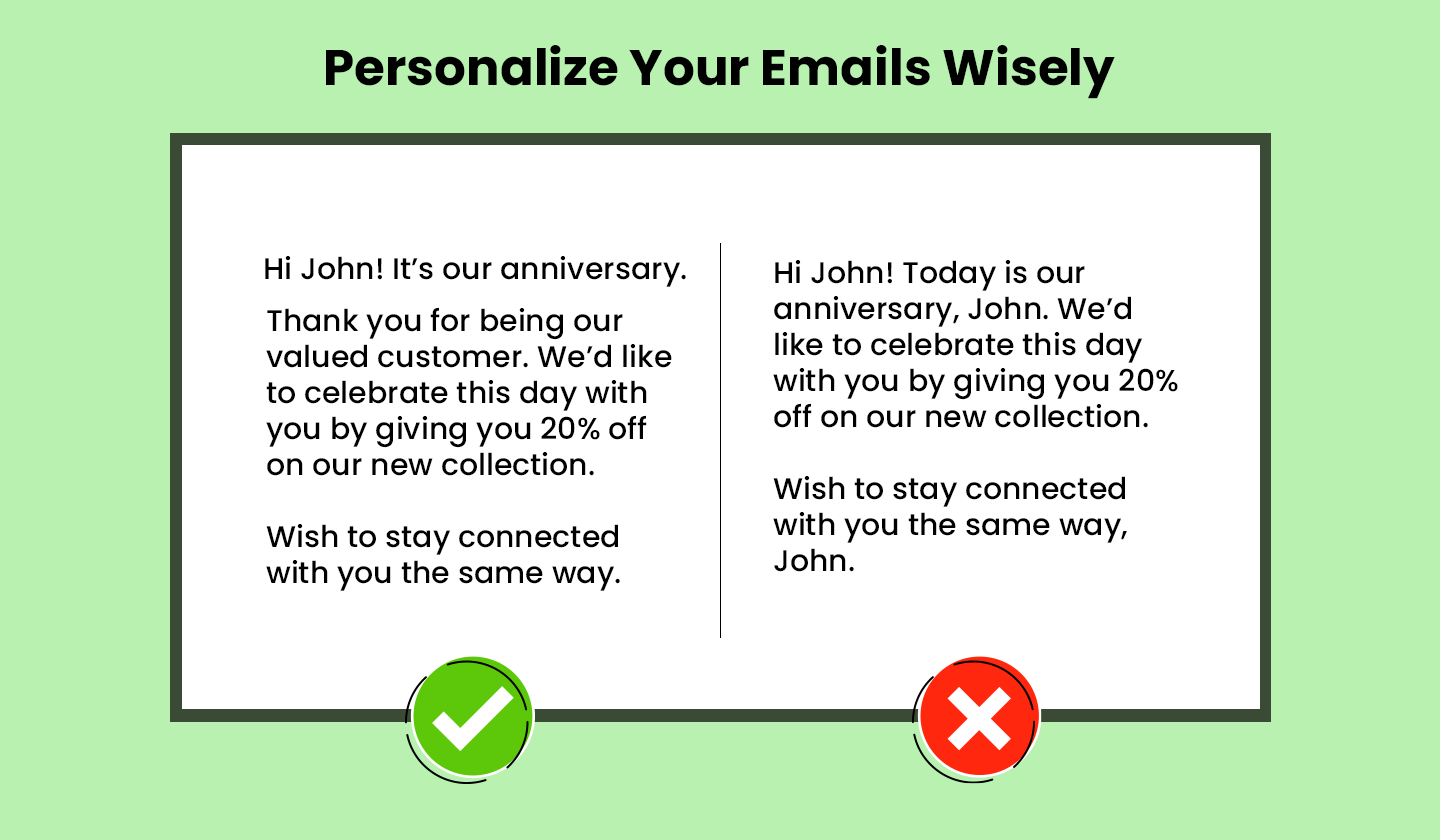
What to do:
Use the recipient’s name in the subject line or opening sentence. It makes the email feel more tailored to them.
Segment your email list based on interests, demographics, or behavior. This lets you send more relevant content to different groups.
Send personalized offers or recommendations based on past interactions or purchases. This increases the likelihood that your emails will be opened and engaged with.
Avoid generic, one-size-fits-all messages. The more you can tailor your content to each recipient, the better.
For mastering Email Personlization Read this (Email Personalization: How I Increased My Email Conversions by 45% with Personalization)
Bonus Tip:
Many email marketing platforms (like Mailchimp, ActiveCampaign, or ConvertKit) offer easy-to-use personalization features, like inserting the recipient’s name, location, or past purchase details.
12. Test Your Emails Before Sending
Why it matters:
Testing your emails before sending them helps catch issues that could hurt email deliverability. This includes things like broken links, formatting problems, or even words that might trigger spam filters. By testing first, you can ensure your emails look great and are more likely to reach the inbox.

What to do:
Send test emails to yourself or to a small group before blasting it out to your full list. This helps you spot any errors or issues with formatting.
Check across different devices and email clients (like Gmail, Outlook, Apple Mail) to make sure your email looks good everywhere.
Use spam testing tools like Mail-Tester to see if your email is likely to be flagged as spam.
Verify all links and images. Broken links or missing images can make your email look unprofessional and may hurt your credibility with inbox providers.
Bonus Tip:
If you’re using an email marketing platform, many of them offer features to check for spam triggers and give you a score. Use these features to identify potential issues before hitting send.
Conclusion: Boosting Your Email Deliverability for Success
Improving your email deliverability is key to making sure your emails actually reach your audience. By following these 12 email deliverability best practices, like cleaning your list, personalizing your emails, and testing before sending, you can avoid the spam folder and get better results.
A little effort goes a long way in boosting engagement, increasing open rates, and building stronger connections with your readers. So, start applying these tips today and watch your email marketing thrive!
More Email Marketing resources
- How I Got a 75% Open Rate on My Cold Emails
- How to make your email intresting
- Does Email Personalization Really Improve Email Marketing Conversions
- how to build your email list
- how to write Engaging Email Subject Lines
- How to build an Email List Without a Website?
- 150 Best Subject Line Examples for Every Niche
- How to Improve Email Open Rates (Beyond Generic Advice)
