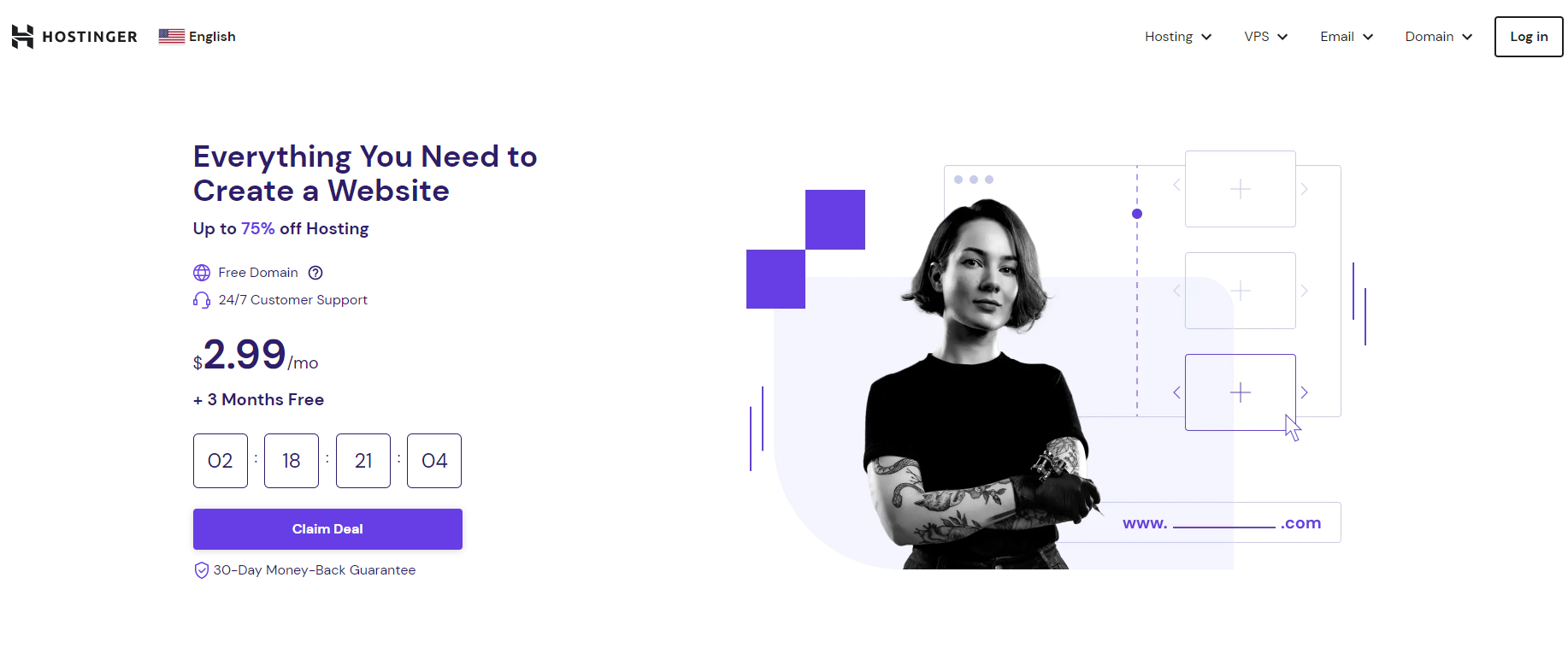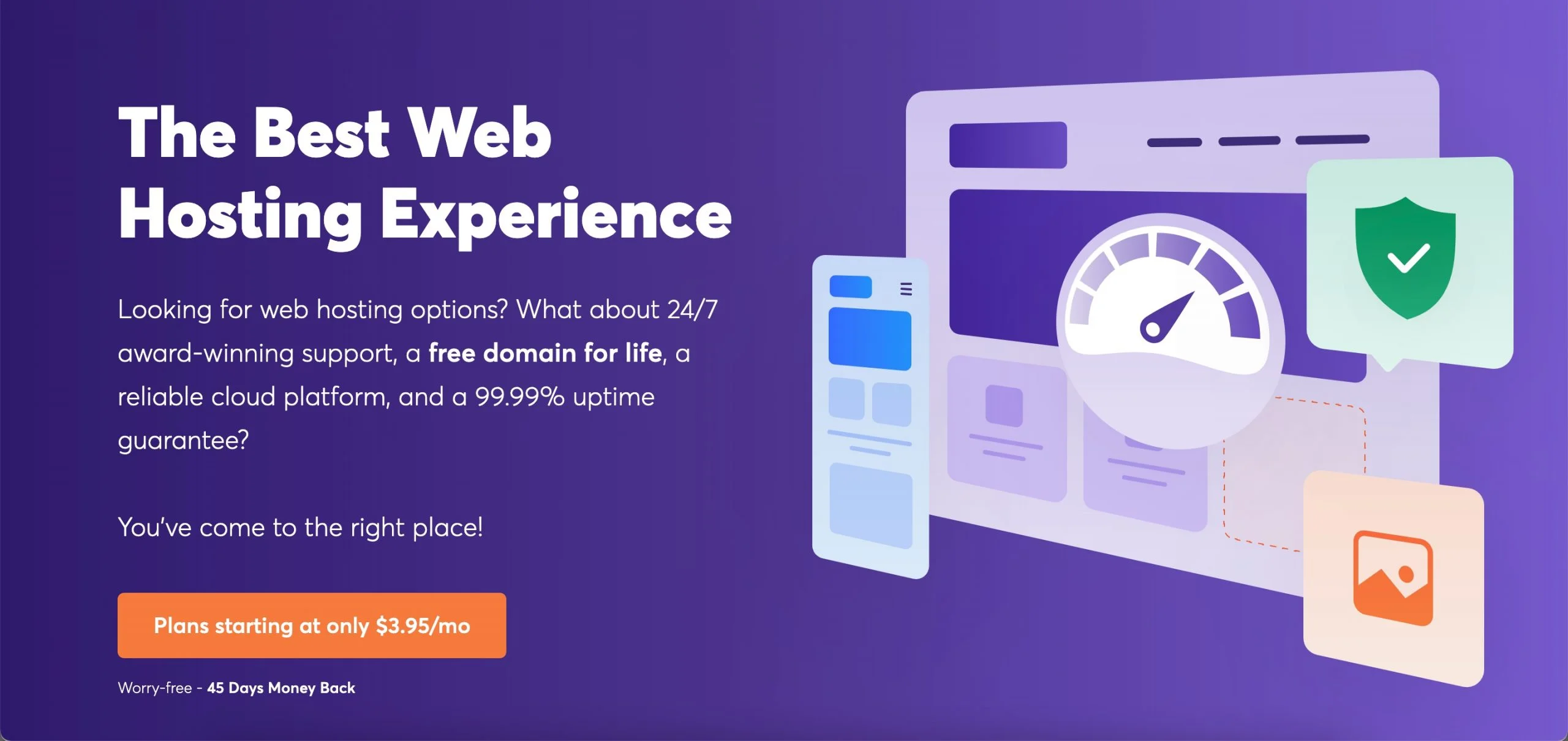Last updated on April 24th, 2025 at
DreamHost Hosting Plans
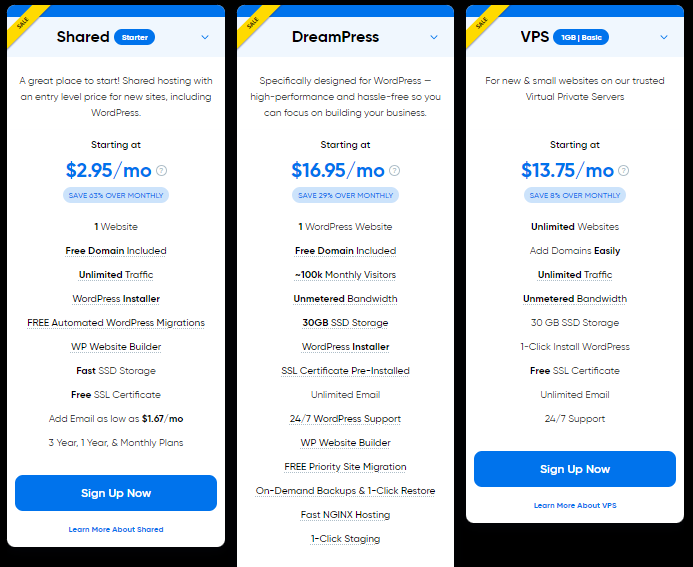
🔹 Shared Starter – $2.95/month (Best for Beginners)
1 Website
Free Website Name (Domain)
Unlimited Visitors
Free Website Security (SSL)
Easy WordPress Setup
Free Help to Move Your Site
Simple Website Builder (with AI help)
97-Day Money-Back Guarantee
👉 You can add email for just $1.67/month
Good for: If you’re just starting your first blog or small website.
🔹 DreamPress – $16.95/month (First Year) (Great for Growing Sites)
1 WordPress Website
Can handle around 100,000 visitors each month
30GB Fast Storage
Free Website Name & SSL
Special Support for WordPress (24/7)
Daily Backups (You can restore your site easily)
Tools to Build and Test Your Website
Extra Help to Move Your Site Fast
Good for: If your website gets lots of visitors and needs to load quickly.
🔹 VPS Plan – Starts at $13.75/month (Best for Small Business Owners)
Unlimited Websites
60GB Fast Storage
Unlimited Visitors
Free SSL & Email
Helpful Tools + 24/7 Support
Good for: If you run a small business or have many websites.
GoDaddy Hosting Plans

🔹 Economy – $6.99/month (Good for Simple Sites)
1 Website
Free Website Name (1 Year)
Free SSL & Email (1 Year)
Daily Backups
Free Speed Boost (CDN)
Unlimited Visitors
Good for: Basic personal websites or blogs.
🔹 Deluxe – $9.99/month (For Growing Websites)
10 Websites
Free Website Name & SSL
Daily Backups + Speed Boost
Free Email
Good for: People managing more than one website.
🔹 Ultimate – $14.99/month
🔹 Maximum – $21.99/month
For 25 to 50 Websites
More Storage + Extra Support
Free Website Name, SSL, Email, and Daily Backups
Good for: Bigger websites with lots of traffic—but the prices are much higher.
✅ So, Which One Should You Pick?
If you’re just starting your first website and want something simple and affordable, the DreamHost Shared Starter plan is a great choice. It’s beginner-friendly and gives you everything you need to get online without spending much.
For people running a WordPress site that’s growing and getting more visitors, the DreamPress plan offers more speed, power, and helpful tools—without being too expensive.
If you’re running a small business or managing several websites, DreamHost’s VPS plan gives you more control, more space, and better performance for a reasonable price.
Now, if you like having phone support available 24/7, then GoDaddy might be a better fit. Some people also prefer GoDaddy’s classic dashboard (called cPanel) because it’s what they’re used to. So if that’s something important to you, GoDaddy could be the easier option. but i suggest you should choose Dreamhost.
In the end, it really depends on what you need most—affordable pricing, speed, business features, or easy-to-reach support.
Winner – 
Ease of Use: Which Hosting Is Simpler to Use?
💬 Who win For ease of use:
GoDaddy: Familiar and Simple
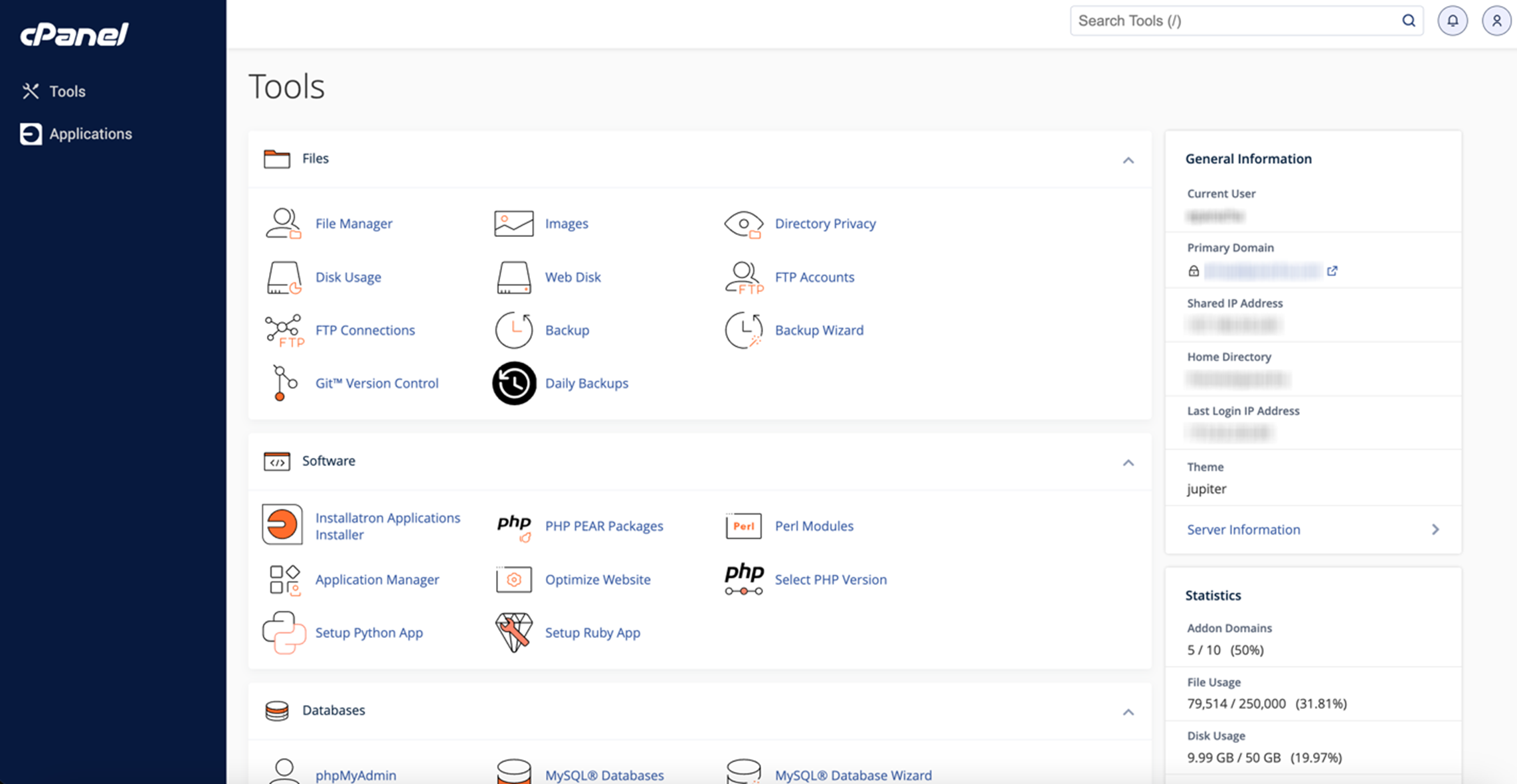
GoDaddy uses cPanel, which is one of the most common dashboards in the hosting world. If you’ve used it before, it’ll feel like home. Even if you haven’t, everything is clearly labeled and easy to click through.
Setting up WordPress and connecting a domain was quick. GoDaddy also includes a website builder, though it’s more basic compared to some others.
Here’s what I liked about GoDaddy:
✅ Uses cPanel – great if you already know it
✅ Setup process is quick and straightforward
✅ Dashboard is simple, with all tools in one place
✅ Guided setup makes it easier for beginners
However, the dashboard can feel a bit dated, and there are some upsells along the way, which might be a bit distracting for new users.
DreamHost: Custom and Straightforward
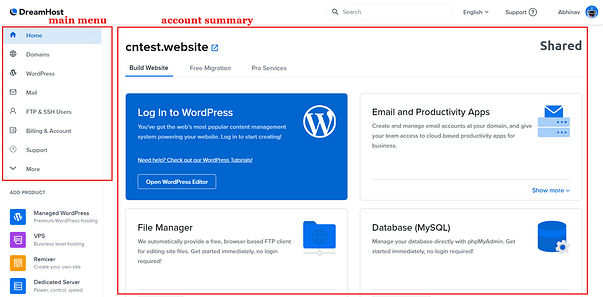
DreamHost uses its own custom control panel, not cPanel. At first, it felt a bit different, but once I spent a few minutes with it, everything was easy to find. The layout is super clean, and it doesn’t feel overwhelming—great if you’re new to websites.
One thing I really appreciated was how smooth the setup was. Installing WordPress only took a couple of clicks, and managing things like backups and SSL was simple.
Here’s what I liked about DreamHost:
✅ Clean and modern control panel – easy on the eyes and beginner-friendly
✅ WordPress setup is super fast
✅ No ads or clutter in the dashboard
✅ Helpful AI website builder to guide you
The only downside? If you’re coming from cPanel, it might feel unfamiliar at first. But it doesn’t take long to get comfortable.
Winner – it’s a tie
Performance
💬 Who win For Performance:
Uptime and Response Time: DreamHost Wins for Reliability
GoDaddy
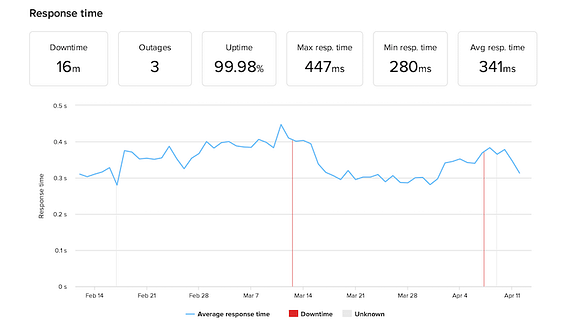
GoDaddy’s uptime was still solid at 99.98%, but it’s just a bit lower than DreamHost’s. There were a few minor downtimes (about 16 minutes in total over two months), which isn’t terrible, but for some users, this might be a concern.
DreamHost
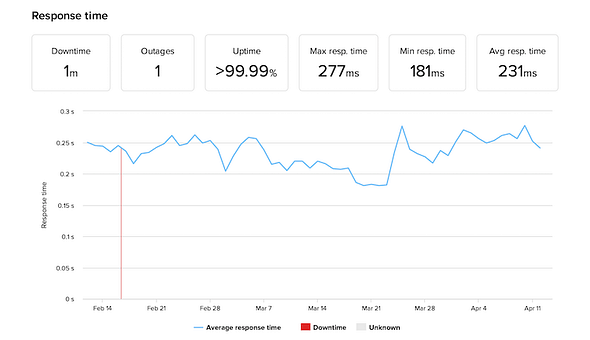
When it comes to uptime and response time, DreamHost really impressed me. They had an almost perfect 99.99% uptime, meaning your website will stay online nearly all the time, which is excellent for businesses or important sites. As for response time, DreamHost had an impressive average of 231 milliseconds, which is faster than GoDaddy and way faster than the industry average.
Website Loading Speed:Both Are Fast, But DreamHost Is Slightly Quicker
GoDaddy
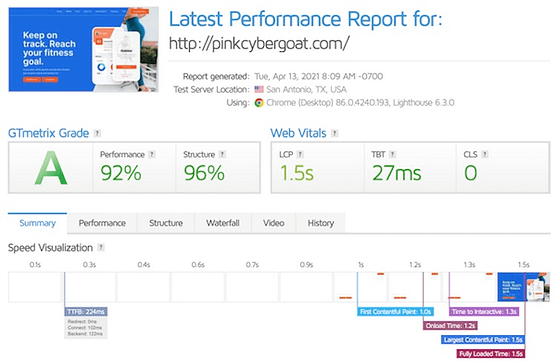
As for website speed, GoDaddy’s LCP time was 1.5 seconds, which is great and well under the recommended 2.5 seconds by Google. Their fully loaded time was also 1.5 seconds, which is perfect for keeping users happy.
DreamHost
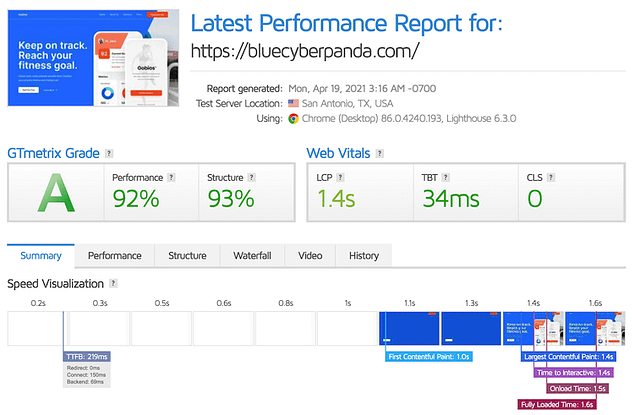
In terms of website speed, DreamHost loads a tiny bit faster than GoDaddy. Their Largest Contentful Paint (LCP) time was 1.4 seconds, which is very quick and just a little faster than GoDaddy’s 1.5 seconds.
Stress Testing: Which Host Handles High Traffic Better?
DreamHost
I also put DreamHost through some stress testing, simulating a traffic surge with 50 virtual users. DreamHost passed with flying colors, staying stable and fast without any issues. Even under pressure, DreamHost kept everything running smoothly.
GoDaddy


When I ran a stress test with 50 virtual users, GoDaddy struggled a bit, with some failures and slowdowns. However, when I reduced the load to 40 virtual users, it handled everything smoothly. This shows that GoDaddy works well for moderate traffic but might not handle heavy traffic as reliably as DreamHost
Winner – 
Security Features: Which Hosting Offers Better Protection?
💬 Who win For security:
DreamHost wins for offering a more comprehensive security package at no extra cost, making it the better option if security is a top priority. GoDaddy offers solid security features, but they often require additional payments for the advanced protections.
DreamHost
DreamHost is known for its strong security features, and it’s especially impressive that many of these protections are included even in their most affordable plans. Here’s what stood out to me about DreamHost’s security setup:
Free SSL Certificates: Just like other top hosts, DreamHost provides free SSL certificates to encrypt traffic and make sure your site is secure.
Web Application Firewall (WAF): They have a powerful firewall that filters out malicious traffic and protects against common threats like SQL injections.
Automated Backups: Your website is automatically backed up every day, making it easy to restore it in case anything goes wrong.
Domain Privacy Protection: They offer domain privacy to keep your personal information safe, which is a nice bonus for privacy-conscious users.
Server-Side Protections: DreamHost has extra security measures, like malware scanning and intrusion detection, that monitor their servers for threats.
24/7 Monitoring: They’re always on the lookout for potential threats, so they can quickly address any security issues.
GoDaddy
GoDaddy also has solid security features, but it tends to charge extra for some of the things that DreamHost includes as part of its standard package. Here’s a breakdown of GoDaddy’s security offerings:
SSL Certificates: GoDaddy provides a free SSL certificate for the first year with certain plans, but if you want unlimited SSL certificates for all your sites, you’ll need to upgrade to their higher-tier plans, which might be an inconvenience.
Email & Privacy Protection: They offer 256-bit encryption for email, but it costs extra. There’s a trial for secure email services, but this is something you’ll need to pay for after the trial period.
Web Application Firewall (WAF): While GoDaddy offers a WAF, it’s not included by default, and you’ll need to purchase it separately.
Malware Scanner: This feature is also available, but it comes at an additional cost. This scanner helps detect and prevent malware, but it’s not included in the basic package.
In terms of overall security, DreamHost offers a better value. Their free SSL certificates, daily backups, and strong security features like the WAF and malware scanning come at no extra cost, making them a top choice for anyone serious about protecting their site.
On the other hand, GoDaddy provides strong security features too, but many of them are paid add-ons, which could make them more expensive for anyone wanting advanced protections.
From my point of view, if you want all-around security, ease of use, and peace of mind without paying extra, DreamHost is the way to go. GoDaddy is still a reliable choice, but you’ll have to pay more for similar security features.
Winner – Dreamhost
Customer Support – Hostinger vs IONOS
💬 Who wins for customer support:
DreamHost is the better choice for reliable, knowledgeable, and fast support. While GoDaddy does offer 24/7 support, its quality can be inconsistent at times. DreamHost’s email support is available 24/7, and their team is professional, quick, and helpful, even for complex issues. GoDaddy’s support is still solid but can take longer and often requires more clarification.
DreamHost Customer Support – Solid and Reliable
Pros and Cons
DreamHost: Pros and Cons
Pros:
Reliable Uptime: Good performance and uptime.
Fast SSD Storage: Boosts website speeds.
Eco-Friendly: Runs on renewable energy.
97-Day Money-Back Guarantee: Plenty of time to test services.
Great for WordPress: Includes automatic updates and staging.
Clear Pricing: No hidden fees.
Strong Security: Free SSL, malware scanning, and firewalls.
Cons:
Complex Control Panel: Harder to navigate than cPanel.
Limited Support: Live chat only during business hours.
Higher Renewal Prices: Prices increase after the first term.
Few Data Centers: Limited locations may affect speed.
No Windows Hosting: Only Linux-based hosting.
Extra Costs for Features: Advanced features cost more.
GoDaddy: Pros and Cons
Pros:
User-Friendly: Easy setup for beginners.
Wide Range of Services: Domain, email, and more in one place.
24/7 Support: Available via live chat, phone, or email.
Global Data Centers: Good speed worldwide.
Promotions: Great initial discounts.
Windows Hosting: Supports both Linux and Windows.
Extra Tools: Backups, SEO, and marketing credits.
Cons:
Aggressive Upselling: Lots of add-on suggestions.
Mixed Performance: Some slowdowns and uptime issues.
Confusing Pricing: Introductory prices jump on renewal.
Limited Resources on Basic Plans: Upgrade needed for growth.
Privacy Concerns: Past privacy issues.
Add-Ons for Essentials: Key features require extra purchases.
Limited Control Panel for Developers: Basic options for advanced users.
| Feature | GoDaddy | DreamHost | Verdict |
| Price | ★★★★☆ | ★★★★☆ | In this category, the better option is DreamHost. Not only is it cheaper, but it offers more features than GoDaddy. |
| Ease of use | ★★★★★ | ★★★★☆ | For ease of use, GoDaddy and DreamHost opt for different styles of control panels (cPanel vs custom control panel), but both are simple and intuitive. |
| Performance | ★★★★★ | ★★★★★ | DreamHost edges out GoDaddy. The uptime was off the charts, response time was super quick, and website speed was well faster than recommended. |
| Security | ★★☆☆☆ | ★★★★★ | DreamHost gives a masterclass in security. It offers free features that you will find other providers charging for, while GoDaddy fails to provide even the most basic ones for free on its most basic plans. |
| Customer support | ★★★★☆ | ★★★★☆ | GoDaddy offers 24/7 live chat while DreamHost fails to do so. Some of GoDaddy’s agents aren’t fluent in English which can cause some miscommunications. |
Godaddy vs Dreamhost – Alternatives
if you want to check out some of the best Dreamhost Alternatives then you can check out our Dreamhost alternatives list

![[DreamHost] - [Live chat]](https://dt2sdf0db8zob.cloudfront.net/wp-content/uploads/2020/12/dreamhost-vs-godaddy-head-to-head-web-hosting-comparison-3.png)
![[GoDaddy] - [Live chat]](https://dt2sdf0db8zob.cloudfront.net/wp-content/uploads/2020/12/dreamhost-vs-godaddy-head-to-head-web-hosting-comparison-4.png)