Last updated on January 19th, 2025 at
Let’s compare A2 hosting vs Namecheap, for this comparison I used both web hosting on my own website and personally review there performance for a few months and after Testing them for few months I came to this decison that,
A2 Hosting has really stood out for me. Their plans offer great value, especially if you’re looking for speed and reliability. I loved the performance—my sites loaded quickly, and the uptime was impressive. The security features give me peace of mind, which is crucial when you’re running a website. Plus, their customer support, while sometimes a bit hit or miss, has solid resources available.
On the flip side, Namecheap is a solid option, especially if you’re just starting out. Their user-friendly dashboard makes it easy to navigate, and I found their live chat support to be really responsive and helpful. However, I felt that their performance didn’t quite match up to A2 Hosting’s, especially when it comes to loading speeds and uptime even it is worst performance.
| Feature/Aspect | A2 Hosting | Namecheap |
|---|---|---|
| Plans | Ignite, Accel, Turbo Velocity | Stellar, Stellar Plus, Stellar Business |
| Starting Price | $1.95/mo (Ignite Plan) | $1.98/mo (Stellar Plan) |
| Uptime | 99.99% | 99.82% |
| Response Time | 597 ms | 1.05 seconds |
| Loading Speed | 1.3 seconds | 2.7 seconds |
| Website Management | cPanel (functional but outdated) | cPanel (intuitive and modern) |
| Free SSL Certificate | Yes | Yes |
| DDoS Protection | Yes (strong) | Yes (basic, needs activation) |
| Automatic Backups | Daily | Twice a week (not guaranteed) |
| Customer Support | Mixed (24/7, sometimes slow) | Responsive live chat (24/7) |
| Security Features | Comprehensive | Decent but some gaps |
| Ideal For | Speed, reliability, growth | Beginners, ease of use |
Plans and Pricing
A2 Hosting Plans

Ignite Plan
Price: $1..95/mo
Ideal for: Basic websites
Features:
- 1 Website
- 10 GB SSD Storage
- Unlimited Bandwidth
- Comprehensive Security Suite
- Free White Glove Site Migration
- Core Automatic Backups
- DIY Performance Tools
- LiteSpeed Lite
- Money-Back Guarantee
Accel Plan
Price: $3.95/mo (Was $15.99)
Ideal for: Growing websites
Features:
- Unlimited Websites
- Unlimited SSD Storage
- Unlimited Bandwidth
- Comprehensive Security Suite
- Free White Glove Site Migration
- Enhanced Automatic Backups
- DIY Performance Tools
- LiteSpeed Lite
- Money-Back Guarantee
Turbo Velocity Plan
Price: $4.95/mo
Ideal for: High-performance sites
Features:
- Unlimited Websites
- Unlimited NVMe Storage
- Unlimited Bandwidth
- Comprehensive Security Suite
- Free White Glove Site Migration
- Enhanced Automatic Backups
- Free Performance Optimization
- LiteSpeed Pro
- Money-Back Guarantee
- Turbo (Up to 20x Faster)
- Faster Ryzen 9 CPU
Turbo Nitro Plan
Price: $13.95/mo
Ideal for: Resource-intensive applications
Features:
- Unlimited Websites
- Unlimited NVMe Storage
- Unlimited Bandwidth
- Comprehensive Security Suite
- Free White Glove Site Migration
- Enhanced Automatic Backups
- Free Performance Optimization
- LiteSpeed Plus
- Money-Back Guarantee
- Turbo (Up to 20x Faster)
- Faster Ryzen 9 CPU
- 200% More Resources
Namecheap Hosting Plans
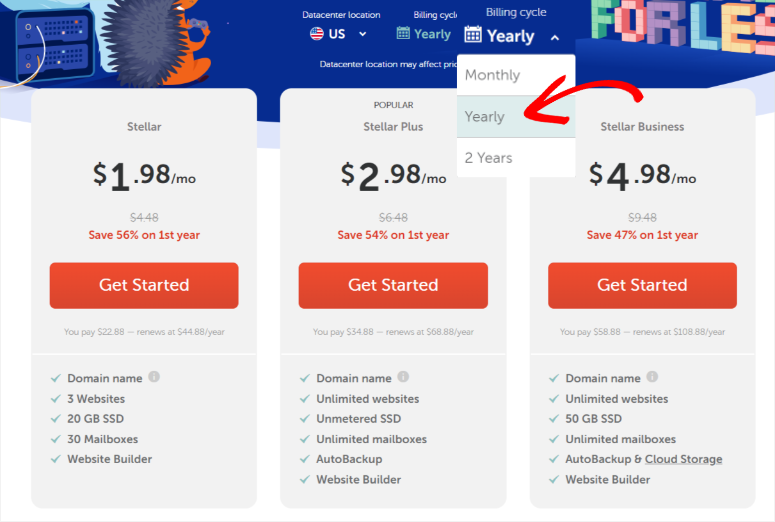
Stellar Plan
Price: $1.98/mo (Save 56%)
Ideal for: Beginners with simple sites
- 3 Websites
- 20 GB SSD Storage
- 30 Mailboxes
- Free Domain Name
- Website Builder
- AI Tools
- Renews at $44.88/year
Stellar Plus Plan
Price: $2.98/mo (Save 54%)
Best for: Growing sites needing more flexibility
- Unlimited Websites
- Unmetered SSD Storage
- Unlimited Mailboxes
- Free Domain Name
- AutoBackup
- Website Builder
- AI Tools
- Renews at $68.88/year
Stellar Business Plan
Price: $4.98/mo (Save 47%)
Ideal for: Small to medium businesses
- Unlimited Websites
- 50 GB SSD Storage
- Unlimited Mailboxes
- AutoBackup & Cloud Storage
- Free Domain Name
- Website Builder
- AI Tools
- Renews at $108.88/year
Verdict
After using both A2 Hosting and Namecheap for my websites, I want to share my thoughts based on my own experience.
A2 Hosting has been the better choice for me, especially when it comes to value for money. Their Ignite Plan is only $1.95/mo, which is perfect for basic websites. With the Ignite Plan, I get 1 website, 10 GB of SSD storage, and unlimited bandwidth. Plus, they offer a great security suite and free site migration, which made things really easy when I started.
When I wanted to grow my sites, I found their Accel Plan at $3.95/mo to be a fantastic deal. It allows unlimited websites and storage, which is perfect for someone like me who runs multiple sites.
Now, if you’re looking for high performance, A2 Hosting’s Turbo Velocity Plan at $4.95/mo is impressive. It has unlimited NVMe storage and promises speeds up to 20 times faster, which is awesome for more demanding websites.
On the flip side, I also tried Namecheap. Their Stellar Plan is $1.98/mo and lets you host 3 websites with 20 GB of SSD storage, which is good for beginners. You even get a free domain name, but I found the limitations on storage a bit restrictive if you plan to grow.
For more flexibility, their Stellar Plus Plan at $2.98/mo allows unlimited websites and storage, which is nice. However, I felt that A2 Hosting’s offerings had more robust features for just a bit more money.
My Opinion
From my experience, if you want a budget-friendly option with great features, go with A2 Hosting. I know that Namecheap is cheaper but You’ll get solid performance and more value without breaking the bank only with A2 hosting. Namecheap is reliable for starting out, but I think A2 Hosting gives you more for your money, especially when it comes to speed and flexibility.
So, if you want to save money and still have a good hosting experience, I’d definitely recommend A2 Hosting. It’s been a great choice for me.
Winner – Get a discount on A2 hosting
Ease of Use
After using both A2 Hosting and Namecheap for my own websites, I want to share my experience with how easy (or not) they are to use.
Namecheap

Namecheap makes everything straightforward. I found it really easy to use both as a domain registrar and a hosting service. They have a simple dashboard that gives you quick access to everything you need. It’s like a navigation hub to get to your cPanel and manage your domains.
In my experience, the dashboard is pretty intuitive. Everything you need is lined up neatly on the left side. Managing domains, hosting, and emails is a breeze. Plus, Namecheap offers free migration services, and they promise to get your website moved over within 24 hours with minimal downtime. This was super helpful when I was starting out.
Namecheap uses the standard cPanel, which, while not flashy, is easy to navigate. Whether you’re new or experienced, you can quickly find what you need. You can install WordPress, set up emails, and manage databases without a hitch. The cPanel is well-organized, so you won’t waste time looking for settings.
One thing I liked is their drag-and-drop website builder. It’s included with any hosting plan, and while it has over 200 templates, I found them a bit basic. Still, the editor is functional and easy to use. You can create a decent website quickly, but it may not stand out as much as you’d like.
Overall, Namecheap really impressed me with its user-friendly approach. It’s great for both newbies and more seasoned users.
A2 Hosting

Now, A2 Hosting also uses cPanel, which is a familiar tool for many. The downside is that it looks a bit outdated, almost like it’s from the early 2000s. But don’t let that fool you—it’s still functional and gets the job done.
To access cPanel, you go through the A2 Hosting account management panel, where you can also find support and manage your services. Once inside cPanel, I found it easy to add domains, install WordPress, and set up email accounts.
Adding a domain is pretty straightforward. I had to update the name servers, which took just a couple of minutes. After that, I was able to install WordPress easily, thanks to the Softaculous installer. Just click a few buttons, fill in some details, and you’re good to go.
However, I did run into a small hiccup when trying to install WordPress because A2 Hosting had put a temporary page on my domain. But after selecting to overwrite existing files, everything worked perfectly. This kind of thing might scare a beginner, but I was able to figure it out without too much trouble.
Setting up an email account with A2 Hosting is also easy. You can create unlimited email addresses, which looks way more professional than using a generic Gmail address. However, I did notice that the email service isn’t the best for frequent use since it’s shared with the hosting server.
In short, A2 Hosting’s cPanel is easy to navigate, and I had no major issues setting things up. Even if it feels a bit outdated, it still has all the tools you need to create and manage a website.
My Recommendation
Based on my experience, both Namecheap and A2 Hosting are user-friendly, but they have different strengths. Namecheap feels more modern and intuitive, especially for beginners. Their dashboard is clean and straightforward, making it easy to manage everything.
A2 Hosting is functional, but it might not feel as fresh. If you’re comfortable with cPanel, you’ll find it easy to use.
If you’re starting out and want a smoother experience, I’d lean toward Namecheap. But if you’re okay with a more classic interface and want solid performance, A2 Hosting is still a great option. Ultimately, both have made my hosting journey easier, but I personally found Namecheap to be a bit more welcoming for newcomers.
Performance: A2 Hosting vs. Namecheap
When I think about web hosting performance, I pay close attention to uptime, response time, loading speed, and how well each host can handle traffic. After using both A2 Hosting and Namecheap for my own websites, here’s what I found.
Uptime
A2 Hosting

I kept an eye on A2 Hosting for about two months, and I was really happy with the results. They gave me a solid 99.99% uptime. There were only a couple of small outages, adding up to just 7 minutes of downtime. This kind of reliability makes me feel confident that my site will stay online.
Namecheap

On the flip side, Namecheap didn’t do so well. They had 16 outages, totaling around 31 minutes of downtime, which brought their uptime down to 99.82%. That’s below what I expected, especially since they promise 100% uptime. I was pretty disappointed with this.
Response Time
A2 Hosting

For A2 Hosting, my average response time was about 597 ms. That’s quick and stayed pretty steady, which is great for keeping my site running smoothly.
Namecheap

Namecheap was slower, with an average response time of 1.05 seconds. In the shared hosting world, that’s not great. I really expected better from them, especially since speed matters for user experience.
Website Loading Speed
A2 Hosting

When I tested loading speed with A2 Hosting, my fully built website loaded in about 1.3 seconds. That’s impressive and keeps visitors happy! Plus, they had a good Largest Contentful Paint (LCP) of 859 ms, which is important for Google rankings.
Namecheap

Namecheap, however, took about 2.7 seconds to load my fully built site. That’s kind of on the edge of being acceptable. Their LCP was 912 ms, which isn’t great. If a site takes longer than 3 seconds to load, people tend to leave, so I was a bit worried about that.
Load Handling
A2 Hosting

To see how A2 Hosting handled traffic, I sent 50 virtual users to my site. They managed it really well! The server response time stayed steady, so I knew they could handle lots of visitors without slowing down.
Namecheap

When I tried the same thing with Namecheap, it didn’t go as smoothly. They struggled a bit and had 440 failed requests when I sent 50 users. I had to lower the number of visitors to 30 to get it to work, and even then, there were still 83 failed requests. This showed me that Namecheap might have trouble with higher traffic.
Verdict
After trying both A2 Hosting and Namecheap, I can confidently say that A2 Hosting impressed me with its speed and ability to handle traffic. If you need a reliable host that performs well, especially for U.S.-based sites, I’d recommend A2 Hosting without hesitation.
Namecheap has some decent features, but their uptime and loading speeds left me wanting more. If you’re looking for stability, Namecheap might still be an option, but I wouldn’t fully trust it based on my experience.
So, if you want a fast host that can handle a lot of visitors, and uptime is your top priority go with A2 Hosting. you should not consider Namecheap, as it has worst performance. Both have their strengths, but A2 Hosting really stood out for me.
Winner – Get a discount on A2 hosting
Security
When it comes to keeping your website safe, it’s super important to know what security features your web host offers. Here’s what I found for A2 Hosting and Namecheap based on my own experience.
A2 Hosting
I really trust A2 Hosting when it comes to security. Here’s why:
- Free SSL Certificates: Every shared hosting plan includes a free Let’s Encrypt SSL certificate. It’s automatically activated, which is great for keeping my data safe without any hassle.
- DDoS Protection: A2 Hosting has solid DDoS protection through Imunify360. This helps shield my site from malicious attacks that could overwhelm it with traffic.
- Dual Firewalls: They use both Config Server Firewall (CSF) and ModSecurity. This combo effectively blocks and monitors suspicious traffic, adding another layer of safety.
- Patchman Tool: This tool automatically finds vulnerabilities and outdated software. If anything goes wrong, it quarantines infected files, giving me peace of mind.
- Automatic Backups: Most plans come with automatic backups, providing a daily snapshot of my site. This is a huge relief if I ever need to restore it.
- Two-Factor Authentication (2FA): A2 Hosting offers 2FA, adding an extra layer of security when logging in. This is super important in today’s online world.
Overall, I feel really secure with A2 Hosting. They offer a comprehensive range of security features, making it a solid choice for anyone concerned about website safety.
When it comes to Namecheap, I found their security features to be decent, but with some gaps:
- Free SSL Certificate: Namecheap offers a free Positive SSL with easy activation. It took me just seconds to set it up, which is great if you’re in a hurry.
- WHOIS Domain Privacy Protection: This is free for anyone registering a domain with them. It helps protect your privacy and keeps spam at bay.
- DDoS Protection: They offer basic DDoS protection through their Supersonic CDN, but you need to activate it yourself.
- Firewall: Namecheap has ModSecurity for basic traffic filtering. If you want more protection, you can get an advanced Web Application Firewall, but that’s an extra cost.
- Automatic Backups: The Stellar plan offers backups twice a week, but it’s not guaranteed. The Stellar Plus and Stellar Business plans come with daily backups, giving you options for recovery.
- Two-Factor Authentication: Namecheap allows you to use various authentication methods, which adds an extra layer of security.
- SiteLock: They offer malware scanning at an additional cost, which provides some protection but isn’t included in the basic plans.
Verdict
After checking out the security features of both A2 Hosting and Namecheap, here’s what I think based on my own experience:
A2 Hosting really stood out to me. They offer a bunch of solid security features that make me feel safe. The free SSL certificate is a great start, and I love that they have strong DDoS protection and dual firewalls. Plus, their automatic backups and the Patchman tool that finds vulnerabilities give me peace of mind. I feel like my site is well-protected with A2 Hosting.
On the other hand, Namecheap has some decent security features, but I noticed a few gaps. They do offer a free SSL certificate and basic DDoS protection, which is nice. But some important features, like their advanced firewall and malware scanning, cost extra. And their backup options aren’t as reliable as A2 Hosting’s, which makes me a bit nervous.
So, if you want solid security right from the start, I’d definitely recommend A2 Hosting. They just seem to do a better job of keeping your site safe, which is super important for anyone serious about hosting.
Winner – Get a discount on A2 hosting
Customer Support
When it comes to customer support, I’ve tried both A2 Hosting and Namecheap, and here’s what I think based on my own experience.
Namecheap
I really liked Namecheap’s support. They offer 24/7 live chat, which is super handy when you need help fast. I had an issue with my SSL certificate, and I hopped on live chat. Within just a couple of minutes, I was chatting with a support agent who was really helpful. They walked me through the problem and kept me updated, which made everything less stressful.

They also have a ticketing system and a great knowledge base filled with articles and guides. I found a lot of useful info there, especially for beginners. Overall, my experience with Namecheap’s support was smooth and professional, making it easy to get the help I needed.
A2 Hosting
Now, A2 Hosting’s support was a bit more mixed for me. They do have 24/7 support, but it mostly comes through a ticketing system. I reached out for sales support and got connected quickly, which was a nice start. The agent asked good questions and gave me some helpful recommendations, but I had to ask more to get the details I wanted.

When I tried to get technical support, it was a different story. I waited about 4 to 5 minutes, which isn’t too bad, but then I got transferred to another agent who took a long time to respond. Unfortunately, the advice I got wasn’t very helpful. They mostly just sent me a link to a knowledge base article instead of giving me direct help.



That said, A2 Hosting does have a solid knowledge base. I found a lot of articles that cover various topics, and they were easy to understand.
Verdict
So, here’s my takeaway: if you want quick and effective support, I’d say Namecheap is the way to go. Their live chat is responsive and helpful, and they have a ton of info for beginners.
On the other hand, A2 Hosting has some great agents, but my experience was hit or miss. Sometimes I got good help, but there were times when I felt stuck without clear answers. If you don’t mind waiting a bit and like checking out their knowledge base, A2 can still work.
In the end, if customer support is really important to you, I’d recommend going with Namecheap for a smoother experience. But if you prefer A2 Hosting for other reasons, just be ready for a mix of support interactions.
A2 hosting vs Namecheap – Conclusion
After spending several months testing both A2 Hosting and Namecheap for my own websites, I’ve gathered a lot of insights that I hope will help you make a better choice for your hosting needs.
A2 Hosting has really stood out for me. Their plans offer great value, especially if you’re looking for speed and reliability. I loved the performance—my sites loaded quickly, and the uptime was impressive. The security features give me peace of mind, which is crucial when you’re running a website. Plus, their customer support, while sometimes a bit hit or miss, has solid resources available.
On the flip side, Namecheap is a solid option, especially if you’re just starting out. Their user-friendly dashboard makes it easy to navigate, and I found their live chat support to be really responsive and helpful. However, I felt that their performance didn’t quite match up to A2 Hosting’s, especially when it comes to loading speeds and uptime even it is worst performance.
If you’re looking for a budget-friendly option with good features, A2 Hosting is the better choice in my opinion. You get more bang for your buck, and it’s built for growth, which is perfect if you have plans to expand your website in the future.
Namecheap:
| Feature/Aspect | A2 Hosting | Namecheap |
|---|---|---|
| Plans | Ignite, Accel, Turbo Velocity | Stellar, Stellar Plus, Stellar Business |
| Starting Price | $1.95/mo (Ignite Plan) | $1.98/mo (Stellar Plan) |
| Uptime | 99.99% | 99.82% |
| Response Time | 597 ms | 1.05 seconds |
| Loading Speed | 1.3 seconds | 2.7 seconds |
| Website Management | cPanel (functional but outdated) | cPanel (intuitive and modern) |
| Free SSL Certificate | Yes | Yes |
| DDoS Protection | Yes (strong) | Yes (basic, needs activation) |
| Automatic Backups | Daily | Twice a week (not guaranteed) |
| Customer Support | Mixed (24/7, sometimes slow) | Responsive live chat (24/7) |
| Security Features | Comprehensive | Decent but some gaps |
| Ideal For | Speed, reliability, growth | Beginners, ease of use |
In short, if you want fast, reliable hosting that keeps your site safe, I highly recommend going with A2 Hosting. But if you’re just starting out and want something straightforward, Namecheap could work for you too. Just keep in mind that as your needs grow, you might find A2 Hosting to be a more robust option in the long run.
I hope my experience helps you make a more informed decision.
A2 hosting vs Namecheap – Alternatives
ChemiCloud
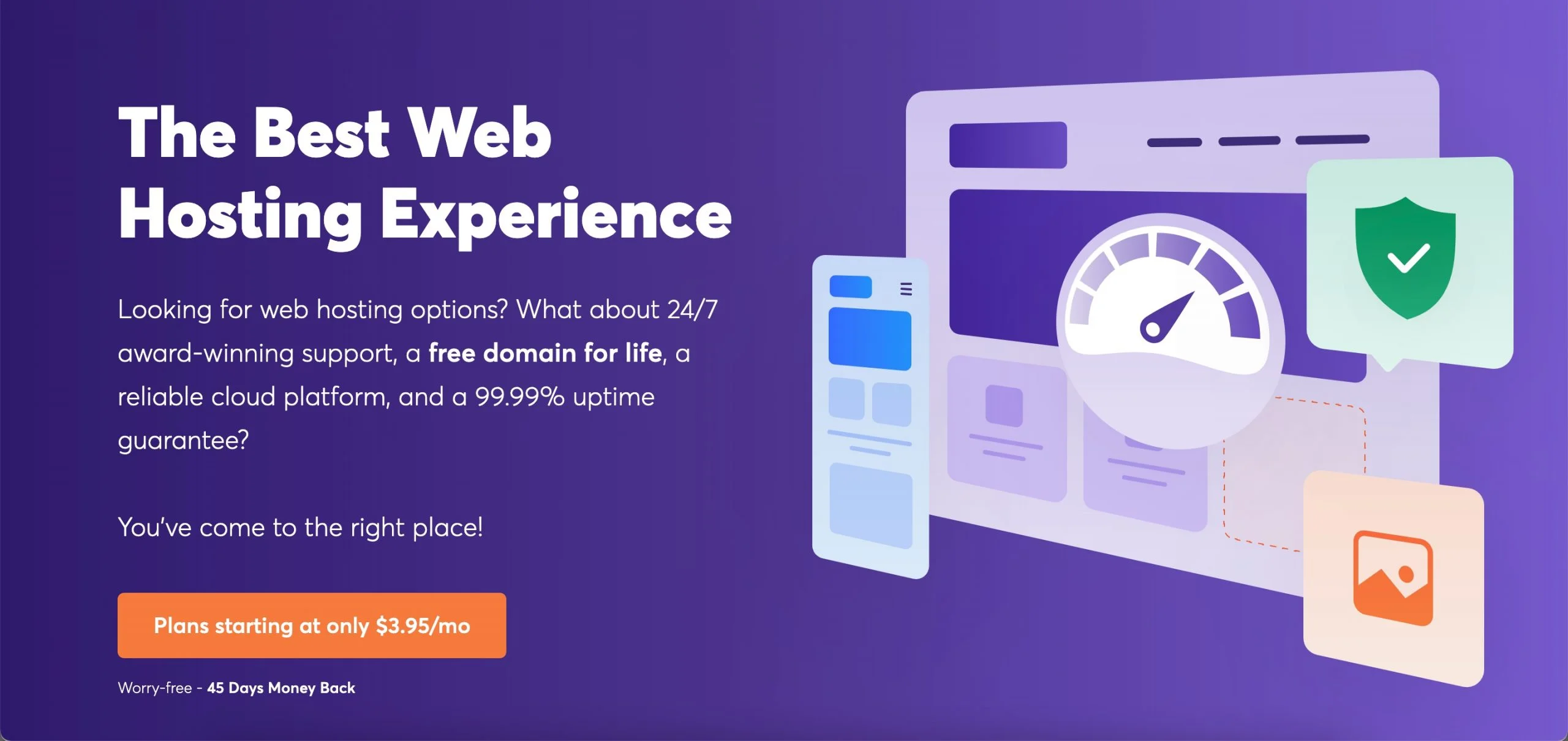
Overview: ChemiCloud stands out for its excellent performance, offering a user-friendly website builder, advanced technology, strong security, fast connections, minimal delays, and various freebies and discounts. With a wider range of hosting features compared to Bluehost, ChemiCloud provides better value for your money.
Features:
- Free domain name
- Automated backups
- Free SSL certification
- Reliable email service
- One-click app installs
- Free CDN
- Fast SSD storage
- Free website migration
Why Choose ChemiCloud over Bluehost:
- Performance and Speed:
- ChemiCloud utilizes SSD-based storage, LiteSpeed web servers, and a global Content Delivery Network (CDN), resulting in faster loading times for your websites.
- Free Daily Backups:
- All ChemiCloud hosting plans include free daily backups, ensuring data protection and simplifying the backup process, while Bluehost offers free backup only for 1 year.
- Responsive Customer Support:
- ChemiCloud offers better responsive customer support through live chat, tickets, and a knowledge base.
Pros:
- Free domain registration
- Multiple global data centers for enhanced performance
- Impressive 99.99% uptime guarantee
- Complimentary SSL encryption (HTTPS)
- Generous 45-day money-back guarantee
Cons:
- Limited SSD storage in all plans
Pricing:
- Starter:
- $2.95/month
- Install 1 website
- 20 GB NVME disk space
- Unlimited bandwidth
- 10 days free backup
- 1 core CPU
- 1 GB RAM
- Pro:
- $3.95/month
- Install unlimited websites
- 30 GB NVME disk space
- Unlimited bandwidth
- 20 days free backup
- 2 core CPU
- 2 GB RAM
- Turbo:
- $4.95/month
- Install unlimited websites
- 40 GB NVME disk space
- Unlimited bandwidth
- 30 days free backup
- 3 core CPU
- 3 GB RAM
Why Choose ChemiCloud
Look Choosing a web hosting for your site should be done carefully, ChemiCloud offers a top-notch features and benefits that make it a strong web hosting to be on your web hosting list. Here’s why ChemiCloud might be the right choice for your hosting needs:
- Superior Performance and Speed: ChemiCloud use SSD-based storage, LiteSpeed web servers, and a global Content Delivery Network (CDN) to ensure super-fast loading times. and do you know that the performance play a crucial rule for enhancing user experience and improving your site’s search engine rankings.
- top-notch Backups: Unlike some competitors, ChemiCloud includes free daily backups across all plans, providing extra peace of mind with excellent data protection. This ensures that your website data is consistently safeguarded and can be easily restored in case of any issues.
- Responsive Customer Support: ChemiCloud has one of the best responsive customer support, You can reach out them by multiple channels including live chat, ticketing, and a detailed knowledge base. This level of support is essential for resolving issues fastly and ensure that your site run smoothly.
- Generous Money-Back Guarantee: ChemiCloud offers an long 45-day money-back guarantee, allowing you sufficient time to test their services and ensure they meet your needs without the risk of financial loss.
- increased Security and Extras: With a free SSL certification, a free domain name, and free website migration included, ChemiCloud ensures that you start with a secure and smoothly integrated setup. The inclusion of a free CDN further enhances performance and security by distributing content globally.
- Affordable and Scalable Plans: there starting plan start at just $2.95 per month, ChemiCloud’s pricing is affordable and offers a range of plans to target various web hosting needs. Whether you’re running a single website or multiple sites, there’s a plan that fits your requirements, with generous features and resources even at the entry level.
- Global Data Centers: They have multiple global data centers contributes to ChemiCloud’s excellent 99.99% uptime guarantee, ensuring that your website remains accessible and reliable from anywhere in the world.
GreenGeeks

Overview: GreenGeeks is an environmentally conscious web hosting platform focusing on speed, security, and scalability. They prioritize renewable energy, putting back three times the power they consume into eco-friendly initiatives.
read our Greengeeks vs A2 hosting comparison
Pricing:
- Lite Plan: $2.95/month
- 1 Website
- 50GB Web Space
- Unmetered Transfer
- 50 E-mail Accounts
- Free SSL Certificate
- Free Domain Name
- Pro Plan: $4.95/month
- Unlimited Websites
- Unlimited Web Space
- Unmetered Transfer
- Unlimited Emails
- Free SSL Certificate
- Free Domain Name
- Multi-user Access
- On-demand Backups
- WordPress Repair Tool
- Premium Plan: $8.95/month
- Unlimited Websites and storage
- Unmetered Transfer
- Unlimited Email Accounts
- Free SSL Certificate
- Free Domain Name
- Multi-user Access
- On-demand Backups
- WordPress Repair Tool
- Free Dedicated IP
- Free AlphaSSL ($99/yr value)
- Object Caching
Pros:
- Free domain name registration or transfer for the first year
- Personalized email addresses with all hosting plans
- Environmentally friendly hosting solution
- Free daily backups with all plans
- Free Let’s Encrypt SSL certificate
- Enterprise-level firewall & DDoS Protection
- Latest Caching Technologies for faster page loading times
- Free CDN Integration
- Free Malware Cleanups
- Data centers located in the United States, Canada, Europe & Asia-Pacific
Cons:
- Basic plan has limited features compared to higher-tier plans
Money-Back Guarantee: All GreenGeeks plans include a 30-day money-back guarantee.
Introduction to NameHero
NameHero is a affordable yet rich feature web hosting,they prioritize speed, security, and reliable customer support on first place. Namehero founded in 2015, NameHero has gained popularity for its innovative use of LiteSpeed servers and commitment to providing top-notch features at competitive prices.
Feature List
- LiteSpeed Web Server for enhanced website speed and performance.
- Free Cloudflare CDN integration for improved global loading times.
- Free SSL certificates included with all hosting plans.
- Automatic daily backups with free restoration options.
- Staging environment on all plans for testing website changes safely.
- Advanced security measures including real-time malware scanning and AI threat detection.
- NVMe storage on higher-tier plans for faster data access.
- 24/7 expert support via live chat, phone, and tickets.
- cPanel control panel for easy management of websites and hosting settings.
- 99.9% uptime guarantee to ensure your websites are always accessible.
Pros and Cons
Pros:
- Namehero has Affordable pricing plans, starting as low as $2.86 per month.
- Excellent performance with LiteSpeed servers and NVMe storage options.
- Free domain registration on Turbo and Business plans for two years or more.
- Comprehensive security features included at no extra cost.
- Flexible and scalable hosting solutions suitable for various business needs.
Cons:
- Limited data center locations compared to some competitors.
- Introductory pricing for the first term, with higher renewal rates.
All Plan Pricing Features
Starter Cloud:
- Price: $2.86/month
- Host 1 Website
- Free Domain Registration for 1 Year (Turbo and Business plans)
- Unlimited SSD Storage
- Unmetered Bandwidth
- Free SSL Certificate
- LiteSpeed Web Server
- Cloudflare CDN
- Automatic Daily Backups
- 99.9% Uptime Guarantee
- 24/7 Expert Support
- cPanel Control Panel
Plus Cloud:
- Price: $4.69/month
- Host Unlimited Websites
- Free Domain Registration for 1 Year (Turbo and Business plans)
- Unlimited SSD Storage
- Unmetered Bandwidth
- Free SSL Certificate
- LiteSpeed Web Server
- Cloudflare CDN
- Automatic Daily Backups
- 99.9% Uptime Guarantee
- 24/7 Expert Support
- cPanel Control Panel
- Staging Environment
Turbo Cloud:
- Price: $5.89/month
- Host Unlimited Websites
- Free Domain Registration for 2 Years
- Unlimited NVMe Storage
- Unmetered Bandwidth
- Free SSL Certificate
- LiteSpeed Web Server
- Cloudflare CDN
- Automatic Daily Backups
- 99.9% Uptime Guarantee
- 24/7 Expert Support
- cPanel Control Panel
- Staging Environment
- Priority Support
Why Choose NameHero?
NameHero can be an ideal choice for individuals bloggers and businesses looking for reliable, fast, and secure web hosting. Here’s how NameHero can help you:
- Performance: Utilizing LiteSpeed servers and NVMe storage ensures fast website loading times, crucial for user experience and SEO.
- Security: Advanced security features like free SSL certificates, automated malware scanning, and AI threat detection protect your website and data.
- Support: Access to 24/7 expert support ensures that any issues or questions are resolved promptly, maintaining your online presence without interruption.
- Scalability: With scalable hosting plans, from basic to enterprise-level needs, NameHero can grow with your business, accommodating increased traffic and resource requirements.
- Ease of Use: The intuitive cPanel control panel makes it easy to manage your websites, domains, and hosting settings, even for beginners.
if you Choosing NameHero means choosing a hosting provider committed to delivering high-performance solutions with top-notch security and support, all at competitive and affordable prices.
Other A2 hosting comparisons
