Recently updated on September 4th, 2024
One day I want to build a website for my upcoming project and i used Hostinger to Host my some of niche websites but then my friend suggest me to use squarespace to build my website but then I come to know that Hosting also has a Website builder so I decide to use both, and now we will going to compare Hostinger vs Squarespace, two popular options for website creation and hosting.
After using both platform for a long time I found that,
Hostinger is known for its budget-friendly hosting solutions and user-friendly interface and there Website builder is also good especially There AI website builder, and Squarespace is known for its sleek design templates and best website-building tools. But which one can work great for you? In this Hostinger vs Squarespace, we’ll going to finding answer of this question by comparing both platform side by side.
Table of Contents
ToggleHostinger vs Squarespace – My Verdict
After using both platform me and my team verdict about Hostinger vs Squarespace
Hostinger make himself winner in providing affordable, flexible web hosting services, ideal for users who want cost-effective hosting with great performance. It offers many plans with strong uptime and speed, they also have many hosting options (shared, VPS, cloud). Hostinger is particularly well-suited for those who are comfortable managing their own website setup and are looking for a hige customization through WordPress or other CMS platforms. However, Hostinger’s user interface can be less intuitive for beginners, and its focus on hosting means But the think i like about Hostinger is there AI website builder.
Squarespace, on the other hand, set apart himself with its user-friendly website builder and beautifully designed templates. It’s an excellent choice for users who prioritize aesthetics and ease of use, especially if you’re looking to create a visually good looking website without diving into the complexities of web development and boring codes. Squarespace’s all-in-one platform has design, hosting, and support seamlessly. but, it can be more expensive than Hostinger and may offer less flexibility in terms of advanced customization and third-party integrations.
In summary, Hostinger is best for users seeking affordable hosting with broad customization options, while Squarespace is ideal for those who value design quality and an integrated, user-friendly experience. Your choice should depend on whether you need a flexible hosting solution or a comprehensive, design-focused website builder.
tags:
| Feature | Hostinger | Squarespace |
|---|---|---|
| Pricing | Single Shared Hosting: $2.49/month; Premium Shared Hosting: $2.99/month; VPS Hosting: $4.99/month; Cloud Hosting: $9.99/month; WordPress Hosting: $2.99/month | Personal Plan: $16/month; Business Plan: $23/month; Basic Commerce Plan: $27/month; Advanced Commerce Plan: $49/month |
| Ease of Use | More complex control panel; Requires technical knowledge; Flexible but less intuitive | User-friendly drag-and-drop builder; Integrated design and management tools; Minimal technical knowledge required |
| Website Builder | Basic drag-and-drop editor; Limited advanced features; More suitable for simple websites | Robust drag-and-drop editor; Extensive templates and customization; Ideal for high-quality design |
| E-commerce | Supports e-commerce through WordPress plugins; Flexible but requires setup and configuration | Built-in e-commerce tools; Seamless integration with advanced features; Easier setup and management |
| Uptime | 100% uptime observed; Stable performance but may vary with maintenance | 99.99% uptime; Slightly lower than Hostinger but highly reliable |
| Website Speed | LCP: 849ms; TTFB: 207ms; Fully Loaded Time: 936ms | LCP: 1.3s; TTFB: 82ms; Fully Loaded Time: 2.3s |
| Stress Testing | Excellent performance with 50 virtual users; Consistent speed under high traffic | Handled 10 virtual users; Stable performance but some request failures under high load |
| Security Features | Weekly backups included; Daily backups with Business plan; Requires third-party security tools | Built-in WAF; Automatic regular backups; Site restoration options included |
| Customer Support | 24/7 live chat support; Variable response times (around 20 minutes); Focused on detailed assistance | 24/7 email support; Live chat available Monday to Friday; Structured support process but limited hours
|
Hostinger vs Squarespace – Pricing
Hostinger Pricing:
Hostinger offers a range of hosting options with pricing starting as low as $2.49 per month for its Single Shared Hosting plan, which includes basic features like 1 website and 100 GB of bandwidth. For those needing more flexibility, the Premium Shared Hosting plan costs around $2.99 per month and includes unlimited websites and 100 GB of SSD storage. Hostinger also provides VPS hosting starting at $4.99 per month, with options for higher performance and scalability, and cloud hosting beginning at $9.99 per month. Their WordPress hosting plans are similarly cost-effective, with the Starter Plan at $2.99 per month and the Business Plan at $3.99 per month, catering to different needs.
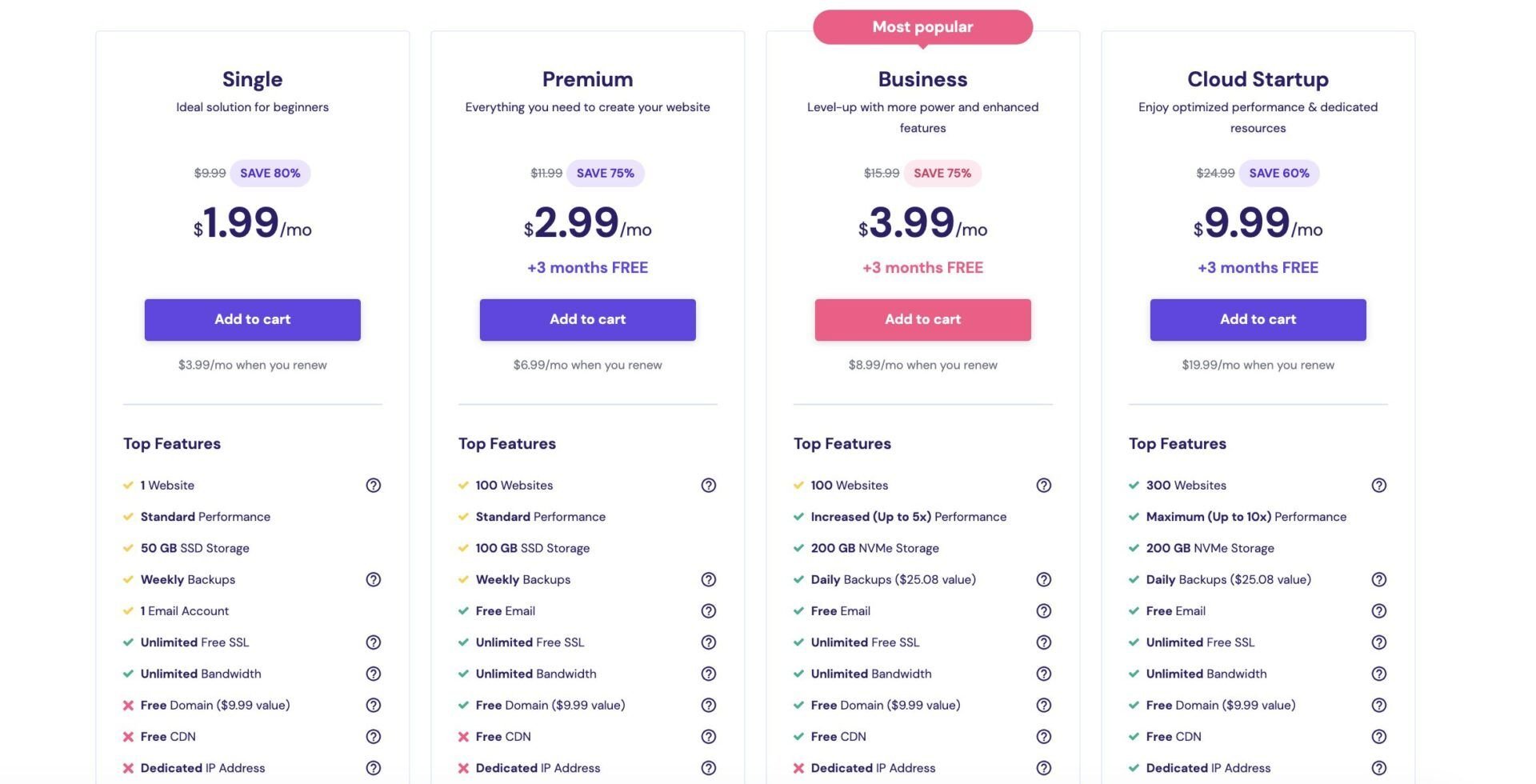
at the otherside, Squarespace starts at $16 per month for the Personal Plan, which gives you basic website features and templates, but lacks in e-commerce capabilities. The Business Plan, priced at $23 per month, here you will get basic e-commerce functionalities along with professional email and marketing tools, and it includes transaction fees. For more advanced e-commerce needs, the Basic Commerce Plan at $27 per month remove transaction fees and offers additional store management tools, while the Advanced Commerce Plan at $49 per month provides complete e-commerce features such as gift cards and advanced shipping options. Squarespace’s pricing showing its all-in-one website building and design capabilities, making it a expensive option compared to Hostinger’s more budget-friendly hosting solutions.

Hostinger Pricing:
- Shared Hosting:
- Single Shared Hosting:
- Starting Price: $2.49/month (billed annually)
- Features: 1 website, 100 GB of bandwidth, 1 email account, and free SSL.
- Premium Shared Hosting:
- Starting Price: $2.99/month (billed annually)
- Features: Unlimited websites, 100 GB of SSD storage, free SSL, and email accounts.
- Business Shared Hosting:
- Starting Price: $3.99/month (billed annually)
- Features: you can host unlimited websites, 200 GB of SSD storage, daily backups, and free SSL.
- Single Shared Hosting:
- VPS Hosting:
- Starting Plan:
- Price: $4.99/month (billed annually)
- Features: 1 GB of RAM, 1 vCPU, 20 GB of SSD storage.
- Higher Plans:
- Price Range: $9.99 – $64.99/month
- Features: Scalable resources, with options for higher RAM, vCPUs, and storage.
- Starting Plan:
- Cloud Hosting:
- Starting Plan:
- Price: $9.99/month (billed annually)
- Features: Scalable cloud resources, enhanced performance.
- Starting Plan:
- WordPress Hosting:
- Starter Plan:
- Price: $2.99/month (billed annually)
- Features: Basic WordPress features, including 1 website and 30 GB of SSD storage.
- Business Plan:
- Price: $3.99/month (billed annually)
- Features: Enhanced WordPress features, 100 GB of SSD storage, automated backups.
- Starter Plan:
Squarespace Pricing:
- Personal Plan:
- Price: $16/month (billed annually) or $23/month (billed monthly)
- Features: Basic features, including website templates, free domain for one year, and 24/7 support. No e-commerce features.
- Business Plan:
- Price: $23/month (billed annually) or $33/month (billed monthly)
- Features: Includes e-commerce capabilities (basic store), professional email, and marketing tools. Includes transaction fees for sales.
- Basic Commerce Plan:
- Price: $27/month (billed annually) or $36/month (billed monthly)
- Features: Advanced e-commerce features with no transaction fees, additional tools for managing an online store, and inventory management.
- Advanced Commerce Plan:
- Price: $49/month (billed annually) or $65/month (billed monthly)
- Features: Includes all advanced e-commerce tools, such as gift cards, abandoned cart recovery, and advanced shipping options.
Summary of Pricing Comparison:
- Hostinger: Generally offers more affordable hosting solutions with prices starting as low as $2.49/month for shared hosting. Ideal for users looking for budget-friendly options and more flexibility in hosting environments (e.g., VPS, cloud).
- Squarespace: Pricing starts at $16/month for basic website features, with higher tiers (e.g., Business, Basic Commerce) offering additional functionalities, especially for e-commerce. It is a more integrated solution with design and all-in-one website management tools.
In conclusion:
- Choose Hostinger if you are looking for budget-friendly hosting with flexibility in server options.
- Choose Squarespace if you need a comprehensive website builder with a focus on design and e-commerce features, even at a higher price point.
Winner –
Hostinger vs Squarespace – Ease of use
Hostinger vs Squarespace – Setting Up a Website
Hostinger: Setting up a website with Hostinger involves several steps, beginning with choosing a hosting plan and domain registration. Hostinger provides an intuitive control panel that simplifies the setup process, including one-click installations for popular Content Management Systems (CMS) like WordPress. However, users may need to manage additional configurations, such as installing themes, plugins, and setting up security measures. While Hostinger’s approach offers flexibility and control, it may present a steeper learning curve for beginners who are unfamiliar with web hosting and website management.

Squarespace: Squarespace streamlines the website setup process with its all-in-one website builder. Users can choose from a range of professionally designed templates and customize them using an easy-to-use drag-and-drop editor. The platform includes built-in features for content creation, e-commerce, and SEO, which are seamlessly integrated into the design process. Squarespace’s setup is designed to be user-friendly and requires minimal technical knowledge, making it ideal for those who prefer a more guided and less technical approach to creating a website.

Summary: Hostinger provides a more traditional hosting experience with a focus on flexibility and control, but requires more technical setup and management. Squarespace offers a more streamlined and user-friendly setup process with integrated design and management tools, making it easier for users who prioritize ease of use and visual design over customization flexibility.
Website and account management
Website and Account Management: Hostinger vs Squarespace
Hostinger: Website and account management with Hostinger is handled through its custom control panel, which provides access to various hosting features and tools. Users can manage multiple websites, monitor server performance, and configure domain settings from a single dashboard. The control panel includes options for managing databases, email accounts, and backups, as well as installing and updating CMS platforms. While Hostinger offers robust features and flexibility for managing hosting environments, the interface may appear complex to beginners. Advanced users will appreciate the granular control, but less experienced users might need time to become familiar with the platform’s diverse capabilities.

Squarespace: Squarespace simplifies website and account management with an integrated, user-friendly dashboard. Users can easily manage their website’s content, design, and settings through a unified interface. The platform provides tools for editing pages, managing e-commerce transactions, and tracking site analytics directly from the dashboard. Squarespace also handles domain registration and SSL certificates seamlessly, offering a more cohesive management experience. Its intuitive design and straightforward navigation make it easier for users to perform routine tasks without needing extensive technical knowledge.

Summary: Hostinger offers a comprehensive control panel with extensive management features suited for users who need detailed control over their hosting environment, but it may be complex for beginners. Squarespace provides a more streamlined and user-friendly management experience with an integrated interface that simplifies content and account management, making it ideal for users who prefer ease of use and integrated tools.
Website Builder Comparison: Hostinger vs Squarespace
Hostinger: Hostinger’s website builder is integrated into its hosting plans and is designed to provide basic website creation tools. It offers a straightforward drag-and-drop editor with customizable templates, allowing users to design their sites with relative ease. The builder supports various elements like text, images, and forms, but it may lack some advanced features compared to specialized website builders. While it is sufficient for creating simple websites and landing pages, users seeking more sophisticated design options or extensive customization might find it limited. Hostinger’s website builder is best suited for those who prioritize affordability and flexibility within a hosting environment.
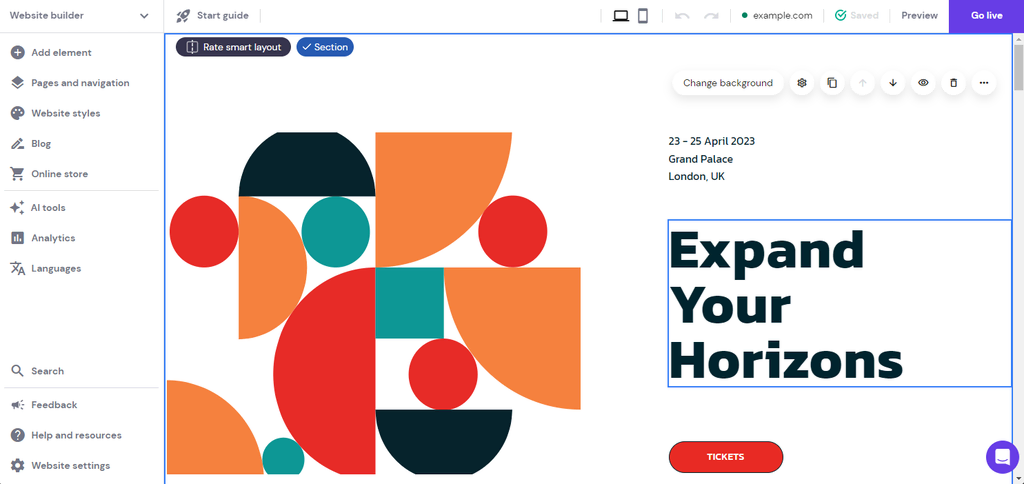
Squarespace: Squarespace is renowned for its powerful and intuitive website builder, which is a core feature of the platform. It provides an extensive range of professionally designed templates that are highly customizable through its drag-and-drop editor. Users can easily add and arrange content, integrate advanced functionalities, and create visually stunning websites without needing coding skills. Squarespace’s builder also includes advanced features such as e-commerce tools, blogging capabilities, and SEO optimization options. Its design-centric approach ensures that users can create polished, professional websites with ease, making it ideal for those who value aesthetics and comprehensive design tools.

Summary: Hostinger offers a basic website builder suitable for users who need simple design and functionality within a hosting plan. It’s a good option for those looking for cost-effective solutions but may lack advanced features. Squarespace, on the other hand, excels with its robust website builder that provides a wide array of design tools and templates, making it ideal for users who prioritize high-quality design and a seamless user experience.
Ease of Use: Hostinger vs Squarespace
Hostinger: Hostinger’s control panel and website builder offer flexibility but can be complex for beginners. Users need to manage various settings and configurations, which may require more technical knowledge.
Squarespace: Squarespace excels in ease of use with its intuitive drag-and-drop editor and professionally designed templates. The platform’s integrated tools simplify content management and design, making it ideal for users seeking a user-friendly experience.
Summary: Hostinger offers more control but may be less user-friendly, while Squarespace provides a streamlined, easy-to-use interface with a focus on design and simplicity.
Winner – Tie
Hostinger vs Squarespace – e-commerce
Hostinger: Hostinger offers e-commerce capabilities primarily through its compatibility with platforms like WooCommerce on WordPress. Users can set up online stores using various plugins and extensions available in the WordPress ecosystem. Hostinger’s hosting plans provide the necessary infrastructure for running an e-commerce site, including SSL certificates and various payment gateway integrations. However, building and managing an e-commerce store requires more setup and customization compared to dedicated e-commerce platforms. This setup might be more suitable for users who need flexibility and are comfortable with configuring multiple components.
Squarespace: Squarespace provides built-in e-commerce features with its Business, Basic Commerce, and Advanced Commerce plans. The platform offers a range of e-commerce tools, including product management, inventory tracking, and secure payment processing. Users benefit from integrated features like abandoned cart recovery, customizable checkout options, and shipping management. Squarespace’s e-commerce tools are designed to be user-friendly and seamlessly integrated into the website builder, making it easier to set up and manage an online store without needing additional plugins or extensive configuration.
Summary: Hostinger supports e-commerce through WordPress and plugins, offering flexibility but requiring more setup. Squarespace provides an integrated and user-friendly e-commerce solution with built-in features, making it easier for users to launch and manage online stores.
Winner –
Uptime Comparison: Hostinger vs Squarespace
Hostinger: Hostinger demonstrated impressive reliability with 100% uptime during the monitored period, indicating no recorded outages. This level of performance is noteworthy, though it’s essential to consider that uptime may vary due to server maintenance or other factors. Hostinger’s average response time was 511ms, with one peak but generally stable performance.

Squarespace: Squarespace achieved a high uptime of 99.99%, with only a brief 3-minute outage recorded. This excellent uptime reflects robust reliability. Squarespace also had a slightly better average response time of 467ms, showing consistent performance over time with improvements.

Summary: Hostinger offers 100% uptime with generally stable performance, but uptime can vary slightly due to maintenance. Squarespace provides slightly lower uptime at 99.99% but demonstrates superior response times and consistent reliability. Both platforms are highly reliable, but Squarespace has a slight edge in response time.
Website Speed Comparison
Hostinger: Hostinger showcased exceptional website speed performance. The Largest Contentful Paint (LCP) occurred in just 849ms, indicating rapid content delivery. The Time to First Byte (TTFB) was 207ms, reflecting a highly responsive server. Overall, Hostinger’s websites were fully loaded within 936ms after the LCP, demonstrating fast and efficient page loading times.

Squarespace: Squarespace achieved a slightly faster LCP at 1.3 seconds but had a Fully Loaded Time of 2.3 seconds, which includes delays from blocking elements. Its server was responsive with a TTFB of 82ms, but the page load was slowed by a delay of 536ms due to these blocking elements.

Summary: Hostinger offers superior website speed with faster LCP, TTFB, and overall page load times, making it ideal for users who prioritize fast and responsive website performance. Squarespace has competitive LCP and TTFB but experiences slower fully loaded times due to delays from blocking elements.
Stress Testing: Hostinger vs Squarespace
Hostinger: In stress testing with 50 virtual users simulating high traffic, Hostinger performed exceptionally well. Despite fluctuations in bot traffic, the website speed remained consistently stable with only minor interruptions. This indicates that Hostinger’s servers managed the increased load effectively, maintaining reliable performance even under significant stress.

Squarespace: Squarespace was tested with 10 virtual users. Although this is a lower number compared to other platforms, it still showed stable performance, especially for its price point. The response time remained consistent throughout most of the test, but there were occasional failures to deliver requests towards the end, suggesting some limitations in handling higher traffic volumes.

Summary: Hostinger demonstrated robust stress handling with stable website performance under heavy loads, making it well-suited for high-traffic scenarios. Squarespace performed well with moderate traffic but exhibited some request failures under stress, indicating it may have limitations with very high visitor numbers.
Winner –
Security Features: Hostinger vs Squarespace
Hostinger: Hostinger offers solid security features, including clear and transparent backup policies. Weekly backups are included with all plans, and the Business plan upgrades to daily backups. This structured approach ensures users have regular backups and can restore their sites if needed. For enhanced security, Hostinger recommends additional third-party tools. The clarity in backup frequency and options provides users with confidence in managing their data protection.
Squarespace: Squarespace includes several advanced security features by default. It provides a Web Application Firewall (WAF) managed by professionals, automatic regular backups, and site restoration options for critical errors. This integrated approach offers comprehensive protection without requiring extra purchases, making it a robust choice for users who value built-in security features.
Summary: Hostinger offers clear and structured backup policies with options for daily backups on higher plans, but users may need to seek additional third-party tools for enhanced security. Squarespace provides advanced security features, including a WAF and automatic backups with site restoration, built into its service, offering a more inclusive security solution without additional costs.
Winner –

