Last updated on April 17th, 2025 at

Kartik Sharma ✅
Reviewed by Email Marketing Expert
Kartik Pandit, Founder of WPKartik
6+ years of experience helping businesses boost revenue through high-converting email campaigns.
Want to know how to build an email list, but don’t know where to begin?
I get it. When I started, I had no idea how to create an email list or get people to sign up. I tried so many things, and most of them didn’t work or felt too hard to follow.
But after trying different ways, I found a simple and easy method that helped me build an email list with over 10,000 people. I didn’t use fancy tools or spend money on ads.
Now, I want to share the same steps with you.
If you’re just starting out and don’t know how to build an email list, or you’ve been trying but nothing is working, this guide is for you. I’ll show you how to do it in a clear and easy way.
Let’s get started!
Why Building an Email List in 2025 Is Important
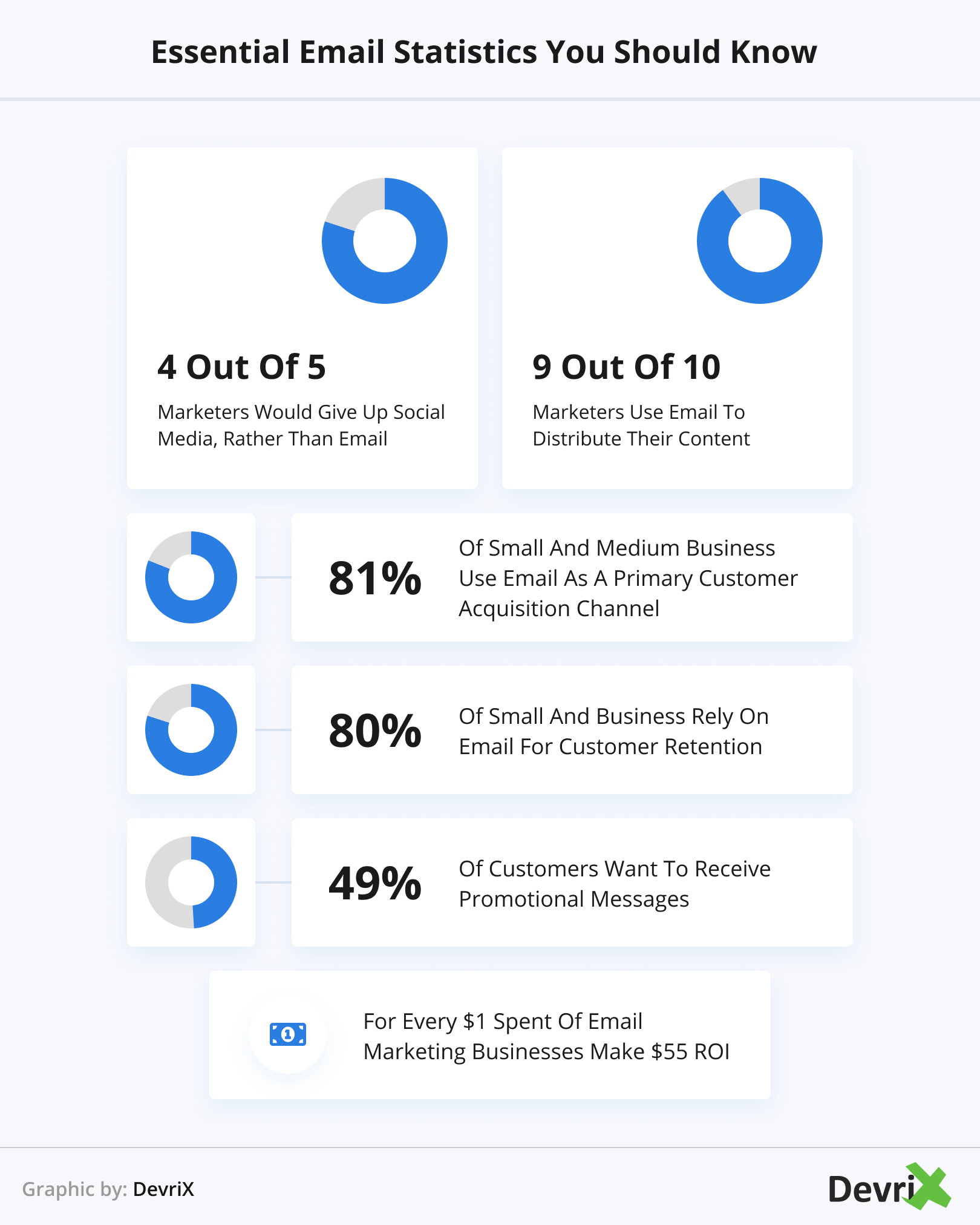
No matter what you do online — whether you run a blog, a YouTube channel, an online store, or any kind of business — having an email list can make a huge difference.
Here’s why it really matters:
1. You Own Your Audience
If you only use social media or YouTube, you don’t really own your followers.
One algorithm change, and suddenly your views or reach drop. That means fewer people see your posts, videos, or offers.
But when someone joins your email list, you’re in control. You can send them updates, tips, offers, or anything — whenever you want. No one can block or limit your message.
2. More Sales, More Clicks, More Results
Email gets people to take action.
Let’s say you’re selling something — like an online course, product, or service.
Or maybe you just posted a new blog or video and want people to see it.
With an email list, you can send a simple message like:
“Hey, I just posted something new — check it out!”
And guess what? People actually click and visit. That means more traffic, more sales, and more loyal fans.
3. Build Trust with Your People
When someone gives you their email, it means they’re interested in what you do.
And when you show up in their inbox with helpful stuff, tips, or cool updates, they start to trust you.
Over time, this trust turns into real support — people who open your emails, buy your stuff, and share your work.
4. It Works for Any Type of Creator or Business
Running a blog? Share your new posts and keep readers coming back.
Got a YouTube channel? Tell people when your new video drops.
Selling products? Email is one of the best ways to get repeat buyers.
Offering services? Stay top of mind and build relationships with future clients.
No matter what you do — building an email list gives you a direct line to the people who care about your work.
How to build an Emal list – 30 Personally proven tips
1. Create Lead Magnets Like Checklists or eBooks 📋📚
Want to build your email list? Give people something valuable in return! A lead magnet (like a checklist, eBook, or template) is something your audience will love and will gladly trade their email for. 🙌
Why It Works:
✅ Instant Value: You’re offering something useful right away, so people are more likely to sign up.
🤝 Builds Trust: By offering helpful resources, you show your audience you care about solving their problems.
📤 Easy to Share: Lead magnets are shareable, meaning your subscribers might pass it on, bringing in even more people!
How to Do It:
🎯 Be Clear and Specific
Make your lead magnet super clear. Don’t make people guess what it’s about. Offer something that solves a specific problem.
For example:
Bloggers: 📋 “The Ultimate Blog Post Checklist”
Ecommerce Stores: 🛍️ “How to Create Product Pages That Sell”
YouTubers: 🎥 “YouTube Video Script Template”
🚫 Avoid Overwhelming Them
Keep it simple! Lead magnets should focus on one thing — not a million.
Example: A short checklist is more effective than a massive 50-page eBook. 📝
📘 Make It a Quick Win
Give your audience something they can use right now. Create a resource that helps them solve a problem immediately.
For example: “10 Ways to Drive Traffic to Your Blog” — an actionable eBook that gives quick results. ⚡
Quick Tip:
Start with small lead magnets (like checklists or templates) to see what works best for your audience. Once you know what they like, create bigger resources like eBooks! 🎉
2. Add Pop-Ups and Signup Forms to Your Site 🖥️🎯
Want a quick way to grab your visitors’ emails? Pop-ups and signup forms are simple yet powerful tools to collect emails on your website. 🌟
Why It Works:
✅ Catch Attention: Pop-ups grab your visitors’ attention as soon as they land on your site.
🔄 Instant Action: They make it easy for people to sign up right away without leaving the page.
⚡ Increase Conversions: With the right pop-up or form, you can convert visitors into subscribers much faster.
How to Do It:
🎯 Use Pop-Ups Wisely
Pop-ups can be effective, but don’t overdo them. Make sure they appear at the right moment, like when someone is about to leave your site (exit-intent pop-ups).
Example:
Offer a freebie in your pop-up: “Get your free eBook when you sign up!” 📚
Time It Right: Don’t show the pop-up immediately — give your visitors a few seconds to look around.
📝 Add Signup Forms in Visible Spots
People are more likely to sign up if they see a form in a visible spot.
Place your signup form in areas like:
The header or footer of your site.
In-line with your blog posts.
On a dedicated landing page for your lead magnets.
💡 Make It Easy and Quick
The simpler, the better! Ask for just the essentials (name and email) to avoid overwhelming people.
Example:
“Sign up for free tips! Name and email only.” 📩
Quick Tip:
Test different pop-ups to see what works best. Try different offers (like discounts, freebies, or exclusive content) to see what gets the most sign-ups! 🚀
3. Design Dedicated Landing Pages for Email Capture 🎯📄
A landing page designed specifically to capture emails can make a huge difference in growing your email list. It’s a focused, simple page that drives people to sign up for your emails — without distractions. 🧲
Why It Works:
✅ Focused Attention: A landing page is just for email sign-ups — no distractions.
👀 Clear Call-to-Action: You can make it crystal clear what the visitor needs to do (like sign up now).
📈 Higher Conversions: With a single purpose, people are more likely to take action and join your list.
How to Do It:
🎯 Keep It Simple and Clear
Your landing page should have one goal: getting email sign-ups. Focus on a single message and call-to-action (CTA).
Headline: Make it clear.
Example: “Join 10,000+ subscribers and get your free eBook” 📚CTA Button: Make it stand out and action-oriented.
Example: “Get Your Free Guide Now” 🚀
🖼️ Use Visuals
Add a simple image or graphic that shows what they’ll get. It helps people visualize the value.
Example: If you’re offering an eBook, show a preview of the cover or a screenshot of a helpful page. 📖
🔑 Highlight the Benefit
People want to know, “What’s in it for me?” Tell them how your freebie will solve their problem or help them.
Example: “Get tips to grow your blog traffic fast” or “Learn how to increase your sales in 5 easy steps.” 💡
Quick Tip:
Add a countdown timer to create urgency. You can say something like, “Limited Time Offer: Grab your free eBook before it’s gone!” ⏳ People love exclusivity!
4. Make Your Newsletter Feel Like a Valuable Product 📧💎
When people sign up for your newsletter, they expect value. If you treat your newsletter like a premium product, your subscribers will be excited to open it and stay subscribed. Here’s how you can make your newsletter something people look forward to!
Why It Works:
✅ Increases Open Rates: When your newsletter feels valuable, people want to read it.
👀 Builds Trust: Providing real value helps you build a strong relationship with your subscribers.
💡 Boosts Engagement: People are more likely to share your newsletter with others if it’s packed with useful content.
How to Do It:
🎯 Deliver Consistent Value
Make sure your newsletter always offers something of value. It could be tips, exclusive insights, or a special offer.
Example:
Bloggers: “Weekly Tips to Boost Your Blog Traffic”
Ecommerce: “Exclusive 20% Discount for Subscribers Only”
Content Creators: “Get Behind-the-Scenes Access to My New Video”
💎 Make It Exclusive
Give your subscribers access to something special that non-subscribers don’t get. It could be early access to a new product, an exclusive tutorial, or a subscriber-only discount.
Example: “Exclusive Offer: Early Access to My New Course” 🏆
🖋️ Keep It Personal
Make your emails feel personal and like a one-on-one conversation. People want to feel like they’re getting something from you directly, not just another generic email.
Example: “Hey [Name], I’ve been thinking about you and wanted to share these blog tips to help you grow your site.” 👋
🎁 Add Bonus Content
Surprise your subscribers with free resources or bonus content that they didn’t expect.
Example: “As a thank you for being a subscriber, here’s a free downloadable checklist to help you grow your audience!” 🎉
Quick Tip:
Always include a clear CTA (call-to-action) so subscribers know what to do next. Whether it’s checking out a blog post, buying a product, or following you on social, guide them to the next step. 🚶♂️
5. Use Social Media to Attract Subscribers 📱✨
You can use your social media to grow your email list! By sharing your newsletter on platforms like Instagram, Facebook, and Twitter, you can reach more people and turn your followers into subscribers. Here’s how:
Why It Works:
✅ Reach More People: Social media helps you talk to more people and get more subscribers.
📣 Easy to Share: You can easily share your sign-up link on your social media pages so people can join right away.
🤝 Connect with People: Social media helps you talk to your audience before they even sign up.
How to Do It:
🎯 Add Sign-Up Links to Your Bio
Make sure your sign-up link is in your bio on platforms like Instagram, TikTok, or Twitter. This makes it easy for followers to sign up.
Example: “Want more tips? 💡 Sign up for my free newsletter! [link]” 📬
📸 Share Cool Sneak Peeks
Post small previews of your newsletter to show people what they will get. Share helpful tips, behind-the-scenes moments, or special offers.
Example:
Instagram Stories: “Here’s a sneak peek of today’s newsletter! Don’t miss out! ⏳ Sign up now for more!”
Twitter: “Check out my new blog post + exclusive tips in today’s newsletter! Sign up here: [link]” 🔑
🎁 Offer Something Special for Followers
Give people a reason to sign up by offering them something special. You can offer a free gift, discount, or special deal.
Example: “Giveaway for my subscribers ONLY! Sign up today to enter!” 🎉
📊 Run a Contest or Giveaway
Hold a contest where people can sign up for your email list to enter. Share it on social media to get more people to join.
Example: “Win a free eBook when you sign up for my newsletter today!” 🎁
Quick Tip:
Use bright pictures and always include a clear message telling people to sign up.
Example: “Click the link in my bio to sign up now! 🚀 Don’t miss out!”
6. Partner with Other Brands to Reach New Audiences 🤝🌍
Teaming up with other brands can help you reach more people and grow your email list faster! By partnering with brands that have a similar audience, you can both share your emails and get more subscribers. Here’s how to make it happen:
Why It Works:
✅ Reach New People: Partnering helps you connect with people who might not know about you yet.
📈 Grow Faster: By sharing your email list with others, you can grow your list more quickly.
💬 Build Relationships: Working with other brands helps you form strong business relationships that can last.
How to Do It:
🎯 Find the Right Partner
Look for brands that have similar audiences but are not direct competitors. For example, if you run a blog about cooking, you could partner with a brand that sells kitchen tools.
Example:
A fitness coach could partner with a health food store.
A fashion blogger could team up with a clothing brand.
💌 Create a Joint Offer
Work together to create an offer that both of you can share with your audiences. This could be a discount, freebie, or special content that encourages people to sign up for both email lists.
Example: “Sign up for both newsletters and get 20% off your first order!”
📢 Promote Each Other on Social Media
Use your social media to talk about your partnership and share the sign-up links. You can tag each other and reach more people this way.
Example: “Follow both of us and sign up for our newsletters to get exclusive tips on health and wellness!”
Quick Tip:
Make sure the brand you partner with has similar values and a trustworthy reputation, so you both benefit from the partnership! 👍
7. Tap into Podcasts and Events to Grow Your List 🎙️🎉
Podcasts and events are great opportunities to connect with new audiences and build your email list. Whether you’re a guest on a podcast or attending an event, you can share your email sign-up link and attract more subscribers. Here’s how to use podcasts and events to grow your list:
Why It Works:
✅ Reach New Audiences: Podcasts and events let you talk to people who might never have found you.
🎧 Build Trust: Being a guest on a podcast helps you build trust with listeners, making them more likely to sign up for your list.
💬 Engage with People: Events (virtual or in-person) give you the chance to talk directly to potential subscribers and share your email link.
How to Do It:
🎙️ Be a Guest on a Podcast
Podcasts are a great way to share your knowledge and reach an audience that’s already interested in your topic. As a guest, you can share your sign-up link and offer something valuable to listeners.
Example: “I’ve got a free guide to help you grow your blog — sign up for my newsletter at [link]!”
🎤 Host or Attend Events
If you host an event (like a webinar or live Q&A), you can ask people to sign up for your email list during the event. If you’re attending an event, you can share your email sign-up link with other participants.
Example: “Join my free webinar on how to grow your email list and get a free checklist for signing up!”
📣 Promote Your Email Sign-Up
Whether on a podcast or at an event, always mention your email sign-up and offer a freebie to entice people to join. Make sure to keep it clear and easy for listeners to sign up.
Example: “Grab my free eBook by signing up for my newsletter — just head to [link]!”
Quick Tip:
Be prepared to talk about your newsletter in a short and clear way. Make sure you have a strong call-to-action (CTA) so people know exactly what to do next! 🚀
8. Host Webinars to Collect Leads 🎥📈
Webinars are a powerful tool to attract new subscribers to your email list. By hosting a live event where you share valuable information, you can encourage people to sign up for your newsletter. Here’s how to use webinars to collect more leads:
Why It Works:
✅ Offer Real Value: Webinars let you teach your audience something useful, which makes them more likely to trust you and join your email list.
📊 Show Your Expertise: By giving a great webinar, you show your knowledge and build credibility.
🚀 Engage Directly: Webinars let you interact with your audience, answer questions, and encourage them to join your list in real time.
How to Do It:
🎯 Choose a Hot Topic
Pick a topic that your audience really cares about and is searching for answers to. Focus on something that solves a problem or helps them achieve a goal.
Example:
Bloggers: “How to Increase Blog Traffic in 30 Days”
Ecommerce: “How to Create Irresistible Product Pages That Sell”
Creators: “5 Simple Steps to Grow Your YouTube Channel Fast”
🎁 Offer a Free Bonus
Give attendees a special bonus for signing up, like a free checklist, template, or guide that’s related to the webinar topic.
Example: “Sign up for my webinar and get a free downloadable checklist to help you grow your blog!”
📣 Promote Your Webinar
Share your webinar details on your website, social media, and email to attract sign-ups. Encourage people to join by highlighting what they’ll learn and how it will help them.
Example: “Join my FREE webinar to learn how to grow your audience in just 30 minutes! Sign up here: [link]”
💌 Collect Email Sign-Ups Before the Webinar
Make sure to ask for email addresses when people register for the webinar. This way, you can add them to your email list and send them follow-up materials.
Example: “Sign up now and I’ll send you the recording + bonus resources after the webinar!”
Quick Tip:
During the webinar, ask people to subscribe to your newsletter at the end, and give them a clear reason to do so (like getting extra tips or updates). 📨
9. Run a Referral Program to Grow Your Email List 👫💌
A referral program is a great way to get your current subscribers to help you grow your email list! By encouraging your audience to share your newsletter with their friends or family, you can quickly increase your subscribers. Here’s how to run a successful referral program:
Why It Works:
✅ Word of Mouth: People trust recommendations from friends and family, so they’re more likely to sign up.
📈 Easy Growth: Your subscribers help you reach new people without you doing all the work.
🎁 Rewards: Offering rewards makes it fun for your subscribers to invite others to join your list.
How to Do It:
🎯 Create a Simple Referral System
Make sure your referral program is easy to join and share. You can ask your current subscribers to share a link or promo code with their friends to sign up for your list.
Example: “Invite a friend to sign up for my newsletter, and get a free eBook when they join!”
🎁 Offer Attractive Rewards
Give people something they’ll love in exchange for referrals. This could be a discount, a freebie, or exclusive content. Make sure the reward is valuable enough to motivate them to share.
Example: “For every 3 friends you refer, get 10% off your next purchase!”
📢 Promote Your Referral Program
Share the details of your referral program through your emails, social media, and website to get the word out. Make sure it’s clear how people can participate and what they’ll get.
Example: “Get rewarded for sharing our newsletter with your friends! Sign up and start referring today!”
🔗 Track Referrals
Use a tool to track how many people each subscriber refers, so you can reward them properly. Tools like ReferralCandy or Rafflecopter make it easy to manage referrals.
Quick Tip:
Make the referral process easy by providing your subscribers with pre-written messages or social media posts they can share with their friends. This makes it effortless for them to refer you! 📨
10. Use Content Upgrades to Grow Your Email List 📚🚀
A content upgrade is a great way to offer extra value to your audience and encourage them to sign up for your email list. By providing free downloadable resources (like checklists, templates, or eBooks) in exchange for their email addresses, you can easily grow your list. Here’s how to do it:
Why It Works:
✅ Extra Value: People love getting exclusive content they can use right away.
📈 Easy Sign-Ups: Offering something valuable in exchange for an email address makes people more willing to sign up.
🎯 Targeted: Content upgrades are often specific to a piece of content (like a blog post), so you can attract people who are already interested in your topic.
How to Do It:
🎯 Create a Relevant Content Upgrade
Your content upgrade should be directly related to the content your audience is already reading. This could be a checklist, guide, or template that enhances the post.
Example:
For a blog post on “How to Grow Your Email List,” offer a free checklist on 10 Email List Growth Strategies.
For a blog post on “10 Tips for Better Photography,” offer a free photo editing template.
📥 Make It Easy to Get
Make sure it’s easy for people to sign up and download the content. Use a simple form and give them instant access to the upgrade after they subscribe.
Example: “Sign up below to grab your free checklist now!”
📣 Promote Your Content Upgrade
Promote the content upgrade within your post by adding a call-to-action (CTA) or a sign-up form at the end of the article.
Example: “Want even more tips? Download my free guide by signing up below!” 📩
Quick Tip:
Make sure your content upgrade solves a specific problem or answers a common question. This makes it more attractive and relevant to your readers! 🎯
11. Offer Exclusive Discounts or Coupons to Grow Your Email List 💸🎁
Who doesn’t love a good deal? Offering exclusive discounts or coupons in exchange for signing up to your email list is a quick and effective way to attract new subscribers. Here’s how to make this strategy work for you:
Why It Works:
✅ Instant Value: People love getting something for free or at a discount, so offering this is a great way to encourage sign-ups.
📈 Boosts Sales: Discounts not only help grow your list but can also boost your sales once people sign up and make a purchase.
⏳ Creates Urgency: A limited-time offer can push people to sign up quickly so they don’t miss out on a deal.
How to Do It:
🎯 Offer a Discount for New Subscribers
Give new subscribers an exclusive discount as soon as they join your email list. This can be a percentage off their first order or a specific dollar amount discount.
Example: “Sign up and get 20% off your first order!”
🎁 Create Limited-Time Offers
Make your discount or coupon time-sensitive to create a sense of urgency. Let people know they only have a short window to use the deal.
Example: “Hurry! Sign up today and get 15% off – offer ends in 24 hours!”
📢 Promote Your Discount
Make sure everyone knows about your offer! Share it on your website, social media, and other email campaigns. Make the sign-up process simple and easy for your visitors.
Example: “Want to save? Sign up for our newsletter and get a free 10% off coupon!”
💌 Send the Discount Right After They Subscribe
Once someone subscribes, send them the discount code immediately. This builds trust and shows them you deliver on your promises.
Example: “Thanks for subscribing! Here’s your exclusive 10% off coupon code: [CODE]. Enjoy your savings!”
Quick Tip:
Make your offer feel exclusive. People are more likely to sign up when they feel like they’re getting something special that others can’t get. 🎉
12. Add a Signup Button to Your Facebook Page 📱✍️
Did you know you can use your Facebook page to collect email subscribers? By adding a signup button to your Facebook page, you make it easy for visitors to join your email list without leaving Facebook. Here’s how to do it:
Why It Works:
✅ Easy Access: People can sign up directly from your Facebook page without having to go to your website.
📈 Increase Conversions: Adding a simple button can help you capture more leads and grow your list.
💬 Reach a Large Audience: With over 2.8 billion active users, Facebook gives you a huge audience to promote your email list to.
How to Do It:
🎯 Go to Your Facebook Page
Log into your Facebook account, go to your business page, and click on the “Add a Button” option (it’s right below your cover photo).
Example: Look for the button that says “Create a Call-to-Action” and select the “Sign Up” option.
📥 Link the Button to Your Signup Form
Make sure the button links to your email signup form (either on your website or a tool like Mailchimp or ConvertKit). When visitors click the button, they should be taken to a simple page where they can enter their email.
Example: “Sign up for our newsletter to get exclusive tips and offers!”
📣 Promote Your Button
Tell your followers to click the button and sign up. Share posts that highlight the benefits of joining your email list and make sure they know about your new signup button.
Example: “Want exclusive discounts? Click the Sign Up button above to get 20% off your first order!”
Quick Tip:
Make the benefits clear in your posts or page description. Let your audience know why they should sign up and what they’ll get. The more value you offer, the more likely people will click! 💌
13. Add a Call-to-Action to Your Instagram Bio 📲💬
Your Instagram bio is one of the most visible places to promote your email list! By adding a clear call-to-action (CTA), you can encourage followers to sign up right from your profile. Here’s how to do it:
Why It Works:
✅ Direct Access: Instagram has millions of active users, and your bio is the first thing people see when they visit your profile.
📈 Quick Conversions: A clear CTA encourages people to take action right away—whether it’s clicking the link to sign up or getting a freebie!
💥 Visibility: Your Instagram bio stays visible on every post and story, giving you a chance to promote your email list 24/7.
How to Do It:
🎯 Create a Simple, Actionable CTA
Make sure your CTA is short and direct, letting people know exactly what they’ll get when they sign up for your email list.
Example:
“Get my free guide! Sign up below.”
“Join the club! Sign up for exclusive deals.”
📥 Use a Link Shortener
Since Instagram only allows one clickable link in your bio, use a link shortener or a tool like Linktree or Beacons to add multiple links. You can direct people to your email signup page or offer them a special lead magnet (like a free eBook or checklist).
Example: “Click below to join our email list for VIP discounts! [Link]”
📣 Update Your Bio Regularly
Make sure your CTA and link are up-to-date. If you’re running a special promotion or offering a new lead magnet, update your bio to reflect that.
Example: “New to our email list? Get a free 10% off coupon when you sign up!”
Quick Tip:
Use emojis to make your CTA stand out and grab attention! A little sparkle or arrow can make the difference. ✨🔽
14. Add a Signup Form to Your Email Signature 💌✍️
Did you know that your email signature can help you grow your email list? By including a signup form or CTA in every email you send, you can encourage recipients to subscribe to your newsletter or updates. Here’s how to do it:
Why It Works:
✅ Constant Exposure: Every time you send an email, your signature is seen—giving you a chance to promote your email list consistently.
📈 Easy Access: A clickable signup link in your signature makes it super easy for recipients to join your list with just one click.
🔄 Builds Trust: People are more likely to subscribe to your list if they’ve already received emails from you and feel comfortable with your content.
How to Do It:
🎯 Create a Clear Call-to-Action (CTA)
Make sure your email signature includes a simple and direct CTA asking people to sign up for your email list. Keep it short, clear, and to the point.
Example:
“Sign up for our newsletter to get the latest tips and discounts!”
“Join our email list for exclusive offers!”
📥 Add the Signup Link
Include a clickable link to your signup page or form right in your signature. You can also use a link shortener to make it cleaner and easier to read.
Example: “Click here to sign up and get a free guide!” [Link]
💼 Personalize It
If you’re sending a more personal email, you can even add a custom message with your CTA, making it feel more personal and friendly.
Example: “We’d love to have you on our list! Sign up for exclusive updates and tips.”
Quick Tip:
Keep your email signature short and sweet—don’t overwhelm your recipient with too much information. A single, clear call-to-action works best!
15. Include a Call-to-Action in Your YouTube Videos 🎥📩
Want to grow your email list using YouTube? Add a clear call-to-action (CTA) in your videos! Here’s how:
Why It Works:
✅ Massive Audience: YouTube has billions of active users, perfect for growing your list.
📈 Engaged Viewers: People already interested in your videos are likely to sign up for more!
How to Do It:
🎯 Mention the CTA Early: Tell viewers to sign up for your list early in the video.
Example: “Don’t forget to join our email list for exclusive tips!”
📥 Add a Link in the Description: Put a signup link in the description with a simple call-to-action.
Example: “Sign up here for free tips and guides!” [Link]
🔔 Use YouTube Cards: Add a clickable link during the video for easy access.
Quick Tip:
Offer something valuable (like a free guide or discount) to get more signups!
16. Promote Your Email List in Your LinkedIn Profile 💼📧
Your LinkedIn profile is a powerful place to grow your email list. By adding a call-to-action (CTA), you can invite your professional network to join your list with just a click. Here’s how:
Why It Works:
✅ Professional Audience: LinkedIn connects you with professionals who may value your email content.
📈 Targeted Growth: You can grow your list with people who are interested in your niche or industry.
How to Do It:
🎯 Update Your Headline or About Section: Add a CTA directly to your headline or profile summary.
Example: “Join my newsletter for industry insights and tips!”
📥 Add a Signup Link in Your Contact Info: Include a link to your email signup form in your Contact Info section.
Example: “Sign up for updates here: [Link]”
📣 Mention It in Posts: Share posts about the value of your email list and encourage connections to join.
Quick Tip:
Be clear and professional! Let people know exactly what value they’ll get by signing up. 🎯
17. Add a Call-to-Action to Your Blog Posts 📝💌
Want to convert readers into subscribers? Simply add a call-to-action (CTA) at the end of your blog posts, encouraging them to join your email list! Here’s how:
Why It Works:
✅ Easy Conversion: Direct readers to your signup page without interrupting their reading flow.
📈 Builds Your List: A CTA helps you turn visitors into loyal email subscribers.
How to Do It:
🎯 Add a Clear CTA at the End: After your blog content, tell readers exactly what they’ll get if they join your list.
Example: “Want more tips like this? Sign up for our newsletter!”
📥 Offer a Freebie: Provide a valuable lead magnet (like an eBook, checklist, or template) as an incentive.
Example: “Sign up today and get our free guide on [topic]!”
📣 Use Pop-ups or Sticky Bars: You can also use pop-ups or sticky bars with a CTA, appearing while readers scroll.
Quick Tip:
Make your CTA clear and simple, so readers know exactly what to do next! 🎯
