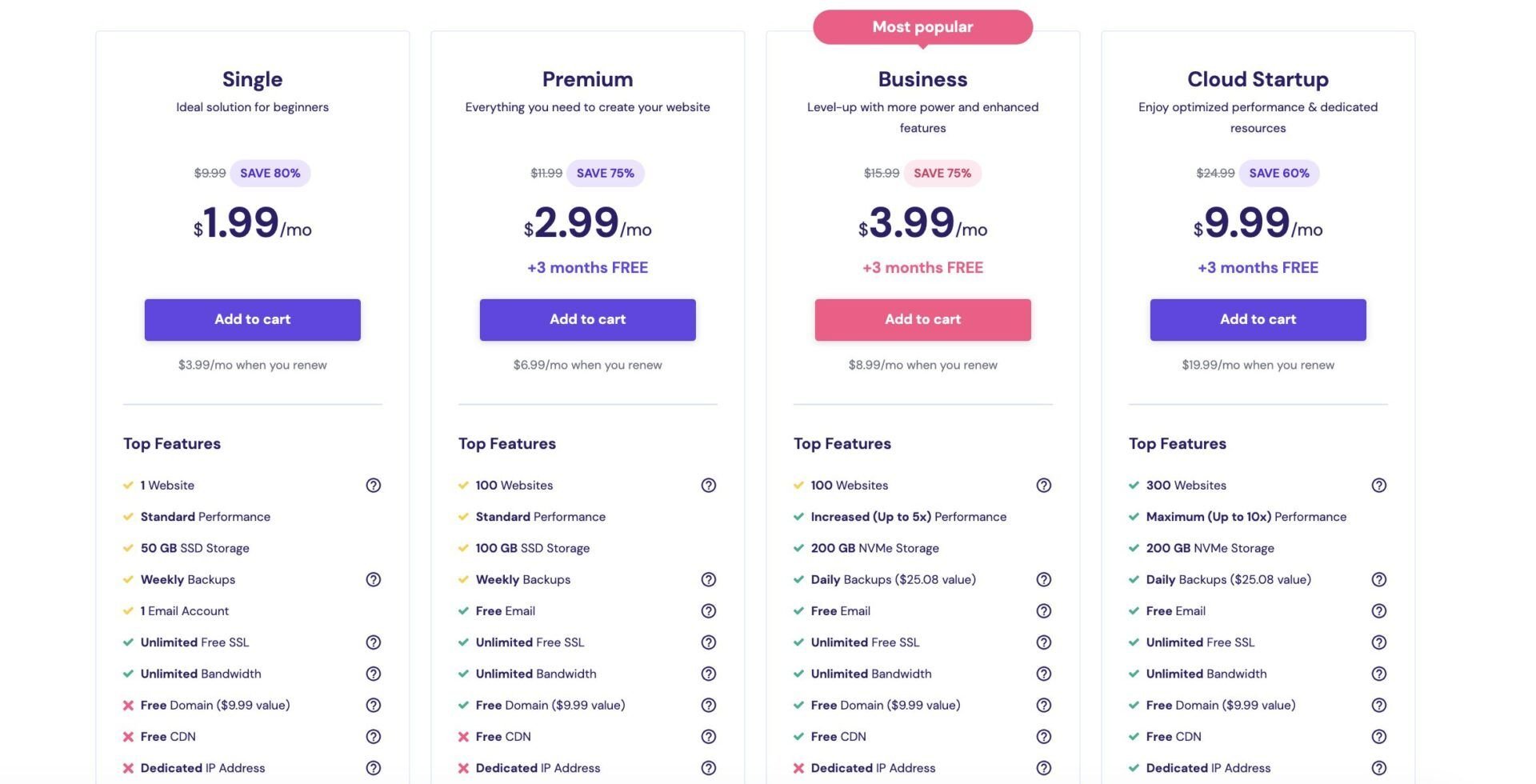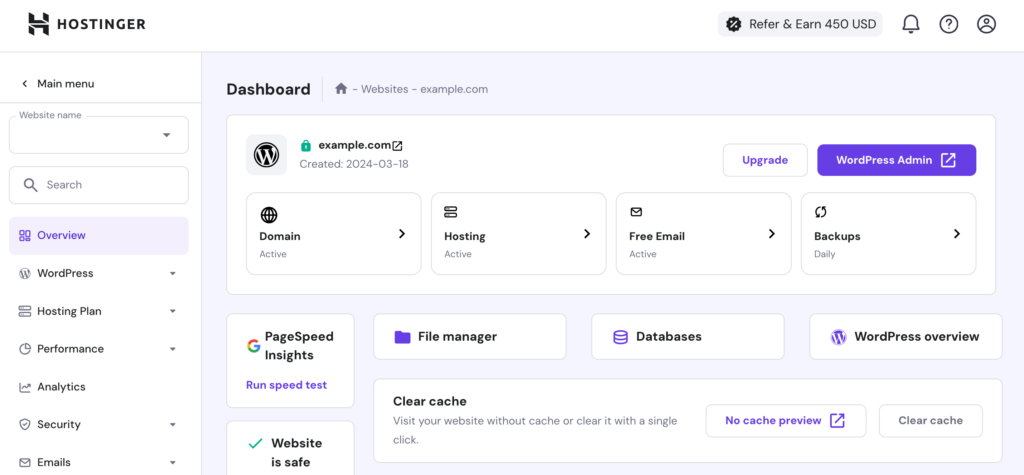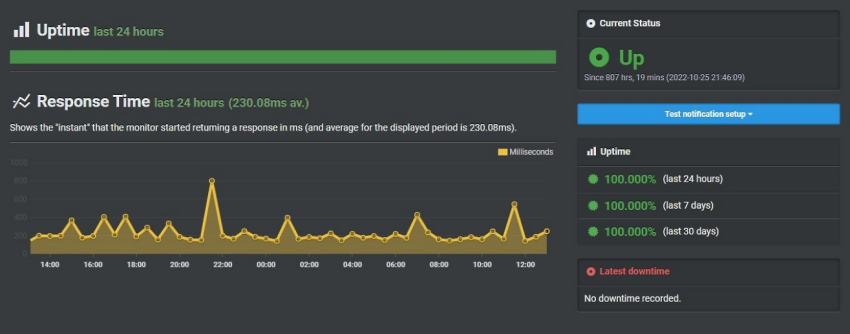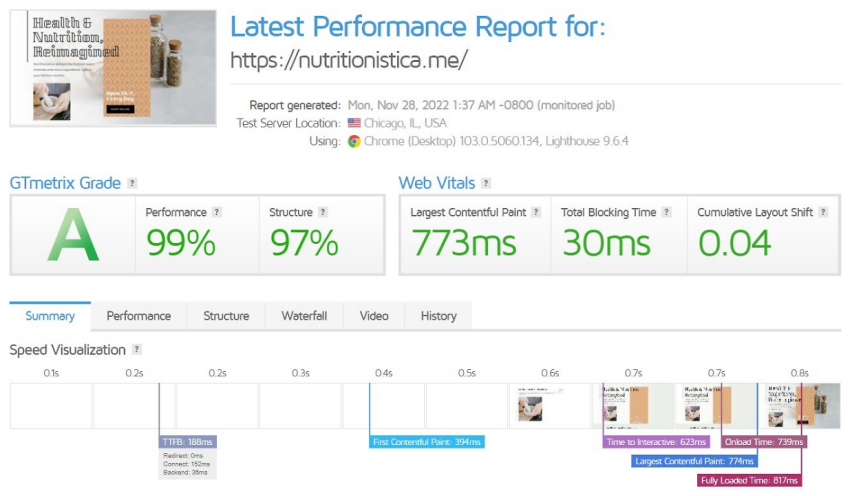Last updated on May 20th, 2025 at
So, you’re trying to choose between Hostinger vs Namecheap for your website hosting? You’re in the right place! Think of it like picking between two affordable and popular hosting companies — both can get your site online, but which one gives you more value for your money?
Hostinger is known for its super low prices, fast loading speeds, and beginner-friendly setup. It’s a great choice if you’re starting your first website, blog, or even an online store. But keep in mind, the cheapest plan may come with a few limits.
Namecheap, on the other hand, started as a domain name provider but now offers web hosting too. It gives you free domain privacy, solid customer support, and very straightforward pricing. But compared to Hostinger, its performance and features might feel a bit more basic.
In this Hostinger vs Namecheap comparison, I’m not here to pick a winner. I’ll break down the important differences, pros and cons, and help you decide which one is the better fit for your needs — whether you’re just getting started or looking to switch hosts.
| Aspect | Hostinger | Namecheap | Quick Take |
|---|---|---|---|
| Pricing | From $2.69/mo, packed with features | From $1.58/mo, fewer features | Hostinger gives better value overall. |
| Speed | Fast (0.8s load time) | Slower (2.7s load time) | Hostinger is faster, better for SEO. |
| Security | Free SSL, backups, BitNinja protection | Free SSL, but extras cost more | Hostinger includes more security free. |
| Control Panel | Easy-to-use hPanel | Advanced cPanel | Hostinger is simpler for beginners. |
| Support | 24/7 live chat + tutorials | 24/7 live chat + ticket system | Namecheap replies faster, but Hostinger has great guides. |
| Uptime | 100% uptime | 99.82% uptime | Hostinger is more reliable. |
| Scalability | Great for small to growing sites | VPS/dedicated options available | Hostinger fits most users; Namecheap suits advanced needs. |
| Freebies | Free domain, Cloudflare (except Single plan) | Free domain, WHOIS privacy, email | Both give extras, but in different areas. |
| Backups | Weekly (daily on higher plans) | Manual or paid automatic backups | Hostinger handles backups for you. |
| Server Locations | Global network | US, Europe, Asia | Hostinger covers more regions for better speed. |
Winner –