Last updated on May 19th, 2025 at
So, you’re trying to choose between Hostinger vs GoDaddy for your website hosting? You’re in the right place! Think of it like picking between two well-known brands — both can host your website, but which one is the better fit for you?
Hostinger is known for its low-cost plans, fast performance, and modern dashboard. It’s a great choice for beginners who want something budget-friendly and easy to use. But it might not have the big brand support or upsell-free experience some users expect.
GoDaddy, on the other hand, is one of the oldest and most popular names in the web world. It offers domain names, email, and hosting — all in one place. It’s convenient, but some people find it a bit pricey and not as beginner-focused when it comes to hosting features.
In this Hostinger vs GoDaddy comparison, I’m not here to crown a winner. I’ll break down the key differences, pros and cons, and help you decide which one is better for your website — whether you’re starting a blog, small business, or just need a place to park your domain.
Plan and Pricing
💬 Who win For Pricing:
Hostinger is the clear winner when it comes to pricing and value. It offers powerful features at a much lower cost compared to GoDaddy. If you’re just starting out or looking for affordable hosting with great performance, Hostinger gives you more for less.
Hostinger Hosting Plans
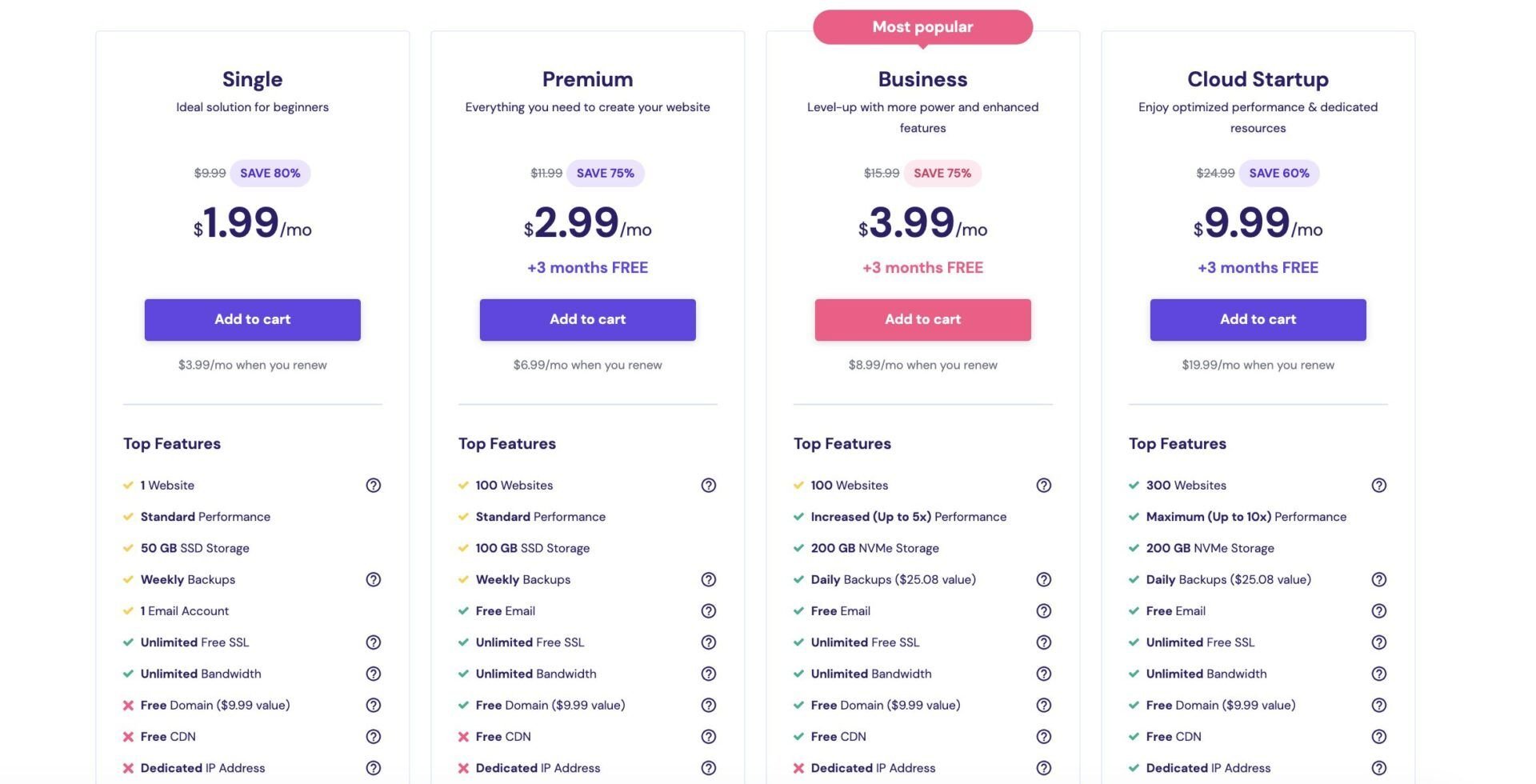
Best for: Beginners, bloggers, small businesses, and growing websites
💰 Starts at $2.49/month
📅 30-Day Money-Back Guarantee
✅ Premium Plan – $2.49/month (Renews at $7.99)
Host up to 100 websites
100GB SSD Storage
~25,000 monthly visits
Free SSL, Email, & Domain (1st Year)
Free CDN
Weekly Backups
WordPress Auto Updates & Vulnerability Scanner
Priority Support
👉 Perfect for most beginners and general-purpose sites
✅ Business Plan – $3.49/month (Renews at $8.99)
200GB NVMe Storage
~100,000 monthly visits
Daily & On-Demand Backups
Everything in Premium + More Performance
Dedicated IP & Priority Support
👉 Great for growing websites or small online stores
✅ Cloud Startup – $7.59/month (Renews at $19.99)
Host up to 300 websites
200GB NVMe Storage
~200,000 monthly visits
WordPress AI Tools
Dedicated Resources & IP
Daily Backups + Premium Features
👉 Best for high-traffic websites or agencies needing more power
🟢 Why Hostinger?
✔️ Super affordable
✔️ Excellent performance
✔️ Free features included (SSL, domain, CDN, backups)
✔️ Perfect balance of price and power
GoDaddy Hosting Plans

Best for: Users who prefer a well-known brand and need phone support
💰 Starts at $6.99/month
📅 30-Day Money-Back Guarantee
✅ Economy Plan – $6.99/month
1 Website
10 Databases
Free Domain (1st Year)
Free SSL (1st Year)
Free Email & CDN
Daily Backups
Unlimited Bandwidth
👉 Good for personal blogs or simple websites
✅ Deluxe Plan – $9.99/month
Host up to 10 websites
25 Databases
More storage and flexibility
👉 Ideal for growing websites
✅ Ultimate Plan – $14.99/month
Host up to 25 websites
50 Databases
More power & resources for businesses
✅ Maximum Plan – $21.99/month
Host up to 50 websites
100 Databases
Advanced PHP setup for high performance
👉 Best for larger, high-traffic websites
🟡 Heads Up: GoDaddy’s pricing is higher than Hostinger, especially as you scale.
🟢 Why GoDaddy?
✔️ Trusted brand
✔️ Free site transfer
✔️ 24/7 phone support
🔍 So, Which One Should You Pick?
👉 Choose Hostinger if you want the best value. It’s beginner-friendly, fast, and packed with free features — all at a much lower cost. Great for personal sites, blogs, and growing businesses.
👉 Choose GoDaddy if you need direct phone support, or if you’re already using their domain services and want to keep everything under one roof. Just be prepared to pay more.
Ease of Use: Hostinger vs GoDaddy
💬 Who win For ease of use:
Hostinger takes the win for ease of use. Its modern dashboard (hPanel), step-by-step setup flow, and clean layout make it super beginner-friendly. GoDaddy is still easy to use but leans more on the traditional side with its classic cPanel and packed interface — which might feel a little overwhelming if you’re new.
Account Management: Hostinger vs GoDaddy

🟣 Hostinger – Clean, Simple & Beginner-Friendly
Best for: New users who want a smooth, guided setup without feeling lost
Hostinger has built its own custom dashboard called hPanel, and honestly, it’s one of the cleanest out there. Everything is neatly organized — from installing WordPress to setting up email, SSL, and backups. You won’t be digging through menus or wondering what to do next.
What I liked:
✅ Clear dashboard layout
✅ Step-by-step onboarding process
✅ Easy access to key tools (WordPress, SSL, domains, emails)
✅ Lightweight and fast interface
🟢 Why Hostinger?
✔️ Perfect for beginners
✔️ Easy to understand, even if it’s your first time
✔️ Feels modern and stress-free
Control Panel: Hostinger vs GoDaddy


GoDaddy – Functional, But a Bit Cluttered


Best for: Users who are okay with a traditional hosting dashboard and want everything in one place
GoDaddy uses the classic cPanel, which is full of features but can feel a bit dated and crowded — especially for first-time users. While GoDaddy’s main dashboard lists all your services, it doesn’t guide you much through the setup. If you’re not familiar with hosting, it might take a bit of clicking around to figure things out.
What I liked:
✅ All services (domain, hosting, email) in one account
✅ Trusted, familiar interface for long-time users
✅ Free site transfer and one-click WordPress install
🟡 What’s missing?
⚠️ No setup checklist or walkthrough
⚠️ Can feel cluttered for beginners
⚠️ cPanel isn’t the most beginner-friendly option
🏁 My Recommendation:
If you’re new to hosting and want something that’s simple, fast, and super easy to use, Hostinger is the better choice. Its custom hPanel was clearly designed with beginners in mind — clean, intuitive, and no confusion.
GoDaddy is still a solid option, especially if you’re already using their domain or email services, but the learning curve might be a bit steeper if it’s your first time managing a site.
Winner –
Hostinger vs GoDaddy: Performance
💬 Who win For Performance:
Hostinger clearly takes the lead in overall performance. It delivers faster website loading speeds, better uptime, and more reliable handling of traffic compared to GoDaddy. While GoDaddy isn’t terrible, Hostinger gives you a smoother, faster, and more reliable experience — especially if your website starts growing.
Website Speed: Hostinger Wins
GoDaddy:
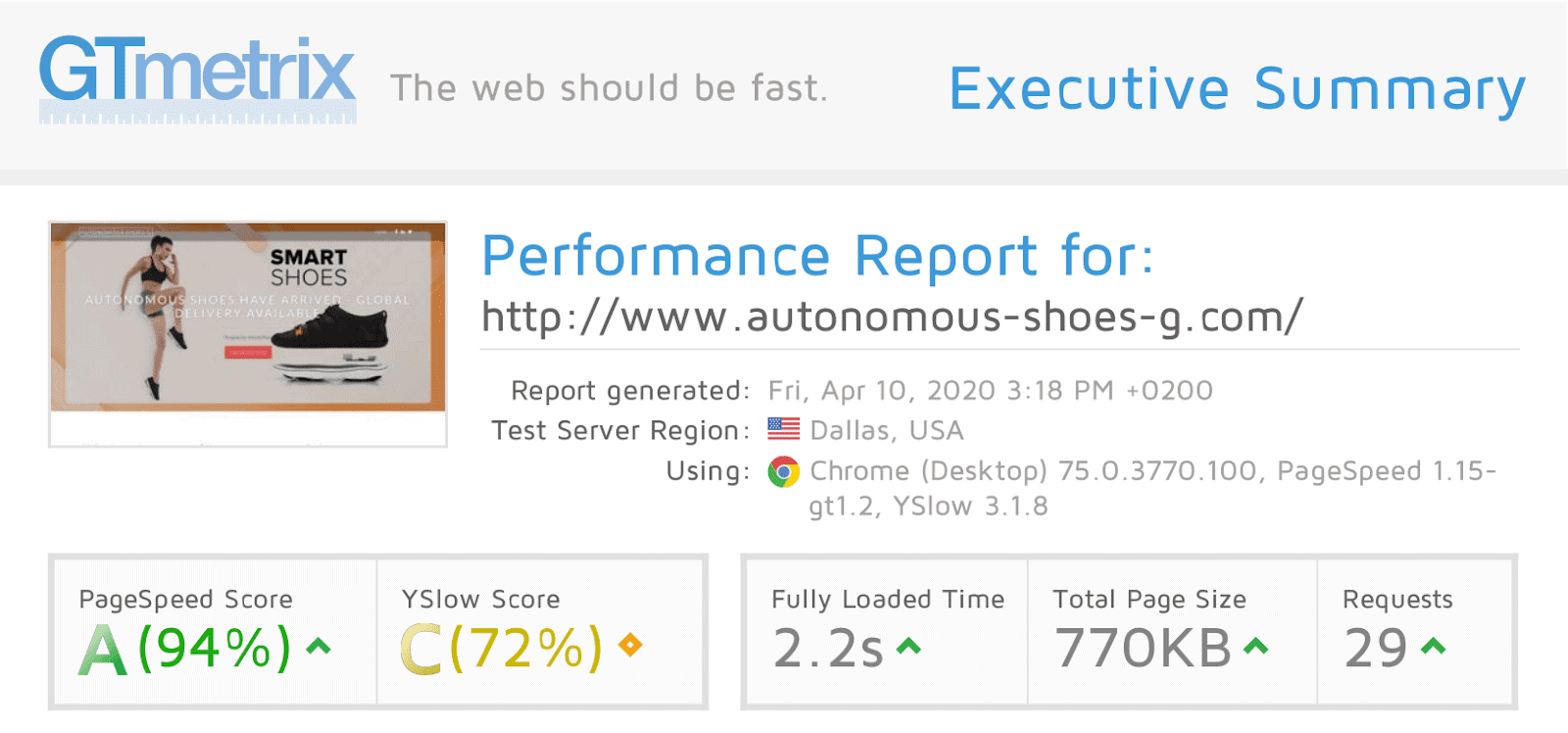
GoDaddy’s response time was slower — around 2.94 seconds. That’s more than 3x slower than Hostinger. One big reason is that GoDaddy still uses Apache servers, which aren’t as fast or modern as LiteSpeed.
Hostinger:
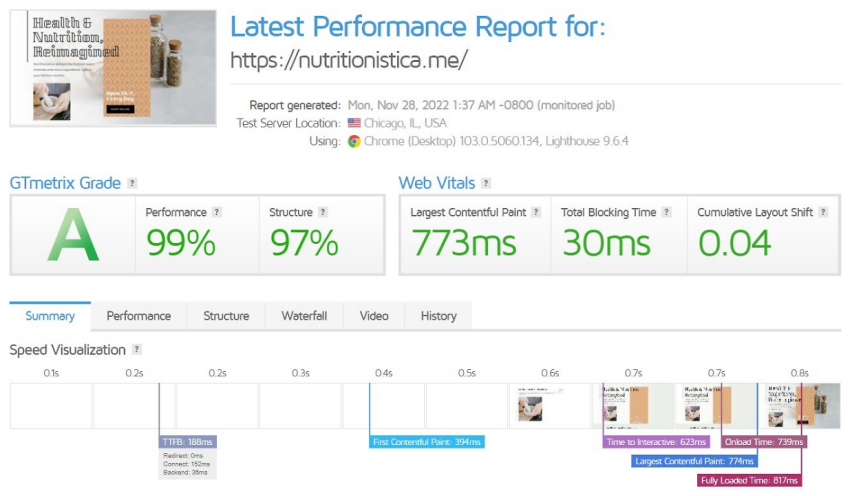
Hostinger is fast. Thanks to its LiteSpeed servers, the response time was just 0.8 seconds, and the website loaded super quickly. Faster loading times improve user experience and even help with SEO rankings.
Uptime: Hostinger Is More Reliable
GoDaddy:
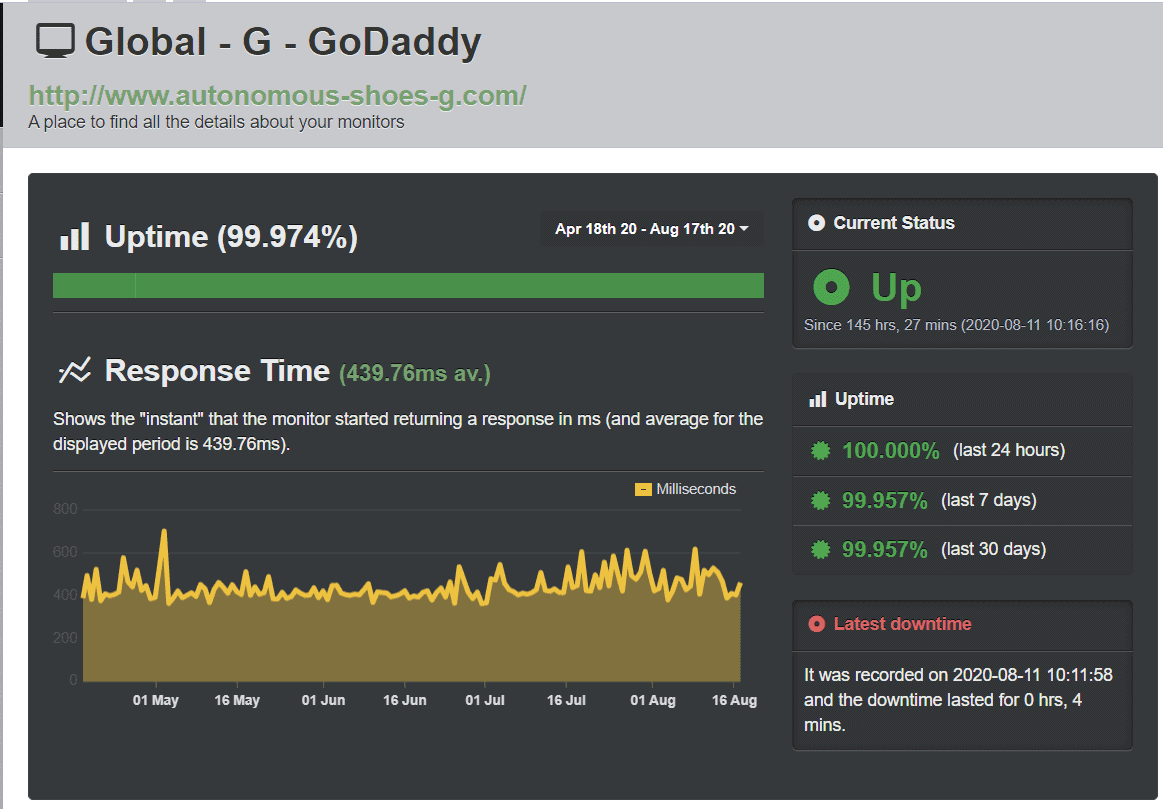
GoDaddy’s uptime was decent at 99.97%, but not flawless. There were a few short downtimes during the test. While it’s not a deal-breaker for small sites, it’s less reliable compared to Hostinger.
Hostinger:
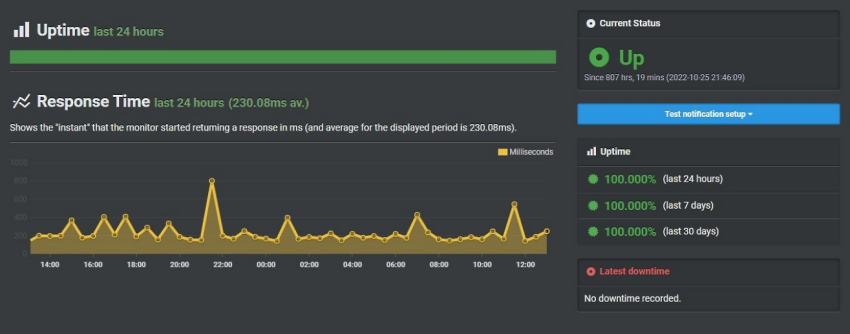
In my testing, Hostinger delivered a perfect 100% uptime — no outages, no unexpected downtime. That means your website stays online 24/7, which is super important if you want visitors (and search engines) to trust your site.
Stress Test: Hostinger Handles Traffic Better
GoDaddy:

GoDaddy struggled during the same test. With 50 users, the server slowed down and started dropping requests. It only became stable again after reducing the load to 40 users, which means it may not handle traffic spikes very well.

Hostinger:

I tested Hostinger by sending 50 virtual users to the site at once — and it held up flawlessly. No crashes, no slowdowns. It stayed fast and stable even with high traffic, making it great for growing websites or online stores.
If you care about speed, uptime, and traffic handling, Hostinger is the better performer. It’s faster, more reliable, and scales better as your site grows. GoDaddy is okay for smaller, low-traffic websites, but for anything beyond that, Hostinger is the smarter choice.
🏆 WINNER – Hostinger for better performance across the board
Winner –

Security Features
💬 Who win For Security:
Hostinger comes out ahead when it comes to built-in security. While GoDaddy offers some good protections, many important features are locked behind higher-tier plans or paid add-ons. Hostinger, on the other hand, includes more advanced security tools even in its basic plans — no upsells required.
🔒 SSL Certificates
Both GoDaddy and Hostinger offer free SSL certificates, but there’s a catch with GoDaddy — it’s only free for the first year unless you upgrade to a more expensive plan. Hostinger gives you free SSL for life on all hosting plans, no matter the tier.
🏆 Winner: Hostinger (No time limits or upgrade pressure)
🔄 Backups
Hostinger includes weekly backups with its Premium plan and daily backups with Business and Cloud plans. That means your data is regularly saved and easy to restore.
GoDaddy does offer daily backups, but it’s only included on higher-tier plans like Deluxe and up. If you’re on a basic plan, you’ll need to pay extra.
🏆 Winner: Hostinger (More generous backup policy at lower prices)
🛡️ Malware Protection
Hostinger has a real-time malware scanner built into its hosting platform. It automatically detects and removes threats without needing to install extra tools.
GoDaddy also offers malware scanning, but you’ll need to purchase it as a separate add-on. It’s not included by default on most plans.
🏆 Winner: Hostinger (Built-in malware protection with no extra cost)
🔥 Firewall & DDoS Protection
Hostinger includes DDoS protection and a built-in Web Application Firewall (WAF) on all plans, helping block malicious traffic and hacking attempts.
GoDaddy also has WAF and DDoS protection, but they’re part of the Website Security suite — which you have to buy separately unless you’re on a high-tier hosting plan.
🏆 Winner: Hostinger (No upsells, full protection included)
🔍 Security Extras
Hostinger offers two-factor authentication (2FA), 24/7 server monitoring, and secure access controls to protect your account and data.
GoDaddy includes 2FA too, but many of its other security tools — like email encryption and privacy protection — are either limited or require a separate purchase.
🏆 Winner: Hostinger (More comprehensive tools included in the base price)
🏁 Final Thoughts:
If you want strong security without hidden fees, Hostinger is the clear winner. It includes all the essentials like malware scanning, WAF, DDoS protection, SSL, and backups — right out of the box, even on the cheapest plan.
GoDaddy, while still secure, often charges extra for many features that should really be standard. It can work fine for small or personal sites, but if security is a priority, Hostinger gives you better protection and more peace of mind for your money.
🏆 WINNER – Hostinger for better built-in security features at all price levels
Hostinger vs GoDaddy – Customer Support
💬 Who wins for customer support:
Hostinger takes the win for having faster and more reliable customer support. While both providers offer 24/7 assistance, Hostinger’s support feels more helpful overall — even if it leans heavily on its knowledge base. GoDaddy, by contrast, can be slow, unhelpful, and at times frustrating to deal with.
Hostinger Customer Support – Fast, Resourceful, but Sometimes Impersonal
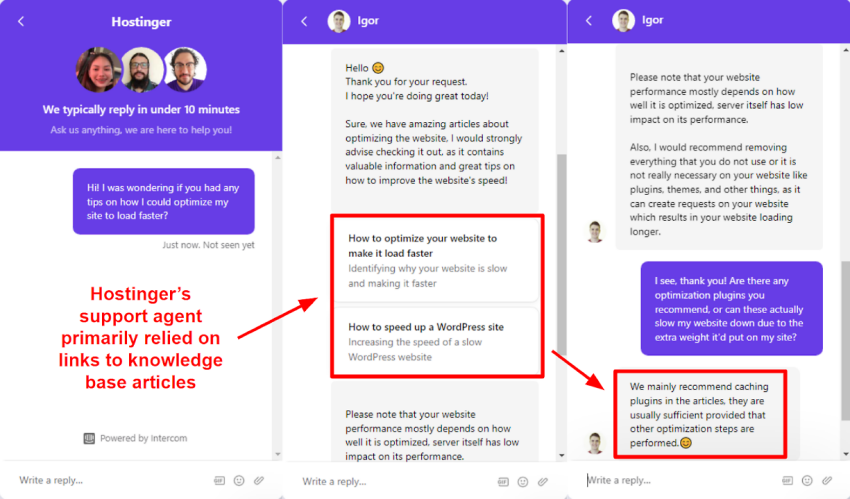
✅ 24/7 Live Chat: Hostinger offers live chat support around the clock. In most cases, I was connected with an agent quickly — usually within a couple of minutes.
✅ Extensive Knowledge Base: Their help center is packed with guides, tutorials, and videos. If you’re comfortable with a bit of DIY, you can find answers to almost anything.
⚠️ Support Can Be Generic: Sometimes, live chat agents just link you to articles instead of providing step-by-step help. For example, I was trying to set up Cloudflare CDN, and the support pointed me to a general guide that didn’t solve my issue directly.
👉 Verdict: Hostinger’s support is fast, available 24/7, and the knowledge base is a huge help. It’s great for users who don’t mind reading through guides — just don’t expect ultra-personalized troubleshooting every time.
GoDaddy Customer Support – Available, but Frustrating
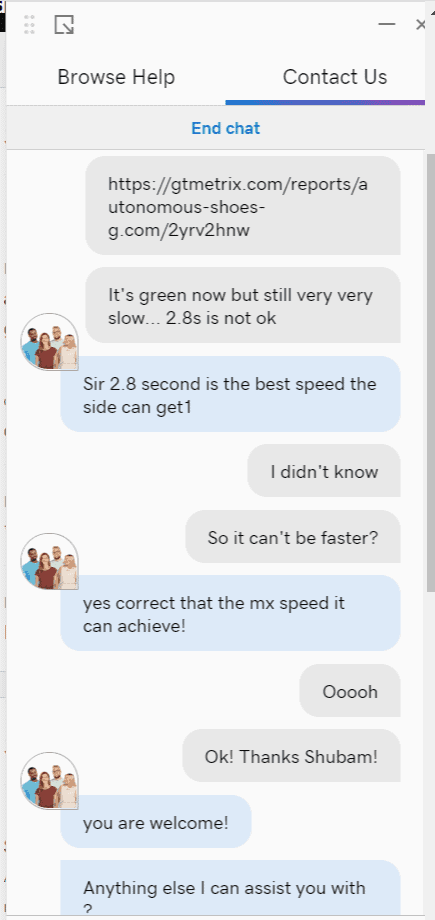
✅ 24/7 Phone & Chat Support: GoDaddy offers both chat and phone support, which is great in theory — but the experience doesn’t always deliver.
⚠️ Slow and Unhelpful Responses: When I had issues connecting a domain, the rep insisted everything was fine — even though I could clearly see it wasn’t. I had to do the troubleshooting myself.
⚠️ Lack of Real Solutions: I also asked about website speed, and was simply told it was “performing as expected,” with no further tips or optimizations offered. It felt like the rep wasn’t very familiar with performance tuning.
👉 Verdict: GoDaddy’s support is there when you need it, but the answers tend to be generic and unhelpful. The agents don’t always dig deep into issues, which can be frustrating if you’re trying to fix something quickly.
🏁 Final Verdict: Who Wins for Customer Support?
Hostinger wins this one for offering a faster, more reliable support experience. While it sometimes leans too much on its help articles, the live chat is quick, the agents are polite, and the knowledge base is one of the best I’ve used.
GoDaddy, while offering 24/7 support via more channels, often delivers surface-level help. You might spend more time troubleshooting things yourself — which defeats the purpose of reaching out in the first place.
🏆 WINNER – Hostinger for quicker, more effective customer support and self-help tools
Winner –

