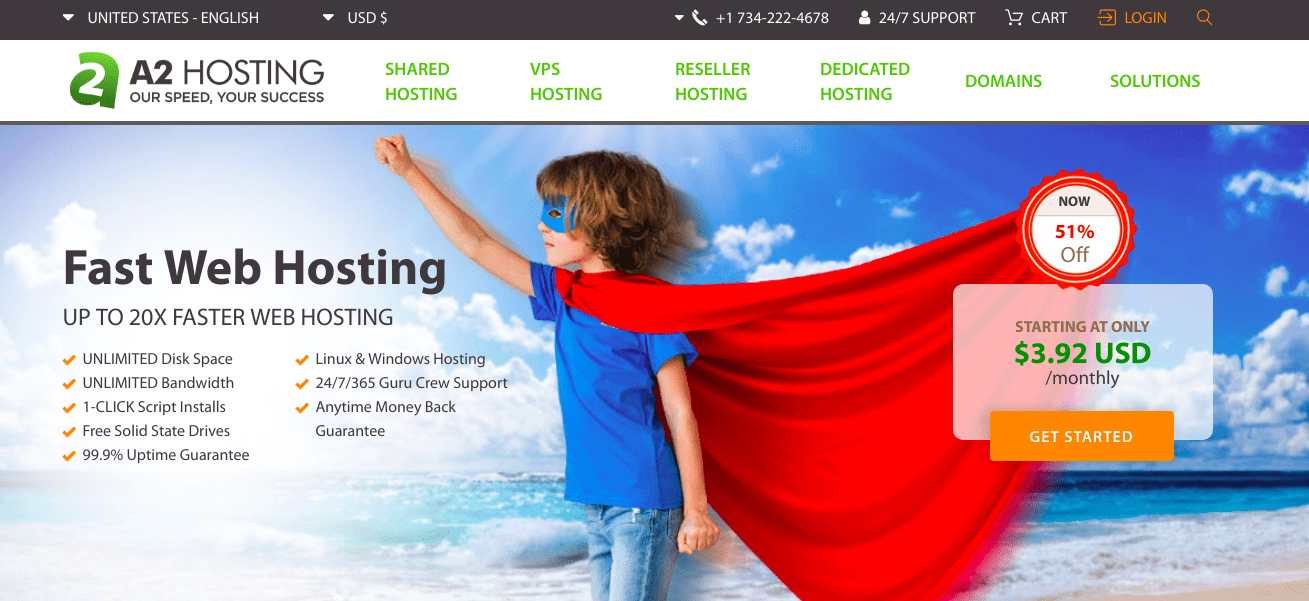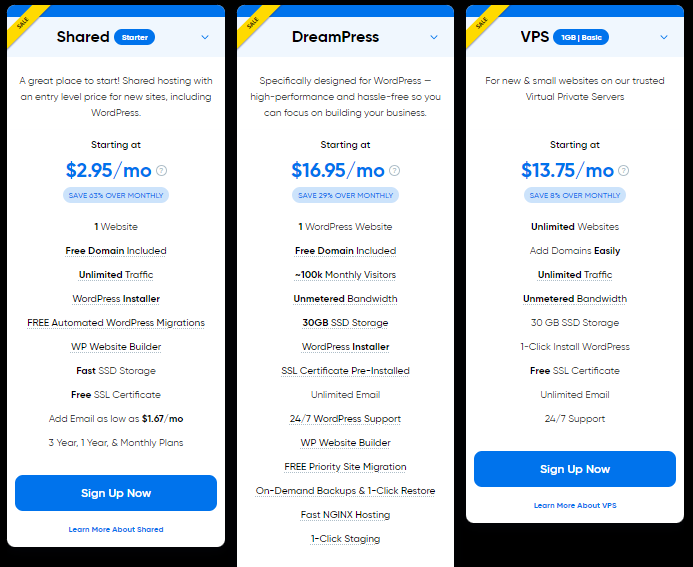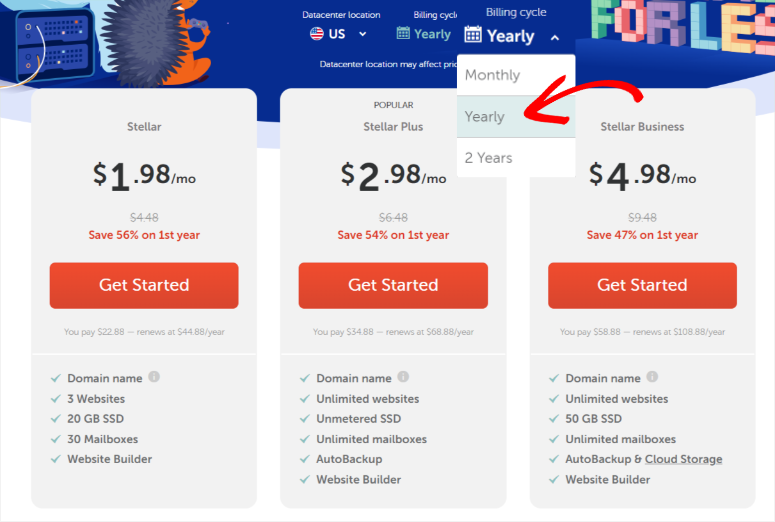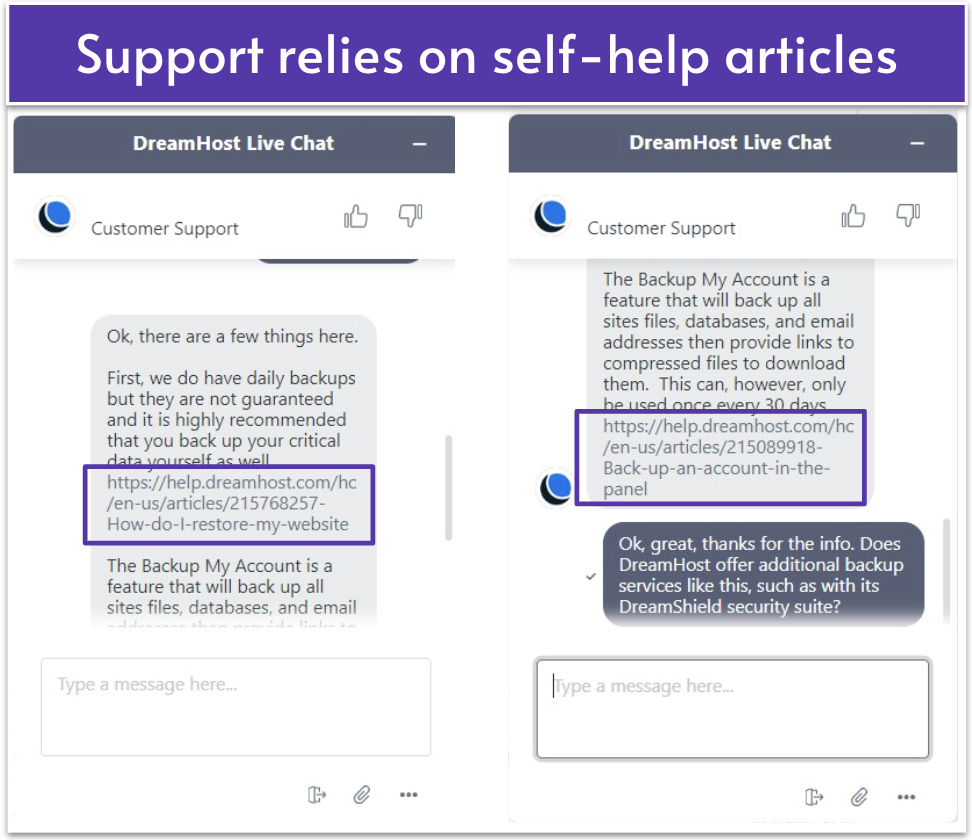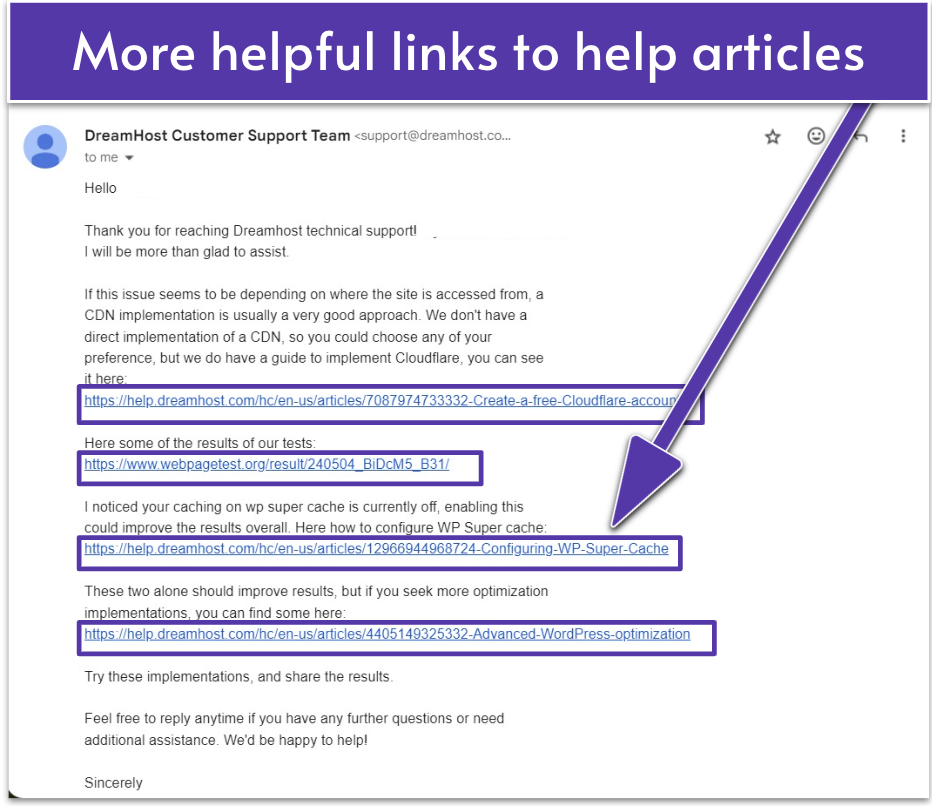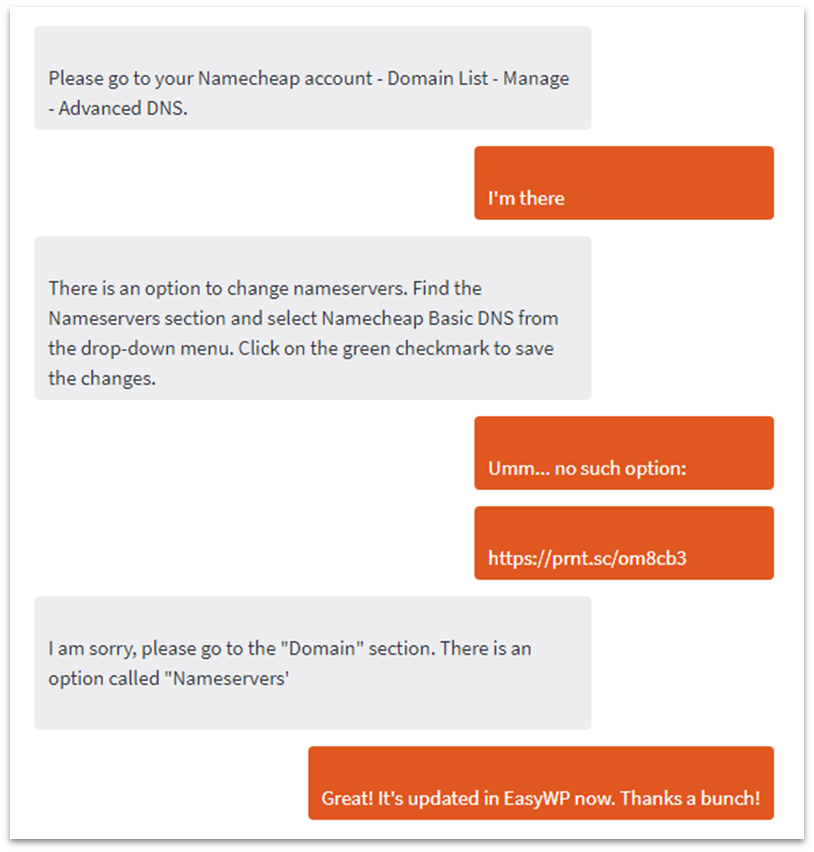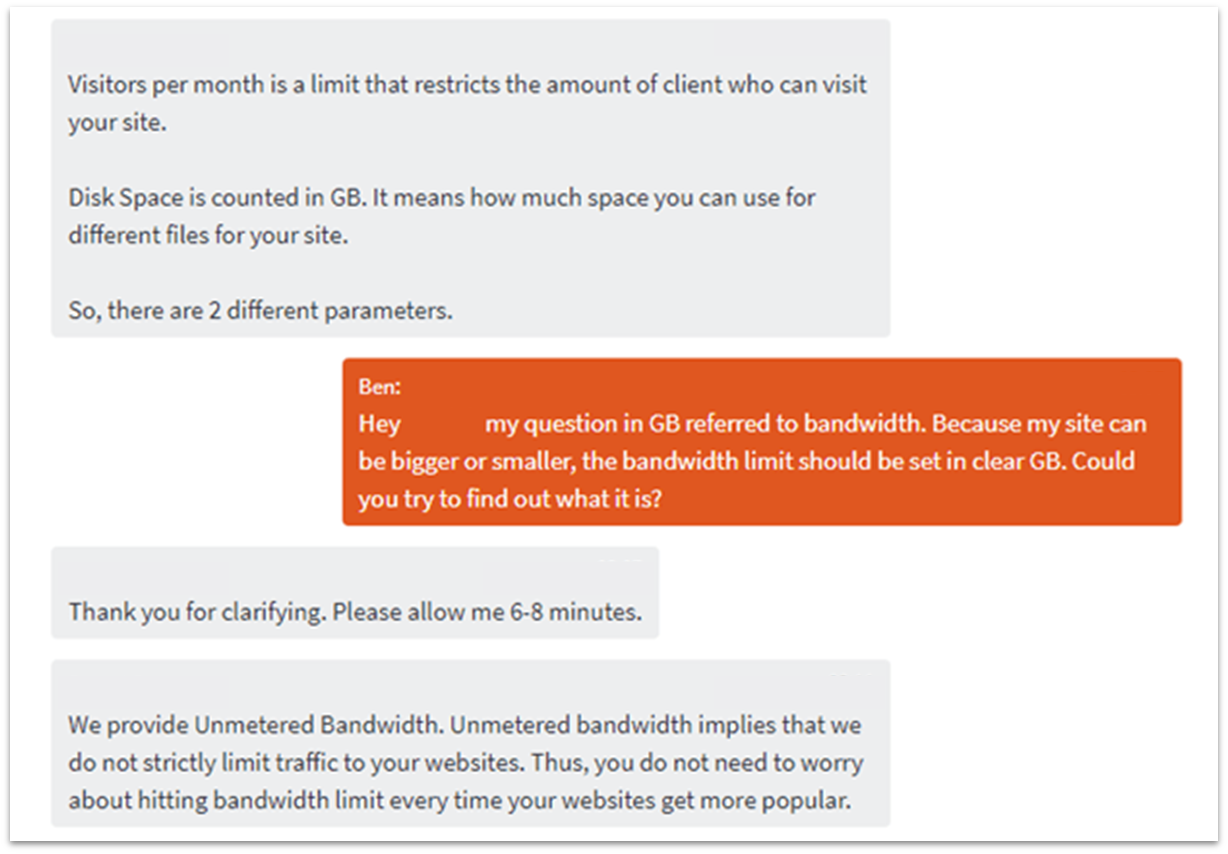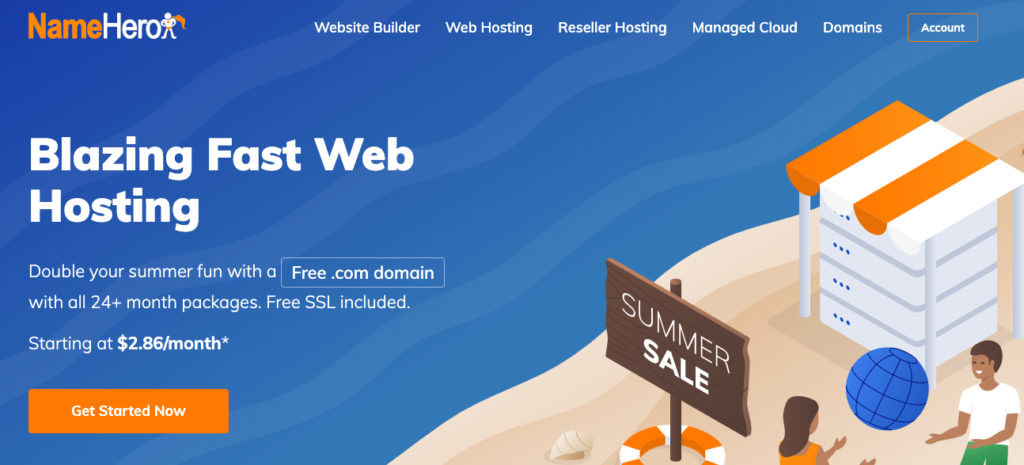Last updated on April 24th, 2025 at
DreamHost vs Namecheap: Which Hosting Plan Is Right for You?
Plans and Pricing
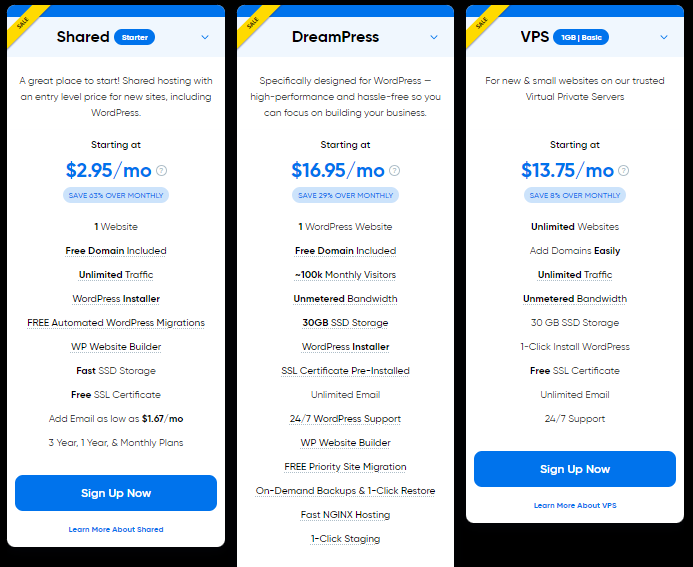
🔹 Shared Starter – $2.95/month (Best for Beginners)
🔹 DreamPress – $16.95/month (First Year) (Best for WordPress)
1 High-Performance WordPress Site
Handles ~100K Visitors Monthly
30GB SSD Storage
Free Domain & SSL
Daily Backups & One-Click Restore
Free Priority Migration
WordPress-Specific 24/7 Support
Good for: Growing WordPress sites needing speed and support.
🔹 VPS Plan – Starting at $13.75/month (Best for Businesses)
Namecheap Hosting Plans
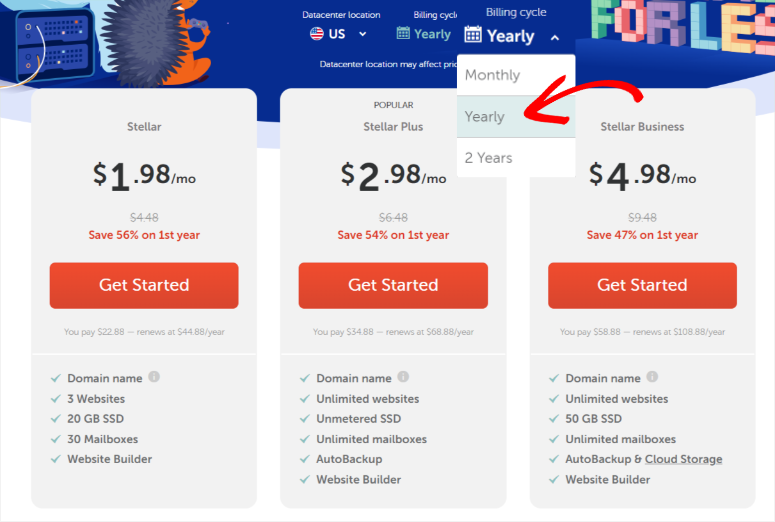
🔹 Stellar Plan – $1.98/month (Good for Simple Sites)
🔹 Stellar Plus – $2.98/month (Most Popular)
🔹 Stellar Business – $4.98/month
✅ So, Which One Should You Pick?
Pick Namecheap if you’re on a tight budget and just want to get started with multiple small websites. It’s affordable and has solid features for basic needs.
Go with DreamHost if you care about speed, uptime, and daily backups. It’s a better long-term option if your site is growing or if performance matters to you.
If you’re serious about your website and want something reliable and fast with helpful tools included, DreamHost is the better investment. But if price is your top concern, Namecheap gives you a decent setup for less money upfront.
Let me know what kind of site you’re starting in the comment section —I can help you choose the perfect plan!
Winner – It’s a tie
Ease of use
💬 Who win For ease of use:
Namecheap: Simple but Separate

Namecheap gives you access to the classic cPanel, which is functional and familiar to many. You can manage domains, emails, and install WordPress easily. However, billing and hosting tools are in different sections, so you’ll have to switch between them.
Best for: Users who like the traditional cPanel layout and don’t mind a little clicking around.
DreamHost: All-In-One and Beginner-Friendly

DreamHost uses a custom control panel where you can manage everything—billing, domains, emails, WordPress, and support—from one clean dashboard. No jumping between tabs, just everything in one place. It’s easy to navigate, even if you’ve never hosted a site before.
Best for: Beginners who want a smooth, straightforward experience.
Winner –

DreamHost vs Namecheap – Website Performance
💬 Who win For Performance:
Uptime and Response Time

During my two-week test with Namecheap, my site went offline 16 times, totaling 31 minutes of downtime. That’s a final uptime score of 99.82%, which is below the industry standard—especially when Namecheap claims 100%.

With DreamHost, I monitored the site for two months and saw only 1 outage, lasting just 1 minute. That gave it an impressive 99.99% uptime, which is what you’d expect from a top-tier provider.
Website Speed
With Namecheap, the LCP was 2.3 seconds, and the full page load time was about 2.7 seconds. That’s not terrible, but it’s just on the edge of what’s considered acceptable.

With DreamHost, the LCP was much faster at 1.4 seconds, and the entire page loaded in just 1.6 seconds. That’s a big difference—and one your visitors will definitely notice.

Load Testing
With Namecheap, 50 virtual users caused 440 failed requests. Even with just 30 users, there were still 83 failures and noticeable slowdowns. That’s not ideal if you plan to grow your traffic.

With DreamHost, the site handled 50 virtual users with zero failures. The response time stayed consistent throughout, even under pressure.

then I tried 30 visitors, and it did better, but still had 83 failed requests and slowdowns. This shows that Namecheap isn’t great when it comes to handling a lot of visitors at once.

✅ Final Verdict: Who Wins for Performance?
If performance is your top priority, DreamHost is the clear winner. It’s faster, more reliable, and handles traffic better than Namecheap. While Namecheap is more budget-friendly, its lower price comes with performance trade-offs.
If you’re just starting a small site and don’t expect much traffic, Namecheap might still work for you. But if you want a fast, stable, and scalable website, DreamHost is the better long-term choice—especially as your site grows.
Let me know if you want this added into your blog post layout or paired with other comparison points like support or features!
Winner –
DreamHost vs Namecheap – Website Security
💬 Who win For security:
DreamHost wins for built-in, all-in-one security. It includes daily backups, a web application firewall, and constant monitoring—all at no extra cost. Namecheap has good basic security, but you’ll need to pay for more advanced features like full malware protection and stronger firewalls.
🔒 SSL Certificates & Encryption
🔹 DreamHost
Free Let’s Encrypt SSL on all plans
Simple setup (just one click)
Keeps visitor data safe & builds trust
🔹 Namecheap
Free PositiveSSL with domain
Also easy to set up and activate
Works for basic encryption needs
Verdict: Both hosts offer solid free SSL options, but DreamHost includes it across all hosting tiers with automatic renewals.
🛡️ Firewalls & Protection
🔹 DreamHost
Built-in Web Application Firewall (WAF)
Blocks malicious traffic & hacking attempts
Active server-side malware detection
🔹 Namecheap
Uses ModSecurity (basic firewall)
No advanced WAF unless you pay for SiteLock
Some manual setup required for full protection
Verdict: DreamHost provides more advanced, automatic protection right out of the box.
🔁 Backups
🔹 DreamHost
🔹 Namecheap
Twice-weekly backups on Stellar plan
Daily backups only with higher plans (Stellar Plus or Business)
No guaranteed restores on basic plans
Verdict: DreamHost makes backups simpler and more reliable for all users.
🔐 Other Security Features
🔹 DreamHost
🔹 Namecheap
Free WHOIS Privacy
Optional DDoS protection via CDN (manual setup)
Two-Factor Authentication (2FA) for account login
Extra security add-ons like SiteLock (paid)
Verdict: Both offer good privacy protection, but DreamHost includes more proactive tools without additional charges.
✅ Final Thoughts – Which Host is More Secure?
If you want strong website security built into your hosting plan, DreamHost is the better choice. You get daily backups, firewall protection, 24/7 monitoring, and SSL—all included, no upgrades required.
Namecheap is still a good option for basic websites and domains, especially if you’re on a tight budget. But you’ll likely need to pay extra for full protection like SiteLock or advanced firewall tools.
🔐 Bottom line: If security is a top priority and you want peace of mind without hidden costs, go with DreamHost.
Winner –
Customer Support – Which One is Better?
💬 Who wins for customer support:
DreamHost offers faster, more reliable, and knowledgeable support compared to Namecheap, which can be slower and less consistent.
DreamHost Support – Quick and Helpful
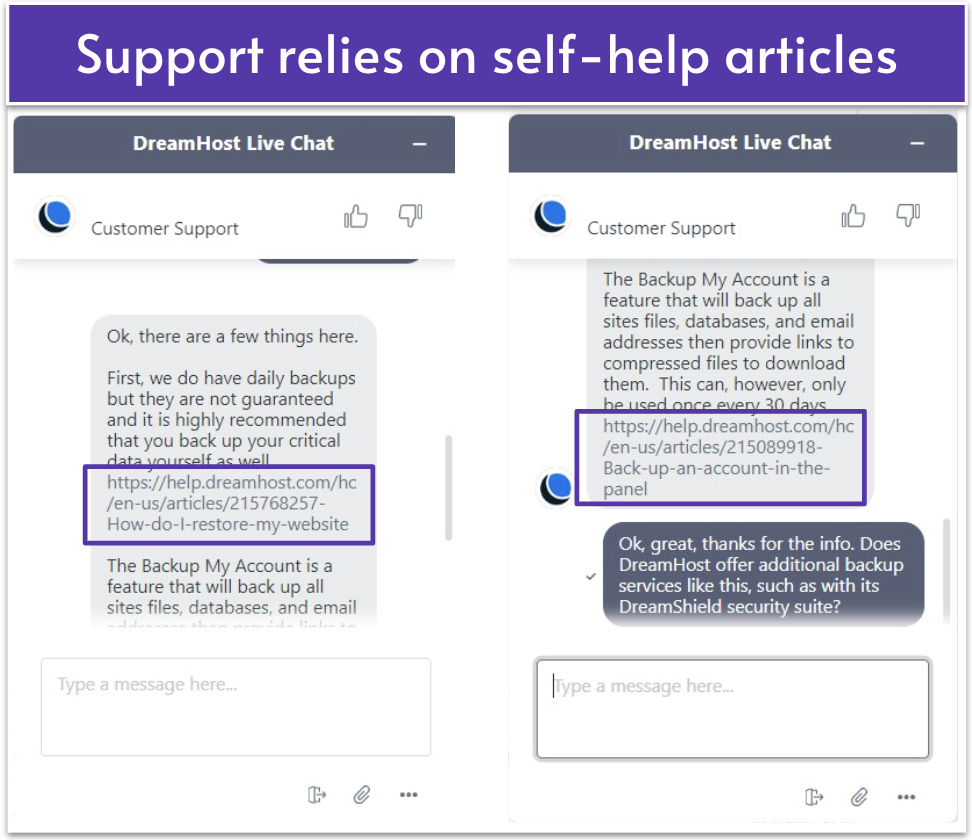
DreamHost provides excellent support with live chat during business hours and 24/7 email support. Agents are helpful, and response times are quick, making it easy to resolve issues.
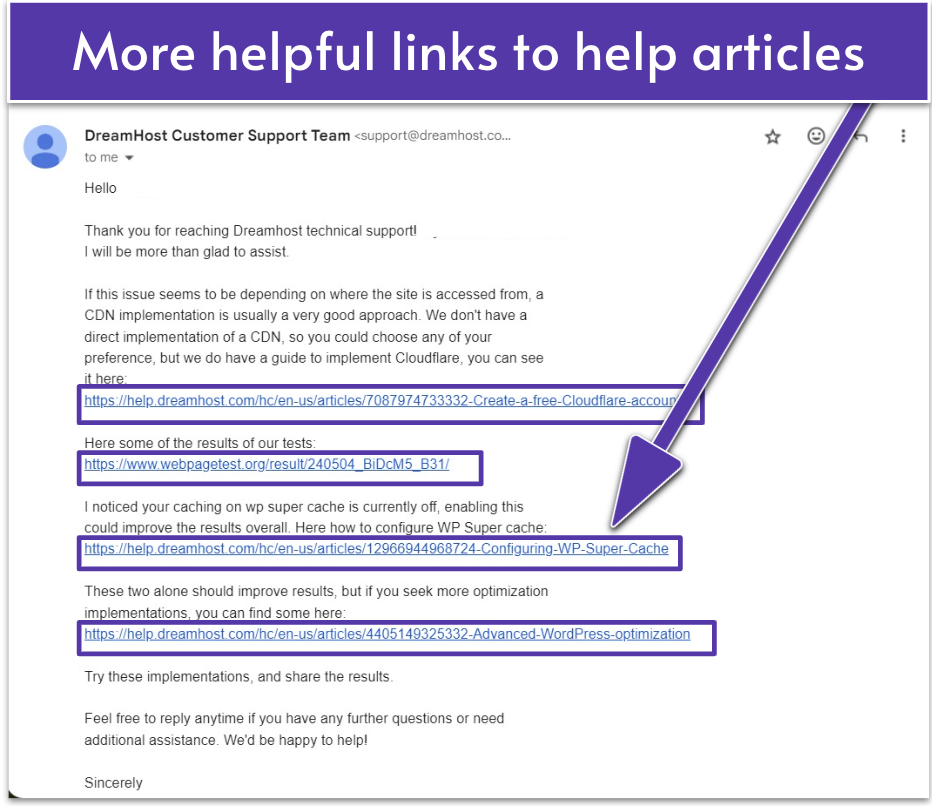
Their knowledge base is also a great resource for self-help.
Namecheap Support – Decent, But Can Be Slow
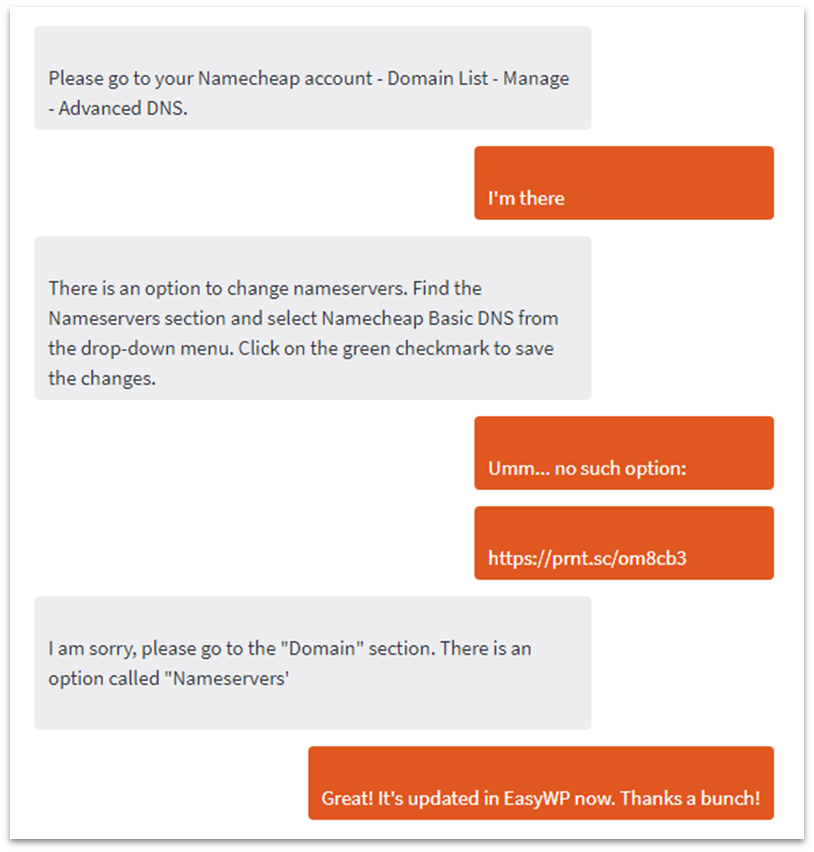
Namecheap offers 24/7 live chat support, but response times can be slow, and agents may not always provide the most accurate solutions. Their ticket system also takes longer, and follow-ups can be necessary. While decent, it may not meet all your needs in urgent situations.
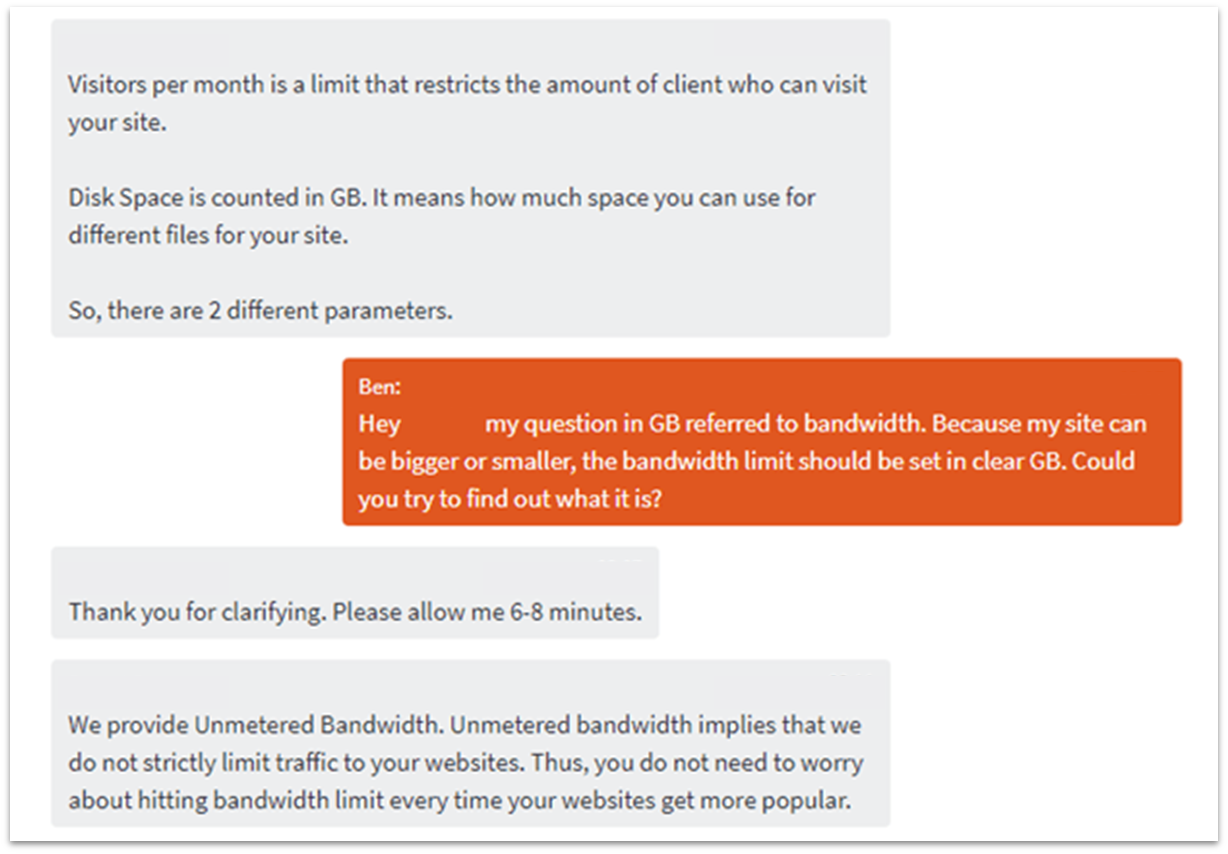
Dreamhost vs Namecheap – Alternatives
If you want more and detailed Dreamhost alternatives you can check out our list
Hosting.com
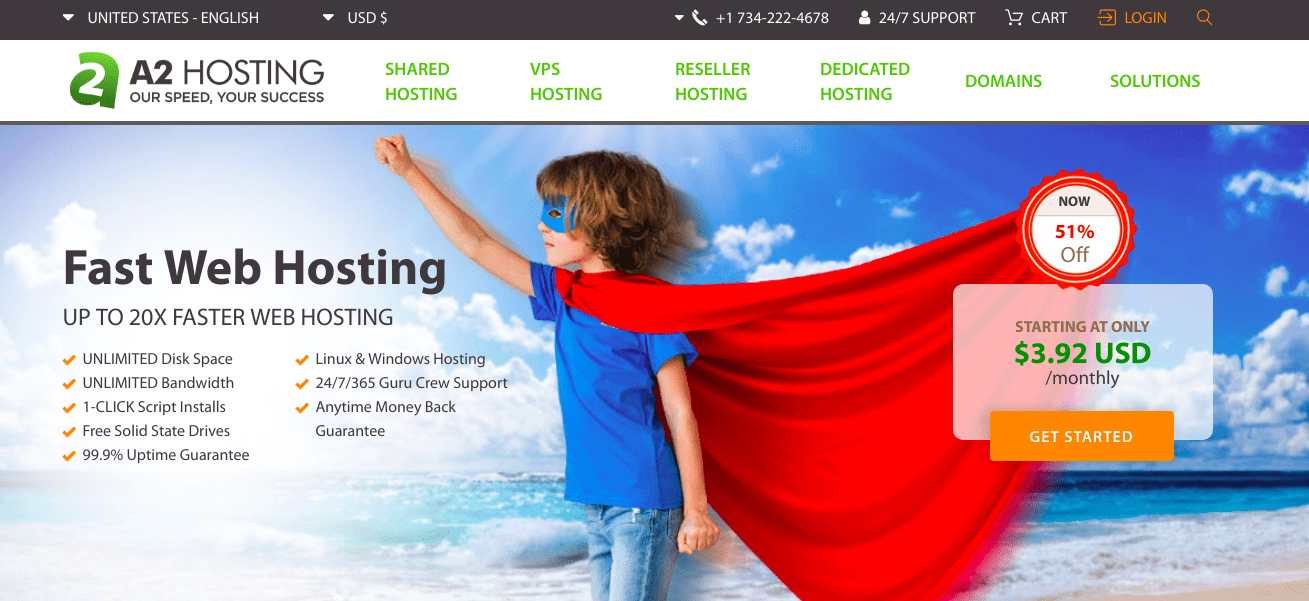
A2 Hosting is ideal if speed is your priority. With its Turbo Servers, it offers up to 20x faster website speeds, perfect for high-traffic sites or those focused on fast load times for SEO. It also includes SSD storage, free migration, 24/7 support, and an anytime money-back guarantee. However, Turbo Servers are only available on higher-tier plans.
DreamHost is a reliable, user-friendly option that offers solid performance, great uptime, and excellent customer support. While it doesn’t offer the same speed boost as A2 Hosting, it’s a great choice for smaller sites and users who need straightforward, dependable hosting.
Conclusion: If speed is your main concern, go with A2 Hosting. If you prefer reliability and simplicity, DreamHost is a solid pick.
BUY HOSTING.COM
Introduction to NameHero
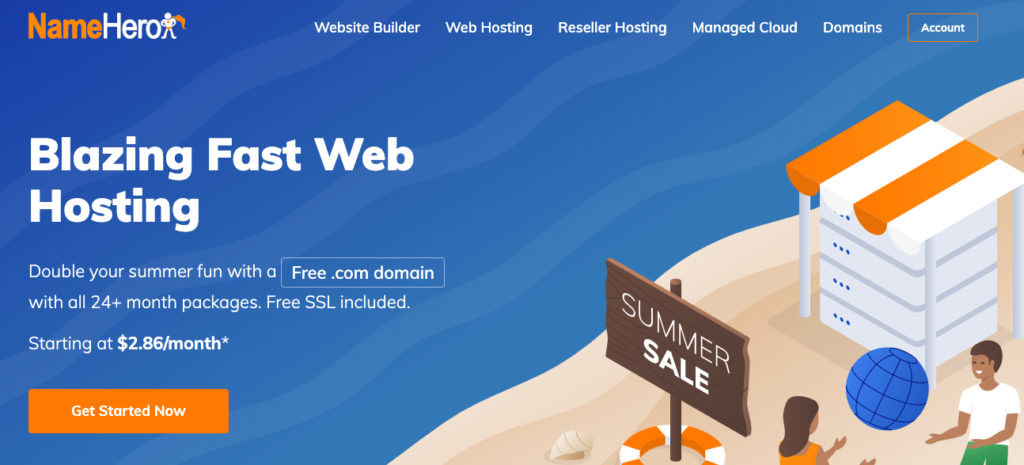
Overview: NameHero offers a great balance of speed, security, and affordability. Founded in 2015, it stands out with LiteSpeed servers for faster website performance and NVMe storage for high-speed data access. It’s a solid choice for blogs, small businesses, and eCommerce sites.
Key Features:
LiteSpeed servers for fast load times
Free Cloudflare CDN for improved performance
Free SSL certificates for secure sites
Daily backups and real-time malware scanning for security
24/7 customer support
Pros:
Affordable pricing starting at $2.86/month
Excellent performance and security features
Scalable plans that grow with your site
Cons:
Plans:
Starter Cloud: $2.86/month, 1 website
Plus Cloud: $4.69/month, unlimited websites
Turbo Cloud: $5.89/month, NVMe storage and Turbo Servers
Why Choose NameHero? NameHero provides excellent speed, security, and 24/7 support, making it ideal for those looking for reliable, high-performance hosting at an affordable price.
Comparison to DreamHost: NameHero offers faster speeds and more security features included at no extra cost, making it a better value for most users.
Conclusion: If speed, security, and value are your priorities, NameHero is a great choice for reliable web hosting.