Last updated on April 30th, 2025 at
So, you’re trying to choose between DreamHost vs HostGator for your website hosting? You’re in the right place! It’s like choosing between two popular restaurants — both have good menus, but which one actually serves what you need?
HostGator is a well-known name in hosting, especially for beginners. It’s affordable, easy to use, and comes with decent support. But over time, some users feel the performance isn’t as strong, and customer service can be hit or miss during busy times.
DreamHost, on the other hand, is known for its clean interface, solid uptime, and great value. It’s also officially recommended by WordPress. However, it may feel a bit limited if you’re looking for more advanced features or need quick live chat support.
In this DreamHost vs HostGator comparison, I’m not here to name a winner. Instead, I’ll walk you through the pros, cons, and key differences so you can choose the one that actually fits your needs — whether you’re building your first blog or growing a small business site.
Plan and Pricing
💬 Who win For Pricing:
DreamHost takes the lead on value. It’s affordable, beginner-friendly, and offers a 97-day money-back guarantee — one of the longest in the industry. HostGator is also budget-friendly, especially if you want unlimited websites, but shorter refund period and renewal pricing might be a drawback for some.
DreamHost Hosting Plans & Pricing
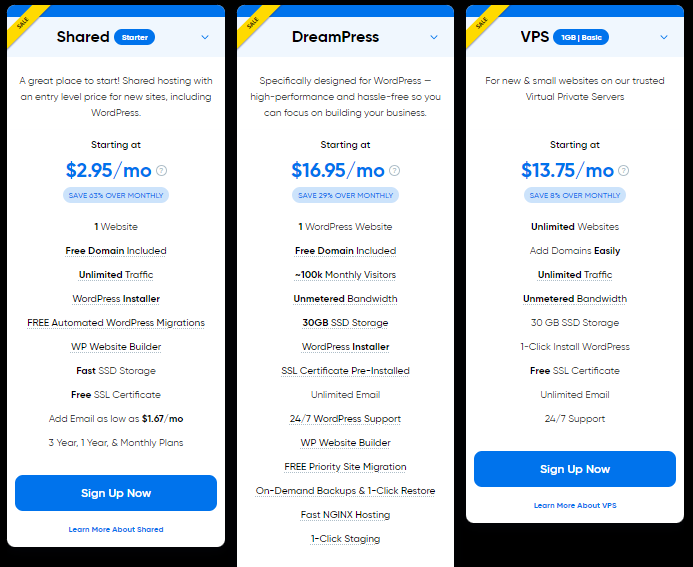
🔹 DreamHost Plans
Best for: Beginners, bloggers, and WordPress users who want a simple, secure start
💰 Starts at $2.95/month
📅 97-Day Money-Back Guarantee
Shared Starter – $2.95/month
✅ 1 Website
✅ Free Domain (1st Year)
✅ Unlimited Traffic
✅ Free SSL
✅ WordPress Installer
✅ AI Website Builder + Business Advisor
✅ SSD Storage
🟡 Email not included (starts at $1.67/month)
DreamPress – $16.95/month
✅ 1 High-Performance WordPress Site
✅ ~100K Monthly Visits
✅ 30GB SSD + Fast NGINX Hosting
✅ Unlimited Email
✅ On-Demand Backups
✅ Staging + Priority Site Migration
✅ 24/7 WordPress Support
VPS Hosting – from $13.75/month
✅ Unlimited Websites & Traffic
✅ 60GB SSD Storage
✅ Free SSL, Unlimited Email
✅ 24/7 Support
✅ 1-Click WordPress Installer
✅ AI Business Advisor
🟢 Why DreamHost?
Great for beginners
Longest money-back guarantee
Focus on WordPress & ease-of-use
HostGator Web Hosting Plans & Pricing
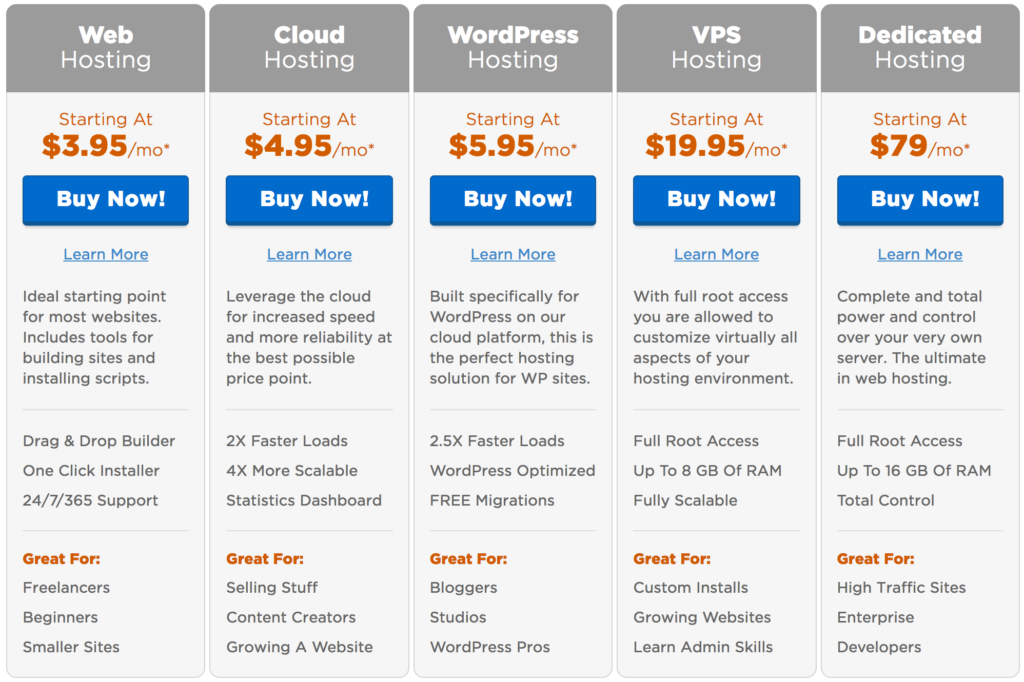
🔸 HostGator Plans
Best for: Users who want unlimited storage and websites at a low price
💰 Starts at $2.75/month
📅 30-Day Money-Back Guarantee
Hatchling – $2.75/month
✅ 1 Website
✅ Free Domain (1st Year)
✅ Unlimited Storage
✅ Free SSL
✅ Unmetered Bandwidth
Baby – $3.50/month
✅ Unlimited Websites
✅ Unlimited Storage
✅ Free SSL + Domain
✅ Unmetered Bandwidth
Business – $5.25/month
✅ Everything in Baby Plan
✅ Free Dedicated IP
✅ Free Google Ads Credit
🟡 Heads Up: Plans renew at a higher price after the first term
🟢 Why HostGator?
Unlimited websites & storage
Easy to use for beginners
Great for budget hosting with flexibility
✅ So, Which One Should You Pick?
👉 Choose DreamHost if you want better value, daily backups, and peace of mind with a 97-day refund policy. It’s a great fit for WordPress users and beginners who want reliable, no-fuss hosting.
👉 Go with HostGator if you need unlimited storage and websites from day one. It’s a flexible choice, but keep an eye on renewal pricing and the shorter refund window.
Ease of use
💬 Who win For ease of use:
DreamHost takes the win for beginners. Its custom control panel is clean, simple, and made for users who don’t want to mess with technical stuff. HostGator, while still beginner-friendly, uses the traditional cPanel, which offers more features — but with a small learning curve if you’re brand new.
🔹 DreamHost – Simple and Super Beginner-Friendly

Best for: Total beginners who want a smooth, no-stress experience
DreamHost makes things easy right from the start. It uses a custom-built control panel that’s clean and not cluttered with too many buttons or ads. Everything — from installing WordPress to managing domains — is clearly labeled and easy to find.
You can install WordPress in one click, and even migrating your website is simple (and free). The dashboard focuses on what you actually need, without overwhelming you with upsells or extra tools you don’t understand.
What I liked:
✅ Very clean, beginner-friendly dashboard
✅ 1-click WordPress install
✅ No upsell pop-ups or distractions
✅ Free site migration support
✅ Easy domain, billing, and email management
🔸 HostGator – Traditional, With a Bit More to Explore

Best for: Users who are okay with a little learning and want more control
HostGator uses cPanel, a popular and powerful interface that gives you access to everything — but it can be a bit much if you’ve never used it before. It’s organized with icons and tools, but there’s more going on, which might feel confusing at first.
Installing WordPress is still easy, thanks to tools like Softaculous. But you’ll likely see upsell offers and extra features that you don’t really need when just starting out.
What I liked:
✅ Familiar cPanel interface with lots of tools
✅ 1-click WordPress install with Softaculous
✅ Good for users who want flexibility
✅ Works well as your site grows
⚠️ What to Keep in Mind:
Some learning curve with cPanel
More upsells and extras can be distracting
✅ My Recommendation
If you’re just starting out and want the easiest possible setup, DreamHost is the better choice. Its simple control panel, free migration, and no-nonsense dashboard make it perfect for beginners.
HostGator is still a strong option, especially if you want more tools and don’t mind exploring a bit — but for pure ease of use, DreamHost comes out on top.
🏆 WINNER – DreamHost for Simplicity and Beginner-Friendliness
WINNER –

Pingback: A2 Hosting vs HostGator - Is they worth your money
Pingback: Dreamhost vs Godaddy- don't waste your money
Pingback: Dreamhost vs Namecheap - WP KARTIK