Last updated on April 28th, 2025 at
Plans and Pricing
💬 Who win For Pricing:
A2 Hosting Plans

🔹 Ignite Plan – $1.95/month (Best for Simple Sites)
1 Website
10 GB SSD Storage
Unlimited Bandwidth
Free Site Migration
Security Suite + Backups
LiteSpeed Lite
Good for: Personal or small websites starting out.
🔹 Accel Plan – $3.95/month (Best for Growing Sites)
Unlimited Websites
Unlimited SSD Storage
Automatic Backups
Free Site Migration
LiteSpeed Lite
Good for: Bloggers or freelancers managing multiple sites.
🔹 Turbo Velocity – $4.95/month (Best for Speed)
Unlimited Websites
Unlimited NVMe Storage
Turbo Speed (Up to 20x Faster)
LiteSpeed Pro + Optimizations
Faster Ryzen 9 CPU
Good for: High-traffic websites that need performance.
🔹 Turbo Nitro – $13.95/month (Best for Heavy Sites)
All Turbo Velocity Features
LiteSpeed Plus
200% More Resources
Good for: Resource-heavy apps, WooCommerce, or large traffic sites.
Bluehost Plans
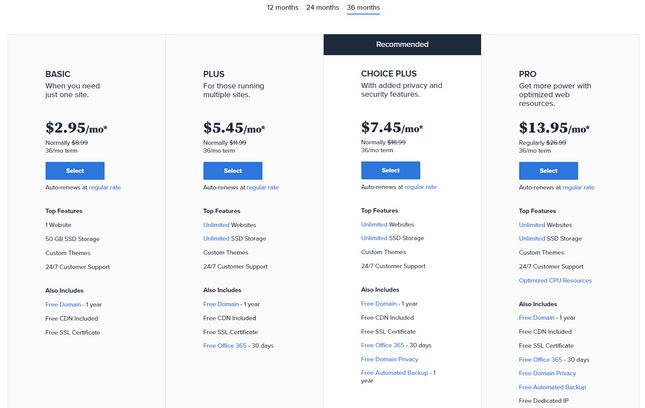
Basic – $2.95/month (Best for Beginners)
1 Website
Free Domain for 1st Year
Free SSL
Free CDN
10 GB SSD Storage
~15k Visits/Month
3 Months Free Pro Email
Free WordPress Migration Tool
24/7 Chat Support
Good for: New bloggers or personal websites.
🔹 Plus – $4.95/month (Most Popular)
Unlimited Websites
Free Domain for 1st Year
Free SSL + CDN
20 GB SSD Storage
~50k Visits/Month
3 Months Free Pro Email
WordPress Migration Tool
24/7 Chat Support
Good for: People managing more than one website.
🔹 Choice Plus – $5.45/month (Added Security)
Everything in Plus Plan
50 GB SSD Storage
~200k Visits/Month
Good for: Bloggers or businesses needing more storage and traffic.
🔹 Pro – $13.95/month (High Performance)
Unlimited Websites
100 GB SSD Storage
~400k Visits/Month
Enhanced Performance
Good for: Websites needing more speed and power.
✅ So, Which One Should You Pick?
Pick Bluehost if you’re just starting out and want a beginner-friendly setup with a free domain, SSL, and easy tools to launch your site. It’s super simple and solid for first-time users.
Go with A2 Hosting if performance, speed, and long-term value matter to you. Their Turbo plans are blazing fast and packed with features that help your site grow without slowing down.
Winner – It depends on what you need:
💡 Bluehost for beginners.
⚡ A2 Hosting for speed and scalability.
Ease of Use: Bluehost vs A2 Hosting
💬 Who win For ease of use:


