Last updated on May 22nd, 2025 at
Choosing the best web hosting for your small business in 2025 can feel like a daunting task, right? I get it. I’ve been through the same thing, and I’ve seen so many business owners get stuck in the weeds when it comes to picking the right hosting provider.
You’re probably looking for something that’s affordable, reliable, and—most importantly—can help your business grow. But here’s the truth: your web hosting is more important than you might think.
It’s not just about having a website live on the internet. Your web hosting impacts everything—from how fast your site loads, to how secure it is, to how easily your customers can navigate your pages. And if you choose the wrong one? It could silently hurt your business without you even noticing.
Let me share a quick story. One of my clients recently launched their small business and reached out to me for help building their website. After discussing their needs, I personally selected a hosting provider and tested it to make sure it was the perfect match for their business. I knew that in order to keep the site running smoothly, deliver a seamless experience to their customers, and help them grow, the hosting had to be fast, reliable, and secure.
After testing numerous hosting providers over the years, I can tell you firsthand that choosing the right one can truly make or break your online presence.
In this guide, I’ll walk you through the hosting options I’ve personally used and tested for my own sites, as well as those for my clients. I’ll break down exactly what to look for in a hosting provider—like speed, security, ease of use, and customer support—and how these features will make managing your site a breeze. Whether you’re just getting started, like my client was, or you’re considering switching providers, I’m here to share my experiences and help you find the best hosting for your business.
So let’s get started! I’ll keep things simple, straightforward, and packed with the essential info you need to make the best decision for your small business web hosting.
What to Look for in Web Hosting for Small Businesses in 2025
When selecting web hosting for your small business, there are several crucial factors to consider:
Reliability & Uptime
Choose a host that guarantees at least 99.9% uptime. This ensures your website stays live, preventing lost sales and maintaining customer trust.Speed
Opt for a provider that uses fast storage (SSDs) and has data centers near your target audience. This will result in faster load times for your website, which is key to retaining visitors.Security
Look for SSL certificates, regular backups, and malware protection to safeguard both your website and your customers’ data from potential threats.Scalability
Pick a host that offers easy upgrade options as your business grows, so you won’t need to switch providers down the line.Customer Support
Ensure the hosting provider offers 24/7 customer support. You’ll want reliable help when issues arise, and quick responses can save you from costly downtime.Ease of Use
Choose a host with a user-friendly control panel so you can manage your site without needing advanced technical skills.Cost-Effectiveness
Find a budget-friendly option with transparent pricing and no hidden fees, and look for added perks like free domain names or email accounts.
By keeping these factors in mind, you’ll be able to find a hosting provider that offers speed, security, and scalability—setting your website up for long-term success.
Best Web Hosting for small business in 2025
1. ChemiCloud
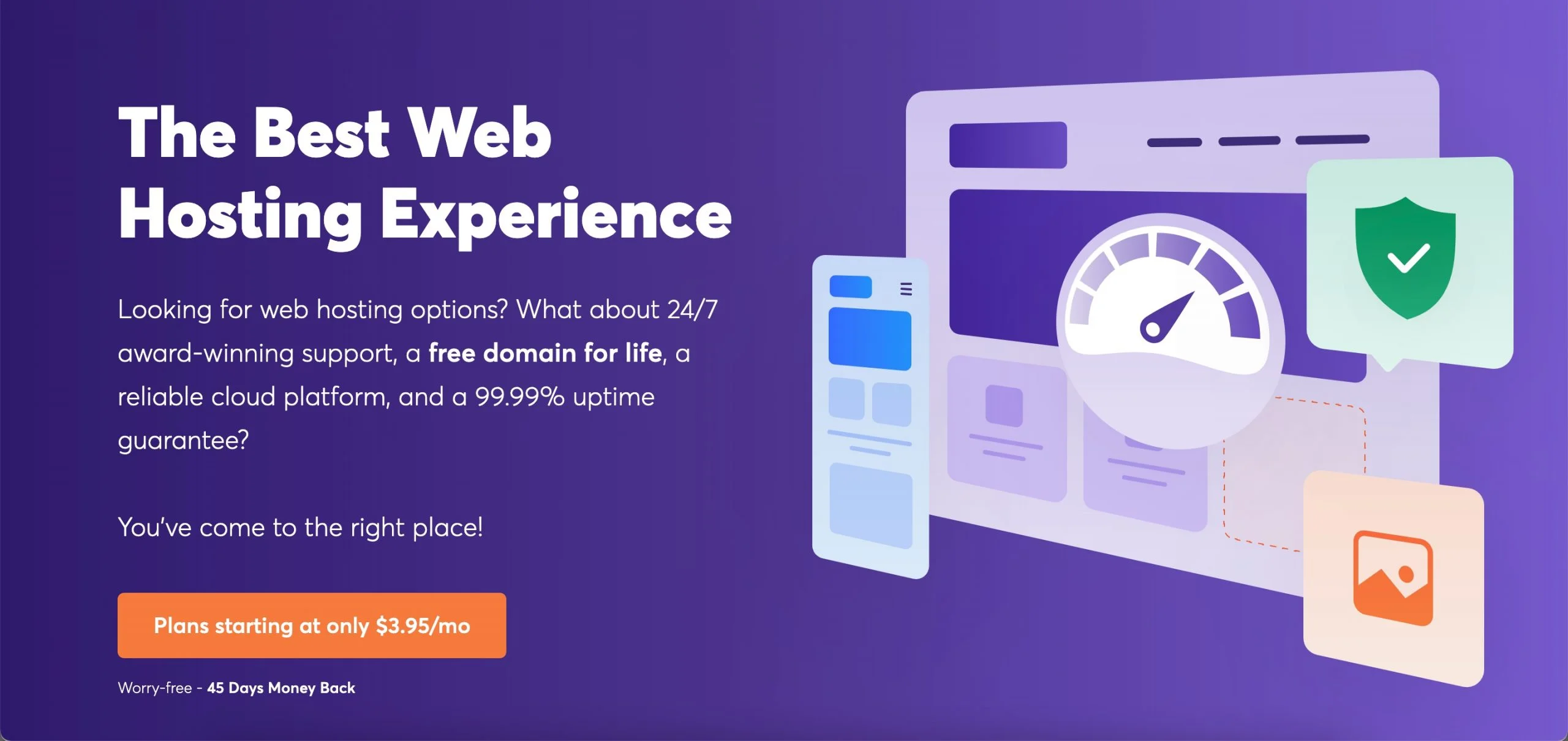
Overview:
ChemiCloud is a budget-friendly hosting provider that’s perfect for beginners and small businesses. It’s easy to use, offers essential features like free SSL certificates, daily backups, and unlimited websites, all at an affordable price. In my experience, it’s great for people who want to get their website up and running quickly without getting overwhelmed by technical details.
Key Features:
- Unlimited Websites: You can host as many websites as you want with any plan, without paying extra. This is great for growing your online presence.
- Free SSL Certificates: These are important because they help keep your website secure. They also make your site look trustworthy to visitors.
- Free Domain for the First Year: ChemiCloud gives you a free domain for your first year, which helps save some money when setting up your site.
- Daily Backups: Your website’s data is automatically backed up every day, which means you won’t lose your site’s information if something goes wrong.
- One-Click WordPress Install: Setting up WordPress is super easy. Just one click, and your site is ready to go!
- Free Site Migration: If you already have a website hosted somewhere else, ChemiCloud will help you move it for free.
ChemiCloud Shared Hosting Plans & Pricing
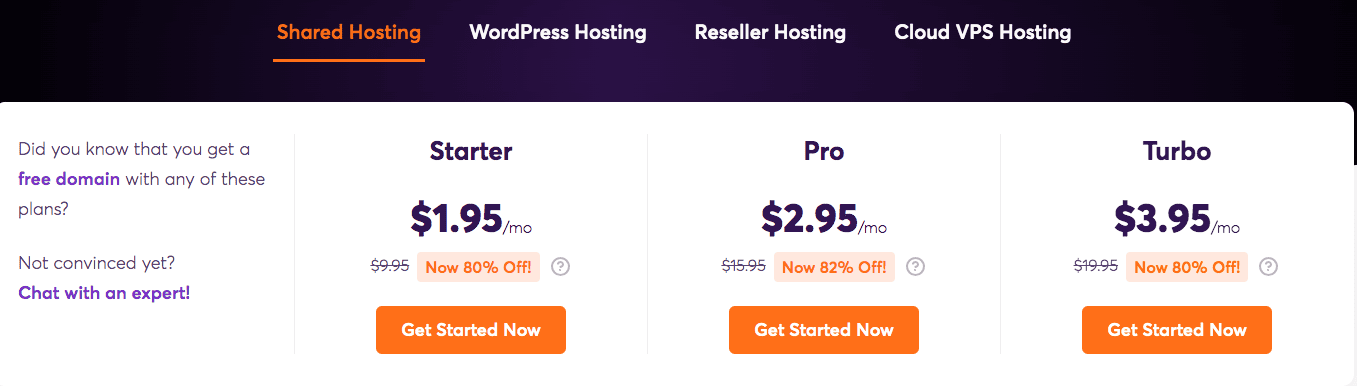
Ideal for: Beginners or small projects.
Starting Price: $1.95/month
Features:
- Daily Backups
- SSD Disk Storage
- Unlimited Bandwidth
- Free Domain (1 Year)
- Unlimited Email Accounts
- Free Migration
- Free SSL
- Worldwide Server Locations
Plans:
Starter Plan
- Price: $1.95/month
- 1 Website
- 20 GB SSD Storage
- 1 GB RAM
Pro Plan
- Price: $2.95/month
- Unlimited Websites
- 30 GB SSD Storage
- 2 GB RAM
Turbo Plan
- Price: $3.95/month
- Unlimited Websites
- 40 GB SSD Storage
- 3 GB RAM
- Malware Detection and Removal Tools.
Performance:
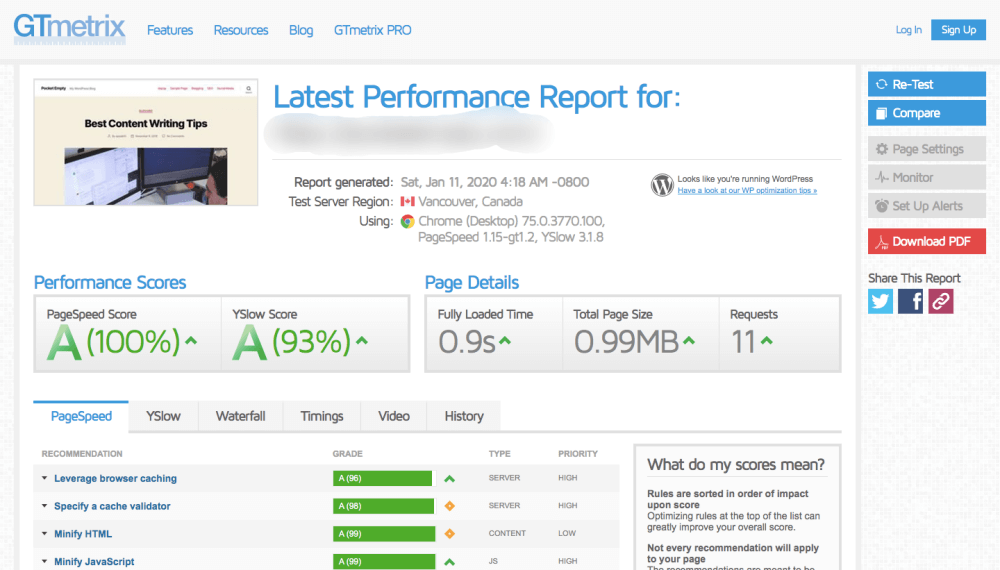
ChemiCloud offers fast loading times because it uses LiteSpeed caching and SSD drives. I tested it on several sites, and the speed was good—my sites loaded in less than 1 second.
Customer Support:

ChemiCloud’s customer support is fantastic. They offer 24/7 live chat, and I’ve always been connected to a rep in less than 35 seconds. They’re friendly and quick to help solve any issues.
Ease of Use:

ChemiCloud is really easy to use. The dashboard is simple and straightforward. Even if you’ve never created a website before, their drag-and-drop website builder and one-click WordPress install make it simple to set up your site.
Security:
ChemiCloud takes security seriously. They offer:
- Free SSL certificates for secure connections.
- Web Application Firewall (WAF) to block bad traffic.
- Imunify360 to protect against things like hacking and DDoS attacks.
- Two-Factor Authentication (2FA) for extra security.
Pros:
- Affordable and great value for beginners.
- Easy-to-use features like the website builder and WordPress installer.
- Free SSL, free domain for the first year, and daily backups.
- Excellent customer support.
- Free site migration.
Cons:
- It might not be the best choice for high-traffic websites since it can’t handle super heavy loads like some other hosts.
- Developers might find some advanced features are missing.
Best For:
ChemiCloud is perfect for beginners, small businesses, or anyone who wants a simple, affordable hosting solution. It’s great for people who don’t want to worry too much about the technical stuff but still want a reliable host with essential features.
Read
2. A2 Hosting
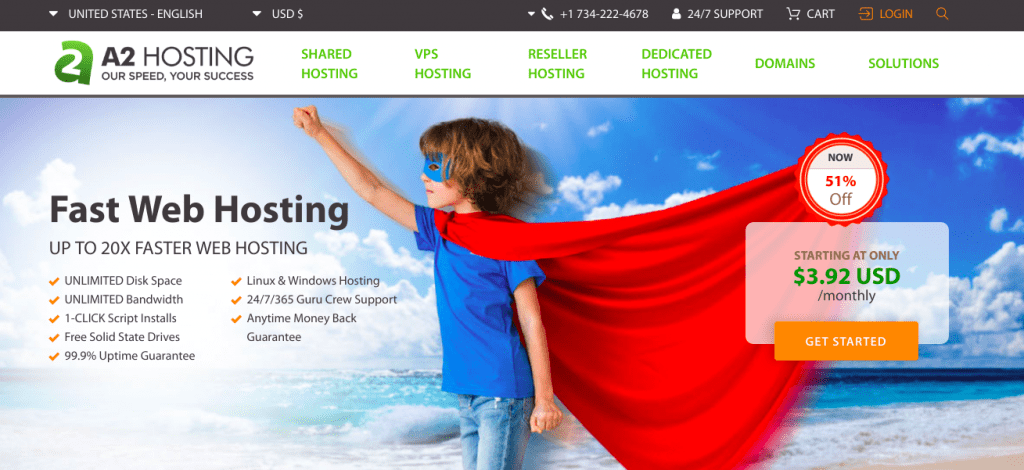
Overview:
A2 Hosting is known for its speed. It’s a great choice if you need fast loading times, especially for sites with high traffic. It’s a little more complex to use than ChemiCloud, mainly because it uses cPanel, a classic hosting control panel. However, if you’re looking for more performance and don’t mind a bit more technical work, A2 Hosting is an excellent option.
Key Features:
- Turbo Plans: These plans make your site up to 20x faster than regular hosting, which is perfect for busy websites that need fast performance.
- Free SSL Certificates: Just like ChemiCloud, A2 Hosting includes free SSL certificates to keep your site secure.
- Unlimited Websites (on higher plans): A2 Hosting lets you host multiple websites on some of their higher-tier plans.
- Free Site Migration: A2 Hosting helps you move your site from another host for free.
- Automatic Backups: Your site’s data is automatically backed up, so you don’t have to worry about losing your content.
A2 Hosting Plans

Ignite Plan
Price: $1..95/mo
Ideal for: Basic websites
Features:
- 1 Website
- 10 GB SSD Storage
- Unlimited Bandwidth
- Comprehensive Security Suite
- Free White Glove Site Migration
- Core Automatic Backups
- DIY Performance Tools
- LiteSpeed Lite
- Money-Back Guarantee
Accel Plan
Price: $3.95/mo (Was $15.99)
Ideal for: Growing websites
Features:
- Unlimited Websites
- Unlimited SSD Storage
- Unlimited Bandwidth
- Comprehensive Security Suite
- Free White Glove Site Migration
- Enhanced Automatic Backups
- DIY Performance Tools
- LiteSpeed Lite
- Money-Back Guarantee
Turbo Velocity Plan
Price: $4.95/mo
Ideal for: High-performance sites
Features:
- Unlimited Websites
- Unlimited NVMe Storage
- Unlimited Bandwidth
- Comprehensive Security Suite
- Free White Glove Site Migration
- Enhanced Automatic Backups
- Free Performance Optimization
- LiteSpeed Pro
- Money-Back Guarantee
- Turbo (Up to 20x Faster)
- Faster Ryzen 9 CPU
Turbo Nitro Plan
Price: $13.95/mo
Ideal for: Resource-intensive applications
Features:
- Unlimited Websites
- Unlimited NVMe Storage
- Unlimited Bandwidth
- Comprehensive Security Suite
- Free White Glove Site Migration
- Enhanced Automatic Backups
- Free Performance Optimization
- LiteSpeed Plus
- Money-Back Guarantee
- Turbo (Up to 20x Faster)
- Faster Ryzen 9 CPU
- 200% More Resources
Performance:
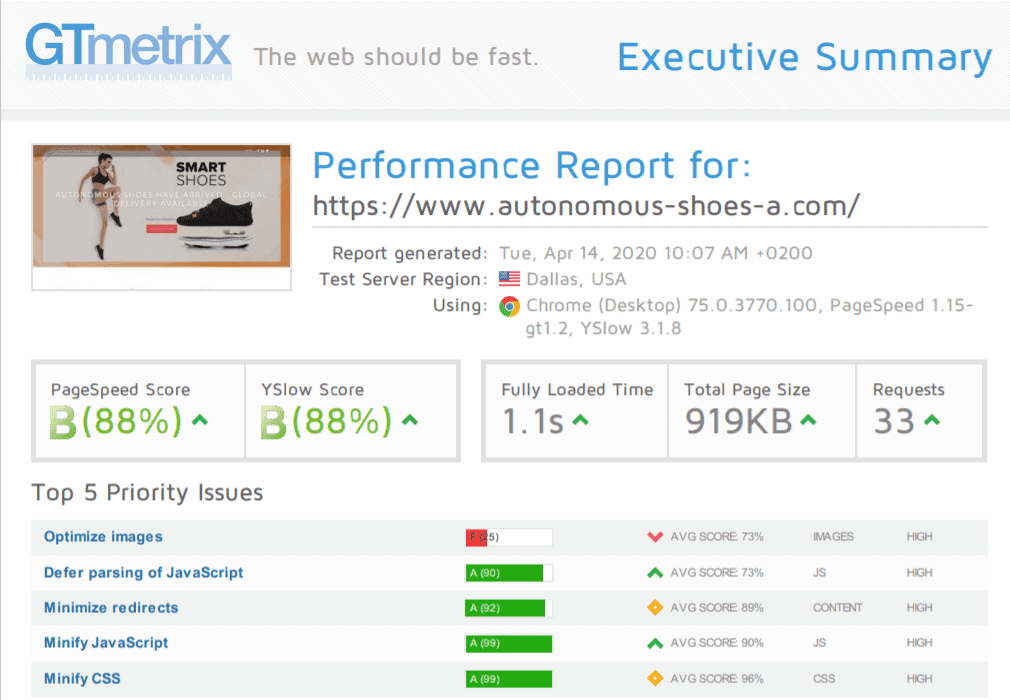
A2 Hosting is known for super-fast speeds, especially with their Turbo plans. These plans make your site load up to 20x faster than normal hosting. I tested my site with GTmetrix, and I was impressed with the load times—under 1 second for my website. If your website gets a lot of traffic or needs to load quickly (like an online store), A2 Hosting is a great choice.
Customer Support:

A2 Hosting offers 24/7 customer support through live chat and tickets. They are generally helpful, but sometimes their technical support can take a little longer to respond. Their knowledge base is a good resource, though, and has plenty of guides to help you.
Ease of Use:

A2 Hosting uses cPanel, which is a bit more technical than ChemiCloud’s dashboard. While it gives you more customization options, beginners might find it a bit overwhelming. If you’re comfortable with more advanced tools, you’ll like cPanel’s flexibility. Installing WordPress is still easy with their Softaculous tool, but the setup process is a bit more involved than ChemiCloud.
Security:
A2 Hosting is serious about security with features like:
- Free SSL certificates.
- Imunify360 for advanced protection against DDoS and other attacks.
- Dual firewalls to keep your site safe.
- Patchman to fix vulnerabilities automatically.
- Two-Factor Authentication (2FA) for added security.
Pros:
- Fast performance, especially with Turbo plans.
- Unlimited websites on higher plans.
- Strong security features like dual firewalls and DDoS protection.
- Good uptime with 99.99% reliability.
- Free site migration and automatic backups.
Cons:
- cPanel can be a little overwhelming for beginners.
- Customer support response times can sometimes be slower than ChemiCloud.
- A2 Hosting tends to be more expensive than ChemiCloud for similar features.
Best For:
A2 Hosting is ideal for businesses with high traffic or anyone who needs faster load times. If you’re more experienced with web hosting or want more control over your website settings, A2 Hosting is a solid choice. The Turbo plans are especially good for users who prioritize speed.
3. Hostinger
Overview:
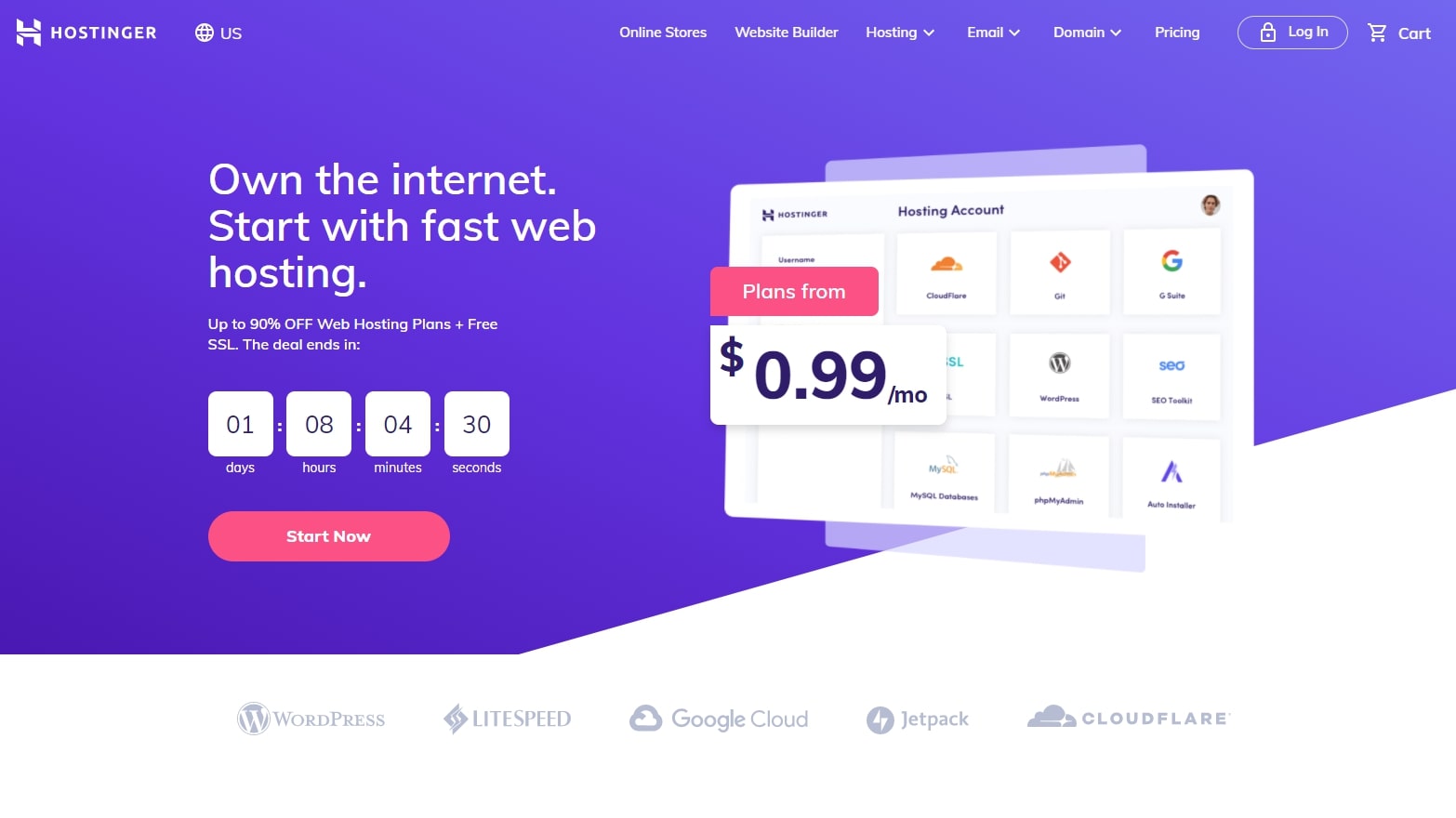
Hostinger is a great hosting service that is easy to use but has more options and features than some other hosts. While it’s still user-friendly, it might be a little tricky for complete beginners. Hostinger gives you more control over your site, but you might need some time to get used to it.
Key Features:
- Custom Control Panel (hPanel): Hostinger uses its own dashboard to help you manage your website. It’s easy to use, but it has a lot of options, which could feel overwhelming at first.
- Website Builder: Hostinger offers a drag-and-drop tool to build your website easily, without needing to know how to code. You can also install WordPress with just one click.
- Free SSL Certificates: Hostinger gives you free SSL certificates, which help keep your website secure by encrypting your data.
- Automatic Backups: Your website will automatically be backed up, but the frequency depends on the plan you choose.
- Security Features: Hostinger offers security like DDoS protection to keep your site safe from attacks.
Hostinger Plans
Premium Plan
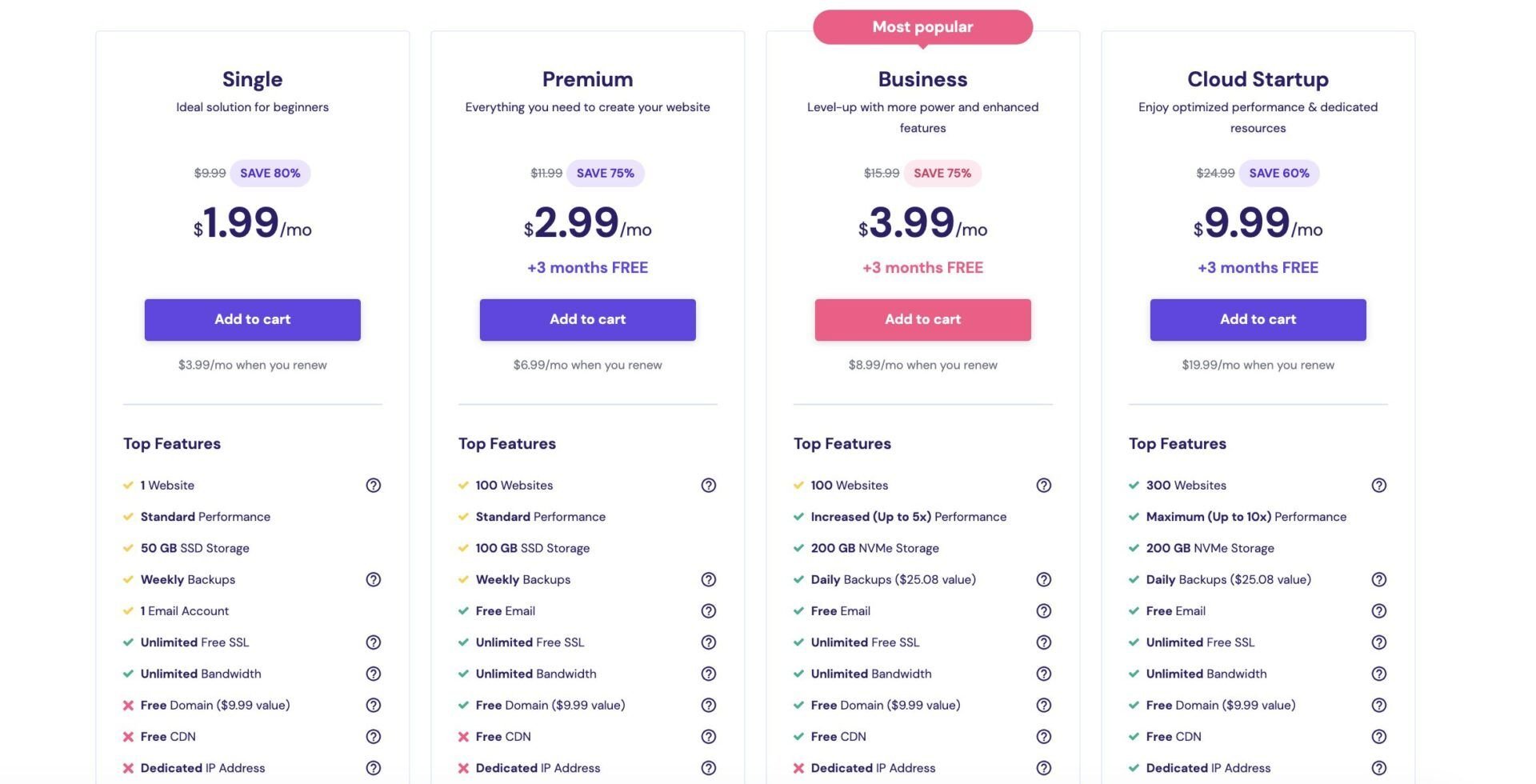
- Price: $2.49/mo (Renews at $7.99/mo)
- Ideal for: General websites
- Features:
- 100 Websites
- ~25,000 visits monthly
- 100GB SSD Storage
- Unlimited Bandwidth
- Free SSL & Email
- Free Domain (1st year)
- Free CDN
- Weekly Backups
- WordPress vulnerabilities scanner
- WordPress auto updates
- Dedicated IP Address
- Priority Support
Business Plan
- Price: $3.49/mo (Renews at $8.99/mo)
- Ideal for: Enhanced features for growing websites
- Features:
- 100 Websites
- ~100,000 visits monthly
- 200GB NVMe Storage
- Unlimited Bandwidth
- Daily and On-demand Backups
- Free SSL & Email
- Free Domain (1st year)
- Free CDN
- Smart WordPress auto updates
- Dedicated IP Address
- Priority Support
Cloud Startup Plan
- Price: $7.59/mo (Renews at $19.99/mo)
- Ideal for: High-traffic sites
- Features:
- 300 Websites
- ~200,000 visits monthly
- 200GB NVMe Storage
- Unlimited Bandwidth
- Daily & On-demand Backups
- Free SSL & Email
- Free Domain (1st year)
- Free CDN
- WordPress AI tools
- Dedicated IP Address
- Priority Support
Performance:

Hostinger is really fast, with my website loading in less than a second. This means your visitors won’t have to wait long for your site to load, which is important for a good user experience and SEO (how well your site ranks on Google).
Customer Support:
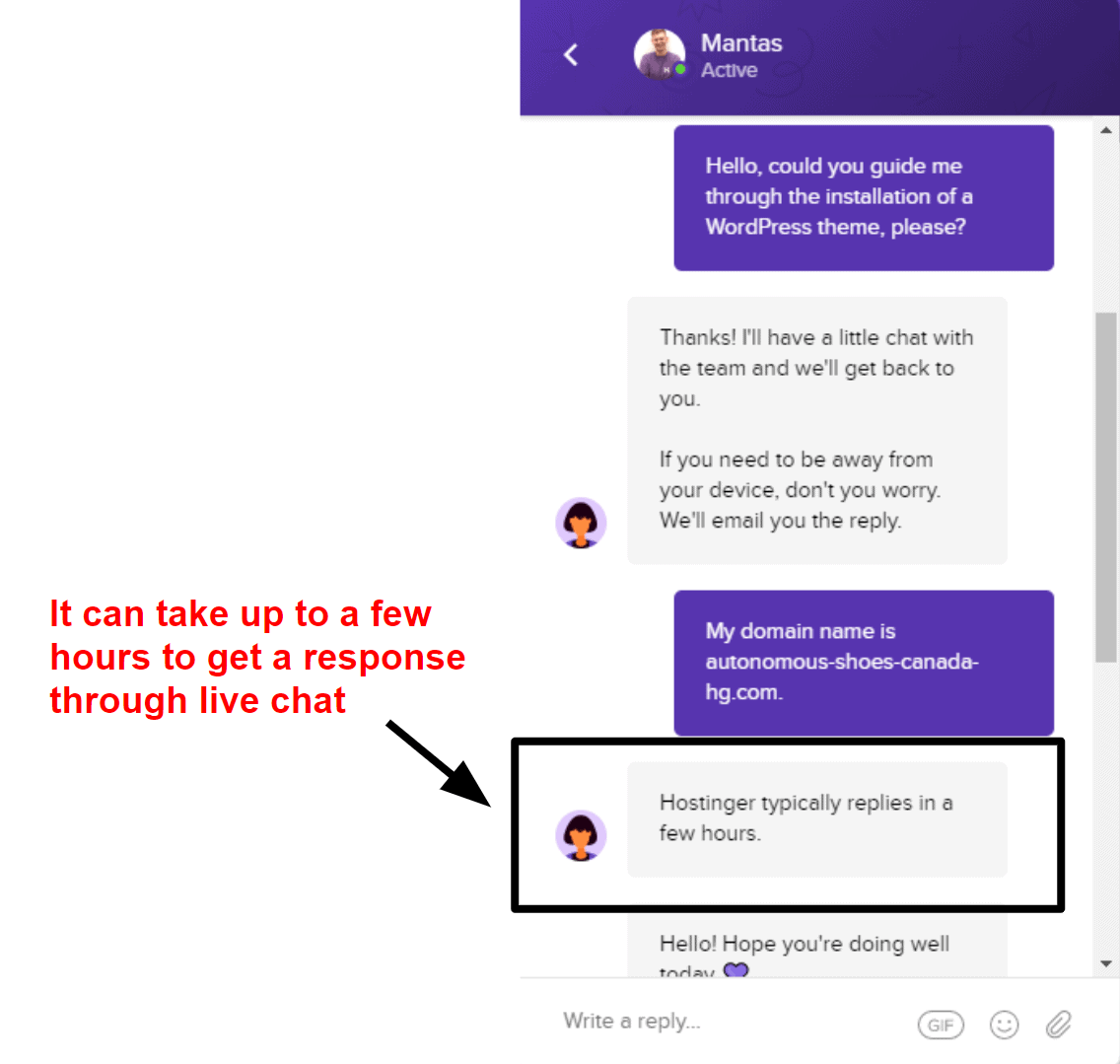
Hostinger offers 24/7 live chat support, so you can always get help when needed. However, sometimes it takes a little longer to reach someone compared to other hosts. They also have a knowledge base where you can find answers to common questions.
Ease of Use:
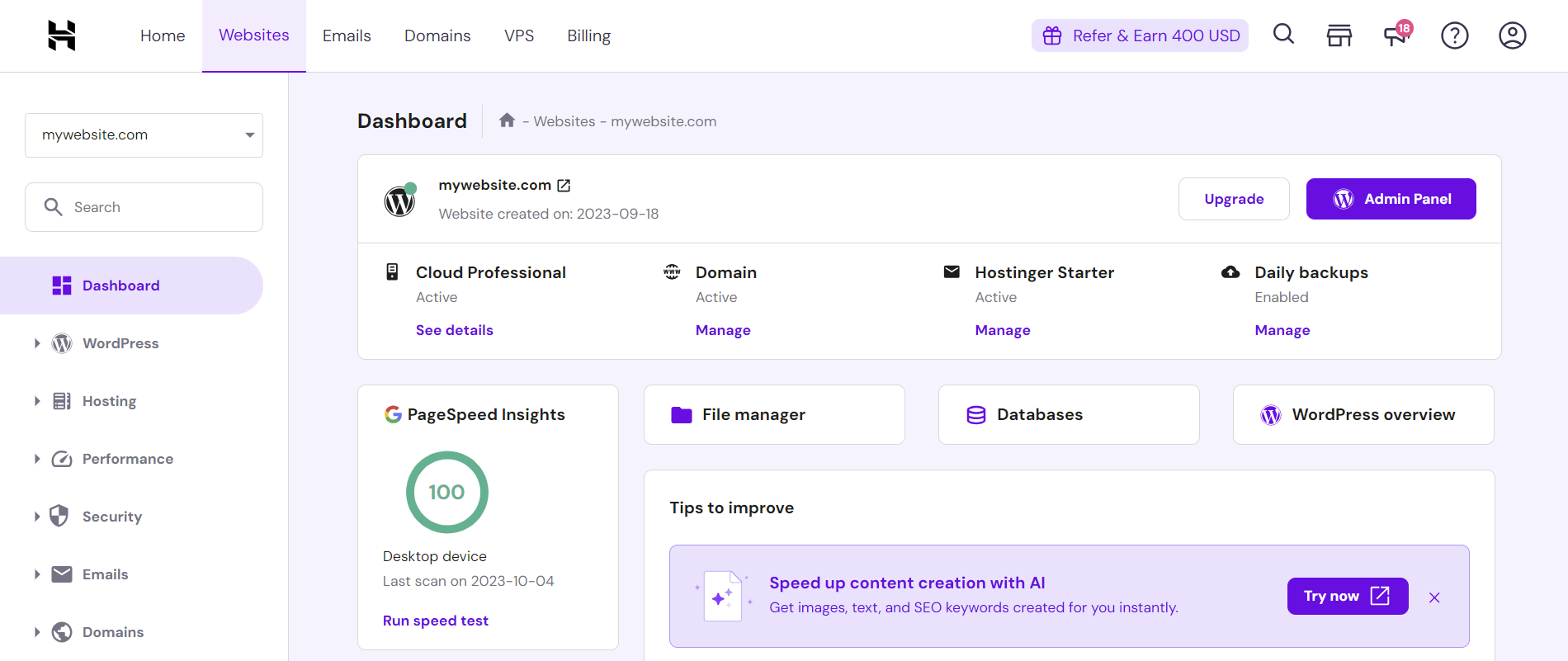
The hPanel can feel complicated at first because it has so many features. But once you get used to it, it gives you a lot of control over your website. Setting up WordPress or using their website builder is simple.
Security:
Hostinger includes important security features like:
- Free SSL certificates to keep your site secure.
- Protection against harmful traffic with firewalls.
- Automatic backups (but only for certain plans).
Pros:
- Very fast website loading.
- Easy website builder to design your site.
- Great security to protect your website.
- 24/7 support available to help.
Cons:
- hPanel can be confusing for beginners.
- Support can be a little slow during busy times.
- Automatic backups are not included on all plans.
Best For:
Hostinger is perfect if you want a hosting provider with lots of features and are willing to spend some time learning how to use it. It’s also great if you need good performance and want to grow your website.
Get Hostinger at 20% off + 3 months free
4. Bluehost
Overview:
Bluehost is very beginner-friendly. It’s perfect if you’ve never hosted a website before and want something easy to use. Bluehost’s tools make the process simple, and it also offers great support to help you every step of the way.
Key Features:
- AI-powered Site Builder: Bluehost helps you create a website without any technical knowledge. Just follow simple steps, and their AI will guide you.
- Easy WordPress Setup: Setting up WordPress is easy because Bluehost makes sure everything is pre-configured for you.
- Free SSL Certificates: Like Hostinger, Bluehost also gives you a free SSL certificate to keep your site secure.
- DDoS Protection: Bluehost uses Cloudflare to protect your site from attacks that could slow it down or take it offline.
- Automatic Backups: Automatic backups are available, but only with the higher-tier plans.
Bluehost Plans
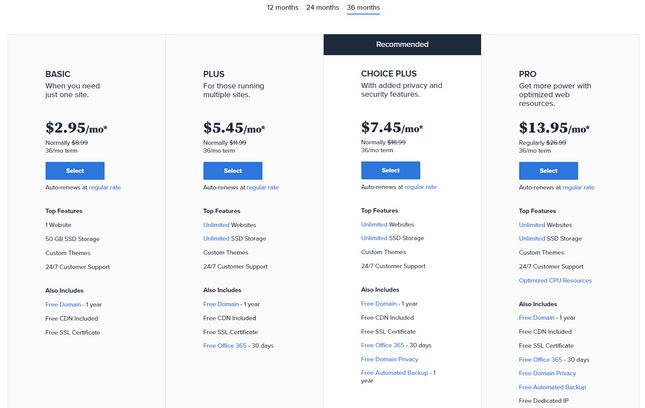
Basic
Price: $2.95/mo (Save 75%)
Ideal for: Single website
Features:
- 1 Website
- Free Domain for 1st Year
- Free SSL
- Free CDN Enabled
- ~15k Visits Per Month
- 10 GB SSD Storage
- 3 Months Free Pro Email Trial
- Free WP Migration Tool
- 24/7 Chat Support
Plus
Price: $4.95/mo (Save 71%)
Ideal for: Multiple websites
Features:
- Unlimited Websites
- Free Domain for 1st Year
- Free SSL
- Free CDN Enabled
- ~50k Visits Per Month
- 20 GB SSD Storage
- 3 Months Free Pro Email Trial
- Free WP Migration Tool
- 24/7 Chat Support
Choice Plus
Price: $5.45/mo (Save 75%)
Ideal for: Additional privacy and security
Features:
- Unlimited Websites
- Free Domain for 1st Year
- Free SSL
- Free CDN Enabled
- ~200k Visits Per Month
- 50 GB SSD Storage
- 3 Months Free Pro Email Trial
- Free WP Migration Tool
- 24/7 Chat Support
Pro
Price: $13.95/mo (Save 52%)
Ideal for: More speed and processing power
Features:
- Unlimited Websites
- Free Domain for 1st Year
- Free SSL
- Free CDN Enabled
- ~400k Visits Per Month
- 100 GB SSD Storage
- 3 Months Free Pro Email Trial
- Free WP Migration Tool
- 24/7 Chat Support
Performance:

Bluehost’s website speed is excellent. The website loads in 1.2 seconds, which is fast enough to keep your visitors happy. Fast loading times also help your site rank better on search engines like Google.
Customer Support:

Bluehost has 24/7 live chat and phone support. When I reached out for help, I was quickly connected to a friendly support agent. They also have a helpful knowledge base where you can find answers to common questions.
Ease of Use:

Bluehost is super easy to use, making it perfect for beginners. You can quickly set up a website with their AI-powered builder and pre-configured WordPress. The dashboard is simple, and everything you need is easy to find.
Security:
Bluehost offers free SSL certificates and DDoS protection to keep your site secure. However, some advanced security features are only available if you upgrade your plan or buy them separately.
Pros:
- Very easy for beginners to use.
- Fast website loading times.
- Great customer support via chat and phone.
- Free SSL certificates for security.
Cons:
- Automatic backups are only available with the higher-tier plans.
- Some advanced security features cost extra.
- You may see upsell offers during support chats.
Best For:
Bluehost is great for complete beginners who want a simple, hassle-free hosting experience. If you want your website up and running quickly, especially using WordPress, Bluehost is a great choice.
5.GreenGeeks

Overview
GreenGeeks is an eco-friendly hosting company. They focus on being fast, secure, and easy to use. They also help the environment by offsetting the energy their servers use.
Key Features
- Free SSL Certificate: Keeps your website safe and secure.
- Nightly Backups: Your website data is saved every night.
- AI-Based Firewall and DDoS Protection: Protects your site from attacks.
- Free Website Migration: They help you move your website from another host for free.
GreenGeeks Hosting Plans
Lite Plan
- Price: $2.95/mo (Save 75%)
- Ideal for: Small websites or blogs
- Features:
- 1 Website
- 50GB SSD Storage
- Unmetered Transfer
- 50 Email Accounts
- Free SSL Certificate
- Free Domain Name (1st year)
- Free Nightly Backup
- Free CDN
- Managed WordPress
- Built-in Caching
- Unlimited Databases
- 300% Green Energy Match
- 1 Tree Planted
- 30-Day Money-Back Guarantee
- Multi-user Access
Pro Plan
- Price: $4.95/mo (Save 70%)
- Ideal for: Growing websites needing more resources
- Features:
- Unlimited Websites
- Unlimited SSD Storage
- Unmetered Transfer
- Unlimited Email Accounts
- Free SSL Certificate
- Free Domain Name (1st year)
- Free Nightly Backup
- Free CDN
- Managed WordPress
- Built-in Caching
- Unlimited Databases
- 300% Green Energy Match
- 1 Tree Planted
- 30-Day Money-Back Guarantee
- Multi-user Access
- On-demand Backups
- WordPress Repair Tool
Premium Plan
- Price: $8.95/mo (Save 67%)
- Ideal for: Busy websites or online stores
- Features:
- Unlimited Websites
- Unlimited SSD Storage
- Unmetered Transfer
- Unlimited Email Accounts
- Free SSL Certificate
- Free Domain Name (1st year)
- Free Nightly Backup
- Free CDN
- Managed WordPress
- Built-in Caching
- Unlimited Databases
- 300% Green Energy Match
- 1 Tree Planted
- 30-Day Money-Back Guarantee
- Multi-user Access
- On-demand Backups
- WordPress Repair Tool
- Free Dedicated IP ($48/yr value)
- Free AlphaSSL ($99/yr value)
Performance

GreenGeeks is really fast. It loads a simple website in 0.5 seconds in the U.S. and 2 seconds in places like India. Even on a fully-built website, it’s quick, loading in 1.6 seconds.
Customer Support
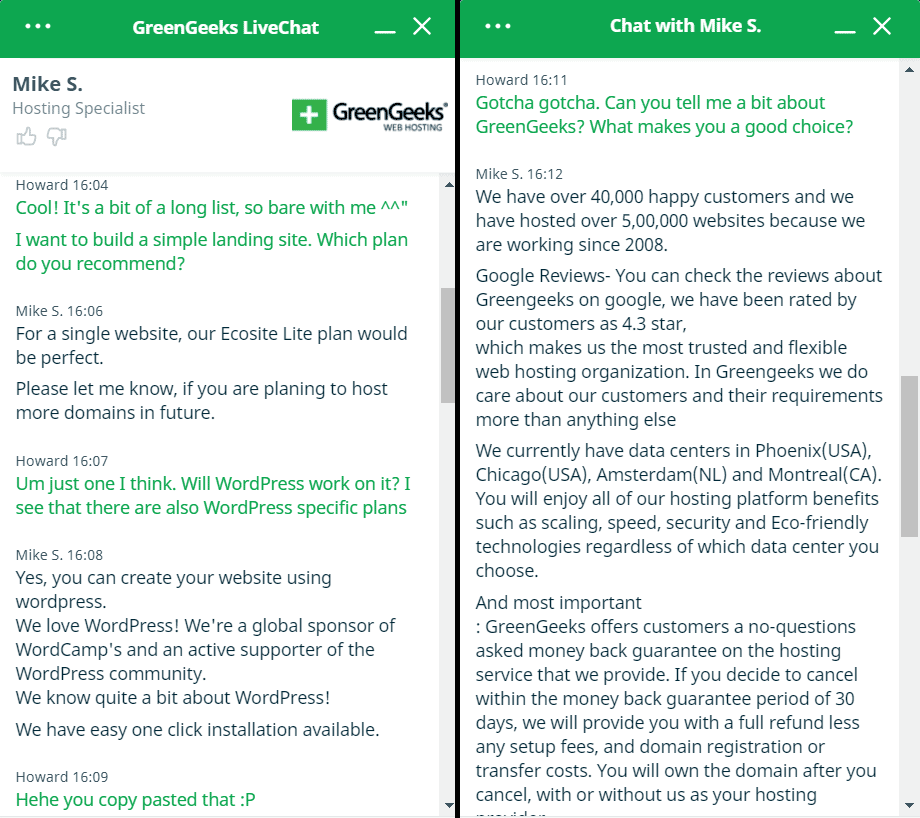
GreenGeeks has 24/7 support through live chat, email, and phone. Their customer service is friendly and helpful, and they offer personalized help, which is great if you run into problems.
Ease of Use

GreenGeeks has an easy-to-use dashboard that helps you manage your website, even if you’re new to hosting. Their tools are simple and clear, and you can do things like install WordPress or check your website’s stats with just a few clicks.
Security
They offer great security features, including:
- Free SSL certificates
- Real-time malware scanning
- Daily backups
- Protection against hacking attempts
Pros
- Fast loading times.
- Good customer support.
- Strong security.
- Eco-friendly hosting.
Cons
- Prices can be a little higher than some other hosts.
- The dashboard has a lot of features, which might feel busy for some beginners.
Best For
GreenGeeks is a great choice if you want a reliable, eco-friendly hosting service that’s fast, secure, and easy to use.
Get Greengeeks with the discount
6. NameHero
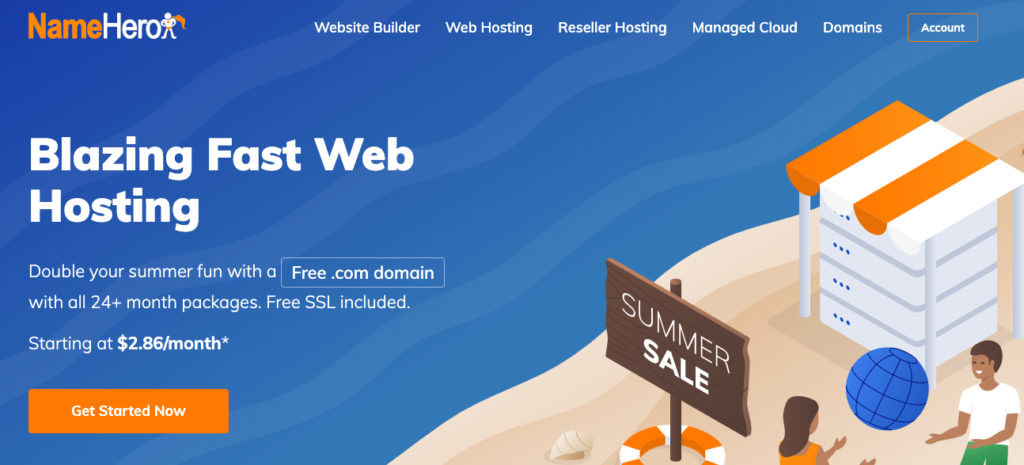
Overview
NameHero is a hosting company that focuses on fast performance and security. It’s a good choice if you want a simple and clean interface.
Key Features
- Free SSL Certificate: Keeps your website secure.
- Two-Factor Authentication: Adds an extra layer of protection for your account.
- Imunify360 Security: Protects your site from hackers.
- Hotlink Protection: Stops others from using your website’s content without permission.
NameHero WordPress Hosting Plans
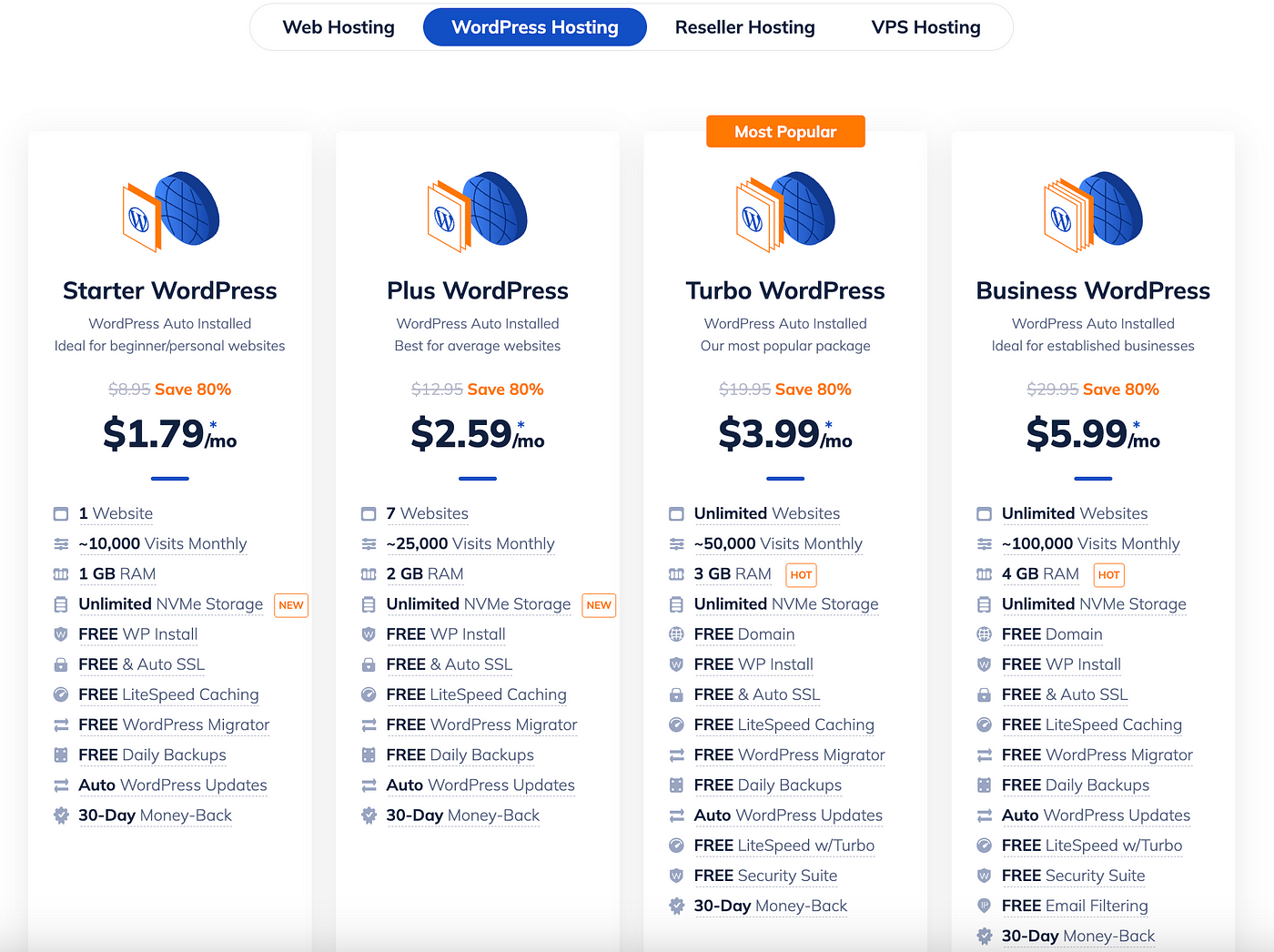
Starter Plan
- Price: $8.95 (Regular) / $1.34 per month (85% off)
- Best for: Beginners or personal sites with low to moderate traffic.
- Features:
- 1 Website
- Up to 10,000 Visits Monthly
- 1 GB RAM
- Unlimited NVMe Storage
- Free WordPress Setup, Auto SSL, LiteSpeed Caching
- Free Daily Backups, Auto WordPress Updates
Plus Plan
- Price: $12.95 (Regular) / $2.59 per month (80% off)
- Best for: Small businesses or blogs needing to manage several sites.
- Features:
- 7 Websites
- Up to 25,000 Visits Monthly
- 2 GB RAM
- Unlimited NVMe Storage
- Free WordPress Setup, Auto SSL, LiteSpeed Caching
- Free Daily Backups, Auto WordPress Updates
Turbo Plan
- Price: $19.95 (Regular) / $3.99 per month (80% off)
- Best for: Growing businesses with more traffic.
- Features:
- Unlimited Websites
- Up to 50,000 Visits Monthly
- 3 GB RAM
- Unlimited NVMe Storage
- Free Domain, Free LiteSpeed with Turbo, Free Security Package
- Free WordPress Setup, Auto SSL, LiteSpeed Caching
- Free Daily Backups, Auto WordPress Updates
Business Plan
- Price: $29.95 (Regular) / $5.99 per month (80% off)
- Best for: Established businesses or high-traffic websites needing strong performance.
- Features: More resources (details may vary).
Performance
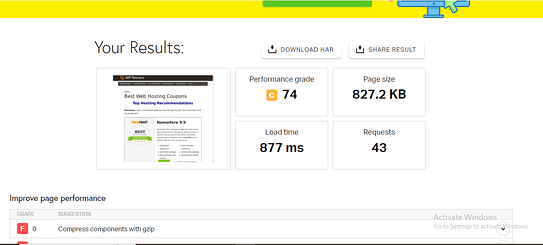
NameHero is also fast, loading a simple website in 0.8 seconds in the U.S. However, it’s a little slower in other countries, like India,
Customer Support
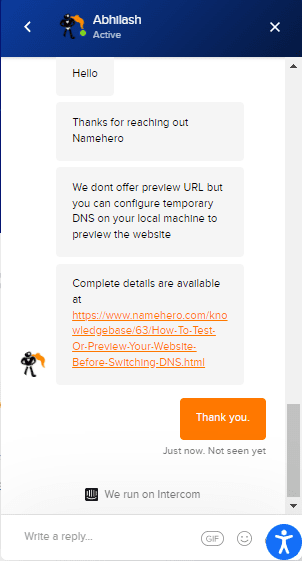
NameHero offers 24/7 support via live chat, email, and a helpful knowledge base. Their live chat is quick and easy, and they respond fast when you need help.
Ease of Use
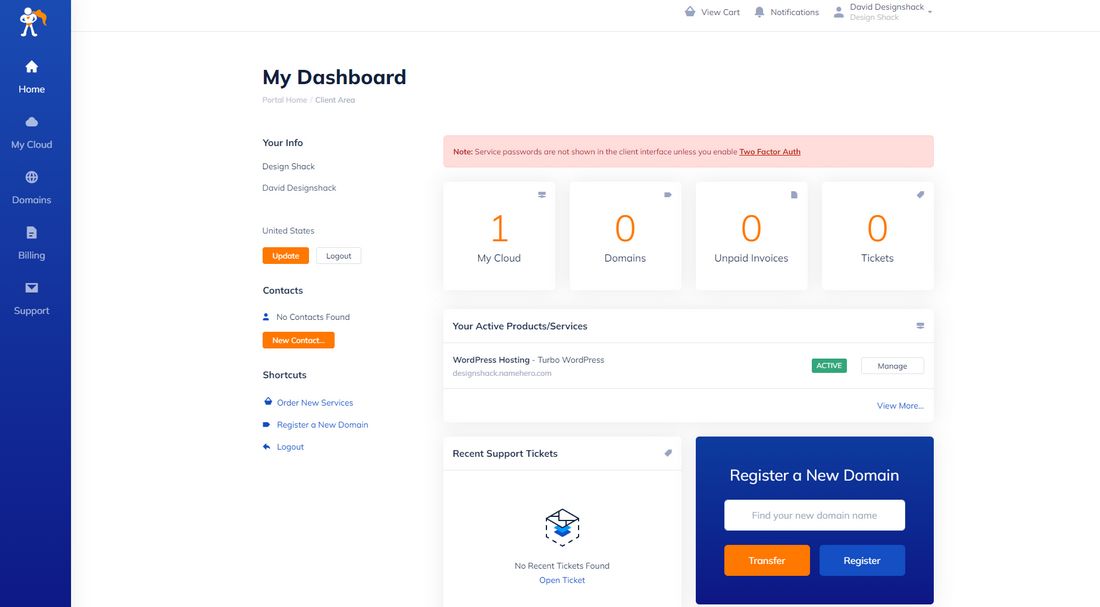
NameHero’s dashboard is clean and easy to use. It’s simple to find everything you need, like managing your hosting or setting up WordPress.
Security
NameHero provides:
- Free SSL certificates.
- Two-Factor Authentication for extra account security.
- Protection against hacking with ModSecurity.
- A firewall to block attacks.
Pros
- Fast website loading times (especially in the U.S.).
- Great security features like Imunify360 and Two-Factor Authentication.
- Easy-to-use interface.
- Excellent customer support.
Cons
- Slower performance outside the U.S.
- A little more expensive than some basic hosting services.
Best For
NameHero is great if you want fast hosting (especially in the U.S.) and strong security features, with great support to help you whenever you need it.
7. HostGator

Overview
HostGator is a popular hosting service that’s easy to use. It’s great for beginners because it makes setting up a website quick and simple.
Key Features
- Free SSL Certificates: This keeps your website secure and helps it build trust with visitors.
- Two-Factor Authentication (2FA): Adds an extra layer of security to your account.
- SiteLock: Scans your site for malware (but this comes at an extra cost).
- Spam Protection: Helps block unwanted emails and comments.
- Daily Backups: Regular backups of your site to protect your content.
- Secure File Transfer: Helps keep your files safe when moving them around.
HostGator Web Hosting Pricing
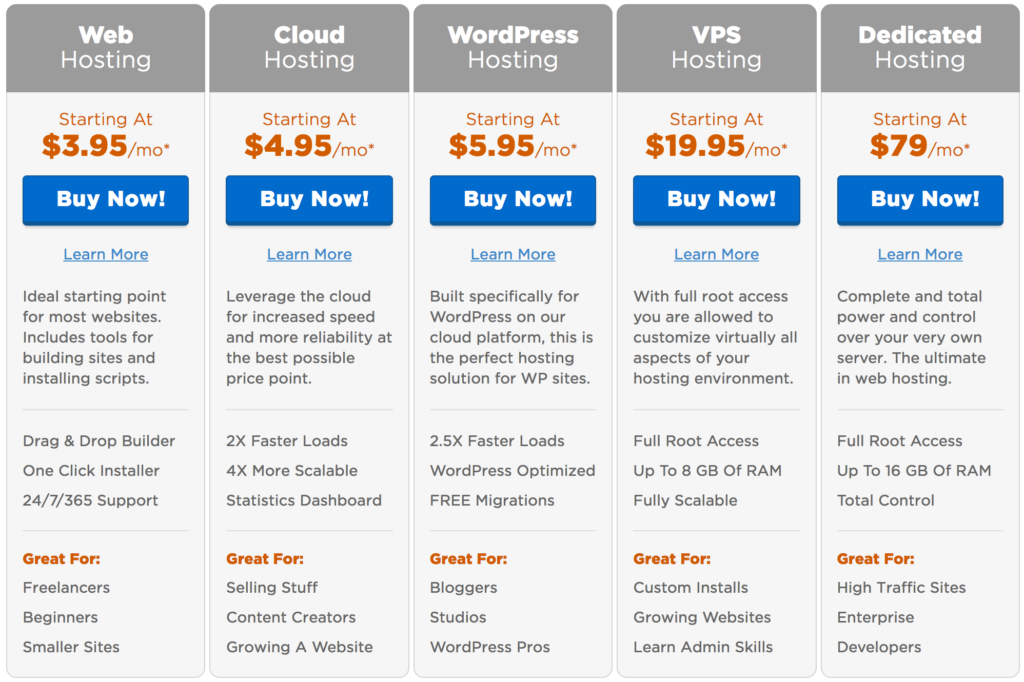
- Hatchling Plan:
- Price: $2.75/month (Save 70%)
- 1 website
- Unlimited storage
- Free domain for the first year
- Free SSL certificate
- Unmetered bandwidth
- Baby Plan:
- Price: $3.50/month (Save 70%)
- Unlimited websites
- Unlimited storage
- Free domain for the first year
- Free SSL certificate
- Unmetered bandwidth
- Business Plan:
- Price: $5.25/month (Save 70%)
- Unlimited websites
- Unlimited storage
- Free domain for the first year
- Free SSL certificate
- Unmetered bandwidth
- Free Google Ads credit
- Free dedicated IP
Performance

HostGator’s websites load pretty fast. For most users, this is good enough, though it may not be the fastest option out there.
Customer Support

HostGator offers 24/7 support through phone and live chat. If you have a problem, you can get help right away. They also have a knowledge base with helpful guides, but sometimes, communication with support agents can be a little tricky.
Ease of Use

HostGator is very beginner-friendly. You can easily install WordPress, set up email accounts, and manage your website with just a few clicks. The dashboard is simple to understand and navigate.
Security
HostGator provides some basic security features like SSL certificates and two-factor authentication. However, advanced security features like SiteLock cost extra. They also offer daily backups to keep your site safe.
Pros
- Easy to use and set up.
- Good customer support.
- Free SSL certificate.
- Affordable.
Cons
- Some security features cost extra.
- Website speed could be faster.
Best For
HostGator is great for beginners or anyone who wants an easy-to-use hosting provider with good support.
8. Cloudways

Overview
Cloudways is a bit more advanced and is better for users who want fast performance and more control over their hosting. It’s a great choice for people who need extra features and don’t mind learning a little more.
Key Features
- Free SSL Certificates: Keeps your website secure.
- Firewalls: Blocks bad traffic to protect your site.
- Bot Protection: Stops unwanted bots from attacking your site.
- Automatic Backups: Backups can be set up to happen automatically.
- Two-Factor Authentication (2FA): Adds an extra layer of security.
- Easy App Installation: You can easily install apps like WordPress with just a few clicks.
Performance
Cloudways offers very fast performance. Websites load quickly, which is great for people who want a smooth and fast user experience.
Customer Support
Cloudways also offers 24/7 support via live chat. They have a great knowledge base and a helpful community. However, when you need help, you first talk to a bot, which can be a bit annoying. Once you get to a real person, the support is generally good, but sometimes the answers can be a bit vague.
Ease of Use
Cloudways has a clean and simple dashboard, but setting up things like domains or DNS settings can be a little confusing for beginners. They provide detailed guides to help, but it’s not as easy as HostGator.
Security
Cloudways offers strong security with SSL certificates, firewalls, and bot protection. They also have automatic backups to keep your site safe.
Pros
- Super fast website speed.
- Great security features.
- Easy app installation.
- Strong customer support.
Cons
- Can be tricky for beginners.
- No email service (you need to pay extra if you want email).
- Support can feel a little impersonal.
Best For
Cloudways is great for advanced users or those who want fast performance and more control over their hosting. If you don’t mind spending a bit of time learning how to use it, Cloudways is a solid choice.
How to Choose the Best Web Hosting for Your Small Business: A Simple Guide
Choosing the right web hosting for your small business might seem confusing at first, but it doesn’t have to be. As someone who’s tested many hosting services over the years, I can tell you it’s about finding the right balance of performance, ease of use, and good value for your money. Here’s a simple guide on how to pick the best web hosting for your business, based on my experience.
Step 1: Assess Your Business Needs
Before you choose a hosting plan, think about what your business actually needs. Ask yourself these questions:
- What kind of website do I want to create? Are you building a blog, an online store, or a portfolio? The type of site you need will help you decide what kind of hosting plan to choose.
- How much traffic do I expect? If you’re expecting a lot of visitors from day one, you’ll need a hosting plan that can handle it.
- Do I need help with setting up my website? If you’re new to managing websites, choose a host that makes it easy to get started with simple tools and helpful support.
Step 2: Determine Your Budget
Your budget will play a big role in choosing your hosting plan. Hosting services come in all price ranges, so it’s important to pick one that fits your current budget but also leaves room for growth.
- Look at the cost of the hosting plan and what it includes. Some cheaper plans might look good at first but can charge extra for things like email accounts or SSL certificates (which are important for website security).
- Don’t forget to consider how much you’ll pay for renewals, as some hosts offer low introductory rates but raise prices after your first term.
Step 3: Consider Future Growth
As your business grows, your hosting needs will change. It’s important to choose a hosting provider that can grow with you.
- Look for a host that allows you to upgrade your plan easily. If you start with a basic plan and later need more resources (like more storage or traffic capacity), make sure you can switch to a more powerful plan without too much trouble.
- If you plan on expanding your website or adding more features, choose a host that gives you flexibility to scale up as needed.
Step 4: Evaluate Customer Support
Customer support is critical. I’ve personally run into issues with my websites, and good customer support has always made a big difference.
- Support options: Look for hosts that offer 24/7 support via live chat, email, or phone. This way, you can get help whenever you need it.
- Quality of support: Make sure the support team is helpful and responsive. A fast response time and knowledgeable staff will save you a lot of stress if something goes wrong.
Step 5: Test the Hosting Provider
Once you’ve narrowed down your options, it’s time to test the hosting provider. Many hosting companies offer a money-back guarantee, so you can try them out without committing long-term.
Here’s what you should check during your trial:
- Speed: A fast website is key. Test how quickly your site loads, especially under heavier traffic. Fast loading speeds help your visitors and improve your website’s ranking on search engines like Google.
- Uptime: You want your website to be up and running all the time. Check the host’s uptime guarantee and see if they have a track record of keeping websites online without frequent downtime.
- Features: Make sure your hosting plan includes important features like SSL certificates (to keep your site secure), backups (so you can restore your site if anything goes wrong), and easy tools to manage your site.
Common Mistakes to Avoid When Choosing Web Hosting
Choosing the right web hosting for your website can feel overwhelming. With so many options available, it’s easy to make mistakes that can cost you time, money, and headaches down the road. Having tested many web hosting services, I’ve learned what to look out for. Below, I’ll walk you through some of the most common mistakes I’ve seen people make when choosing web hosting and how you can avoid them.
Mistake 1: Prioritizing Price Over Quality
It’s tempting to pick the cheapest hosting plan available, especially if you’re just starting out. However, focusing only on price can lead to bigger problems later.
- Why it’s a mistake: Many budget hosts may offer low prices upfront but then charge extra for things like essential features (SSL certificates, email hosting, etc.). Plus, they might have slower speeds, frequent downtime, or poor customer support, all of which can hurt your website’s performance and reputation.
- How to avoid it: Look at the features included in the price. Compare plans not just based on the cost but on what they offer, like security features, uptime guarantees, and scalability. Sometimes paying a little more upfront will save you headaches in the future.
Mistake 2: Ignoring Scalability
When you’re just starting, you might think about only your immediate needs. But what happens when your website grows, or you need to handle more traffic?
- Why it’s a mistake: Choosing a hosting plan without scalability can limit your growth. As your business and website get more visitors, you’ll likely need more server resources like storage and bandwidth. If your hosting provider can’t scale up easily, you could face issues like slow speeds, crashes, or even a need to switch hosts completely.
- How to avoid it: Always choose a web host that allows you to upgrade your hosting plan easily as your site grows. Look for a host that offers flexible plans so you can add resources as you need them.
Mistake 3: Underestimating Security Needs
Security is often overlooked when choosing a web host, but it’s one of the most important factors.
- Why it’s a mistake: Hackers target websites all the time. Without proper security features like SSL certificates, firewalls, and regular backups, your website and customer data could be at risk. If something goes wrong, you could lose your website or, worse, face a data breach.
- How to avoid it: Make sure your hosting provider offers strong security features, including free SSL certificates, regular backups, and protection against attacks (such as DDoS). Even basic security measures like two-factor authentication (2FA) can go a long way in keeping your website safe.
Mistake 4: Neglecting Customer Support
When things go wrong (and they will), reliable customer support is crucial. But many people overlook this when choosing a host.
- Why it’s a mistake: If your website goes down or you need help setting something up, poor customer support can make the process frustrating and time-consuming. Slow responses or unhelpful support teams can cause delays and even damage your business’s reputation.
- How to avoid it: Choose a host that offers 24/7 support via multiple channels (live chat, email, phone). Don’t just look at the availability of support—check online reviews to see if the support is actually helpful and responsive. Test the support team yourself by asking simple questions before you commit.
Choosing the Right Web Hosting for Small Businesses
When it comes to running a small business, choosing the right web hosting is absolutely critical. Why? Because your web hosting impacts everything—how fast your website loads, how secure it is, and how well it can grow as your business expands. From personal experience, I can tell you that selecting a reliable hosting provider is one of the most important decisions you’ll make for your business. A good host keeps your website running smoothly, and that’s key to your business’s success.
Key Takeaways from the Hosting Providers Reviewed
Best for Speed: If fast load times are a priority for you (and they should be), I highly recommend A2 Hosting or Cloudways. Speed matters for your visitors, and it can even affect how well you rank on search engines like Google.
Best for Budget: If you’re just starting out and need a cost-effective solution without compromising reliability, Hostinger and Bluehost are great options. They’re affordable, yet still provide solid performance for small businesses.
Best for Scalability: If you anticipate growth and need a host that can scale with you, ChemiCloud and Cloudways stand out. They make it easy to upgrade your hosting as your needs increase.
Best for Customer Support: Good customer support can save you time and frustration. A2 Hosting and NameHero are known for their excellent customer service. I’ve used both, and their teams are quick to resolve any issues.
Recommendations Based on Different Business Needs
For Small Businesses with Limited Budgets: If you’re just starting out and need something budget-friendly, Hostinger or Bluehost are great choices. They provide great value without breaking the bank, and still deliver solid performance.
For Fast-Growing Businesses: If you expect your business to scale quickly, ChemiCloud or Cloudways are perfect. Their flexible hosting solutions make it easy to upgrade as your website traffic grows.
For Eco-Conscious Businesses: If sustainability is important to you, GreenGeeks is a great option. They run their hosting services on renewable energy, so you can host your website while keeping your environmental impact in mind.
For WordPress Websites: If you’re using WordPress, both Bluehost and A2 Hosting are excellent choices. They make it easy to set up and manage your WordPress site, and offer great performance.
Take Action Now
Now that you know what to look for in a web host, it’s time to take the next step. From my experience, the right hosting provider will make your life a lot easier and help your business grow. Many providers offer free trials or money-back guarantees, so you can test them out without any risk. Think about what your business needs today—and what it will need as it grows—and choose a hosting provider that aligns with those goals.
Final Thought: The Long-Term Value of Reliable Hosting
Choosing the right web hosting provider is more than just a technical decision—it’s an investment in the future of your business. A reliable host ensures your website runs smoothly, keeps your data secure, and delivers a seamless experience for your customers. This is a crucial factor that will support your business’s growth and success for years to come.
So, don’t wait! It’s time to select a hosting provider that suits your needs. Whether you’re ready to sign up for a plan, schedule a demo, or dive deeper into reviews, taking the next step will put you on the path to a better, more efficient website. I can tell you from personal experience that investing the time to find the right host pays off in the long run.
Good luck with your decision! I’m confident you’ll find the perfect hosting provider to help your business grow and thrive.
Best web hosting for small business in 2025 – FAQs
1. What is the best website host for small business?
If you’re running a small business and looking for the best web hosting, I’d definitely suggest checking out Bluehost, Chemicloud, HostGator, and A2 Hosting. These are my top picks because they offer affordable plans, amazing customer support, and all the must-have features like free SSL certificates, website builders, and email hosting. These hosts make it so much easier to get your business online without a huge hassle or cost, which is exactly what every small business needs!
2. Which hosting type is best for small websites?
For small websites, I’d highly recommend cloud hosting. From my own experience, cloud hosting is super reliable because your website isn’t tied to just one physical server. It’s a great choice for small businesses because it’s both scalable and dependable. The best part is the pay-as-you-go pricing model, which means you only pay for the resources you actually use—perfect if you’re just starting out and want to keep costs low while still having room to grow.
3. Is shared hosting good for a small business?
Yes, shared hosting can be a great choice for small businesses, especially if you’re just getting started. It’s affordable, easy to use, and usually comes with managed services and built-in security. From my experience, it’s a perfect fit for smaller websites that don’t need a ton of resources. However, as your business grows or if you find you need more control and power, upgrading to VPS or dedicated hosting might be something to consider down the line.
4. What is the best web hosting for small businesses in the USA?
For small businesses in the USA, I personally recommend Bluehost. It’s a top choice because it offers great quality at an affordable price, plus they have local servers. The advantage of local servers is faster website loading times and more accessible customer support. From my experience, Bluehost makes it easy to get started and provides solid performance, which is exactly what small businesses need to succeed online.
5. How much does it cost to host a small business website?
The cost of hosting a small business website can vary quite a bit, but in general, you can expect to pay anywhere from a few dollars to around $200 per month, depending on the hosting provider and the plan you choose. For most small businesses, especially if you’re running an eCommerce site, you can easily get away with a plan that costs around $10 per month. From my experience, there are plenty of affordable options that still offer great performance, so you don’t have to spend a lot to get started online.
6. What is the best email hosting service for small businesses?
In my experience, Bluehost is one of the best email hosting services for small businesses. It’s affordable, easy to use, and covers all the essentials a small business needs, like free SSL, reliable storage, protection, and even some handy AI integrations. If you’re looking for other good options, I’d also suggest Hostinger, A2 Hosting, and DreamHost. They all provide solid email hosting services that will keep your business running smoothly without breaking the bank.

