Last updated on April 30th, 2025 at
So, you’re trying to choose between A2 Hosting vs SiteGround for your website hosting? You’re in the right place! It’s like picking between two reliable options — both well-known, both offering solid features — but which one is actually the better fit for you?
SiteGround is known for its fast service and great support, making it a favorite for beginners and WordPress users. However, recently, it seems to have lost some of its shine. Despite higher prices, the service quality has declined, with slower support and occasional performance issues. As your site grows, you may find it less value for money.
On the other hand, A2 Hosting is all about speed and performance. It offers excellent features, especially if you’re looking for faster load times and advanced control. It’s a great choice for users who want a little more flexibility, but it can be a bit trickier for beginners to get the hang of.
In this A2 Hosting vs SiteGround comparison, I’m not here to pick a winner. Instead, I’ll break down the pros, cons, and key differences so you can make an informed decision based on what you really need — whether you’re just starting out or need a host that can scale with your growth.
A2 Hosting vs SiteGround – Plans and Pricing
💬 Who win For Pricing:
A2 Hosting takes the crown here! It’s cheaper than SiteGround, even at renewal time. Whether you’re just starting out or need a high-performance site, A2 offers more value for your money — especially with its Turbo options at lower prices.
A2 Hosting Plans

Ignite Plan
Price: $1.95/mo
Ideal for: Basic websites
Features:1 Website
10 GB SSD Storage
Unlimited Bandwidth
Free Site Migration
Core Automatic Backups
DIY Performance Tools
LiteSpeed Lite
Money-Back Guarantee
Accel Plan
Price: $3.95/mo (Was $15.99)
Ideal for: Growing websites
Features:Unlimited Websites
Unlimited SSD Storage
Unlimited Bandwidth
Free Site Migration
Enhanced Automatic Backups
LiteSpeed Lite
Money-Back Guarantee
Turbo Velocity Plan
Price: $4.95/mo
Ideal for: High-performance sites
Features:Unlimited Websites
Unlimited NVMe Storage
Turbo (Up to 20x faster)
Faster Ryzen 9 CPU
Free Performance Optimization
LiteSpeed Pro
Money-Back Guarantee
Turbo Nitro Plan
Price: $13.95/mo
Ideal for: Resource-intensive applications
Features:Unlimited Websites
Unlimited NVMe Storage
Turbo (Up to 20x faster)
200% More Resources
Free Performance Optimization
Faster Ryzen 9 CPU
Money-Back Guarantee
SiteGround Plans
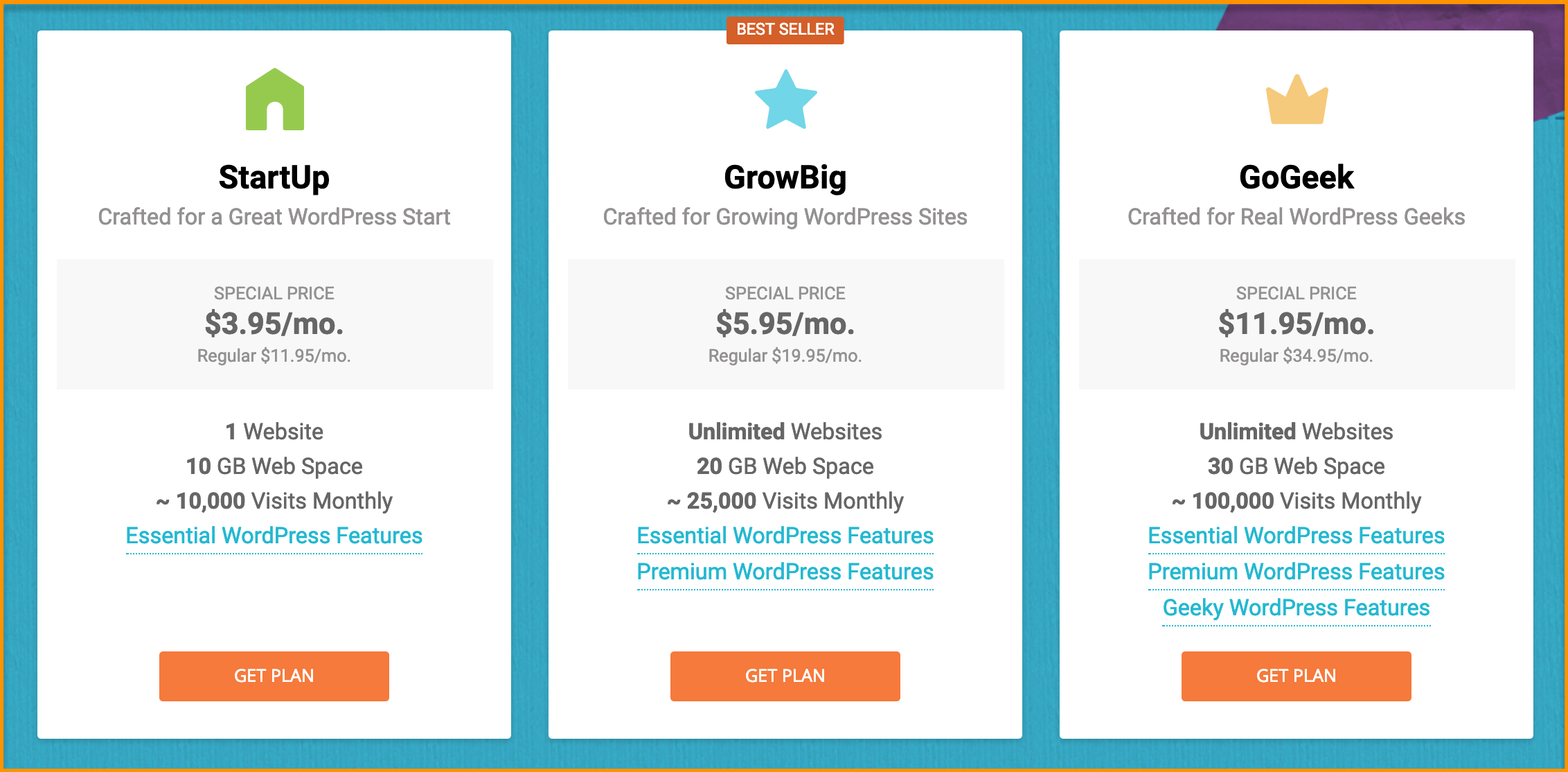
SiteGround Plans
StartUp Plan
Price: $3.95/mo (initial billing)
Ideal for: Small websites
Features:1 Website
10 GB Storage
~10,000 visits/month
Free SSL, Daily Backups, Free CDN
Managed WordPress Services
24/7 Support
GrowBig Plan
Price: $6.95/mo (initial billing)
Ideal for: Growing businesses
Features:Unlimited Websites
20 GB Storage
~25,000 visits/month
Enhanced Performance with SuperCacher
Free Daily Backups
Priority Support
GoGeek Plan
Price: $9.95/mo (initial billing)
Ideal for: Larger businesses
Features:Unlimited Websites
40 GB Storage
~100,000 visits/month
Advanced Features like Git Integration
Higher Priority Support
Free Daily Backup and Restore
✅ So, Which One Should You Pick?
When it comes to budget-friendly hosting, A2 Hosting is the clear winner. With their Ignite Plan starting at just $1.95/month, you get more features and better performance for the price, even at renewal time. The Turbo Velocity Plan at $4.95/month offers fantastic speed and unlimited resources, making it a great value for growing websites.
While SiteGround offers a decent starting price of $3.95/month for its StartUp Plan, their renewal prices can get steep. For the same price, A2 Hosting provides faster speeds and more resources, which makes A2 a better deal long-term.
Winner –
Ease of Use: A2 Hosting vs SiteGround
💬 Who win For ease of use:
SiteGround takes the lead for beginners, offering a super smooth, beginner-friendly setup. Everything is easy to navigate, with clear steps to get your site up and running. A2 Hosting gives you more control with the classic cPanel, but it comes with a slight learning curve, especially if you’re just starting out.
SiteGround – Super Easy and User-Friendly

SiteGround: Simple, Quick Setup
Best for: Total beginners who want a quick, hassle-free setup
Setting up with SiteGround is a breeze. Choose your plan, follow a few easy steps, and you’re ready to go. The custom Site Tools control panel is modern, clean, and designed with ease of use in mind. Whether you’re installing WordPress or tweaking settings, everything’s right where you need it.
Installing WordPress is especially easy, and their Starter Sites plugin makes customizing themes a walk in the park. No complicated steps, just simple and intuitive.
What I liked:
✅ Simple, guided setup for beginners
✅ Easy-to-navigate control panel
✅ Quick WordPress installation
✅ Starter Sites plugin for easy theme customization
A2 Hosting – Classic, but a Little More Complex

A2 Hosting: Classic, But More Complex
Best for: Users who want more control and don’t mind a little technical setup
A2 Hosting uses the classic cPanel, which might feel a bit old-school compared to SiteGround’s sleek interface. But once you get the hang of it, you’ll find a lot of powerful features. Setting up a domain is easy, and Softaculous makes installing WordPress a breeze. However, email services are a bit more basic than SiteGround’s, so it might not be the best for users needing advanced email features.
What I liked:
✅ Classic cPanel with lots of customization options
✅ Easy domain setup and WordPress installation
✅ Good flexibility for users who want control
⚠️ What to Keep in Mind:
Some learning curve due to cPanel
Basic email services, so you might need an external service
✅ My Recommendation
If you’re looking for the easiest, most beginner-friendly experience, SiteGround is the clear winner. The simple setup, intuitive control panel, and easy WordPress installation make it perfect for first-timers.
But if you’re someone who likes having more control and flexibility (and don’t mind learning a bit), A2 Hosting with its classic cPanel will give you that freedom. Both are solid choices, but if simplicity and quick setup are your top priorities, SiteGround is the better option.
A2 Hosting vs SiteGround – Website Performance
💬 Who win For Performance:
A2 Hosting takes the lead when it comes to speed. It’s faster, handles traffic better, and delivers a more optimized performance compared to SiteGround. While SiteGround is solid, A2 Hosting really stands out with quicker load times and better overall performance.
Security: Which One Offers Better Protection for Your Website?
💬 Who win For Security:
A2 Hosting comes out on top for security. It offers a robust range of built-in features across all plans, including free SSL certificates, DDoS protection, firewalls, and automatic backups. While SiteGround is also secure, A2 Hosting provides a more comprehensive, all-in-one security package that doesn’t require additional fees for advanced features.
🔒 SSL Certificates
A2 Hosting:
A2 Hosting provides free SSL certificates via Let’s Encrypt with all hosting plans. These certificates are automatically activated, making it hassle-free to secure your website.
SiteGround:
SiteGround also offers free SSL certificates via Let’s Encrypt on all plans, and it’s easy to set up, especially for beginners.
🏆 Winner: Tie (Both offer free SSL certificates, so it’s a win for both.)
🔄 Backups
A2 Hosting:
Automatic daily backups are included with most A2 Hosting plans, giving you peace of mind that your website is safe and recoverable in case anything goes wrong. The process for restoring backups is simple.
SiteGround:
SiteGround offers daily backups too, but manual restores are only available on higher-tier plans (GrowBig & GoGeek). For basic plans, you’ll need to upgrade for more backup options.
🏆 Winner: A2 Hosting (More flexible and included in all plans.)
🛡️ Malware Protection
A2 Hosting:
A2 Hosting uses Imunify360 for DDoS protection and malware defense, and it includes the Patchman tool. This tool automatically scans for vulnerabilities and quarantines infected files, which is a huge bonus for site security.
SiteGround:
SiteGround employs a Web Application Firewall (WAF) along with AI-based bot protection. While this is solid for preventing common attacks, SiteGround doesn’t include free malware cleanup.
🏆 Winner: A2 Hosting (Offers more proactive malware protection and free cleanup.)
🔥 Firewall & DDoS Protection
A2 Hosting:
A2 Hosting uses dual firewalls—Config Server Firewall (CSF) and ModSecurity—along with DDoS protection via Imunify360. These layers of defense ensure your site stays safe from attacks and harmful traffic.
SiteGround:
SiteGround relies on its Web Application Firewall (WAF) and server-level DDoS filters. However, it doesn’t offer advanced customization options like IP whitelisting, which can add extra security layers.
🏆 Winner: A2 Hosting (More advanced firewall and DDoS protection options.)
🔍 Security Extras
A2 Hosting:
A2 Hosting provides two-factor authentication (2FA) for an extra layer of login security, which is essential in today’s online world. It also includes the Patchman tool, which automatically detects vulnerabilities and mitigates risks before they become an issue.
SiteGround:
SiteGround offers automatic updates for WordPress and some security monitoring, but it lacks advanced features like 2FA or IP whitelisting, which are essential for advanced users.
🏆 Winner: A2 Hosting (Offers more layers of protection, including 2FA and Patchman tool.)
✅ Final Verdict: Who Wins for Security?
A2 Hosting is the clear winner when it comes to security. It offers an all-around, comprehensive security suite with free SSL, advanced firewalls, DDoS protection, automatic backups, and extra features like 2FA and Patchman for malware protection.
SiteGround is still a secure option, especially for beginners, but it lacks some of the more advanced security features that A2 Hosting includes by default. If you need more control over security and want a more robust, all-inclusive package, A2 Hosting is the better choice.
Customer Support
💬 Who wins for customer support:
A2 Hosting provides quicker access to support but can sometimes have inconsistent quality. If you need fast responses, it’s a solid choice. SiteGround, on the other hand, might take longer to reach support but offers more thorough and detailed assistance when you do connect.

A2 Hosting Customer Support
🖥️ A2 Hosting Support – Quick, But Inconsistent
✅ Fast Access to Support: A2 Hosting allows you to quickly connect to their team through live chat, which is great when you need fast help.
❌ Inconsistent Help Quality: While initial responses are usually quick, the depth of support can vary. For example, I was given basic advice, but when I needed more detailed guidance, it took longer to get the answers I needed.

✅ Helpful Knowledge Base: A2 Hosting’s knowledge base is full of useful articles and guides, so even if support isn’t always perfect, you can still find the answers you need.
👉 Verdict: A2 Hosting is great if you want fast access to support, but the quality can vary depending on the issue. If you’re okay with some inconsistencies, it’s a solid option.
SiteGround
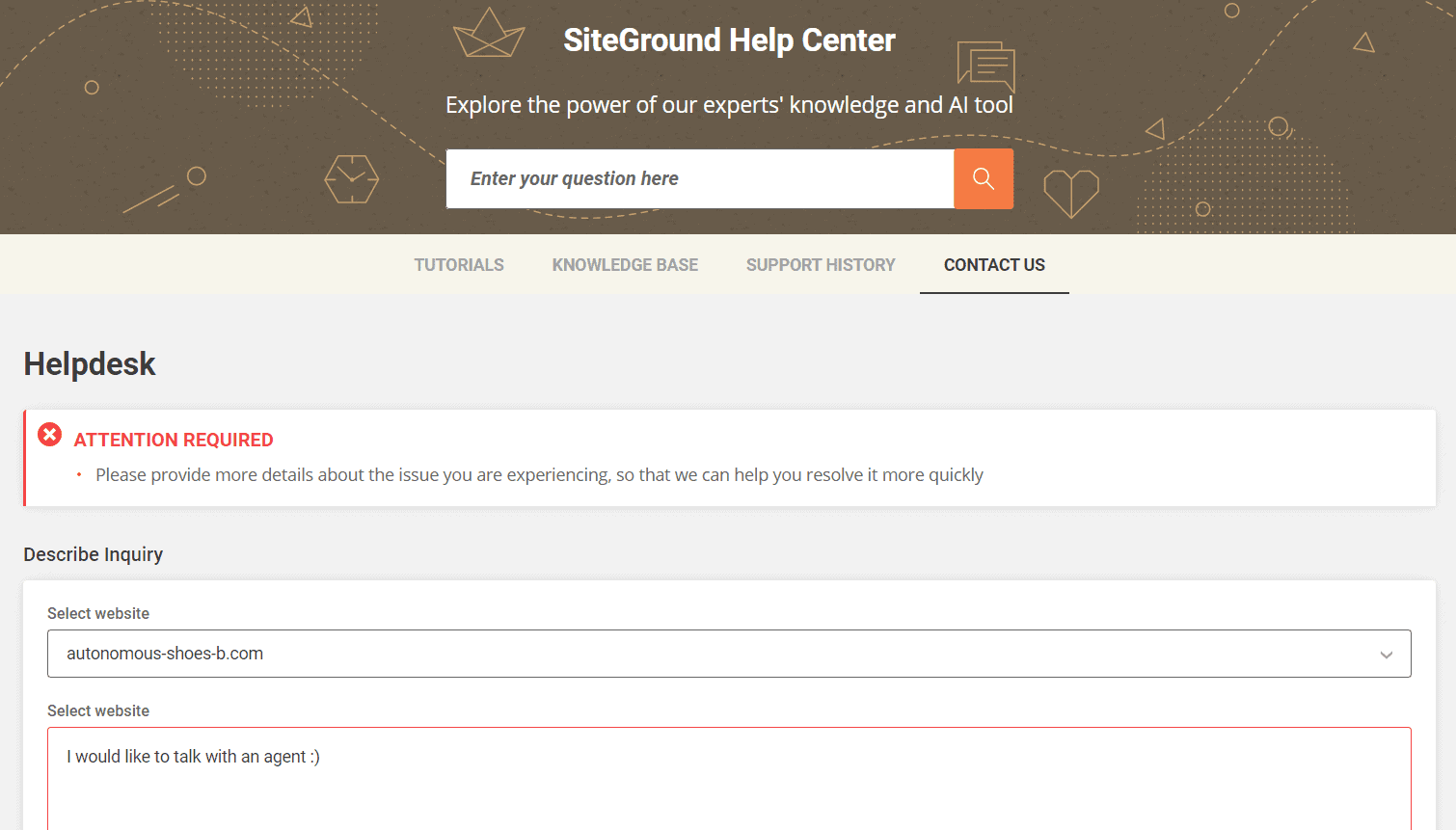
🖥️ SiteGround Support – Helpful, But Slower
✅ Knowledgeable Agents: Once you connect with an agent, SiteGround’s team is helpful and thorough, providing detailed answers for things like WordPress setup or SSL installation.
❌ Frustrating Contact Process: The process to start a live chat is a bit annoying, as you need to go through their Help Center and answer several questions first. This makes it feel like there’s a barrier when you just need quick assistance.
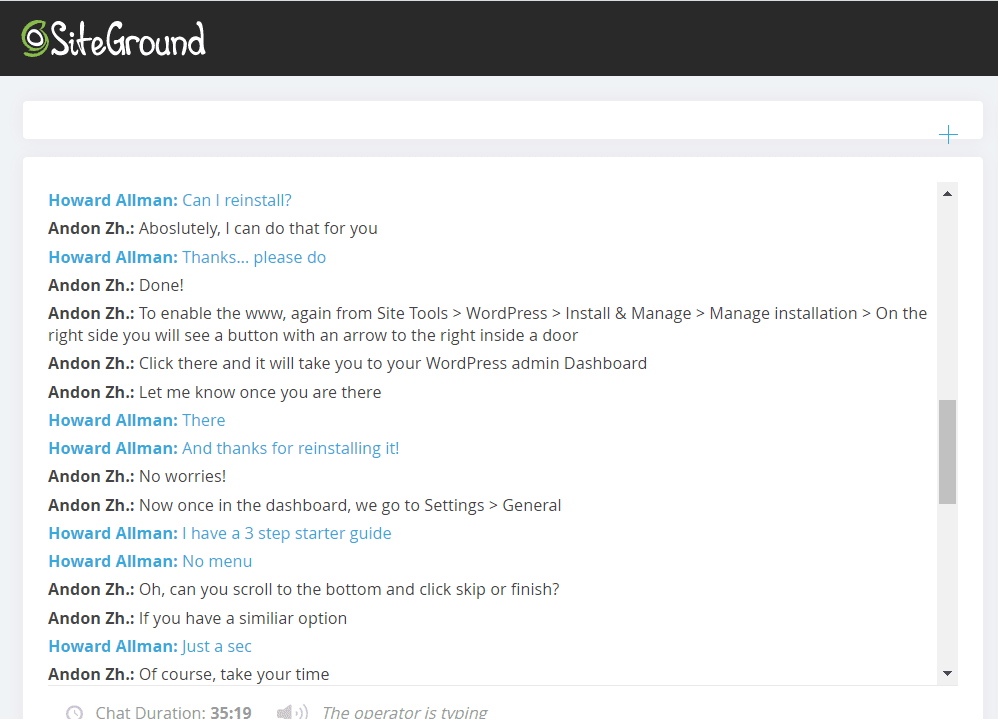
⏳ Slower Response Times: Sometimes, it took nearly an hour to connect with an agent, which isn’t ideal if your website is facing urgent issues.
✅ Solid Knowledge Base: SiteGround’s knowledge base offers plenty of resources, especially for WordPress users, so you can likely solve simpler issues on your own.
👉 Verdict: SiteGround offers great support, but the wait time and contact process could be a turnoff if you need immediate assistance. If you don’t mind the delay, their team is thorough and helpful.
Verdict
If you prioritize quick, efficient support, A2 Hosting is the winner. Their fast access to live chat is a huge plus, even if the quality can sometimes fluctuate.
However, if you don’t mind waiting a little longer for more in-depth, thorough help, SiteGround is a great option. It’s reliable once you connect, but the waiting period can be frustrating.
WINNER – A2 Hosting (for faster access and initial response time)
A2 Hosting vs SiteGround – Which One Should You Choose?
After thoroughly testing both A2 Hosting and SiteGround, here’s the final verdict:
🚀 A2 Hosting is the better choice if speed, affordability, and performance are top priorities. With plans starting as low as $1.95/month, blazing-fast Turbo servers, NVMe storage, and built-in security tools, A2 is perfect for growing sites, developers, and budget-conscious users who don’t want to sacrifice performance. Plus, you won’t get hit with crazy renewal prices — what you see is what you pay. 💸
✨ SiteGround, on the other hand, shines for beginners who want a hassle-free setup, clean dashboard (Site Tools), and solid customer support. It’s WordPress-friendly, secure, and easy to use — but its pricing jumps significantly at renewal time, and performance doesn’t always match the cost. ⚠️
🤔 So, Which One Should You Pick?
💰 Need a simple, beginner-friendly start?
👉 Go with SiteGround — but be prepared for the renewal sticker shock.
⚡ Want faster speeds, more control, and better long-term value?
🔥 A2 Hosting wins hands down. It’s built for performance and gives you more features for less money.
📢 My Take:
If you’re looking for a web host that delivers real value, faster loading times, and room to grow without blowing your budget, A2 Hosting is the clear winner. SiteGround is still a great starting point for total beginners — but A2 gives you more power and flexibility for the long run.
💡 Still unsure? Drop a comment below and tell me what kind of site you’re building — I’ll help you choose the best host for your goals!
A2 Hosting vs Siteground – Alternatives
If you want to check out some more A2 hosting alternatives then you can check out our A2 hosting Alternatives here.
NameHero
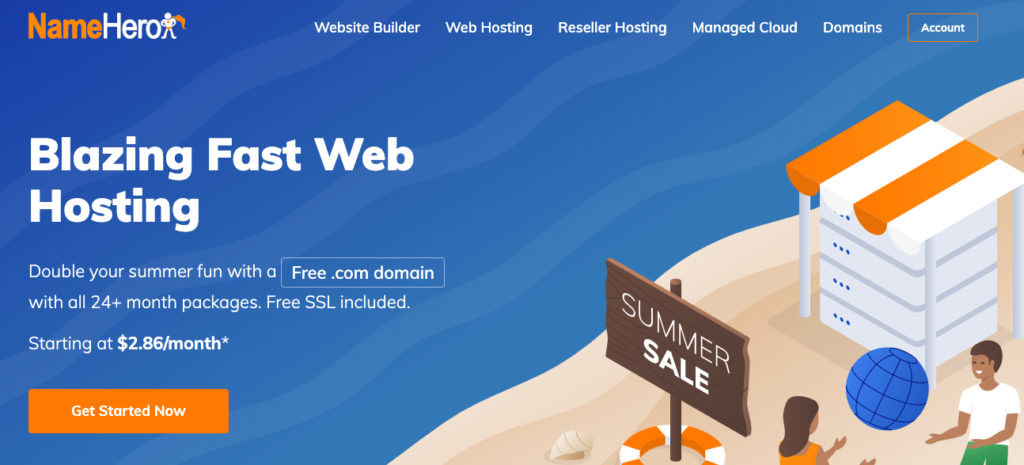
Founded in 2001, A2 Hosting is known for its lightning-fast Turbo Servers, developer-friendly features, and responsive support. It’s a go-to choice for users who want more speed, control, and scalability — without breaking the bank.
🛠️ Features
⚡ Turbo Servers for up to 20x faster load times (on Turbo plans).
🔐 Free SSL Certificates via Let’s Encrypt – auto-installed and renewed.
🌍 Free Cloudflare CDN on all shared plans.
🔄 Automatic Daily Backups included for easy restores.
🛡️ Imunify360 Security with dual firewalls & real-time threat protection.
🧰 Patchman Tool for scanning and quarantining malware.
💾 NVMe Storage for ultra-fast data access (on Turbo plans).
🧑💻 Developer Tools – SSH, WP-CLI, Git, Node.js, Python, and more.
📞 24/7/365 Guru Crew Support via chat, ticket, and phone.
💻 cPanel Control Panel included for easy site management.
⏳ 99.9% Uptime Commitment with real-time monitoring.
👍 Pros & 👎 Cons
Pros:
🚀 Blazing-fast performance with Turbo Servers.
💸 More features at lower pricing, even on starter plans.
🔒 Excellent built-in security and malware protection.
📦 Free site migration and backups included.
🛠️ Developer-friendly and flexible.
💰 Anytime money-back guarantee (prorated after 30 days).
Cons:
⚡ Turbo plans cost slightly more (but worth it for performance).
🌍 Fewer global data center options compared to big-name cloud providers.
💸 Plan Pricing & Features
Startup – $2.99/month
1 Website, 100 GB SSD, Free SSL, Free CDN, Site Migration, Daily Backups, 24/7 Support, cPanel.
Drive – $5.99/month
Unlimited Websites, Unlimited SSD, Free SSL & CDN, Backups, Enhanced Performance, Developer Tools.
Turbo Boost – $6.99/month
Unlimited Websites, NVMe Storage, Turbo Servers, Priority Resources, Free SSL, CDN, Backups.
Turbo Max – $14.99/month
All Turbo Boost features + More CPU/RAM for high-traffic sites.
✅ Why Choose A2 Hosting?
⚡ Faster Load Times with Turbo and NVMe tech.
🔐 Better Security with dual firewalls, Patchman, and DDoS protection.
📞 Reliable 24/7 Support from the Guru Crew.
📦 Free Migrations and developer tools included.
💸 More Value – Premium features at budget-friendly pricing.
2. Hostinger
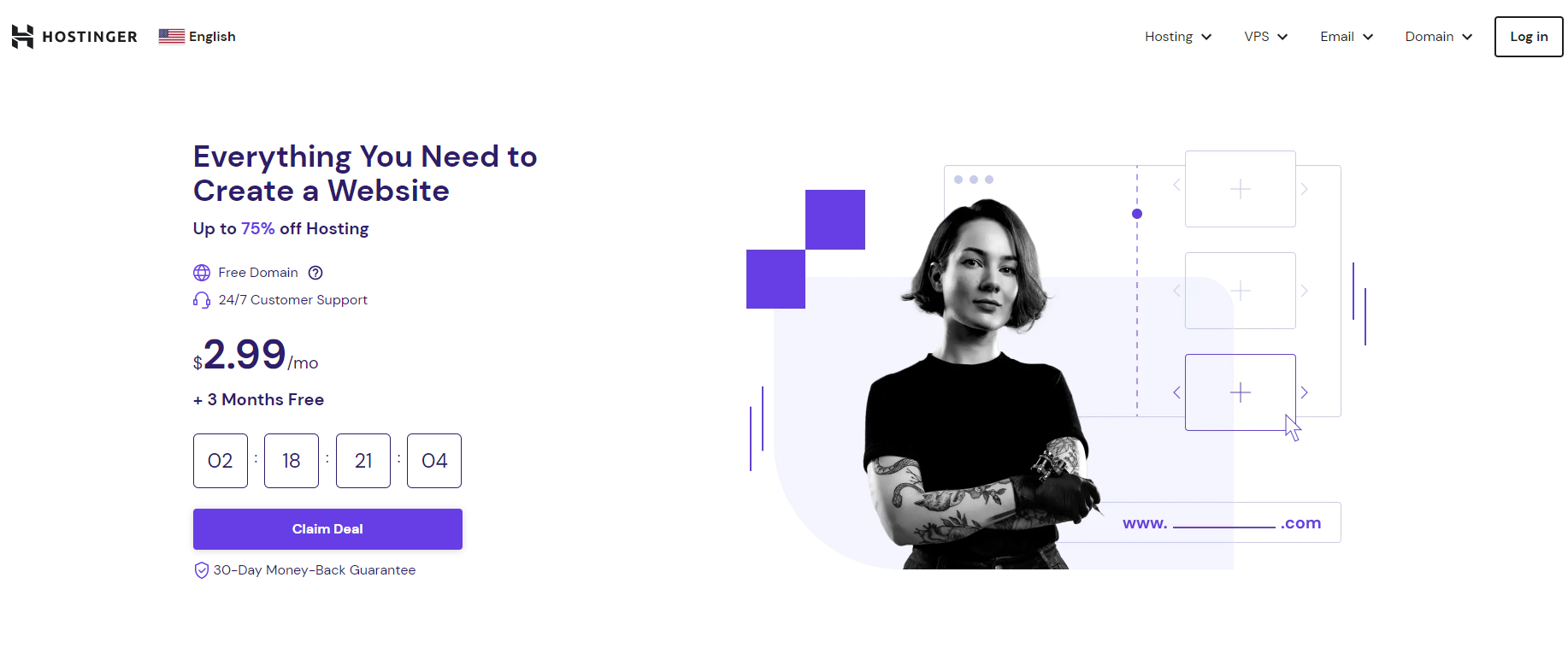
A2 Hosting is a high-performance hosting provider known for its blazing-fast Turbo Servers, developer-friendly features, and excellent customer support. Whether you’re running a personal blog, a small business, or a growing eCommerce site, A2 Hosting delivers speed, reliability, and powerful tools — even on its most affordable plans.
🛠️ Pricing Plans
Startup Plan – $2.99/month
1 Website, 100 GB SSD Storage, Free Site Migration, Unlimited Email Accounts, Free SSL, Cloudflare CDN, Daily Backups, 24/7 Support, cPanel.Drive Plan – $5.99/month
Unlimited Websites, Unlimited SSD, Free SSL, Cloudflare CDN, Daily Backups, Free Migration, Developer Tools (SSH, Git, WP-CLI), cPanel, 24/7 Support.Turbo Boost – $6.99/month
Unlimited Websites, NVMe Storage, Turbo Servers (Up to 20x Faster), Priority Resources, Enhanced Security, Free CDN & SSL, Staging, Daily Backups, Free Migration.Turbo Max – $14.99/month
All Turbo Boost features + More CPU and RAM for high-traffic sites or advanced workloads.👍 Pros & 👎 Cons
Pros:
🚀 Blazing Speeds with Turbo Servers & NVMe (on Turbo plans).
💰 Great Value – More features included even on entry-level plans.
📦 Free Site Migration handled by expert team.
📧 Unlimited Email Accounts from the start (no restrictions).
🔐 Strong Security – Free SSL, dual firewalls, Patchman malware protection.
🛠️ Developer-Friendly – Includes SSH, Git, WP-CLI, Node.js, Python.
💬 Top-Rated 24/7 Support from the Guru Crew.
⏳ Reliable Uptime and performance, even during traffic spikes.
💸 Anytime Money-Back Guarantee (prorated after 30 days).Cons:
🌍 Limited data center locations compared to global cloud providers.
⚙️ Turbo features only available on mid-to-higher tier plans.💡 Why Choose A2 Hosting?
⚡ Speed Matters – Turbo Servers deliver up to 20x faster loading times, crucial for SEO and user retention.
🔐 More Included at Lower Prices – Free CDN, SSL, site migration, and daily backups across all plans.
📞 Better Support – The Guru Crew is fast, friendly, and knows their stuff—available 24/7.
📈 Scales With You – Handles high-traffic spikes with ease, thanks to optimized servers.
💰 Peace of Mind – With an “anytime” money-back guarantee, you’re never locked in.- Hostinger vs Bluehost
- Cloudways vs Hostinger
- Hostinger vs HostGator


