Last updated on May 19th, 2025 at
So, you’re deciding between Hostinger and Bluehost for your website hosting? You’ve come to the right place! Think of it like choosing between two reliable tools — both will get your website up and running, but which one is the better fit for you?
Hostinger is known for its affordable plans and solid performance, making it a great choice for beginners or anyone on a budget. It’s easy to use and offers a range of features to help you manage your site. However, some users feel that its customer support can be a bit slow at times, and it might not have all the advanced options some pros are looking for.
Bluehost, on the other hand, is a popular choice for WordPress users. It’s beginner-friendly, offers solid performance, and has a reputation for reliable support. However, it’s a bit more expensive than Hostinger, and some users have mentioned that its renewal prices can be higher than expected.
In this Hostinger vs Bluehost comparison, I’m not here to declare a winner. Instead, I’ll highlight the key pros, cons, and differences so you can choose the one that best fits your needs — whether you’re starting a personal blog, building a small business website, or setting up your online store.
| Feature | Hostinger (Winner) | Bluehost |
|---|---|---|
| ⭐ Rating | 4.8 ⭐ | 4.5 ⭐ |
| 💵 Price | From $2.69/month | From $1.99/month |
| 📑 Uptime guarantee | 100% | 99.9% |
| 🔥 Coupons | Hostinger coupon 77% OFF | Bluehost coupon 75% OFF! |
| Storage space (from) | 100 GB SSD | 10 GB SSD |
| ✂️ Free domain (first year) | Yes | Yes |
| 🔒 Free SSL certificate | Yes | Yes (first year) |
| ➡️ Site migration | Free Automatic WordPress Website Migration | Free WordPress migration (1 site) or paid (up to 5 sites) |
| 💾 Automated backups | Free (weekly) | Daily Website Backups (Free 1st year), not with Basic Plan |
| 📧 Email accounts | Free (up to 100 accounts) | Free (up to 10 accounts) |
| 👨💻 24/7 live support | Yes | Yes |
| 💰 Money-back guarantee | 30-day
| 30-day
|
Hostinger vs Bluehost – Pricing
💬 Who win For Pricing:
Hostinger is the more budget-friendly option, especially if you’re looking for a low-cost solution for multiple websites or larger storage. It’s perfect for beginners who want a solid hosting plan at an affordable price. On the other hand, Bluehost, while a bit more expensive, offers better performance, stronger customer support, and more features that can help your site grow over time.
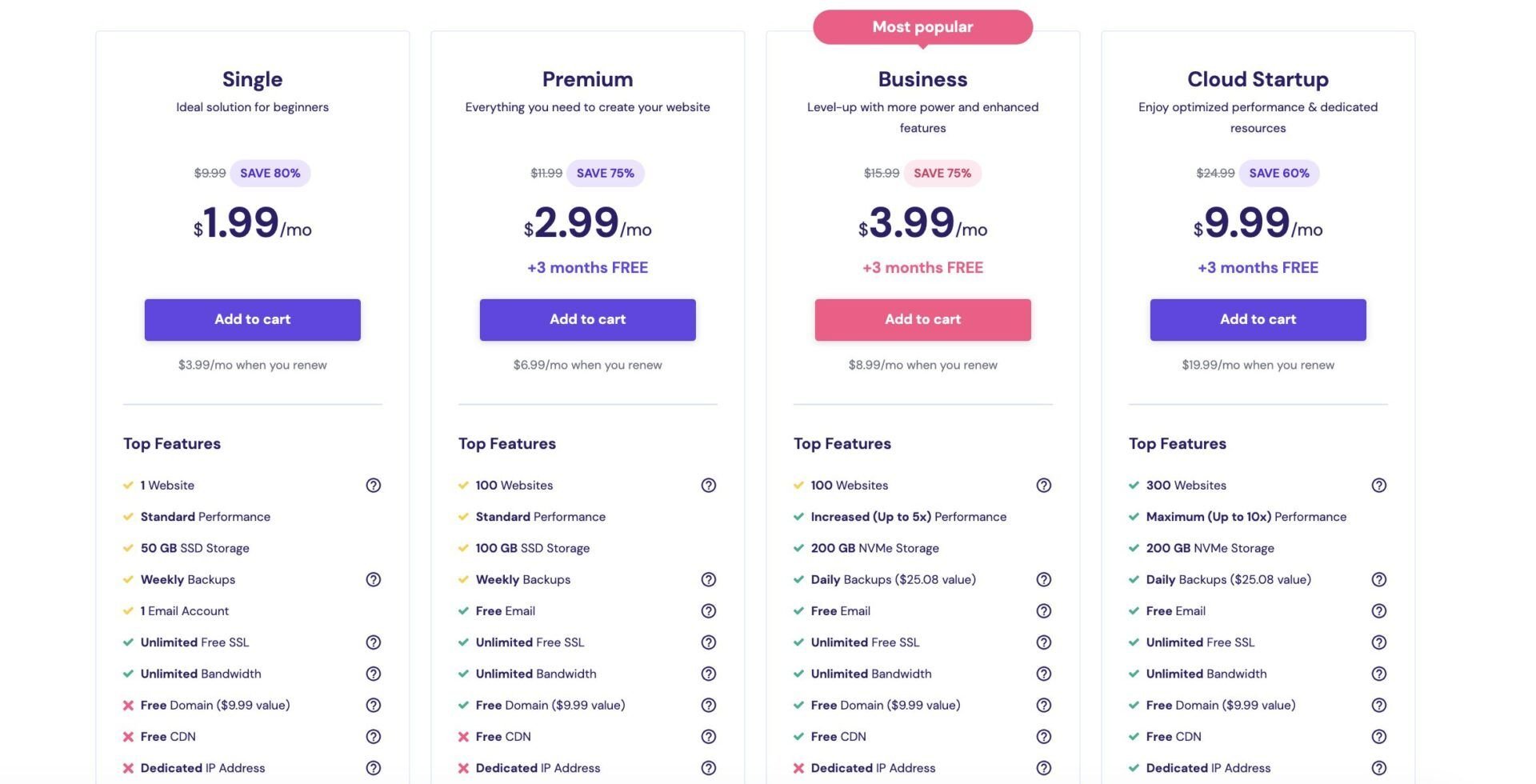
Hostinger Hosting Plans
Best for: Users who want a cost-effective solution with plenty of storage and features
💰 Starts at $2.49/month
📅 30-Day Money-Back Guarantee
Premium Plan – $2.49/month
✅ 100 Websites
✅ 100GB SSD Storage
✅ ~25,000 Monthly Visits
✅ Free Domain (1st Year)
✅ Free SSL & Email
✅ Free CDN
✅ Weekly Backups
✅ Priority Support
Business Plan – $3.49/month
✅ 100 Websites
✅ 200GB NVMe Storage
✅ ~100,000 Monthly Visits
✅ Free Domain (1st Year)
✅ Free SSL & Email
✅ Free CDN
✅ Smart WordPress Auto-updates
✅ Priority Support
Cloud Startup Plan – $7.59/month
✅ 300 Websites
✅ 200GB NVMe Storage
✅ ~200,000 Monthly Visits
✅ Free Domain (1st Year)
✅ Free SSL & Email
✅ Free CDN
✅ WordPress AI Tools
✅ Priority Support
🟡 Heads Up: Prices increase after the first term
🟢 Why Hostinger?
✔️ Super affordable for long-term hosting
✔️ Great value for beginners and multiple websites
✔️ Strong performance for the price

Bluehost Hosting Plans
Best for: Users who want better performance, features, and strong customer support
💰 Starts at $2.95/month
📅 30-Day Money-Back Guarantee
Basic Plan – $2.95/month
✅ 1 Website
✅ Free Domain (1st Year)
✅ Free SSL
✅ Free CDN
✅ 50GB SSD Storage
✅ ~50,000 Monthly Visits
✅ 24/7 Chat Support
Plus Plan – $5.45/month
✅ Unlimited Websites
✅ Free Domain (1st Year)
✅ Free SSL & CDN
✅ Unlimited SSD Storage
✅ Unlimited Bandwidth
✅ ~100,000 Monthly Visits
✅ 24/7 Chat Support
Choice Plus Plan – $5.45/month
✅ Unlimited Websites
✅ Free Domain (1st Year)
✅ Free SSL & CDN
✅ Unlimited SSD Storage
✅ Unlimited Bandwidth
✅ ~200,000 Monthly Visits
✅ Domain Privacy + Protection
✅ 24/7 Chat Support
Pro Plan – $13.95/month
✅ Unlimited Websites
✅ Free Domain (1st Year)
✅ Free SSL & CDN
✅ Unlimited SSD Storage
✅ Unlimited Bandwidth
✅ ~400,000 Monthly Visits
✅ Dedicated IP
✅ 24/7 Chat Support
🟡 Heads Up: Prices increase after the first term
🟢 Why Bluehost?
✔️ Reliable, fast performance
✔️ Strong customer support
✔️ Perfect for users who need to scale and grow their site
🔍 So, Which One Should You Pick?
👉 Choose Bluehost if you need a reliable, easy-to-use hosting provider with excellent customer support and better performance. It’s ideal if you’re looking for something that can grow with your website, even if it’s a bit pricier.
👉 Go with Hostinger if you’re on a tight budget and need affordable hosting with a good range of features for hosting multiple websites. It’s a solid choice for beginners looking to get the most value for their money, especially if performance isn’t the top priority right away.
Ease of Use: Hostinger vs Bluehost
💬 Who win For ease of use:
Hostinger takes the win for simplicity and ease of navigation. Its clean and intuitive dashboard is perfect for beginners who want to get started quickly without getting overwhelmed by too many features. Bluehost, while still user-friendly, offers a more comprehensive experience with additional tools, making it a better choice for users who need a bit more control and flexibility.
Hostinger: Simple and Clean Dashboard
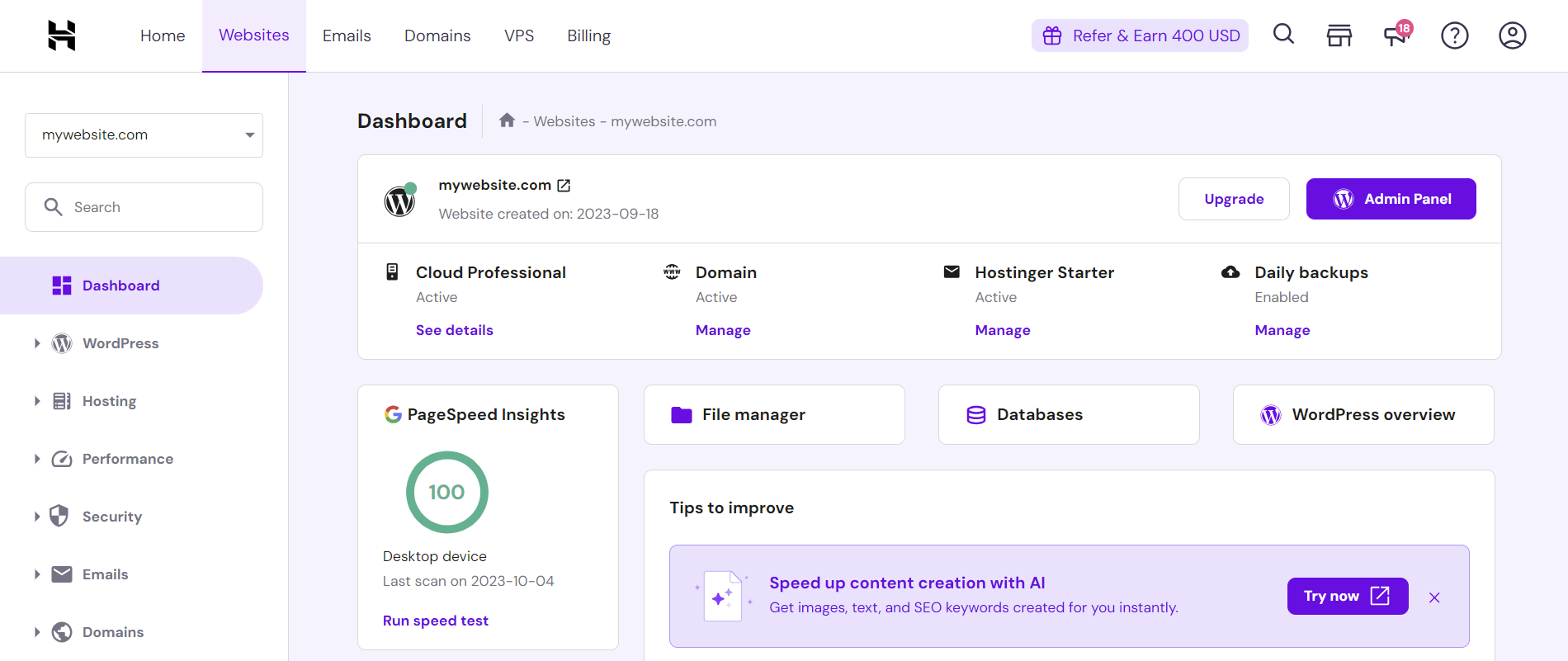
Best for: Users who want a straightforward and easy-to-use platform with minimal setup
Hostinger uses its custom control panel, hPanel, which is designed to be clean and user-friendly. When you log into your Hostinger account, the dashboard guides you through the website setup process with clear instructions. You can quickly access important tools like WordPress installation, SSL activation, and domain management, making it perfect for beginners.
What I liked:
✅ Easy setup with clear guidance
✅ Clean and uncluttered dashboard
✅ Beginner-friendly design that’s simple to navigate
🟢 Why Hostinger?
✔️ Perfect if you want a simple, no-fuss hosting experience
✔️ Focuses on basic features to get your website up and running quickly
✔️ Intuitive for users with little to no technical knowledge
Bluehost: Comprehensive and Feature-Rich Dashboard

Control Panel: cPanel
Best for: Users who want more control, advanced features, and a bit of guidance to get started
Bluehost uses the widely trusted cPanel, which gives you access to a full range of tools for managing your website. While the dashboard is still user-friendly, it provides more advanced options and gives you greater flexibility. The step-by-step setup checklist helps guide beginners, but for more experienced users, cPanel allows deeper customization and management of your website.
What I liked:
✅ Step-by-step setup checklist
✅ Access to advanced features as you grow
✅ Guided setup with helpful instructions for beginners
✅ Excellent customer support available 24/7
🟢 Why Bluehost?
✔️ Great for users who want more control over their site
✔️ Ideal if you’re looking for more advanced features and flexibility
✔️ Still easy to use for beginners with the setup checklist
🔍 So, Which One Should You Pick?
👉 Choose Hostinger if you’re looking for a simple, easy-to-use dashboard with clear guidance to help you set up your website quickly. Hostinger is perfect for those who want a no-hassle hosting experience and don’t need too many advanced features.
👉 Go with Bluehost if you want a feature-rich dashboard with more control and flexibility. While it has more advanced tools, Bluehost still offers an easy setup process with great guidance for beginners. It’s a solid choice if you’re looking for something that can grow with your website over time.
Winner –


