Last updated on May 2nd, 2025 at
| Feature | Bluehost | InMotion |
|---|---|---|
| ⭐ Rating | 4.5 | 4.3 |
| 💵 Price (from) | $1.99/month | $2.29/month |
| 📑 Uptime guarantee | 99.9% | 99.9% |
| 🔥 Coupons | Bluehost coupon 75% OFF! | InMotion Hosting coupon 75% OFF! |
| Storage space (from) | 10 GB SSD | 100 GB SSD |
| ✂️ Free domain (first year) | Yes | Yes (all but Core plan) |
| 🔒 Free SSL certificate | Yes (first year) | Yes |
| ➡️ Site migration | Free WordPress migration (1 site) or paid (up to 5 sites) | Free automated WordPress website transfers |
| 💾 Automated backups | Daily Website Backups (Free 1st year, not with Basic Plan) | For an extra fee |
| 📧 Email accounts | Free (up to 10 accounts) | Free (up to 10 accounts) |
| 👨💻 24/7 live support | Yes | Yes |
| 💰 Money-back guarantee | 30-day
| 90-day
|
Plan and Pricing
💬 Who win For Pricing:
Bluehost Plans
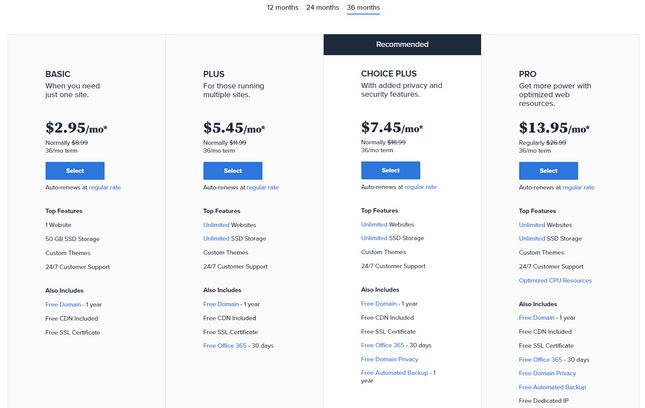
🔹 Bluehost Plans
Best for: Users who want easy-to-use hosting at an affordable price
💰 Starts at $2.95/month
📅 30-Day Money-Back Guarantee
Basic Plan – $2.95/month
✅ 1 Website
✅ Free Domain (1st Year)
✅ Free SSL
✅ Free CDN
✅ ~15k Visits Per Month
✅ 10 GB SSD Storage
✅ 3 Months Free Pro Email Trial
✅ Free WP Migration Tool
✅ 24/7 Chat Support
Plus Plan – $4.95/month
✅ Unlimited Websites
✅ Free Domain (1st Year)
✅ Free SSL
✅ Free CDN
✅ ~50k Visits Per Month
✅ 20 GB SSD Storage
✅ 3 Months Free Pro Email Trial
✅ Free WP Migration Tool
✅ 24/7 Chat Support
Choice Plus Plan – $5.45/month
✅ Unlimited Websites
✅ Free Domain (1st Year)
✅ Free SSL
✅ Free CDN
✅ ~200k Visits Per Month
✅ 50 GB SSD Storage
✅ 3 Months Free Pro Email Trial
✅ Free WP Migration Tool
✅ 24/7 Chat Support
Pro Plan – $13.95/month
✅ Unlimited Websites
✅ Free Domain (1st Year)
✅ Free SSL
✅ Free CDN
✅ ~400k Visits Per Month
✅ 100 GB SSD Storage
✅ 3 Months Free Pro Email Trial
✅ Free WP Migration Tool
✅ 24/7 Chat Support
🟡 Heads Up: Plans renew at a higher price after the first term
🟢 Why Bluehost?
Affordable, even for beginners
Easy-to-use with great customer support
Flexible, perfect for personal websites or growing businesses
InMotion Hosting Plans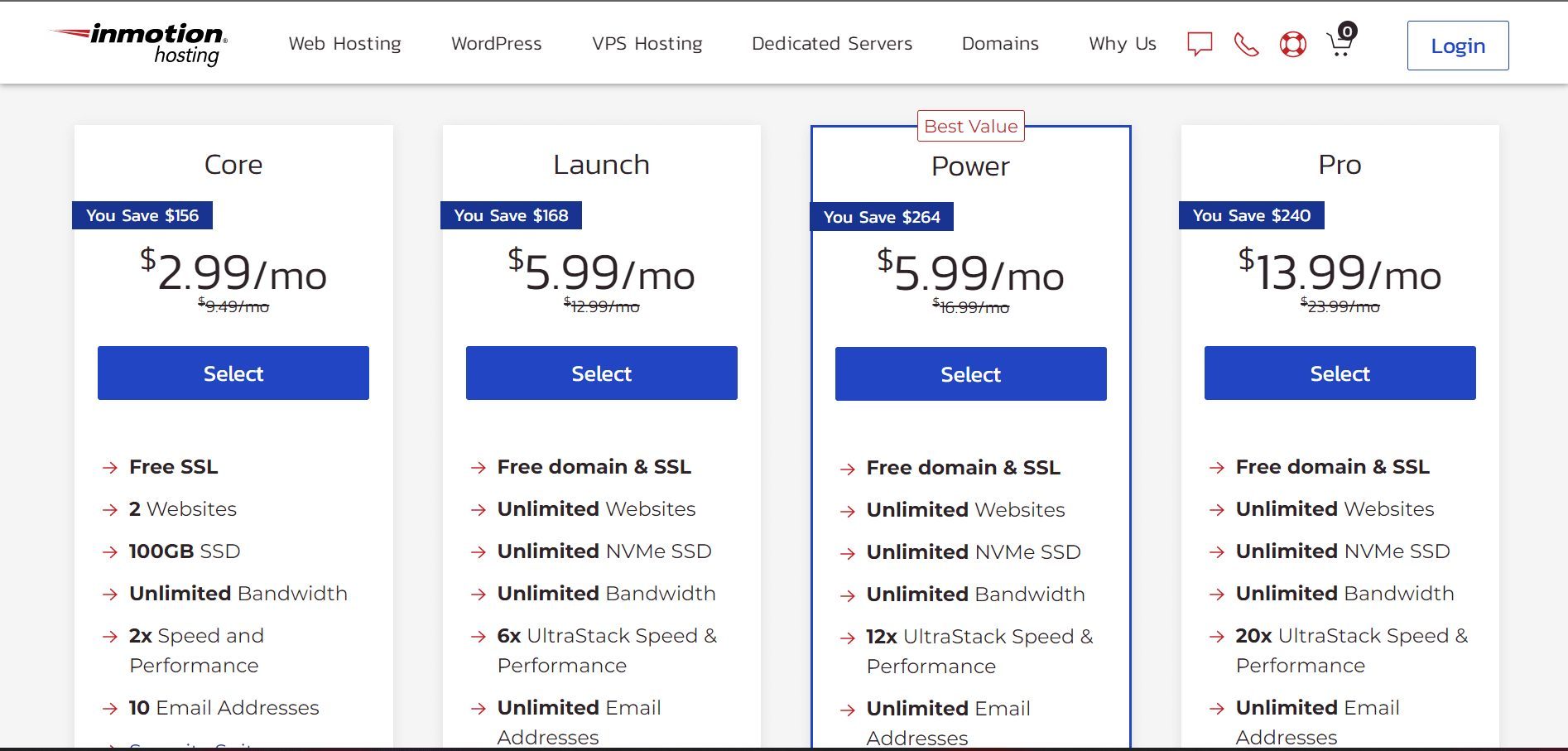
🔸 InMotion Plans
Best for: Users who need powerful performance and scalability
💰 Starts at $2.99/month
📅 90-Day Money-Back Guarantee
Core Plan – $2.99/month
✅ 2 Websites
✅ 100 GB SSD Storage
✅ Unlimited Bandwidth
✅ 10 Email Addresses
✅ Security Suite
✅ Marketing Tools
✅ Python, Node.JS, Ruby, GIT
✅ Choice of Data Center Location (US/EU)
✅ Live Chat Support
Launch Plan – $4.79/month
✅ 25 Websites
✅ Unlimited NVMe SSD Storage
✅ Unlimited Bandwidth
✅ Unlimited Email Addresses
✅ Security Suite
✅ Marketing Tools
✅ Python, Node.JS, Ruby, GIT
✅ Pro Support SLA
✅ Live Chat Support
Power Plan – $4.79/month
✅ Unlimited Websites
✅ Unlimited NVMe SSD Storage
✅ Unlimited Bandwidth
✅ Unlimited Email Addresses
✅ Security Suite
✅ Advanced Caching
✅ Marketing Tools
✅ Python, Node.JS, Ruby, GIT
✅ Pro Support SLA
✅ Live Phone and Chat Support
Pro Plan – $10.79/month
✅ Unlimited Websites
✅ Unlimited NVMe SSD Storage
✅ Unlimited Bandwidth
✅ Unlimited Email Addresses
✅ Security Suite
✅ Advanced Caching
✅ Marketing Tools
✅ Python, Node.JS, Ruby, GIT
✅ Pro Support SLA
✅ Dedicated IP
✅ Live Phone and Chat Support
🟡 Heads Up: InMotion’s plans renew at a higher price after the first term
🟢 Why InMotion Hosting?
Excellent for high-performance websites
Advanced tools and more storage
Ideal for growing businesses or high-traffic sites
So, Which One Should You Pick?
👉 Choose Bluehost if you’re just starting out or need a budget-friendly, all-in-one hosting solution. It’s ideal for beginners and those who want simplicity without breaking the bank.
👉 Go with InMotion Hosting if you need more powerful hosting, advanced features, and fast performance. It’s great for businesses or users who expect rapid growth and need extra power.





