Last updated on April 28th, 2025 at
Cloudways vs Hostinger – Which one is actually better?
If you’re confused between Cloudways and Hostinger, you’re not alone. Both are popular hosting providers, but they work in very different ways. While one focuses on simplicity and low pricing, the other gives you more power and flexibility.
But here’s the thing – I’m not going to declare a winner in this post. Why? Because both Cloudways and Hostinger are great in their own ways. What works for one person might not work for another.
So instead of just throwing a verdict, I’ll help you figure out which one is right for you based on your needs — whether you’re a beginner, a developer, or someone starting an online business.
Stick with me till the end, and I promise you’ll have a clear answer by the time you finish reading.
Let’s get started!
Plans and Pricing
💬 Who win For Pricing:
Hostinger is cheaper and best for beginners.
Cloudways costs more but offers better performance.
✔️ Pick Hostinger for budget-friendly hosting
⚡ Pick Cloudways for power and flexibility
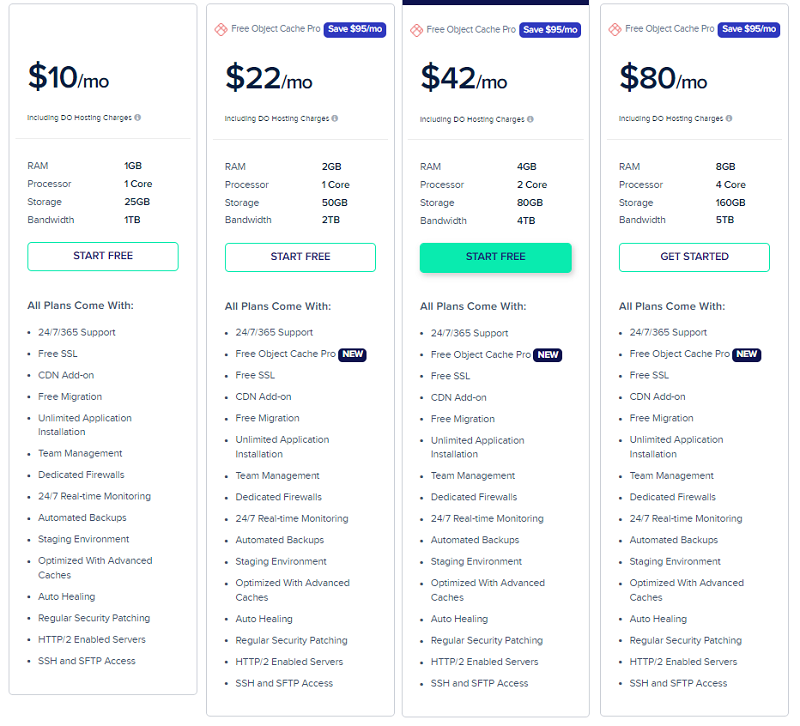
Cloudways Hosting Plans
🔹 DigitalOcean Plan – $11/month
✅ Best for: Small to medium websites
1 GB RAM
1 Core Processor
25 GB SSD Storage
1 TB Bandwidth
Free SSL 🔒
Managed Backups 💾
Cloudflare CDN Integration 🚀
24/7 Support 👨💻
🔹 DigitalOcean Premium Plan – $14/month
✅ Best for: Better performance at a low cost
1 GB RAM
1 Core Processor
30 GB SSD Storage
1 TB Bandwidth
All other features same as above
🔹 Vultr Plan – $16/month
✅ Best for: High-performance sites
1 GB RAM
1 Core Processor
30 GB SSD Storage
1 TB Bandwidth
Everything else included
🔹 Linode Plan – $14/month
✅ Best for: Reliable hosting for developers
1 GB RAM
1 Core Processor
25 GB SSD Storage
1 TB Bandwidth
Same full feature set
🔹 AWS Plan – $20.56/month
✅ Best for: High-traffic websites
2 GB RAM
1 Core Processor
20 GB SSD Storage
2 TB Bandwidth
All standard features included
🔹 Google Cloud Plan – $37/month
✅ Best for: Resource-heavy websites or apps
2 GB RAM
1 Core Processor
30 GB SSD Storage
2 TB Bandwidth
All Cloudways features
💡 Good to know: With Cloudways, you’re only billed monthly – no long-term contracts or surprise renewals.
Hostinger Hosting Plans
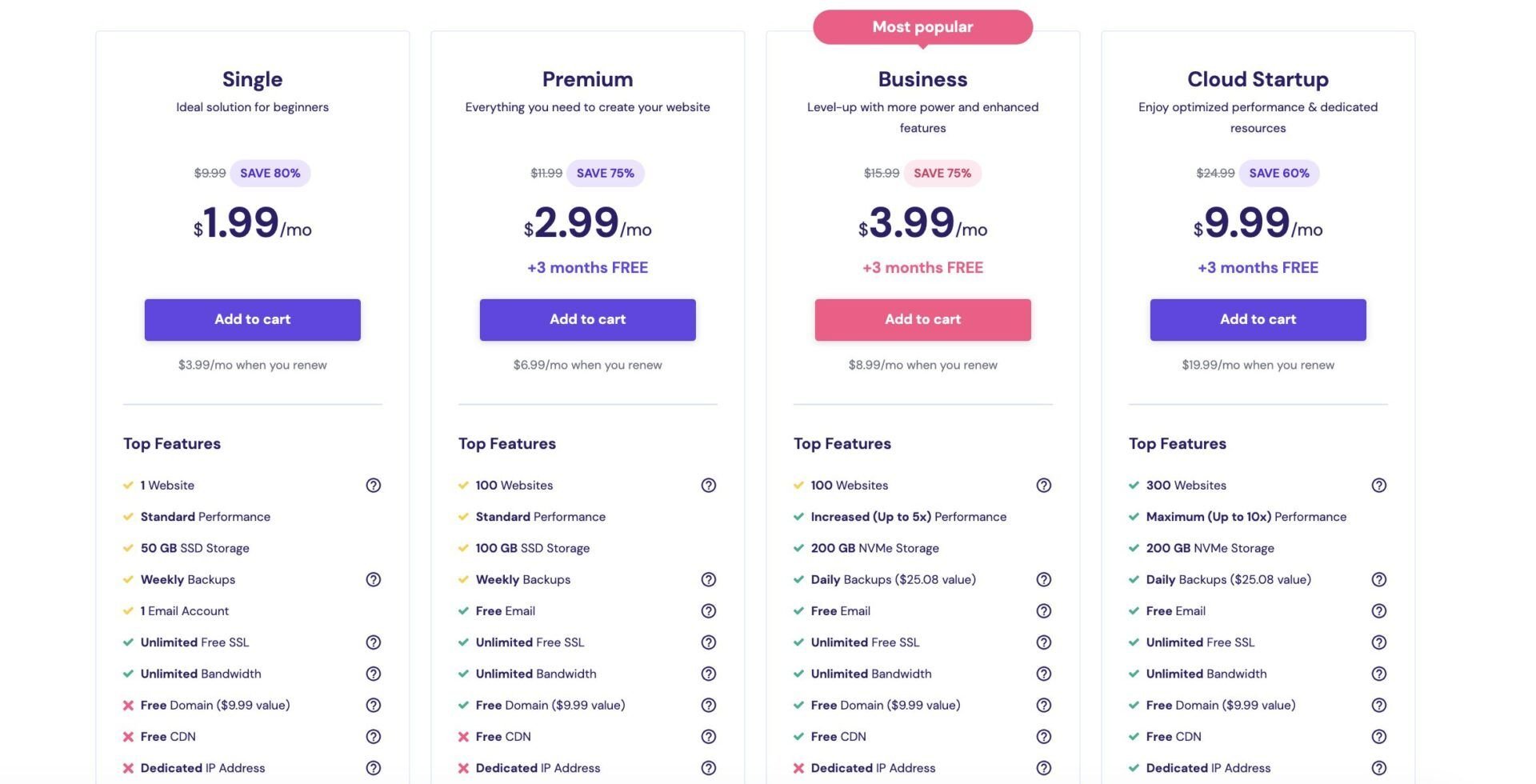
Premium Plan
💜 Premium Web Hosting – $2.49/mo (Renews at $7.99/mo)
✅ Best for: Small websites, blogs, or portfolios
Host up to 100 Websites
~25,000 Monthly Visits
100 GB SSD Storage
Unlimited Bandwidth 🚀
Free SSL & Email 💌
Free Domain (1st year) 🌐
Weekly Backups 🔁
WordPress Auto Updates & Security
Priority Support 👩💻
🧡 Business Web Hosting – $3.49/mo (Renews at $8.99/mo)
✅ Best for: Growing websites or small businesses
Everything in Premium, plus:
~100,000 Monthly Visits
200 GB NVMe Storage ⚡
Daily & On-demand Backups
Smart WordPress Updates 🧠
Dedicated IP & Faster Performance
💙 Cloud Startup Plan – $7.59/mo (Renews at $19.99/mo)
✅ Best for: High-traffic or resource-intensive websites
300 Websites
~200,000 Monthly Visits
200 GB NVMe Storage
Daily & On-demand Backups
Free Domain & Email
WordPress AI Tools 🤖
Dedicated IP Address
Priority Support
💡 Quick tip: Hostinger’s plans are cheapest when you pay for 4 years upfront. Shorter terms cost more per month.
✅ So, Which One Should You Pick?
Pick Hostinger if you’re just getting started and want a low-cost, beginner-friendly hosting setup. It comes with a free domain, SSL, email, and all the essentials to launch your site easily — no tech skills needed.
Go with Cloudways if you need better performance, faster speed, and the flexibility to scale your website. It’s ideal for high-traffic sites, businesses, or anyone who wants more control over their server setup.
🎯 Winner – It depends on what you need:
💡 Hostinger for beginners and budget-friendly websites.
⚡ Cloudways for performance, power, and scalability.
Ease of Use: Cloudways vs Hostinger
💬 Who win For ease of use:
Hostinger wins for beginners with its simple setup and clean dashboard.
Cloudways offers more control, but it’s not as beginner-friendly and has a steeper learning curve.
Cloudways

Cloudways has a sleek dashboard, but it’s built for users who are comfortable with technical steps.
Tasks like connecting your domain or setting up email require manual work and third-party tools. There’s no built-in email hosting, so you’ll need to pay extra for that.
✅ Best for: Users who want flexibility and control and don’t mind getting technical.
Hostinger

Hostinger is designed for ease. Its custom hPanel is intuitive, and setup is fast with guided tools for launching your site, connecting domains, and setting up email.
Even if you’ve never built a site before, you’ll feel comfortable using it.
⚠️ One small downside: They occasionally change the interface, which might take a moment to adjust to.
✅ Best for: Total beginners or anyone who wants a quick, hassle-free setup.

