Last updated on April 27th, 2025 at
GreenGeeks vs Bluehost – Which One Is Better in 2024?
Are you confused between GreenGeeks and Bluehost?
Well, you’re not alone.
Both are popular web hosting companies and offer almost similar features – but choosing one can still be tricky, especially if you’re just starting out.
Don’t worry. In this comparison, I’ll break down everything – pricing, performance, ease of use, customer support, and more – to help you decide which one is better for your website.
In this article, I’ll walk you through my personal experience with both hosts, the good and the not-so-good, and help you decide which one might be the right fit for you.
Let’s get started.
Plans and Pricing
💬 Who win For Pricing:
GreenGeeks wins if you want more features and unlimited resources at lower prices long-term. Bluehost is better for beginners who want a simple, easy-to-use dashboard and reliable support – but their renewal prices are higher, especially on premium plans.
Lite Plan
💵 Price: $2.95/month (Initial rate)
📌 Best for: Small websites or personal blogs
✅ What you get:
1 website
50GB SSD storage
50 email accounts
Free SSL & CDN
Free domain for 1 year
Nightly backups
Managed WordPress
Built-in caching
300% green energy match
30-day money-back guarantee
Pro Plan
💵 Price: $4.95/month (Initial rate)
📌 Best for: Growing websites
✅ What you get:
Unlimited websites
Unlimited SSD storage
Unlimited email accounts
Free SSL, CDN & domain
On-demand backups
WordPress repair tool
Everything in Lite + more performance
Premium Plan
💵 Price: $8.95/month (Initial rate)
📌 Best for: Busy websites or eCommerce
✅ What you get:
All Pro features
Free dedicated IP
Premium SSL (AlphaSSL)
Even better performance and support
Bluehost Plans
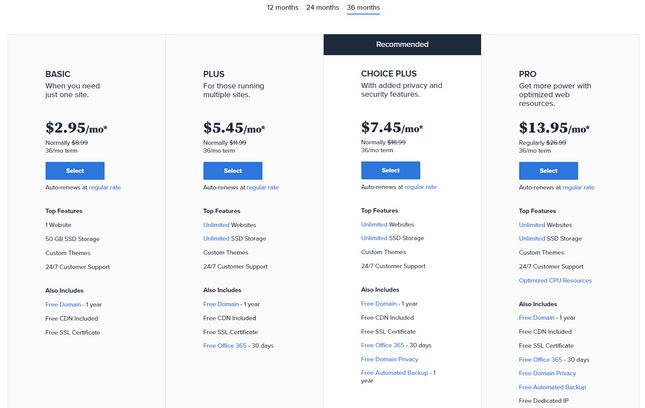
Basic Plan
💵 Price: $2.95/month (Initial rate)
📌 Best for: Single websites
✅ What you get:
1 website
10GB SSD storage
~15k visits/month
Free SSL & CDN
Free domain for 1 year
3 months free email
Free WP migration
Plus Plan
💵 Price: $4.95/month
📌 Best for: Multiple websites
✅ What you get:
Unlimited websites
20GB SSD
~50k visits/month
Everything in Basic
Choice Plus Plan
💵 Price: $5.45/month
📌 Best for: Privacy and security
✅ What you get:
50GB SSD
Domain privacy included
~200k visits/month
All Plus features
Pro Plan
💵 Price: $13.95/month
📌 Best for: High-traffic sites
✅ What you get:
100GB SSD
Dedicated IP
~400k visits/month
Highest performance
If you’re after value and eco-conscious hosting, GreenGeeks gives you more features like nightly backups, better performance, and unlimited everything from just $4.95/month. Plus, it’s 300% green and plants a tree with each plan – pretty cool.
Bluehost is perfect if you’re just getting started and want something easy to use. The Basic plan at $2.95/month has everything you need for a single site. But once you grow, you’ll likely need to upgrade—and renewal prices are much higher.
WINNER – GreenGeeks
Ease of Use: Which Hosting Is Simpler to Use?
💬 Who win For ease of use:
Bluehost is the better choice if you want a super simple, beginner-friendly setup with helpful automation tools. GreenGeeks is also easy to use, especially if you’re familiar with cPanel, but gives you a bit more control over your hosting environment.
GreenGeeks: Simple, Straightforward, and Beginner-Friendly

From my experience, GreenGeeks is easy to use and well-organized. The dashboard is clean and runs on cPanel, which is great if you’ve used it before. Even if you haven’t, it’s simple enough to get the hang of.

Installing WordPress, setting up email accounts, managing domains—it’s all just a few clicks away. Everything feels neat and easy to find.
Here’s what I liked about GreenGeeks:
✅ Familiar Interface: Uses cPanel, which many people are already comfortable with.
✅ Organized Dashboard: Clean layout, all features accessible without confusion.
✅ Extra Tools: Built-in caching, backups, and staging areas are easy to use.
One thing to note: if you’re brand new to hosting, you might need a few minutes to learn how cPanel works. But once you do, it’s very smooth.
Bluehost: Simple and Smooth, Especially for Beginners

Bluehost
Bluehost makes everything as easy as possible, especially for beginners. Setting up my site took just a few minutes. The process is guided, so you don’t feel lost at any point.
What I really liked was the AI Site Creator. It helps you launch a website quickly—even if you have no experience. Just pick your type of site and it handles the rest.
Here’s what I liked about Bluehost:
✅ Step-by-Step Setup: From login to live website, the process is super beginner-friendly.
✅ AI Site Builder: Great for people who don’t know design or coding.
✅ Automatic WordPress: Installs WordPress for you—no manual steps needed.
The dashboard blends their custom tools with cPanel, which makes managing your site really straightforward. Everything from FTP to email is right there.
My Opinion:
If you’re brand new to websites, Bluehost gives you a smoother, hands-off experience. If you like a bit more control or are used to cPanel, GreenGeeks is still very beginner-friendly and reliable.
🟢 GreenGeeks: Great if you want a familiar cPanel layout and more hands-on control.
🔵 Bluehost: Ideal for total beginners who want the easiest setup possible.
Winner – Bluehost
Performance – Which One is Faster and More Reliable?
💬 Who win For Performance:
GreenGeeks wins for its faster load speeds, better uptime, and excellent handling of high traffic. If performance and stability matter to you, GreenGeeks is the better choice. Bluehost performs decently, but it lags behind in response time and struggles under pressure.
Website Speed: How Fast Are They?
Bluehost Speed

Bluehost loaded in around 1.3 seconds in the US. Still fast, but not as quick as GreenGeeks—especially noticeable on larger or media-heavy sites.
GreenGeeks Speed

With a page load time of just 1.2 seconds in the US for a clean WordPress install, GreenGeeks is impressively fast—even with a full site, it stayed under 1.6 seconds.
Uptime: Which One Keeps Your Site Online More?
Bluehost Uptime

Bluehost maintained a 99.63% uptime, which is okay, but not as reliable as GreenGeeks. Bluehost had a slower response time of 971 milliseconds, which can affect how snappy your site feels to visitors.
GreenGeeks Uptime

GreenGeeks delivered 99.98% uptime in my tests—nearly perfect. Your site will stay online and available almost all the time.
GreenGeeks averaged a server response time of 773 milliseconds, making sites feel more responsive and quicker to load.
Handling Traffic: Which One Can Take More Visitors?
Bluehost Stress Test

Bluehost started to slow down after about 15 visitors. It’s fine for small sites but may struggle with sudden traffic spikes.
GreenGeeks Stress Test

GreenGeeks handled 50+ simultaneous visitors without any slowdowns. It stayed stable and smooth, even under heavy load.
Some real bluehost customers reviews about bluehost hosted site’s speed

Security; Which One Offers Better Protection for Your Website?
💬 Who win For security:
GreenGeeks wins with its all-in-one security features included in every plan. Bluehost has decent protections, but many important tools cost extra or are only available on higher plans.
SSL Certificates
GreenGeeks
Free SSL on all plans (Let’s Encrypt)
Free AlphaSSL on Premium Plan (worth $99/yr)
Bluehost
Free SSL included on all plans (Let’s Encrypt)
No premium SSL unless you pay for extras
✅ Winner: GreenGeeks
Backups
GreenGeeks
Free nightly backups on all plans
On-demand backups on Pro & Premium
Bluehost
Free daily backups only on Choice Plus & Pro plans
Extra charge for CodeGuard on lower plans
✅ Winner: GreenGeeks
Malware Protection
GreenGeeks
Real-time malware scanning
Free malware cleanup included
Bluehost
Malware protection only via SiteLock, which costs extra
No built-in cleanup unless you pay
✅ Winner: GreenGeeks
Firewall & DDoS Protection
GreenGeeks
AI-powered Web Application Firewall (WAF)
Free DDoS protection included
Bluehost
Basic DDoS protection via Cloudflare
No WAF by default on shared plans
Needs third-party plugins for more advanced defense
✅ Winner: GreenGeeks
Server Monitoring
GreenGeeks
Servers checked every 10 seconds automatically
Manual checks every 30 minutes
Bluehost
Standard monitoring, nothing standout
✅ Winner: GreenGeeks
Customer Support: GreenGeeks vs Bluehost – Which One Has Better Help When You Need It?
💬 Who wins for customer support:
Bluehost wins for its fast, 24/7 support and premium options like Blue Sky for extra help. GreenGeeks provides excellent, personalized service, but might take a bit longer for more complex issues.
When it comes to customer support, both GreenGeeks and Bluehost offer great options, but each has its own strengths. Based on my personal experience using both hosts, here’s a breakdown of what you can expect from their support teams.
Bluehost Support: Fast and Reliable, with a Few Extras
Bluehost Support
Bluehost offers 24/7 support via live chat and phone. Response times are quick, and their support is generally efficient. However, they occasionally attempt to upsell additional services. They also have a large knowledge base for self-help and a premium Blue Sky support option for more personalized help, though it comes at an extra cost.

- Knowledge Base: Bluehost also has a huge knowledge base, which is great if you like to troubleshoot things yourself. They have lots of guides, articles, and tutorials that can help with a variety of issues.
GreenGeeks Support: Friendly and Helpful, with Personal Touch
GreenGeeks provides 24/7 support through live chat, email, and phone. Their agents are friendly and genuinely helpful, offering a personalized approach. They tend to take a bit longer for more complex issues, but their support is caring and thorough. They also have a solid knowledge base for troubleshooting.
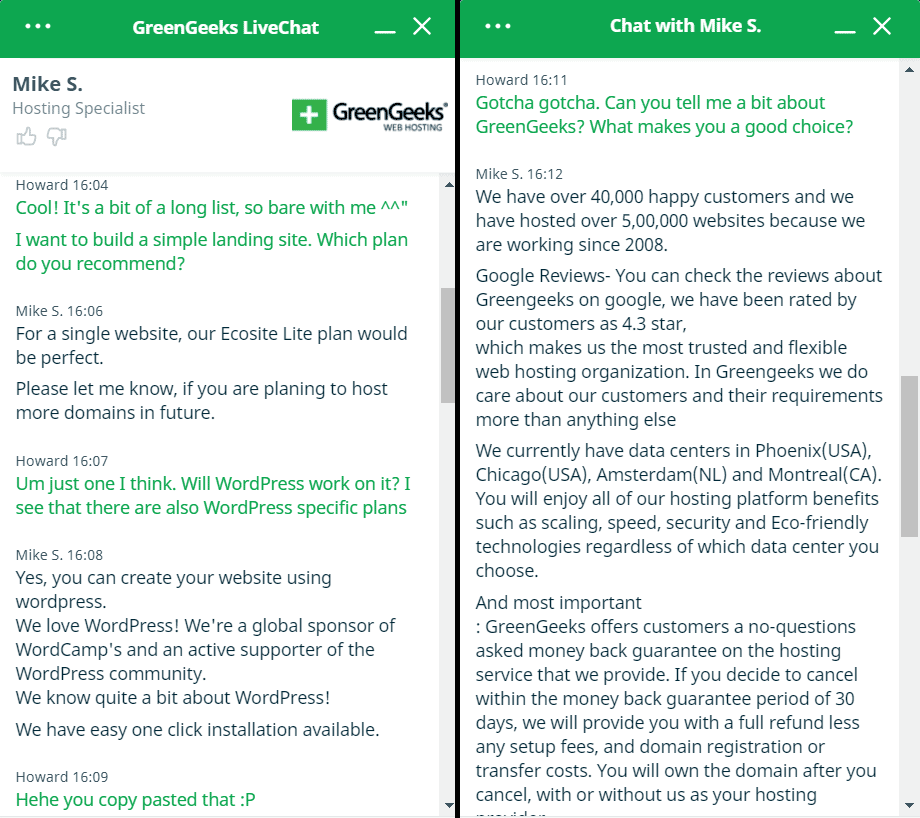
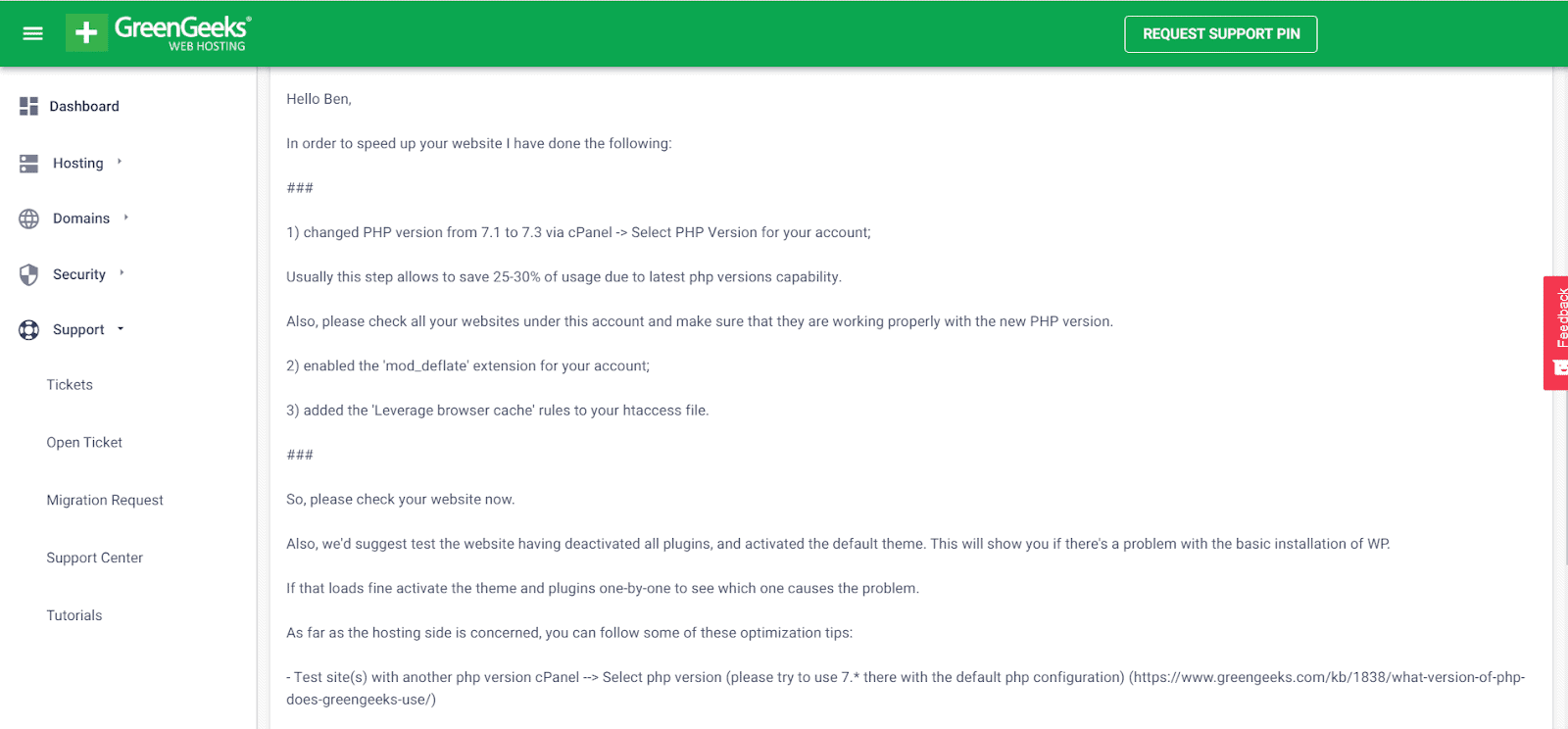
- Knowledge Base: GreenGeeks also has a knowledge base full of helpful guides and articles. I’ve found their documentation easy to follow, which is great when I want to troubleshoot things on my own before reaching out.
Final Thoughts: Which Host Should You Choose?
After spending time with GreenGeeks and Bluehost, here’s what I’ve learned to help you decide which hosting provider suits you best.
GreenGeeks: Best for Performance, Growth, and Security
💬 GreenGeeks is a great choice if you’re looking for:
Scalability: GreenGeeks is perfect if you’re planning to grow your website over time. It offers excellent speed, performance, and reliability, making it ideal for businesses or websites that expect to scale.
Better Speed & Reliability: With faster load times and better uptime, GreenGeeks ensures your site is always available, providing a smoother user experience.
Comprehensive Security: They offer a complete security package, including free SSL certificates, nightly backups, real-time malware scanning, and DDoS protection—all without any extra charges.
Eco-Friendly: GreenGeeks is 300% eco-friendly, offsetting more energy than they use, which is a plus if you care about sustainability.
Great Value: Everything from security features to performance comes in one plan, making it a great value for the features offered.
When to choose GreenGeeks:
If you’re planning to grow your site and need high performance and reliability.
If you want an all-in-one security package included in your plan.
If you care about supporting a sustainable, eco-friendly company.
Overall: If you’re focused on performance, security, and scalability for your growing website, GreenGeeks is the better choice.
Bluehost: Best for Beginners and Simplicity
💬 Bluehost is ideal if you’re looking for:
Ease of Use: Bluehost is incredibly beginner-friendly with an intuitive interface and AI-powered setup tools that make launching your site a breeze—even for complete beginners.
Solid Support: 24/7 live chat and phone support make it easy to get help whenever needed. If you value strong customer support, Bluehost is a solid choice.
Affordable Plans: Bluehost offers budget-friendly plans, making it a great option for personal blogs or small websites.
Quick Setup: Bluehost’s user-friendly setup means you can get your site online quickly with little technical knowledge required.
When to choose Bluehost:
If you’re a beginner and want an easy, hands-off experience.
If you have a small website or blog that doesn’t need a lot of resources initially.
If you prioritize great customer support and a simple setup process.
Overall: If you’re looking for simplicity, budget-friendly pricing, and solid customer support, Bluehost is a great pick for beginners and small websites.
Feature Comparison
| Feature | GreenGeeks | Bluehost |
|---|---|---|
| Pricing | Starts at $2.95/mo | Starts at $2.95/mo |
| Ease of Use | User-friendly dashboard | Easy-to-use control panel |
| Performance | Faster load times, 99.98% uptime | Solid performance, 99.63% uptime |
| Speed | Fast, 1.3 seconds load time | 1.3 seconds load time |
| Security | Free SSL, DDoS protection, malware scanning | Free SSL, DDoS protection available via add-ons |
| Customer Support | 24/7 live chat & phone | 24/7 live chat & phone |
Final Verdict
Ultimately, the best choice depends on your specific needs:
Choose GreenGeeks if you want a host that’s perfect for growth, offers excellent performance, and includes top-tier security features at no extra cost.
Choose Bluehost if you’re just starting out, need something easy to use, and want reliable customer support for small websites or personal blogs.
Greengeeks vs Bluehost – Alternative
A2 Hosting: A Great Alternative to Bluehost and GreenGeeks

A2 Hosting (Now Hosting.com) is known for its speed, offering up to 20x faster loading times with Turbo servers and SSD storage. It’s a great choice for those who prioritize performance at an affordable price.
Key Features
Turbo Servers: 20x faster loading for your site.
Free Site Migration: Easy transfer of your website.
24/7 Support: Get customer support anytime.
Anytime Money-Back Guarantee: Full refund within 30 days.
Optimized WordPress Hosting: Enhanced performance for WordPress sites.
Pricing Plans
Startup Plan: $2.99/month (1 website, 100 GB SSD storage)
Drive Plan: $5.99/month (Unlimited websites, SSD storage)
Turbo Boost Plan: $6.99/month (20x faster Turbo servers, Unlimited storage)
Turbo Max Plan: $14.99/month (5x resources, Turbo servers)
Why Choose A2 Hosting?
If speed is important to you, A2 Hosting excels with its Turbo servers and SSD storage, ensuring your website loads quickly. Their affordable plans and risk-free money-back guarantee provide flexibility, making it a reliable choice for fast, high-performance hosting.
Namehero – 2nd Best alternative to GreenGeeks vs Bluehost
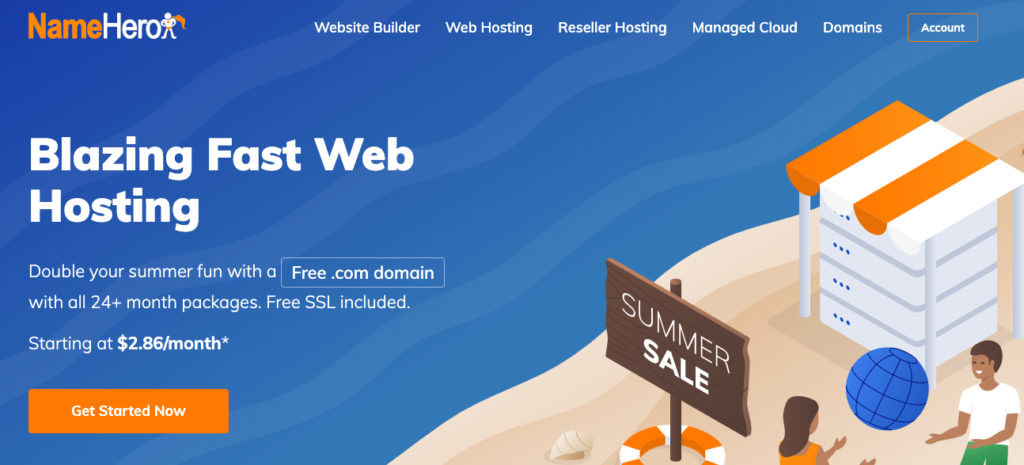
NameHero is known for delivering fast website performance with LiteSpeed web servers and NVMe storage. It’s an excellent option for those seeking a balance of speed, security, and affordable pricing.
Key Features
LiteSpeed Web Servers: Improved website performance and faster loading times.
Free Site Migration: Effortlessly transfer your website to NameHero.
24/7 Support: Get help anytime through live chat, phone, or support tickets.
Anytime Money-Back Guarantee: Full refund within 30 days for a risk-free trial.
Free SSL Certificates: Keep your website secure with no additional cost.
NVMe Storage: Faster data access and performance on higher-tier plans.
Cloudflare CDN: Enhances website speed and reliability globally.
Pricing Plans
Starter Cloud Plan: $2.86/month (1 website, free domain for 1 year, unlimited SSD storage)
Plus Cloud Plan: $4.69/month (Unlimited websites, free domain for 1 year, unlimited SSD storage)
Turbo Cloud Plan: $5.89/month (Unlimited websites, free domain for 2 years, unlimited NVMe storage)
Why Choose NameHero?
If speed and reliability are top priorities, NameHero delivers with LiteSpeed servers and NVMe storage, making it ideal for fast-loading websites. With affordable plans, free website migration, and 24/7 support, it’s an excellent choice for those looking for great performance at an affordable price.
2. Hostinger
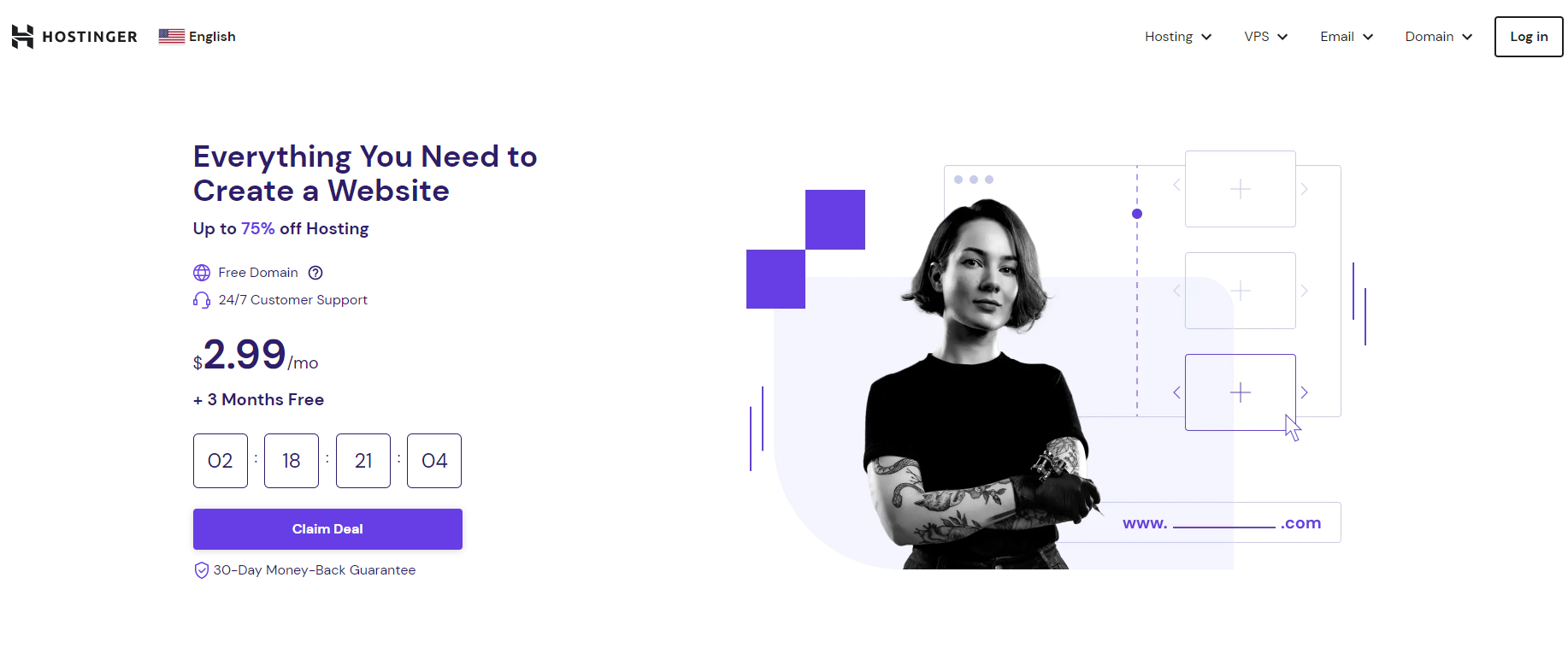
Hostinger: Affordable Hosting with Solid Features
Hostinger offers budget-friendly hosting solutions with a variety of options, including shared, WordPress, VPS, and cloud hosting. It’s perfect for beginners and those looking for affordable hosting with good features.
Pricing Plans
Single Plan: $1.79/month (1 website, 50 GB SSD storage, free weekly backups, 1 email account, unlimited SSL, unlimited bandwidth)
Premium Plan: $2.69/month (100 websites, 100 GB SSD storage, weekly backups, free email, unlimited SSL, free domain)
Business Plan: $3.59/month (100 websites, 5x faster performance, 200 GB NVMe storage, daily backups, free email, free domain, free CDN)
Cloud Startup Plan: $8.99/month (300 websites, 10x faster performance, 200 GB NVMe storage, daily backups, free domain, free CDN, dedicated IP)
Pros
Great Value: Prices starting at just $1.79/month.
Fast Website Speed: SSD storage and LiteSpeed Cache for WordPress.
99.99% Uptime: Reliable uptime to keep your site online.
24/7 Support: Round-the-clock customer service.
Free Features: Website migration, backups, SSL, email, and bandwidth.
Easy WordPress Setup: 1-click installation for WordPress.
Cons
Limited Features on Lower Plans: The basic plan doesn’t include a free domain.
Renewal Price Increases: Prices are low initially, but renewal rates can be higher.
Money-Back Guarantee
Hostinger offers a 30-day money-back guarantee, allowing you to try their service risk-free.
Why Hostinger Might Not Be the Best Choice Over GreenGeeks and Bluehost
Performance: While Hostinger is good, GreenGeeks and Bluehost tend to offer better speed, especially during high traffic periods.
Pricing: Hostinger’s low introductory pricing is great, but its renewal rates can be a surprise.
Customer Support: Hostinger has 24/7 support, but it isn’t as fast or helpful as Bluehost or GreenGeeks.
Features: Bluehost and GreenGeeks offer additional features like free nightly backups and better security options.
Uptime: While Hostinger has decent uptime (99.9%), Bluehost and GreenGeeks tend to be more reliable during busy traffic times.
Final Verdict
Hostinger is an excellent choice for those on a budget, offering solid performance and essential features for simple websites. However, if you require better performance, faster support, and extra features, Bluehost and GreenGeeks would be better options for a more reliable hosting experience.

