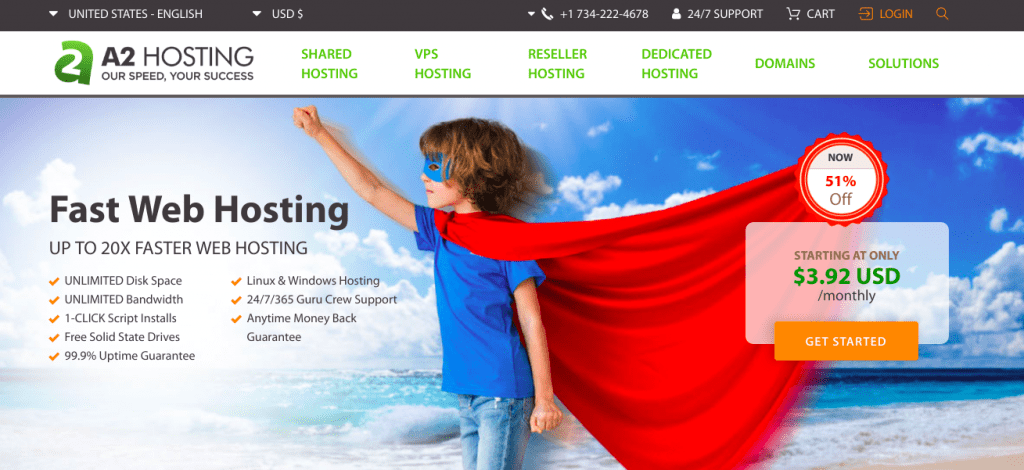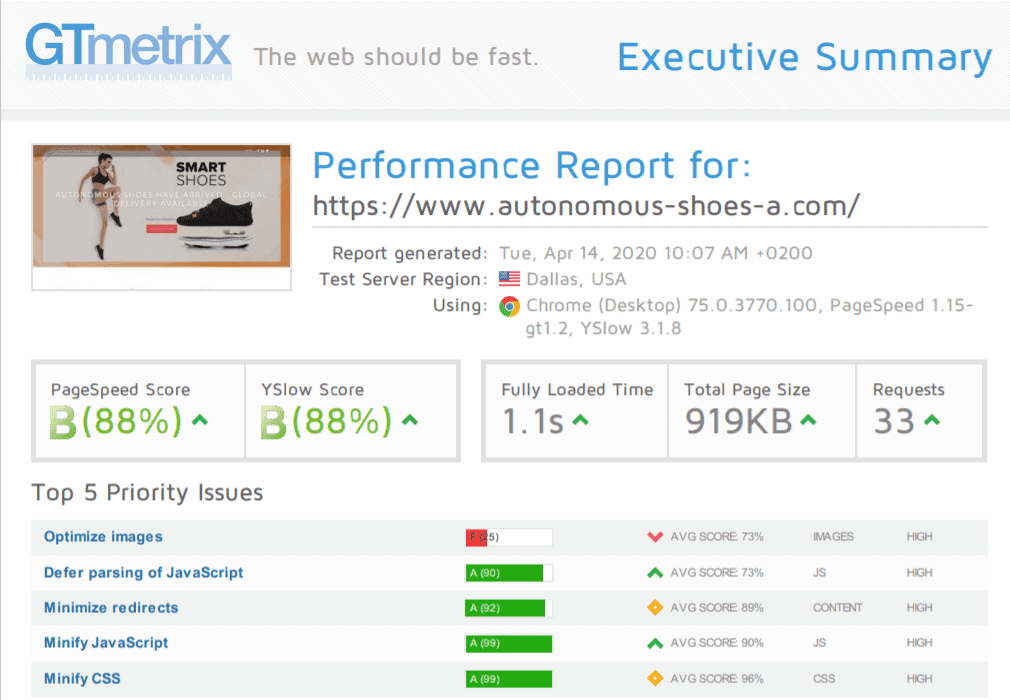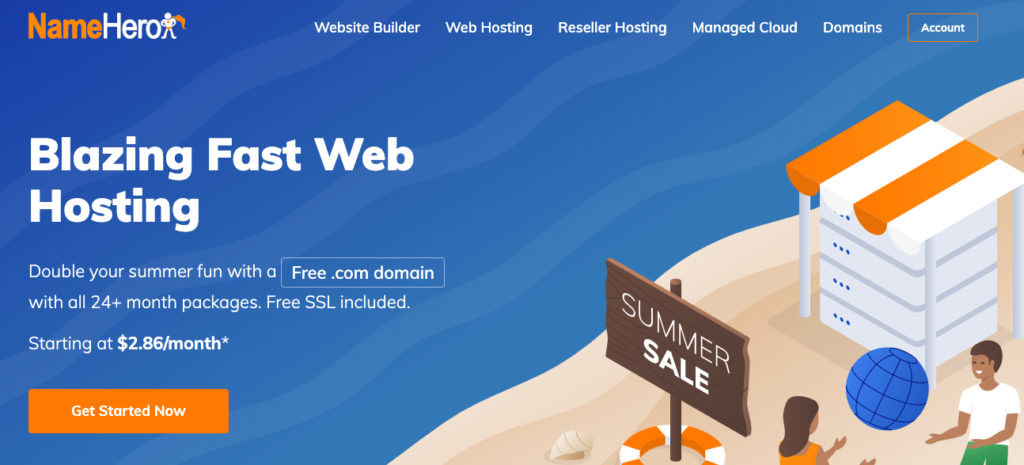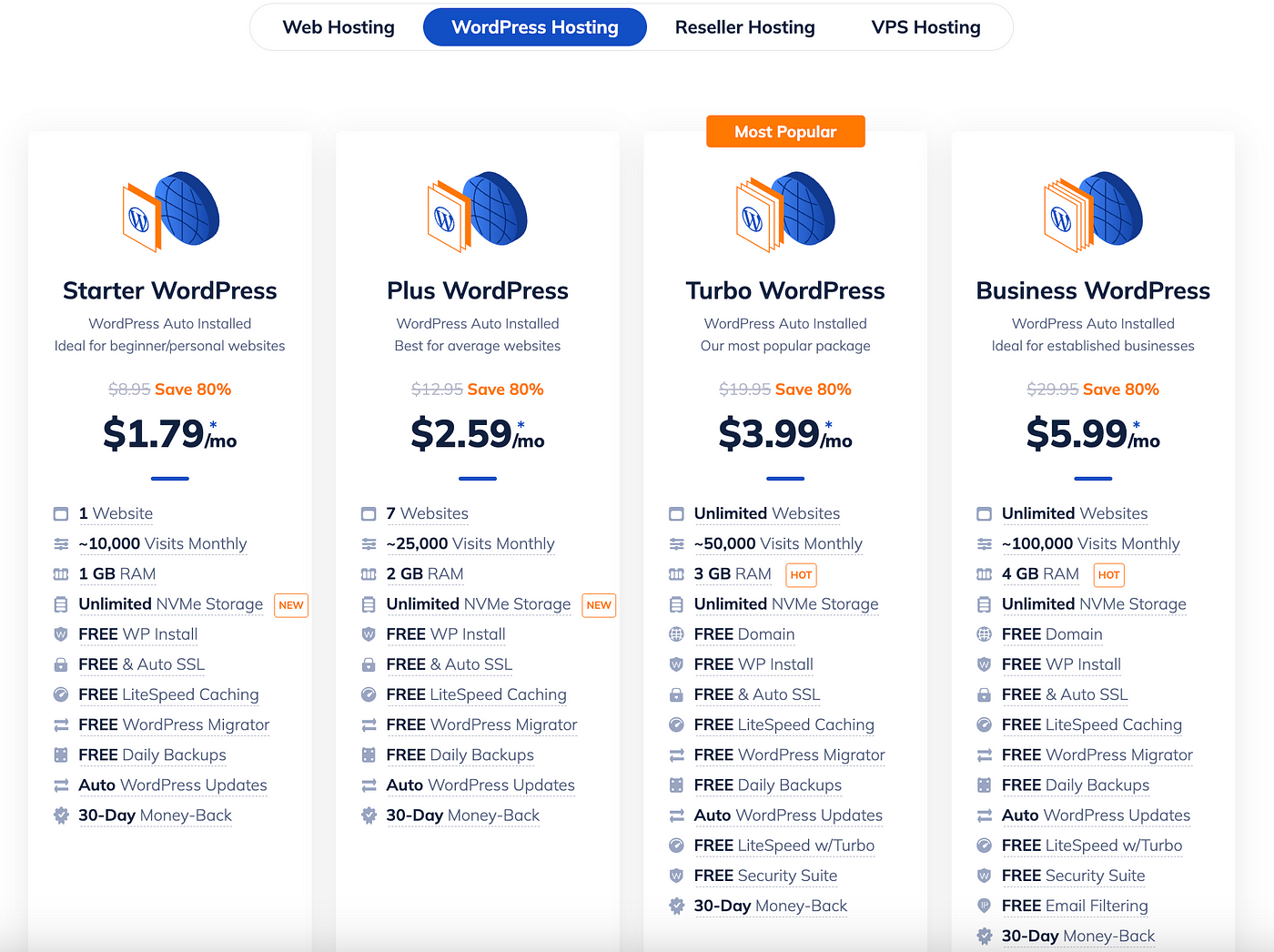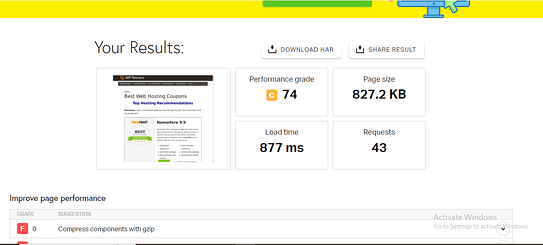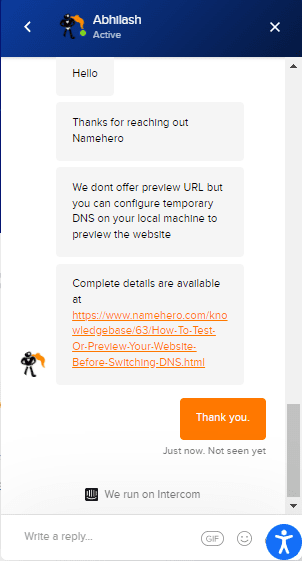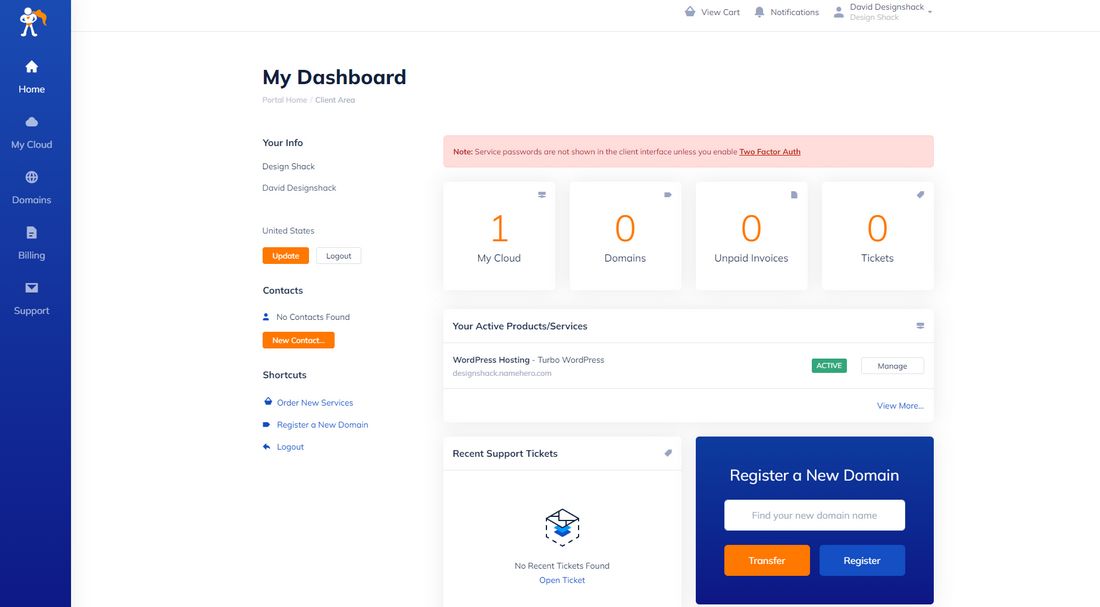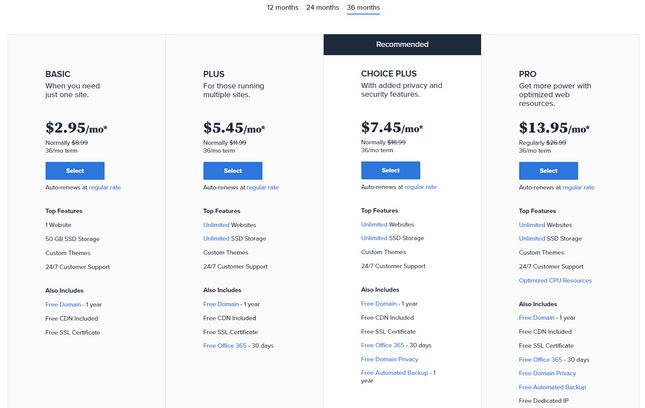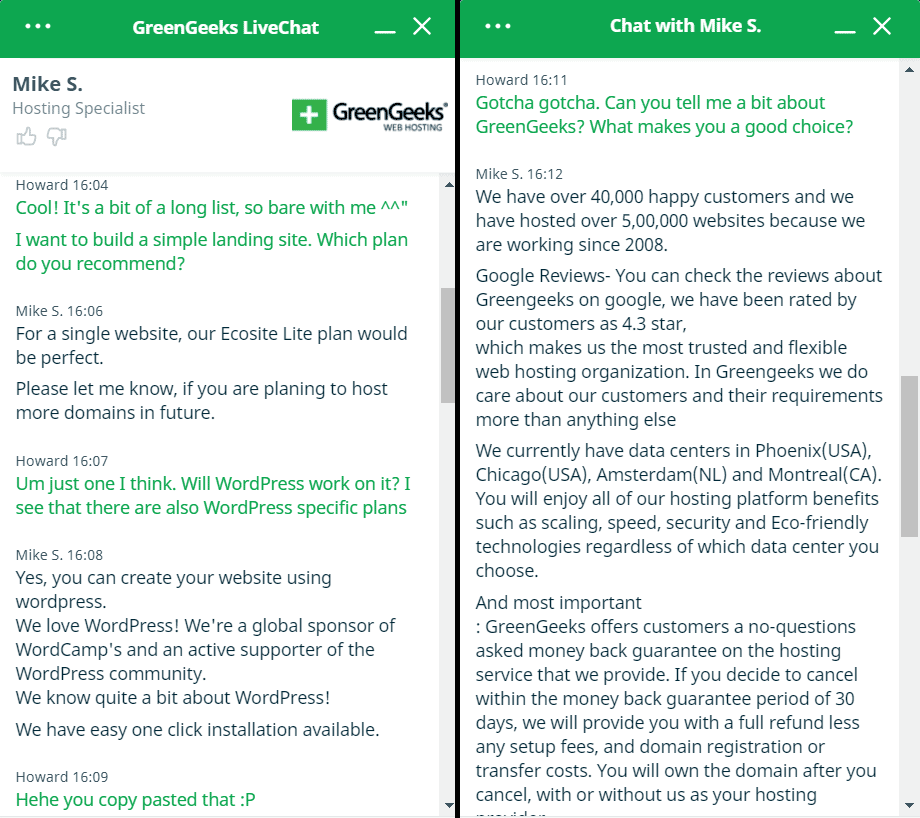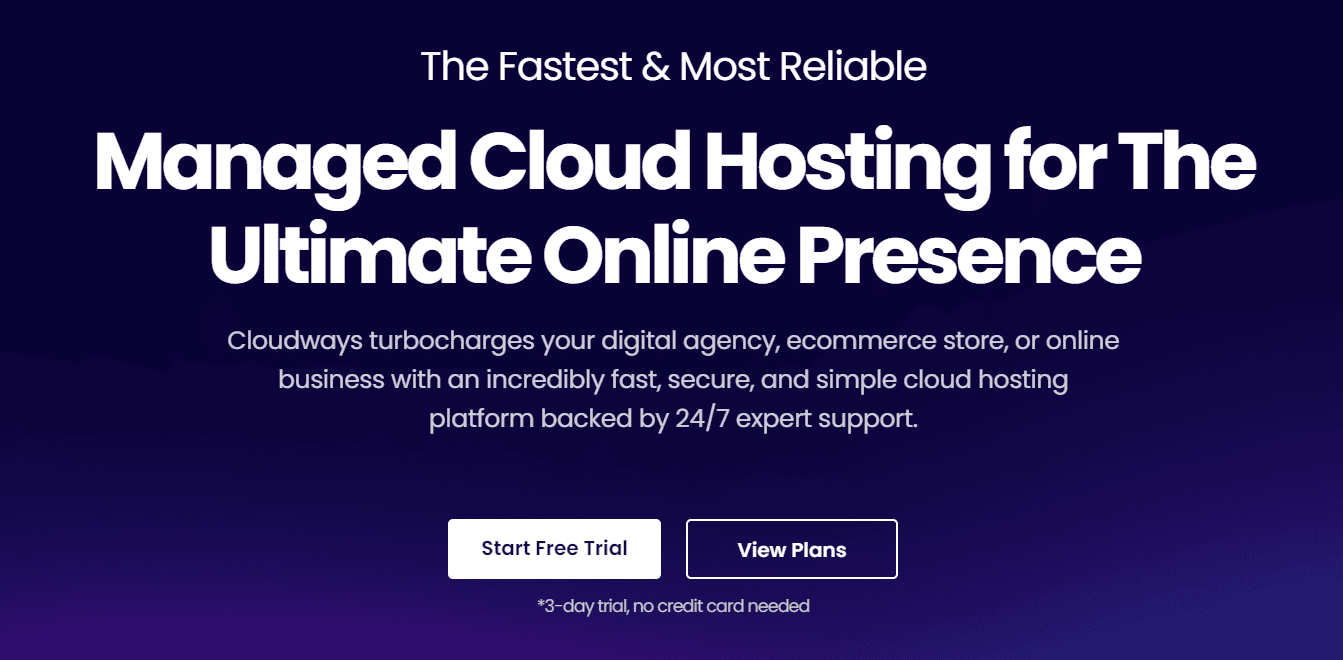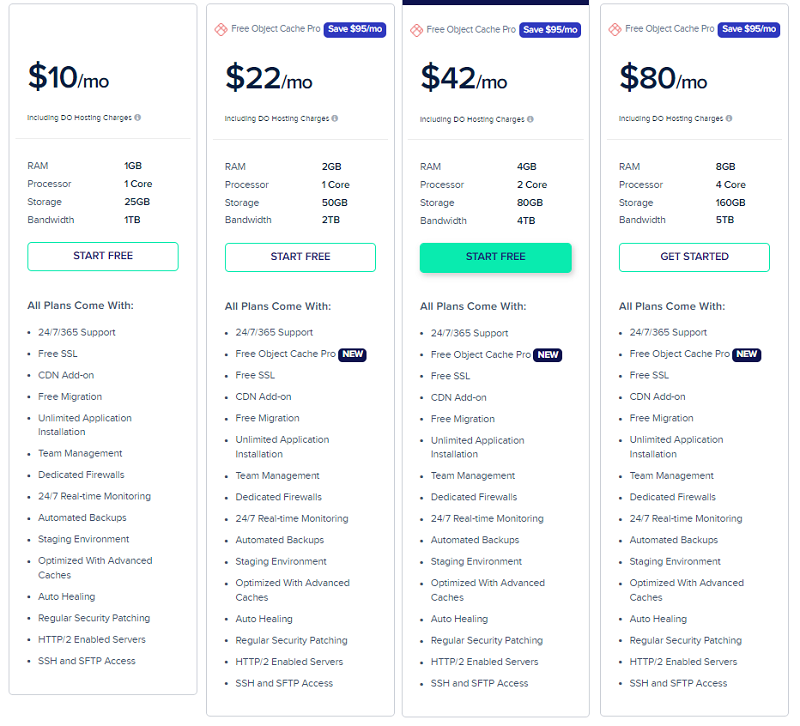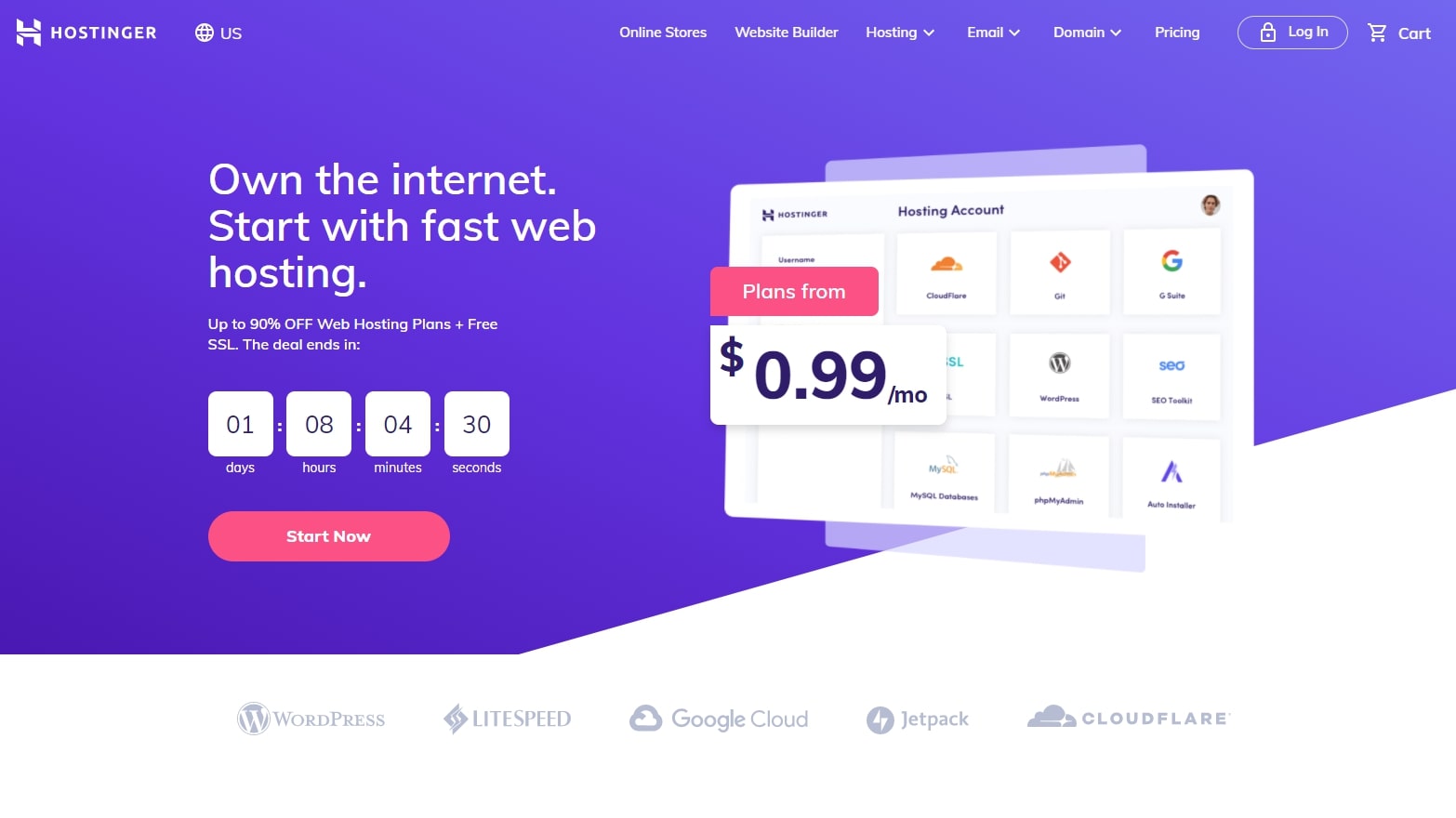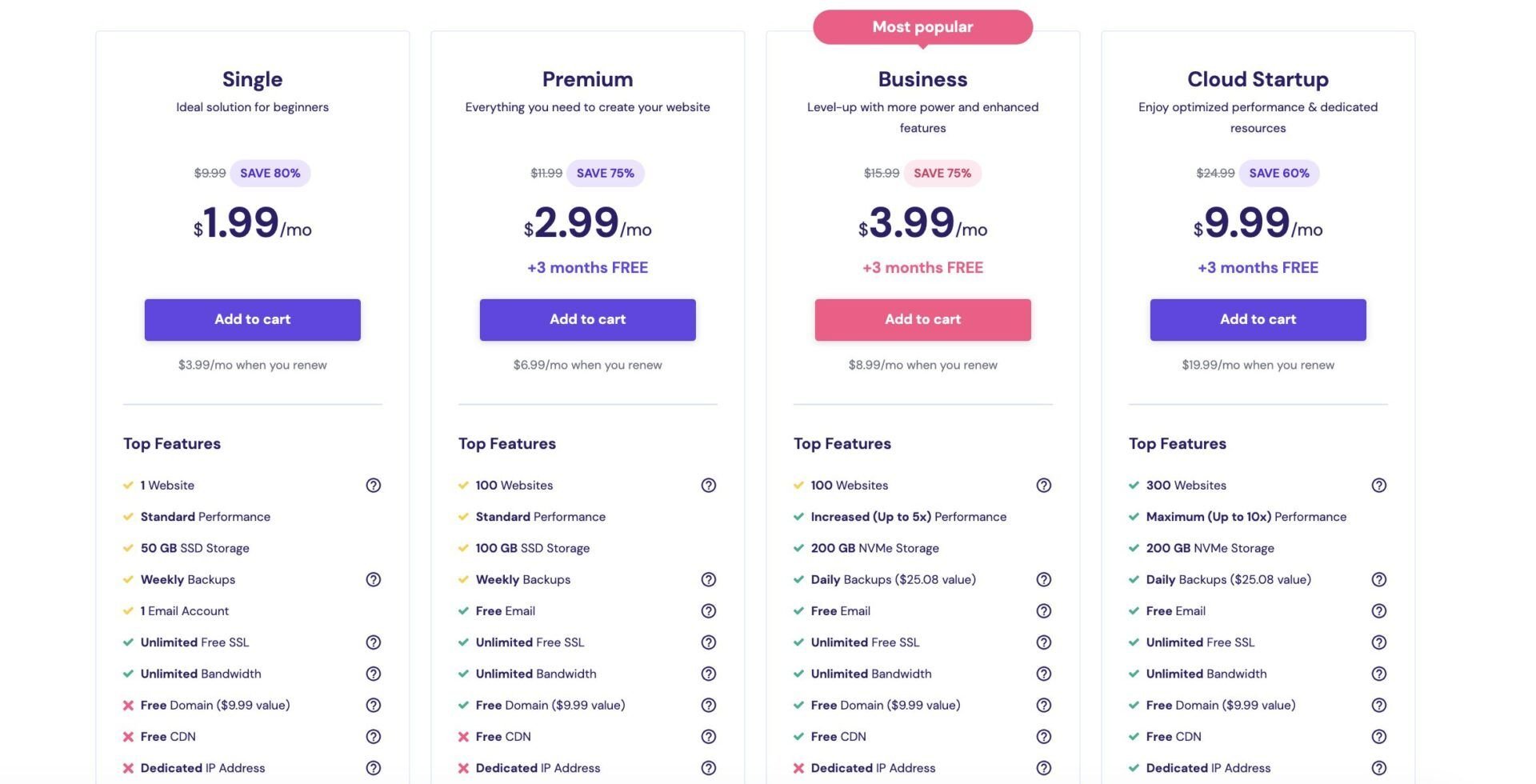Last updated on March 30th, 2025 at
Finding the Right WordPress Hosting: A Journey from Struggle to Success
When I first started my WordPress blog, one of the biggest challenges I faced was choosing the right Web hosting. I was a complete beginner—no technical background, no knowledge about hosting, and a tight budget. Like many of you, I was determined to create something great. I knew WordPress was the right platform, but the options were overwhelming. From cheap WordPress hosting to more premium managed WordPress hosting, the choices seemed endless, and I felt lost in a sea of services that promised the best performance.
The problem was, as a newbie, I had no idea about things like uptime, speed, or scalability. I just needed reliable WordPress hosting that wouldn’t break the bank. Yet, every time I thought I found an affordable solution, I worried it might not deliver the fast, quality hosting I needed. On the other hand, the more affordable hosting for WordPress beginners often came with too many restrictions. It felt like a delicate balancing act between keeping costs low and ensuring I had the power to manage my site properly.
Fast-forward to today, after months of trial and error, I’ve found affordable WordPress hosting that not only fits my budget but also offers the features and speed I need. Now, I’m here to share all of that with you.
In this post, I’ll take you through the best WordPress hosting providers and the most cost-effective options that truly deliver value. I’ll break down the key features you should look for and explain how to avoid the common mistakes I made. Most importantly, I’ll help you choose the right hosting for your WordPress site, especially if you’re just starting out.
If you’re still searching for that perfect balance between best cheap WordPress hosting and solid performance, keep reading. I’ve got you covered with everything I’ve learned!
How to Choose a better WordPress Hosting
1. Ease of Use: Simple Setup, Less Stress
Starting your WordPress site should be easy. Look for one-click installations and user-friendly control panels that let you focus on your content, not technical setup.
2. Performance and Speed: Fast and Engaging
Slow websites lose visitors. Choose hosting with fast loading times and SSD storage to keep your site speedy and engaging. The faster your site, the better the user experience.
3. Reliability and Uptime: Keep Your Site Online
You need hosting that keeps your site online 24/7. A provider with 99.9% uptime ensures your site stays live, even during high traffic.
4. Customer Support: Help When You Need It
As a beginner, quick and helpful support is key. Look for hosts with 24/7 customer service via live chat or phone to solve problems fast.
5. Security Features: Protect Your Site
Security matters. Choose hosting with SSL certificates, firewalls, and automatic backups to keep your site safe from threats and easily recoverable.
6. Scalability: Grow as You Go
Your site will grow, so your hosting should too. Look for scalable plans that can handle more traffic as your site gets bigger.
7. Pricing and Value: Balance Cost and Quality
It’s important to find affordable WordPress hosting that doesn’t skimp on features. Watch out for discount plans but check renewal rates to avoid surprises.
8. Backup and Restore: Protect Your Work
Ensure your hosting offers regular backups so if something goes wrong, you can easily restore your site to its previous state.
9. Compatibility: Customize Your Site
Make sure your host is compatible with WordPress plugins and themes, so you can easily customize your site without issues.
10. Freebies and Extras: Get More for Less
Look for extras like free SSL certificates, free domains, or free CDN to save money and enhance your site’s performance.
Best Cheap WordPress hosting in 2025
1. ChemiCloud
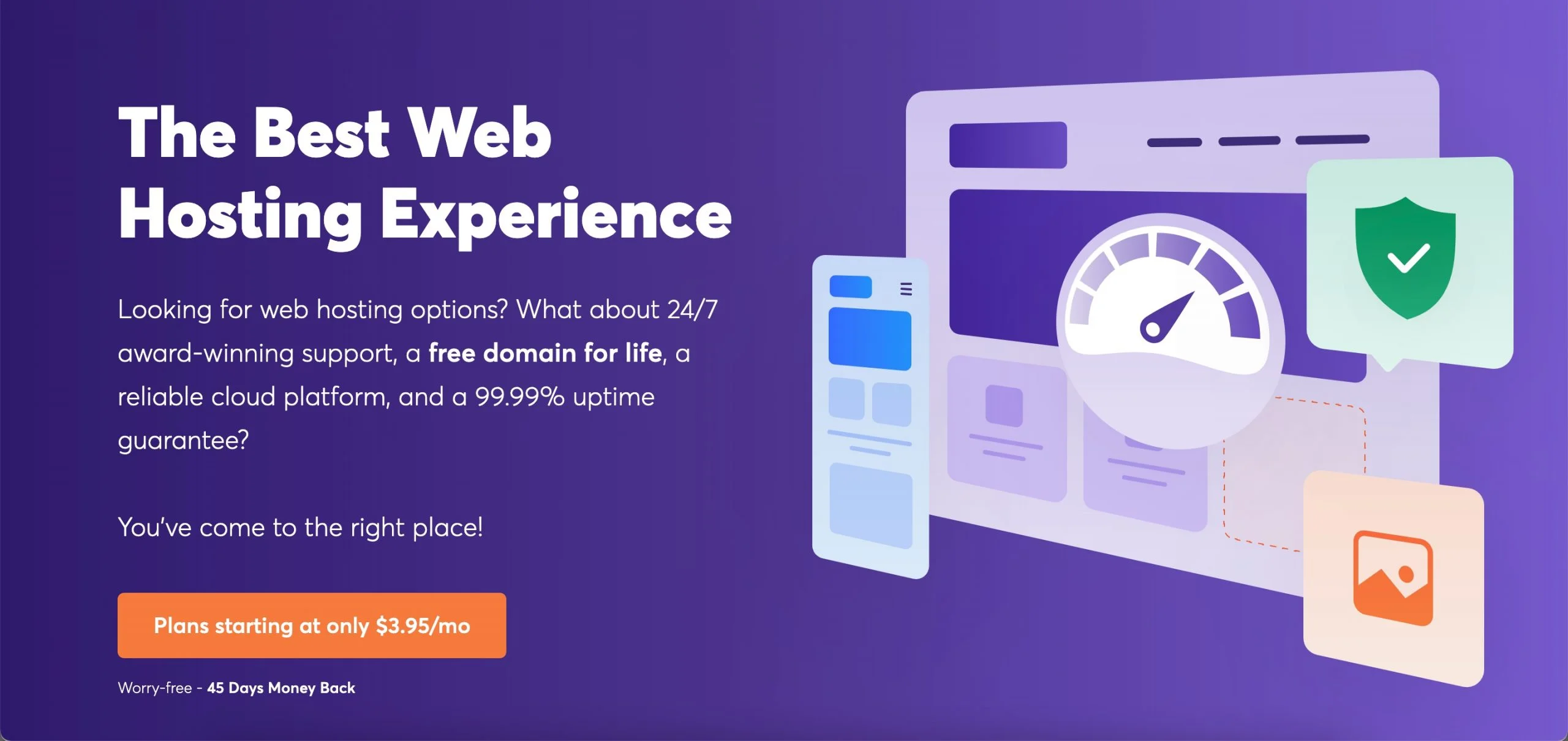
Overview: ChemiCloud is a budget-friendly WordPress hosting provider that’s perfect for beginners and small businesses. It’s user-friendly and offers essential features like free SSL certificates, daily backups, and unlimited websites, all at an affordable price. In my experience, ChemiCloud is ideal for those who want to launch their WordPress site quickly without getting bogged down by technical details.
Key Features:
- Unlimited Websites:
With ChemiCloud, you can host as many WordPress websites as you want on any plan, without paying extra. This is perfect for growing your online presence and managing multiple sites from a single account. - Free SSL Certificates:
Security is a priority, and SSL certificates are essential for keeping your WordPress site secure. They also help build trust with your visitors, as Google prefers secure sites for better rankings. - Free Domain for the First Year:
ChemiCloud gives you a free domain for the first year, which helps you save money when starting your WordPress site. This is a nice bonus for new site owners. - Daily Backups:
Your WordPress site is backed up automatically every day, ensuring your data is safe. In case something goes wrong, you can easily restore your website without losing any content. - One-Click WordPress Install:
Setting up WordPress is a breeze with ChemiCloud. With just one click, you can have WordPress installed and running in no time, so you can focus on building your site instead of dealing with complicated setups. - Free Site Migration:
If you already have a WordPress site hosted elsewhere, ChemiCloud offers free site migration. They’ll move your site for you, ensuring a smooth transition without any hassle.
ChemiCloud WordPress Hosting Plans & Pricing
Ideal For: WordPress beginners, small businesses, or growing websites.
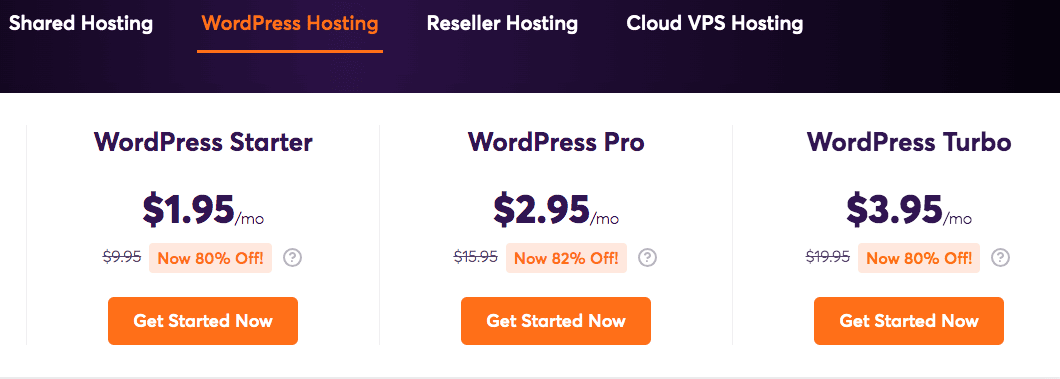
Starting Price: $1.95/month
Features:
- Automatic WordPress Installation
- Free Domain (1 Year)
- Let’s Encrypt SSL Certificate
- No Migration Fees
- Automated Daily Backups
- Unlimited Email Accounts
- Free CDN (Content Delivery Network)
- SSD Disk Storage
Plans:
WordPress Starter Plan
- Price: $1.95/month
- Websites: 1
- SSD Storage: 20GB
- RAM: 1GB
- Automatic WordPress Installation
- Free Domain (1 Year)
- Let’s Encrypt SSL Certificate
- No Migration Fees
- Automated Daily Backups
- Unlimited Email Accounts
- Free CDN (Content Delivery Network)
- SSD Disk Storage
WordPress Pro Plan
- Price: $2.95/month
- Websites: Unlimited
- SSD Storage: 30GB
- RAM: 2GB
- WordPress Staging
- Automatic WordPress Installation
- Free Domain (1 Year)
- Let’s Encrypt SSL Certificate
- No Migration Fees
- Automated Daily Backups
- Unlimited Email Accounts
- Free CDN (Content Delivery Network)
- SSD Disk Storage
WordPress Turbo Plan
- Price: $3.95/month
- Websites: Unlimited
- SSD Storage: 40GB
- RAM: 3GB
- Daily Malware Scanning
- Automatic WordPress Installation
- Free Domain (1 Year)
- Let’s Encrypt SSL Certificate
- No Migration Fees
- Automated Daily Backups
- Unlimited Email Accounts
- Free CDN (Content Delivery Network)
- SSD Disk Storage
Performance:
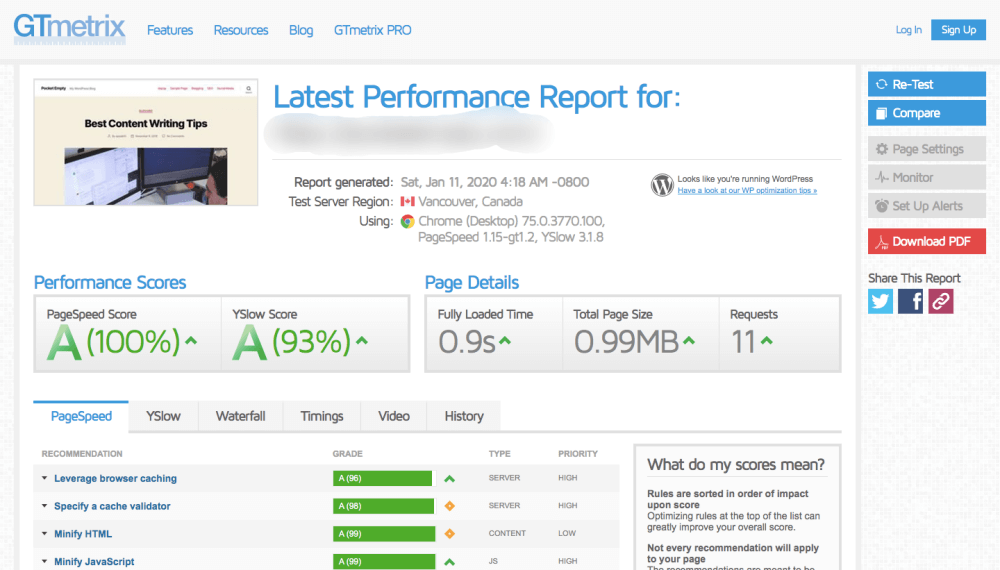
Speed matters—especially when it comes to WordPress hosting. With ChemiCloud, I saw instant results. They use LiteSpeed caching and SSD drives, which helped my sites load in under 1 second.
What does that mean for you? A faster site means happier visitors and better search engine rankings. No technical setup needed—just quick, reliable performance.
After testing many hosts, ChemiCloud stood out for making speed simple and effective. If you’re looking for fast WordPress hosting that gets the job done without the hassle, this is a solid choice.
Customer Support

ChemiCloud’s customer support is top-notch. Whenever I’ve needed help, I’ve always been connected to a representative in under 35 seconds via their 24/7 live chat. The support team is friendly, knowledgeable, and quick to resolve any issues, making it easy to get back on track without frustration. If you’re new to WordPress hosting, you’ll appreciate how quickly they assist you